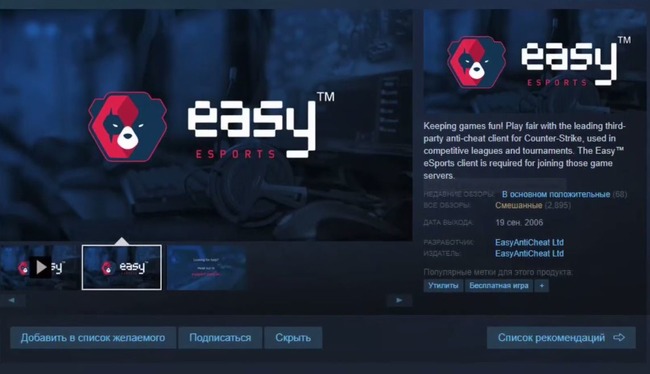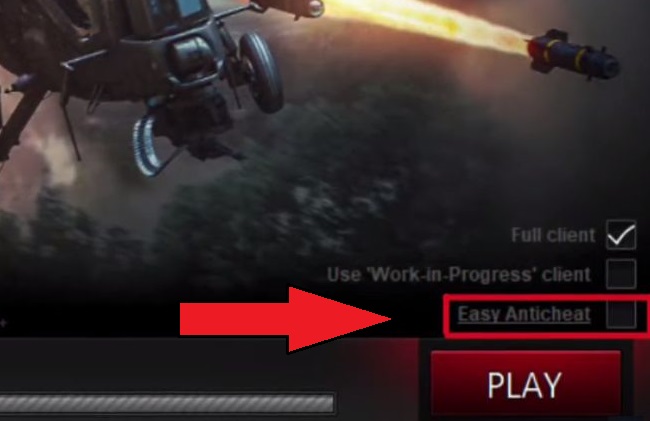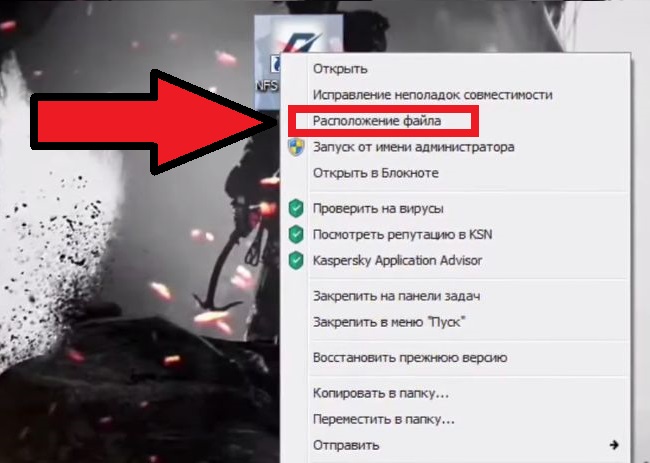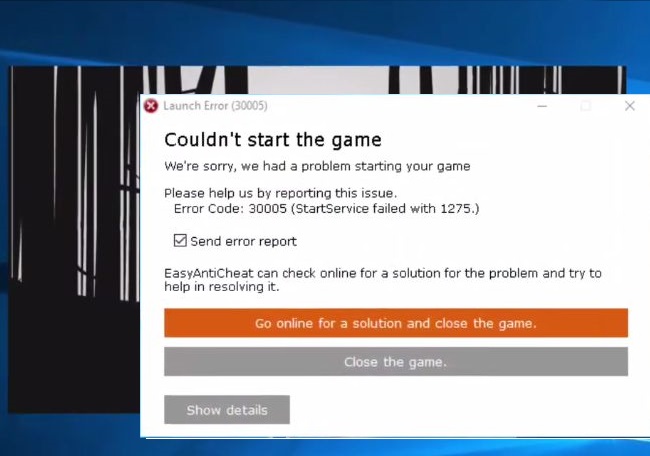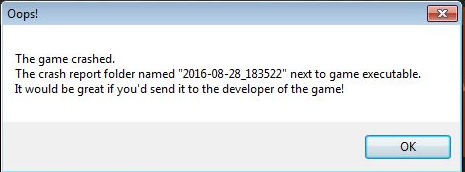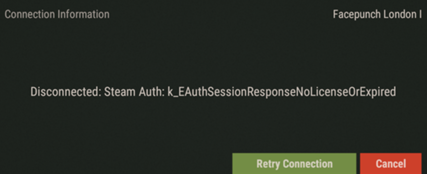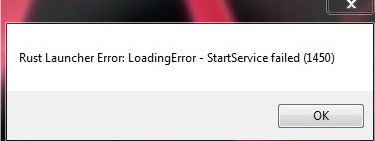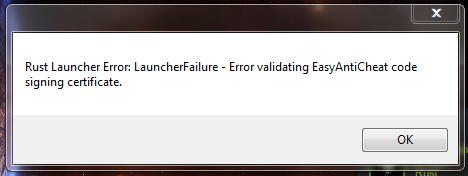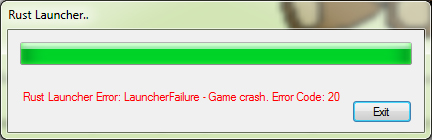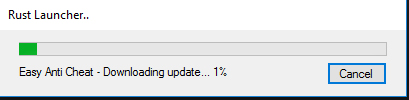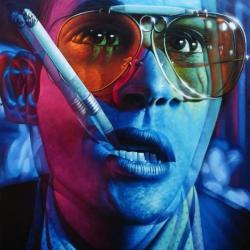Error validating easyanticheat code signing certificate
Error validating easyanticheat code signing certificate
Ошибка при проверке подлинности сертификата подписи программы для EasyAntiCheat
Очень неприятно сталкиваться с неполадками, когда хочется просто включить любимую игру и расслабиться. В этой статье мы перечислим способы, позволяющие устранить ошибку, возникающую при проверке на подлинность сертификата подписи программы для EasyAntiCheat. В тексте вы найдете предельно понятные инструкции, сопровождаемые доходчивыми иллюстрациями.
Как включить программу EasyAntiCheat вручную
Если игра включается через лаунчер, запустите его. Затем найдите в главном меню строчку «EasyAnticheat». Убедитесь, что напротив нее выставлена галочка. При ее отсутствии сделайте отметку вручную.
Если вы обнаружили проблему при первом запуске игры, правой клавишей мыши кликните по ее ярлыку. После этого на экране возникнет контекстное меню. Щелкните по надписи «Расположение файла».
Если же вы загрузили игру из магазина Steam, поступайте так:
Если игра нормально работала, и вдруг появилась ошибка, в конце нужно будет выбрать опцию «Восстановить античит». Когда вы это сделаете, начнется инсталляция. Дождитесь ее завершения.
После этого можно включать игру. Убедитесь, что программа начала правильно работать. Если проблема не была устранена, переходите к следующему способу разрешения ситуации.
Как устранить ошибку при проверке сертификата подписи Античит
Возможно, нормальной работе программы EasyAntiCheat препятствует антивирус. Попробуйте его отключить и посмотрите, что получится. Как это сделать:
Антивирус может предупредить об опасности в связи со своим отключением. Проигнорируйте его сообщения. Не забудьте только включить антивирус после завершения игровой сессии.
Как исправить ошибку при проверке подлинности сертификата подписи для EasyAntiCheat
Проблема может крыться в сбое или устаревании драйверов для видеокарты. В этом случае необходимо как можно скорее их обновить. Предлагаем список полезных ссылок, которые вам обязательно помогут:
Мы рекомендуем скачивать драйвера только с официальных сайтов. Это гарантирует вашу защищенность от пиратского ПО. При загрузке драйверов из сторонних источников пользователь рискует стать жертвой злоумышленников.
Как исправить ошибку посредством командной строки
Попробуйте изменить тип запуска. Это тоже необходимо делать через командную строку. Следуйте простой инструкции:
Запустите игру и проверьте, исчезла ли ошибка EasyAntiCheat при проверке подлинности сертификата подписи. Если этого не произошло, перезагрузите компьютер. При отсутствии изменений рекомендуем переходить к следующему методу.
Устранение ошибки AntiCheat с BCDEDIT –SET TESTSIGNING OFF
Для использования следующего способа вам также понадобится вызвать командную строку. Так называется интерфейс для взаимодействия с операционной системой, с помощью которого можно отдавать команды компьютеру в текстовом режиме. Мышь используется только в системах UNIX.
Командная строка является важной частью операционной системы. Она открывает перед опытным пользователем массу дополнительных возможностей по управлению настройками компьютера, которые недоступны через графический интерфейс. Вы можете быстро просмотреть список доступных команд по запросу «help». Данное слово вводится без кавычек.
Как исправить ошибку EasyAntiCheat при проверке сертификата подписи с помощью командной строки:
При вводе указаний важен каждый символ. Не добавляйте лишних букв и пробелов, иначе команда не будет выполнена. Пренебрегать символами тоже нельзя. Поэтому будьте предельно внимательны.
Переустановка игры
Если ничего не помогло, попробуйте прибегнуть к радикальным методам. Удалите игру, а затем инсталлируйте ее заново. Скачивайте установочные файлы с официального сайта разработчиков. При использовании пиратского софта может возникать много неисправимых ошибок.
Если игра прежде располагалась по адресу C:\, лучше задействуйте для ее установки другой логический диск. Скорее всего, информация на вашем компьютере хранится в 2-х и более разделах. Диск C используется для хранения системных файлов. Раздел D отводится под пользовательские данные.
На вашем устройстве назначение дисков может быть обратным. Однако название не имеет значения. Важно лишь установить игру именно на тот диск, который не служит для хранения системных файлов.
Easy AntiCheat: Error Validating Code Signing Certificate
Easy AntiCheat: Error Validating Code Signing Certificate
Product : Apex Legends
Platform : PC
Please specify your platform model. PC
AMD or Nvidia Model Number i7-7800X; GTX 1080ti
Enter RAM memory size in GB 32 GB
What is your gamertag/PSN ID/EA Account name? Q_Spice
Please provide your squad mates’ gamertag/PSN ID/EA Account name if possible.
Are you using any software with an overlay? No
Which Legend were you playing (if applicable)? N/A
Which Legends were your squad mates using (if applicable)? N/A
Where did the issue occur? In the lobby (waiting area before the match)
Which part of the map or menu were you in? If you don’t remember the exact name, please describe the area or what you were trying to do in the menu. Loading splash screen (not even in the game yet, just trying to open it)
What were you doing when the issue occurred? E.g. respawning a squad mate at a beacon, using an ability, a squad mate left the game. Opening the game
Did your squad mates also experience the issue? No
How many matches had you played in a row before the issue occurred? N/A
When did this happen? (dd.mm.yy hh:mm) 09/05/2022 10:00 AM EST
How often does the bug occur? Every time (100%)
How severe is your issue? Major impacts to gameplay
What happens when the bug occurs? Game will not open; loading splash screen returns error «Launch Error: Error validating EasyAntiCheat code signing certificate»
What should be happening instead? Apex should be recognizing that the correct and functioning security certificate is installed and being recognized by Easy AntiCheat
Steps: How can we find the bug ourselves? Not terribly sure what caused it. Nothing has occurred since it last worked that would cause an issue.
Things tried so far:
Problem started at 10:00 AM EST 5/9/2022 with last functioning login and use of the practice range at 2:00 AM EST 5/9/2022 at which point there were no indications of any issues. Only thing that happened in between those hours was turning PC off, and then back on again.
One additional thing is that I can not open Apex only 99% of the time (likely). It actually opened once and allowed me into the lobby. The interesting part is that there were no buttons on anything, like, I couldn’t select matches, servers, change legends, etc. Then it kicked me out with the same error message after about 1 minute. This happened around noon EST and occurred after I initially reinstalled Apex and re-validated EAC. Basically, it can open, under the right conditions; but clearly is having issues even with disallowing access for EAC not being recognized (if I could have gotten into a match, it would have been possible to play without EAC active; this is a potential major security vulnerability ).
A possible issue is that the certificate is issued to Titanfall 2, not Apex; but at the same time I am not familiar with how the certification path structures function so this could be normal (picture included with Warthunder’s certificate for reference; WT opens and runs fine, Apex does not).
1 Скачайте и запустите BlackDesert_Installer_RU.exe, чтобы установить клиент Black Desert.
2 Запустите игру после завершения установки.
Форум
После обновления программы защиты Easy Anti-Cheat 7 апреля некоторые игроки столкнулись с ошибкой «Error validation EasyAntiCheat code signing certificate», из-за которой возникла проблема с корректным запуском игры.
В данный момент Easy Anti-Cheat выявляет причину возникшей ситуации.
Надеемся на ваше терпение и понимание. Когда исправят? Есть ли у кого такая же проблема? Что делать подскажите?
Скачки нормальные убрали,лошадей теперь на ярмарке нет,теперь вот это,наигрались(((
После обновления программы защиты Easy Anti-Cheat 7 апреля некоторые игроки столкнулись с ошибкой «Error validation EasyAntiCheat code signing certificate», из-за которой возникла проблема с корректным запуском игры.
В данный момент Easy Anti-Cheat выявляет причину возникшей ситуации.
Надеемся на ваше терпение и понимание. Когда исправят? Есть ли у кого такая же проблема? Что делать подскажите?
Та же проблема с 07.04. ТП пока решения не нашло. Из логгеров античита видно что загрузка проходит 100% и слетает. Ошибку сертификата признать не хотят. Ручная регистрация сертификата не помогает.
Программа защиты Easy Anti-Cheat была обновлена до новейшей версии и ее совместимость была улучшена.
Офигеть улучшили,только так и не идет игра из за Anti-Cheat)))
Доброго времени суток! Решил кто «Error validation EasyAntiCheat code signing certificate» данную проблемму после обновления EasyAntiCheat, самостоятельно? Если да, поделитесь способом, спасибо!
Доброго времени суток! Решил кто «Error validation EasyAntiCheat code signing certificate» данную проблемму после обновления EasyAntiCheat, самостоятельно? Если да, поделитесь способом, спасибо!
09.04 в 16:40 по мск проблема решилась сама собой. Лаунчер при запуске прогрузил какую то обновку и запустился без проблем. Еас прогрузился нормально и пустил в игру. Никакие действия дополнительно не предпринимал. Заявка в ТП висит на проверке 2рой день с последнего обращения и предоставления файлов. Но вдруг как всегда само решилось.
Ахаха, б. нет слов, а у меня на оборот, после ппрогрузки мини обновления не заходит. А какой тип операционки у Вас, подскажите, пожалуйста.
09.04 в 16:40 по мск проблема решилась сама собой. Лаунчер при запуске прогрузил какую то обновку и запустился без проблем. Еас прогрузился нормально и пустил в игру. Никакие действия дополнительно не предпринимал. Заявка в ТП висит на проверке 2рой день с последнего обращения и предоставления файлов. Но вдруг как всегда само решилось.
Вопрос решили обновлением операционки до win 10.
Вопрос решили обновлением операционки до win 10.
Вин 8, я не обновлял но все заработало.
Вопрос решили обновлением операционки до win 10.
Вин 8, я не обновлял но все заработало.
Доброго времени суток! Решил кто «Error validation EasyAntiCheat code signing certificate» данную проблемму после обновления EasyAntiCheat, самостоятельно? Если да, поделитесь способом, спасибо!
Перешел на вин10 все заработало,попробывал опять на вин8.1 так и непускает античит,теперь сижу на 10ке.
Нынче вдруг столкнулся с тем, что нет доступа ни в игру через лаунчер, ни к официальному сайту. Все прочие ресурсы работают нормально.
В чем может быть проблема?
При выборе сервера вылетало, проверка файлов не помогала, а вот переустановка игры помогла, но теперь другая проблема, вылеты во время игры при врыве в пачку мобов оказываешся на рабочем столе. Тут теперь я хз что делать. (пекарня мощ вывозит все на высоких).
ставь 10 иначе тебя пошлют в другую поддержку антихрени в которой ответа ты никогда не дождёшься
Error validating easyanticheat code signing certificate
7 Days to Die
sry wenn ich in meiner sprache schreibe aber ich möchte mich mal ausdrücken können.^^
da quasi alle systeme betroffen sind aber nur einige leute,denke ich es liegt an ihrgend ein programm das wir alle auf dem pc haben und das seit der alpha 14 nicht mehr mit dem noch unbekannten programm compatibel ist.ich denke es liegt an ihrgend einem online game bzw dessen sicherheits/anti-cheat programm.haben wir vielleicht alle das gleiche mmorpg auf dem pc und deshalb haben nur wir das problem? ich hab noch nicht alles ausprobiert,sollte auch eigentlich der job der endwickler des spiels und des EAC programms sein (wobei die leute von EAC wirklich die faulsten sind und die dümmsten lösungsvorschläge machen,kann sich jeder selbst von überzeugen auf dessen seite) aber sollte ich es schaffen,schreibe
ich euch die lösung. ;o)
aber nochmal wegen der info:
guys which mmorpg´s are on yours pc?
maybe is this the solution.
wobei es auch nicht sein kann das man andere spiele vom pc löschen muss damit EAC läuft,man sollte EAC eine deadline setzen um das problem selber zu beheben und wenn die nicht eingehalten wird,ein alternatives anti-cheat programm ins spiel einfügen.
sry wenn ich in meiner sprache schreibe aber ich möchte mich mal ausdrücken können.^^
da quasi alle systeme betroffen sind aber nur einige leute,denke ich es liegt an ihrgend ein programm das wir alle auf dem pc haben und das seit der alpha 14 nicht mehr mit dem noch unbekannten programm compatibel ist.ich denke es liegt an ihrgend einem online game bzw dessen sicherheits/anti-cheat programm.haben wir vielleicht alle das gleiche mmorpg auf dem pc und deshalb haben nur wir das problem? ich hab noch nicht alles ausprobiert,sollte auch eigentlich der job der endwickler des spiels und des EAC programms sein (wobei die leute von EAC wirklich die faulsten sind und die dümmsten lösungsvorschläge machen,kann sich jeder selbst von überzeugen auf dessen seite) aber sollte ich es schaffen,schreibe
ich euch die lösung. ;o)
aber nochmal wegen der info:
guys which mmorpg´s are on yours pc?
maybe is this the solution.
wobei es auch nicht sein kann das man andere spiele vom pc löschen muss damit EAC läuft,man sollte EAC eine deadline setzen um das problem selber zu beheben und wenn die nicht eingehalten wird,ein alternatives anti-cheat programm ins spiel einfügen.
the first one howls again around. I must translate every comment from in English into the German one there even bewildering sentences come out. I thought 1 times, however, you also do I was quite wrong.
and of course it can be also due, this says steam in a long one lists from examples, however, if you a better one suggest has, allows to hear.
Error validating easyanticheat code signing certificate
Squad
Everytime I launch a game that uses EAC I get this error. I’ve tried everything that the easyanticheat support suggested here: http://support.easyanticheat.net/kb/launcher/certificate/?lr=en-us
Anyone have a workaround?
I had the same problem, bitdefender was blocking a temp file in C:\Users\xxxx\AppData\Local\Temp\ generated by EAC and the solution for me was.
Locate file EasyAntiCheat.exe in folder C:\Windows\SysWOW64( x64 64bit system ) or C:\Windows\System32 ( x86 32bits system ) and follow the steps.
EasyAntiCheat.exe>properties>digital signatures > details > view certificate > install certificate
this should work.
but i also put squad folder, squad_launcher.exe, Squad.exe and EasyAntiCheat.exe in bitdefender av and firewall exclusion lists
This isn’t working for me.
I’m using Bitdefender 2016 Plus, and only started getting this issue after the 8.9 update (not actually played Squad since the update due to Xmas holidays and such).
Trying to join my squad tonight and getting this error. Bitdefender was working fine previously with Squad 8.8.
Added number files to the AV exclusion list and also processes, but no go. I also tried the digital signature method described above but nada I’m afraid.
Edit : Also, I have uninstalled and reinstalled the game to see if that helped, and also manually ran the easyanticheat setup to try repairing the service, uninstalling and reinstalling again for Squad.
Edit #2 : Found the event entry in the Bitdefender report.
The file C:\Users\ \AppData\Local\Temp\ is infected with Gen:Trojan.Heur.LP.!y6@aOC9j8j. The virus has been successfully blocked and your PC is now safe.
Edit #3 : DANGEROUS WORKAROUND
In the Bitdefender exclusions add a folder exclusion.
Launch Squad. Soon as the game has loaded. Remove the folder exclusion again.
I think we can all agree the exclusion location is not worth leaving in there as it is dangerous. But if you quickly remove it again you can at least get into the game.
I tried launching Squad again after the first attempt and I did not need to re-do the folder exclusion for \Temp\, so good sign I think.
Edit #4 : Rebooting my computer resulted in the issue again. So looks like per reboot, you’ll need to apply the folder exclusion, launch the game, and then remove the folder exclusion.
Error validating easyanticheat code signing certificate
Paladins
Because this file is infected with: Gen:Trojan.Heur.LP.1y6@a828hom
but i cant turn off my BitDefender 🙁
Same problem here too. I use Bitdefender and have the same message. Im getting a VIRUS message C:\Users\Paul\AppData\Local\Temp\05aacea1-2548-a424-a484-19e01ed0a62e.
And if i try to start my Game, i getting a error message «Error validating EasyAintCheat code signing certificate» 🙁
Can someone help pls
Because this file is infected with: Gen:Trojan.Heur.LP.1y6@a828hom
but i cant turn off my BitDefender 🙁
it might be your internet connection that might not be so stable
ive had the same problem last week
Same problem here too. I use Bitdefender and have the same message. Im getting a VIRUS message C:\Users\Paul\AppData\Local\Temp\05aacea1-2548-a424-a484-19e01ed0a62e.
And if i try to start my Game, i getting a error message «Error validating EasyAintCheat code signing certificate» 🙁
Can someone help pls
Bitdefender has found a virus file, I do not know what to do.
🙁 Same here, also Bitdefender since around December 17 last year. Trojan.Heur blah, blah, blah file in the temp folder. I did as a Hi-Rez forum tread said to go in Steam, Steam Apps, set that anti cheat run in administrator mode, to repair it for Paladins with no avail. If it’s a Bitdefender issue, why it his stopping me just since today and not sooner? And since it’s only for those having Bitdefender it was such a mistake in buying it, ruined such a great game to me.
Soo. Once again. You open your BitDefender (I have internet security 2017), you go to Protection > Show Modes > You click on the kog wheel icon next to the Antivirus protection and you LOWER your Access scan from ‘Normal’ to ‘allowed’ on the vertical bar. (or anything that is lower than your current setting).
Because this file is infected with: Gen:Trojan.Heur.LP.1y6@a828hom
but i cant turn off my BitDefender 🙁
it might be your internet connection that might not be so stable
ive had the same problem last week
Same problem here too. I use Bitdefender and have the same message. Im getting a VIRUS message C:\Users\Paul\AppData\Local\Temp\05aacea1-2548-a424-a484-19e01ed0a62e.
And if i try to start my Game, i getting a error message «Error validating EasyAintCheat code signing certificate» 🙁
Can someone help pls
Bitdefender has found a virus file, I do not know what to do.
🙁 Same here, also Bitdefender since around December 17 last year. Trojan.Heur blah, blah, blah file in the temp folder. I did as a Hi-Rez forum tread said to go in Steam, Steam Apps, set that anti cheat run in administrator mode, to repair it for Paladins with no avail. If it’s a Bitdefender issue, why it his stopping me just since today and not sooner? And since it’s only for those having Bitdefender it was such a mistake in buying it, ruined such a great game to me.
Soo. Once again. You open your BitDefender (I have internet security 2017), you go to Protection > Show Modes > You click on the kog wheel icon next to the Antivirus protection and you LOWER your Access scan from ‘Normal’ to ‘allowed’ on the vertical bar. (or anything that is lower than your current setting).
Error validating easyanticheat code signing certificate
Funny that I was playing Paladins few hours ago and now I’m having this problem too. And I also use Bitdefender (Total security 2016) but I don’t know if it’s the reason.
I’m using Windows 10 x64.
i have too this error error validating easyanticheat code signing certificate
Same here.
Looks like the Anti-Virus i am using (Bitdefender) is flagging parts of the Anti-Cheat as a Trojan. (most likely a false flag)
Checking intergrity of the game AND unistalling/installing EasyAntiCheat did not help.
Gues we need to wait for the guys from Hi-Rez to optimize the code of the game. LOL
same here (using Bitdefender)
Funny that I was playing Paladins few hours ago and now I’m having this problem too. And I also use Bitdefender (Total security 2016) but I don’t know if it’s the reason.
I’m using Windows 10 x64.
Well, my Bitdefender blocked and cleaned EAC’s update saying it was infected by this trojan: Trojan.Heur.LP.2y6@autv@ko
I had the same problem (also using bitdifender)
I lowered the access scan & active threat control to the lowest and the game was playable again. Not the best solution but it works for now.
Just turn off BITDEFENDER SECURITY FOR 1 HOURS. THiS WORKS!
The BitDefender must have changed or updated some of the scripts they use and now flags any file related to checking the system running apps in the background as a virus.
Which IS NOT true because how would you be able to play before? Allowing the ‘virus’ to make changes to your system? have you notcied anything ‘weird’ related to that ‘virus’
Paladins itself did not make any change to the game, the OB41 is on their way but nothing has been released recently.
If the virus was to do harm you would have already noticed it.
Turn off the BItDefender, make sure you are running only the game in the background and you would be fine.
1 Run the downloaded BlackDesert_Installer_NAEU.exe file to install the Black Desert launcher.
2 Please start the game once installation is complete.
Forums
I logged off last night for the maintenance. This morning I downloaded the patch. I’ve tried multiple times to login, but I keep getting this message on the EAC loadscreen: Launch Error. Error validating EasyAntiCheat code signing certificate. I’ve been playing perfectly fine for months on this computer. Nothing has changed. Nothing has been updated. I have this computer solely dedicated to this game. I play on NA. I use the OTP for security. Please fix this asap.
Same story for me as well, I closed every single Process for my Razer peripherals too. Made no difference. still getting:
«Error Validating EAC code signing Certificate».
There’s literally nothing else running on this computer, it’s very barebones (and very old). I’ve never had any conflict with the EAC before today
Having the same problem here. I updated my windows version and still having the error. ATM i’m trying to install again the full game
Error validating easyanticheat code signing certificate
Paladins
Hola soy de venezuela si pueden escribanme a este correo para jugar en grupo y ganar bonificaciones leo.richardse3@gmail.com
Hello im from venezuela please write to my mail to play in group
i ereser alert and this work in bitdefender
What worked for me was putting EasyAntiCheat_Setup.exe in allowed and then ran the exe, selected paladins, uninstalled and re-installed and it works without lowering my security settings.
Doesn’t work either.
bitdefender doesn’t have false positive guys
just remember that 😉
If it doesn’t work, move On-access to permissive too.
I have also reported this to Bitdefender as a false-positive.
EDIT: You can turn up your On-Access once you have launched the game.
If it doesn’t work, move On-access to permissive too.
I have also reported this to Bitdefender as a false-positive.
EDIT: You can turn up your On-Access once you have launched the game.
Error validating easyanticheat code signing certificate
Squad
Everytime I launch a game that uses EAC I get this error. I’ve tried everything that the easyanticheat support suggested here: http://support.easyanticheat.net/kb/launcher/certificate/?lr=en-us
Anyone have a workaround?
I had the same problem, bitdefender was blocking a temp file in C:\Users\xxxx\AppData\Local\Temp\ generated by EAC and the solution for me was.
Locate file EasyAntiCheat.exe in folder C:\Windows\SysWOW64( x64 64bit system ) or C:\Windows\System32 ( x86 32bits system ) and follow the steps.
EasyAntiCheat.exe>properties>digital signatures > details > view certificate > install certificate
this should work.
but i also put squad folder, squad_launcher.exe, Squad.exe and EasyAntiCheat.exe in bitdefender av and firewall exclusion lists
This isn’t working for me.
I’m using Bitdefender 2016 Plus, and only started getting this issue after the 8.9 update (not actually played Squad since the update due to Xmas holidays and such).
Trying to join my squad tonight and getting this error. Bitdefender was working fine previously with Squad 8.8.
Added number files to the AV exclusion list and also processes, but no go. I also tried the digital signature method described above but nada I’m afraid.
Edit : Also, I have uninstalled and reinstalled the game to see if that helped, and also manually ran the easyanticheat setup to try repairing the service, uninstalling and reinstalling again for Squad.
Edit #2 : Found the event entry in the Bitdefender report.
The file C:\Users\ \AppData\Local\Temp\ is infected with Gen:Trojan.Heur.LP.!y6@aOC9j8j. The virus has been successfully blocked and your PC is now safe.
Edit #3 : DANGEROUS WORKAROUND
In the Bitdefender exclusions add a folder exclusion.
Launch Squad. Soon as the game has loaded. Remove the folder exclusion again.
I think we can all agree the exclusion location is not worth leaving in there as it is dangerous. But if you quickly remove it again you can at least get into the game.
I tried launching Squad again after the first attempt and I did not need to re-do the folder exclusion for \Temp\, so good sign I think.
Edit #4 : Rebooting my computer resulted in the issue again. So looks like per reboot, you’ll need to apply the folder exclusion, launch the game, and then remove the folder exclusion.
Ошибка Watch Dogs 2: Error validating EasyAntiCheat code signing certificate
Изначальное сообщение
При запуске Watch Dods 2 вылезает вот такая ошибка запуска: Error validating EasyAntiCheat code signing certificate. Что мне делать? Нужен ответ!
Re: Ошибка Watch Dogs 2: Error validating EasyAntiCheat code signing certificat
Это проблема, связанная с о шибкой проверки сертификатов античита
Скорее всего у вас неправильное системное время, либо антивирусное ПО блокирует его
Re: Ошибка Watch Dogs 2: Error validating EasyAntiCheat code signing certificat
Время у меня стоит правильное, а вот насчёт антивируса я не знаю, но у меня стоит защитник Windows, и врятли он будет как-то мешать..
Re: Ошибка Watch Dogs 2: Error validating EasyAntiCheat code signing certificat
Почему «вряд ли»? Очень часто он мешает. Отключите все и попробуйте.
Если не получит, то в поддержку Ubisoft, ибо это их продукт, а не EA
Нужна помощь?
Если вам нужна помощь по проблемам, связанным с игрой, учетной записью и т.д., свяжитесь с нами. Мы будем рады помочь.
Обезопасьте свою учетную запись
Мы убедимся, что это действительно вы, отправив вам код для доверенных устройств.
Не удается подключиться к игре?
Если вы испытываете проблемы при подключении к играм EA, выполните следующие действия.
Error validating easyanticheat code signing certificate
Funny that I was playing Paladins few hours ago and now I’m having this problem too. And I also use Bitdefender (Total security 2016) but I don’t know if it’s the reason.
I’m using Windows 10 x64.
i have too this error error validating easyanticheat code signing certificate
Same here.
Looks like the Anti-Virus i am using (Bitdefender) is flagging parts of the Anti-Cheat as a Trojan. (most likely a false flag)
Checking intergrity of the game AND unistalling/installing EasyAntiCheat did not help.
Gues we need to wait for the guys from Hi-Rez to optimize the code of the game. LOL
same here (using Bitdefender)
Funny that I was playing Paladins few hours ago and now I’m having this problem too. And I also use Bitdefender (Total security 2016) but I don’t know if it’s the reason.
I’m using Windows 10 x64.
Well, my Bitdefender blocked and cleaned EAC’s update saying it was infected by this trojan: Trojan.Heur.LP.2y6@autv@ko
I had the same problem (also using bitdifender)
I lowered the access scan & active threat control to the lowest and the game was playable again. Not the best solution but it works for now.
Just turn off BITDEFENDER SECURITY FOR 1 HOURS. THiS WORKS!
The BitDefender must have changed or updated some of the scripts they use and now flags any file related to checking the system running apps in the background as a virus.
Which IS NOT true because how would you be able to play before? Allowing the ‘virus’ to make changes to your system? have you notcied anything ‘weird’ related to that ‘virus’
Paladins itself did not make any change to the game, the OB41 is on their way but nothing has been released recently.
If the virus was to do harm you would have already noticed it.
Turn off the BItDefender, make sure you are running only the game in the background and you would be fine.
Re: Ошибка Watch Dogs 2: Error validating EasyAntiCheat code signing certificat
Изначальное сообщение
При запуске Watch Dods 2 вылезает вот такая ошибка запуска: Error validating EasyAntiCheat code signing certificate. Что мне делать? Нужен ответ!
Re: Ошибка Watch Dogs 2: Error validating EasyAntiCheat code signing certificat
Это проблема, связанная с о шибкой проверки сертификатов античита
Скорее всего у вас неправильное системное время, либо антивирусное ПО блокирует его
Re: Ошибка Watch Dogs 2: Error validating EasyAntiCheat code signing certificat
Время у меня стоит правильное, а вот насчёт антивируса я не знаю, но у меня стоит защитник Windows, и врятли он будет как-то мешать..
Re: Ошибка Watch Dogs 2: Error validating EasyAntiCheat code signing certificat
Почему «вряд ли»? Очень часто он мешает. Отключите все и попробуйте.
Если не получит, то в поддержку Ubisoft, ибо это их продукт, а не EA
Нужна помощь?
Если вам нужна помощь по проблемам, связанным с игрой, учетной записью и т.д., свяжитесь с нами. Мы будем рады помочь.
Обезопасьте свою учетную запись
Мы убедимся, что это действительно вы, отправив вам код для доверенных устройств.
Не удается подключиться к игре?
Если вы испытываете проблемы при подключении к играм EA, выполните следующие действия.
Error validating easyanticheat code signing certificate
Squad
Delete the «Certificates» folder.
Delete the «Certificates» folder.
Didn’t work, i can’t even load Rust either..
Didn’t work, i can’t even load Rust either..
Well, if that’s the case then it’s an EAC problem. Have you tried repairing EAC?
Yes, I’ve looked through every forum possible. My EAC just doesn’t wanna work. I’m about to just reset my entire computer.
Yes, I’ve looked through every forum possible. My EAC just doesn’t wanna work. I’m about to just reset my entire computer.
Have you tried to completely remove EAC and install it again?
Have you tried to completely remove EAC and install it again?
Yes, I’ve done everything I could think of. I’ve read countless forums and most everything that people say is “Repair” but it litteraly doesn’t do anything.
Did you turn it off then back on again?
Yes, I’ve done everything I could think of. I’ve read countless forums and most everything that people say is “Repair” but it litteraly doesn’t do anything.
When did this issue start happening?
When did this issue start happening?
Honestly I’m not sure. I got an SSD about 6 months ago, installed Rust onto it and I haven’t touched the files since then. I bought Squad a few days ago and now it’s like nah dude, I don’t wanna run EAC at all.
Error validating easyanticheat code signing certificate
Funny that I was playing Paladins few hours ago and now I’m having this problem too. And I also use Bitdefender (Total security 2016) but I don’t know if it’s the reason.
I’m using Windows 10 x64.
i have too this error error validating easyanticheat code signing certificate
Same here.
Looks like the Anti-Virus i am using (Bitdefender) is flagging parts of the Anti-Cheat as a Trojan. (most likely a false flag)
Checking intergrity of the game AND unistalling/installing EasyAntiCheat did not help.
Gues we need to wait for the guys from Hi-Rez to optimize the code of the game. LOL
same here (using Bitdefender)
Funny that I was playing Paladins few hours ago and now I’m having this problem too. And I also use Bitdefender (Total security 2016) but I don’t know if it’s the reason.
I’m using Windows 10 x64.
Well, my Bitdefender blocked and cleaned EAC’s update saying it was infected by this trojan: Trojan.Heur.LP.2y6@autv@ko
I had the same problem (also using bitdifender)
I lowered the access scan & active threat control to the lowest and the game was playable again. Not the best solution but it works for now.
Just turn off BITDEFENDER SECURITY FOR 1 HOURS. THiS WORKS!
The BitDefender must have changed or updated some of the scripts they use and now flags any file related to checking the system running apps in the background as a virus.
Which IS NOT true because how would you be able to play before? Allowing the ‘virus’ to make changes to your system? have you notcied anything ‘weird’ related to that ‘virus’
Paladins itself did not make any change to the game, the OB41 is on their way but nothing has been released recently.
If the virus was to do harm you would have already noticed it.
Turn off the BItDefender, make sure you are running only the game in the background and you would be fine.
Error validating easyanticheat code signing certificate
Funny that I was playing Paladins few hours ago and now I’m having this problem too. And I also use Bitdefender (Total security 2016) but I don’t know if it’s the reason.
I’m using Windows 10 x64.
i have too this error error validating easyanticheat code signing certificate
Same here.
Looks like the Anti-Virus i am using (Bitdefender) is flagging parts of the Anti-Cheat as a Trojan. (most likely a false flag)
Checking intergrity of the game AND unistalling/installing EasyAntiCheat did not help.
Gues we need to wait for the guys from Hi-Rez to optimize the code of the game. LOL
same here (using Bitdefender)
Funny that I was playing Paladins few hours ago and now I’m having this problem too. And I also use Bitdefender (Total security 2016) but I don’t know if it’s the reason.
I’m using Windows 10 x64.
Well, my Bitdefender blocked and cleaned EAC’s update saying it was infected by this trojan: Trojan.Heur.LP.2y6@autv@ko
I had the same problem (also using bitdifender)
I lowered the access scan & active threat control to the lowest and the game was playable again. Not the best solution but it works for now.
Just turn off BITDEFENDER SECURITY FOR 1 HOURS. THiS WORKS!
The BitDefender must have changed or updated some of the scripts they use and now flags any file related to checking the system running apps in the background as a virus.
Which IS NOT true because how would you be able to play before? Allowing the ‘virus’ to make changes to your system? have you notcied anything ‘weird’ related to that ‘virus’
Paladins itself did not make any change to the game, the OB41 is on their way but nothing has been released recently.
If the virus was to do harm you would have already noticed it.
Turn off the BItDefender, make sure you are running only the game in the background and you would be fine.
Error validating easyanticheat code signing certificate
Funny that I was playing Paladins few hours ago and now I’m having this problem too. And I also use Bitdefender (Total security 2016) but I don’t know if it’s the reason.
I’m using Windows 10 x64.
i have too this error error validating easyanticheat code signing certificate
Same here.
Looks like the Anti-Virus i am using (Bitdefender) is flagging parts of the Anti-Cheat as a Trojan. (most likely a false flag)
Checking intergrity of the game AND unistalling/installing EasyAntiCheat did not help.
Gues we need to wait for the guys from Hi-Rez to optimize the code of the game. LOL
same here (using Bitdefender)
Funny that I was playing Paladins few hours ago and now I’m having this problem too. And I also use Bitdefender (Total security 2016) but I don’t know if it’s the reason.
I’m using Windows 10 x64.
Well, my Bitdefender blocked and cleaned EAC’s update saying it was infected by this trojan: Trojan.Heur.LP.2y6@autv@ko
I had the same problem (also using bitdifender)
I lowered the access scan & active threat control to the lowest and the game was playable again. Not the best solution but it works for now.
Just turn off BITDEFENDER SECURITY FOR 1 HOURS. THiS WORKS!
The BitDefender must have changed or updated some of the scripts they use and now flags any file related to checking the system running apps in the background as a virus.
Which IS NOT true because how would you be able to play before? Allowing the ‘virus’ to make changes to your system? have you notcied anything ‘weird’ related to that ‘virus’
Paladins itself did not make any change to the game, the OB41 is on their way but nothing has been released recently.
If the virus was to do harm you would have already noticed it.
Turn off the BItDefender, make sure you are running only the game in the background and you would be fine.
Re: Ошибка Watch Dogs 2: Error validating EasyAntiCheat code signing certificat
Изначальное сообщение
При запуске Watch Dods 2 вылезает вот такая ошибка запуска: Error validating EasyAntiCheat code signing certificate. Что мне делать? Нужен ответ!
Re: Ошибка Watch Dogs 2: Error validating EasyAntiCheat code signing certificat
Это проблема, связанная с о шибкой проверки сертификатов античита
Скорее всего у вас неправильное системное время, либо антивирусное ПО блокирует его
Re: Ошибка Watch Dogs 2: Error validating EasyAntiCheat code signing certificat
Время у меня стоит правильное, а вот насчёт антивируса я не знаю, но у меня стоит защитник Windows, и врятли он будет как-то мешать..
Re: Ошибка Watch Dogs 2: Error validating EasyAntiCheat code signing certificat
Почему «вряд ли»? Очень часто он мешает. Отключите все и попробуйте.
Если не получит, то в поддержку Ubisoft, ибо это их продукт, а не EA
Нужна помощь?
Если вам нужна помощь по проблемам, связанным с игрой, учетной записью и т.д., свяжитесь с нами. Мы будем рады помочь.
Обезопасьте свою учетную запись
Мы убедимся, что это действительно вы, отправив вам код для доверенных устройств.
Не удается подключиться к игре?
Если вы испытываете проблемы при подключении к играм EA, выполните следующие действия.
Re: Ошибка Watch Dogs 2: Error validating EasyAntiCheat code signing certificat
Изначальное сообщение
При запуске Watch Dods 2 вылезает вот такая ошибка запуска: Error validating EasyAntiCheat code signing certificate. Что мне делать? Нужен ответ!
Re: Ошибка Watch Dogs 2: Error validating EasyAntiCheat code signing certificat
Это проблема, связанная с о шибкой проверки сертификатов античита
Скорее всего у вас неправильное системное время, либо антивирусное ПО блокирует его
Re: Ошибка Watch Dogs 2: Error validating EasyAntiCheat code signing certificat
Время у меня стоит правильное, а вот насчёт антивируса я не знаю, но у меня стоит защитник Windows, и врятли он будет как-то мешать..
Re: Ошибка Watch Dogs 2: Error validating EasyAntiCheat code signing certificat
Почему «вряд ли»? Очень часто он мешает. Отключите все и попробуйте.
Если не получит, то в поддержку Ubisoft, ибо это их продукт, а не EA
Нужна помощь?
Если вам нужна помощь по проблемам, связанным с игрой, учетной записью и т.д., свяжитесь с нами. Мы будем рады помочь.
Обезопасьте свою учетную запись
Мы убедимся, что это действительно вы, отправив вам код для доверенных устройств.
Не удается подключиться к игре?
Если вы испытываете проблемы при подключении к играм EA, выполните следующие действия.
Error validating easyanticheat code signing certificate
Launch Error:
Error validating EasyAntiCheat code signing certificate.
I have MS Windows Vista OS and current version of 7DTD but it will not let me play the game because of this error. The game will not even start. No single player nothing.
Have you read this?
Almost every time i’ve seen someone with this problem it was because Windows defender or another 3rd-party anti-virus \ firewall software was blocking it.
After reading the link above and making sure it’s not being blocked by security software. Go into the 7DTD\EAC folder and run the EAC installer as an admin.
If you go to your library tab and right-click 7 Days to die, you should get the option to «run without AntiCheat»
have you tried to run the game with your firewall and antivirus off?
also just read you need to restart your machine for the changes to take effect
did you update steam?
because since the update some hours ago my SteamController does not work ingame anymore. 🙁
I have rebooted machine many times. No I have not tried to runh it without any anti-virus protection I am pretty sure that would not be a good idea.
I am as paranoid as any but I have done this just to identify the issue. Then you can restart it. Reboot etc. If you can identify the AV as the culprit at least you know what you have to deal with.
edit: I have even changed AV software to clear up an issue where suddenly things became incompatible after an update.
I have rebooted machine many times. No I have not tried to runh it without any anti-virus protection I am pretty sure that would not be a good idea.
I am as paranoid as any but I have done this just to identify the issue. Then you can restart it. Reboot etc. If you can identify the AV as the culprit at least you know what you have to deal with.
edit: I have even changed AV software to clear up an issue where suddenly things became incompatible after an update.
I am currrently using Avast due to incompatibilities with both Trend Micro which I started using as the product PC Cillin on 5.25″ floppies. From them I used the extra liscense on nortons. third I tried avast and it was the only one that allowed the frequent read write cycles of the game in question.. It does not matter whoes antivirus it is or how good a product. This is a very dynamic environment.
All I say is boot up as normal. Get into steam. Then terminate your AV and see if you can get past the problem. It hurts nothing to try. Then restart your av and adjust your settings. But you cant fix the problem if you dont identify it.
edit: I too never had a problem.. until I did. Never figgured out the cause, just the cure. For my own situation.
I am currrently using Avast due to incompatibilities with both Trend Micro which I started using as the product PC Cillin on 5.25″ floppies. From them I used the extra liscense on nortons. third I tried avast and it was the only one that allowed the frequent read write cycles of the game in question.. It does not matter whoes antivirus it is or how good a product. This is a very dynamic environment.
All I say is boot up as normal. Get into steam. Then terminate your AV and see if you can get past the problem. It hurts nothing to try. Then restart your av and adjust your settings. But you cant fix the problem if you dont identify it.
edit: I too never had a problem.. until I did. Never figgured out the cause, just the cure. For my own situation.
Error validating easyanticheat code signing certificate
Funny that I was playing Paladins few hours ago and now I’m having this problem too. And I also use Bitdefender (Total security 2016) but I don’t know if it’s the reason.
I’m using Windows 10 x64.
i have too this error error validating easyanticheat code signing certificate
Same here.
Looks like the Anti-Virus i am using (Bitdefender) is flagging parts of the Anti-Cheat as a Trojan. (most likely a false flag)
Checking intergrity of the game AND unistalling/installing EasyAntiCheat did not help.
Gues we need to wait for the guys from Hi-Rez to optimize the code of the game. LOL
same here (using Bitdefender)
Funny that I was playing Paladins few hours ago and now I’m having this problem too. And I also use Bitdefender (Total security 2016) but I don’t know if it’s the reason.
I’m using Windows 10 x64.
Well, my Bitdefender blocked and cleaned EAC’s update saying it was infected by this trojan: Trojan.Heur.LP.2y6@autv@ko
I had the same problem (also using bitdifender)
I lowered the access scan & active threat control to the lowest and the game was playable again. Not the best solution but it works for now.
Just turn off BITDEFENDER SECURITY FOR 1 HOURS. THiS WORKS!
The BitDefender must have changed or updated some of the scripts they use and now flags any file related to checking the system running apps in the background as a virus.
Which IS NOT true because how would you be able to play before? Allowing the ‘virus’ to make changes to your system? have you notcied anything ‘weird’ related to that ‘virus’
Paladins itself did not make any change to the game, the OB41 is on their way but nothing has been released recently.
If the virus was to do harm you would have already noticed it.
Turn off the BItDefender, make sure you are running only the game in the background and you would be fine.
Error validating easyanticheat code signing certificate
Funny that I was playing Paladins few hours ago and now I’m having this problem too. And I also use Bitdefender (Total security 2016) but I don’t know if it’s the reason.
I’m using Windows 10 x64.
i have too this error error validating easyanticheat code signing certificate
Same here.
Looks like the Anti-Virus i am using (Bitdefender) is flagging parts of the Anti-Cheat as a Trojan. (most likely a false flag)
Checking intergrity of the game AND unistalling/installing EasyAntiCheat did not help.
Gues we need to wait for the guys from Hi-Rez to optimize the code of the game. LOL
same here (using Bitdefender)
Funny that I was playing Paladins few hours ago and now I’m having this problem too. And I also use Bitdefender (Total security 2016) but I don’t know if it’s the reason.
I’m using Windows 10 x64.
Well, my Bitdefender blocked and cleaned EAC’s update saying it was infected by this trojan: Trojan.Heur.LP.2y6@autv@ko
I had the same problem (also using bitdifender)
I lowered the access scan & active threat control to the lowest and the game was playable again. Not the best solution but it works for now.
Just turn off BITDEFENDER SECURITY FOR 1 HOURS. THiS WORKS!
The BitDefender must have changed or updated some of the scripts they use and now flags any file related to checking the system running apps in the background as a virus.
Which IS NOT true because how would you be able to play before? Allowing the ‘virus’ to make changes to your system? have you notcied anything ‘weird’ related to that ‘virus’
Paladins itself did not make any change to the game, the OB41 is on their way but nothing has been released recently.
If the virus was to do harm you would have already noticed it.
Turn off the BItDefender, make sure you are running only the game in the background and you would be fine.
Error validating easyanticheat code signing certificate
Email support have not answered me since 2 weeks, I receive this error message when I launch game, everything was right before:
error validating easyanticheat code signing certificate
This error means that Windows is unable to verify the code signing certificate of EasyAntiCheat, due to the Windows Certificate Store being outdated. To fix this, use the Windows Update to install all available updates and restart Windows once for the changes to take effect.
Can you provide us with some computer specs? Additionally, what exact error code are you receiving?
I was playing game before, my system was OK with running it but anyway here is my spec:
Intel i5 2400
8GB RAM
AMD R9 290X 4GB
the error message I receive is exactly same I said above:
error validating easyanticheat code signing certificate
I also checked my windows 10 update, it’s latest 1909 and whenever I check for update it says You are up to date.
Исправление ошибок в RUST, решение ошибок в раст
Вылетает игра при запуске, на стадии Bootstrap Warmup
Вылетает игра при запуске, на стадии Bootstrap Systems
Вылетает игра при запуске, на стадии Running self check
Вылетает игра при вводе IP в консоль.
При вводе IP в консоль появляется ошибка No Token Data.
Закройте Steam и попробуйте зайти снова, если не помогло, то:
1. Откройте “панель управления Windows”, выберите раздел “Учётные записи пользователей” (для windows 7 включить показ – мелкие значки),затем выберите “Управление другой учётной записью”, “Создание учётной записи”.
2. Введите/выберите:
имя профиля строго на англ. языке (к примеру, Vasia), обязательно поставьте пароль
тип учётной записи – Администратор.
3. Нажмите кнопку “Создание учётной записи”.
4. Теперь откройте папку с игрой и
5. Наведите мышку на Rust_Client.exe, зажмите Shift и ПКМ откройте контекстное меню, выберите пункт “Запустить от имени другого пользователя”
6. В окне ввода введите имя и пароль только что созданной учётной записи и нажмите ОК
7. Играйте.
Вылетает игра при запуске, на стадии Bootstrap Shaders
Обновите драйвера для видеокарты, также установите полный пакет Microsoft Visual C++ и Net framework 4.5.2 затем запускайте игру с максимальными настройками графики.
При подключении к серверу Wrong connection protocol: Client update required!
У вас старая версия, скачайте актуальную версию клиента.
Загрузка карты зависла, ошибка Oops! “The game crashed” или в консоли Out of memory
Игре не хватило оперативной памяти. Для нормальной игры нужно, как рекомендуют разработчики 64-разрядную Windows и не менее 4-6 гб ОЗУ. Также возможны вылеты на рабочий стол без каких либо ошибкок ( возможно из-за нехватки оперативной памяти)
Disconnected: Time Out или Disconnected: Failed to establish connection – no response from remote
Произошло отключение от сервера, нужно подождать
При подключении к серверу ошибка EAC: unconnected
Запускайте игру через RustClient.exe, если не помогло, то переустановите EAC.
Как переустановить EasyAntiCheat (EAC)
Rust launcher error: Loading error – EasyAntiCheat cannot run if Driver Signature Enforcement has been disabled
Rust launcher error: Loading error – CreateService failed
Эта ошибка происходит, если EAC уже запущен. Откройте диспетчер задач и закройте процессы игры, а также EasyAntiCheat.exe. Перезагрузитесь.
Rust launcher error: NetworkDomainNameError – DNS resolve to EasyAnticheat network failed!
По какой-то причине не удалось получить ip
Очистите локальный кэш DNS. Для очистки выполните следующие команды в командной строке: ipconfig /flushdns
Бесконечная загрузка terrain shadows
Видекарта не может обработать данные ( попробуйте обновить драйвера)
Вылетает из Rust на рабочий стол
скорее всего у вас 32-х битная система, для игры требуется x64
Rust просто не запускается или пишет прекращена работа программы
Проверьте наличие установленного программного по. такого как Net framework 4.5.2+Microsoft visual c++ 2005, 2008, 2010, 2012 и тд.
Не просыпается персонаж
Нажать f1 и прописать wakeup или команду respawn
Почему игра не ищет сервера
Проследите, чтобы игру не блокировал ваш антивирус и firewall windows, а также возможно вы подписаны на бета программы. Для того что бы решить эту проблему нужно просто от них отписаться, сделать это можно по следующему алгоритму:
Выйти из игры.
Зайти в библиотеку Steam.
Находим ярлык игры Rust, щелкаем по нему ПКМ и выбираем Свойства.
Находим вкладку «Бета» (BETAS) в окне.
И в ней выбираем: «NONE — Opt out of all beta programs».
Rust Launcher Error:LoadingError – EasyAntiCheat cannot run if Driver Signature Enforcement has been disabled
Ошибка steam Auth:K_EAuthSessionResponseVACCheckTimedOut
Проверка на читы (со временем это пройдет)
Бесконечная загрузка Terrain Mesh
Чаще всего возникает из-за 32 битных систем
Вылетает игра на Shader warmap
Вылет происходит из-за слабых видеокарт, которые не могут обработать данные. Попробуйте обновить драйвер до последней версии, если не поможет, то игру вы не запустите.
Бывает такое, что при загрузке на сервер мы получаем такую надпись You are already connected
Просто ждать, если перевести данные слова, то в них сказано будто вы уже присоединились и находитесь на этом сервере. Пройдет со временем. Можно также попробовать очистить кэш игры.
Зависает на receiving data
Установить Microsoft visual c++ 2013 версии x86 и x 64 ( запускать игру на diretrix 9.0)
Вылетает на Loading level Prosedural Map или Loading level HAPISISLAND
Можно попробовать обновить драйвер на видеокарту
Запускайте игру на DiretcX 9.0
Черное небо
Возникает на слабых видеокартах. Ждем когда будет новый патч, который исправит данную проблему.
При заходе на сервер пишет Disconnected: EAC Network: Disconnected
Что-то блокирует связь с серверами EAC. Попробуйте выключить антивирус и firewall windows
При заходе на сервер вылезает окошко с надписью “ops the game crashed”, оперативной памяти более 8 гигабайт и система 64 разрядная
На ноутбуках может быть то, что игра по умолчанию будет использовать интегрированную видеокарту и нужно переключиться на дискетную.
Для этого запускаем панель управления nvidia > управления параметрами 3D > выбираем вкладку программные настройки и в списке ищем Rust, после во втором пункте предпочтение выбираем высокопроизводительный процессор Nvidia.
RustNative.dll
Данная ошибка может возникать из-за несовместимости с системой, а именно windows xp, vista, а также на некоторых mac os. На них игра не запустится, так как отсутствуют некоторые библиотеки.
HEIGHT MAP
EasyAntyCheat disconnect
Отключите гарнитуру (наушники)
EasyAntyCheat – у некоторых выдает глюк с ней
Rust Launcher Error: LoadingError – StartService failed(1058)
Служба не может быть запущена, поскольку она либо отключена либо он не имеет связанного с ней устройства
Написать в командной строке (cmd) sc delete easyanticheat
если не поможет добавить в исключение антивируса файл EasyAntiCheat.sys
Зависает на Client ready
Чаще всего бывает из-за нехватки оперативной памяти, блокировке соединения антивирусом
Не открывается инвентарь и чат
rust launcher error game error – shellexecute failed with code 5
Заходим в папку с игрой и ставим совместимость на раст клиент с windows vista 1 ( убираем галочку выполнять от администратора) если не заходит то оставляем ее
Error: NetworkError – Could not connect to the EasyAntiCheat network!
Антивирус блокирует соединение Eac, нет соединения с серверами античита, отключить антивирус, переустановить античит
Connection attempt failed
Это не ошибка, а простое уведомление о том, что подключение не удалось. Почему оно не удалось неизвестно. Но может быть причина в интернет соединении
Если вы пользуетесь модемом, то пробуйте его перезагрузить. Иногда может возникать из-за потери пакетов игры.
Rust Launcher Error: LoadingError – StartService failed(1450)
Отключить и если не поможет, то удалить антивирус и переустановить Eac
Rust Launcher Error: FatalError – Game startup failed. Error Code: 19
Чаще всего возникает из-за антивируса AVG
Rust launcher Error : LauncherFailure – WaitForSingleObject Failed
Rust Launcher Error: LauncherFailure – Failed to start the game
Удалить антивирус, прописать в командной строке (cmd) sc delete easyanticheat
Rust launcher error launch failure error validating easyanticheat code signing certificate
Чаще всего из-за проверки обновлений windows. Скачать и установить обновления
Rust Launcher Error: LauncherFailure – Game crash. Error Code:20
Античиту игры мешает программа КриптоПро, ее удаление поможет решить проблему. Также все подобные ошибки 19, 20, 21 и тд…с такой надписью, ошибка античита. Переустановить античит, при этом удалив антивирус и прочие программы, которые могут блокировать файлы
Rust Launcher EasyAntiCheat – Download Update…1%
Данная проблема может появиться при блокировке файлов античит системы EAC, антивирусом или брандмауэром windows, а также другими защитными средствами. Даже в выключенном состоянии антивирус способен блокировать неугодные ему файлы.
Прочитать позже Отправить статью на e-mail 

Error validating easyanticheat code signing certificate
Funny that I was playing Paladins few hours ago and now I’m having this problem too. And I also use Bitdefender (Total security 2016) but I don’t know if it’s the reason.
I’m using Windows 10 x64.
i have too this error error validating easyanticheat code signing certificate
Same here.
Looks like the Anti-Virus i am using (Bitdefender) is flagging parts of the Anti-Cheat as a Trojan. (most likely a false flag)
Checking intergrity of the game AND unistalling/installing EasyAntiCheat did not help.
Gues we need to wait for the guys from Hi-Rez to optimize the code of the game. LOL
same here (using Bitdefender)
Funny that I was playing Paladins few hours ago and now I’m having this problem too. And I also use Bitdefender (Total security 2016) but I don’t know if it’s the reason.
I’m using Windows 10 x64.
Well, my Bitdefender blocked and cleaned EAC’s update saying it was infected by this trojan: Trojan.Heur.LP.2y6@autv@ko
I had the same problem (also using bitdifender)
I lowered the access scan & active threat control to the lowest and the game was playable again. Not the best solution but it works for now.
Just turn off BITDEFENDER SECURITY FOR 1 HOURS. THiS WORKS!
The BitDefender must have changed or updated some of the scripts they use and now flags any file related to checking the system running apps in the background as a virus.
Which IS NOT true because how would you be able to play before? Allowing the ‘virus’ to make changes to your system? have you notcied anything ‘weird’ related to that ‘virus’
Paladins itself did not make any change to the game, the OB41 is on their way but nothing has been released recently.
If the virus was to do harm you would have already noticed it.
Turn off the BItDefender, make sure you are running only the game in the background and you would be fine.
Error validating easyanticheat code signing certificate
Paladins
Because this file is infected with: Gen:Trojan.Heur.LP.1y6@a828hom
but i cant turn off my BitDefender 🙁
Same problem here too. I use Bitdefender and have the same message. Im getting a VIRUS message C:\Users\Paul\AppData\Local\Temp\05aacea1-2548-a424-a484-19e01ed0a62e.
And if i try to start my Game, i getting a error message «Error validating EasyAintCheat code signing certificate» 🙁
Can someone help pls
Because this file is infected with: Gen:Trojan.Heur.LP.1y6@a828hom
but i cant turn off my BitDefender 🙁
it might be your internet connection that might not be so stable
ive had the same problem last week
Same problem here too. I use Bitdefender and have the same message. Im getting a VIRUS message C:\Users\Paul\AppData\Local\Temp\05aacea1-2548-a424-a484-19e01ed0a62e.
And if i try to start my Game, i getting a error message «Error validating EasyAintCheat code signing certificate» 🙁
Can someone help pls
Bitdefender has found a virus file, I do not know what to do.
🙁 Same here, also Bitdefender since around December 17 last year. Trojan.Heur blah, blah, blah file in the temp folder. I did as a Hi-Rez forum tread said to go in Steam, Steam Apps, set that anti cheat run in administrator mode, to repair it for Paladins with no avail. If it’s a Bitdefender issue, why it his stopping me just since today and not sooner? And since it’s only for those having Bitdefender it was such a mistake in buying it, ruined such a great game to me.
Soo. Once again. You open your BitDefender (I have internet security 2017), you go to Protection > Show Modes > You click on the kog wheel icon next to the Antivirus protection and you LOWER your Access scan from ‘Normal’ to ‘allowed’ on the vertical bar. (or anything that is lower than your current setting).
Because this file is infected with: Gen:Trojan.Heur.LP.1y6@a828hom
but i cant turn off my BitDefender 🙁
it might be your internet connection that might not be so stable
ive had the same problem last week
Same problem here too. I use Bitdefender and have the same message. Im getting a VIRUS message C:\Users\Paul\AppData\Local\Temp\05aacea1-2548-a424-a484-19e01ed0a62e.
And if i try to start my Game, i getting a error message «Error validating EasyAintCheat code signing certificate» 🙁
Can someone help pls
Bitdefender has found a virus file, I do not know what to do.
🙁 Same here, also Bitdefender since around December 17 last year. Trojan.Heur blah, blah, blah file in the temp folder. I did as a Hi-Rez forum tread said to go in Steam, Steam Apps, set that anti cheat run in administrator mode, to repair it for Paladins with no avail. If it’s a Bitdefender issue, why it his stopping me just since today and not sooner? And since it’s only for those having Bitdefender it was such a mistake in buying it, ruined such a great game to me.
Soo. Once again. You open your BitDefender (I have internet security 2017), you go to Protection > Show Modes > You click on the kog wheel icon next to the Antivirus protection and you LOWER your Access scan from ‘Normal’ to ‘allowed’ on the vertical bar. (or anything that is lower than your current setting).
Error validating easyanticheat code signing certificate
Funny that I was playing Paladins few hours ago and now I’m having this problem too. And I also use Bitdefender (Total security 2016) but I don’t know if it’s the reason.
I’m using Windows 10 x64.
i have too this error error validating easyanticheat code signing certificate
Same here.
Looks like the Anti-Virus i am using (Bitdefender) is flagging parts of the Anti-Cheat as a Trojan. (most likely a false flag)
Checking intergrity of the game AND unistalling/installing EasyAntiCheat did not help.
Gues we need to wait for the guys from Hi-Rez to optimize the code of the game. LOL
same here (using Bitdefender)
Funny that I was playing Paladins few hours ago and now I’m having this problem too. And I also use Bitdefender (Total security 2016) but I don’t know if it’s the reason.
I’m using Windows 10 x64.
Well, my Bitdefender blocked and cleaned EAC’s update saying it was infected by this trojan: Trojan.Heur.LP.2y6@autv@ko
I had the same problem (also using bitdifender)
I lowered the access scan & active threat control to the lowest and the game was playable again. Not the best solution but it works for now.
Just turn off BITDEFENDER SECURITY FOR 1 HOURS. THiS WORKS!
The BitDefender must have changed or updated some of the scripts they use and now flags any file related to checking the system running apps in the background as a virus.
Which IS NOT true because how would you be able to play before? Allowing the ‘virus’ to make changes to your system? have you notcied anything ‘weird’ related to that ‘virus’
Paladins itself did not make any change to the game, the OB41 is on their way but nothing has been released recently.
If the virus was to do harm you would have already noticed it.
Turn off the BItDefender, make sure you are running only the game in the background and you would be fine.
Error validating easyanticheat code signing certificate
Email support have not answered me since 2 weeks, I receive this error message when I launch game, everything was right before:
error validating easyanticheat code signing certificate
This error means that Windows is unable to verify the code signing certificate of EasyAntiCheat, due to the Windows Certificate Store being outdated. To fix this, use the Windows Update to install all available updates and restart Windows once for the changes to take effect.
Can you provide us with some computer specs? Additionally, what exact error code are you receiving?
I was playing game before, my system was OK with running it but anyway here is my spec:
Intel i5 2400
8GB RAM
AMD R9 290X 4GB
the error message I receive is exactly same I said above:
error validating easyanticheat code signing certificate
I also checked my windows 10 update, it’s latest 1909 and whenever I check for update it says You are up to date.
Error validating easyanticheat code signing certificate
Funny that I was playing Paladins few hours ago and now I’m having this problem too. And I also use Bitdefender (Total security 2016) but I don’t know if it’s the reason.
I’m using Windows 10 x64.
i have too this error error validating easyanticheat code signing certificate
Same here.
Looks like the Anti-Virus i am using (Bitdefender) is flagging parts of the Anti-Cheat as a Trojan. (most likely a false flag)
Checking intergrity of the game AND unistalling/installing EasyAntiCheat did not help.
Gues we need to wait for the guys from Hi-Rez to optimize the code of the game. LOL
same here (using Bitdefender)
Funny that I was playing Paladins few hours ago and now I’m having this problem too. And I also use Bitdefender (Total security 2016) but I don’t know if it’s the reason.
I’m using Windows 10 x64.
Well, my Bitdefender blocked and cleaned EAC’s update saying it was infected by this trojan: Trojan.Heur.LP.2y6@autv@ko
I had the same problem (also using bitdifender)
I lowered the access scan & active threat control to the lowest and the game was playable again. Not the best solution but it works for now.
Just turn off BITDEFENDER SECURITY FOR 1 HOURS. THiS WORKS!
The BitDefender must have changed or updated some of the scripts they use and now flags any file related to checking the system running apps in the background as a virus.
Which IS NOT true because how would you be able to play before? Allowing the ‘virus’ to make changes to your system? have you notcied anything ‘weird’ related to that ‘virus’
Paladins itself did not make any change to the game, the OB41 is on their way but nothing has been released recently.
If the virus was to do harm you would have already noticed it.
Turn off the BItDefender, make sure you are running only the game in the background and you would be fine.
Error validating easyanticheat code signing certificate
Funny that I was playing Paladins few hours ago and now I’m having this problem too. And I also use Bitdefender (Total security 2016) but I don’t know if it’s the reason.
I’m using Windows 10 x64.
i have too this error error validating easyanticheat code signing certificate
Same here.
Looks like the Anti-Virus i am using (Bitdefender) is flagging parts of the Anti-Cheat as a Trojan. (most likely a false flag)
Checking intergrity of the game AND unistalling/installing EasyAntiCheat did not help.
Gues we need to wait for the guys from Hi-Rez to optimize the code of the game. LOL
same here (using Bitdefender)
Funny that I was playing Paladins few hours ago and now I’m having this problem too. And I also use Bitdefender (Total security 2016) but I don’t know if it’s the reason.
I’m using Windows 10 x64.
Well, my Bitdefender blocked and cleaned EAC’s update saying it was infected by this trojan: Trojan.Heur.LP.2y6@autv@ko
I had the same problem (also using bitdifender)
I lowered the access scan & active threat control to the lowest and the game was playable again. Not the best solution but it works for now.
Just turn off BITDEFENDER SECURITY FOR 1 HOURS. THiS WORKS!
The BitDefender must have changed or updated some of the scripts they use and now flags any file related to checking the system running apps in the background as a virus.
Which IS NOT true because how would you be able to play before? Allowing the ‘virus’ to make changes to your system? have you notcied anything ‘weird’ related to that ‘virus’
Paladins itself did not make any change to the game, the OB41 is on their way but nothing has been released recently.
If the virus was to do harm you would have already noticed it.
Turn off the BItDefender, make sure you are running only the game in the background and you would be fine.
Error validating easyanticheat code signing certificate
Funny that I was playing Paladins few hours ago and now I’m having this problem too. And I also use Bitdefender (Total security 2016) but I don’t know if it’s the reason.
I’m using Windows 10 x64.
i have too this error error validating easyanticheat code signing certificate
Same here.
Looks like the Anti-Virus i am using (Bitdefender) is flagging parts of the Anti-Cheat as a Trojan. (most likely a false flag)
Checking intergrity of the game AND unistalling/installing EasyAntiCheat did not help.
Gues we need to wait for the guys from Hi-Rez to optimize the code of the game. LOL
same here (using Bitdefender)
Funny that I was playing Paladins few hours ago and now I’m having this problem too. And I also use Bitdefender (Total security 2016) but I don’t know if it’s the reason.
I’m using Windows 10 x64.
Well, my Bitdefender blocked and cleaned EAC’s update saying it was infected by this trojan: Trojan.Heur.LP.2y6@autv@ko
I had the same problem (also using bitdifender)
I lowered the access scan & active threat control to the lowest and the game was playable again. Not the best solution but it works for now.
Just turn off BITDEFENDER SECURITY FOR 1 HOURS. THiS WORKS!
The BitDefender must have changed or updated some of the scripts they use and now flags any file related to checking the system running apps in the background as a virus.
Which IS NOT true because how would you be able to play before? Allowing the ‘virus’ to make changes to your system? have you notcied anything ‘weird’ related to that ‘virus’
Paladins itself did not make any change to the game, the OB41 is on their way but nothing has been released recently.
If the virus was to do harm you would have already noticed it.
Turn off the BItDefender, make sure you are running only the game in the background and you would be fine.
Error validating easyanticheat code signing certificate
Squad
Everytime I launch a game that uses EAC I get this error. I’ve tried everything that the easyanticheat support suggested here: http://support.easyanticheat.net/kb/launcher/certificate/?lr=en-us
Anyone have a workaround?
I had the same problem, bitdefender was blocking a temp file in C:\Users\xxxx\AppData\Local\Temp\ generated by EAC and the solution for me was.
Locate file EasyAntiCheat.exe in folder C:\Windows\SysWOW64( x64 64bit system ) or C:\Windows\System32 ( x86 32bits system ) and follow the steps.
EasyAntiCheat.exe>properties>digital signatures > details > view certificate > install certificate
this should work.
but i also put squad folder, squad_launcher.exe, Squad.exe and EasyAntiCheat.exe in bitdefender av and firewall exclusion lists
This isn’t working for me.
I’m using Bitdefender 2016 Plus, and only started getting this issue after the 8.9 update (not actually played Squad since the update due to Xmas holidays and such).
Trying to join my squad tonight and getting this error. Bitdefender was working fine previously with Squad 8.8.
Added number files to the AV exclusion list and also processes, but no go. I also tried the digital signature method described above but nada I’m afraid.
Edit : Also, I have uninstalled and reinstalled the game to see if that helped, and also manually ran the easyanticheat setup to try repairing the service, uninstalling and reinstalling again for Squad.
Edit #2 : Found the event entry in the Bitdefender report.
The file C:\Users\ \AppData\Local\Temp\ is infected with Gen:Trojan.Heur.LP.!y6@aOC9j8j. The virus has been successfully blocked and your PC is now safe.
Edit #3 : DANGEROUS WORKAROUND
In the Bitdefender exclusions add a folder exclusion.
Launch Squad. Soon as the game has loaded. Remove the folder exclusion again.
I think we can all agree the exclusion location is not worth leaving in there as it is dangerous. But if you quickly remove it again you can at least get into the game.
I tried launching Squad again after the first attempt and I did not need to re-do the folder exclusion for \Temp\, so good sign I think.
Edit #4 : Rebooting my computer resulted in the issue again. So looks like per reboot, you’ll need to apply the folder exclusion, launch the game, and then remove the folder exclusion.
Error validating easyanticheat code signing certificate
Funny that I was playing Paladins few hours ago and now I’m having this problem too. And I also use Bitdefender (Total security 2016) but I don’t know if it’s the reason.
I’m using Windows 10 x64.
i have too this error error validating easyanticheat code signing certificate
Same here.
Looks like the Anti-Virus i am using (Bitdefender) is flagging parts of the Anti-Cheat as a Trojan. (most likely a false flag)
Checking intergrity of the game AND unistalling/installing EasyAntiCheat did not help.
Gues we need to wait for the guys from Hi-Rez to optimize the code of the game. LOL
same here (using Bitdefender)
Funny that I was playing Paladins few hours ago and now I’m having this problem too. And I also use Bitdefender (Total security 2016) but I don’t know if it’s the reason.
I’m using Windows 10 x64.
Well, my Bitdefender blocked and cleaned EAC’s update saying it was infected by this trojan: Trojan.Heur.LP.2y6@autv@ko
I had the same problem (also using bitdifender)
I lowered the access scan & active threat control to the lowest and the game was playable again. Not the best solution but it works for now.
Just turn off BITDEFENDER SECURITY FOR 1 HOURS. THiS WORKS!
The BitDefender must have changed or updated some of the scripts they use and now flags any file related to checking the system running apps in the background as a virus.
Which IS NOT true because how would you be able to play before? Allowing the ‘virus’ to make changes to your system? have you notcied anything ‘weird’ related to that ‘virus’
Paladins itself did not make any change to the game, the OB41 is on their way but nothing has been released recently.
If the virus was to do harm you would have already noticed it.
Turn off the BItDefender, make sure you are running only the game in the background and you would be fine.
Error validating easyanticheat code signing certificate
ошибка 30005 сопровождается дополнительным сегментом проблем такие как.
(CreateFile failed with 32)
(StartService Failed with 1450) и многие другие, решение которых полно на просторах интернета
я же хотел поделится решением такой ошибки как 30005 (ОШИБКА ПРОВЕРКИ СЕРТИФИКАТА ПОДПИСИ КОДА EASY ANTI-CHEAT)
Эта ошибка появляется для пользователей Windows 7/ Server 2008/ Embedded Standard 7, которые не УСТАНОВИЛИ обновление поддержки подписи кода SHA-2.
другие решения по типу переустановки античита и самой игры, настройки службы и т.д. не работают
мне помогло отдельно установить компонент расширения Windows (KB4474419)
при том что у меня как у 90% процентов пользователей СНГ стоит ОС пиратка
в моем случае Windows 7 ultimate
заходите на сайт «каталог центра обновления майкрософт» и вводите в поисковике kb4474419
находите из списка компонентов свою версию и разрядность системы, скачиваете,
перед установкой убедитесь что у вас не отключен полностью центр обновления виндовс, он находится «Пуск-> Панель управления-> Система и безопасность-> центр обновления windows-> Настройка параметров» ставим «Искать обновление, но решение о загрузке и установке принимаются мною» а то установку компонента не допустит ОС.
Далее запускаем установку скаченного файла, после установки система попросит перезагрузить пк, перезагружаем и ставим чай с бутерами, смотрим пару серий любимого сериала и набираемся терпения в ожидании окончания настроек. ВСЕ ТЕПЕРЬ МОЖНО НАСЛАЖДАТЬСЯ ЛЮБИМЫМИ ИГРАМИ. теперь можете запретить все проверки обновления винды там же в «Центр обновления Windows»
PC: Я делюсь методом который помог именно мне.
Rust выдает ошибку? Исправим!
Zilla
Описание ошибок и их решения
Решение:
Решение:
Обновите драйвера для видеокарты, также установите полный пакет Microsoft Visual C++ и Net framework 4.5.2 затем запускайте игру с максимальными настройками графики.
Решение:
У вас старая версия, скачайте актуальную версию клиента.
Решение:
Игре не хватило оперативной памяти. Для нормальной игры нужно, как рекомендуют разработчики 64-разрядную Windows и не менее 4-6 гб ОЗУ. Также возможны вылеты на рабочий стол без каких либо ошибкок ( возможно из-за нехватки оперативной памяти)
Решение:
Произошло отключение от сервера, нужно подождать.
Решение:
Как переустановить EasyAntiCheat (EAC):
Решение:
Решение:
Решение:
Решение:
Решение:
Решение:
Решение:
Решение:
Решение:
Способ 2:
Решение:
Решение:
Решение:
Решение:
Решение:
Решение:
Решение:
Решение:
Решение:
Решение:
Решение:
Решение:
Решение:
Решение:
Решение:
Решение:
Решение:
Решение:
Решение:
Решение:
Решение:
Решение:
Решение:
Решение:
Решение:
Error validating easyanticheat code signing certificate
Everytime I launch a game that uses EAC I get this error. I’ve tried everything that the easyanticheat support suggested here: http://support.easyanticheat.net/kb/launcher/certificate/?lr=en-us
Anyone have a workaround?
I had the same problem, bitdefender was blocking a temp file in C:\Users\xxxx\AppData\Local\Temp\ generated by EAC and the solution for me was.
Locate file EasyAntiCheat.exe in folder C:\Windows\SysWOW64( x64 64bit system ) or C:\Windows\System32 ( x86 32bits system ) and follow the steps.
EasyAntiCheat.exe>properties>digital signatures > details > view certificate > install certificate
this should work.
but i also put squad folder, squad_launcher.exe, Squad.exe and EasyAntiCheat.exe in bitdefender av and firewall exclusion lists
This isn’t working for me.
I’m using Bitdefender 2016 Plus, and only started getting this issue after the 8.9 update (not actually played Squad since the update due to Xmas holidays and such).
Trying to join my squad tonight and getting this error. Bitdefender was working fine previously with Squad 8.8.
Added number files to the AV exclusion list and also processes, but no go. I also tried the digital signature method described above but nada I’m afraid.
Edit : Also, I have uninstalled and reinstalled the game to see if that helped, and also manually ran the easyanticheat setup to try repairing the service, uninstalling and reinstalling again for Squad.
Edit #2 : Found the event entry in the Bitdefender report.
The file C:\Users\ \AppData\Local\Temp\ is infected with Gen:Trojan.Heur.LP.!y6@aOC9j8j. The virus has been successfully blocked and your PC is now safe.
Edit #3 : DANGEROUS WORKAROUND
In the Bitdefender exclusions add a folder exclusion.
Launch Squad. Soon as the game has loaded. Remove the folder exclusion again.
I think we can all agree the exclusion location is not worth leaving in there as it is dangerous. But if you quickly remove it again you can at least get into the game.
I tried launching Squad again after the first attempt and I did not need to re-do the folder exclusion for \Temp\, so good sign I think.
Edit #4 : Rebooting my computer resulted in the issue again. So looks like per reboot, you’ll need to apply the folder exclusion, launch the game, and then remove the folder exclusion.
Error validating easyanticheat code signing certificate
you can play alone without eac but to play on servers you need it.
the fix would be to change that weird anti-virus for something more common like AVG for exemple (AVG is free with paying premium version)
The EAC setup was denied access to install the service. To fix this, try running the EAC setup as Administrator by right clicking the program icon and choosing «Run as Admin». If the problem persists, the error could be related to an anti-virus blocking the operation. In this case, check that the anti-virus is up-to-date and try adding the game directory into the anti-virus exceptions list
Hope this helps you, making an exception for the 7d2d steam folder in COMODO should help if nothing else does.
Error validating easyanticheat code signing certificate
Paladins
Because this file is infected with: Gen:Trojan.Heur.LP.1y6@a828hom
but i cant turn off my BitDefender 🙁
Same problem here too. I use Bitdefender and have the same message. Im getting a VIRUS message C:\Users\Paul\AppData\Local\Temp\05aacea1-2548-a424-a484-19e01ed0a62e.
And if i try to start my Game, i getting a error message «Error validating EasyAintCheat code signing certificate» 🙁
Can someone help pls
Because this file is infected with: Gen:Trojan.Heur.LP.1y6@a828hom
but i cant turn off my BitDefender 🙁
it might be your internet connection that might not be so stable
ive had the same problem last week
Same problem here too. I use Bitdefender and have the same message. Im getting a VIRUS message C:\Users\Paul\AppData\Local\Temp\05aacea1-2548-a424-a484-19e01ed0a62e.
And if i try to start my Game, i getting a error message «Error validating EasyAintCheat code signing certificate» 🙁
Can someone help pls
Bitdefender has found a virus file, I do not know what to do.
🙁 Same here, also Bitdefender since around December 17 last year. Trojan.Heur blah, blah, blah file in the temp folder. I did as a Hi-Rez forum tread said to go in Steam, Steam Apps, set that anti cheat run in administrator mode, to repair it for Paladins with no avail. If it’s a Bitdefender issue, why it his stopping me just since today and not sooner? And since it’s only for those having Bitdefender it was such a mistake in buying it, ruined such a great game to me.
Soo. Once again. You open your BitDefender (I have internet security 2017), you go to Protection > Show Modes > You click on the kog wheel icon next to the Antivirus protection and you LOWER your Access scan from ‘Normal’ to ‘allowed’ on the vertical bar. (or anything that is lower than your current setting).
Because this file is infected with: Gen:Trojan.Heur.LP.1y6@a828hom
but i cant turn off my BitDefender 🙁
it might be your internet connection that might not be so stable
ive had the same problem last week
Same problem here too. I use Bitdefender and have the same message. Im getting a VIRUS message C:\Users\Paul\AppData\Local\Temp\05aacea1-2548-a424-a484-19e01ed0a62e.
And if i try to start my Game, i getting a error message «Error validating EasyAintCheat code signing certificate» 🙁
Can someone help pls
Bitdefender has found a virus file, I do not know what to do.
🙁 Same here, also Bitdefender since around December 17 last year. Trojan.Heur blah, blah, blah file in the temp folder. I did as a Hi-Rez forum tread said to go in Steam, Steam Apps, set that anti cheat run in administrator mode, to repair it for Paladins with no avail. If it’s a Bitdefender issue, why it his stopping me just since today and not sooner? And since it’s only for those having Bitdefender it was such a mistake in buying it, ruined such a great game to me.
Soo. Once again. You open your BitDefender (I have internet security 2017), you go to Protection > Show Modes > You click on the kog wheel icon next to the Antivirus protection and you LOWER your Access scan from ‘Normal’ to ‘allowed’ on the vertical bar. (or anything that is lower than your current setting).
Error validating easyanticheat code signing certificate
Funny that I was playing Paladins few hours ago and now I’m having this problem too. And I also use Bitdefender (Total security 2016) but I don’t know if it’s the reason.
I’m using Windows 10 x64.
i have too this error error validating easyanticheat code signing certificate
Same here.
Looks like the Anti-Virus i am using (Bitdefender) is flagging parts of the Anti-Cheat as a Trojan. (most likely a false flag)
Checking intergrity of the game AND unistalling/installing EasyAntiCheat did not help.
Gues we need to wait for the guys from Hi-Rez to optimize the code of the game. LOL
same here (using Bitdefender)
Funny that I was playing Paladins few hours ago and now I’m having this problem too. And I also use Bitdefender (Total security 2016) but I don’t know if it’s the reason.
I’m using Windows 10 x64.
Well, my Bitdefender blocked and cleaned EAC’s update saying it was infected by this trojan: Trojan.Heur.LP.2y6@autv@ko
I had the same problem (also using bitdifender)
I lowered the access scan & active threat control to the lowest and the game was playable again. Not the best solution but it works for now.
Just turn off BITDEFENDER SECURITY FOR 1 HOURS. THiS WORKS!
The BitDefender must have changed or updated some of the scripts they use and now flags any file related to checking the system running apps in the background as a virus.
Which IS NOT true because how would you be able to play before? Allowing the ‘virus’ to make changes to your system? have you notcied anything ‘weird’ related to that ‘virus’
Paladins itself did not make any change to the game, the OB41 is on their way but nothing has been released recently.
If the virus was to do harm you would have already noticed it.
Turn off the BItDefender, make sure you are running only the game in the background and you would be fine.
Error validating easyanticheat code signing certificate
Paladins
Because this file is infected with: Gen:Trojan.Heur.LP.1y6@a828hom
but i cant turn off my BitDefender 🙁
Same problem here too. I use Bitdefender and have the same message. Im getting a VIRUS message C:\Users\Paul\AppData\Local\Temp\05aacea1-2548-a424-a484-19e01ed0a62e.
And if i try to start my Game, i getting a error message «Error validating EasyAintCheat code signing certificate» 🙁
Can someone help pls
Because this file is infected with: Gen:Trojan.Heur.LP.1y6@a828hom
but i cant turn off my BitDefender 🙁
it might be your internet connection that might not be so stable
ive had the same problem last week
Same problem here too. I use Bitdefender and have the same message. Im getting a VIRUS message C:\Users\Paul\AppData\Local\Temp\05aacea1-2548-a424-a484-19e01ed0a62e.
And if i try to start my Game, i getting a error message «Error validating EasyAintCheat code signing certificate» 🙁
Can someone help pls
Bitdefender has found a virus file, I do not know what to do.
🙁 Same here, also Bitdefender since around December 17 last year. Trojan.Heur blah, blah, blah file in the temp folder. I did as a Hi-Rez forum tread said to go in Steam, Steam Apps, set that anti cheat run in administrator mode, to repair it for Paladins with no avail. If it’s a Bitdefender issue, why it his stopping me just since today and not sooner? And since it’s only for those having Bitdefender it was such a mistake in buying it, ruined such a great game to me.
Soo. Once again. You open your BitDefender (I have internet security 2017), you go to Protection > Show Modes > You click on the kog wheel icon next to the Antivirus protection and you LOWER your Access scan from ‘Normal’ to ‘allowed’ on the vertical bar. (or anything that is lower than your current setting).
Because this file is infected with: Gen:Trojan.Heur.LP.1y6@a828hom
but i cant turn off my BitDefender 🙁
it might be your internet connection that might not be so stable
ive had the same problem last week
Same problem here too. I use Bitdefender and have the same message. Im getting a VIRUS message C:\Users\Paul\AppData\Local\Temp\05aacea1-2548-a424-a484-19e01ed0a62e.
And if i try to start my Game, i getting a error message «Error validating EasyAintCheat code signing certificate» 🙁
Can someone help pls
Bitdefender has found a virus file, I do not know what to do.
🙁 Same here, also Bitdefender since around December 17 last year. Trojan.Heur blah, blah, blah file in the temp folder. I did as a Hi-Rez forum tread said to go in Steam, Steam Apps, set that anti cheat run in administrator mode, to repair it for Paladins with no avail. If it’s a Bitdefender issue, why it his stopping me just since today and not sooner? And since it’s only for those having Bitdefender it was such a mistake in buying it, ruined such a great game to me.
Soo. Once again. You open your BitDefender (I have internet security 2017), you go to Protection > Show Modes > You click on the kog wheel icon next to the Antivirus protection and you LOWER your Access scan from ‘Normal’ to ‘allowed’ on the vertical bar. (or anything that is lower than your current setting).
Error validating easyanticheat code signing certificate
Squad
Everytime I launch a game that uses EAC I get this error. I’ve tried everything that the easyanticheat support suggested here: http://support.easyanticheat.net/kb/launcher/certificate/?lr=en-us
Anyone have a workaround?
I had the same problem, bitdefender was blocking a temp file in C:\Users\xxxx\AppData\Local\Temp\ generated by EAC and the solution for me was.
Locate file EasyAntiCheat.exe in folder C:\Windows\SysWOW64( x64 64bit system ) or C:\Windows\System32 ( x86 32bits system ) and follow the steps.
EasyAntiCheat.exe>properties>digital signatures > details > view certificate > install certificate
this should work.
but i also put squad folder, squad_launcher.exe, Squad.exe and EasyAntiCheat.exe in bitdefender av and firewall exclusion lists
This isn’t working for me.
I’m using Bitdefender 2016 Plus, and only started getting this issue after the 8.9 update (not actually played Squad since the update due to Xmas holidays and such).
Trying to join my squad tonight and getting this error. Bitdefender was working fine previously with Squad 8.8.
Added number files to the AV exclusion list and also processes, but no go. I also tried the digital signature method described above but nada I’m afraid.
Edit : Also, I have uninstalled and reinstalled the game to see if that helped, and also manually ran the easyanticheat setup to try repairing the service, uninstalling and reinstalling again for Squad.
Edit #2 : Found the event entry in the Bitdefender report.
The file C:\Users\ \AppData\Local\Temp\ is infected with Gen:Trojan.Heur.LP.!y6@aOC9j8j. The virus has been successfully blocked and your PC is now safe.
Edit #3 : DANGEROUS WORKAROUND
In the Bitdefender exclusions add a folder exclusion.
Launch Squad. Soon as the game has loaded. Remove the folder exclusion again.
I think we can all agree the exclusion location is not worth leaving in there as it is dangerous. But if you quickly remove it again you can at least get into the game.
I tried launching Squad again after the first attempt and I did not need to re-do the folder exclusion for \Temp\, so good sign I think.
Edit #4 : Rebooting my computer resulted in the issue again. So looks like per reboot, you’ll need to apply the folder exclusion, launch the game, and then remove the folder exclusion.
Error validating easyanticheat code signing certificate
Funny that I was playing Paladins few hours ago and now I’m having this problem too. And I also use Bitdefender (Total security 2016) but I don’t know if it’s the reason.
I’m using Windows 10 x64.
i have too this error error validating easyanticheat code signing certificate
Same here.
Looks like the Anti-Virus i am using (Bitdefender) is flagging parts of the Anti-Cheat as a Trojan. (most likely a false flag)
Checking intergrity of the game AND unistalling/installing EasyAntiCheat did not help.
Gues we need to wait for the guys from Hi-Rez to optimize the code of the game. LOL
same here (using Bitdefender)
Funny that I was playing Paladins few hours ago and now I’m having this problem too. And I also use Bitdefender (Total security 2016) but I don’t know if it’s the reason.
I’m using Windows 10 x64.
Well, my Bitdefender blocked and cleaned EAC’s update saying it was infected by this trojan: Trojan.Heur.LP.2y6@autv@ko
I had the same problem (also using bitdifender)
I lowered the access scan & active threat control to the lowest and the game was playable again. Not the best solution but it works for now.
Just turn off BITDEFENDER SECURITY FOR 1 HOURS. THiS WORKS!
The BitDefender must have changed or updated some of the scripts they use and now flags any file related to checking the system running apps in the background as a virus.
Which IS NOT true because how would you be able to play before? Allowing the ‘virus’ to make changes to your system? have you notcied anything ‘weird’ related to that ‘virus’
Paladins itself did not make any change to the game, the OB41 is on their way but nothing has been released recently.
If the virus was to do harm you would have already noticed it.
Turn off the BItDefender, make sure you are running only the game in the background and you would be fine.
Error validating easyanticheat code signing certificate
Funny that I was playing Paladins few hours ago and now I’m having this problem too. And I also use Bitdefender (Total security 2016) but I don’t know if it’s the reason.
I’m using Windows 10 x64.
i have too this error error validating easyanticheat code signing certificate
Same here.
Looks like the Anti-Virus i am using (Bitdefender) is flagging parts of the Anti-Cheat as a Trojan. (most likely a false flag)
Checking intergrity of the game AND unistalling/installing EasyAntiCheat did not help.
Gues we need to wait for the guys from Hi-Rez to optimize the code of the game. LOL
same here (using Bitdefender)
Funny that I was playing Paladins few hours ago and now I’m having this problem too. And I also use Bitdefender (Total security 2016) but I don’t know if it’s the reason.
I’m using Windows 10 x64.
Well, my Bitdefender blocked and cleaned EAC’s update saying it was infected by this trojan: Trojan.Heur.LP.2y6@autv@ko
I had the same problem (also using bitdifender)
I lowered the access scan & active threat control to the lowest and the game was playable again. Not the best solution but it works for now.
Just turn off BITDEFENDER SECURITY FOR 1 HOURS. THiS WORKS!
The BitDefender must have changed or updated some of the scripts they use and now flags any file related to checking the system running apps in the background as a virus.
Which IS NOT true because how would you be able to play before? Allowing the ‘virus’ to make changes to your system? have you notcied anything ‘weird’ related to that ‘virus’
Paladins itself did not make any change to the game, the OB41 is on their way but nothing has been released recently.
If the virus was to do harm you would have already noticed it.
Turn off the BItDefender, make sure you are running only the game in the background and you would be fine.
Error validating easyanticheat code signing certificate
A friend of mine bought the game and instantly got this error when launching it:
error validating easyanticheat code signing certificate steam
Nothing helped. Maybe you know a solution?
Your Windows is unable to validate the EasyAntiCheat code signing certificate. This means that the Windows Certificate Store is not up-to-date. I’d recommend installing all Windows updates from Windows Update, and restart Windows for changes to take effect.
If this doesn’t help, the Windows installation has some sort of problem that prevents it from validating certificates. It may be related to non-genuine Windows version possibly.
Your Windows is unable to validate the EasyAntiCheat code signing certificate. This means that the Windows Certificate Store is not up-to-date. I’d recommend installing all Windows updates from Windows Update, and restart Windows for changes to take effect.
If this doesn’t help, the Windows installation has some sort of problem that prevents it from validating certificates. It may be related to non-genuine Windows version possibly.
Your Windows is unable to validate the EasyAntiCheat code signing certificate. This means that the Windows Certificate Store is not up-to-date. I’d recommend installing all Windows updates from Windows Update, and restart Windows for changes to take effect.
If this doesn’t help, the Windows installation has some sort of problem that prevents it from validating certificates. It may be related to non-genuine Windows version possibly.
Error validating easyanticheat code signing certificate
Everytime I launch a game that uses EAC I get this error. I’ve tried everything that the easyanticheat support suggested here: http://support.easyanticheat.net/kb/launcher/certificate/?lr=en-us
Anyone have a workaround?
I had the same problem, bitdefender was blocking a temp file in C:\Users\xxxx\AppData\Local\Temp\ generated by EAC and the solution for me was.
Locate file EasyAntiCheat.exe in folder C:\Windows\SysWOW64( x64 64bit system ) or C:\Windows\System32 ( x86 32bits system ) and follow the steps.
EasyAntiCheat.exe>properties>digital signatures > details > view certificate > install certificate
this should work.
but i also put squad folder, squad_launcher.exe, Squad.exe and EasyAntiCheat.exe in bitdefender av and firewall exclusion lists
This isn’t working for me.
I’m using Bitdefender 2016 Plus, and only started getting this issue after the 8.9 update (not actually played Squad since the update due to Xmas holidays and such).
Trying to join my squad tonight and getting this error. Bitdefender was working fine previously with Squad 8.8.
Added number files to the AV exclusion list and also processes, but no go. I also tried the digital signature method described above but nada I’m afraid.
Edit : Also, I have uninstalled and reinstalled the game to see if that helped, and also manually ran the easyanticheat setup to try repairing the service, uninstalling and reinstalling again for Squad.
Edit #2 : Found the event entry in the Bitdefender report.
The file C:\Users\ \AppData\Local\Temp\ is infected with Gen:Trojan.Heur.LP.!y6@aOC9j8j. The virus has been successfully blocked and your PC is now safe.
Edit #3 : DANGEROUS WORKAROUND
In the Bitdefender exclusions add a folder exclusion.
Launch Squad. Soon as the game has loaded. Remove the folder exclusion again.
I think we can all agree the exclusion location is not worth leaving in there as it is dangerous. But if you quickly remove it again you can at least get into the game.
I tried launching Squad again after the first attempt and I did not need to re-do the folder exclusion for \Temp\, so good sign I think.
Edit #4 : Rebooting my computer resulted in the issue again. So looks like per reboot, you’ll need to apply the folder exclusion, launch the game, and then remove the folder exclusion.
Error validating easyanticheat code signing certificate
Funny that I was playing Paladins few hours ago and now I’m having this problem too. And I also use Bitdefender (Total security 2016) but I don’t know if it’s the reason.
I’m using Windows 10 x64.
i have too this error error validating easyanticheat code signing certificate
Same here.
Looks like the Anti-Virus i am using (Bitdefender) is flagging parts of the Anti-Cheat as a Trojan. (most likely a false flag)
Checking intergrity of the game AND unistalling/installing EasyAntiCheat did not help.
Gues we need to wait for the guys from Hi-Rez to optimize the code of the game. LOL
same here (using Bitdefender)
Funny that I was playing Paladins few hours ago and now I’m having this problem too. And I also use Bitdefender (Total security 2016) but I don’t know if it’s the reason.
I’m using Windows 10 x64.
Well, my Bitdefender blocked and cleaned EAC’s update saying it was infected by this trojan: Trojan.Heur.LP.2y6@autv@ko
I had the same problem (also using bitdifender)
I lowered the access scan & active threat control to the lowest and the game was playable again. Not the best solution but it works for now.
Just turn off BITDEFENDER SECURITY FOR 1 HOURS. THiS WORKS!
The BitDefender must have changed or updated some of the scripts they use and now flags any file related to checking the system running apps in the background as a virus.
Which IS NOT true because how would you be able to play before? Allowing the ‘virus’ to make changes to your system? have you notcied anything ‘weird’ related to that ‘virus’
Paladins itself did not make any change to the game, the OB41 is on their way but nothing has been released recently.
If the virus was to do harm you would have already noticed it.
Turn off the BItDefender, make sure you are running only the game in the background and you would be fine.
Error validating easyanticheat code signing certificate
Funny that I was playing Paladins few hours ago and now I’m having this problem too. And I also use Bitdefender (Total security 2016) but I don’t know if it’s the reason.
I’m using Windows 10 x64.
i have too this error error validating easyanticheat code signing certificate
Same here.
Looks like the Anti-Virus i am using (Bitdefender) is flagging parts of the Anti-Cheat as a Trojan. (most likely a false flag)
Checking intergrity of the game AND unistalling/installing EasyAntiCheat did not help.
Gues we need to wait for the guys from Hi-Rez to optimize the code of the game. LOL
same here (using Bitdefender)
Funny that I was playing Paladins few hours ago and now I’m having this problem too. And I also use Bitdefender (Total security 2016) but I don’t know if it’s the reason.
I’m using Windows 10 x64.
Well, my Bitdefender blocked and cleaned EAC’s update saying it was infected by this trojan: Trojan.Heur.LP.2y6@autv@ko
I had the same problem (also using bitdifender)
I lowered the access scan & active threat control to the lowest and the game was playable again. Not the best solution but it works for now.
Just turn off BITDEFENDER SECURITY FOR 1 HOURS. THiS WORKS!
The BitDefender must have changed or updated some of the scripts they use and now flags any file related to checking the system running apps in the background as a virus.
Which IS NOT true because how would you be able to play before? Allowing the ‘virus’ to make changes to your system? have you notcied anything ‘weird’ related to that ‘virus’
Paladins itself did not make any change to the game, the OB41 is on their way but nothing has been released recently.
If the virus was to do harm you would have already noticed it.
Turn off the BItDefender, make sure you are running only the game in the background and you would be fine.
Error validating easyanticheat code signing certificate
Funny that I was playing Paladins few hours ago and now I’m having this problem too. And I also use Bitdefender (Total security 2016) but I don’t know if it’s the reason.
I’m using Windows 10 x64.
i have too this error error validating easyanticheat code signing certificate
Same here.
Looks like the Anti-Virus i am using (Bitdefender) is flagging parts of the Anti-Cheat as a Trojan. (most likely a false flag)
Checking intergrity of the game AND unistalling/installing EasyAntiCheat did not help.
Gues we need to wait for the guys from Hi-Rez to optimize the code of the game. LOL
same here (using Bitdefender)
Funny that I was playing Paladins few hours ago and now I’m having this problem too. And I also use Bitdefender (Total security 2016) but I don’t know if it’s the reason.
I’m using Windows 10 x64.
Well, my Bitdefender blocked and cleaned EAC’s update saying it was infected by this trojan: Trojan.Heur.LP.2y6@autv@ko
I had the same problem (also using bitdifender)
I lowered the access scan & active threat control to the lowest and the game was playable again. Not the best solution but it works for now.
Just turn off BITDEFENDER SECURITY FOR 1 HOURS. THiS WORKS!
The BitDefender must have changed or updated some of the scripts they use and now flags any file related to checking the system running apps in the background as a virus.
Which IS NOT true because how would you be able to play before? Allowing the ‘virus’ to make changes to your system? have you notcied anything ‘weird’ related to that ‘virus’
Paladins itself did not make any change to the game, the OB41 is on their way but nothing has been released recently.
If the virus was to do harm you would have already noticed it.
Turn off the BItDefender, make sure you are running only the game in the background and you would be fine.
Error validating easyanticheat code signing certificate
Squad
Everytime I launch a game that uses EAC I get this error. I’ve tried everything that the easyanticheat support suggested here: http://support.easyanticheat.net/kb/launcher/certificate/?lr=en-us
Anyone have a workaround?
I had the same problem, bitdefender was blocking a temp file in C:\Users\xxxx\AppData\Local\Temp\ generated by EAC and the solution for me was.
Locate file EasyAntiCheat.exe in folder C:\Windows\SysWOW64( x64 64bit system ) or C:\Windows\System32 ( x86 32bits system ) and follow the steps.
EasyAntiCheat.exe>properties>digital signatures > details > view certificate > install certificate
this should work.
but i also put squad folder, squad_launcher.exe, Squad.exe and EasyAntiCheat.exe in bitdefender av and firewall exclusion lists
This isn’t working for me.
I’m using Bitdefender 2016 Plus, and only started getting this issue after the 8.9 update (not actually played Squad since the update due to Xmas holidays and such).
Trying to join my squad tonight and getting this error. Bitdefender was working fine previously with Squad 8.8.
Added number files to the AV exclusion list and also processes, but no go. I also tried the digital signature method described above but nada I’m afraid.
Edit : Also, I have uninstalled and reinstalled the game to see if that helped, and also manually ran the easyanticheat setup to try repairing the service, uninstalling and reinstalling again for Squad.
Edit #2 : Found the event entry in the Bitdefender report.
The file C:\Users\ \AppData\Local\Temp\ is infected with Gen:Trojan.Heur.LP.!y6@aOC9j8j. The virus has been successfully blocked and your PC is now safe.
Edit #3 : DANGEROUS WORKAROUND
In the Bitdefender exclusions add a folder exclusion.
Launch Squad. Soon as the game has loaded. Remove the folder exclusion again.
I think we can all agree the exclusion location is not worth leaving in there as it is dangerous. But if you quickly remove it again you can at least get into the game.
I tried launching Squad again after the first attempt and I did not need to re-do the folder exclusion for \Temp\, so good sign I think.
Edit #4 : Rebooting my computer resulted in the issue again. So looks like per reboot, you’ll need to apply the folder exclusion, launch the game, and then remove the folder exclusion.
Error validating easyanticheat code signing certificate
Squad
Everytime I launch a game that uses EAC I get this error. I’ve tried everything that the easyanticheat support suggested here: http://support.easyanticheat.net/kb/launcher/certificate/?lr=en-us
Anyone have a workaround?
I had the same problem, bitdefender was blocking a temp file in C:\Users\xxxx\AppData\Local\Temp\ generated by EAC and the solution for me was.
Locate file EasyAntiCheat.exe in folder C:\Windows\SysWOW64( x64 64bit system ) or C:\Windows\System32 ( x86 32bits system ) and follow the steps.
EasyAntiCheat.exe>properties>digital signatures > details > view certificate > install certificate
this should work.
but i also put squad folder, squad_launcher.exe, Squad.exe and EasyAntiCheat.exe in bitdefender av and firewall exclusion lists
This isn’t working for me.
I’m using Bitdefender 2016 Plus, and only started getting this issue after the 8.9 update (not actually played Squad since the update due to Xmas holidays and such).
Trying to join my squad tonight and getting this error. Bitdefender was working fine previously with Squad 8.8.
Added number files to the AV exclusion list and also processes, but no go. I also tried the digital signature method described above but nada I’m afraid.
Edit : Also, I have uninstalled and reinstalled the game to see if that helped, and also manually ran the easyanticheat setup to try repairing the service, uninstalling and reinstalling again for Squad.
Edit #2 : Found the event entry in the Bitdefender report.
The file C:\Users\ \AppData\Local\Temp\ is infected with Gen:Trojan.Heur.LP.!y6@aOC9j8j. The virus has been successfully blocked and your PC is now safe.
Edit #3 : DANGEROUS WORKAROUND
In the Bitdefender exclusions add a folder exclusion.
Launch Squad. Soon as the game has loaded. Remove the folder exclusion again.
I think we can all agree the exclusion location is not worth leaving in there as it is dangerous. But if you quickly remove it again you can at least get into the game.
I tried launching Squad again after the first attempt and I did not need to re-do the folder exclusion for \Temp\, so good sign I think.
Edit #4 : Rebooting my computer resulted in the issue again. So looks like per reboot, you’ll need to apply the folder exclusion, launch the game, and then remove the folder exclusion.
Error validating easyanticheat code signing certificate
Funny that I was playing Paladins few hours ago and now I’m having this problem too. And I also use Bitdefender (Total security 2016) but I don’t know if it’s the reason.
I’m using Windows 10 x64.
i have too this error error validating easyanticheat code signing certificate
Same here.
Looks like the Anti-Virus i am using (Bitdefender) is flagging parts of the Anti-Cheat as a Trojan. (most likely a false flag)
Checking intergrity of the game AND unistalling/installing EasyAntiCheat did not help.
Gues we need to wait for the guys from Hi-Rez to optimize the code of the game. LOL
same here (using Bitdefender)
Funny that I was playing Paladins few hours ago and now I’m having this problem too. And I also use Bitdefender (Total security 2016) but I don’t know if it’s the reason.
I’m using Windows 10 x64.
Well, my Bitdefender blocked and cleaned EAC’s update saying it was infected by this trojan: Trojan.Heur.LP.2y6@autv@ko
I had the same problem (also using bitdifender)
I lowered the access scan & active threat control to the lowest and the game was playable again. Not the best solution but it works for now.
Just turn off BITDEFENDER SECURITY FOR 1 HOURS. THiS WORKS!
The BitDefender must have changed or updated some of the scripts they use and now flags any file related to checking the system running apps in the background as a virus.
Which IS NOT true because how would you be able to play before? Allowing the ‘virus’ to make changes to your system? have you notcied anything ‘weird’ related to that ‘virus’
Paladins itself did not make any change to the game, the OB41 is on their way but nothing has been released recently.
If the virus was to do harm you would have already noticed it.
Turn off the BItDefender, make sure you are running only the game in the background and you would be fine.
Error validating easyanticheat code signing certificate
Funny that I was playing Paladins few hours ago and now I’m having this problem too. And I also use Bitdefender (Total security 2016) but I don’t know if it’s the reason.
I’m using Windows 10 x64.
i have too this error error validating easyanticheat code signing certificate
Same here.
Looks like the Anti-Virus i am using (Bitdefender) is flagging parts of the Anti-Cheat as a Trojan. (most likely a false flag)
Checking intergrity of the game AND unistalling/installing EasyAntiCheat did not help.
Gues we need to wait for the guys from Hi-Rez to optimize the code of the game. LOL
same here (using Bitdefender)
Funny that I was playing Paladins few hours ago and now I’m having this problem too. And I also use Bitdefender (Total security 2016) but I don’t know if it’s the reason.
I’m using Windows 10 x64.
Well, my Bitdefender blocked and cleaned EAC’s update saying it was infected by this trojan: Trojan.Heur.LP.2y6@autv@ko
I had the same problem (also using bitdifender)
I lowered the access scan & active threat control to the lowest and the game was playable again. Not the best solution but it works for now.
Just turn off BITDEFENDER SECURITY FOR 1 HOURS. THiS WORKS!
The BitDefender must have changed or updated some of the scripts they use and now flags any file related to checking the system running apps in the background as a virus.
Which IS NOT true because how would you be able to play before? Allowing the ‘virus’ to make changes to your system? have you notcied anything ‘weird’ related to that ‘virus’
Paladins itself did not make any change to the game, the OB41 is on their way but nothing has been released recently.
If the virus was to do harm you would have already noticed it.
Turn off the BItDefender, make sure you are running only the game in the background and you would be fine.
Error validating easyanticheat code signing certificate
Squad
Everytime I launch a game that uses EAC I get this error. I’ve tried everything that the easyanticheat support suggested here: http://support.easyanticheat.net/kb/launcher/certificate/?lr=en-us
Anyone have a workaround?
I had the same problem, bitdefender was blocking a temp file in C:\Users\xxxx\AppData\Local\Temp\ generated by EAC and the solution for me was.
Locate file EasyAntiCheat.exe in folder C:\Windows\SysWOW64( x64 64bit system ) or C:\Windows\System32 ( x86 32bits system ) and follow the steps.
EasyAntiCheat.exe>properties>digital signatures > details > view certificate > install certificate
this should work.
but i also put squad folder, squad_launcher.exe, Squad.exe and EasyAntiCheat.exe in bitdefender av and firewall exclusion lists
This isn’t working for me.
I’m using Bitdefender 2016 Plus, and only started getting this issue after the 8.9 update (not actually played Squad since the update due to Xmas holidays and such).
Trying to join my squad tonight and getting this error. Bitdefender was working fine previously with Squad 8.8.
Added number files to the AV exclusion list and also processes, but no go. I also tried the digital signature method described above but nada I’m afraid.
Edit : Also, I have uninstalled and reinstalled the game to see if that helped, and also manually ran the easyanticheat setup to try repairing the service, uninstalling and reinstalling again for Squad.
Edit #2 : Found the event entry in the Bitdefender report.
The file C:\Users\ \AppData\Local\Temp\ is infected with Gen:Trojan.Heur.LP.!y6@aOC9j8j. The virus has been successfully blocked and your PC is now safe.
Edit #3 : DANGEROUS WORKAROUND
In the Bitdefender exclusions add a folder exclusion.
Launch Squad. Soon as the game has loaded. Remove the folder exclusion again.
I think we can all agree the exclusion location is not worth leaving in there as it is dangerous. But if you quickly remove it again you can at least get into the game.
I tried launching Squad again after the first attempt and I did not need to re-do the folder exclusion for \Temp\, so good sign I think.
Edit #4 : Rebooting my computer resulted in the issue again. So looks like per reboot, you’ll need to apply the folder exclusion, launch the game, and then remove the folder exclusion.
Error validating easyanticheat code signing certificate
Funny that I was playing Paladins few hours ago and now I’m having this problem too. And I also use Bitdefender (Total security 2016) but I don’t know if it’s the reason.
I’m using Windows 10 x64.
i have too this error error validating easyanticheat code signing certificate
Same here.
Looks like the Anti-Virus i am using (Bitdefender) is flagging parts of the Anti-Cheat as a Trojan. (most likely a false flag)
Checking intergrity of the game AND unistalling/installing EasyAntiCheat did not help.
Gues we need to wait for the guys from Hi-Rez to optimize the code of the game. LOL
same here (using Bitdefender)
Funny that I was playing Paladins few hours ago and now I’m having this problem too. And I also use Bitdefender (Total security 2016) but I don’t know if it’s the reason.
I’m using Windows 10 x64.
Well, my Bitdefender blocked and cleaned EAC’s update saying it was infected by this trojan: Trojan.Heur.LP.2y6@autv@ko
I had the same problem (also using bitdifender)
I lowered the access scan & active threat control to the lowest and the game was playable again. Not the best solution but it works for now.
Just turn off BITDEFENDER SECURITY FOR 1 HOURS. THiS WORKS!
The BitDefender must have changed or updated some of the scripts they use and now flags any file related to checking the system running apps in the background as a virus.
Which IS NOT true because how would you be able to play before? Allowing the ‘virus’ to make changes to your system? have you notcied anything ‘weird’ related to that ‘virus’
Paladins itself did not make any change to the game, the OB41 is on their way but nothing has been released recently.
If the virus was to do harm you would have already noticed it.
Turn off the BItDefender, make sure you are running only the game in the background and you would be fine.
Error validating easyanticheat code signing certificate
Funny that I was playing Paladins few hours ago and now I’m having this problem too. And I also use Bitdefender (Total security 2016) but I don’t know if it’s the reason.
I’m using Windows 10 x64.
i have too this error error validating easyanticheat code signing certificate
Same here.
Looks like the Anti-Virus i am using (Bitdefender) is flagging parts of the Anti-Cheat as a Trojan. (most likely a false flag)
Checking intergrity of the game AND unistalling/installing EasyAntiCheat did not help.
Gues we need to wait for the guys from Hi-Rez to optimize the code of the game. LOL
same here (using Bitdefender)
Funny that I was playing Paladins few hours ago and now I’m having this problem too. And I also use Bitdefender (Total security 2016) but I don’t know if it’s the reason.
I’m using Windows 10 x64.
Well, my Bitdefender blocked and cleaned EAC’s update saying it was infected by this trojan: Trojan.Heur.LP.2y6@autv@ko
I had the same problem (also using bitdifender)
I lowered the access scan & active threat control to the lowest and the game was playable again. Not the best solution but it works for now.
Just turn off BITDEFENDER SECURITY FOR 1 HOURS. THiS WORKS!
The BitDefender must have changed or updated some of the scripts they use and now flags any file related to checking the system running apps in the background as a virus.
Which IS NOT true because how would you be able to play before? Allowing the ‘virus’ to make changes to your system? have you notcied anything ‘weird’ related to that ‘virus’
Paladins itself did not make any change to the game, the OB41 is on their way but nothing has been released recently.
If the virus was to do harm you would have already noticed it.
Turn off the BItDefender, make sure you are running only the game in the background and you would be fine.
Error validating easyanticheat code signing certificate
Paladins
Because this file is infected with: Gen:Trojan.Heur.LP.1y6@a828hom
but i cant turn off my BitDefender 🙁
Same problem here too. I use Bitdefender and have the same message. Im getting a VIRUS message C:\Users\Paul\AppData\Local\Temp\05aacea1-2548-a424-a484-19e01ed0a62e.
And if i try to start my Game, i getting a error message «Error validating EasyAintCheat code signing certificate» 🙁
Can someone help pls
Because this file is infected with: Gen:Trojan.Heur.LP.1y6@a828hom
but i cant turn off my BitDefender 🙁
it might be your internet connection that might not be so stable
ive had the same problem last week
Same problem here too. I use Bitdefender and have the same message. Im getting a VIRUS message C:\Users\Paul\AppData\Local\Temp\05aacea1-2548-a424-a484-19e01ed0a62e.
And if i try to start my Game, i getting a error message «Error validating EasyAintCheat code signing certificate» 🙁
Can someone help pls
Bitdefender has found a virus file, I do not know what to do.
🙁 Same here, also Bitdefender since around December 17 last year. Trojan.Heur blah, blah, blah file in the temp folder. I did as a Hi-Rez forum tread said to go in Steam, Steam Apps, set that anti cheat run in administrator mode, to repair it for Paladins with no avail. If it’s a Bitdefender issue, why it his stopping me just since today and not sooner? And since it’s only for those having Bitdefender it was such a mistake in buying it, ruined such a great game to me.
Soo. Once again. You open your BitDefender (I have internet security 2017), you go to Protection > Show Modes > You click on the kog wheel icon next to the Antivirus protection and you LOWER your Access scan from ‘Normal’ to ‘allowed’ on the vertical bar. (or anything that is lower than your current setting).
Because this file is infected with: Gen:Trojan.Heur.LP.1y6@a828hom
but i cant turn off my BitDefender 🙁
it might be your internet connection that might not be so stable
ive had the same problem last week
Same problem here too. I use Bitdefender and have the same message. Im getting a VIRUS message C:\Users\Paul\AppData\Local\Temp\05aacea1-2548-a424-a484-19e01ed0a62e.
And if i try to start my Game, i getting a error message «Error validating EasyAintCheat code signing certificate» 🙁
Can someone help pls
Bitdefender has found a virus file, I do not know what to do.
🙁 Same here, also Bitdefender since around December 17 last year. Trojan.Heur blah, blah, blah file in the temp folder. I did as a Hi-Rez forum tread said to go in Steam, Steam Apps, set that anti cheat run in administrator mode, to repair it for Paladins with no avail. If it’s a Bitdefender issue, why it his stopping me just since today and not sooner? And since it’s only for those having Bitdefender it was such a mistake in buying it, ruined such a great game to me.
Soo. Once again. You open your BitDefender (I have internet security 2017), you go to Protection > Show Modes > You click on the kog wheel icon next to the Antivirus protection and you LOWER your Access scan from ‘Normal’ to ‘allowed’ on the vertical bar. (or anything that is lower than your current setting).
Error validating easyanticheat code signing certificate
Squad
Everytime I launch a game that uses EAC I get this error. I’ve tried everything that the easyanticheat support suggested here: http://support.easyanticheat.net/kb/launcher/certificate/?lr=en-us
Anyone have a workaround?
I had the same problem, bitdefender was blocking a temp file in C:\Users\xxxx\AppData\Local\Temp\ generated by EAC and the solution for me was.
Locate file EasyAntiCheat.exe in folder C:\Windows\SysWOW64( x64 64bit system ) or C:\Windows\System32 ( x86 32bits system ) and follow the steps.
EasyAntiCheat.exe>properties>digital signatures > details > view certificate > install certificate
this should work.
but i also put squad folder, squad_launcher.exe, Squad.exe and EasyAntiCheat.exe in bitdefender av and firewall exclusion lists
This isn’t working for me.
I’m using Bitdefender 2016 Plus, and only started getting this issue after the 8.9 update (not actually played Squad since the update due to Xmas holidays and such).
Trying to join my squad tonight and getting this error. Bitdefender was working fine previously with Squad 8.8.
Added number files to the AV exclusion list and also processes, but no go. I also tried the digital signature method described above but nada I’m afraid.
Edit : Also, I have uninstalled and reinstalled the game to see if that helped, and also manually ran the easyanticheat setup to try repairing the service, uninstalling and reinstalling again for Squad.
Edit #2 : Found the event entry in the Bitdefender report.
The file C:\Users\ \AppData\Local\Temp\ is infected with Gen:Trojan.Heur.LP.!y6@aOC9j8j. The virus has been successfully blocked and your PC is now safe.
Edit #3 : DANGEROUS WORKAROUND
In the Bitdefender exclusions add a folder exclusion.
Launch Squad. Soon as the game has loaded. Remove the folder exclusion again.
I think we can all agree the exclusion location is not worth leaving in there as it is dangerous. But if you quickly remove it again you can at least get into the game.
I tried launching Squad again after the first attempt and I did not need to re-do the folder exclusion for \Temp\, so good sign I think.
Edit #4 : Rebooting my computer resulted in the issue again. So looks like per reboot, you’ll need to apply the folder exclusion, launch the game, and then remove the folder exclusion.
Error validating easyanticheat code signing certificate
Everytime I launch a game that uses EAC I get this error. I’ve tried everything that the easyanticheat support suggested here: http://support.easyanticheat.net/kb/launcher/certificate/?lr=en-us
Anyone have a workaround?
I had the same problem, bitdefender was blocking a temp file in C:\Users\xxxx\AppData\Local\Temp\ generated by EAC and the solution for me was.
Locate file EasyAntiCheat.exe in folder C:\Windows\SysWOW64( x64 64bit system ) or C:\Windows\System32 ( x86 32bits system ) and follow the steps.
EasyAntiCheat.exe>properties>digital signatures > details > view certificate > install certificate
this should work.
but i also put squad folder, squad_launcher.exe, Squad.exe and EasyAntiCheat.exe in bitdefender av and firewall exclusion lists
This isn’t working for me.
I’m using Bitdefender 2016 Plus, and only started getting this issue after the 8.9 update (not actually played Squad since the update due to Xmas holidays and such).
Trying to join my squad tonight and getting this error. Bitdefender was working fine previously with Squad 8.8.
Added number files to the AV exclusion list and also processes, but no go. I also tried the digital signature method described above but nada I’m afraid.
Edit : Also, I have uninstalled and reinstalled the game to see if that helped, and also manually ran the easyanticheat setup to try repairing the service, uninstalling and reinstalling again for Squad.
Edit #2 : Found the event entry in the Bitdefender report.
The file C:\Users\ \AppData\Local\Temp\ is infected with Gen:Trojan.Heur.LP.!y6@aOC9j8j. The virus has been successfully blocked and your PC is now safe.
Edit #3 : DANGEROUS WORKAROUND
In the Bitdefender exclusions add a folder exclusion.
Launch Squad. Soon as the game has loaded. Remove the folder exclusion again.
I think we can all agree the exclusion location is not worth leaving in there as it is dangerous. But if you quickly remove it again you can at least get into the game.
I tried launching Squad again after the first attempt and I did not need to re-do the folder exclusion for \Temp\, so good sign I think.
Edit #4 : Rebooting my computer resulted in the issue again. So looks like per reboot, you’ll need to apply the folder exclusion, launch the game, and then remove the folder exclusion.
Error validating easyanticheat code signing certificate
Funny that I was playing Paladins few hours ago and now I’m having this problem too. And I also use Bitdefender (Total security 2016) but I don’t know if it’s the reason.
I’m using Windows 10 x64.
i have too this error error validating easyanticheat code signing certificate
Same here.
Looks like the Anti-Virus i am using (Bitdefender) is flagging parts of the Anti-Cheat as a Trojan. (most likely a false flag)
Checking intergrity of the game AND unistalling/installing EasyAntiCheat did not help.
Gues we need to wait for the guys from Hi-Rez to optimize the code of the game. LOL
same here (using Bitdefender)
Funny that I was playing Paladins few hours ago and now I’m having this problem too. And I also use Bitdefender (Total security 2016) but I don’t know if it’s the reason.
I’m using Windows 10 x64.
Well, my Bitdefender blocked and cleaned EAC’s update saying it was infected by this trojan: Trojan.Heur.LP.2y6@autv@ko
I had the same problem (also using bitdifender)
I lowered the access scan & active threat control to the lowest and the game was playable again. Not the best solution but it works for now.
Just turn off BITDEFENDER SECURITY FOR 1 HOURS. THiS WORKS!
The BitDefender must have changed or updated some of the scripts they use and now flags any file related to checking the system running apps in the background as a virus.
Which IS NOT true because how would you be able to play before? Allowing the ‘virus’ to make changes to your system? have you notcied anything ‘weird’ related to that ‘virus’
Paladins itself did not make any change to the game, the OB41 is on their way but nothing has been released recently.
If the virus was to do harm you would have already noticed it.
Turn off the BItDefender, make sure you are running only the game in the background and you would be fine.
Error validating easyanticheat code signing certificate
Squad
Everytime I launch a game that uses EAC I get this error. I’ve tried everything that the easyanticheat support suggested here: http://support.easyanticheat.net/kb/launcher/certificate/?lr=en-us
Anyone have a workaround?
I had the same problem, bitdefender was blocking a temp file in C:\Users\xxxx\AppData\Local\Temp\ generated by EAC and the solution for me was.
Locate file EasyAntiCheat.exe in folder C:\Windows\SysWOW64( x64 64bit system ) or C:\Windows\System32 ( x86 32bits system ) and follow the steps.
EasyAntiCheat.exe>properties>digital signatures > details > view certificate > install certificate
this should work.
but i also put squad folder, squad_launcher.exe, Squad.exe and EasyAntiCheat.exe in bitdefender av and firewall exclusion lists
This isn’t working for me.
I’m using Bitdefender 2016 Plus, and only started getting this issue after the 8.9 update (not actually played Squad since the update due to Xmas holidays and such).
Trying to join my squad tonight and getting this error. Bitdefender was working fine previously with Squad 8.8.
Added number files to the AV exclusion list and also processes, but no go. I also tried the digital signature method described above but nada I’m afraid.
Edit : Also, I have uninstalled and reinstalled the game to see if that helped, and also manually ran the easyanticheat setup to try repairing the service, uninstalling and reinstalling again for Squad.
Edit #2 : Found the event entry in the Bitdefender report.
The file C:\Users\ \AppData\Local\Temp\ is infected with Gen:Trojan.Heur.LP.!y6@aOC9j8j. The virus has been successfully blocked and your PC is now safe.
Edit #3 : DANGEROUS WORKAROUND
In the Bitdefender exclusions add a folder exclusion.
Launch Squad. Soon as the game has loaded. Remove the folder exclusion again.
I think we can all agree the exclusion location is not worth leaving in there as it is dangerous. But if you quickly remove it again you can at least get into the game.
I tried launching Squad again after the first attempt and I did not need to re-do the folder exclusion for \Temp\, so good sign I think.
Edit #4 : Rebooting my computer resulted in the issue again. So looks like per reboot, you’ll need to apply the folder exclusion, launch the game, and then remove the folder exclusion.
Error validating easyanticheat code signing certificate
Paladins
Because this file is infected with: Gen:Trojan.Heur.LP.1y6@a828hom
but i cant turn off my BitDefender 🙁
Same problem here too. I use Bitdefender and have the same message. Im getting a VIRUS message C:\Users\Paul\AppData\Local\Temp\05aacea1-2548-a424-a484-19e01ed0a62e.
And if i try to start my Game, i getting a error message «Error validating EasyAintCheat code signing certificate» 🙁
Can someone help pls
Because this file is infected with: Gen:Trojan.Heur.LP.1y6@a828hom
but i cant turn off my BitDefender 🙁
it might be your internet connection that might not be so stable
ive had the same problem last week
Same problem here too. I use Bitdefender and have the same message. Im getting a VIRUS message C:\Users\Paul\AppData\Local\Temp\05aacea1-2548-a424-a484-19e01ed0a62e.
And if i try to start my Game, i getting a error message «Error validating EasyAintCheat code signing certificate» 🙁
Can someone help pls
Bitdefender has found a virus file, I do not know what to do.
🙁 Same here, also Bitdefender since around December 17 last year. Trojan.Heur blah, blah, blah file in the temp folder. I did as a Hi-Rez forum tread said to go in Steam, Steam Apps, set that anti cheat run in administrator mode, to repair it for Paladins with no avail. If it’s a Bitdefender issue, why it his stopping me just since today and not sooner? And since it’s only for those having Bitdefender it was such a mistake in buying it, ruined such a great game to me.
Soo. Once again. You open your BitDefender (I have internet security 2017), you go to Protection > Show Modes > You click on the kog wheel icon next to the Antivirus protection and you LOWER your Access scan from ‘Normal’ to ‘allowed’ on the vertical bar. (or anything that is lower than your current setting).
Because this file is infected with: Gen:Trojan.Heur.LP.1y6@a828hom
but i cant turn off my BitDefender 🙁
it might be your internet connection that might not be so stable
ive had the same problem last week
Same problem here too. I use Bitdefender and have the same message. Im getting a VIRUS message C:\Users\Paul\AppData\Local\Temp\05aacea1-2548-a424-a484-19e01ed0a62e.
And if i try to start my Game, i getting a error message «Error validating EasyAintCheat code signing certificate» 🙁
Can someone help pls
Bitdefender has found a virus file, I do not know what to do.
🙁 Same here, also Bitdefender since around December 17 last year. Trojan.Heur blah, blah, blah file in the temp folder. I did as a Hi-Rez forum tread said to go in Steam, Steam Apps, set that anti cheat run in administrator mode, to repair it for Paladins with no avail. If it’s a Bitdefender issue, why it his stopping me just since today and not sooner? And since it’s only for those having Bitdefender it was such a mistake in buying it, ruined such a great game to me.
Soo. Once again. You open your BitDefender (I have internet security 2017), you go to Protection > Show Modes > You click on the kog wheel icon next to the Antivirus protection and you LOWER your Access scan from ‘Normal’ to ‘allowed’ on the vertical bar. (or anything that is lower than your current setting).
Error validating easyanticheat code signing certificate
Paladins
Because this file is infected with: Gen:Trojan.Heur.LP.1y6@a828hom
but i cant turn off my BitDefender 🙁
Same problem here too. I use Bitdefender and have the same message. Im getting a VIRUS message C:\Users\Paul\AppData\Local\Temp\05aacea1-2548-a424-a484-19e01ed0a62e.
And if i try to start my Game, i getting a error message «Error validating EasyAintCheat code signing certificate» 🙁
Can someone help pls
Because this file is infected with: Gen:Trojan.Heur.LP.1y6@a828hom
but i cant turn off my BitDefender 🙁
it might be your internet connection that might not be so stable
ive had the same problem last week
Same problem here too. I use Bitdefender and have the same message. Im getting a VIRUS message C:\Users\Paul\AppData\Local\Temp\05aacea1-2548-a424-a484-19e01ed0a62e.
And if i try to start my Game, i getting a error message «Error validating EasyAintCheat code signing certificate» 🙁
Can someone help pls
Bitdefender has found a virus file, I do not know what to do.
🙁 Same here, also Bitdefender since around December 17 last year. Trojan.Heur blah, blah, blah file in the temp folder. I did as a Hi-Rez forum tread said to go in Steam, Steam Apps, set that anti cheat run in administrator mode, to repair it for Paladins with no avail. If it’s a Bitdefender issue, why it his stopping me just since today and not sooner? And since it’s only for those having Bitdefender it was such a mistake in buying it, ruined such a great game to me.
Soo. Once again. You open your BitDefender (I have internet security 2017), you go to Protection > Show Modes > You click on the kog wheel icon next to the Antivirus protection and you LOWER your Access scan from ‘Normal’ to ‘allowed’ on the vertical bar. (or anything that is lower than your current setting).
Because this file is infected with: Gen:Trojan.Heur.LP.1y6@a828hom
but i cant turn off my BitDefender 🙁
it might be your internet connection that might not be so stable
ive had the same problem last week
Same problem here too. I use Bitdefender and have the same message. Im getting a VIRUS message C:\Users\Paul\AppData\Local\Temp\05aacea1-2548-a424-a484-19e01ed0a62e.
And if i try to start my Game, i getting a error message «Error validating EasyAintCheat code signing certificate» 🙁
Can someone help pls
Bitdefender has found a virus file, I do not know what to do.
🙁 Same here, also Bitdefender since around December 17 last year. Trojan.Heur blah, blah, blah file in the temp folder. I did as a Hi-Rez forum tread said to go in Steam, Steam Apps, set that anti cheat run in administrator mode, to repair it for Paladins with no avail. If it’s a Bitdefender issue, why it his stopping me just since today and not sooner? And since it’s only for those having Bitdefender it was such a mistake in buying it, ruined such a great game to me.
Soo. Once again. You open your BitDefender (I have internet security 2017), you go to Protection > Show Modes > You click on the kog wheel icon next to the Antivirus protection and you LOWER your Access scan from ‘Normal’ to ‘allowed’ on the vertical bar. (or anything that is lower than your current setting).