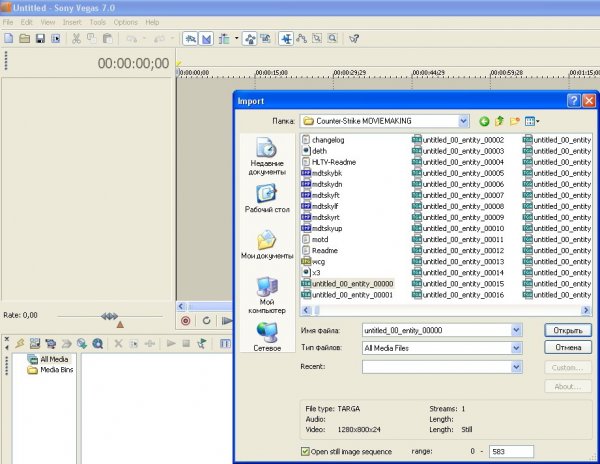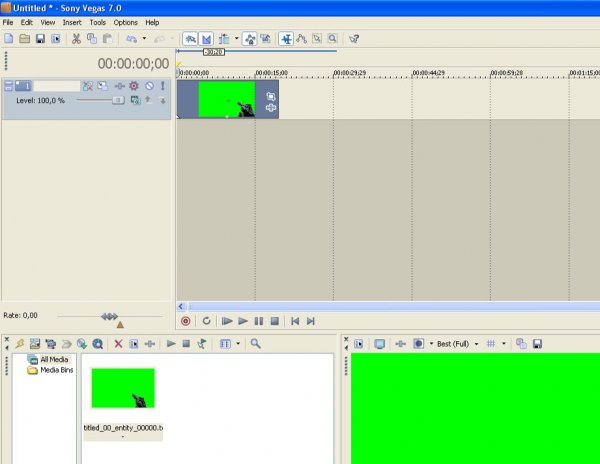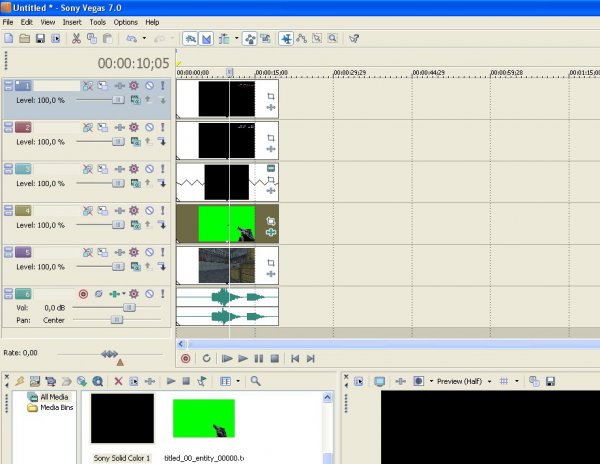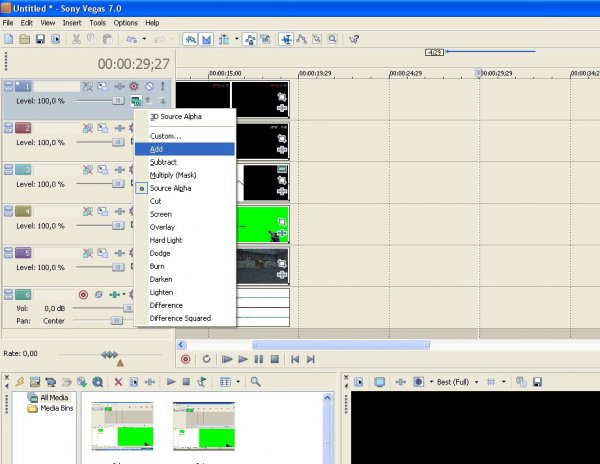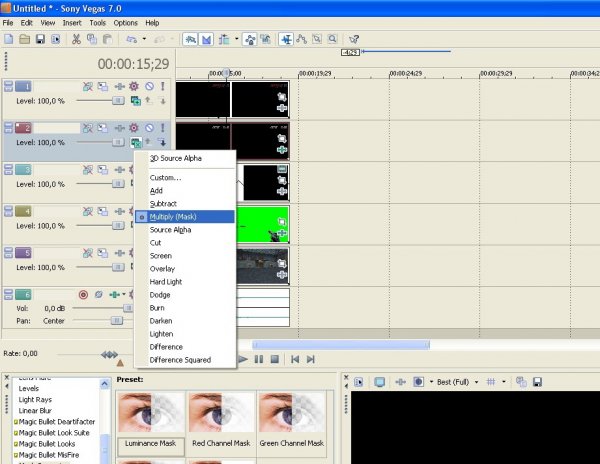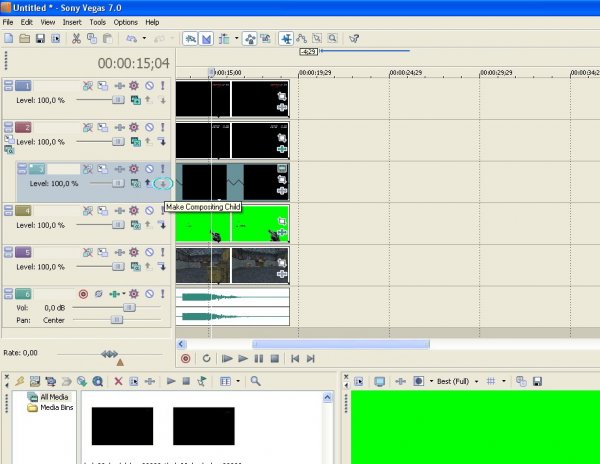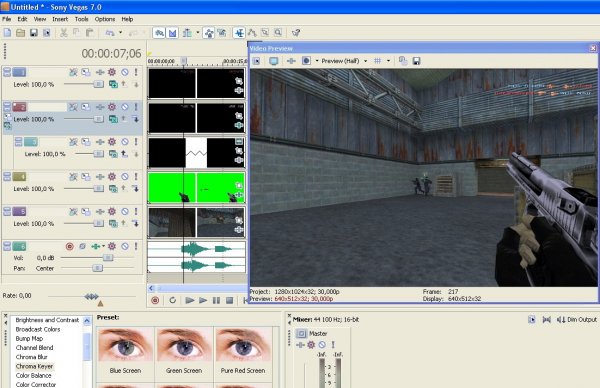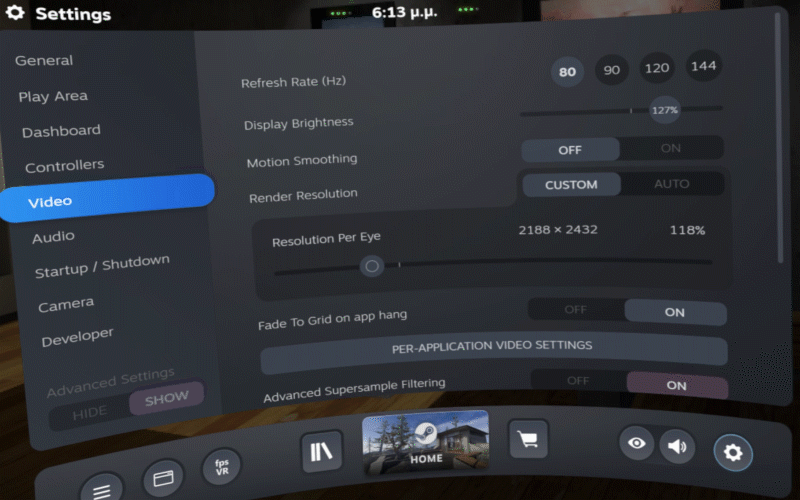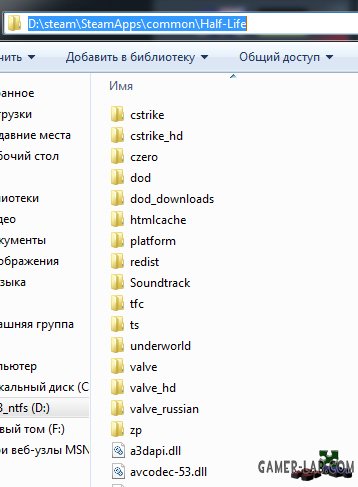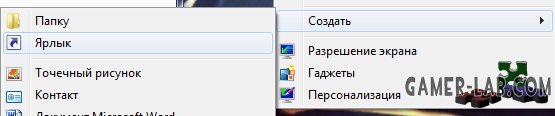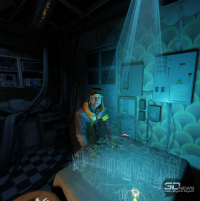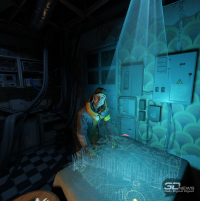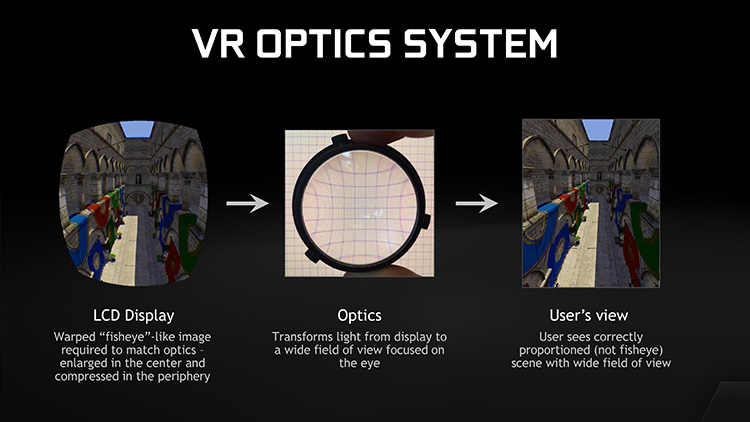Half life advanced effects
Half life advanced effects
Half life advanced effects
Learn how to capture demos and export them to video using this powerful tool.
Half-Life Advanced Effects (HLAE) is a collection of powerful tools to enrich GoldSrc (Half-Life 1, Counter-Strike 1.6, Team Fortress Classic, Day of Defeat..) engine based movie making. You can apply various effects to the frames while capturing demos.
Using this tool, you can capture your in-game demos in the best quality, using various options.
If you wish to learn how to record demos, go to this guide.
Once you’re done configuring, click the Launch button to start Half-Life.
Once you launch Half-Life (or your mod) using HLAE, follow these steps to capture the demos. Before recording, you need to set the framerate, post-processing effects and other options using console commands. Here’s a list of required commands before starting the demo recording.
HLAE offers a wide variety of [post-processing] effects, such as motion blur, zooming and even object tracking.
If you need to zoom into something, you can do it with a few simple commands.
Object Tracking feature allows the camera to track a certain entity in a demo. This will only work on HLTV-type demos.
You can easily replace the map’s skybox with another one to fit your movie.
When that is finished, go back to the game and use a command mirv_fx_skyhd to activate the custom skybox.
Simply play your demo (using playdemo or viewdemo) and hit your recording-start button. Once the demo is done playing, hit the recording-stop button. Recording will NOT stop automatically.
After you stop recording, head to the directory where your demos are recorded (in this case it’s C:\HLAE\hlstuff). Here you will find folders named «take%number%» and numerous TGA files named %videoname%%framenumber%.tga inside together with a Wave file named sound.wav. Now you need to take these frames and the audio and turn them into a complete video, using the external video creation application of your choice.
Half life advanced effects
VAC warning: The HLAE tool is technically a hack, therefore you should use it for making movies / watching demos only. Joining VAC protected servers with HLAE will probably get you VAC banned.
Epilepsy warning: This software will cause fast changing images and colors on your screen.
Last release with AfxHookGoldSrc and related tools compatible with Steam version before 10th July 2017 (unsupported):
HLAE 2.34.5 (2017-07-08T14:48Z)
Release compatible with Steam version from July 2009 (unsupported):
HLAE 2.2.21.14 (2013-02-09T14:16Z)
Using Steam’s offline mode you can avoid retriving updates that break HLAE during movie production.
Newer changelog entries are replicated on the releases page here.
Further changelog entries can be found in the changelog XML files included in the download.
To be used with mirv_camio / mirv_streams record cam.
These plugins / scripts assist you with importing HLAE camera motion data in various 3D applications or exporting to HLAE again.
After Effects Import Script: HLAE CamIO To AE by xNWP
Blender Plugins: afx-blender-scripts
Cinema4D Import Script: HLAE CamIO To Cinema4D by xNWP
Cinema4D Export Script: Cinema4D Camera To HLAE CamIO by xNWP
These plugins / scripts assist you with importing HLAE camera motion data in various 3D applications or exporting to HLAE again.
3DsMax Import Plugin HLAE Cam Importer 1.0.4
3DsMax Export Plugin HLAE Cam Exporter 1.0.0
Documentation: HLAEwiki
System requirements: HLAE 2.2.5.14 or newer, 3dsMax 5.x(?7.x / 2008?) or newer.
Author: msthavoc
After Effects Import Script: hlaebvh2AECam1.5
After Effects Export Script: AECam2hlaebvh1.0
Documentation: video tutorials
Author: msthavoc
Blender Plugins: afx-blender-scripts
Cinema 4D Import Plugin: hlcam2c4d 1.4
Cinema 4D Export Plugin: c4d2hlcam 1.0
Documentation: HLAEwiki, video tutorials
System requirements: HLAE 2.2.5.14 or newer, Cinema 4D R9.5 or newer
Author: msthavoc
Source FilmMaker Plugins: afx-sfm-scripts
Other plugins / scripts to make your life easier.
Blender:
HLAE-CoordIO by Devo
Allows you to copy transformation data from Blender to After Effects.
Cinema4D:
AGR-Cleanup-Tool by xNWP
Aids in cleaning up Advanced Effects Game Recording (AGR) Files.
Cinema-4D-Source-Tools by xNWP
Cinema 4D Plugin for importing, exporting, and manipulating filetypes created by Valve Corporation’s Source Engine.
Crafty Material Fix 0.2 (older versions: 0.1)
About: Automates fixing material / texture links for maps exported by Crafty.
Documentation: video tutorial
Author: msthavoc
HLAELiveLink by xNWP
Allows for the control of the camera in Source Games supported by Half-Life Advanced Effects mirv_pgl function via Cinema 4D.
Source FilmMaker:
Other:
HLAE-Server by xNWP
Managed CLR Library for controlling Half-Life Advanced Effects via the mirv_pgl function.
advancedfx/advancedfx
Use Git or checkout with SVN using the web URL.
Work fast with our official CLI. Learn more.
Launching GitHub Desktop
If nothing happens, download GitHub Desktop and try again.
Launching GitHub Desktop
If nothing happens, download GitHub Desktop and try again.
Launching Xcode
If nothing happens, download Xcode and try again.
Launching Visual Studio Code
Your codespace will open once ready.
There was a problem preparing your codespace, please try again.
Latest commit
Git stats
Files
Failed to load latest commit information.
README.md
Half-Life Advanced Effects (HLAE) is a tool to enrich Source (mainly CS:GO) engine based movie making.
This repository contains the parts of advancedfx project that are under MIT license. Please note: the license does not apply to submodules.
About
Half-Life Advanced Effects (HLAE) is a tool to enrich Source (mainly CS:GO) engine based movie making.
Topics
Resources
License
Stars
Watchers
Forks
Releases 270
Sponsor this project
Contributors 12
Languages
Footer
You can’t perform that action at this time.
You signed in with another tab or window. Reload to refresh your session. You signed out in another tab or window. Reload to refresh your session.
HLAE 2.73.0
HLAE 2.73.0 (2019-06-15T19:03Z)
AfxHookSource 1.63.0 (2019-06-15T19:03Z)
mirv_calcs cam add current game mirv_calcs vecAng add cam game game mirv_calcs vecAng add value forward 1 0 0 0 0 0 mirv_calcs vecAng add offset gameForward game forward 0 mirv_calcs handle add value dummy 0 mirv_calcs vecAng add motionProfile2 gameSmooth game dummy mirv_calcs vecAng edit gameSmooth limXVelo 1600 mirv_calcs vecAng edit gameSmooth limXAcel 200 mirv_calcs vecAng edit gameSmooth limYVelo 1600 mirv_calcs vecAng edit gameSmooth limYAcel 200 mirv_calcs vecAng edit gameSmooth limZVelo 1600 mirv_calcs vecAng edit gameSmooth limZAcel 200 mirv_calcs vecAng edit gameSmooth limRXVelo 360 mirv_calcs vecAng edit gameSmooth limRXAcel 360 mirv_calcs vecAng edit gameSmooth limRYVelo 360 mirv_calcs vecAng edit gameSmooth limRYAcel 360 mirv_calcs vecAng edit gameSmooth limRZVelo 360 mirv_calcs vecAng edit gameSmooth limRZAcel 360
alias «afx_smooth_on» «mirv_cam order move input 0; mirv_cam source calcVecAng gameSmooth; mirv_input camera; mirv_input cfg offsetMode ownLast; mirv_input cfg mouseMoveSupport 1» alias «afx_smooth_off» «mirv_input end; mirv_cam source calcVecAngClear; mirv_cam order default; mirv_input cfg offsetMode last; mirv_input cfg mouseMoveSupport 0»
echo «enter afx_smooth_off to turn smooth off» `
harshvasudeva/advancedfx
Use Git or checkout with SVN using the web URL.
Work fast with our official CLI. Learn more.
Launching GitHub Desktop
If nothing happens, download GitHub Desktop and try again.
Launching GitHub Desktop
If nothing happens, download GitHub Desktop and try again.
Launching Xcode
If nothing happens, download Xcode and try again.
Launching Visual Studio Code
Your codespace will open once ready.
There was a problem preparing your codespace, please try again.
This branch is not ahead of the upstream advancedfx:prop.
No new commits yet. Enjoy your day!
Latest commit
Git stats
Files
Failed to load latest commit information.
README.md
Also known by it’s former name MIRV Demo Tool (MDT), developed by Mirvin_Monkey till MDT 1.0.57.0 (2007-05-30).
We recommend to download from the official page.
Alternatively you can use the releases section that also contains the latest release.
YaLTeR/advancedfx
Use Git or checkout with SVN using the web URL.
Work fast with our official CLI. Learn more.
Launching GitHub Desktop
If nothing happens, download GitHub Desktop and try again.
Launching GitHub Desktop
If nothing happens, download GitHub Desktop and try again.
Launching Xcode
If nothing happens, download Xcode and try again.
Launching Visual Studio Code
Your codespace will open once ready.
There was a problem preparing your codespace, please try again.
This branch is not ahead of the upstream advancedfx:prop.
No new commits yet. Enjoy your day!
Latest commit
Git stats
Files
Failed to load latest commit information.
README.md
Also known by it’s former name MIRV Demo Tool (MDT), developed by Mirvin_Monkey till MDT 1.0.57.0 (2007-05-30).
We recommend to download from the official page.
Alternatively you can use the releases section that also contains the latest release.
HLAE 2.89.0
HLAE 2.89.0 (2020-03-03T07:00Z)
AfxHookSource 1.77.0 (2020-03-03T07:00Z)
Made mirv_streams drawing context locking less fine grained.
Added mirv_streams actions add glowColorMap, can be edited with mirv_streams actions edit.
Added mirv_fix selectedPlayerGlow.
mirv_streams actions add glowColorMap blastGlow
mirv_streams actions edit blastGlow load «C:\Users\Dominik\Desktop\blast.afxlut» // update this path to yours.
mirv_streams add baseFx blast mirv_streams edit blast forceBuildingCubeMaps 0 mirv_streams edit blast doBloomAndToneMapping 1 mirv_streams edit blast doDepthOfField 1 mirv_streams edit blast actionFilter clear // Just in case someone execs this cfg multiple times (We don’t want the list to grow larger and larger!). mirv_streams edit blast actionFilter add «utilwireframe» blastGlow mirv_streams edit blast actionFilter add «__utilwireframeignorez» blastGlow mirv_streams edit blast actionFilter add «utilvertexcolor» blastGlow mirv_streams edit blast actionFilter add «__utilvertexcolorignorez» blastGlow mirv_streams edit blast actionFilter add «dev/glow_color» blastGlow mirv_streams preview blast
mirv_fix selectedPlayerGlow 0 // disable glowing of selected player. `
Half life advanced effects
Она включает в себя плагин для спец. эффектов, который можно использовать в Half-Life 1, Counter-Strike 1.6, Team Fortress Classic, Day of Defeat и т.д.
— Проблемы с запуском и работой
Большинство проблем с запуском могут быть по нескольким причинам:
— изначально HLAE неправильно распакован, будьте внимательны!
— не запускается последний HLAE на Steam CS, значит нужно обновить Steam клиент
— после запуска CS Non-Steam с 33 патчем, CS с HLAE может не работать, для этого необходимо перезагрузить компьютер и запустить HLAE.
— в папке /ctrike (а иногда и в корне) лежит чит opengl.dll или opengl32.dll которого там быть не должно (возникают проблемы с черным небом).
— если есть Counter-Strike 1.6 Steam, а для работы с HLAE используется Non-Steam CS, то из трея должен быть выгружен Steam.exe.
— проблемы с графикой (глюки с дымом и небом) могут быть при включённом Temporal Anti Aliasing (Adaptive Anti Aliasing) в настройках видеокарт серии Radeon.
— не установлен Net. Framework 2.0
— Основные главные команды
Mirv movie filename «name»
Default: «untitled»
Имя файла, используемое при записи. Для записи в отдельную директорию на жестком диске нужно указать информацию в ковычках mirv_movie_filename «d:Название папкиимя файла»
mirv_movie_fps f
Default: 30
Устанавливает количество кадров в секунду при записи. Значения от 0 до 1000.
mirv_movie_export_sound 0|1
Default: 0
Экспортирует из игры камеру как Biovision (BVH) файл, который может быть открыт с помощью Blender и 3ds Max. В стандартном режиме после записи будет один BVH файл, а при использовании стерео камеры будет 2 BVH файла (левая и правая камеры).
mirv_recordmovie_start
Начинает запись скриншотов.
mirv_recordmovie_stop
Останавливает запись скриншотов.
+mirv_recordmovie
-mirv_recordmovie
Удерживая клавишу с биндом данной команды будет выполняться mirv_recordmovie_start. Отпустив клавишу с биндом данной команды будет выполнен mirv_recordmovie_stop.
mirv_crosshair_fps f
Позволяет записывать изображение в нескольких потоках:
0 – Изображение будет в одном потоке, т.е. без изменений.
1 – Будет записываться только поток мира.
2 – Будет записываться только поток объектов на однородном фоне.
3 – Одновременно будут записываться 2 потока (мир и объекты).
mirv_matte_setcolor Red Green Blue
Default: 0 0 0
Выполняет те же действия, что и mirv_matte_setcolor, но значения каждого цвета устанавливаются от 0 до 1. Например: чтобы получить зеленый цвет фона, устанавливаем mirv_matte_setcolor 0.0 1.0 0.0
mirv_showentities
Показывает список всех объектов и моделек с принадлежащими им id номерами.
mirv_matte_entities
При значении равном 1, двери на картах будут записываться в потоке объектов (по стандарту – в потоке мира).
mirv_movie_swapweapon 0|1|2
Default: 0
Позволяет записывать HUD отдельно.
0: Без записи HUD потока.
1: Запись HUD потока + HUD alpha поток.
2: Запись только HUD потока.
урок по правильному расположению потоков изображения
Слежение камеры за объектами
mirv_entity_jump f
Выбирает объект по его id номеру с помощью mirv_showentities и концентрирует положение камеры на него
mirv_entity_lookat
Поворачивает камеру на выбранный в данный момент объект.
mirv_entity_next
Переключает камеру на следующий объект из имеющихся.
mirv_entity_prev
Переключает камеру на предыдущий объект из имеющихся.
mirv_addaimlayer slotentityid
Добавляет объект (модель) с его id номером к системе слежения камеры, где слот определяет приоритет в слое слежения камеры. Слой слежения камеры – список объектов, слежка камерой за которыми происходит по мере последнего объекта, т.е. камера будет следить в первую очередь за последним добавленным объектом к системе слежения.
mirv_delaimlayer slot
Удаляет слои и их объекты из системы слежения камеры.
mirv_viewaimlayers
Показывает все слои и их объекты, которые в данный момент зарегистрированы в системе слежения камеры.
mirv_aim_start
Начинает слежение камеры за объектами.
mirv_aim_stop
Останавливает слежение камеры за объектами.
+mirv_aim
-mirv_aim
Удерживая клавишу с биндом данной команды будет выполняться mirv_aim_start.
Отпустив клавишу с биндом данной команды будет выполнен mirv_aim_stop.
mirv_aim_snapto 0|1
Default: 1
При значении равном 1 камера начинает следить за объектом равномерно, при значении равном 0, камера следит более реалистично, регулировку камеры можно осуществлять следующими командами (только при нулевом значении):
__mirv_aim_maxspeed, __mirv_aim_accel, __mirv_aim_deaccel
__mirv_aim_accel f
Default: 20.0
Используется только при выключенном mirv_aim_snapto.
Меньшие значения данной команды приводят к более медленному ускорению слежения камеры и наоборот.
__mirv_aim_deaccel f
Default: 10.0
Используется только при включенном mirv_aim_snapto.
Меньшие значения данной команды приводят к более медленному замедлению слежения камеры и наоборот.
mirv_aim_lingertime f
Default: 50
Время через которое камера слежения будет следить за следующим объектом после того, как первый объект, за которым была установлена слежка, станет неактивным.
__mirv_aim_maxspeed f
Default: 3.0
Используется только при включенном mirv_aim_snapto.
Максимальная скорость слежения камеры.
mirv_aim_offset fRight fUp fForward
Default: 0.0 0.0 0.0
Смещение камеры слежения относительно объектов в пространстве по координатам x y z.
mirv_aim_oneway 0|1
Default: 0
Слежение камеры только за одним объектом, даже при его неактивности и присутствии других объектов, ниже первого по приоритету в слое слежения камеры.
mirv_aim_onlyvisible 0|1
Default: 0
Устанавливается слежка только за объектами из слоя слежения камеры, находящимися в поле зрения от текущего местоположения камеры.
Глубина изображения
mirv_movie_depthdump 0|1
Default: 0
Алгоритм записи глубины изображения. При значении 0 будет использоваться старый линейный алгоритм, при любом другом положительном значении будет использоваться логарифмический алгоритм, где его значения будут означать как быстро увеличивается расстояние.
__mirv_depth_bpp f
Default: 8
Позволяет изменять количество битов глубины изображения, но большинство программ не поддерживают изображения больше 8 бит.
Используемые значения: 8,16,24,32
__mirv_depth_bias f
Default: 0
Используется для изменения сдвига глубины изображения. Изменения значения могут привести к некорректной записи глубины, используется совместно с командой __mirv_depth_scale и при их использовании суммарное значение этих двух команд должно быть равно 1. Изменение данной команды не рекомендуется.
__mirv_depth_scale f
Default: 0
Используется для изменения масштаба глубины изображения. Изменения значения могут привести к некорректной записи глубины, используется совместно с командой __mirv_depth_bias и при их использовании суммарное значение этих двух команд должно быть равно 1. Изменение данной команды не рекомендуется.
Zoom (масштабирование)
mirv_zoom_digital [0.0-100.0]
Default: 100
Цифровой зум (масштабирование) изменяет масштаб изображения игры и всего в целом (HUD, меню и тд). Значения устанавливаются от 0 до 100.
mirv_zoom_optical [0.0-100.0]
Default: 20
Оптический зум (масштабирование) изменяет масштаб изображения игры, не включая (HUD, меню и тд.). Значения устанавливаются от 0 до 100.
mirv_zoom_speed f
Default: 200
Скорость зума.
mirv_zoom_start
Включает зум. Зум длится до тех пор, пока он не будет остановлен (mirv_zoom_stop) либо максимальный зум будет достигнут.
mirv_zoom_stop
Выключает зум. Возвращает масштаб камеры в исходное положение.
+mirv_zoom
-mirv_zoom
Удерживая клавишу с биндом данной команды будет выполняться mirv_zoom_start.
Отпустив клавишу с биндом данной команды будет выполнен mirv_zoom_stop.
Sample system (сэмплирование)
mirv_sample_enable 0|1
Default: 0
Количество сэмплов (скрещиваемых кадров) в секунду.
__mirv_sample_addoverlap f
Default: 0.0
Дополнительное сэмплирование (скрещивание) кадров. При значении больше 0, один кадр скрещивается с соседними (по стандарту кадр скрещивается только с ближайшим). Эта функция может быть полезна при использовании __mirv_sample_ffunc для создания большего размытия по гауссу (значения 0.5 – 2.0), но чем больше значение, тем больше ОЗУ компьютера используется и время на запись скринов.
__mirv_sample_ffunc 0|1
Default: 0
Отображает выбранные потоки в wireframe линиях.
1 – мир
2 – объекты
3 – мир и объекты вместе
mirv_movie_wireframesize f
Default: 1
Толщина wireframe линий.
Wall Hack
mirv_fx_wh_enable 0|1
Default: 0
Регулирует прозрачность стен. Работает при mirv_fx_wh_enable 1.
mirv_fx_wh_noquads 0|1
Default: 0
При значении равном 1, некоторые спрайты (спрайты выстрелов) становятся невидимыми. Работает при mirv_fx_wh_enable 1.
mirv_fx_wh_tint_enable 0|1
Default: 0
Устанавливает цвет окраски стен. Регулируется по трем цветам (Красный Зеленый Синий, т.е. RGB – Red Green Blue) значениями от 0.0 до 1.0 каждый. Работает при mirv_fx_wh_enable 1.
mirv_fx_wh_xtendvis 0|1
Default: 1
При значении равном 1, все стены становятся прозрачными, что дает возможность видеть CT спот с T спота на карте. Значение равное 0 делает прозрачными меньшее количество стен. Работает при mirv_fx_wh_enable 1.
Стереокамера
mirv_movie_stereomode 0|1
Default: 0
При значении равном 1, все потоки будут записываться дважды, правая и левая картинка каждого кадра, т.е. стерео камера, которая изменяется и поворачивается с помощью следующих команд mirv_movie_stereo_centerdist и mirv_movie_stereo_yawdegrees.
mirv_movie_stereo_yawdegrees f
Default: 0.02
Значения стерео камеры которые определяют насколько градусов будет повернута камера направо для левого потока и сколько налево, для правого (можно использовать отрицательные значения).
mirv_movie_stereo_centerdist f
Default: 1.3
Это расстояние в дюймах, на которое стерео камера будет перемещена направо для правого потока и налево, для левого потока. (можно использовать отрицательные значения).
Симуляция записи
mirv_movie_simulate 0|1|2
Default: 0
При значении равном 1, будет происходить симуляция записи, без создания каких либо файлов.
При значении равном 2, будет происходить симуляция записи потоков, с записью дополнительных данных, таких как BVH камеры, HUD, ингейм саунд.
mirv_movie_simulate_delay f
Default: 0
Устанавливает дополнительную задержку в мили секундах в режиме симуляции записи.
Pov демки как hltv
mirv_fixforcehltv 0|1 (autodetected)
Default: 0
Позволяет смотреть pov демку как hltv, перед запуском демки в консоли необходимо прописать dem_forcehltv 1, что автоматически активирует mirv_fixforcehltv. Управление камерой осуществляется биндами команд spec_mode (1-5) и мышью.
__mirv_deltatime f
Default: 1.0
Устанавливает максимум времени, за которое невидимые игроки должны обнаружится командой mirv_fixforcehltv.
Изменение изображения
mirv_cameraofs_cs right up forward
Смещает изображение по высоте при использовании mirv_crop_height.
mirv_disable_specmenu 0|1
Default: 0
Удаляет HUD и все лишнее. Нужно начать запись, чтобы увидеть разницу.
mirv_noadverts 0|1
Default: 0
Удаляет (заменяет) рекламу на картах в Steam CS. Нужно проиграть демку или начать запись, чтобы увидеть разницу.
mirv_decalfilter
Эта команда позволяет заменять текстуры в игре на любые другие из decals.wad.
Нужно проиграть демку или начать запись, чтобы увидеть разницу.
mirv_decalfilter debug 0|1
При значении 1 в консоли будут отображаться все текстуры, которые в данный момент присутствуют на карте.
mirv_decalfilter add
Заменяет все текстуры с названием на текстуры с названием из файла decals.wad.
mirv_decalfilter remove
Показывает список текущих измененных текстур.
mirv_decalfilter clearall
Удаляет все измененные текстуры.
Вот список текстур доступных из decals.wad в Counter-Strike 1.6:
Замены текстур дыр от пуль на следы крови в Counter-Strike: Определяет название текстуры рекламы на стенах в Steam CS. Работает совместно с mirv_noadverts. Заменяет текстуру рекламы на стенах в Steam CS, на текстуру из decals.wad. Работает совместно с mirv_noadverts. 0 – Выключено. При значении равном 1, блокируются вспышки flash гранат и fade to black в pov демках становится видимым. Позволяет использовать небо с высоким разрешением, которое можно заменять прямо в игре неоднократно. При значении равном 1, команда spec_autodirector будет всегда выключена. Отображает всю информацию о текущих игроках в демке. По умолчанию значение 1 активирует gl_ztrick 0, что делает запись потока с depthdump корректным. Установка нулевого значения не рекомендуется. При значении равном 1, выключится очистка выбранного OpenGL буфера. Отображает разную информацию в консоли, которая может быть полезна разработчикам при сообщениях об ошибках. Показывает координаты местоположения камеры в консоли. (Вы должны использовать mirv_recordmovie_start хотя бы раз, до использования данной команды). Half-Life Advanced Effects (HLAE) is a tool to enrich Source (mainly CS:GO) engine based movie making. License: MIT License Batchfile 0.18% C# 7.76% XSLT 0.08% JavaScript 0.51% C++ 89.33% C 1.61% POV-Ray SDL 0.09% PowerShell 0.07% CMake 0.36% movie-making source-engine counter-strike csgo counter-strike-global-offensive Half-Life Advanced Effects (HLAE) is a tool to enrich Source (mainly CS:GO) engine based movie making. This repository contains the parts of advancedfx project that are under MIT license. Please note: the license does not apply to submodules. Hey all, after updating the newest release of HLAE (2.35.2) I only get loader failed msg. The game launches but the mirv commands doesn’t work. It worked perfectly before the new update. I’ve ran it in administration etc. Workaround: Note: The workaround may lead to crashes in old demos / maps (see #409). Whenever I try to record by typing «mirv_streams record name «path»» and «mirv_streams record name start» in console, It doesn’t do anything. Yet previously it started recording the way it was supposed to. I didnt change anything and I dont know how to fix this.. When recording, the included sound file is never any longer than 0.1 seconds and it’s size is never any larger than 1kb. Any way to get the sound? It’s always been this way for me, but as I never needed it before, I didn’t bother fixing it. When I try to start CSGO from HLAE this pops on my screen. Is it possible to build advancedfx as a addon library independent of HLAE executable? My intention is to run commands like mirv_deathmsg without having to load csgo using HLAE executable. I was thinking in spend some time creating a build script that compile the csgo commands into a standalone DLL artifact which we can use independently from HLAE. Please let me know if this approach makes sense. I have a question guys. I undesrtood how to use the mirv_calcs, but I’m trying to use again in other projects and I get a error: «error name is already in use» I trying this command: example: How can I remove that correctly? Can someone help me? When I try to download the latest version (2.44.2) windows defender cancels the download, and flags a trojan called Azden.A!cl I need help to fix this as soon as possible Can I somehow block a specific player model by id when creating world streams? Whenever I try to have the AfxHookScource.dll as custom loader, It gives me an error stating: The path is not of a legal form. It worked fine yesterday but when I downloaded an updated version, it came with this. How do I fix it? Whenever I try to open CSGO through HLAE, It gives me the following error message: System.ApplicationException: Failedto launch program, error code: 5 at AdxGui.Loader.Load (IEnumerable`1 getHookPathCollection, String programPath, String cmdLine, String environment) I don’t have any custom loader enabled or done anything weird in CSGO itself. The weird thing is, that 3 days ago, it worked just fine. Could it have been a CSGO update? I tried the following: Anyone know how to fix this? It says cant connect with steam client and it says it out of date but its not i checked you guys really stuffed up BIG TIME. You should actually fix this right away I have a deadline Ok, so I was recording with hlae on my alt account and then forgot the launcher on. After that, I logged on my main and queued for dm on vac secured servers, while having launcher on the background (NOTE: not injected). Will I get banned for this or am I fine? Why won’t hlae save my settings? Always when I restart it, it says «Check for updates automatically?» and I have to put launch options again. Frustrating We have update scripts that download and install HLAE on remote machines. It’d be nice if we could point them to a URL representing the latest version. E.g., something like: https://github.com/ripieces/advancedfx/releases/download/latest/hlae_latest.zip System.ApplicationException: Failed to launch program, error code: 5 So for the past 3 updates for HLAE Ive been trying to record cinematics for my friends team and whenever I load a demo my mouse pointer wont get off of the screen. I tried everything such as reinstalling everything and nothing works please tell me if you have a solution to this 😀 thanks no matter when the command is entered (in game or on menu) the game will crash. i tried this command with my ID and it shows me instructions of how i can use command mirv_deathmsg block. I tried other ID`s of another players and it show same instructions like earlier. please help when i launch HALE, i see it I was using an old HLAE version a few months ago, which allowed me to run it without a admin rights, but with the latest update, I am unable to? Is it possible to fix this in the next update or no? I’m always getting this problem while trying to open the game (using the custom loader). I’m trying to record a grenade kill, nothing special. But whenever the grenade explodes, the camera just cuts out to the next campath position. I don’t quite know how to explain it any better so I recorded it: Video Any ideas on how to fix this? Is it something I’m doing wrong myself? när jag startar cs med HLAE kommer det upp en ruta som säger «System.ComponentModel.Win32Expection (numbers) det ger inte att hitta filen. When I start cs with HLAE, there will be a box that says «System.ComponentModel.Win32Expection (* numbers *) does not help find the file. I can launch CS:GO fine but when i get into the game mirv commands in console don’t work, I’m using the latest version of HLAE but have no idea why they don’t work. The only thing that sits in the folder is a bugged audio.wav file, Tried it on a custom folder (g:\csgo\raw) but also tried it without custom folder (so in game’s folder) eddit: startmovie works normally As stated in the title, issue is with gloves being wrongly recognized within the HLAE. Right now if on matteentity stream I’d use mirv_streams edit matteentityname weaponmodelsaction nodraw it would undraw not only weapons (rifles, pistols, knives, nades e.t.c) but also the wrists of the player’s model, which would result in displaying the player model with hands being cut off aroudn the wrist. Whenever I use the mirv_streams edit matteentityname playermodelsaction nodraw it will undraw the model but not the wrists leaving them with weapons. Not cool. Fix pl0x. Cheers! I cannot open hlae how do i change it? The main use case of mirv_listentities seems to identify entities on screen based on their relative distance to the current camera position. This means that in order to find an entity, one usually positions the camera close to the entity of interest, and then scrolls through the list generated by mirv_listentities to identify the entity. This process could be simplified a lot by adding an option such as sort=distance or simply sort=1 which sorts the entity list by distance in increasing/decreasing order. Another useful option would be to be able to filter by class name. If one is only interested in grenade entities, say, something like mirv_listentities filter=CBaseGrenade or the like could already significantly trim down the list of potential candidate entities. Lastly, one could add a new command such as mirv_entity which uses ray tracing to determine the first entity hit by a ray launched in the current view direction of the camera, cf. https://developer.valvesoftware.com/wiki/UTIL_TraceLine. Protocol version 13604 [577/577] I mentioned this before in private but figured I should maybe post this here as well for reference. would now be as simple as executing a single command. This no longer works csgo doesn’t even launch and the actual executable HLAE gets deleted after trying to launch. Fix this right now! — Установка Для пользователей Counter-Strike 1.6 Non-Steam, т.е. пиратской версии, необходимо скачать и установить сборку нашей команды НЕ ОТДЕЛЬНО, А В КОРНЕВУЮ ПАПКУ С Counter-Strike 1.6 Non-Steam HLAE имеет встроенные утилиты: После корректного запуска HLAE в консоли должны появиться команды mirv_. — Проблемы с запуском и работой Прицел за модельками Далее вводим стандартные команды для записи скринов на свой вкус, например: Теперь когда всё это прописали в консоли, находим нужный момент в демке жмём F1 для старта записи скринов и затем F2 для остановки. И так мы имеем в нашей папке с Counter-Strike скрины в формате tga, а именно: Открываем Sony Vegas и импортируем записанные скрины File>Import>Media>выделяем первый скрин слоя с модельками untitled_00_entity_00000.tga, ставим галачку на «Open still image sequence» (для импорта скринов как секвенцию) и жмем «Открыть» Перетаскиваем мышкой секвенцию скринов слоя entity из окна «Project Media» на видео дорожку Также открываем остальные секвенции скринов и перетаскиваем каждую на отдельную видеодорожку, затем импортируем ингейм саунд по тому же принципу и перетаскиваем его на аудио дорожку нашего проекта. Перетаскивать в следующем порядке: Чтобы общая картинка стала правильной, т.е. HUD был поверх моделек, а модельки поверх мира, необходимо: 2 слой : в опциях слоя поставить «Multiply (Mask)» (Compositing Mode>Multiply (Mask)) и применить эффект «Luminance Mask» (Video FX>Mask Generator>Luminance Mask) 3 слой : в опциях слоя поставить «Make Compositing Child» (на скрине обведено в кружок) 4 слой : добавить эффект «Pure Green Screen» (Video FX>Chroma Keyer>Pure Green Screen) В итоге мы получаем полноценную секвенцию скринов, на каждый слой которой можно накладывать различные эффекты. Improve the quality of the GoldSrc engine. Change the visuals of games like Half-Life 1, Counter-Strike 1.6, Team Fortress Classic, Day of Defeat, and other classics build on the same architecture. Work with Source parameters, include additional effects, upscale models, etc. HLAE 2.6.8.1 можно было скачать с сайта разработчика при последней проверке. Мы не можем гарантировать бесплатную загрузку этой программы. Самые популярные версии среди пользователей ПО 2.6 и 1.0. Эта бесплатная программа была создана AdvancedFX. Вы можете найти следующий загрузочный файл программы: HLAE.exe. ПО принадлежит к категории Игры, а точнее к подкатегории Инструменты. Рекомендуется проверять загруженные файлы любым бесплатным антивирусом, поскольку мы не можем гарантировать их безопасность. Half-Life Advanced Effects ( HLAE ), is a collection of tools to enrich GoldSrc (Half-Life 1, Counter-Strike 1.6, Team Fortress Classic, Day of Defeat) and Source (mainly CS:GO) engine based movie making. Мы предлагаем оценить другие программы, такие как OfflineList, Smart Mod Manager или Source Dedicated Server, которые часто используются вместе с HLAE. HLAE 2.79.0 (2019-08-17T20:06Z) AfxHookSource 1.68.0 (2019-08-17T20:06Z) Added mirv_guides phiGrid enabled 0|1, will draw a white PHI Grid onto the game view, CS:GO only. Update mirv_streams stream properties: Added mirv_streams mainStream setting, which allows to control which stream is considered the main stream for caching the full scene state. By default this is set to «firstActive», which means the first stream that is recorded or previewed is the main stream. Any other setting can mean a performance penalty, since the stream might need to be silently rendered first and re-rendered later on again. There’s is also currently such a performance penalty for «firstActive» if you are using multi-preview (which most people don’t). Breaking change: mirv_streams settings: names are now matched case-insensitively against each other. Added mirv_streams settings presets afxFfmpegRaw (uncompressed AVI) and afxFfmpegHuffyuv (HuffYUV AVI). Fixed problems with UTF-8 characters in mirv_loadlibrary command. Also changed AfxShader functions to use wide character version of fopen. We’ve verified that the organization advancedfx controls the domain: www.advancedfx.org Half-Life Advanced Effects (HLAE) is a tool to enrich Source (mainly CS:GO) engine based movie making. Half-Life Advanced Effects (HLAE) is a tool to enrich Source (mainly CS:GO) engine based movie making. 0 Updated Aug 19, 2022 0 Updated Aug 16, 2022 Collection of contributors 0 Updated Aug 16, 2022 ReShade addon to connect HLAE mirv_streams with ReShade 0 Updated Jul 23, 2022 A generic post-processing injector for games and video software. 0 Updated Jul 23, 2022 Scripts for Source FilmMaker 0 Updated Jul 3, 2022 This sub-module of the advancedfx repository contains proprietary code that can not be moved or hasn’t been moved yet under MIT license in the main repro. 0 Updated Jun 24, 2022 Scripts for Blender by the advancedfx.org project 0 Updated Jun 12, 2022 Translations of advancedfx project 0 Updated May 21, 2022 namazso’s nSkinz modded for GOTV 0 Updated May 16, 2022 You can’t perform that action at this time. You signed in with another tab or window. Reload to refresh your session. You signed out in another tab or window. Reload to refresh your session. Use Git or checkout with SVN using the web URL. Work fast with our official CLI. Learn more. If nothing happens, download GitHub Desktop and try again. If nothing happens, download GitHub Desktop and try again. If nothing happens, download Xcode and try again. Your codespace will open once ready. There was a problem preparing your codespace, please try again. This branch is not ahead of the upstream advancedfx:prop. No new commits yet. Enjoy your day! Failed to load latest commit information. Half-Life Advanced Effects (HLAE) You can’t perform that action at this time. You signed in with another tab or window. Reload to refresh your session. You signed out in another tab or window. Reload to refresh your session. Once you’ve recorded your demo(s), it’s likely you’ll want to turn it into a video to share with others. Here’s different ways to do that: Videos may be captured using playdemo or viewdemo. The playdemo command is more reliable and accurate in its playback. It is also slightly more convenient to use playdemo for HLAE capturing, thanks to the mirv_movie_playdemostop setting. If enabled, HLAE will stop capturing after playdemo ends. One downside of playdemo is that it disconnects you at the end, causing abrupt cuts to the audio. This can be bypassed with help of another HLAE setting, mirv_movie_sound_extra. When set to a certain value, measured in seconds, HLAE will continue recording the audio for that duration after the end of the demo. In contrast, viewdemo does not disconnect you at the end. It is therefore useful for capturing sound which continues to play after playback. Unfortunately, viewdemo is less precise as it occasionally does not play all sound. It also does not work across map transitions. Today, it is most sensible to capture videos with a 16:9 aspect ratio and in at least 720p. A case can be made for rendering only in 720p and not higher resolutions, as Half-Life itself has dated graphics and the boost from higher resolution does not contribute much to the perceived quality. While this reasoning is sensible, keep in mind that higher DPI displays have started to gain prominence on laptops and desktop monitors, popularised by the Retina MacBook Pros since 2011. On these screens, higher resolutions can make a difference. If disk space permits, capturing in 4K is recommended though usually not expected. 4K is good for viewing on larger high DPI monitors. One problem with high resolutions is that the HUD elements look small. If this is undesirable, the solution is to capture the HUD at a lower resolution with the same aspect ratio and scale it up. For example, if the target resolution is 1920×1080, then you may capture the HUD at 1120×630. Videos should be captured at 60 fps and above. If a lower frame rate must be chosen, then it is strongly recommended that you enable motion blur in one way or another. Otherwise, the resulting video will look jittery. Videos captured at 30 fps in real life do not look jittery because a camera frame is essentially a series of images blended into one. However, a frame in Half-Life is a snapshot at a very specific point in time. Motion blur can be enabled in many ways. If you are capturing footage using HLAE, motion blur can be enabled by mirv_sample_enable 1. In the context of HLAE, motion blur is sometimes referred to as «sampling» or «resampling». The amount of blur may be controlled by mirv_sample_sps. Contrary to the official recommendation, you may start with a value of about two times the frame rate. Excessive sample rates will result in a very blurry and distractingly amateurish video. This is unless you intend to create a high stylised video, possibly for the end credits. Higher frame rates may be desirable for viewing on high refresh rate monitors. They are also useful for playback at lower speeds for fast paced speedruns. For these speedruns many details will be missed when viewed at normal speed. A usual frame rate for these purposes is 120 fps. Occasionally 144 fps is also used for 144 Hz monitors. Special note must be taken when capturing demos created by TASing. For reasons yet unknown, if the capturing frame rate is too low, the viewmodel may bob haphazardly or even fly out of the screen. This issue is usually resolved by capturing at, say, 120 fps. The default field of view (FOV) value for Half-Life is 90, controlled by default_fov. This value is unsuitable for 16:9 aspect ratio videos. Objects look too close and too few of a scene fits the screen. We recommend values around 110. Do not set it too high or the video will look unnatural. When playdemo is used, the in-game sound will often be cut off at the end of a segment. The standard way to fix this issue is to use the mirv_movie_sound_extra setting. If you’re moving very quickly away from the sound source, you may need to apply a fade out effect to the sound when editing. The sound should fade out quickly or risk sounding unrealistic in the context of the game. Another way of fixing the issue is by capturing the sound using viewdemo for playback. Unfortunately, viewdemo is not perfect. Certain sound will occasionally be missing. To rectify this you can sometimes simply replace that part of the sound with the part recorded from playdemo. If this is not enough, you can identify the missing sound with the help of s_show 1. Then, try to isolate and record the sound in-game, potentially in different maps. Ensure that the correct room_type is set if you do not wish to disable room effects by room_off 1. The change level delay trick involves delaying a transition so that the player appears in a strategic location in the new map. At first sight, it appears to have no difference from a normal transition as far as editing is concerned. However, note that sometimes the scene can change drastically in the new location. The player might get teleported to a completely different location in the new map with an environment of different look and feel. In such cases, consider using your artistic licence to deliberately cut off the sound in the previous map. Even if the new environment is a continuation of the previous map, it may not make logical sense for certain sound from the previous map to continue playing after the transition. To take a contrived example, suppose a transition that is supposed to trigger only after killing a particular monster. After triggering, a building will turn into ruins as a result of the monster’s death. Now, a glitch has been found so that this transition can be triggered without killing the monster. Then, if the transition occurs while the monster is making a roaring sound, which is not supposed to happen in the designer’s mind, it makes little sense to allow the sound to continue playing in the next map, because the monster is supposed to be dead! The viewers will experience a cognitive dissonance as they witness a building turning into ruins and yet still hearing the monster’s roar as though the monster is alive. You can see that it is perhaps more sensible to cut off the roaring sound to make an artistic point about the level of exploitation you have accomplished for the speedrun. In newer Half-Life versions, a weapon’s firing sound will be abruptly cut off as soon as another weapon fires. This implies most of the weapons in a series of quick switches should not have audible firing sound, because the sound for each weapon may only last for a frame or two before it got cut off. However, this can cause confusion to the viewer. You may again use your artistic licence to allow the sounds for all weapons to continue playing even if they overlap as a result. In doing so, the viewer will understand that several weapons are being fired in quick succession. This is also applicable for the gauss fastfire trick. Probably the best way to capture your demos in HL1 is using an application Half-Life Advanced Effects. HLAE, is a collection of tools to enrich GoldSrc (Half-Life 1, Counter-Strike 1.6, Team Fortress Classic, Day of Defeat..) engine based movie making. You can apply various effects to the frames while capturing demos. Here’s how you capture your demos with it: Once you launch Half-Life (or your mod) using HLAE, follow these steps to capture the demos. Before recording, you need to set the framerate, post-processing effects and other options using console commands: These commands are essential, and some of them are required to capture demos. For a list of all commands available, see a list of HLAE commands. Now let’s get to capturing. Once you’re all set with the commands, you’ll need additional two commands to start and stop the capturing: I suggest you to bind these to your mouse buttons, so you can quickly start the recording once the demo starts playing, and stop it when needed. Alternatively, if you intend to capture the full demo using playdemo, simply set in the console. This starts the capture as soon as the demo starts playing. There is no mirv_movie_viewdemostop, however. If you are using viewdemo and you intend to start capturing right from the start, you can still issue mirv_recordmovie_start; viewdemo demoname similar to the method for playdemo, but stop the capture with the mouse button bound to mirv_recordmovie_stop. After you stop recording, head to the directory where your demos are recorded (in this case it’s C:\HLAE\hlstuff). Here you will find folders named «take%number%» and numerous TGA files named %videoname%%framenumber%.tga inside together with a Wave file named sound.wav. Now you need to take these frames and the audio and turn them into a complete video, using the external video creation application of your choice. Traditionally, the HUD is captured as an inseparable part of the footage. While the HUD visibility can be toggled by hud_draw and crosshair, it was difficult to capture only the HUD itself. This is crucial for fixing HUD glitches during demo playbacks. Fortunately, newer versions of HLAE allow capturing only the HUD using mirv_movie_separate_hud 1. This will produce a game footage with the HUD removed, a HUD alpha footage against a black background and a HUD colour footage. If the alpha footage is all white, you need to tick the «Force 8 bit alpha channel» in the HLAE launch box. To blend the layers together correctly, you should have For complex segmented speedruns, you may want to always capture the HUD separately, because after a segment One way to fix nonsensical ammo indicators is the following. Start a game in HLAE (ignoring the warning as we’re still in single player) and manipulate it so that the screen contains the correct HUD elements. For example, to fix an incorrect glock ammo indicator, you could run sv_cheats 1; map crossfire; impulse 101 and switch to glock, fire a few shots until you obtain the ammo indicator you wanted. Then, blend the captured HUD with the speedrun footage. To fix abrupt disappearance or opacity changes, you could use viewdemo to continue capturing the HUD after playback. As a side note, you can consider increasing the opacity for all elements throughout the run. This is because the default opacity is rather low, making the elements difficult to see. Remember that watching the HUD indicators is part of enjoying a speedrun movie. You can capture the demos in a mod that allows adjustments to the HUD. Alternatively, you can increase the opacity when editing. Usually, you want to use the video effect which alters the hue/saturation/value of the HUD clip and increase the «value» parameter for that effect. As mentioned previously, at higher resolutions the HUD elements will look tiny. You may or may not find this desirable. One way to fix this is to capture the HUD at a lower resolution. Then, scale the footage up to match the target size. Consider using the bilinear algorithm over other scaling algorithms, as it is faster and we do not want the fuzzy/burry edges usually resulted from them. In FFmpeg, this can be selected by adding the -sws_flags bilinear flag. The term viewmodel refers to the model comprising of the player’s weapon and hand that is hovering at the lower left or right corner of the screen. The viewmodel occasionally animates, and thus is subject to abrupt cuts when segmenting. In addition, if playdemo is used for demo playback, the viewmodel may mysteriously disappear for one frame at the very beginning. The approach for fixing these issues is similar to that for the HUD, that is to capture the viewmodel separately. To do this, adjust these settings prior to the capture: HLAE will create a normal game footage without the viewmodel and a separate footage containing the viewmodel against a green screen. You can also specify mirv_movie_splitstreams 2 to capture only the viewmodel and not the game footage. To fix the issue of the viewmodel disappearing for one frame, simply take one adjacent frame and place it on the frame with missing viewmodel. On the other hand, to fix the issue of the viewmodel’s animation stopping abruptly, capture the entire viewmodel animation by playing the demo with viewdemo. Use this footage to replace part of the next segment’s footage which contains the non-animating viewmodel. If you are a Windows user, the easiest way to export your recorded demos to a video is using the VirtualDub application. Alternatively, you can use the extremely versatile cross-platform tool called FFmpeg. For most of the time, inside the directory containing the captured frames, you need to issue only one command which looks like this: Linux video editors such as Kdenlive accept many codecs. Consider using the huffyuv codec as it supports RGB and is lossless if you intend to import the frames into one of these editors. On the other hand, Final Cut Pro X supports the Apple ProRes codec the best. In this case, use the faster prores codec for game footage and prores_ks for viewmodel and HUD footage. The rationale for prores_ks for the latter two is that it encodes to ProRes 4444 by default which preserves the colours better. If you do not want to edit the footage and intend to encode it for distribution, simply specify libx264 for CODEC and add the appropriate options for the codec. Another way to capture something is to use a widely-known application Fraps. Fraps won’t provide you with the post-processing tools, and might even cause some FPS Drops during recording, but it’s the fastest and the easiest way to record your demos. Another downside is that the free version of this application will place a watermark on top of the video, and will limit your video length up to 30 seconds. It’s not recommended to record speedruns using this tool, and it should only be used to capture a short clip for YouTube. HLAE 2.54.0 (2018-08-17T20:06Z) Since this is a full rebuild (including the injector.exe and x64/injector.exe), several anti-virus programs might report false positives! If this is a problem for you, or you are unsure, you can use the previous HLAE 2.53.1 (2018-08-07T06:15Z) until the situation calms down. If you are using Windows Defender and run into problems: 1) Make sure to install the latest definitions: https://www.microsoft.com/en-us/wdsi/definitions 2) Reboot. 3) Re-download and re-extract HLAE in your HLAE folder. AfxHookSource 1.44.0 (2018-08-17T20:06Z) Fixed CS:GO AGR weapon export potentially not working correctly and mirv_fix oldDuckFix not working or crashing due to copy and paste mistake. Fixed mirv_camimport start not working under some conditions, i.e. when demo was un-paused and not re-playing when jumping back in time. Added console warnings to cam import commands when they already fail upon reading the file header. Added partial backward compatibility support to mirv_deathmsg and mirv_replace_name (old commands supported can be listed with deprecated sub-command). Use Git or checkout with SVN using the web URL. Work fast with our official CLI. Learn more. If nothing happens, download GitHub Desktop and try again. If nothing happens, download GitHub Desktop and try again. If nothing happens, download Xcode and try again. Your codespace will open once ready. There was a problem preparing your codespace, please try again. This branch is not ahead of the upstream advancedfx:prop. No new commits yet. Enjoy your day! Failed to load latest commit information. Half-Life Advanced Effects (HLAE) You can’t perform that action at this time. You signed in with another tab or window. Reload to refresh your session. You signed out in another tab or window. Reload to refresh your session. HLAE 2.89.0 (2020-03-03T07:00Z) AfxHookSource 1.77.0 (2020-03-03T07:00Z) Made mirv_streams drawing context locking less fine grained. Added mirv_streams actions add glowColorMap, can be edited with mirv_streams actions edit. Added mirv_fix selectedPlayerGlow. mirv_streams actions add glowColorMap blastGlow mirv_streams actions edit blastGlow load «C:\Users\Dominik\Desktop\blast.afxlut» // update this path to yours. mirv_streams add baseFx blast mirv_streams edit blast forceBuildingCubeMaps 0 mirv_streams edit blast doBloomAndToneMapping 1 mirv_streams edit blast doDepthOfField 1 mirv_streams edit blast actionFilter clear // Just in case someone execs this cfg multiple times (We don’t want the list to grow larger and larger!). mirv_streams edit blast actionFilter add «utilwireframe» blastGlow mirv_streams edit blast actionFilter add «__utilwireframeignorez» blastGlow mirv_streams edit blast actionFilter add «utilvertexcolor» blastGlow mirv_streams edit blast actionFilter add «__utilvertexcolorignorez» blastGlow mirv_streams edit blast actionFilter add «dev/glow_color» blastGlow mirv_streams preview blast mirv_fix selectedPlayerGlow 0 // disable glowing of selected player. ` Juniez’s HL2 AR2 viewmodel replacement ported to GMod. Juniez’s HL2 Shotgun viewmodel replacement ported to GMod. I upscaled buildings, refinery and skybox coast mutain model. Now they have bigger resolution and they are more detaild and sharper. It’s not perfect, but AI did it’s job well. This addon modifies the appearance of every default HL2 door to give them a more updated and modern look without necessarily changing how they look entirely. -AI upscaled textures, from 256×512 to 1024×2048! (used Topaz gigapixel AI) This mod combines all of my hla replacement mods in 1 single pack. Please report any bugs you find. the font used in the thumbnail is «Ges. Metallic shaders Changed model textures (requires base addon) HLA Vortigaunts replacement: requires the main addon in listed DLC’s to function properly! EVERYTHING IS BY VALVE EXCEPT FOR THE LABCOAT WHICH IS FROM RED MENACE’S GORDON PORT O. Metallic shaders These are the sounds from the HL2 Beta which can be used for example in Half-Life 2 Roleplay. All content is created by Valve. If you want to listen to them write play then followed by anything below to play them: Example: play npc/metropolice/mc1que. A nice little effect pack that aims to recreate the bullet effects of the popular HL2 Mod: MMOD! NOTE: THIS ADDON IS NOT ORIGINALLY MINE! THE CODE BELONGS TO THE AWESOME USER [url=https://steamcommunity.com/profiles/7656. ================================= ================================= This replaces the radio on and off sounds for combine soldier and metro-cop to the ones from Half-Life: Alyx. The difference is subtle but it’s there. Icon is probably temporary until I can make a better one. Couldn’t have taken long until something like this would have come out. This replaces sounds for Half-Life: EP1 and EP2 Zombines with Half-Life: Alyx’s zombie sounds. Big Overhaul of the Half-Life 2 props that comes with Garry’s Mod. Big Overhaul of the Half-Life 2 props that comes with Garry’s Mod. Half-Life: Alyx Barnacle Sounds for Half-Life 2 Barnacle HLA Chopper And Dropship Sounds For HL2 Chopper And Dropship Adding better foliage for Garry’s Mod Volkolak EA DICE A remake of Combine’s Floor Turret, after 9000 years in development, finally arrived at the end of the year. I almost forgot, here’s the [url=https://gamebanan. Replace HL2 Phone on Phone Remake Graffiti [RUS] roariasperez: Just Jacob: A simple addon that replaces the default HEV flatline with the Combine soldier flatline from Half-Life: Alyx. This mod replaces the classic zombie with the hla zombie. Your game might crash if there is too many decals on the model. Big Overhaul of the Half-Life 2 props that comes with Garry’s Mod. This is a simple sprite swap I made for when something splashes in water. Now the particle refracts light for a more realistic effect. This may cause performance drops if your graphics processor is weak, or you fire way too many bullets into water at on. Replaces water tower on Canals Authors and sources: José Baltazar Special Thanks: Replace Source Glass Impact on Improved Glass Impact Replace HL2 Physics&Impacts Sounds on HLA Physics&Impacts Sounds Tag: Half Life Alyx For my first ever addon I honestly can’t believe how much this blew up. I’m still processing the fact that my addon is featured. thank you guys so much 🙂 Ever tired of NPC’s aggressively T-posing at you instead of actually aiming? This addon is prett. Common zombies from HL:A I have been a happy PSVR user for more than 1 year and due to Alyx, I got the Valve Index. Alyx and the Index live in the PC space and playing with it reminded me of the difference between console and PC gaming in terms of tweaking and out of the box experience. Alyx was built to work with a variety of VR headsets and different setups in terms of computing power. It comes as no surprise that it has various graphic options to tweak, on top of those provided by Steam VR such as “render resolution” and “motion smoothing”. If you’re like me, you’ll understand why I spent my first 2 weeks with the headset playing with the settings instead of enjoying the actual game. So, here are my findings which will can hopefully help you get a higher resolution picture from the game. I run Alyx on my PC, having a GTX1080, and on my Razer Blade Advanced 2019 model, having an RTX2080 Max-Q. I will also get into some details in the end of the article about the issues I faced when running VR from a laptop. If you’re interested just in the tips, you can skip to the TLDR paragraph. Before diving into Alyx’s dynamic resolution implementation, we need to first look at how Steam VR handles resolution. When a game renders a frame, it isn’t sent straight to the headset. It’s handed over to Steam VR’s compositor, which applies lens correction and renders it to the headset’s native resolution. So, the game’s resolution can be different than the headset’s. In Steam VR you can set the “ render resolution” per eye. Valve index has a per-eye resolution of 1440×1600. Setting the render resolution to 100% results in 2016×2440. The reason it’s bigger than the headset’s native resolution is because it takes into account that lens correction will stretch out the center of the game’s rendered frame and it will need more pixels to sample from. Steam VR has a per-game resolution multiplier that when multiplied with the render resolution, produces the resolution that the game will render to. Let me give you an example. The total amount of pixels (taking into account both the horizontal and vertical resolution increase) will be double, though. Alyx uses 8 different fidelity levels (not to be confused with fidelity levels found in the game’s graphics settings menu), which result in higher or smaller render resolutions and MSAA x4. In my case, where I set the global steam VR scale to 118% (2188 x 2432), the levels are: Level 3 defaults to the Steam VR resolution. The other resolutions are calculated according to each fidelity level’s scale. For example, level 8 results to 3094 x 3439 which has double the amount of pixels than fidelity level 3. The game tries to choose the higher fidelity level possible, as long as no frame is dropped. If you run your headset at 90Hz, the GPU has a 11,1ms window to render the frame. Alyx, will try to render it in 0,9*11,1 = 10 ms as it leaves some time for the VR compositor to do the final render and also allows for some headroom. This means that if you get into a GPU intensive scene, Alyx will probably drop the fidelity level. On the other hand, looking at the sky, will probably reach level 8. , pressing the tilde( I played with the fidelity levels while gazing at City 17 from the balcony at the beginning of the game. The following gifs cycle between level 0, 3, 6, 8: Due to gif compression, the difference may not be that apparent. To see the difference better, you can view the in-game screenshots on a computer monitor: 0, 3, 6, 8. Notice that the higher the fidelity level, the larger the screenshot size. This is because Alyx is handing a larger buffer to Steam VR’s compositor as fidelity level increases. Level 8 resulted in super clear and detailed textures. I could easily make out the individual leaves of the trees at the street level and the railings of the balcony at the first floor were rendered beautifully. The geometry of the buildings far away was solid without shimmering. Level 3 on the other hand, was quite more blurry. Level 6 was a good compromise. Unfortunately, the game mostly played around level 3 with the out of the box settings. Alyx does not give you a direct way (besides using the console) of controlling the fidelity level from the graphics options, but you can control it in an indirect way: using higher graphic presets, can result in a lower fidelity level. This is far from intuitive, but since you are stressing your GPU more at higher quality settings, the algorithm will have to drop the resolution to manage and hit those 10 ms. I noticed that in some reviews where they fiddle with the graphics options and conclude that Alyx plays well in Ultra settings even in lower-end GPUs, they don’t realize that they’re getting a blurrier image. For example, in this comparison they attribute the bluriness of ULTRA settings to different Anti-Aliasing and not to the lower fidelity level chosen by the algorithm. Alyx has some graphics options under the “performance” menu, which can alter the quality and the effect detail level. There are some ready to use presets that vary from “low fidelity” to “high fidelity”. Even though the word “fidelity” is used, it’s not related to the “fidelity level” that controls the game’s resolution. Here are 2 screenshots with low and ultra settings. The fidelity level has manually been forced to 6, so that we remove that from the equation: If you’re struggling to see the difference, it’s because in this particular scene there is virtually no difference. If you zoom-in you can see in the “ultra” screenshot, that the characters have an ambient shadow in their feet. This is controlled by the “character” setting. The performance implications though from “low” to “ultra” are vast. The “textures” setting remains at “high” regardless of the preset you use. It has almost no performance cost, unless you run low on GPU memory. The settings that can greatly affect performance are “characters”, “fog” and “shadow”. You can see exactly how they affect the image in this really good guide (that I previously mentioned). The “shadows” setting affects the resolution of the dynamic shadows. “Character” setting does not seem to affect the character detail, but it enables something like ambient occlusion and creates a soft shadow on the character’s feet making them look more grounded. In order to measure the performance cost of these 3 settings, I set all of them to “low” and measured GPU time with fidelity level locked to 3. I changed each setting to “medium” and “high” and measured the increase in GPU time. The way to read the table is for example, that an increase in “character” level from “low” to “medium” costs 0,7 ms. If you want to gain performance, set all of them to low. For a slightly better visual result set: Alyx uses MSAA x4 for all fidelity levels (at least in my system). You can change (or even disable) the MSAA level, by writing in the console: vr_msaa 0. Many gamers think that MSAA is mostly blurring the geometry edges, but that would be an oversimplification. Its effect is crucial to the visual quality in VR, image stability and geometry detail as the following screenshot shows: MSAA x4 effectively quadruples the geometry coverage. Geometry that is driven by alpha textures such as wires and tree branches (that probably use “alpha to coverage” and rely on MSAA to work correctly) have a huge improvement with MSAA enabled. I also noticed that disabling MSAA produces a slightly brightened image. I believe that Alyx expects MSAA to be enabled before tone-mapping the final image. What about the performance cost you may ask? Here’s a really interesting table: It’s certainly not cheap. But if you consider that using MSAA x4 is similar to rendering geometry from a buffer of 2700×3000 to one of 5400×6000, it’s acceptable. Fragment shaders still run at the initial resolution. So, even though you gain more “geometry” resolution, you don’t get sharper textures. You may be tempted to disable it though. Looking at the table, you can see that “fid. level 6, MSAA x2” has similar performance to “fil. level 8, MSAA x0”. Check out the visual comparison: I think the choice between the two is obvious. “Fid. level 6, MSAA x4” is slightly faster than “Fid. level 8, MSAA x2”. Here’s a comparison: The difference in this case is much smaller. Here are all the screenshots. I recommend looking at them at a 100% scale in a monitor. Steam VR has the option of motion smoothing enabled by default. This can be useful when a game can’t deliver a frame in time. Motion smoothing takes into account the previous frames and creates a synthetic one. If enabled, it prepares a synthetic frame even if you never drop a frame, so that it’s ready if needed. This process however can increase the game’s render times by 2ms. Not than unlike motion smoothing, reprojection is always running to correct the image, based on the headset’s latest orientation (not position). The performance cost of this operation is negligible. Reprojection will render a frame even if the game drops one, however it will not compensate for translation in the way “motion smoothing” does. For example, if you use locomotion, motion smoothing can make it look smooth even if the game drops frames. Timewarp can’t. Note that you won’t get motion sickness with motion smoothing disabled even if the game drops frames. You’ll just experience a bit of judder in moving objects. Reprojection, on the other hand, reduces motion sickness. Since Alyx is already varying the resolution to avoid dropping a frame, you don’t actually need “motion smoothing” enabled at the same time. So, disable it and enjoy the higher fidelity level that Alyx will choose due to the extra GPU power available to it. If your GPU can’t reach the headset’s refresh rate, even with all the proposed optimizations applied, you can enable “forced motion smoothing” which results in halving the game’s refresh rate. In our example, Alyx will render at 45 Hz, which needs a render time of 22ms. The game’s algorithm though will still try to hit 10ms and probably choose a low fidelity level, which will result in a blurry picture. In this case, you can take the situation into your own hands and force a fidelity level that you like, as long as it has a render time of less than 19ms. If you enter a demanding area though and it takes more than 19ms to render the frame, the frame rate will drop to 90/3=30Hz. It would be a great improvement if the auto fidelity algorithm targeted half the frame rate when “forced motion smoothing” was enabled. Even though my Razer Blade’s RTX2080 Max Q performs similarly to my desktop’s GTX1080, the VR performance was quite bad. Fortunately, I found the reasons that caused it. At first, I had to use Razer’s game mode, which resulted in robust performance without frame spikes. I usually don’t prefer it over balanced mode, due to the higher fan noise, but it’s mandatory for stable VR performance. In case you are using Afterburner to lock the GPU frequency, don’t. It causes frame drops in VR. The primary reason Alyx performed bad in my laptop though, was the spectator window. Most gaming laptops use nvidia’s Optimus technology, which uses the nvidia discrete GPU for rendering and then copies the result to the integrated GPU so that it’s displayed in the monitor’s laptop. In the following screenshots, you can see the Intel integrated GPU (GPU 0), being utilized by “Desktop Window Manager” so that the VR view is rendered in the laptop’s screen: In the next screenshot, I had the VR view disabled at first. The red line shows the time when I enabled the VR View. Notice that Intel’s GPU utilization increases and as a side-effect the CPU usage increases too, stealing CPU power from the game. This translates to increased render times in VR and thus frame drops. Another solution is to connect an external monitor via HDMI (or whatever output is directly connected to your discrete GPU) and set it as your main monitor. In this case, the spectator window will not cause any performance issues. The previous paragraph showed that Alyx’s spectator window has a huge performance impact on laptops with nvidia Optimus technology. How about desktops systems though(or laptops when an external monitor is used)? Hiding Alyx’s spectator window had no measurable performance difference in a desktop systems. Steam’s VR View did! Steam’s ’VR View did increase GPU time as you can see in the following gif: When Steam’s VR view was visible, the GPU time graph exhibited some spikes. They increased the GPU time by 1,0 to 1,5 ms. This applies to other games as well. Here’s what you need to do to get a sharper image (higher fidelity level) in Alyx: To check out the frame times while in VR, or even from the desktop, check out fpsVR. 04 Jul 2016 в 11:11 04 Jul 2016 в 11:11 #1 Вчера запускалась, а сегодня вот такую шнягу выдает, хелпуйте! 04 Jul 2016 в 11:13 #2 04 Jul 2016 в 11:15 #3 CS:GO, а где я что то сократил? 04 Jul 2016 в 11:16 #4 Ну так почитай что ты написал в своем первом посте и что ты написал во втором, накуренные блин. 04 Jul 2016 в 11:18 #5 да не ребят, похоже накуренные тут вы 04 Jul 2016 в 11:19 #6 04 Jul 2016 в 11:22 #7 Half-Life Advanced Effects, видимо. 04 Jul 2016 в 11:22 #8 А по факту, у тебя нету доступа к клиенту стим, у тебя Windows 8 или Windows 8.1? Даже если Windows 10 запусти от имени Администратора. HLAE 2.111.0 (2021-03-13T13:03Z) Included AfxHookGoldSrc 2.11.0 (2021-03-13T13:03Z). Included AfxHookSource 1.93.1 (2021-03-13T13:03Z). AfxHookGoldSrc 2.11.2 (2021-03-13T13:03Z) * Added mirv_agr command for GoldSrc. Known problems: Some special effects on models (e.g. the distortion on the hologram or left-handed models) will not be accurate, because they can’t be accurately represented in AGR version 5. AfxHookSource 1.93.1 (2021-03-13T13:03Z) * Minor cosmetic code structure changes related to AGR. HLAE 2.46.0 (2018-02-08T13:37Z) AfxHookSource 1.36.0 (2018-02-08T13:37Z) Added mirv_streams stream property forceBuildingCubemaps, which is 0 (off) for normal stream and 1 (on) on all other stream classes and templates by default. When forceBuildingCubemaps is 1 or implied to 1 by mirv_streams (see bellow), then this disables dynamic tone-mapping and glow change filtering and other effects that depend on the previous state. Added mirv_streams move, which can be used to change the order of streams. Various internal fixes and improvements. The idea behind this change (appart from bug fixes) is to allow having the ability to have a normal stream rendered first that represents the original game view, including dynamic brightness and glow filtering. HLAE 2.72.0 (2019-06-14T10:12Z) AfxHookSource 1.62.0 (2019-06-14T10:12Z) exec sd // Replace this with config for Smoother Demos guide: https://github.com/advancedfx/advancedfx/wiki/Source%3ASmoother-Demos mirv_streams settings edit afxSampler30 settings afxClassic // if you have FFMPEG installed for HLAE, you can use one of those settings (e.g. afxFfmpegYuv420p) instead of afxClassic mirv_streams settings edit afxDefault settings afxSampler30 mirv_streams add normal myNorm host_framerate 1200; mirv_streams record start mirv_streams record end; host_framerate 0 ` Please avoid cascading samplers for now, since that will probably cause problems, since HLAE will refuse to allocate more than 3 image buffers at the same time and just lock up waiting for a buffer to get available. Half-Life Advanced Effects (HLAE) is a tool to enrich Source (mainly CS:GO) engine based movie making. 0 Updated Aug 19, 2022 0 Updated Aug 16, 2022 Collection of contributors 0 Updated Aug 16, 2022 ReShade addon to connect HLAE mirv_streams with ReShade 0 Updated Jul 23, 2022 A generic post-processing injector for games and video software. 0 Updated Jul 23, 2022 Scripts for Source FilmMaker 0 Updated Jul 3, 2022 This sub-module of the advancedfx repository contains proprietary code that can not be moved or hasn’t been moved yet under MIT license in the main repro. 0 Updated Jun 24, 2022 Scripts for Blender by the advancedfx.org project 0 Updated Jun 12, 2022 Translations of advancedfx project 0 Updated May 21, 2022 namazso’s nSkinz modded for GOTV 0 Updated May 16, 2022 0 Updated Apr 12, 2022 DEVELOPMENT PAUSED! For CS:GO HUD overlays, uses afx_interop techniques. 0 Updated Feb 18, 2022 0 Updated Dec 30, 2021 JSON-RPC for modern C++ 0 Updated Dec 1, 2021 Detours is a software package for monitoring and instrumenting API calls on Windows. It is distributed in source code form. 0 Updated May 27, 2021 Chromium Embedded Framework (CEF) sample project mirror. 0 Updated Mar 26, 2021 0 Updated Dec 28, 2020 Chromium Embedded Framework (CEF) official mirror. A simple framework for embedding Chromium-based browsers in other applications. 0 Updated Dec 7, 2020 0 Updated Oct 13, 2020 mirror of selected files 0 Updated Sep 23, 2020 0 Updated Sep 20, 2020 Some small python tools to translate wix’s wxl translation files to po files and vice-versa 0 Updated Sep 12, 2020 A cross-platform x86 assembler with an Intel-like syntax 0 Updated Sep 12, 2020 The OpenEXR project provides the specification and reference implementation of the EXR file format, the professional-grade image storage format of the motion picture industry. HLAE 2.74.0 (2019-06-21T18:35Z) AfxHookSource 1.64.0 (2019-06-21T18:35Z) Added #175 spectator «smooth» (working with mirv_input) calc, see example bellow for more info. Added scroll wheel to mirv_input camera to change FOV when mirv_input cfg mouseMoveSupport is 1. BREAKING CHANGE: Updated motionProfile2: Now uses a quaternion for rotation interpolation. Removed limRxVelo, limRxAng, limRyVelo, limRyAng, limRzVelo, limRzAng properties Added limAngVelo (default 180), limAngAcel (default 11.25) properties. Updated mirv_input position / angles / fov to work better with the new different offsetMode-s (allows setting position / angles / fov to a value directly). ` // Bonus config for smoothing the camera: // For key assignment see: https://github.com/advancedfx/advancedfx/wiki/Source%3Amirv_input#mirv_input-camera (New mouse buttons (left / right) + mousemove and mousewheel are not documented there yet.) mirv_input cfg ksens 1 mirv_input cfg msens 0.05 mirv_calcs cam edit smooth halfTime 1.0 // sets all half life time for vec (position), and (rotation), fov (field of view) to same value in seconds. // Uncomment to set independently: // mirv_calcs cam edit smooth halfTimeVec 1.0 // mirv_calcs cam edit smooth halfTimeAng 1.0 // Tip: Use 0 value to disable smoothing, or use e.g. 0.1 value for lower delay and less smoothing. // mirv_calcs cam edit smooth halfTimeFov 1.0 mirv_calcs vecAng add cam smooth smooth mirv_calcs fov add cam smooth smooth alias «afx_smooth_on» «mirv_cam order move input 0; mirv_cam source calcVecAng smooth; mirv_cam fov calc smooth; mirv_input camera; mirv_input cfg offsetMode ownLast; mirv_input cfg mouseMoveSupport 1» alias «afx_smooth_off» «mirv_input end; mirv_cam source calcVecAngClear; mirv_cam fov calcClear; mirv_cam order default; mirv_input cfg offsetMode last; mirv_input cfg mouseMoveSupport 0» echo «enter afx_smooth_off to turn smooth off» ` What if everything that went wrong on «A Red Letter Day» was not caused by what you thought? What if your teleport ripped a hole in space and time? Now you must travel through time to correct the events and set right your past. Causality Effect A Red Letter Day Gone Wrong This patch fixes most issues related to engine branch incompatibility and is designed to run using the latest «Beta» of Source SDK Base 2013 Singleplayer. Download me to install the game the installer full version Check out the trailer with in game footage. the video trailer movies Causality Effect Modification. causality effect mod full version No files were found matching the criteria specified. We suggest you try the file list with no filter applied, to browse all available. Add file and help us achieve our mission of showcasing the best content from all developers. Join now to share your own content, we welcome creators and consumers alike and look forward to your comments. Half-Life: Alyx Leviathan, готовящийся к выпуску фанатский мод для знаменитого VR FPS от Valve, впервые получил полноценный геймплей, дав нам представление о его амбициозных масштабах и перестрелках. Представленный в рамках PC Gaming Show, 8-минутный геймплейный ролик следует за тем, как Аликс исследует то, что выглядит как заброшенный небоскреб и горнодобывающий комплекс. Конечно, она не одна, на нее бросается множество солдат Альянса и зомби-хедкрабов. Созданый как дополнение к Half-Life: Alyx, Levitation будет включать в себя все основные элементы оригинальной игры. Вы будете отстреливать силы Альянса в перестрелках на основе укрытий, уклоняться от клещей прыгающих хедкрабов в более сфокусированных на ужасах сегментах уровней и играть с физикой окружающей среды, чтобы получить преимущество в перестрелках. Half-Life: Alyx Levitation разрабатывается аниматором Кори Ладдо и дизайнером уровней Шоном Снеллингом, которые ранее участвовали в нескольких картах Counter-Strike: Global Offensive. Игра будет длиться от четырех до пяти часов и, как ожидается, выйдет в третьем квартале 2023 года — июле, августе, сентябре — бесплатно в Steam Workshop. HLAE 2.107.1 (2020-09-10T10:00Z) * Included AfxHookSource 1.90.1 (2020-09-10T10:00Z). AfxHookSource 1.90.1 (2020-09-10T10:00Z) * Added mirv_fix forcePostDataUpdateChanged. This breaks e.g. the player model animations of the entity index set, but in-return makes things work in case the demo contains data about that entity, but the update is not triggered. This will help for checking some older demos for coach bug abuse in case where the replay / game would disagree with other detection tools that relay only on the network origin and angles otherwise. ` // Updated example config: mirv_calcs handle add index playerIndex 0 mirv_calcs cam add player playerCam playerIndex mirv_calcs vecAng add cam playerCam playerCam mirv_calcs fov add cam playerCam playerCam // To change enter this (and change the index at the end): mirv_calcs handle edit playerIndex index 5 mirv_fix forcePostDataUpdateChanged 5 // To exit enter this: mirv_cam source calcVecAngClear; mirv_cam fov calcClear // To activate enter this: mirv_cam source calcVecAng playerCam; mirv_cam fov calc playerCam ` Half-Life: Alyx без VR мод (драйвер) Первый драйвер позволяющий пройти Half-Life: Alyx без VR, на клавиатуре и мыши. Этот способ позволяет полностью пройти игру и попробовать VR механики. Некоторые моменты заставят вас попотеть, но и они проходимы данным способом. Также этот метод позволяет получить весьма интересный и необычный геймплей (местами похожий на Amnesia или Penumbra), которого, к сожалению, почти не бывает в обычных играх. Я прошёл игру в VR и проходил её таким образом, и я нахожу оба опыта весьма интересными. Драйвер можно использовать для других VR игр. Например, можно поиграть в DOOM VFR, Wolfenstein: Cyberpilot и так далее. Внимательно следуйте каждому из пунктов. О редактировании привязки клавиш можно прочитать здесь. Также есть несколько альтернативных привязок кнопок в архиве драйвера. Есть профиль привязки кнопок WASD для режима зрителя (или используйте другую языковую раскладку, без буквы «S»), есть для клавиатур без Numpad и так далее. • Глава 3: Уже или будет (фиксирование колеса) Сначала нужно вытащить трубу из колеса. Потом немного опуститесь, с помощью кнопки «PageDown». Прокрутите колесо с помощью «RShift» и взгляда. После необходимого вращения зафиксируйте руку, с помощью кнопки » ‘ «. Удерживая «RShift» и » ‘ «, поднимите в правую руку трубу (левая кнопка мыши). Все по-прежнему удерживая все три кнопки, немного наклоните трубу вниз, с помощью кнопки «J», после чего вставляйте трубу с помощью кнопки «Insert» (движение контроллеров вперед). Весь процесс прохождения этого момента можно увидеть в этом видео. • Глава 4: Супероружие (бросок гранаты в вентиляцию) • Глава 5: Северная звезда (отключение питания) Сначала необходимо использовать вращение («U», «J», «H», «K»), затем сбросить («Y»), затем поднять рычаг (левая и правая кнопка мыши + просмотр наверх или Insert и Home) и зафиксировать контроллер (» ‘ «). Процесс прохождения этого момента можно увидеть в этом видео. • Глава 6: Гонка вооружений (лазеры) Для лазеров необходимо использовать отдельный режим («L»). Движение вверх, вниз, вправо и влево происходит мышью, а движение вперед и назад происходит кнопками (вверх, вниз). Разминирование лазеров можно увидеть в этом видео. • Глава 7: Джефф (открытие бункера) Здесь необходимо тренировка и терпение. Сначала необходимо опустить рычаг (хватаем рычаг в режиме движения левого контроллера (левая и правая кнопка мыши) и двигаем его вниз («>»)), далее крутим 2 ячейки, сначала нужно её нужно немного подтянуть и повернуть (используем взгляд и кнопки вращения («U», «J», «H», «K») или «Backspace»), после чего остается только опустить последний рычаг вниз. Хватам рычаг в режиме движения левой руки (левая и правая кнопка мыши), взглядом опускаем и жмем также кнопку движения контроллеров вниз («>»). Весь процесс прохождения этого момента можно увидеть в этом видео. Если у вас по-прежнему не получается, то можно ввести команду ent_fire relay_debug_outro_plug_puzzle_end trigger в консоль для открытия бункера. • Глава 10: Взлом и проникновение (сражение с пауком) • Не хватает здоровья Также доступны сохранения для пропуска сложных моментов игры. Шлем не отслеживается — это происходит, когда окно «Headset Window» находится не фокусе, нужно выбрать это окно через ALT + TAB. В настройках SteamVR можно поставить опцию не отключать дисплей 5 минут. Шлем начнет отслеживаться сразу, как только вы переключитесь в «Headset Window». Не работает кнопка далее при калибровке (шлем не отслеживается) — это происходит если разрешение окна не соответствует разрешению вашего монитора. Пожалуйста прочитайте открытые и закрытые вопросы, а также внимательно прочтите описание. Возможно, ваша проблема уже имеет решение. Мобильные и DIY VR шлемы Можно играть, стримя игру на смартфон, например, через приложение Moonlight (для Nvidia 600 серии+), Sunshine, OpenStream или Trinus. Положение головы можно передавать, используя OpenTrack и приложение FreePie IMU (для Android, из архива OpenTrack). Более подробную настройку можно увидеть в этом видео. Также можно использовать сторонние драйверы для VR шлемом из смартфона (в настройках игры нужно будет добавить кнопку приседания), для этого переключите TrueOpenVR в режим работы только контроллеров. Драйвер и необходимые утилиты What if everything that went wrong on «A Red Letter Day» was not caused by what you thought? What if your teleport ripped a hole in space and time? Now you must travel through time to correct the events and set right your past. Causality Effect A Red Letter Day Gone Wrong This patch fixes most issues related to engine branch incompatibility and is designed to run using the latest «Beta» of Source SDK Base 2013 Singleplayer. Instructions on how to install and use it are within the archive. This patch fixes most issues related to engine branch incompatibility and is designed to run using the latest «Beta» of Source SDK Base 2013 Singleplayer Instructions on how to install and use it are within the archive. — «Could not load library client.» when launching the mod. If you have any questions related to this patch, please let me know. Criticism & suggestions are greatly appreciated. Mod crashes during Antilion Guard battle. At this moment, I do not have the time to look into this issue. Please, see the following blog post: I recommend that you verify your game cache and try again. Thank you for your comprehension. This comment is currently awaiting admin approval, join now to view. Mod did not crash at all unlike @Fast_Train experienced. However, I’d like to report 2 issues that I had during the gameplay. Firstly, the health bar and ammo bar near the crosshair are missing. There are only 5 dots for aiming. It is no big deal actually. What bothered me was the second problem. As you want to throw any object to enemies with Gravity Gun, they harm it as much as you attack them with crowbar (For instance, a regular zombie dies with 7 hits with crowbar in hard difficulty, so you have to throw an object 7 times to kill the same zombie). No matter what object you use to beat them. Even saw blades cannot cut zombies. They are just like other objects. I’m not sure if these problems have anything to do with your patch or the mod itself. I’m aware that you are busy lately to fix things, but I just wanted to let you know what I experienced. Thank you for the report. I will try to look onto this issue when I will find sufficient spare time. So no non-SDK 2013 fix? Darnit. : Reply Good karma Bad karma +1 vote This comment is currently awaiting admin approval, join now to view. It Crash when i start the games ubilada i click Start new game and then nothing happen Did you do everything in readme.txt file that comes with the patch? If you did, there should not be any problem. There is no new game for me to select to start playing :/ Great mod,but I can’t complete play with another endings Learn how to capture demos and export them to video using this powerful tool. Half-Life Advanced Effects (HLAE) is a collection of powerful tools to enrich GoldSrc (Half-Life 1, Counter-Strike 1.6, Team Fortress Classic, Day of Defeat..) engine based movie making. You can apply various effects to the frames while capturing demos. Using this tool, you can capture your in-game demos in the best quality, using various options. Once you’re done configuring, click the Launch button to start Half-Life. Once you launch Half-Life (or your mod) using HLAE, follow these steps to capture the demos. Before recording, you need to set the framerate, post-processing effects and other options using console commands. Here’s a list of required commands before starting the demo recording. HLAE offers a wide variety of [post-processing] effects, such as motion blur, zooming and even object tracking. If you need to zoom into something, you can do it with a few simple commands. You can easily replace the map’s skybox with another one to fit your movie. When that is finished, go back to the game and use a command mirv_fx_skyhd to activate the custom skybox. Simply play your demo (using playdemo or viewdemo) and hit your recording-start button. Once the demo is done playing, hit the recording-stop button. Recording will NOT stop automatically. After you stop recording, head to the directory where your demos are recorded (in this case it’s C:\HLAE\hlstuff). Here you will find folders named «take%number%» and numerous TGA files named %videoname%%framenumber%.tga inside together with a Wave file named sound.wav. Now you need to take these frames and the audio and turn them into a complete video, using the external video creation application of your choice. Use Git or checkout with SVN using the web URL. Work fast with our official CLI. Learn more. If nothing happens, download GitHub Desktop and try again. If nothing happens, download GitHub Desktop and try again. If nothing happens, download Xcode and try again. Your codespace will open once ready. There was a problem preparing your codespace, please try again. Failed to load latest commit information. Half-Life Advanced Effects (HLAE) is a tool to enrich Source (mainly CS:GO) engine based movie making. This repository contains the parts of advancedfx project that are under MIT license. Please note: the license does not apply to submodules. Half-Life Advanced Effects (HLAE) is a tool to enrich Source (mainly CS:GO) engine based movie making. You can’t perform that action at this time. You signed in with another tab or window. Reload to refresh your session. You signed out in another tab or window. Reload to refresh your session. Half-Life Advanced Effects (HLAE) is a tool to enrich Source (mainly CS:GO) engine based movie making. License: MIT License Batchfile 0.18% C# 7.76% XSLT 0.08% JavaScript 0.51% C++ 89.33% C 1.61% POV-Ray SDL 0.09% PowerShell 0.07% CMake 0.36% movie-making source-engine counter-strike csgo counter-strike-global-offensive Half-Life Advanced Effects (HLAE) is a tool to enrich Source (mainly CS:GO) engine based movie making. This repository contains the parts of advancedfx project that are under MIT license. Please note: the license does not apply to submodules. System.ApplicationException: Failed to launch program, error code: 5 I’m always getting this problem while trying to open the game (using the custom loader). When I try to download the latest version (2.44.2) windows defender cancels the download, and flags a trojan called Azden.A!cl how do i change it? The main use case of mirv_listentities seems to identify entities on screen based on their relative distance to the current camera position. This means that in order to find an entity, one usually positions the camera close to the entity of interest, and then scrolls through the list generated by mirv_listentities to identify the entity. This process could be simplified a lot by adding an option such as sort=distance or simply sort=1 which sorts the entity list by distance in increasing/decreasing order. Another useful option would be to be able to filter by class name. If one is only interested in grenade entities, say, something like mirv_listentities filter=CBaseGrenade or the like could already significantly trim down the list of potential candidate entities. Lastly, one could add a new command such as mirv_entity which uses ray tracing to determine the first entity hit by a ray launched in the current view direction of the camera, cf. https://developer.valvesoftware.com/wiki/UTIL_TraceLine. Hey all, after updating the newest release of HLAE (2.35.2) I only get loader failed msg. The game launches but the mirv commands doesn’t work. It worked perfectly before the new update. I’ve ran it in administration etc. This no longer works csgo doesn’t even launch and the actual executable HLAE gets deleted after trying to launch. Fix this right now! Ok, so I was recording with hlae on my alt account and then forgot the launcher on. After that, I logged on my main and queued for dm on vac secured servers, while having launcher on the background (NOTE: not injected). Will I get banned for this or am I fine? As stated in the title, issue is with gloves being wrongly recognized within the HLAE. Right now if on matteentity stream I’d use mirv_streams edit matteentityname weaponmodelsaction nodraw it would undraw not only weapons (rifles, pistols, knives, nades e.t.c) but also the wrists of the player’s model, which would result in displaying the player model with hands being cut off aroudn the wrist. Whenever I use the mirv_streams edit matteentityname playermodelsaction nodraw it will undraw the model but not the wrists leaving them with weapons. Not cool. Fix pl0x. Cheers! Whenever I try to have the AfxHookScource.dll as custom loader, It gives me an error stating: The path is not of a legal form. It worked fine yesterday but when I downloaded an updated version, it came with this. How do I fix it? Why won’t hlae save my settings? Always when I restart it, it says «Check for updates automatically?» and I have to put launch options again. Frustrating när jag startar cs med HLAE kommer det upp en ruta som säger «System.ComponentModel.Win32Expection (numbers) det ger inte att hitta filen. When I start cs with HLAE, there will be a box that says «System.ComponentModel.Win32Expection (* numbers *) does not help find the file. Whenever I try to open CSGO through HLAE, It gives me the following error message: System.ApplicationException: Failedto launch program, error code: 5 at AdxGui.Loader.Load (IEnumerable`1 getHookPathCollection, String programPath, String cmdLine, String environment) I don’t have any custom loader enabled or done anything weird in CSGO itself. The weird thing is, that 3 days ago, it worked just fine. Could it have been a CSGO update? I tried the following: Anyone know how to fix this? We have update scripts that download and install HLAE on remote machines. It’d be nice if we could point them to a URL representing the latest version. E.g., something like: https://github.com/ripieces/advancedfx/releases/download/latest/hlae_latest.zip When I try to start CSGO from HLAE this pops on my screen. I mentioned this before in private but figured I should maybe post this here as well for reference. would now be as simple as executing a single command. I can launch CS:GO fine but when i get into the game mirv commands in console don’t work, I’m using the latest version of HLAE but have no idea why they don’t work. So for the past 3 updates for HLAE Ive been trying to record cinematics for my friends team and whenever I load a demo my mouse pointer wont get off of the screen. I tried everything such as reinstalling everything and nothing works please tell me if you have a solution to this 😀 thanks I cannot open hlae i tried this command with my ID and it shows me instructions of how i can use command mirv_deathmsg block. I tried other ID`s of another players and it show same instructions like earlier. please help no matter when the command is entered (in game or on menu) the game will crash. I was using an old HLAE version a few months ago, which allowed me to run it without a admin rights, but with the latest update, I am unable to? Is it possible to fix this in the next update or no? When recording, the included sound file is never any longer than 0.1 seconds and it’s size is never any larger than 1kb. Any way to get the sound? It’s always been this way for me, but as I never needed it before, I didn’t bother fixing it. Whenever I try to record by typing «mirv_streams record name «path»» and «mirv_streams record name start» in console, It doesn’t do anything. Yet previously it started recording the way it was supposed to. I didnt change anything and I dont know how to fix this.. when i launch HALE, i see it Protocol version 13604 [577/577] I have a question guys. I undesrtood how to use the mirv_calcs, but I’m trying to use again in other projects and I get a error: «error name is already in use» I trying this command: example: How can I remove that correctly? Can someone help me? I’m trying to record a grenade kill, nothing special. But whenever the grenade explodes, the camera just cuts out to the next campath position. I don’t quite know how to explain it any better so I recorded it: Video Any ideas on how to fix this? Is it something I’m doing wrong myself? Is it possible to build advancedfx as a addon library independent of HLAE executable? My intention is to run commands like mirv_deathmsg without having to load csgo using HLAE executable. I was thinking in spend some time creating a build script that compile the csgo commands into a standalone DLL artifact which we can use independently from HLAE. Please let me know if this approach makes sense. so when I start hlae with custom loader i always get this message https://gyazo.com/bd7d97c779568c9657c07fd7d1ce63f6 It says cant connect with steam client and it says it out of date but its not i checked you guys really stuffed up BIG TIME. You should actually fix this right away I have a deadline The only thing that sits in the folder is a bugged audio.wav file, Tried it on a custom folder (g:\csgo\raw) but also tried it without custom folder (so in game’s folder) eddit: startmovie works normally Workaround: Note: The workaround may lead to crashes in old demos / maps (see #409). I need help to fix this as soon as possible Can I somehow block a specific player model by id when creating world streams? A declarative, efficient, and flexible JavaScript library for building user interfaces. 🖖 Vue.js is a progressive, incrementally-adoptable JavaScript framework for building UI on the web. TypeScript is a superset of JavaScript that compiles to clean JavaScript output. An Open Source Machine Learning Framework for Everyone The Web framework for perfectionists with deadlines. A PHP framework for web artisans Bring data to life with SVG, Canvas and HTML. 📊📈🎉 JavaScript (JS) is a lightweight interpreted programming language with first-class functions. Some thing interesting about web. New door for the world. A server is a program made to process requests and deliver data to clients. Machine learning is a way of modeling and interpreting data that allows a piece of software to respond intelligently. Some thing interesting about visualization, use data art Some thing interesting about game, make everyone happy. We are working to build community through open source technology. NB: members must have two-factor auth. Open source projects and samples from Microsoft.
mirv_decalfilter add »
Default: «
__mirv_noadverts_newdecal decalname
Default: «
Другие команды
mirv_fx_lightmap 0|1|2
Default: 0
1 – Делает все стены светлыми и однотонными.
2 – Делает всю карту светлее.
Для корректной работы необходимо выключить детализированные текстуры r_detailtextures 0.
mirv_fx_noblend 0|1
Default: 0
mirv_fx_skyhd 0|1
Default: 0
Пак с небесами и инструкция
mirv_disableautodirector 0|1
Default: 0
mirv_voice_block
__mirv_gl_force_noztrick 0|1
Default: 1
__mirv_gl_noclear 0|1
Default: 0
__mirv_info
__mirv_print_pos 0|1
Default:0
mirv_whereamiadvancedfx / advancedfx Goto Github PK
advancedfx’s Introduction
advancedfx’s People
Contributors
Stargazers
Watchers
Forkers
advancedfx’s Issues
HLAE 2.35.2 Doesn’t work
mirv_streams: e.g. ragdolls not detectable by entity handle
I can’t record using the AfxHookSourse dll.
The sound file is never any longer than 0.1 seconds.
HLAE error:12 pls help!
https://imgur.com/vQBzWm4
I don’t know what to do. I’ve tryed reinstalling it several times and cheking if any of CSGO,Steam or HLAE are set to start as administrators, but nothing works. Please help! Thanks in advance.Can’t launch HLAE

Publish advancedfx as addon artifact
Error: name is already in use / Error: Cannot remove «name»: Still in use.
mirv_calcs handle remove «name»
mirv_calcs handle remove «name»
Error: Cannot remove «name»: Still in use.picker partially broken / HLAE not transparent enough to engine about replacement materials
Virus detected in 2.44.2
It wont open, error says that there’s no solution
can I block a specific model when creating screenshots using mirv_streams?
need to record a separate stream specific model which would be separate from other models.Can’t load a custom loader
Can’t open CSGO through HLAE
Failed to download
error-afxhooksource
HLAE DOESNT WORK
again
Unwated glows on streams, prop issue 34
Provide download URL that always points to latest version
Csgo won’t launch
à AfxGui.Loader.Load(IEnumerable`1 getHookPathCollection, String programPath, String cmdLine, String environment, Boolean showErrorMessage)HLAE Mouse Error
mirv_cvar_unhide_all crashes Counter Strike: Global Offensive
it has problem
HLAE Starting UP on Guest-Permitted Accounts (Windows)
afxhook issue
The message it returns is «afxhook error: 3221225177»
Thanks!Weird cut while in a campath
Det går inte att hitta filen// The file can not be found
Vid
Sysytem.Diagonostics.Process.StartWithCreateProcess(ProcessStartInfostartinfo)
vid System.Diagnostics.Process.Start ()
vid AfxGui.loader(Enumerable’1 getHookPathCollection, String prigramPath, String cmdLine, String enviroment)
Fattar inget och undrar om någon kunde hjälpa mig med problemet.
At
Sysytem.Diagonostics.Process.StartWithCreateProcess (Process Start Start Info Info)
At System.Diagnostics.Process.Start ()
At AfxGui.loader (Enumerable’1 getHookPathCollection, String prigramPath, String cmdLine, String enviroment)Mirv commands not working
mirv_streams record start won’t create files in the directory
don’t care about it tho. I want frames the most but they do not create.Unable to use mirv_input camera
Gloves being part of the weaponmodelsaction rather than playermodelsaction
Cannot start HLAE
When i try to start it up my csgo.exe deletes and hlae gives some errors can someone help me please
I use HLAE 2.44.0Permission?
Dust 2 skybox
Simplify identification of entities
Linux support
«mirv_deathmsg block» does not block assists anymore
Exe version 1.36.0.4 (csgo)
Exe build: 13:38:20 Sep 6 2017 (6878) (730)Automatically limit deathnotices to POV player
New HLAE not working
HLAE (Half-Life Advanced Effects)
Прочий софт для Counter-Strike

Для пользователей Counter-Strike 1.6 Steam, т.е. лицензионной версии, достаточно скачать последнюю версию HLAE и распаковать в любую папку на жёстком диске.
[ Ссылки могут видеть только зарегистрированные пользователи. ] После установки HLAE Non-Steam Pack 1.4 наслаждаемся работой последней версией HLAE 2.2.5.14.Mirv/hlae. Прицел за модельками
1 слой : секвенция скринов слоя с HUD’ом (untitled_00_hudcolor_xxx.tga)
2 слой : секвенция скринов альфа слоя с HUD’ом (untitled_00_hudalpha_xxx.tga)
3 слой : Black Solid (обычный скрин черного цвета, берем его тут Media Generators>Solid Color>Black и погоняем под размер наших секвенций)
4 слой : секвенция скринов слоя с модельками (untitled_00_entity_xxx.tga)
5 слой : секвенция скринов слоя с миром (untitled_00_world_xxx.tga)
6 слой : ингейм саунд (untitled_00_sound.wav)
1 слой : в опциях слоя поставить «Add» (Compositing Mode>Add)Half life advanced effects
HLAE 2.79.0
Added mirv_guides ruleOfThirds enabled 0|1, will draw a pink Rule of Thirds Grid onto the game view, CS:GO only.
— forceBuildingCubeMaps is now always obeyed and off (0) for all templates by default. If you have it somewhere in your config, we recommend removing it.
— Added doBloomAndToneMapping and doDepthOfField properties: These are on «default» for the «normal» stream template (We recommend having only one normal stream and putting it first in the list of streams!) and off (0) for all other templates.
This change together with the new mainStream setting should fully fix #150 mirv_streams light glows bug.advancedfx
Pinned
People
Sponsors
Top languages
Most used topics
Footer
nkoep/advancedfx
Launching GitHub Desktop
Launching GitHub Desktop
Launching Xcode
Launching Visual Studio Code
Latest commit
Git stats
Files
readme.txt
About
Resources
Stars
Watchers
Forks
Releases
Packages 0
Languages
Footer
GoldSrc Video Creation
Contents
General guidelines
Playback
Resolution
Frame rate
Field of view
Audio across map transitions
Gauss fastfire and quick weapon switch
Half-Life Advanced Effects
In-Game configuration
Capturing
Capturing HUD
Capturing viewmodel
Exporting frames to a video
Adobe Premiere
Sony Vegas
Fraps
HLAE 2.54.0
ore4o/advancedfx
Launching GitHub Desktop
Launching GitHub Desktop
Launching Xcode
Launching Visual Studio Code
Latest commit
Git stats
Files
readme.txt
About
Resources
Stars
Watchers
Forks
Releases
Packages 0
Languages
Footer
HLAE 2.89.0
Half life advanced effects
Replaces both v_ and c_ models, works in multiplayer.
Replaces both v_ and c_ models, works in multiplayer.
-Added bumpmap sup.
some vmts lines may be misspelled, example is «$halflambert» being «$halflamert», so please keep a look for that.
Combine Dispenser replacement
Emissive
4k Textures
Citadel replacement
4k Textures
this is a replacement model of a
half life alyx fast headcrab that i found on
https://gamebanana.com/skins/177275
and i decided to uploaded it to gmod ok
=================================
this is a replacement model of a
half life alyx poison headcrab that i found on
https://gamebanana.com/skins/177049
and i decided to uploaded it to gmod ok
=================================
Today i present you a different kind of addon: it’s not a SWEP, but i.
There are no radio style effects, simply becau.
Composing, porting, modeling, texturing, textures upscaling, compiling
Models and textures source
This mod is a REPLACER!
Model and textures source
For Tutorials
.
[RUS]
Портанул новые HD стёлка с Gamebanana,скорее всего стёкла из FFCM для Half-Life 2.
Всё ради новых текстур для Дурка Мод
Model and textures source
Just Jacob
For Tutorials.Half-Life: Alyx performance analysis (or: why low graphic settings produce a sharper image)
Steam VR render scale
Alyx dynamic resolution
Graphics options
Motion smoothing
Laptop optimization (aka: why nvidia Optimus sucks)
VR View & Spectator view cost in desktop systems
Проблемы с HLAE
Проверь ничего ли не блокирует процесс антивирус там или еще что-то, БрандмауэрHLAE 2.111.0
Tested with Blender Source Tools 3.1.0, afx-blender-scripts 1.12.1, Crowbar 0.71.
Please note when using games with hires models (e.g. Half-Life single player regardless of cl_himodels, Half-Life multiplayer with cl_himodels 1), you will need to make sure to extract the right models, otherwise you will get broken results! If hires models are used decompile lowres version (e.g. valve/models) first and on-top of that decompile hires models (e.g. valve_hd/models).HLAE 2.46.0
HLAE 2.72.0
advancedfx
Repositories
advancedfx Public
advancedfx.github.io Public
contrib Public
ReShade_advancedfx Public
reshade Public
afx-sfm-scripts Public
advancedfx-prop Public
afx-blender-scripts Public
l10n Public
nSkinz Public
injector Public
afx-cefhud-interop Public
json Public
json-rpc-cxx Public
Detours Public
cef-project Public
metamod-source Public archive
cef Public
ffmpeg.zeranoe.com-builds-mirror Public
protobuf Public
wxl-po-tools Public
nasm Public
openexr Public
HLAE 2.74.0
Causality Effect
Half-Life 2 mod | Released 2007
The installer
The Video Trailer
Causality Effect Mod
HLAE 2.107.1
Half life advanced effects







ЗагрузитьCausality Effect
Half-Life 2 mod | Released 2007
Location
Filename
Category
Uploader
Added
Downloads
MD5 Hash
Embed Button
Embed Widget
— Scene files not playing.
— In-game menu.
— Gameinfo.txt now has correct parameters.Half life advanced effects
If you wish to learn how to record demos, go to this guide.
Object Tracking feature allows the camera to track a certain entity in a demo. This will only work on HLTV-type demos.advancedfx/advancedfx
Launching GitHub Desktop
Launching GitHub Desktop
Launching Xcode
Launching Visual Studio Code
Latest commit
Git stats
Files
README.md
About
Topics
Resources
License
Stars
Watchers
Forks
Releases 270
Sponsor this project
Contributors 12
Languages
Footer
advancedfx / advancedfx Goto Github PK
advancedfx’s Introduction
advancedfx’s People
Contributors
Stargazers
Watchers
Forkers
advancedfx’s Issues
Csgo won’t launch
à AfxGui.Loader.Load(IEnumerable`1 getHookPathCollection, String programPath, String cmdLine, String environment, Boolean showErrorMessage)afxhook issue
The message it returns is «afxhook error: 3221225177»
Thanks!Virus detected in 2.44.2
Dust 2 skybox
Unwated glows on streams, prop issue 34
Simplify identification of entities
HLAE 2.35.2 Doesn’t work
New HLAE not working
Gloves being part of the weaponmodelsaction rather than playermodelsaction
Can’t load a custom loader
Det går inte att hitta filen// The file can not be found
Vid
Sysytem.Diagonostics.Process.StartWithCreateProcess(ProcessStartInfostartinfo)
vid System.Diagnostics.Process.Start ()
vid AfxGui.loader(Enumerable’1 getHookPathCollection, String prigramPath, String cmdLine, String enviroment)
Fattar inget och undrar om någon kunde hjälpa mig med problemet.
At
Sysytem.Diagonostics.Process.StartWithCreateProcess (Process Start Start Info Info)
At System.Diagnostics.Process.Start ()
At AfxGui.loader (Enumerable’1 getHookPathCollection, String prigramPath, String cmdLine, String enviroment)Can’t open CSGO through HLAE
Provide download URL that always points to latest version
HLAE error:12 pls help!
https://imgur.com/vQBzWm4
I don’t know what to do. I’ve tryed reinstalling it several times and cheking if any of CSGO,Steam or HLAE are set to start as administrators, but nothing works. Please help! Thanks in advance.error-afxhooksource
Automatically limit deathnotices to POV player
Unable to use mirv_input camera
Mirv commands not working
HLAE Mouse Error
Cannot start HLAE
When i try to start it up my csgo.exe deletes and hlae gives some errors can someone help me please
I use HLAE 2.44.0Can’t launch HLAE

HLAE DOESNT WORK
Permission?
mirv_cvar_unhide_all crashes Counter Strike: Global Offensive
HLAE Starting UP on Guest-Permitted Accounts (Windows)
The sound file is never any longer than 0.1 seconds.
I can’t record using the AfxHookSourse dll.
Linux support
it has problem
«mirv_deathmsg block» does not block assists anymore
Exe version 1.36.0.4 (csgo)
Exe build: 13:38:20 Sep 6 2017 (6878) (730)Error: name is already in use / Error: Cannot remove «name»: Still in use.
mirv_calcs handle remove «name»
mirv_calcs handle remove «name»
Error: Cannot remove «name»: Still in use.Weird cut while in a campath
Publish advancedfx as addon artifact
Error with hlae.
HELP PLS FASTFailed to download
again
mirv_streams record start won’t create files in the directory
don’t care about it tho. I want frames the most but they do not create.mirv_streams: e.g. ragdolls not detectable by entity handle
It wont open, error says that there’s no solution
picker partially broken / HLAE not transparent enough to engine about replacement materials
can I block a specific model when creating screenshots using mirv_streams?
need to record a separate stream specific model which would be separate from other models.Recommend Projects
Vue.js
TensorFlow
Django
Recommend Topics
javascript
server
Machine learning
Visualization
Recommend Org
Facebook
Microsoft
Half-Life FX: Single Demo
Демоверсия мода на движке HLFX