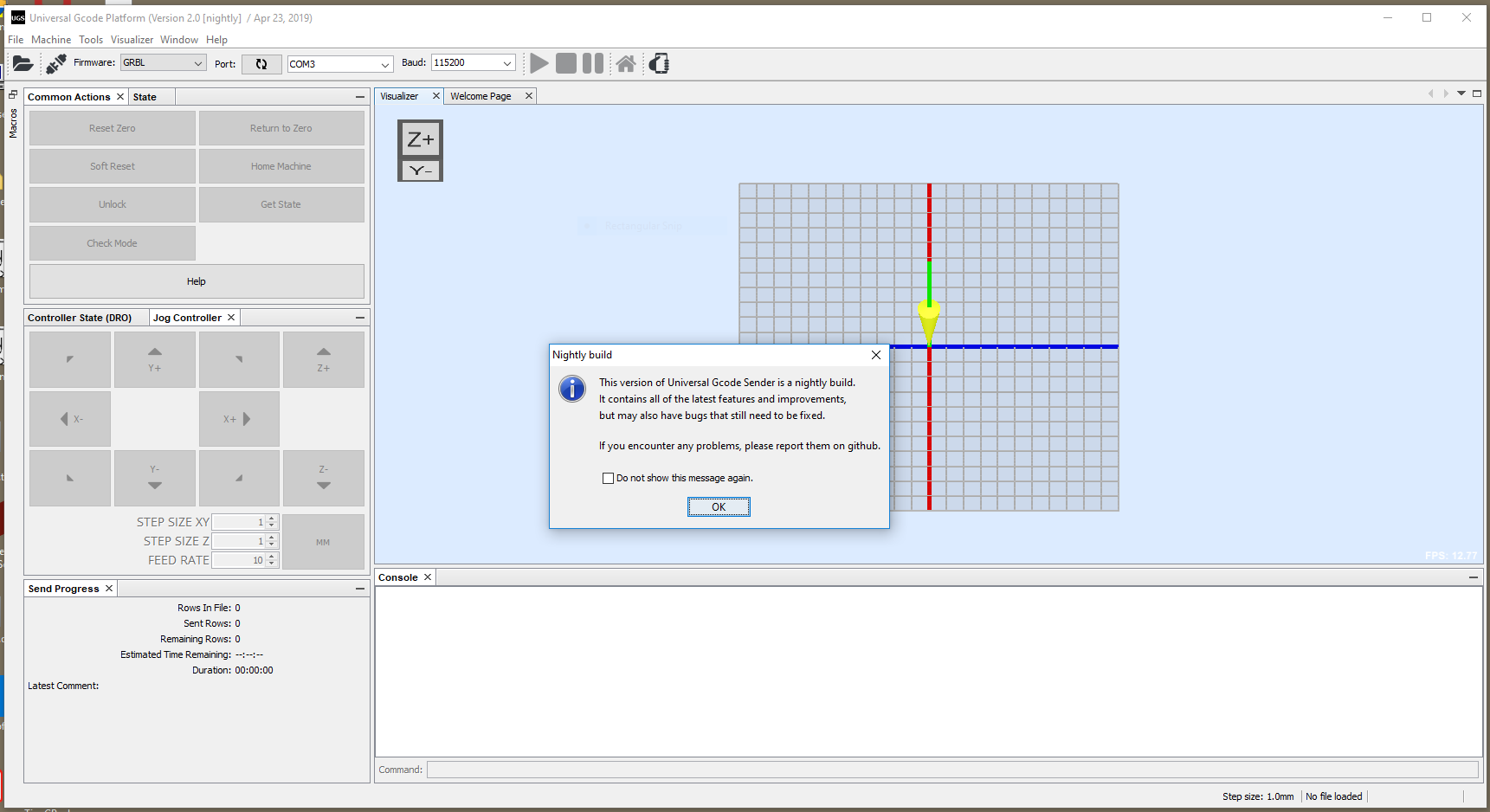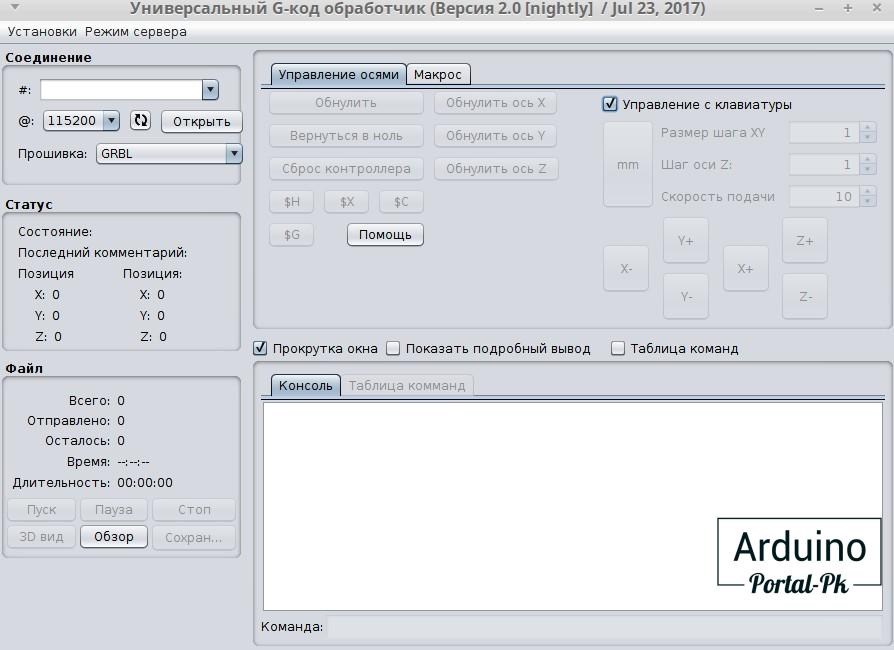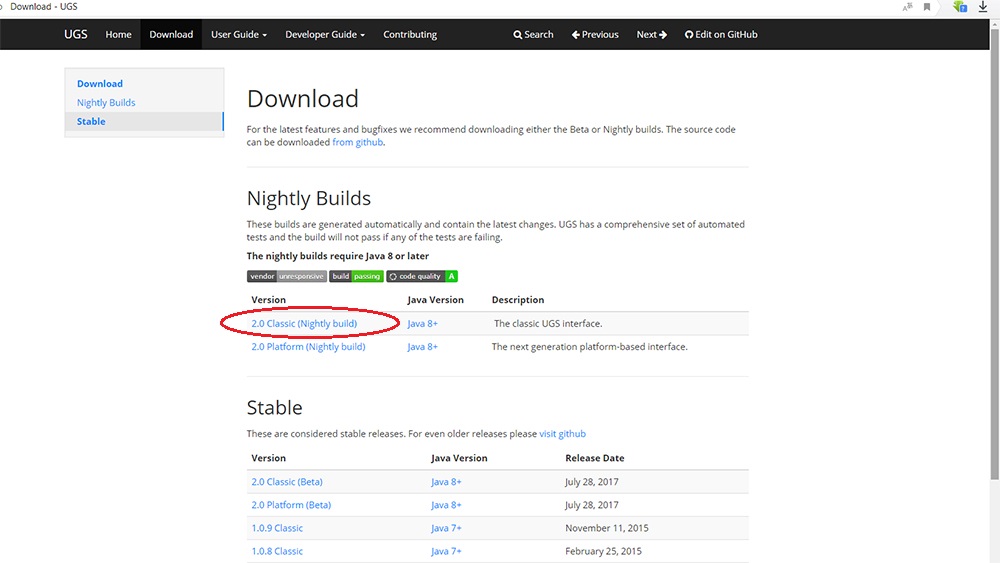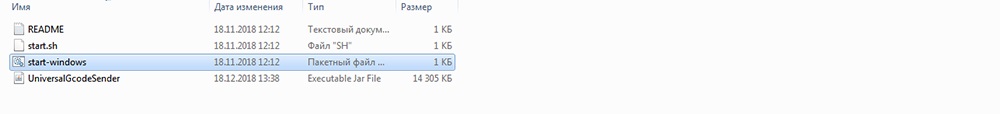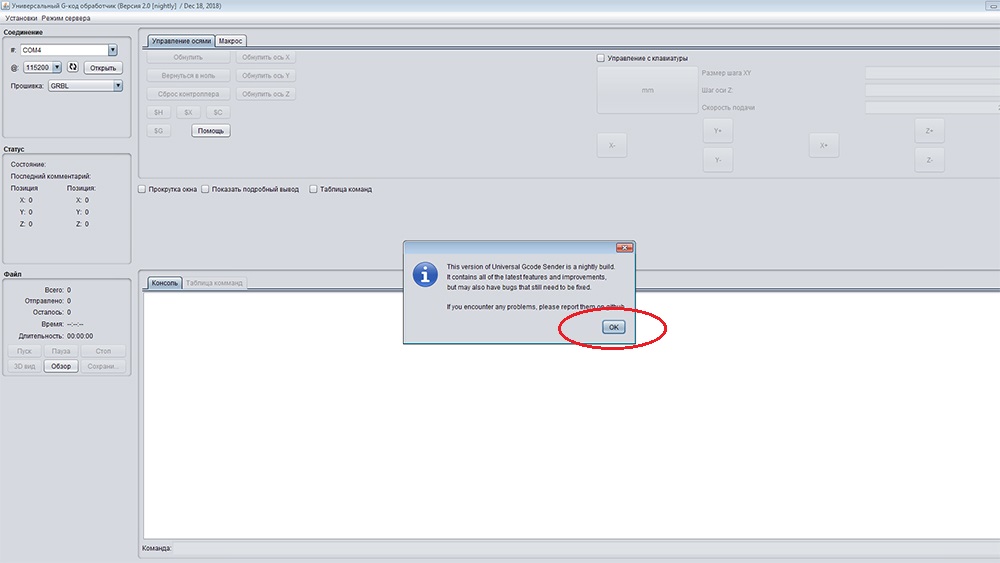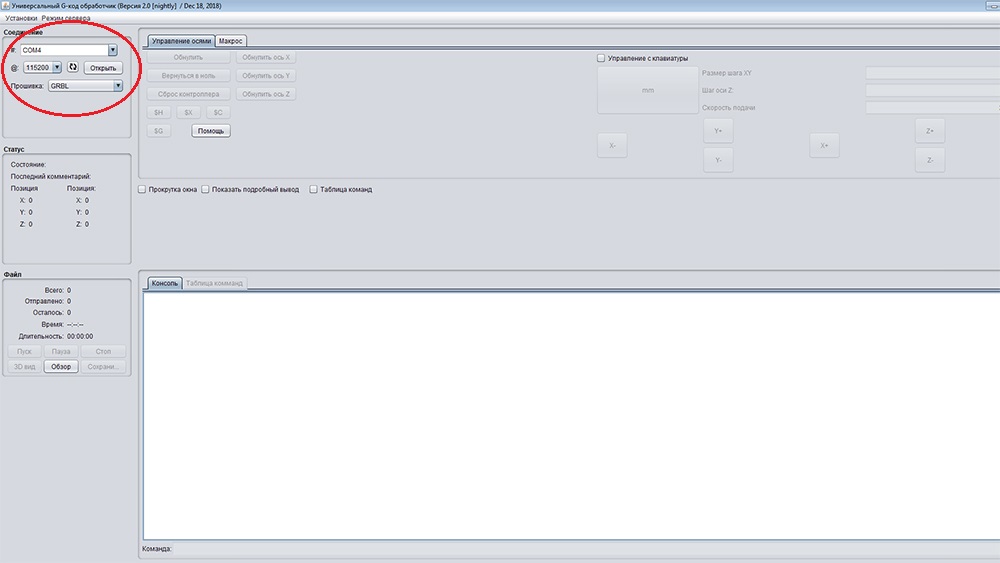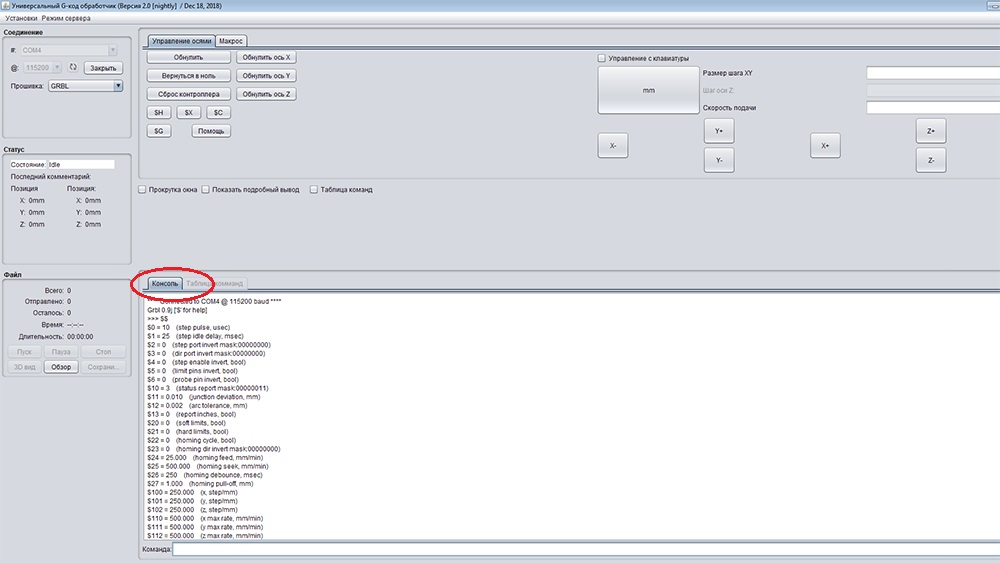Universal g code sender
Universal g code sender
Screenshots
Platform
The next generation of UGS. Fully modular front end powered by the same robust library created for the Classic GUI.
Fully modular GUI, reconfigure windows to suite your needs.
Built in gcode editor with line highlighter.
Zoom to selection with command and drag.
Right click in the visualizer to jog to a specific XY location.
Classic
The classic GUI has everything you need to get started.
Job complete dialog.
Sponsors
Donations
Universal Gcode Sender is free software developed and maintained in my free time for the hobby cnc community. If you would like to make a monetary donation, all proceeds will be used to try convincing my wife that it is worth my time.
Documentation built with MkDocs.
Search
From here you can search these documents. Enter your search terms below.
Download
This is the latest release of UGS. For source code, nightly builds or older releases please visit github.
UGS Platform
The next generation platform-based interface.
| Version 2.0.11 | Version 2.0.9 | Version 2.0.7 | Description |
|---|---|---|---|
 Windows Windows |  Windows Windows |  Windows Windows | Windows version with bundled Java |
 MacOSX MacOSX |  MacOSX MacOSX |  MacOSX MacOSX | MacOSX version with bundled Java |
 Linux Linux |  Linux Linux |  Linux Linux | Linux version with bundled Java |
 Linux ARM Linux ARM |  Linux ARM Linux ARM |  Linux ARM Linux ARM | Linux ARM version with bundled Java. Can be used with RaspberryPi |
 All platforms All platforms |  All platforms All platforms |  All platforms All platforms | A generic package without Java which needs to be installed separately |
UGS Classic
The classic UGS interface with slightly less features but with the same robust backend as the Platform edition.
| Version 2.0.11 | Version 2.0.9 | Version 2.0.7 | Description |
|---|---|---|---|
 All platforms All platforms |  All platforms All platforms |  All platforms All platforms | A generic package without Java which needs to be installed separately |
Documentation built with MkDocs.
Search
From here you can search these documents. Enter your search terms below.
Universal G-Code Sender программа для управления ЧПУ станком.
Universal G-Code Sender можно с качать отсюда.
Основным преимуществом является то, что Universal G-code Sender может работать на разных настольных платформах, таких как Windows, OS X, Linux и даже Raspberry Pi.
Для работы Universal G-code Sender необходимо устоновить Java:
Если у вас не установлена Java, качаем и устанавливаем ее отсюда.
Как установить Java 8 в Ubuntu читайте тут.
Очень частый вопрос который мен задают: «Нет файла ***.exe как запустить приложение?» В Windows есть и другие исполняемых файлы. Один из которых ***.bat.
Для запуска программы в Windows запускаем «start-windows.bat», в Linux запускаем «start.sh».
Для того чтобы подключить программу к станку нужно:
Следующий распространенный вопрос: «У меня на английском. Где взять русскую версию?» В Universal G-code Sender встроенны несколько языковых пакетов в том числе и Русский. Заходим в настройки и переключаем на русский.
Как я создавал Свой самодельный ЧПУ станок можете посмотреть тут:
Купить Комплектующие для ЧПУ или готовый ЧПУ станок. можно недорого в Китае:
Во второй версии Universal G-code Sender ветка UGS Platform. Тут все немного по другому.
Для запуска программы вам нужно зайти в папку bin. В Windows запускаем «ugsplatform.exe» и «ugsplatform64.exe» для 64-битной ОС, в Linux и MAC OS запускаем «ugsplatform«.
Для работы данной версии требуется Java 8 или выше.
Интерфейс тут отличается. Для смены языка на русский преходим Tools→Options. В вкладе UGS, вбираем вкладку Sender Options. Тут уже меняем язык.
Вот так выглядит окно 3D-вида заготовки для фрезерования.
Со второй версией работать немного проще и функция больше. Поэтому я рекомендую начинать сразу с нее. Но что выберете вы это уже ваше решение.
Подписывайтесь на мой канал на Youtube и вступайте в группы в Вконтакте и Facebook.
Спасибо за внимание!
Понравилась статья? Поделитесь ею с друзьями:
CNC-DESIGN
В корзине пусто!
научится редактировать основные параметры прошивки. Для этого нам будет необходимо установить и настроить программу
управления ЧПУ станком, которая будет отправлять управляющий код, (G-code команды) на контроллер.
Подключаем контроллер к USB-порту.
Пройдя по ссылке с нашего сайта вы попадете на страницу выбора версии для скачивания, предлагаем выбрать «Classic«.
После выбора автоматически начнется скачивание архива.
После разархивирования надо запустить файл «start-windows.bat» (можно скинуть ярлык на рабочий стол, для удобства).
В открывшемся окне нажимаем «Ок«.
И переходим непосредственно к программе.
— USB-порт, к которому подключен наш контроллер (у нас это COM4);
Если все хорошо, то мы увидим в окне «Консоль» параметры нашей GRBL прошивки.
О том что это все параметры значат, как и зачем их менять мы поговорим в нашей следующей статье
Universal Gcode Sender (UGS) Обзор и основные функции программы управления ЧПУ станком.
Универсальный отправитель Gcode (UGS) — один из самых популярных вариантов ПО для контроллеров ЧПУ. Прочтите, чтобы узнать все об этом программном обеспечении и приступить к работе!
Управляющее программное обеспечение — это связь между вашим станком с ЧПУ и компьютером. Управление с вашего компьютера дает такие преимущества, как больший контроль над машиной и просмотр траектории в реальном времени. Это устраняет необходимость экспортировать информацию на внешний диск, а затем загружать ее в машину, что позволяет сразу увидеть результаты при изменении настроек.
Теперь, когда у вас установлена и запущена платформа UGS, мы подробнее поговорим об этом программном обеспечении, включая пользовательский интерфейс, функции, рабочий процесс и то, где вы можете найти поддержку. Давайте приступим к делу!
Пользовательский интерфейс UGS
В платформе UGS есть пять основных окон, используемых для управления вашей машиной: Визуализатор (1), Панель инструментов и состояние (2), Jog Control (3), Состояние контроллера (4) и Консоль (5).
В окне визуализатора вы можете увидеть свою модель и траекторию инструмента. Здесь вы можете повернуть вид вашей модели, удерживая левую кнопку мыши и перемещая мышь. Вы также можете увидеть процесс резки, следуя желтому конусу (который представляет инструмент).
Окно «Панель инструментов» и «Состояние» разделено на две вкладки. Панель инструментов ранее была известна как Общие действия, и мы расскажем о ней подробнее в следующем разделе функций. В окне «Состояние» отображается текущая операция во время резки.
Задача Jog Control — вручную изменить положение вашего маршрутизатора. Для этого установите размер шага и щелкайте (по одному) в желаемом направлении. Это заставит инструмент двигаться в соответствии с вашими входными данными.
Состояние контроллера, также известное как окно цифрового считывания (DRO), показывает вам в реальном времени местоположение вашего инструмента по отношению к исходным координатам вашего станка, а также к нулевым координатам, которые вы установили в UGS.
Это означает, что у вас может быть два типа нулевых координат. В UGS вы можете перемещать траекторию инструмента и указывать положение, которое будет новым нулем (это будет дополнительно объяснено в разделе функций). В то же время он по-прежнему будет отображать физическое происхождение машины ниже этого нового нуля.
Консоль отображает текущие настройки микропрограмм вашего компьютера с полем. В нем вы можете вручную изменить настройки прошивки, что мы советуем делать только в том случае, если вы действительно имеете опыт. В противном случае лучше оставить их как есть.
Основные характеристики и функции UGS
Чтобы открыть управляющее программное обеспечение, обычно необходимо подключить станок с ЧПУ к компьютеру.
Как только вы это сделаете, откройте UGS и начните с выбора прошивки и порта вашей машины. На панели инструментов под меню вы найдете поля прошивки (1) и порты (2). Затем нажмите на значок «Подключить», который выглядит как отключенный штекер.
Чтобы импортировать файл G-кода, просто перейдите в верхнее меню и выберите «Файл»> «Открыть файл G-кода». Траектория инструмента появится в визуализаторе, и, удерживая левую кнопку мыши, вы можете повернуть вид. (Поскольку вы импортируете G-код, ваш файл должен быть готов к резке.) Следующим шагом будет проверка того, что ваша машина настроена на нулевые координаты, а затем вы можете нажать на кнопку значок запуска на верхней панели, чтобы начать резку!
Состояние контроллера
Общие действия в поле состояния контроллера включают «Сброс нуля», «Возврат к нулю», «Мягкий сброс», «Машинный ноль» и «Разблокировка». Reset Zero делает текущие координаты новыми нулевыми координатами. Между тем, Return to Zero переводит его в ранее установленную нулевую точку. Home Machine перемещает шпиндель к физическому нулю, установленному электронными компонентами.
Окно консоли
Алгоритм работы UGS
Если вы хотите начать резку с использованием UGS, вы должны выполнить ряд шагов, чтобы сделать это успешно. Первое и самое важное, что нужно помнить, — это всегда перепроверять все, прежде чем приступить к резке. Это поможет вам избежать ошибок.
Ниже мы объясним, как настроить машину и начать резку:
Официальная и общественная поддержка
На странице GitHub, где вы скачали UGS, также есть разделы о том, как установить и использовать программу. В нем подробно описан весь процесс от подключения UGS к маршрутизатору до того, как начать резку.
Как всегда, помните: семь раз отмерь, один раз отреж!
winder/Universal-G-Code-Sender
Use Git or checkout with SVN using the web URL.
Work fast with our official CLI. Learn more.
Launching GitHub Desktop
If nothing happens, download GitHub Desktop and try again.
Launching GitHub Desktop
If nothing happens, download GitHub Desktop and try again.
Launching Xcode
If nothing happens, download Xcode and try again.
Launching Visual Studio Code
Your codespace will open once ready.
There was a problem preparing your codespace, please try again.
Latest commit
Git stats
Files
Failed to load latest commit information.
README.md

Universal G-Code Sender is a Java based, cross platform G-Code sender, compatible with GRBL, TinyG, g2core and Smoothieware.
Below you will find the latest release of UGS.
For older releases please visit the releases page.
UGS Platform
The next generation, feature packed variant based on the Netbeans Platform.
Unpack and start the program bin/ugsplatform
| Latest release (v2.0.12) | Previous release (v2.0.11) | Nightly build |
|---|---|---|
 Windows 32-bit Windows 32-bit |  Windows 32-bit Windows 32-bit |  Windows 32-bit Windows 32-bit |
 Windows 64-bit Windows 64-bit |  Windows 64-bit Windows 64-bit | |
 Mac OSX Mac OSX |  Mac OSX Mac OSX |  Mac OSX Mac OSX |
 Linux Linux |  Linux Linux |  Linux Linux |
 RaspberryPI RaspberryPI |  RaspberryPI RaspberryPI |  RaspberryPI RaspberryPI |
 All platforms All platforms |  All platforms All platforms |  All platforms All platforms |
UGS Classic
A clean and lightweight variant of UGS (requires Java).
Unpack and start the program by double clicking the jar file. On some platforms you may need to run the included start script.
| Latest release (v2.0.12) | Previous release (v2.0.11) | Nightly build |
|---|---|---|
 All platforms All platforms |  All platforms All platforms |  All platforms All platforms |
UGS Platform main window
Customizable panel layout
Menu actions with customizable keybindings
Menu with plugins
One of many plugins
Basic gcode editor
Vector graphics designer for generating GCode toolpaths
UGS Classic main window
UGS Classic with visualizer
For development we use Maven and Java for compiling. We rely on a specific version of Java 13.0.1-9 is needed due to compatibility issues with a library we depend on.
Compiling and starting the application
Execute all tests
Building the self-executing JAR
Build a UniversalGcodeSender.zip release file
Develop via IntelliJ
If you are more used to IntelliJ, you can also build, run and debug it there.
About
A cross-platform G-Code sender for GRBL, Smoothieware, TinyG and G2core.
Universal G-Code Sender управляющая программа для ЧПУ на русском.
В предыдущих статьях рассмотрели программу Arduino IDE, прошивку для ЧПУ станков GRBL 1.1. Пришло время настроить ЧПУ станок и научиться им управлять. Для этого подойдёт программа Universal G-Code Sender, которая имеет русскую локализацию. Кроме этого, программа имеет 2 ветки: классическая – с минимальным оформлением и Universal G-Code Sender v 2.0 – данная версия отличается богатым функционалам и отличной визуализацией процесса обработки. Приступим к рассмотрению всех возможностей и сложностей, с которыми можно столкнуться при работе с данной программой.
Universal G-Code Sender скачать.
Оби версии программы, не зависимо от операционной системы, скачиваются в виде архива. Который достаточно разархивировать и запустить программу. Но тут есть свои тонкости, поэтому рассмотрим установку подробнее.
Я рассмотрю установку программы Universal G-Code Sender в Windows 10, здесь больше всего проблем. Например, в Linux работает программа гораздо стабильнее.
Universal G-Code Sender установка.
Процесс установки Universal G-Code Sender в основном заключается в распаковке архива. После чего нужно установить Java 8, если, конечно, данная программа у вас не установлена. Если вы не знаете, как проверить установлена программа или нет, ничего страшного, скачивайте тут программу для вашей операционной системы.
Устанавливаем, если у вас не установлена Java 8 или установлена более ранняя версия процесс пройдёт в штатном режиме. В противном случае, выдаст предупреждения что на вашем ПК установлена актуальная версии.
Выбираем Русский язык интерфейса программы Universal G-Code Sender.
После того как у вас все установлено, запускаем программу. Для этого переходим в папку «. \ugsplatform-win\bin» И запускаем файл «ugsplatform64.exe» для 64-битной операционной системы. Или «ugsplatform.exe» для 32-разрядной операционной системы.
Внимание! Путь до папки с программой не должен содержать русские символы. Иначе программа выдаст ошибку и не запуститься.
При запуске программа автоматически подхватить ваш системный язык и загрузиться на русском языке. Но выскочит уведомления о том, что программа не полностью локализованная для данного языка. На сколько переведена программа на русский можно найти на официальном сайте.
Как видим переведена на 67%. Можно пользоваться «UGS Classic» она переведена полностью.
Вот так выглядит Universal G-Code Sender версию 2.0.7 на русском языке.
Проблема с кодировкой Universal G-Code Sender все русские символы в виде знака вопроса.
При работе в операционной системе Windows 10, столкнулся с такой проблемой, все русские символы в программе Universal G-Code Sender Platform и даже Universal G-Code Sender Classic.
В виде знаков вопроса. Поискал в интернете решения, написано, что не хватает шрифтов в операционной системе. Но каких, не понятно. Решение нашел следующее. Скачиваем версию не для Windows, а «All platforms». И о чудо все запускается нормально и русский язык определяет автоматически. Что за глюк не понятно.
Запуск и настройка Universal G-Code Sender
При первом запуске Universal G-Code Sender подключаем Arduino к компьютеру. Обновите список последовательных портов и выберите правильный порт для вашего оборудования. Если вы не можете найти нужный порт в списке, убедитесь, что у вас установлены драйверы.
Порты обычно называются так:
— MacOSX : /dev/tty.usbmodem*или /dev/tty.usbserial*
— Linux : /dev/ttyUSB*или /dev/ttyACM*
— для Windows : COM1, COM2и так далее.
Выберите правильную скорость передачи для вашего контроллера.
Выбираем порт, скорость 115200, прошивку GRBL. И нажимаем кнопку подключиться.
Какие параметры за что отвечают мы рассмотрим в следующей статье. Минимальные настройки для станка вы можете посмотреть:ЧПУ плоттер на Arduino своими руками.
Мастер настройки станка.
Настроить можно также с помощью мастера настройки станка. Правда там все на английском языке. Если у вас есть базовые знания по ЧПУ станкам на GRBL. В этом случае может оказаться полезным мастер настройки, который позволит вам настроить концевые выключатели, перемещение в исходное положение, мягкие лимиты и откалибровать ваш ЧПУ.
Если вы не подключены к своему контроллеру, появится диалоговое окно подключения.
Версия прошивки будет показана после подключения, и доступные шаги настройки будут загружены для вашего контроллера.
Если у вас есть файл настроек от производителя вашего станка или если у вас есть резервная копия настроек, вы можете импортировать ее сюда.
На странице конфигурации двигателя вы можете проверить направление своих двигателей и при необходимости изменить его направление.
На странице пошаговой калибровки вы можете переместить машину и измерить фактическое расстояние. Затем будет возможность произвести ступенчатую настройку для вашего станка.
Если у вас есть концевые выключатели, вы можете включить их на этой странице и проверить, правильно ли они срабатывают.
Если включены концевые выключатели, вы также можете включить перемещение к началу отсчета. Эта страница поможет вам определить, в каком направлении следует выполнять самонаведение.
Если самонаведение включено, вы также можете настроить мягкие пределы, чтобы контроллер знал, может ли он обрабатывать команду без срабатывания концевых выключателей.
Обзор интерфейса Universal G-Code Sender Platform 2.0.7:
Toolbox.
На данной панели мы можем обнулить оси, вернуть в нулевую позицию. Перезагрузить микроконтроллер. Также присутствует кнопа поиска позиции дом, кнопка Разблокировки. Если что-то не понятно, не переживайте в дальнейшем подробнее расскажу, как пользоваться данной программой на примере.
Jog Controller
Данная панель позволяет перемещать оси с заданной скоростью и на заданное расстояние.
3D вид.
Отображает траектории обработки в 3D проекции.
Консоль.
Консоль позволят вводить свои команды, а также отображает настройки и G-code обработки.
Состояние контролера
Выводит состояние ЧПУ станка: положение осей, скорость подачи, скорость шпинделя, Статус G-code и состояние конечных выключателей.
Панель предоставляет следующие функции:
Переопределение скорости.
Открыть файл G-code.
И последняя функция программы Universal G-Code, которую сегодня рассмотрим — это открытие файла G-code.
После выбора файла на поле 3D увидим территорию обработки детали. Я использовал для примера гравировку на ЧПУ плоттере.
Классический интерфейс Universal G-Code Sender
Классический интерфейс обладает минимальным набором команд и подойдёт для новичка.
Подведём итоги.
Несмотря на то, что обзор программы Universal G-Code Sender Platform 2.0.7 получился достаточно большой. Рассмотрены в статье только основные возможности программы. Остальной функционал будет рассматриваться при практическом применении программы.
Понравился статья Universal G-Code Sender управляющая программа для ЧПУ на русском! Не забудь поделиться с друзьями в соц. сетях.
А также подписаться на наш канал на YouTube, вступить в группу Вконтакте, в группу на Facebook.
Спасибо за внимание!
Технологии начинаются с простого!
Universal g code sender
Copy raw contents
Copy raw contents

Universal G-Code Sender is a Java based, cross platform G-Code sender, compatible with GRBL, TinyG, g2core and Smoothieware.
Below you will find the latest release of UGS.
For older releases please visit the releases page.
UGS Platform
The next generation, feature packed variant based on the Netbeans Platform.
Unpack and start the program bin/ugsplatform
| Latest release (v2.0.12) | Previous release (v2.0.11) | Nightly build |
|---|---|---|
 Windows 32-bit Windows 32-bit |  Windows 32-bit Windows 32-bit |  Windows 32-bit Windows 32-bit |
 Windows 64-bit Windows 64-bit |  Windows 64-bit Windows 64-bit | |
 Mac OSX Mac OSX |  Mac OSX Mac OSX |  Mac OSX Mac OSX |
 Linux Linux |  Linux Linux |  Linux Linux |
 RaspberryPI RaspberryPI |  RaspberryPI RaspberryPI |  RaspberryPI RaspberryPI |
 All platforms All platforms |  All platforms All platforms |  All platforms All platforms |
UGS Classic
A clean and lightweight variant of UGS (requires Java).
Unpack and start the program by double clicking the jar file. On some platforms you may need to run the included start script.
| Latest release (v2.0.12) | Previous release (v2.0.11) | Nightly build |
|---|---|---|
 All platforms All platforms |  All platforms All platforms |  All platforms All platforms |
UGS Platform main window
Customizable panel layout
Menu actions with customizable keybindings
Menu with plugins
One of many plugins
Basic gcode editor
Vector graphics designer for generating GCode toolpaths
UGS Classic main window
UGS Classic with visualizer
For development we use Maven and Java for compiling. We rely on a specific version of Java 13.0.1-9 is needed due to compatibility issues with a library we depend on.
Compiling and starting the application
Execute all tests
Building the self-executing JAR
Build a UniversalGcodeSender.zip release file
Develop via IntelliJ
If you are more used to IntelliJ, you can also build, run and debug it there.
rdacomp/Universal-G-Code-Sender-2
Use Git or checkout with SVN using the web URL.
Work fast with our official CLI. Learn more.
Launching GitHub Desktop
If nothing happens, download GitHub Desktop and try again.
Launching GitHub Desktop
If nothing happens, download GitHub Desktop and try again.
Launching Xcode
If nothing happens, download Xcode and try again.
Launching Visual Studio Code
Your codespace will open once ready.
There was a problem preparing your codespace, please try again.
Latest commit
Git stats
Files
Failed to load latest commit information.
README.md
Universal G-Code Sender is a Java based, cross platform G-Code sender, compatible with GRBL and TinyG/g2core. Use this program to run a GRBL or TinyG/g2core controlled CNC machine.
These are the nightly builds of the most recent code with the latest features and bug fixes.
For stable releases visit the downloads page.

| Version | Description |
|---|---|
| UGS Classic | The nightly build of the classic version with a clean and lightweight user interface |
| UGS Platform | The nightly build of the next generation, feature packed version based on the Netbeans Platform |
Make sure you have Java 8 or later installed.
UGS Platform main window
Customizable panel layout
Menu actions with customizable keybindings
Menu with plugins
One of many plugins
UGS Classic main window
UGS Classic with visualizer
For development the Maven build tool is used.
Start the application
Execute all tests
Building the self-executing JAR
Build a UniversalGcodeSender.zip release file
Universal Gcode Sender
Программа Universal Gcode Sender используется для управления ЧПУ станками. В процессе эксплуатации применяется G-Code. Утилита на русском языке.
Утилита Universal Gcode Sender используется для управления ЧПУ станками. В процессе эксплуатации применяется G-Code. Программа на русском языке.
Особенности программы
Для полноценной работы программы необходимо скачать и установить Java 8 или более позднюю версию. Программа выпущена не только на английском языке. Для смены языка нужно зайти в настройки и выбрать раздел Language. Для управления осями через кнопки, зайдите в соответствующий раздел «Управление осями», где можно внести изменения.
Возможности
Пользователи могут загружать GCODE файлы. Для этого следует зайти в раздел обзора и указать конкретное имя объекта. Упрощенный интерфейс облегчает работу с программой. Во всех тонкостях и нюансах работы утилиты могут разобраться даже новички. Основные сведения о состоянии соединения можно узнать в главном меню. Другая часть рабочей области включает в себя таблицу команд и консоль. Для точной настройки конфигурации присутствуют специальные секции. Во время работы, пользователь управляет станком ЧПУ в режиме реального времени. Для подключения к UGS, используется встроенная функция, которую можно найти в главном меню программы.
Universal G Code Sender Basics
We use Universal G Code sender on many of our GRBL machines in the shop. If you have an X Carve or a Shapeoko 3, you will not be able to run your machine in Easel or Carbide Motion without a delay on the laser ON/OFF command. The easiest way to get around this is to use Universal G Code sender to run your machine! You can use this with our inkscape plugin and the laser etch software. If you plan on doing large images with PicLaser, then we recomend using PicSender.
We will show you how to both download and install it on your machine as well as run it. Let’s get started!
Downloading Universal-G-Code-Sender
Using Universal-G-Code-Sender
Please note that the latest version of universal-G-code-sender requires Java 7 or higher. While earlier versions of Universal-G-Code-Sender can be ran on Java 6, Java 7 or higher is recommended.
To verify that your java version is up to date open your windows start menu and search “About Java”
NOTE: If no results appear it is likely that you do not have java installed. You should download Java using the link displayed below next to Java’s download page.
Once the window has opened verify that your current java is up to date.
If your version is java 7 or higher you’re ready to install Universal-G-Code-sender. If not you must first download java to your computer. The free downloadable file for Java can be found at the link listed below.
2. Downloading Universal-G-Code-Sender.
The free downloadable file for universal G-code sender can be found at the link listed below.
You will not be able to run this software without first having Java installed on your computer (see previous step). Once you’ve opened the page containing the download for universal G-code sender scroll down “stable builds” and select version 1.0.9 to be downloaded.
Opening the file:
If you are using chrome as your browser the zip file will appear at the bottom of the page. Select this file to be opened.
If you are using Internet Explorer the process is very much the same, but the browser displays the file differently. Select and open the file.
Once you have opened the zip file on your computer you must then extract the files by clicking “Extract all”.
As shown below Windows 7 will have a slightly different page layout than windows 10. Select “Extract all files” for the file to be extracted to your computer.
Before the file can be Extracted to your computer you must first select a destination for it. It is convenient for the file to be placed on the desktop for ease of access.
Select browse to open your computers library.
Select your desktop as the destination for you files to be extracted. By doing this your file (universal-G-code sender) will appear as a clickable icon on your desktop.
Once the proper destination has been selected you may place the files by clicking “Extract”.
Now that the files have been extracted to your desktop successfully you may close out your previous windows.
3. Using Universal-G-Code-Sender
UGS (Universal-G-Code-Sender) is an application used to send commands from your computer to your machine. In this tutorial we will discuss the basics of UGS necessary for the operation of your machine.
IMPORTANT: While UGS is an excellent means of sending commands to your machine it is not meant to create G-code or turn images into commands that your machine will understand and replicate. Creating the G-code (a language in which people tell computerized machine tools how to make something) can be done using software such as Inkscape, Laser Etch, Pic Laser, etcetera. Once the G-code has been created it may then be sent to your machine using UGS.
To begin using Universal-G-Code-Sender you must first open the application by double clicking its icon on your desktop. If you do not have UGS see download instructions.
Once the window has opened select the com port for your machine. This is the communication interface for your machine and your computer.
To find the desired com port for your machine select Windows “start” then select “devices and printers”. Right click the image representing your device and select “properties” on properties select the “hardware” tab and your devices COM port will be listed under “device functions” (COM#)
Scroll through your devices and identify the icon that represents your machine.
Once you’ve opened the properties window you can identify which com port is used to communicate with your machine.
As shown below we are selecting the com port that corresponds with our machine.
For our purposes the firmware should be set to GRBL and the baud rate should be 115200.
In the tabs select “machine control” to open the manual control interface.
WARNING: when your machine is told to “home” it will travel in every axis until it has reached an end stop. Be certain that your end stops are functioning and be prepared to turn off your machine quickly to avoid damaging any hardware.
Below is the UGS machine control tab. Once you have checked the box labeled “Enable Keyboard Movement” you will be able to jog (move machine using manual operation) your machine in each axis using the corresponding keyboard commands.
Note: If you do not have limit switches on your machine, then just press the “$X” button to remove the lock on the machine and put the status to green.
Manual Jogging:
Note: While changing the step size and units in this interface will affect commands that are sent manually, this will not change the way that jobs are ran on the machine.
The picture below displays the manual controls for you machine and the keyboard commands that can be used in place of clicking these commands.
Now that we have discussed simple jogging commands and homing your machine you should be able to place the tool wherever you choose.
You will need to adjust the Z axis so that your laser tool is positioned above the material you wish to engrave or cut at the correct distance for your laser. The lasers come Pre Focused from the base of the heatsink to the work surface:
1W 405nm Laser : 3″
2W 445nm Laser: 3″
2.8W 445nm Laser: 3″
3.8W 445nm Laser: 1.5″
If you have moved the lens or want it lower focus, then follow the instructions located here:
Note: When focusing you will need to turn your laser on using the “command” tab. In the newer versions of GRBL (1.0C, 1.1F) you will need to put your machine into the correct mode for the laser to turn on. There are now two modes in the new version of GRBL:
Spindle Mode: ($32 = 0) Motion will pause for every spindle state change. Default Max RPM value ($30 = 12000)
Laser Mode: ($32 = 1) Motion will not pause for spindle state change on G1 commands. Default Max RPM value should be ($30 = 255)
If you press “$$” you will see your settings. Make sure you have the following:
$30 = 255
$31 = 0
$32 = 1
If you don’t have this, then change them by sending the correct value, like “$30 = 255”.
Depending on which mode you are in you may need to give a “G1 F4000” command to put the machine into the G1 mode of operation. In laser mode this is the only way to send a command to turn the laser on. When you jog in UGS it will use the G0 command to move the machine and thus the laser will not turn on in this mode. Setting it to G1 with a feedrate (we chose 4000 in this case) will allow for you to then send the next command to turn it on. You can then send “M03 S10” to turn it on in low power. Make sure you have it in laser mode and your max RPM value is 255 for this to work.
An easy trick is to put in a macro under the “Macros” tab. We put in two macros. One to turn on the laser in low power and one to turn it off. In the Macros tab put in:
You will now have two buttons to turn on and off the laser. Click the first one to turn the laser on low power. Click the second to turn it off.
For more information on the new version of GRBL and laser mode, check it out here: https://github.com/gnea/grbl/wiki/Grbl-v1.1-Laser-Mode
After your Z axis has been adjusted to the proper position you may begin jogging the X and Y axis of your machine to the desired location. The location of your X and Y axis is up to your discretion, just make sure that your gantry is free of obstruction and has ample room on the job table to perform your desired task. Once a suitable position has been found you may set your machines Zero location.
Note: While a machines home position is its position in regards to its end stops the Zero location is the starting point for the machine to perform a task.
When you have set your machines Zero location your X, Y, and Z axis should read zero if no movement from this position has been made. By selecting return to zero your machines gantry will return to this exact location from wherever it is on the job table.
Now that your machine has been zeroed it is time to perform a job using your machine.
Creating a Folder for your G-code
Now we will create a file location for your G-code. This will be the location that you will save all of your G-code for use with your machine.
IMPORTANT: Without a file location you will not be able to store G-code files that you have created for your machine or send G-code files to your machine. Every job that your machine performs is a G-code file. A G-code file is a set of directional commands for each axis as well as spindle (or laser) on/off and power control (for RPMs of you spindle or watt output of your laser) commands.
By selecting the file explorer or library you will be opening a vast list of files or storage areas. To be certain that you are creating a File that is accessible on your computer we will first select “Computer” “My Computer” “This PC” or whichever has a picture of a computer on it (not with a globe). Once you have located your computers local storage area we will select a device to create a folder on. Remember this location! For the folder we created I’ve selected “This PC” and local disk (C:)
By doing this you are creating a location to store your G-code files.
Since this will be the location that we store our G-code files we will name this folder “Gcode” and click elsewhere on the screen to deselect the folder. You now have an empty folder on your computer to place G-code files for later use.
We have prepared a simple G-code file for your machine using Inkscape. A detailed instruction tutorial on using inkscape is located here:
For this tutorial you can click on this file:
This link will open a page displaying a G-code file. This is the coded commands that will be sent to your machine.
Once the page has been opened, right click the document shown and select “save as…”
Save the file from the page in the “Gcode” folder we previously created
After opening UGS connecting your machine and preparing it for a job as shown previously you may access file mode on UGS by clicking the tab as shown below.
Once in file mode you will select browse to search your computer for the file saved in the “Gcode” folder we have created
Select the “WellDone.Gcode.txt” file that you saved in the “Gcode” folder and Open it.
Once the file has been opened on UGS and your machines zero has been set with the laser tool three inches above the material you wish to engrave you may send the file.
Select visualize to view the G-code that will be sent to your machine.
Warning: When the file is sent to you machine and the laser driver is switched to pwm mode ready to receive commands the laser will turn on. please wear your safety goggles while operating the laser. Direct exposure to the beam can blind you in an instant!
If everything was done as instructed your machine should have engraved a thumbs up much like the one shown below!
Discussions: winder/Universal-G-Code-Sender
Use alt + click/return to exclude labels.
Categories
Discussions
1 You must be logged in to vote
Cannot find ‘platform*’ folder!
1 You must be logged in to vote
1 You must be logged in to vote
setting up UGS-CLI to raspberry pi
1 You must be logged in to vote
With UGS no movement in XYZ
1 You must be logged in to vote
UGS Interface Not Responding After Various Commands
1 You must be logged in to vote
still active?
1 You must be logged in to vote
Can’t assembly UGS.zip with maven
1 You must be logged in to vote
UGS platform won’t start
1 You must be logged in to vote
OpenGL ES Error: Can’t find the intel graphics»
1 You must be logged in to vote
Edited Gcode not sent
1 You must be logged in to vote
Co-ordinate displays not showing.
2 You must be logged in to vote
writing plugins
1 You must be logged in to vote
how to modify a plugin?
1 You must be logged in to vote
Visualizer on UGS Platform don’t work
1 You must be logged in to vote
Trying to build from source
1 You must be logged in to vote
UGCS connects to the right COM port but cannot understand TinyG
1 You must be logged in to vote
1 You must be logged in to vote
JFrog offline?
1 You must be logged in to vote
Auto pausing after a time
1 You must be logged in to vote
UGS and threads
1 You must be logged in to vote
keep coordinates after stop or disconnection problems
1 You must be logged in to vote
1 You must be logged in to vote
1 You must be logged in to vote
Help jar bundle/compile ugs-cli
1 You must be logged in to vote
DRO for interface
Footer
© 2022 GitHub, Inc.
You can’t perform that action at this time.
You signed in with another tab or window. Reload to refresh your session. You signed out in another tab or window. Reload to refresh your session.
rdacomp/Universal-G-Code-Sender
Use Git or checkout with SVN using the web URL.
Work fast with our official CLI. Learn more.
Launching GitHub Desktop
If nothing happens, download GitHub Desktop and try again.
Launching GitHub Desktop
If nothing happens, download GitHub Desktop and try again.
Launching Xcode
If nothing happens, download Xcode and try again.
Launching Visual Studio Code
Your codespace will open once ready.
There was a problem preparing your codespace, please try again.
Latest commit
Git stats
Files
Failed to load latest commit information.
README.md
Universal GcodeSender is a Java based GRBL compatibl cross platform G-Code sender. Use this program to run a GRBL controlled CNC machine.
Note for MAC users: You may need to create a «/var/lock» directory on OSX to fix a bug in the serial library. To do this open the Terminal application and run the following two commands:
sudo mkdir /var/lock
sudo chmod 777 /var/lock

 winder/Universal-G-Code-Sender
winder/Universal-G-Code-Sender
A cross-platform G-Code sender for GRBL, Smoothieware, TinyG and G2core.
Universal GcodeSender is a Java based GRBL compatible cross platform G-Code sender. Use this program to run a GRBL controlled CNC machine.
Note for MAC users: For version 1.0.8 and earlier you may need to create a «/var/lock» directory on OSX to fix a bug in the serial library. To do this open the Terminal application and run the following two commands:
sudo mkdir /var/lock
sudo chmod 777 /var/lock
Downloads
2.0 Nightly builds build status:
1.0.8 Known issues



Development
For development the Maven build tool is used.
Run main class from command line
Execute all tests
Just build a self-running uber-jar:
Build a UniversalGcodeSender.zip release file
mvn package assembly:assembly
Changelog
winder / Universal-G-Code-Sender Goto Github PK
A cross-platform G-Code sender for GRBL, Smoothieware, TinyG and G2core.
License: GNU General Public License v3.0
Java 73.53% Shell 0.07% HTML 0.28% nesC 21.71% Batchfile 0.01% Kotlin 0.13% Python 0.09% JavaScript 0.03% TypeScript 0.84% G-code 3.29% SCSS 0.04% grbl java gcode-parser grbl-control gcode cnc tinyg smoothieware g2core gcode-sender gcode-viewer gcode-editor hacktoberfest
Universal-G-Code-Sender’s Introduction

Universal G-Code Sender is a Java based, cross platform G-Code sender, compatible with GRBL, TinyG, g2core and Smoothieware.
Below you will find the latest release of UGS.
For older releases please visit the releases page.
UGS Platform
The next generation, feature packed variant based on the Netbeans Platform.
Unpack and start the program bin/ugsplatform
| Latest release (v2.0.12) | Previous release (v2.0.11) | Nightly build |
|---|---|---|
 Windows 32-bit Windows 32-bit |  Windows 32-bit Windows 32-bit |  Windows 32-bit Windows 32-bit |
 Windows 64-bit Windows 64-bit |  Windows 64-bit Windows 64-bit | |
 Mac OSX Mac OSX |  Mac OSX Mac OSX |  Mac OSX Mac OSX |
 Linux Linux |  Linux Linux |  Linux Linux |
 RaspberryPI RaspberryPI |  RaspberryPI RaspberryPI |  RaspberryPI RaspberryPI |
 All platforms All platforms |  All platforms All platforms |  All platforms All platforms |
UGS Classic
A clean and lightweight variant of UGS (requires Java).
Unpack and start the program by double clicking the jar file. On some platforms you may need to run the included start script.
| Latest release (v2.0.12) | Previous release (v2.0.11) | Nightly build |
|---|---|---|
 All platforms All platforms |  All platforms All platforms |  All platforms All platforms |
UGS Platform main window
Customizable panel layout
Menu actions with customizable keybindings
Menu with plugins
One of many plugins
Basic gcode editor
Vector graphics designer for generating GCode toolpaths
UGS Classic main window
UGS Classic with visualizer
For development we use Maven and Java for compiling. We rely on a specific version of Java 13.0.1-9 is needed due to compatibility issues with a library we depend on.
Compiling and starting the application
Execute all tests
Building the self-executing JAR
Build a UniversalGcodeSender.zip release file
Develop via IntelliJ
If you are more used to IntelliJ, you can also build, run and debug it there.
Recommend Projects
A declarative, efficient, and flexible JavaScript library for building user interfaces.
Vue.js
🖖 Vue.js is a progressive, incrementally-adoptable JavaScript framework for building UI on the web.
TypeScript is a superset of JavaScript that compiles to clean JavaScript output.
TensorFlow
An Open Source Machine Learning Framework for Everyone
Django
The Web framework for perfectionists with deadlines.
A PHP framework for web artisans
Bring data to life with SVG, Canvas and HTML. 📊📈🎉
Recommend Topics
javascript
JavaScript (JS) is a lightweight interpreted programming language with first-class functions.
Some thing interesting about web. New door for the world.
server
A server is a program made to process requests and deliver data to clients.
Machine learning
Machine learning is a way of modeling and interpreting data that allows a piece of software to respond intelligently.
Visualization
Some thing interesting about visualization, use data art
Some thing interesting about game, make everyone happy.
Recommend Org
We are working to build community through open source technology. NB: members must have two-factor auth.
Microsoft
Open source projects and samples from Microsoft.
winder / Universal-G-Code-Sender Goto Github PK
A cross-platform G-Code sender for GRBL, Smoothieware, TinyG and G2core.
License: GNU General Public License v3.0
Java 73.53% Shell 0.07% HTML 0.28% nesC 21.71% Batchfile 0.01% Kotlin 0.13% Python 0.09% JavaScript 0.03% TypeScript 0.84% G-code 3.29% SCSS 0.04% grbl java gcode-parser grbl-control gcode cnc tinyg smoothieware g2core gcode-sender gcode-viewer gcode-editor hacktoberfest
Universal-G-Code-Sender’s Introduction

Universal G-Code Sender is a Java based, cross platform G-Code sender, compatible with GRBL, TinyG, g2core and Smoothieware.
Below you will find the latest release of UGS.
For older releases please visit the releases page.
UGS Platform
The next generation, feature packed variant based on the Netbeans Platform.
Unpack and start the program bin/ugsplatform
| Latest release (v2.0.12) | Previous release (v2.0.11) | Nightly build |
|---|---|---|
 Windows 32-bit Windows 32-bit |  Windows 32-bit Windows 32-bit |  Windows 32-bit Windows 32-bit |
 Windows 64-bit Windows 64-bit |  Windows 64-bit Windows 64-bit | |
 Mac OSX Mac OSX |  Mac OSX Mac OSX |  Mac OSX Mac OSX |
 Linux Linux |  Linux Linux |  Linux Linux |
 RaspberryPI RaspberryPI |  RaspberryPI RaspberryPI |  RaspberryPI RaspberryPI |
 All platforms All platforms |  All platforms All platforms |  All platforms All platforms |
UGS Classic
A clean and lightweight variant of UGS (requires Java).
Unpack and start the program by double clicking the jar file. On some platforms you may need to run the included start script.
| Latest release (v2.0.12) | Previous release (v2.0.11) | Nightly build |
|---|---|---|
 All platforms All platforms |  All platforms All platforms |  All platforms All platforms |
UGS Platform main window
Customizable panel layout
Menu actions with customizable keybindings
Menu with plugins
One of many plugins
Basic gcode editor
Vector graphics designer for generating GCode toolpaths
UGS Classic main window
UGS Classic with visualizer
For development we use Maven and Java for compiling. We rely on a specific version of Java 13.0.1-9 is needed due to compatibility issues with a library we depend on.
Compiling and starting the application
Execute all tests
Building the self-executing JAR
Build a UniversalGcodeSender.zip release file
Develop via IntelliJ
If you are more used to IntelliJ, you can also build, run and debug it there.
Universal-G-Code-Sender’s People
Contributors
Stargazers
Watchers
Forkers
Universal-G-Code-Sender’s Issues
Lost Steps
Ive been playing with UGS v1.05 and have been having some strange issues. Any movement on any axis seems to have «Sputtering» and results in lost steps. Essentially, the motor is rotating approximately 1 revolution, quick pause, then continues. This «sputtering» is pretty consistent, maybe 1 second apart from each other.
I do not have this problem with the old style gcode sender, just the new one. My only guess is maybe the new version is polling «?» and other real time commands too often for the arduino to keep up?
Remember baud rates and line termination
As it is now it seems that UGC doesn’t remember the baud and line termination settings. It would be helpful if it could save the settings so at next run you only need to press Open.
Show Dimensions/ max y,x,z Values in GCode File.
Additional to the new GCode Preview it would be really nice to see the maximum (and minimum) X and Y (maybe Z) values in mm/cm used in the GCode File relative to the start Position.
This would help to check if the used material is large enough. and if the start Position on the material is OK.
As the GCode is parsed anyway, this cold be easily done while parsing the gcode and just storing the max/min values.
Useful buttons for manual mode
It would be nice to have a few buttons to do common behaviors in manual mode:
Estimated Time Remaining
Add a box for an estimated time remaining countdown based in total number of rows, number of rows sent, and current duration.
Manually entering a comment line is slow
If you put something like «; commented line» or «(commented line)» into the command text area the program freezes.
If you wait a while it eventually does the right thing. but what is it doing??
Convert canned cycles into supported commands
Issue#48 will lay a foundation that makes this feature straight forward to implement.
not detecting bluetooth virtual serial ports (WINDOWS)
skips line if manual command is executed after file load
I found a little bug, the good news is that it is repeatable.
Disable arrow key movement when command box is selected.
When the command text area is selected, the arrow keys for selecting previous commands should supersede the arrow keys for jogging.
Add Visualizer
Visualize GCode tool path and current position in 3D.
Allow manual commands to run while paused
Feature request onShapeOko forum
This is a tricky one and may not be possible. Two technical problems:
G91 error for step sizes with non integer numbers.
For exsample if you try to go 0,9mm with the G91 command you get the following output.
Visualize Windows does not work on Raspbian / RaspberryPi
Just tried to get the new Visualizer Window running on my RaspberryPi running raspbian
Found some issues here.
First, 2 more libs for the arm Platform are needed, which can be found in the Processing project:
With this libs added, UniversalGcodeSender compiles and starts.
Then if i try to open the Visualizer Windows via the Visualize Button i get the following Exception:
Exception in thread «AWT-EventQueue-0» java.lang.ClassCastException: javax.media.nativewindow.DefaultGraphicsConfiguration cannot be cast to com.jogamp.nativewindow.awt.AWTGraphicsConfiguration
at javax.media.opengl.awt.GLCanvas.chooseGraphicsConfiguration(GLCanvas.java:1096)
at javax.media.opengl.awt.GLCanvas.addNotify(GLCanvas.java:529)
at java.awt.Container.addNotify(Container.java:2769)
at javax.swing.JComponent.addNotify(JComponent.java:4734)
at java.awt.Container.addNotify(Container.java:2769)
at javax.swing.JComponent.addNotify(JComponent.java:4734)
at java.awt.Container.addNotify(Container.java:2769)
at javax.swing.JComponent.addNotify(JComponent.java:4734)
at javax.swing.JRootPane.addNotify(JRootPane.java:756)
at java.awt.Container.addNotify(Container.java:2769)
at java.awt.Window.addNotify(Window.java:770)
at java.awt.Frame.addNotify(Frame.java:487)
at java.awt.Window.pack(Window.java:807)
at com.willwinder.universalgcodesender.VisualizerWindow.(Unknown Source)
at com.willwinder.universalgcodesender.MainWindow.visualizeButtonActionPerformed(Unknown Source)
at com.willwinder.universalgcodesender.MainWindow.access$600(Unknown Source)
at com.willwinder.universalgcodesender.MainWindow$8.actionPerformed(Unknown Source)
at javax.swing.AbstractButton.fireActionPerformed(AbstractButton.java:2018)
Might be a bug with jogl on the arm platform, i will try to find out how to fix this.
Manual control doesn’t work for step size less than 1.
It would be great if the manual control instead of step size had increases of 10 as 0.001, 0.01, 0.1, 1, 10, 100.
Also note that the current function is dependent on if the machine is in mm or inch mode.
Add Settings Window
Create a window to display and modify GRBL settings.
What keys control the Z axis when using the arrow keys for movement?
The arrows do X and Y, and I think I found one of the Z keys by experimenting.
What are the keys the Z axis is actually mapped to?
Edits: Grammar is hard.
Issues with manual jogging for small step sizes.
There are some serious rounding issues that break the manual jogging for fractional step sizes.
no serial ports found in linux
When starting Universal-G-Code-Sender I get an error that no serial ports are found. My Arduino is however connected and accessible at /dev/ttyACM0.
It would be good to be able to manually specify which device to use.
Gcode comments shouldn’t be calculated into buffer size
The streamCommands function looks like this:
if (command fits into grbl’s buffer) <
strip commands comments
send command
>
The strip commands comments part should happen before the if.
One problem that this causes is that if there is a long comment which wouldn’t fit into GRBL’s buffer, the file send will be blocked.
use G91 for jogging
Btw, I also did set the pageup and pagedown hotkeys for Z up/down and I did add all the important GRBL commands to buttons.
Maybe you like some of my ideas and want to take those to the main branch.
Support GRBL Simulator
There sees to be a pretty annoying issue. The program jumps a line and doesn’t seen it, usually a z up command when drilling and it keeps breaking bits. It is a problem that has persisted along all the software versions.
Here is a picture of it. https://dl.dropbox.com/u/21362255/Bug.png
layout doesn’t scale vertically
for 1.0.5 the ui doesn’t scale vertically when resiszing the window.
Text area that displays the most recent comment.
CamBam will add comments to the g-code file for each milling operation, it would be neat to have a text area dedicated to showing the last comment so you could instantly see what milling operation was being sent.
Map arrow keys to movement buttons.
Add control layer between Serial and GUI
I’m working on a major refactor of the Serial and GUI layers, pulling all of the control logic into a new control layer. The main impetus for this is that there is so much being done in the MainForm GUI object and adding new features is getting cumbersome. In addition to this the SerialCommunicator class is doing too much and sharing too much data with other objects like multiple parts of the GUI.
Jogging uses current location
Often, I need to go from «home» on my machine, to somewhere out in the middle of my workspace. Using the manual jog, I could (and have!) set the jog distance to be fairly large. and then unfortunately forgot I did this and move Z down. Crash! So I find myself manually typing in the coordinates that I want to get to and completely ignoring the jog commands entirely.
I saw on the GRBL page that someone was working on adding the ability to «live» poll the location using the «?» command. This got me thinking: what if, each time you started Manual mode there would be a button, or an automatic feature that would grab the current «?» location so that you could then jog from that point in space. Not sure how hard it would be to grab those numbers, but it sure would be handy!!
Machine vs Work Position
I just downloaded/compliled the latest UGS and noticed that «Work Position» and «machine Position» labels are switched. IMO, work position is relative to the current work coordinates (G54, G55, etc) while Machine Position would be relative to absolute 0,0,0 of the machine.
Thus, a homing cycle ($h) should home the machine to «Machine Position» 0,0,0.
Just thought I would toss in my 2 cents, I could have sworn they were different before.
Jogging tracks machine coords, gets confused when work zero is set
I can’t decide if this is the same as issue #27 or not, but I was using v1.0.5 tonight with GRBL v0.8c and realized again that the jog doesn’t work as I expect after setting work zero.
What happens is that I jog over to set work zero, hit the Reset Zero button on the workflow panel and then when I next press a jog button the machine takes off in multiple directions., usually causing me to have to reset the GRBL shield to stop it before it crashes and then I have pick up my zero again. It’s extra exciting if the Z axis starts heading downwards too. 🙂
The jog buttons appear to be tracking machine zero, but after you set work zero they still send machine zero coords, but relative to work zero. So if I jog to machine X100, Y10, hit the reset zero button and then try and jog X10 more it sends the machine to X110, Y10 relative to work zero. It should either send it to X10, Y0 relative to the work coords, or X110, Y10 relative to machine zero.
Am I explaining it well?
In any case, the expected behavior for jogging should be that it moves X units from the current position, no matter what zero you are currently using.
Downloads removed.
Github is apparently phasing out the Downloads area and has locked out any new files. People can still get to the previously listed downloads by going directly to the site address /downloads.
Not sure now how to get the new G-code sender compiled versions. Is it possible to upload these into a folder of your repo?
Raspberry Pi, openjdk7 trouble
(I am not a power user)
Fresh download of universal gcode sender v1.0.5 to a Raspberry Pi running latestest debian wheezy with armh (hardware floating point) architecture. downloaded & installed java:
running the application via start.sh gives this:
In case it is relevant, my installation of the rxtxSerial library is at
Anyone successfully run this on an RPi?
Line break type selection doesn’t seem to work
I may be wrong, but it seems that 2 of the 3 radio buttons didn’t hav a event listener.
No startup files, no jar file
Just downloaded the zip file. No startup (Universalstartup.sh iirc) file, nor is there a Universal-G-Code-Sender.jar file.
Start script
Here are two start script for UGC:
Not possible to send a second file after canceling the first one.
I run a file and cancel it by the cancel button. Then it is not possible to send a second one. Even after closing port and reopen it. I always have to restart the gcode sender.
command sending stop after G0/1 about 8 cmds, own arduino FW
Hello, please help me,
I make own arduino mega FW for cnc router with stepper motor driver shield and L298N, based on a lot of older open source publicated codes. All is done, but this universal gcode sender alway stop, after I run batch of gcode, I think that’s in new and smart grbl/teacup/merlin processing g0/g1 code as asynchrous, and cached,
My FW wont process only 1 code, that Its run, and send ok.
What command I must send to UGCS from my FW?
README.md file has broken downloads link
The link to the downloads page for older versions points to https://github.com/winder/Universal-G-Code-Sender/tree/master/releases which returns a 404.
live updates are enabled for 0.8c only
for the current dev version of grbl 0.9a the coordinate update is disabled as ugs checks for
grbl version == 0.8c
and not for
version >= 0.8c
I can start it in netbeans but not from the command line.
In the past I was able to start it from the command line without issues, but with the last version I get this error when I use the suggested command from netbeans to start the program:
Exception in thread «main» java.lang.NoClassDefFoundError: org/jdesktop/layout/GroupLayout$Group
Caused by: java.lang.ClassNotFoundException: org.jdesktop.layout.GroupLayout$Group
at java.net.URLClassLoader$1.run(URLClassLoader.java:217)
at java.security.AccessController.doPrivileged(Native Method)
at java.net.URLClassLoader.findClass(URLClassLoader.java:205)
at java.lang.ClassLoader.loadClass(ClassLoader.java:321)
at sun.misc.Launcher$AppClassLoader.loadClass(Launcher.java:294)
at java.lang.ClassLoader.loadClass(ClassLoader.java:266)
Could not find the main class: com.willwinder.universalgcodesender.MainWindow. Program will exit.
Any idea what has changed?
Use mouse scroll wheel as Jog interface?
It would be really useful if there was a way to control jogging in a more interactive fashion.
Real CNC machines often have a pendant with a jog wheel and a switch to select the axis being jogged and another to set the distance traveled per «click» on the jog wheel. It makes it really easy to rapidly traverse and then slowly move into position.
It struck me just now that perhaps the scroll wheel on a mouse could be used as a jog wheel.
Does this sound useful/feasible?
Close button doesn’t work
There seems to be a problem on version 1.0.2. When you click the close button, the program freezes and the java process must be killed.
more features
This is beautiful! I admire your work. Your code is so much cleaner than mine (I attempted something similar: https://github.com/jgeisler0303/grblUI). Unfortunately I am very busy at the moment and hadn’t had a chance at taking Universal-G-Code-Sender on a test ride, but from the looks it is by far the best g-code feeder for grbl I’ve seen so far.
When I find the time I would like to dump my grblUI and start to contribute to Universal-G-Code-Sender. Meanwhile I would like to suggest some more features:
These are all conceptually implemented in my grblUI but as I said: the code is very crappy and untested. I guess you have far more users/testers and the better code base. What do you say?
BTW: what IDE do you use?
File send state change issues
There are a couple issues with file send state changes:
Rework manual movement control to work with real time position.
Get rid of the manual location labels in the manual control section and use the machine position labels instead.
WARNING: Can’t load settings file!
starting with settings file errors. it tries to locate a file named «.UniversalGcodeSender.properties» but it can’t find it.
how can i overcome this problem?
Poll GRBL for real-time location
Issue ‘?’ commands to GRBL at some interval for real-time position monitoring.
Radio Buttons to set Inch/Metric?
I know most people use metric, but I’m old school and like to run in inch mode.
It’s easy enough to put the machine into inch mode using the command window, but I don’t always remember what mode it’s in and it resets to metric by default.
Telling it to jog 10 when you are not sure what mode the machine is in can get exciting and sometimes causes me to hit the reset button, thus losing my zero.
Can the program have radio buttons to set inch/mm and track the current state?
Resume button does not reset after the connection is closed
If you pause a file send, close the connection, then re-open the connection the «pause» button will keep showing «resume» and not work properly.
Add «Macro» tab for customizable workflows
Great package, I use it frequently. I tend to run a bunch of small jobs / files, which need to be run with some manual material handling / repositioning in between.
A great feature (from my parochial perspective) would be some sort of «macro» capability, where I can assign a chosen gcode file to a button (hopefully there would be several). Clicking the button would load and send that file to grbl.
Overall, the application is great!
Recommend Projects
A declarative, efficient, and flexible JavaScript library for building user interfaces.
Vue.js
🖖 Vue.js is a progressive, incrementally-adoptable JavaScript framework for building UI on the web.
TypeScript is a superset of JavaScript that compiles to clean JavaScript output.
TensorFlow
An Open Source Machine Learning Framework for Everyone
Django
The Web framework for perfectionists with deadlines.
A PHP framework for web artisans
Bring data to life with SVG, Canvas and HTML. 📊📈🎉
Recommend Topics
javascript
JavaScript (JS) is a lightweight interpreted programming language with first-class functions.
Some thing interesting about web. New door for the world.
server
A server is a program made to process requests and deliver data to clients.
Machine learning
Machine learning is a way of modeling and interpreting data that allows a piece of software to respond intelligently.
Visualization
Some thing interesting about visualization, use data art
Some thing interesting about game, make everyone happy.
Recommend Org
We are working to build community through open source technology. NB: members must have two-factor auth.
Microsoft
Open source projects and samples from Microsoft.
Universal G Code Sender Save
A cross-platform G-Code sender for GRBL, Smoothieware, TinyG and G2core.

Universal G-Code Sender is a Java based, cross platform G-Code sender, compatible with GRBL, TinyG, g2core and Smoothieware.
Downloads
Below you will find the latest release of UGS.
For older releases please visit the releases page.
UGS Platform
The next generation, feature packed variant based on the Netbeans Platform.
Unpack and start the program bin/ugsplatform
| Latest release (v2.0.12) | Previous release (v2.0.11) | Nightly build |
|---|---|---|
 Windows 32-bit Windows 32-bit |  Windows 32-bit Windows 32-bit |  Windows 32-bit Windows 32-bit |
 Windows 64-bit Windows 64-bit |  Windows 64-bit Windows 64-bit | |
 Mac OSX Mac OSX |  Mac OSX Mac OSX |  Mac OSX Mac OSX |
 Linux Linux |  Linux Linux |  Linux Linux |
 RaspberryPI RaspberryPI |  RaspberryPI RaspberryPI |  RaspberryPI RaspberryPI |
 All platforms All platforms |  All platforms All platforms |  All platforms All platforms |
UGS Classic
A clean and lightweight variant of UGS (requires Java).
Unpack and start the program by double clicking the jar file. On some platforms you may need to run the included start script.
| Latest release (v2.0.12) | Previous release (v2.0.11) | Nightly build |
|---|---|---|
 All platforms All platforms |  All platforms All platforms |  All platforms All platforms |
Screenshots
UGS Platform
UGS Platform main window
Customizable panel layout
Menu actions with customizable keybindings
Menu with plugins
One of many plugins
Basic gcode editor
Vector graphics designer for generating GCode toolpaths
UGS Classic
UGS Classic main window
UGS Classic with visualizer
Development
For development we use Maven and Java for compiling. We rely on a specific version of Java 13.0.1-9 is needed due to compatibility issues with a library we depend on.
Compiling and starting the application
Execute all tests
Building the self-executing JAR
Build a UniversalGcodeSender.zip release file
Develop via IntelliJ
If you are more used to IntelliJ, you can also build, run and debug it there.
Universal Gcode Sender
Sainsmart.com
What is Universal Gcode Sender? (UGS)
Universal Gcode sender (UGS) is a free to download Gcode software program. It is very much like Candle and as such is also ideal for a newcomer to cnc.
It incorporates a G-code visualiser and has the basic functions you need for sending your G-Code to a cnc machine.
This program does need you to install Java on your PC if you don’t already have it installed.
It can be used on a PC, Mac and Linux computer.
I have also reviewed Candle GRBL software as well, which is very similar, so which would I say is the best Gcode sender?
Read on to find out…
How to download Universal Gcode Sender
Simply go to https://winder.github.io/ugs_website/download/ and download one of the stable versions, I downloaded the ‘classic’ 2.0 version.
What type of Cnc machines use Universal Gcode Sender?
Just like the GRBL candle software, it is aimed at the home user and the DIY built cnc routers and mills.
U.G.S can be used with Arduino (GRBL), TinyG and Smoothieboard hardware whereas candle software is Arduino (GRBL) only.
For this review and tutorial I am going to be testing it with my 3018 cnc engraving machine. I created a quick Gcode program of a spider using JsCut as I did for the Candle software tutorial. This will let me compare the two software options to see if there are any advantages or disadvantages for each one.
Universal Gcode Sender Tutorial (2.0 classic version)
I will go through the process I used for setting up and running my arduino (GRBL) based 3018 cnc engraver as this is the same machine I used for the Candle tutorial.
Connection
This section enables the connection to your cnc machine, choose the com port, set the baud rate at 115200 and select your firmware.
To connect to your machine press ‘open’ and you should be good to go. I had to cycle through the com port choices to find the correct one.
When connected, the options will grey out and the ‘open’ button will change to ‘close’.
Machine Status
While your machine is connected this section displays its state, e.g. idle or running etc.
This area also displays the machine’s position, both relative to your offset and to your home position.
Moving further down we have the file section. To load a program, click ‘browse’, locate your Gcode file and load it. Once loaded more of the buttons will be active to allow you to save, visualize and send the program.
Clicking the visualize button will open a new window with your toolpaths plotted out.
The send button will start the machine running the Gcode. Once the program is running the pause and cancel buttons will be active, allowing you to pause the machine’s movement or cancel the program completely if needed.
This area will also display the number of lines in the program, its estimated running time and how long it has been running for.
Jog Controls
Over to the top right of the screen are the jog controls. I was a little disappointed to find that there is not an option for continuous movement.
There is only an option for step movement. Select the distance you want to move and press the desired direction button.
You don’t hold the button down, just click once and the machine will move the set distance.
There is a big button for changing the units between MM and Inches.
This is a big plus over the Candle software which will only display in MM, even though it will run an imperial (inches) program.
Universal Gcode Sender keyboard Jog Commands
X axis = arrow left/right, keypad left/right, Numpad 4/6
Y axis = arrow up/down, keypad up/down, Numpad 8/2
Z axis = page up/down, keypad page up/down, Numpad 9/3
Increase/Decrease steps = keypad +/-
Change steps = Keypad divide/multiply
Machine Control
As well as the jog control area, there are other commands for setting offset positions etc,
Reset Zero
This button will set the datums (Zero) of all three axes at once. Position the tool at the datum point of your stock and press it.
Return to zero
Use this to move your machine to its datum position.
Soft Reset
This command will run what is commonly known as a safety line. It resets all the main modal Gcode commands.
Press this button after cancelling a program and before you want re-start.
Reset X axis
The wording of this is slightly confusing, but it means ‘zero your X axis’.
Use this when you have your spindle/tool positioned at the X zero datum position on your workpiece.
This will zero your X ‘work position’ reading.
Reset Y axis
Use this when you have your spindle/tool positioned at the Y zero datum position on your workpiece.
This will zero your Y ‘work position’ reading.
Reset Z axis
Use this when you have your spindle/tool positioned at the Z zero datum position on your workpiece.
This will zero your Z ‘work position’ reading.
This button activates the homing command. Your cnc machine needs to be equipped with limit/homing switches and have them correctly set up in the firmware settings.
If your machine does not have them you can set up a macro to home your machine. I’ll show you how to do that in the macro section later in this article.
This button unlocks your machine if it is in an alarm state.
This button activates ‘check’ state. It will disable all movement of your cnc machine allowing you to run your Gcode ‘virtually’ to check it for errors etc.
This command means ‘get state’, it will show your currently active modal commands in the console window.
Macro Window
Click the macro ‘tab’ and this window will show you all the macros you have set up. A macro is a stored pre set command, click one button and it will run the stored Gcode.
I set one up to ‘home’ my 3018 engraver. There are no limit/home switches so I just use the G28 command.
To set up a macro go to ‘settings > macro settings’ and the macro settings box will show up.
Click ‘add’, Give it a name and a description, then type in your Gcode. If you want to add code to be able to home your machine, type (or copy and paste this) G91 G28 Z0;G91 G28 X0 Y0
Then press ‘save and close’.
Your macro will now show up in the macro window.
Command
This is located at the bottom of the screen and is basically an MDI (manual data input). Use this function for executing individual lines of code.
Settings
The drop down menu at the top of the screen includes options for setting firmware, sender settings and Gcode processor configuration.
When connecting my 3018 engraver I only had to make sure it was set to GRBL and it connected and worked with no issues.
If you are using a different machine or need more help with the firmware settings you can check out the GRBL wiki settings page for detailed explanations to help you.
Testing Universal Gcode Sender
I made a basic program of a spider using JScut to test U.G.S on my 3018 engraver. (I have a JScut tutorial here).
Once you have connected your cnc machine you can upload your gcode by pressing ‘browse’ and locating your file.
Use the Jog functions to position your tool where you need your three axis datums to be. When in position, press the ‘Reset Zero’ button to set all 3 axes datum positions.
When the datums are set, press your ‘home position’ macro and if you set it up as shown above, your machine will move back to its home position.
Visualize
When your Gcode is loaded, press the ‘visualize’ button and a separate window should appear showing your toolpaths. If it looks good you are ready to run.
Run your G code program
Once your program is loaded simply click ‘Send’ and the machine will run the program.
Pressing ‘Pause’ will halt the movement of the axes without stopping the spindle.
If you encounter a problem and need to stop the program just press cancel and the machine will stop completely. You can then press ‘Home Position’ macro command to send the machine home, away from the stock material.
If you want to restart, click ‘soft reset’ to clear any active modal commands before pressing ‘Send’ again.
Final Thoughts
Just like Candle, this software was easy to use, it is simple and intuitive and ideal for a newcomer to Cnc.
It also has some advantages over the Candle, especially being able to change the readouts to display in inches as well as MM.
I do think this software has an edge over Candle mainly due to my preference of programming in inches. But they both work just as well as each other, so I would suggest trying both and making your own decision.
Universal Gcode Sender is free software so it can’t really be faulted, you can also use it on an apple mac, as well as linux and windows.
Universal g code sender
Copy raw contents
Copy raw contents
This file contains bidirectional Unicode text that may be interpreted or compiled differently than what appears below. To review, open the file in an editor that reveals hidden Unicode characters. Learn more about bidirectional Unicode characters
| G17 G20 G90 G94 G54 M0 M5 M9 |
| G0 Z0.25 F5 |
| X-0.5 Y0. |
| G1 Z0. |
| (arcs. ) |
| G2 X0. Y-0.5 I0.5 J0. |
| G2 X-0.5 Y0. I0. J0.5 |
Footer
© 2022 GitHub, Inc.
You can’t perform that action at this time.
You signed in with another tab or window. Reload to refresh your session. You signed out in another tab or window. Reload to refresh your session.
winder / Universal-G-Code-Sender Goto Github PK
A cross-platform G-Code sender for GRBL, Smoothieware, TinyG and G2core.
License: GNU General Public License v3.0
Java 73.53% Shell 0.07% HTML 0.28% nesC 21.71% Batchfile 0.01% Kotlin 0.13% Python 0.09% JavaScript 0.03% TypeScript 0.84% G-code 3.29% SCSS 0.04% grbl java gcode-parser grbl-control gcode cnc tinyg smoothieware g2core gcode-sender gcode-viewer gcode-editor hacktoberfest
Universal-G-Code-Sender’s Introduction

Universal G-Code Sender is a Java based, cross platform G-Code sender, compatible with GRBL, TinyG, g2core and Smoothieware.
Below you will find the latest release of UGS.
For older releases please visit the releases page.
UGS Platform
The next generation, feature packed variant based on the Netbeans Platform.
Unpack and start the program bin/ugsplatform
| Latest release (v2.0.12) | Previous release (v2.0.11) | Nightly build |
|---|---|---|
 Windows 32-bit Windows 32-bit |  Windows 32-bit Windows 32-bit |  Windows 32-bit Windows 32-bit |
 Windows 64-bit Windows 64-bit |  Windows 64-bit Windows 64-bit | |
 Mac OSX Mac OSX |  Mac OSX Mac OSX |  Mac OSX Mac OSX |
 Linux Linux |  Linux Linux |  Linux Linux |
 RaspberryPI RaspberryPI |  RaspberryPI RaspberryPI |  RaspberryPI RaspberryPI |
 All platforms All platforms |  All platforms All platforms |  All platforms All platforms |
UGS Classic
A clean and lightweight variant of UGS (requires Java).
Unpack and start the program by double clicking the jar file. On some platforms you may need to run the included start script.
| Latest release (v2.0.12) | Previous release (v2.0.11) | Nightly build |
|---|---|---|
 All platforms All platforms |  All platforms All platforms |  All platforms All platforms |
UGS Platform main window
Customizable panel layout
Menu actions with customizable keybindings
Menu with plugins
One of many plugins
Basic gcode editor
Vector graphics designer for generating GCode toolpaths
UGS Classic main window
UGS Classic with visualizer
For development we use Maven and Java for compiling. We rely on a specific version of Java 13.0.1-9 is needed due to compatibility issues with a library we depend on.
Compiling and starting the application
Execute all tests
Building the self-executing JAR
Build a UniversalGcodeSender.zip release file
Develop via IntelliJ
If you are more used to IntelliJ, you can also build, run and debug it there.
Universal-G-Code-Sender’s People
Contributors
Stargazers
Watchers
Forkers
Universal-G-Code-Sender’s Issues
not detecting bluetooth virtual serial ports (WINDOWS)
Use mouse scroll wheel as Jog interface?
It would be really useful if there was a way to control jogging in a more interactive fashion.
Real CNC machines often have a pendant with a jog wheel and a switch to select the axis being jogged and another to set the distance traveled per «click» on the jog wheel. It makes it really easy to rapidly traverse and then slowly move into position.
It struck me just now that perhaps the scroll wheel on a mouse could be used as a jog wheel.
Does this sound useful/feasible?
What keys control the Z axis when using the arrow keys for movement?
The arrows do X and Y, and I think I found one of the Z keys by experimenting.
What are the keys the Z axis is actually mapped to?
Edits: Grammar is hard.
layout doesn’t scale vertically
for 1.0.5 the ui doesn’t scale vertically when resiszing the window.
Show Dimensions/ max y,x,z Values in GCode File.
Additional to the new GCode Preview it would be really nice to see the maximum (and minimum) X and Y (maybe Z) values in mm/cm used in the GCode File relative to the start Position.
This would help to check if the used material is large enough. and if the start Position on the material is OK.
As the GCode is parsed anyway, this cold be easily done while parsing the gcode and just storing the max/min values.
Add «Macro» tab for customizable workflows
Great package, I use it frequently. I tend to run a bunch of small jobs / files, which need to be run with some manual material handling / repositioning in between.
A great feature (from my parochial perspective) would be some sort of «macro» capability, where I can assign a chosen gcode file to a button (hopefully there would be several). Clicking the button would load and send that file to grbl.
Overall, the application is great!
Useful buttons for manual mode
It would be nice to have a few buttons to do common behaviors in manual mode:
Add Settings Window
Create a window to display and modify GRBL settings.
Remember baud rates and line termination
As it is now it seems that UGC doesn’t remember the baud and line termination settings. It would be helpful if it could save the settings so at next run you only need to press Open.
Map arrow keys to movement buttons.
File send state change issues
There are a couple issues with file send state changes:
Text area that displays the most recent comment.
CamBam will add comments to the g-code file for each milling operation, it would be neat to have a text area dedicated to showing the last comment so you could instantly see what milling operation was being sent.
Not possible to send a second file after canceling the first one.
I run a file and cancel it by the cancel button. Then it is not possible to send a second one. Even after closing port and reopen it. I always have to restart the gcode sender.
Machine vs Work Position
I just downloaded/compliled the latest UGS and noticed that «Work Position» and «machine Position» labels are switched. IMO, work position is relative to the current work coordinates (G54, G55, etc) while Machine Position would be relative to absolute 0,0,0 of the machine.
Thus, a homing cycle ($h) should home the machine to «Machine Position» 0,0,0.
Just thought I would toss in my 2 cents, I could have sworn they were different before.
README.md file has broken downloads link
The link to the downloads page for older versions points to https://github.com/winder/Universal-G-Code-Sender/tree/master/releases which returns a 404.
Visualize Windows does not work on Raspbian / RaspberryPi
Just tried to get the new Visualizer Window running on my RaspberryPi running raspbian
Found some issues here.
First, 2 more libs for the arm Platform are needed, which can be found in the Processing project:
With this libs added, UniversalGcodeSender compiles and starts.
Then if i try to open the Visualizer Windows via the Visualize Button i get the following Exception:
Exception in thread «AWT-EventQueue-0» java.lang.ClassCastException: javax.media.nativewindow.DefaultGraphicsConfiguration cannot be cast to com.jogamp.nativewindow.awt.AWTGraphicsConfiguration
at javax.media.opengl.awt.GLCanvas.chooseGraphicsConfiguration(GLCanvas.java:1096)
at javax.media.opengl.awt.GLCanvas.addNotify(GLCanvas.java:529)
at java.awt.Container.addNotify(Container.java:2769)
at javax.swing.JComponent.addNotify(JComponent.java:4734)
at java.awt.Container.addNotify(Container.java:2769)
at javax.swing.JComponent.addNotify(JComponent.java:4734)
at java.awt.Container.addNotify(Container.java:2769)
at javax.swing.JComponent.addNotify(JComponent.java:4734)
at javax.swing.JRootPane.addNotify(JRootPane.java:756)
at java.awt.Container.addNotify(Container.java:2769)
at java.awt.Window.addNotify(Window.java:770)
at java.awt.Frame.addNotify(Frame.java:487)
at java.awt.Window.pack(Window.java:807)
at com.willwinder.universalgcodesender.VisualizerWindow.(Unknown Source)
at com.willwinder.universalgcodesender.MainWindow.visualizeButtonActionPerformed(Unknown Source)
at com.willwinder.universalgcodesender.MainWindow.access$600(Unknown Source)
at com.willwinder.universalgcodesender.MainWindow$8.actionPerformed(Unknown Source)
at javax.swing.AbstractButton.fireActionPerformed(AbstractButton.java:2018)
Might be a bug with jogl on the arm platform, i will try to find out how to fix this.
Add control layer between Serial and GUI
I’m working on a major refactor of the Serial and GUI layers, pulling all of the control logic into a new control layer. The main impetus for this is that there is so much being done in the MainForm GUI object and adding new features is getting cumbersome. In addition to this the SerialCommunicator class is doing too much and sharing too much data with other objects like multiple parts of the GUI.
There sees to be a pretty annoying issue. The program jumps a line and doesn’t seen it, usually a z up command when drilling and it keeps breaking bits. It is a problem that has persisted along all the software versions.
Here is a picture of it. https://dl.dropbox.com/u/21362255/Bug.png
Downloads removed.
Github is apparently phasing out the Downloads area and has locked out any new files. People can still get to the previously listed downloads by going directly to the site address /downloads.
Not sure now how to get the new G-code sender compiled versions. Is it possible to upload these into a folder of your repo?
Add Visualizer
Visualize GCode tool path and current position in 3D.
Lost Steps
Ive been playing with UGS v1.05 and have been having some strange issues. Any movement on any axis seems to have «Sputtering» and results in lost steps. Essentially, the motor is rotating approximately 1 revolution, quick pause, then continues. This «sputtering» is pretty consistent, maybe 1 second apart from each other.
I do not have this problem with the old style gcode sender, just the new one. My only guess is maybe the new version is polling «?» and other real time commands too often for the arduino to keep up?
Manual control doesn’t work for step size less than 1.
It would be great if the manual control instead of step size had increases of 10 as 0.001, 0.01, 0.1, 1, 10, 100.
Also note that the current function is dependent on if the machine is in mm or inch mode.
Allow manual commands to run while paused
Feature request onShapeOko forum
This is a tricky one and may not be possible. Two technical problems:
Gcode comments shouldn’t be calculated into buffer size
The streamCommands function looks like this:
if (command fits into grbl’s buffer) <
strip commands comments
send command
>
The strip commands comments part should happen before the if.
One problem that this causes is that if there is a long comment which wouldn’t fit into GRBL’s buffer, the file send will be blocked.
WARNING: Can’t load settings file!
starting with settings file errors. it tries to locate a file named «.UniversalGcodeSender.properties» but it can’t find it.
how can i overcome this problem?
Jogging uses current location
Often, I need to go from «home» on my machine, to somewhere out in the middle of my workspace. Using the manual jog, I could (and have!) set the jog distance to be fairly large. and then unfortunately forgot I did this and move Z down. Crash! So I find myself manually typing in the coordinates that I want to get to and completely ignoring the jog commands entirely.
I saw on the GRBL page that someone was working on adding the ability to «live» poll the location using the «?» command. This got me thinking: what if, each time you started Manual mode there would be a button, or an automatic feature that would grab the current «?» location so that you could then jog from that point in space. Not sure how hard it would be to grab those numbers, but it sure would be handy!!
Convert canned cycles into supported commands
Issue#48 will lay a foundation that makes this feature straight forward to implement.
skips line if manual command is executed after file load
I found a little bug, the good news is that it is repeatable.
no serial ports found in linux
When starting Universal-G-Code-Sender I get an error that no serial ports are found. My Arduino is however connected and accessible at /dev/ttyACM0.
It would be good to be able to manually specify which device to use.
Close button doesn’t work
There seems to be a problem on version 1.0.2. When you click the close button, the program freezes and the java process must be killed.
Jogging tracks machine coords, gets confused when work zero is set
I can’t decide if this is the same as issue #27 or not, but I was using v1.0.5 tonight with GRBL v0.8c and realized again that the jog doesn’t work as I expect after setting work zero.
What happens is that I jog over to set work zero, hit the Reset Zero button on the workflow panel and then when I next press a jog button the machine takes off in multiple directions., usually causing me to have to reset the GRBL shield to stop it before it crashes and then I have pick up my zero again. It’s extra exciting if the Z axis starts heading downwards too. 🙂
The jog buttons appear to be tracking machine zero, but after you set work zero they still send machine zero coords, but relative to work zero. So if I jog to machine X100, Y10, hit the reset zero button and then try and jog X10 more it sends the machine to X110, Y10 relative to work zero. It should either send it to X10, Y0 relative to the work coords, or X110, Y10 relative to machine zero.
Am I explaining it well?
In any case, the expected behavior for jogging should be that it moves X units from the current position, no matter what zero you are currently using.
winder / Universal-G-Code-Sender Goto Github PK
A cross-platform G-Code sender for GRBL, Smoothieware, TinyG and G2core.
License: GNU General Public License v3.0
Java 73.53% Shell 0.07% HTML 0.28% nesC 21.71% Batchfile 0.01% Kotlin 0.13% Python 0.09% JavaScript 0.03% TypeScript 0.84% G-code 3.29% SCSS 0.04% grbl java gcode-parser grbl-control gcode cnc tinyg smoothieware g2core gcode-sender gcode-viewer gcode-editor hacktoberfest
Universal-G-Code-Sender’s Introduction

Universal G-Code Sender is a Java based, cross platform G-Code sender, compatible with GRBL, TinyG, g2core and Smoothieware.
Below you will find the latest release of UGS.
For older releases please visit the releases page.
UGS Platform
The next generation, feature packed variant based on the Netbeans Platform.
Unpack and start the program bin/ugsplatform
| Latest release (v2.0.12) | Previous release (v2.0.11) | Nightly build |
|---|---|---|
 Windows 32-bit Windows 32-bit |  Windows 32-bit Windows 32-bit |  Windows 32-bit Windows 32-bit |
 Windows 64-bit Windows 64-bit |  Windows 64-bit Windows 64-bit | |
 Mac OSX Mac OSX |  Mac OSX Mac OSX |  Mac OSX Mac OSX |
 Linux Linux |  Linux Linux |  Linux Linux |
 RaspberryPI RaspberryPI |  RaspberryPI RaspberryPI |  RaspberryPI RaspberryPI |
 All platforms All platforms |  All platforms All platforms |  All platforms All platforms |
UGS Classic
A clean and lightweight variant of UGS (requires Java).
Unpack and start the program by double clicking the jar file. On some platforms you may need to run the included start script.
| Latest release (v2.0.12) | Previous release (v2.0.11) | Nightly build |
|---|---|---|
 All platforms All platforms |  All platforms All platforms |  All platforms All platforms |
UGS Platform main window
Customizable panel layout
Menu actions with customizable keybindings
Menu with plugins
One of many plugins
Basic gcode editor
Vector graphics designer for generating GCode toolpaths
UGS Classic main window
UGS Classic with visualizer
For development we use Maven and Java for compiling. We rely on a specific version of Java 13.0.1-9 is needed due to compatibility issues with a library we depend on.
Compiling and starting the application
Execute all tests
Building the self-executing JAR
Build a UniversalGcodeSender.zip release file
Develop via IntelliJ
If you are more used to IntelliJ, you can also build, run and debug it there.
Universal-G-Code-Sender’s People
Contributors
Stargazers
Watchers
Forkers
Universal-G-Code-Sender’s Issues
Issues with manual jogging for small step sizes.
There are some serious rounding issues that break the manual jogging for fractional step sizes.
Allow manual commands to run while paused
Feature request onShapeOko forum
This is a tricky one and may not be possible. Two technical problems:
Jogging uses current location
Often, I need to go from «home» on my machine, to somewhere out in the middle of my workspace. Using the manual jog, I could (and have!) set the jog distance to be fairly large. and then unfortunately forgot I did this and move Z down. Crash! So I find myself manually typing in the coordinates that I want to get to and completely ignoring the jog commands entirely.
I saw on the GRBL page that someone was working on adding the ability to «live» poll the location using the «?» command. This got me thinking: what if, each time you started Manual mode there would be a button, or an automatic feature that would grab the current «?» location so that you could then jog from that point in space. Not sure how hard it would be to grab those numbers, but it sure would be handy!!
Line break type selection doesn’t seem to work
I may be wrong, but it seems that 2 of the 3 radio buttons didn’t hav a event listener.
Remember baud rates and line termination
As it is now it seems that UGC doesn’t remember the baud and line termination settings. It would be helpful if it could save the settings so at next run you only need to press Open.
no serial ports found in linux
When starting Universal-G-Code-Sender I get an error that no serial ports are found. My Arduino is however connected and accessible at /dev/ttyACM0.
It would be good to be able to manually specify which device to use.
Not possible to send a second file after canceling the first one.
I run a file and cancel it by the cancel button. Then it is not possible to send a second one. Even after closing port and reopen it. I always have to restart the gcode sender.
Text area that displays the most recent comment.
CamBam will add comments to the g-code file for each milling operation, it would be neat to have a text area dedicated to showing the last comment so you could instantly see what milling operation was being sent.
G91 error for step sizes with non integer numbers.
For exsample if you try to go 0,9mm with the G91 command you get the following output.
What keys control the Z axis when using the arrow keys for movement?
The arrows do X and Y, and I think I found one of the Z keys by experimenting.
What are the keys the Z axis is actually mapped to?
Edits: Grammar is hard.
Radio Buttons to set Inch/Metric?
I know most people use metric, but I’m old school and like to run in inch mode.
It’s easy enough to put the machine into inch mode using the command window, but I don’t always remember what mode it’s in and it resets to metric by default.
Telling it to jog 10 when you are not sure what mode the machine is in can get exciting and sometimes causes me to hit the reset button, thus losing my zero.
Can the program have radio buttons to set inch/mm and track the current state?
Raspberry Pi, openjdk7 trouble
(I am not a power user)
Fresh download of universal gcode sender v1.0.5 to a Raspberry Pi running latestest debian wheezy with armh (hardware floating point) architecture. downloaded & installed java:
running the application via start.sh gives this:
In case it is relevant, my installation of the rxtxSerial library is at
Anyone successfully run this on an RPi?
more features
This is beautiful! I admire your work. Your code is so much cleaner than mine (I attempted something similar: https://github.com/jgeisler0303/grblUI). Unfortunately I am very busy at the moment and hadn’t had a chance at taking Universal-G-Code-Sender on a test ride, but from the looks it is by far the best g-code feeder for grbl I’ve seen so far.
When I find the time I would like to dump my grblUI and start to contribute to Universal-G-Code-Sender. Meanwhile I would like to suggest some more features:
These are all conceptually implemented in my grblUI but as I said: the code is very crappy and untested. I guess you have far more users/testers and the better code base. What do you say?
BTW: what IDE do you use?
File send state change issues
There are a couple issues with file send state changes:
Disable arrow key movement when command box is selected.
When the command text area is selected, the arrow keys for selecting previous commands should supersede the arrow keys for jogging.
command sending stop after G0/1 about 8 cmds, own arduino FW
Hello, please help me,
I make own arduino mega FW for cnc router with stepper motor driver shield and L298N, based on a lot of older open source publicated codes. All is done, but this universal gcode sender alway stop, after I run batch of gcode, I think that’s in new and smart grbl/teacup/merlin processing g0/g1 code as asynchrous, and cached,
My FW wont process only 1 code, that Its run, and send ok.
What command I must send to UGCS from my FW?
There sees to be a pretty annoying issue. The program jumps a line and doesn’t seen it, usually a z up command when drilling and it keeps breaking bits. It is a problem that has persisted along all the software versions.
Here is a picture of it. https://dl.dropbox.com/u/21362255/Bug.png
Gcode comments shouldn’t be calculated into buffer size
The streamCommands function looks like this:
if (command fits into grbl’s buffer) <
strip commands comments
send command
>
The strip commands comments part should happen before the if.
One problem that this causes is that if there is a long comment which wouldn’t fit into GRBL’s buffer, the file send will be blocked.
Add Settings Window
Create a window to display and modify GRBL settings.
Manual control doesn’t work for step size less than 1.
It would be great if the manual control instead of step size had increases of 10 as 0.001, 0.01, 0.1, 1, 10, 100.
Also note that the current function is dependent on if the machine is in mm or inch mode.
Lost Steps
Ive been playing with UGS v1.05 and have been having some strange issues. Any movement on any axis seems to have «Sputtering» and results in lost steps. Essentially, the motor is rotating approximately 1 revolution, quick pause, then continues. This «sputtering» is pretty consistent, maybe 1 second apart from each other.
I do not have this problem with the old style gcode sender, just the new one. My only guess is maybe the new version is polling «?» and other real time commands too often for the arduino to keep up?
live updates are enabled for 0.8c only
for the current dev version of grbl 0.9a the coordinate update is disabled as ugs checks for
grbl version == 0.8c
and not for
version >= 0.8c
Resume button does not reset after the connection is closed
If you pause a file send, close the connection, then re-open the connection the «pause» button will keep showing «resume» and not work properly.
Useful buttons for manual mode
It would be nice to have a few buttons to do common behaviors in manual mode:
use G91 for jogging
Btw, I also did set the pageup and pagedown hotkeys for Z up/down and I did add all the important GRBL commands to buttons.
Maybe you like some of my ideas and want to take those to the main branch.
Use mouse scroll wheel as Jog interface?
It would be really useful if there was a way to control jogging in a more interactive fashion.
Real CNC machines often have a pendant with a jog wheel and a switch to select the axis being jogged and another to set the distance traveled per «click» on the jog wheel. It makes it really easy to rapidly traverse and then slowly move into position.
It struck me just now that perhaps the scroll wheel on a mouse could be used as a jog wheel.
Does this sound useful/feasible?
Downloads removed.
Github is apparently phasing out the Downloads area and has locked out any new files. People can still get to the previously listed downloads by going directly to the site address /downloads.
Not sure now how to get the new G-code sender compiled versions. Is it possible to upload these into a folder of your repo?
README.md file has broken downloads link
The link to the downloads page for older versions points to https://github.com/winder/Universal-G-Code-Sender/tree/master/releases which returns a 404.
Start script
Here are two start script for UGC:
Close button doesn’t work
There seems to be a problem on version 1.0.2. When you click the close button, the program freezes and the java process must be killed.
Rework manual movement control to work with real time position.
Get rid of the manual location labels in the manual control section and use the machine position labels instead.
Add Visualizer
Visualize GCode tool path and current position in 3D.
skips line if manual command is executed after file load
I found a little bug, the good news is that it is repeatable.
I can start it in netbeans but not from the command line.
In the past I was able to start it from the command line without issues, but with the last version I get this error when I use the suggested command from netbeans to start the program:
Exception in thread «main» java.lang.NoClassDefFoundError: org/jdesktop/layout/GroupLayout$Group
Caused by: java.lang.ClassNotFoundException: org.jdesktop.layout.GroupLayout$Group
at java.net.URLClassLoader$1.run(URLClassLoader.java:217)
at java.security.AccessController.doPrivileged(Native Method)
at java.net.URLClassLoader.findClass(URLClassLoader.java:205)
at java.lang.ClassLoader.loadClass(ClassLoader.java:321)
at sun.misc.Launcher$AppClassLoader.loadClass(Launcher.java:294)
at java.lang.ClassLoader.loadClass(ClassLoader.java:266)
Could not find the main class: com.willwinder.universalgcodesender.MainWindow. Program will exit.
Any idea what has changed?
Show Dimensions/ max y,x,z Values in GCode File.
Additional to the new GCode Preview it would be really nice to see the maximum (and minimum) X and Y (maybe Z) values in mm/cm used in the GCode File relative to the start Position.
This would help to check if the used material is large enough. and if the start Position on the material is OK.
As the GCode is parsed anyway, this cold be easily done while parsing the gcode and just storing the max/min values.
Visualize Windows does not work on Raspbian / RaspberryPi
Just tried to get the new Visualizer Window running on my RaspberryPi running raspbian
Found some issues here.
First, 2 more libs for the arm Platform are needed, which can be found in the Processing project:
With this libs added, UniversalGcodeSender compiles and starts.
Then if i try to open the Visualizer Windows via the Visualize Button i get the following Exception:
Exception in thread «AWT-EventQueue-0» java.lang.ClassCastException: javax.media.nativewindow.DefaultGraphicsConfiguration cannot be cast to com.jogamp.nativewindow.awt.AWTGraphicsConfiguration
at javax.media.opengl.awt.GLCanvas.chooseGraphicsConfiguration(GLCanvas.java:1096)
at javax.media.opengl.awt.GLCanvas.addNotify(GLCanvas.java:529)
at java.awt.Container.addNotify(Container.java:2769)
at javax.swing.JComponent.addNotify(JComponent.java:4734)
at java.awt.Container.addNotify(Container.java:2769)
at javax.swing.JComponent.addNotify(JComponent.java:4734)
at java.awt.Container.addNotify(Container.java:2769)
at javax.swing.JComponent.addNotify(JComponent.java:4734)
at javax.swing.JRootPane.addNotify(JRootPane.java:756)
at java.awt.Container.addNotify(Container.java:2769)
at java.awt.Window.addNotify(Window.java:770)
at java.awt.Frame.addNotify(Frame.java:487)
at java.awt.Window.pack(Window.java:807)
at com.willwinder.universalgcodesender.VisualizerWindow.(Unknown Source)
at com.willwinder.universalgcodesender.MainWindow.visualizeButtonActionPerformed(Unknown Source)
at com.willwinder.universalgcodesender.MainWindow.access$600(Unknown Source)
at com.willwinder.universalgcodesender.MainWindow$8.actionPerformed(Unknown Source)
at javax.swing.AbstractButton.fireActionPerformed(AbstractButton.java:2018)
Might be a bug with jogl on the arm platform, i will try to find out how to fix this.
not detecting bluetooth virtual serial ports (WINDOWS)
Estimated Time Remaining
Add a box for an estimated time remaining countdown based in total number of rows, number of rows sent, and current duration.
Map arrow keys to movement buttons.
Poll GRBL for real-time location
Issue ‘?’ commands to GRBL at some interval for real-time position monitoring.
Support GRBL Simulator
No startup files, no jar file
Just downloaded the zip file. No startup (Universalstartup.sh iirc) file, nor is there a Universal-G-Code-Sender.jar file.
Convert canned cycles into supported commands
Issue#48 will lay a foundation that makes this feature straight forward to implement.
Manually entering a comment line is slow
If you put something like «; commented line» or «(commented line)» into the command text area the program freezes.
If you wait a while it eventually does the right thing. but what is it doing??
Add control layer between Serial and GUI
I’m working on a major refactor of the Serial and GUI layers, pulling all of the control logic into a new control layer. The main impetus for this is that there is so much being done in the MainForm GUI object and adding new features is getting cumbersome. In addition to this the SerialCommunicator class is doing too much and sharing too much data with other objects like multiple parts of the GUI.
WARNING: Can’t load settings file!
starting with settings file errors. it tries to locate a file named «.UniversalGcodeSender.properties» but it can’t find it.
how can i overcome this problem?
Jogging tracks machine coords, gets confused when work zero is set
I can’t decide if this is the same as issue #27 or not, but I was using v1.0.5 tonight with GRBL v0.8c and realized again that the jog doesn’t work as I expect after setting work zero.
What happens is that I jog over to set work zero, hit the Reset Zero button on the workflow panel and then when I next press a jog button the machine takes off in multiple directions., usually causing me to have to reset the GRBL shield to stop it before it crashes and then I have pick up my zero again. It’s extra exciting if the Z axis starts heading downwards too. 🙂
The jog buttons appear to be tracking machine zero, but after you set work zero they still send machine zero coords, but relative to work zero. So if I jog to machine X100, Y10, hit the reset zero button and then try and jog X10 more it sends the machine to X110, Y10 relative to work zero. It should either send it to X10, Y0 relative to the work coords, or X110, Y10 relative to machine zero.
Am I explaining it well?
In any case, the expected behavior for jogging should be that it moves X units from the current position, no matter what zero you are currently using.
Machine vs Work Position
I just downloaded/compliled the latest UGS and noticed that «Work Position» and «machine Position» labels are switched. IMO, work position is relative to the current work coordinates (G54, G55, etc) while Machine Position would be relative to absolute 0,0,0 of the machine.
Thus, a homing cycle ($h) should home the machine to «Machine Position» 0,0,0.
Just thought I would toss in my 2 cents, I could have sworn they were different before.
Add «Macro» tab for customizable workflows
Great package, I use it frequently. I tend to run a bunch of small jobs / files, which need to be run with some manual material handling / repositioning in between.
A great feature (from my parochial perspective) would be some sort of «macro» capability, where I can assign a chosen gcode file to a button (hopefully there would be several). Clicking the button would load and send that file to grbl.
Overall, the application is great!
layout doesn’t scale vertically
for 1.0.5 the ui doesn’t scale vertically when resiszing the window.
Project Organization
Universal Gcode Sender uses Maven to build the project. It is using maven modules to separate the core library / classic GUI and the UGS Platform project. At the top level a UGS target defines the ugs-core and ugs-platform-parent modules which can be built separately or all at once.
The classic gui is part of the core project in the ugs-core module. The maven-shade-plugin and maven-assembly-plugin are generate the self-executing JAR and distribution zip.
UGS Platform is built on the NetBeans Platform. It is also using maven.
Development is done using NetBeans, but most of the code can be edited using any IDE that supports Maven.
Development with an IDE
Any IDE supporting Maven should be able to open the UGS project directory. Once opened it should show you the ugs-core and ugs-platform-parent modules which correspond to the Classic and Platform interfaces.
Development is done using NetBeans, and for some project development NetBeans is almost required. But for tweaking the UI and experimenting with the backend any IDE which supports maven can be used.
Classic GUI
In the ugs-core module, you can run the MainWindow.java file to start the Classic GUI.
UGS Platform
The platform build has a number of submodules. Load the suite of modules by running the ugs-platform-app module.
Development with the Command Line
The UGS Classic and Platform interfaces can also be run from the command line. These commands should be run from the root directory.
Classic GUI
Running the UI
Executing tests
Building the self-executing JAR
Building a UniversalGcodeSender.zip release file
UGS Platform
Running the UI
Documentation built with MkDocs.
Search
From here you can search these documents. Enter your search terms below.
larrys / Universal-G-Code-Sender Goto Github PK
A Java based GRBL compatible cross-platform G-Code sender.
License: GNU General Public License v3.0
Java 61.79% Shell 0.11% HTML 0.26% nesC 31.45% Batchfile 0.01% Kotlin 0.18% Python 0.13% JavaScript 0.04% TypeScript 1.15% CSS 0.06% G-code 4.84%
Universal-G-Code-Sender’s Introduction
Universal G-Code Sender is a Java based, cross platform G-Code sender, compatible with GRBL and TinyG/g2core. Use this program to run a GRBL or TinyG/g2core controlled CNC machine.
These are the nightly builds of the most recent code with the latest features and bug fixes.
For stable releases visit the downloads page.

UGS Platform
The nightly build of the next generation, feature packed version based on the Netbeans Platform.
Unpack and start the program bin/ugsplatform
UGS Classic
The nightly build of the classic version with a clean and lightweight user interface.
Unpack and start the program by double clicking the jar file. On some platforms you may need to run the included start script.
UGS Platform main window
Customizable panel layout
Menu actions with customizable keybindings
Menu with plugins
One of many plugins
Basic gcode editor
UGS Classic main window
UGS Classic with visualizer
For development the Maven build tool is used.
Start the application
Execute all tests
Building the self-executing JAR
Build a UniversalGcodeSender.zip release file
Develop via Intellij
If you are more used to Intellij, you can also build, run and debug it there:
Get started with GitHub Packages
Safely publish packages, store your packages alongside your code, and share your packages privately with your team.
Choose a registry
A software platform used for building applications based on containers — small and lightweight execution environments.
A default package manager used for the Java programming language and the Java runtime environment.
A standard format for distributing Ruby programs and libraries used for the Ruby programming language.
A package manager for JavaScript, included with Node.js. npm makes it easy for developers to share and reuse code.
A single place for your team to manage Docker images and decide who can see and access your images.
Footer
© 2022 GitHub, Inc.
You can’t perform that action at this time.
You signed in with another tab or window. Reload to refresh your session. You signed out in another tab or window. Reload to refresh your session.
Universal Gcode Sender



Universal Gcode Sender is a Java-based tool that can enable users to send the G-codes to machines supported by CNC (Computer Numerical Code).
A Java-Based Application
If you’re working with CNC machines, you must know about a program like this one. It is useful if you’re working with CNC machines. You’ll be able to control your CNC controllers such as GRBL or TinyG.
To run this application, you’ll need to have Java installed and updated to the latest version. When you want to launch this app, you need to double-click on the icon to get started.
Efficient Features for Novices and Experts Alike
Of course, CNC programming is a field of its own, and you’ll need to have a decent amount of knowledge to get started. But if you’re just a beginner, then the good news is that this app will offer you a simple and intuitive interface that will allow you to learn quickly.
You’ll also see a Console and Command Table in the main window, where you’ll do most of the work.
You’ll have all of the features you’ll need to operate a CNC machine. You’ll be able to remove components, truncate decimal precision to any amount possible, as well as convert G2 and G3 arcs to line segments, and remove whitespaces from projects.
And with the 3D Gcode visualizer, you’ll get real-time feedback and control where you can use the table to use your commands.
Conclusion
Universal Gcode Sender is a versatile and powerful application for controlling your CNC machine by allowing you to send G-code commands to the machine.
cynical-media / Universal-G-Code-Sender Goto Github PK
A Java based GRBL compatible cross-platform G-Code sender.
License: GNU General Public License v3.0
Java 67.12% Shell 0.08% Python 0.14% nesC 32.11% Batchfile 0.01% HTML 0.32% Kotlin 0.22%
Universal-G-Code-Sender’s Introduction
Universal G-Code Sender is a Java based, cross platform G-Code sender, compatible with GRBL and TinyG/g2core. Use this program to run a GRBL or TinyG/g2core controlled CNC machine.
These are the nightly builds of the most recent code with the latest features and bug fixes.
For stable releases visit the downloads page.

| Version | Description |
|---|---|
| UGS Classic | The nightly build of the classic version with a clean and lightweight user interface |
| UGS Platform | The nightly build of the next generation, feature packed version based on the Netbeans Platform |
Make sure you have Java 8 or later installed.
UGS Platform main window
Customizable panel layout
Menu actions with customizable keybindings
Menu with plugins
One of many plugins
UGS Classic main window
UGS Classic with visualizer
For development the Maven build tool is used.
Start the application
Execute all tests
Building the self-executing JAR
Build a UniversalGcodeSender.zip release file
Скачать бесплатно Universal G-Code Sender 2.0.9
Universal G-Code Sender – приложение, позволяющее отправлять на контролер G-code команды (управляющего кода), это его основная задача. После прошивки контролера важно правильно отредактировать параметры прошивки, здесь и понадобится приложение Universal G-Code Sender, которое осуществляет отправление кода. Для его установки необходима программа Java версии 7 и выше – эта технология и универсальный язык программирования используется в большинстве приложений.
Простой и понятный интерфейс позволяет быстро разобраться в работе приложения. Рабочая область разделена на главное меню с основными данными о соединении, консоль и таблицу команд. В программе есть специальные секторы, помогающие провести более точную настройку конфигурации. Управлять осями координат можно с помощью кнопок, внеся необходимые изменения в разделе «Управления осями».
istanto/universal-g-code-sender
Use Git or checkout with SVN using the web URL.
Work fast with our official CLI. Learn more.
Launching GitHub Desktop
If nothing happens, download GitHub Desktop and try again.
Launching GitHub Desktop
If nothing happens, download GitHub Desktop and try again.
Launching Xcode
If nothing happens, download Xcode and try again.
Launching Visual Studio Code
Your codespace will open once ready.
There was a problem preparing your codespace, please try again.
Latest commit
Git stats
Files
Failed to load latest commit information.
README.md
universal g code sender
About
universal g code sender
Resources
Stars
Watchers
Forks
Releases
Packages 0
Footer
© 2022 GitHub, Inc.
You can’t perform that action at this time.
You signed in with another tab or window. Reload to refresh your session. You signed out in another tab or window. Reload to refresh your session.
larrys / Universal-G-Code-Sender Goto Github PK
A Java based GRBL compatible cross-platform G-Code sender.
License: GNU General Public License v3.0
Java 61.79% Shell 0.11% HTML 0.26% nesC 31.45% Batchfile 0.01% Kotlin 0.18% Python 0.13% JavaScript 0.04% TypeScript 1.15% CSS 0.06% G-code 4.84%
Universal-G-Code-Sender’s Introduction
Universal G-Code Sender is a Java based, cross platform G-Code sender, compatible with GRBL and TinyG/g2core. Use this program to run a GRBL or TinyG/g2core controlled CNC machine.
These are the nightly builds of the most recent code with the latest features and bug fixes.
For stable releases visit the downloads page.

UGS Platform
The nightly build of the next generation, feature packed version based on the Netbeans Platform.
Unpack and start the program bin/ugsplatform
UGS Classic
The nightly build of the classic version with a clean and lightweight user interface.
Unpack and start the program by double clicking the jar file. On some platforms you may need to run the included start script.
UGS Platform main window
Customizable panel layout
Menu actions with customizable keybindings
Menu with plugins
One of many plugins
Basic gcode editor
UGS Classic main window
UGS Classic with visualizer
For development the Maven build tool is used.
Start the application
Execute all tests
Building the self-executing JAR
Build a UniversalGcodeSender.zip release file
Develop via Intellij
If you are more used to Intellij, you can also build, run and debug it there:
dpenney / Universal-G-Code-Sender Goto Github PK
A Java based GRBL compatible cross-platform G-Code sender.
License: GNU General Public License v3.0
Java 60.21% Shell 0.11% HTML 0.54% nesC 32.58% Batchfile 0.01% Kotlin 0.18% Python 0.12% JavaScript 0.04% TypeScript 1.13% CSS 0.06% G-code 5.04%
Universal-G-Code-Sender’s Introduction
Universal G-Code Sender is a Java based, cross platform G-Code sender, compatible with GRBL and TinyG/g2core. Use this program to run a GRBL or TinyG/g2core controlled CNC machine.
These are the nightly builds of the most recent code with the latest features and bug fixes.
For stable releases visit the downloads page.

| Version | Description |
|---|---|
| UGS Classic | The nightly build of the classic version with a clean and lightweight user interface |
| UGS Platform | The nightly build of the next generation, feature packed version based on the Netbeans Platform |
Make sure you have Java 8 installed.
UGS Platform main window
Customizable panel layout
Menu actions with customizable keybindings
Menu with plugins
One of many plugins
Basic gcode editor
UGS Classic main window
UGS Classic with visualizer
For development the Maven build tool is used.
Start the application
Execute all tests
Building the self-executing JAR
Build a UniversalGcodeSender.zip release file
Develop via Intellij
If you are more used to Intellij, you can also build, run and debug it there:
cynical-media / Universal-G-Code-Sender Goto Github PK
A Java based GRBL compatible cross-platform G-Code sender.
License: GNU General Public License v3.0
Java 67.12% Shell 0.08% Python 0.14% nesC 32.11% Batchfile 0.01% HTML 0.32% Kotlin 0.22%
Universal-G-Code-Sender’s Introduction
Universal G-Code Sender is a Java based, cross platform G-Code sender, compatible with GRBL and TinyG/g2core. Use this program to run a GRBL or TinyG/g2core controlled CNC machine.
These are the nightly builds of the most recent code with the latest features and bug fixes.
For stable releases visit the downloads page.

| Version | Description |
|---|---|
| UGS Classic | The nightly build of the classic version with a clean and lightweight user interface |
| UGS Platform | The nightly build of the next generation, feature packed version based on the Netbeans Platform |
Make sure you have Java 8 or later installed.
UGS Platform main window
Customizable panel layout
Menu actions with customizable keybindings
Menu with plugins
One of many plugins
UGS Classic main window
UGS Classic with visualizer
For development the Maven build tool is used.
Start the application
Execute all tests
Building the self-executing JAR
Build a UniversalGcodeSender.zip release file
scratchboom / Universal-G-Code-Sender Goto Github PK
A Java based GRBL compatible cross-platform G-Code sender.
License: GNU General Public License v3.0
Java 60.17% Shell 0.11% HTML 0.27% nesC 32.78% Batchfile 0.01% Kotlin 0.18% Python 0.12% JavaScript 0.04% TypeScript 1.18% CSS 0.06% G-code 5.07%
Universal-G-Code-Sender’s Introduction
Universal G-Code Sender is a Java based, cross platform G-Code sender, compatible with GRBL and TinyG/g2core. Use this program to run a GRBL or TinyG/g2core controlled CNC machine.
These are the nightly builds of the most recent code with the latest features and bug fixes.
For stable releases visit the downloads page.

| Version | Description |
|---|---|
| UGS Classic | The nightly build of the classic version with a clean and lightweight user interface |
| UGS Platform | The nightly build of the next generation, feature packed version based on the Netbeans Platform |
Make sure you have Java 8 installed.
UGS Platform main window
Customizable panel layout
Menu actions with customizable keybindings
Menu with plugins
One of many plugins
Basic gcode editor
UGS Classic main window
UGS Classic with visualizer
For development the Maven build tool is used.
Start the application
Execute all tests
Building the self-executing JAR
Build a UniversalGcodeSender.zip release file
Develop via Intellij
If you are more used to Intellij, you can also build, run and debug it there:
fablabmaceio / Universal-G-Code-Sender Goto Github PK
A Java based GRBL compatible cross-platform G-Code sender.
License: GNU General Public License v3.0
Java 64.95% Shell 0.08% Python 0.15% nesC 34.23% Batchfile 0.01% HTML 0.35% Kotlin 0.24%
Universal-G-Code-Sender’s Introduction
Universal G-Code Sender is a Java based, GRBL compatible and cross platform G-Code sender. Use this program to run a GRBL controlled CNC machine.
These are the nightly builds of the most recent code with the latest features and bug fixes.
For stable releases visit the downloads page.
| Version | Description |
|---|---|
| UGS Classic | The nightly build of the classic version with a clean and lightweight user interface |
| UGS Platform | The nightly build of the next generation, feature packed version based on the Netbeans Platform |
Make sure you have Java 8 or later installed.
UGS Platform main window
Customizable panel layout
Menu actions with customizable keybindings
Menu with plugins
One of many plugins
UGS Classic main window
UGS Classic with visualizer
For development the Maven build tool is used.
Start the application
Execute all tests
Building the self-executing JAR
Build a UniversalGcodeSender.zip release file
santi5000 / Universal-G-Code-Sender Goto Github PK
A Java based GRBL compatible cross-platform G-Code sender.
License: GNU General Public License v3.0
Java 59.87% Shell 0.11% HTML 0.54% nesC 32.85% Batchfile 0.01% Kotlin 0.18% Python 0.12% JavaScript 0.04% TypeScript 1.14% CSS 0.06% G-code 5.08%
Universal-G-Code-Sender’s Introduction
Universal G-Code Sender is a Java based, cross platform G-Code sender, compatible with GRBL and TinyG/g2core. Use this program to run a GRBL or TinyG/g2core controlled CNC machine.
These are the nightly builds of the most recent code with the latest features and bug fixes.
For stable releases visit the downloads page.

| Version | Description |
|---|---|
| UGS Classic | The nightly build of the classic version with a clean and lightweight user interface |
| UGS Platform | The nightly build of the next generation, feature packed version based on the Netbeans Platform |
Make sure you have Java 8 installed.
UGS Platform main window
Customizable panel layout
Menu actions with customizable keybindings
Menu with plugins
One of many plugins
Basic gcode editor
UGS Classic main window
UGS Classic with visualizer
For development the Maven build tool is used.
Start the application
Execute all tests
Building the self-executing JAR
Build a UniversalGcodeSender.zip release file
Develop via Intellij
If you are more used to Intellij, you can also build, run and debug it there:
Universal g code sender

Universal G-Code Sender is a Java based, cross platform G-Code sender, compatible with GRBL, TinyG, g2core and Smoothieware.
Below you will find the latest release of UGS.
For older releases please visit the releases page.
UGS Platform
The next generation, feature packed variant based on the Netbeans Platform.
Unpack and start the program bin/ugsplatform
| Latest release (v2.0.12) | Previous release (v2.0.11) | Nightly build |
|---|---|---|
 Windows 32-bit Windows 32-bit |  Windows 32-bit Windows 32-bit |  Windows 32-bit Windows 32-bit |
 Windows 64-bit Windows 64-bit |  Windows 64-bit Windows 64-bit | |
 Mac OSX Mac OSX |  Mac OSX Mac OSX |  Mac OSX Mac OSX |
 Linux Linux |  Linux Linux |  Linux Linux |
 RaspberryPI RaspberryPI |  RaspberryPI RaspberryPI |  RaspberryPI RaspberryPI |
 All platforms All platforms |  All platforms All platforms |  All platforms All platforms |
UGS Classic
A clean and lightweight variant of UGS (requires Java).
Unpack and start the program by double clicking the jar file. On some platforms you may need to run the included start script.
| Latest release (v2.0.12) | Previous release (v2.0.11) | Nightly build |
|---|---|---|
 All platforms All platforms |  All platforms All platforms |  All platforms All platforms |
UGS Platform main window
Customizable panel layout
Menu actions with customizable keybindings
Menu with plugins
One of many plugins
Basic gcode editor
Vector graphics designer for generating GCode toolpaths
UGS Classic main window
UGS Classic with visualizer
For development we use Maven and Java for compiling. We rely on a specific version of Java 13.0.1-9 is needed due to compatibility issues with a library we depend on.
Compiling and starting the application
Execute all tests
Building the self-executing JAR
Build a UniversalGcodeSender.zip release file
Develop via IntelliJ
If you are more used to IntelliJ, you can also build, run and debug it there.
li-weatherside / Universal-G-Code-Sender Goto Github PK
A Java based GRBL compatible cross-platform G-Code sender.
License: GNU General Public License v3.0
Java 61.82% Shell 0.08% HTML 0.26% nesC 31.45% Batchfile 0.01% Kotlin 0.18% Python 0.13% JavaScript 0.04% TypeScript 1.15% CSS 0.06% G-code 4.84%
Universal-G-Code-Sender’s Introduction
Universal G-Code Sender is a Java based, cross platform G-Code sender, compatible with GRBL, TinyG, g2core and Smoothieware.
These are the nightly builds of the most recent code with the latest features and bug fixes.
For stable releases visit the downloads page.

UGS Platform
The nightly build of the next generation, feature packed version based on the Netbeans Platform.
Unpack and start the program bin/ugsplatform
UGS Classic
The nightly build of the classic version with a clean and lightweight user interface.
Unpack and start the program by double clicking the jar file. On some platforms you may need to run the included start script.
UGS Platform main window
Customizable panel layout
Menu actions with customizable keybindings
Menu with plugins
One of many plugins
Basic gcode editor
UGS Classic main window
UGS Classic with visualizer
For development the Maven build tool is used.
Start the application
Execute all tests
Building the self-executing JAR
Build a UniversalGcodeSender.zip release file
Develop via Intellij
If you are more used to Intellij, you can also build, run and debug it there:
appcoders / Universal-G-Code-Sender Goto Github PK
A cross-platform G-Code sender for GRBL, Smoothieware, TinyG and G2core.
License: GNU General Public License v3.0
Java 62.14% Shell 0.09% HTML 0.25% nesC 31.17% Batchfile 0.01% Kotlin 0.17% Python 0.13% JavaScript 0.04% TypeScript 1.14% G-code 4.80% SCSS 0.06%
Universal-G-Code-Sender’s Introduction

Universal G-Code Sender is a Java based, cross platform G-Code sender, compatible with GRBL, TinyG, g2core and Smoothieware.
Below you will find the latest release of UGS.
For older releases please visit the releases page.
UGS Platform
The next generation, feature packed variant based on the Netbeans Platform.
Unpack and start the program bin/ugsplatform
| Latest release (v2.0.6) | Nightly build |
|---|---|
 Windows Windows |  Windows Windows |
 Mac OSX Mac OSX |  Mac OSX Mac OSX |
 Linux Linux |  Linux Linux |
 RaspberryPI RaspberryPI |  RaspberryPI RaspberryPI |
 All platforms All platforms |  All platforms All platforms |
UGS Classic
A clean and lightweight variant of UGS (requires Java).
Unpack and start the program by double clicking the jar file. On some platforms you may need to run the included start script.
| Latest release (v2.0.6) | Nightly build |
|---|---|
 All platforms All platforms |  All platforms All platforms |
UGS Platform main window
Customizable panel layout
Menu actions with customizable keybindings
Menu with plugins
One of many plugins
Basic gcode editor
UGS Classic main window
UGS Classic with visualizer
For development the Maven build tool is used.
Start the application
Execute all tests
Building the self-executing JAR
Build a UniversalGcodeSender.zip release file
Develop via IntelliJ
If you are more used to IntelliJ, you can also build, run and debug it there.
Universal-G-Code-Sender’s People
Contributors
Watchers
Recommend Projects
A declarative, efficient, and flexible JavaScript library for building user interfaces.
Vue.js
🖖 Vue.js is a progressive, incrementally-adoptable JavaScript framework for building UI on the web.
TypeScript is a superset of JavaScript that compiles to clean JavaScript output.
TensorFlow
An Open Source Machine Learning Framework for Everyone
Django
The Web framework for perfectionists with deadlines.
A PHP framework for web artisans
Bring data to life with SVG, Canvas and HTML. 📊📈🎉
Recommend Topics
javascript
JavaScript (JS) is a lightweight interpreted programming language with first-class functions.
Some thing interesting about web. New door for the world.
server
A server is a program made to process requests and deliver data to clients.
Machine learning
Machine learning is a way of modeling and interpreting data that allows a piece of software to respond intelligently.
Visualization
Some thing interesting about visualization, use data art
Some thing interesting about game, make everyone happy.
Recommend Org
We are working to build community through open source technology. NB: members must have two-factor auth.
Microsoft
Open source projects and samples from Microsoft.
Setup wizzard does not support board #1111
Comments
CW3Davis commented Aug 22, 2018
Problem description
I can connect to my tinyg but it will not control it. I tried using the setup wizard. After it connects I get a message stating wizard does not support my board.
Specifications
Version
What versions of the application does the issue exist in. You find the version
in the title bar of the application. Example:
Operating system
Platform
The text was updated successfully, but these errors were encountered:
breiler commented Aug 22, 2018
The build from March 23 is too old. Please upgrade to the latest nightly build: https://github.com/winder/Universal-G-Code-Sender#downloads
The setup wizard does not yet support TinyG so you need to configure manually using the «Firmware settings»
CW3Davis commented Aug 22, 2018
Not exactly sure how to do the firmware setup. Is this a download file? Can you point me in the right direction? Thanks
breiler commented Aug 22, 2018
For configuring TinyG you can use the Firmware Settings from the menu to set the parameters:
CW3Davis commented Aug 23, 2018
I had a chance to check the firmware. When I clicked on it I got a message now firmware found.
breiler commented Aug 23, 2018
So it’s ok to close this issue?
CW3Davis commented Aug 23, 2018
No I cannot configure the Universal Gcode Sender to work with my tinyg board. I have downloaded the most recent copy of UGSplatform. I tried to use the firmware to configure it as suggested, but I get a message «No firmeware found».
winder commented Aug 23, 2018
Is this your first time setting up this board? Are you able to connect to your TinyG with something like Coolterm according to the directions here:
https://github.com/synthetos/TinyG/wiki/Connecting-TinyG#establish-usb-connection
CW3Davis commented Aug 23, 2018
I have been using the board for about a year. I usually use Chillipeper. The machine works perfectly, but I don’t like being dependent on the internet connection. I live in an area with crappy internet.
momiccioli commented Jun 17, 2019
Has this been resolved? I am having the same issue, yes the TinyG is working fine and accessible. UGS will do some basic stuff but Jog controls are greyed out. The Home button works. I am using a nightly build from April 23, 2019. Here is the version info of the TinyG
tinyg [mm] ok>
[fb] firmware build 440.20
[fv] firmware version 0.97
[hp] hardware platform 1.00
[hv] hardware version 8.00
[id] TinyG ID 3X3566-EUZ
Would love to see this work with Autoleveling
breiler commented Jun 17, 2019
@momiccioli Could you post the console message from when you first connect to the contromler?
momiccioli commented Jun 17, 2019
Here is a screen shot when I fire up UGS:
Here is a screen shot when I connect to the TinyG

The only message in the console area is:
**** Connected to COM3 @ 115200 baud ****
Which is correct for the TinyG
JacksCrafts commented Jun 17, 2019
Are you on the right Com Port?
momiccioli commented Jun 17, 2019
Yes I am it can be accessed by other software and some very basic functions with UGS work. I can send commands via the command line in the console area. The home button works. None of the jog buttons work though. And I can’t manually code firmware settings. Is there a specific version of the TinyG that is supported?
JacksCrafts commented Jun 17, 2019
I am using Arduino. But when I connect it automatically shows my settings.
momiccioli commented Jun 17, 2019
When I test with an Arduino I get the same result you do. It clearly understands the Arduino. I can connect to the TinyG but when I go the wizard I get the following:
Its as if it does not what to do with the TinyG
breiler commented Jun 17, 2019 •
I suspect that this has to do with the initialization of the TinyG-board which behaves differently than g2core (which is the platform I’ve developed against).
When connecting to the controller UGS expects a message from TinyG (a «r»-response with the message «SYSTEM READY»). But it’s not shown in the screenshots that you’ve provided which is why some functions isn’t working. When such a message is retrieved from the controller, additional setup is done by UGS.
You could try hit the button «Soft reset» which will send a reset command to TinyG and reinitialize the board.
breiler commented Jun 17, 2019
Oh, and the setup wizard doesn’t not yet work with TinyG/g2core boards. You’ll see the board version, but that’s about it. =(
momiccioli commented Jun 17, 2019
I saw that the setup wizard is not working yet. If I do a soft reset it does start talking to the TinyG a little better. I can live without the Firmware setup since I can do that via terminal. There are some other buttons that don’t appear to work like soft set to zero and I am thinking because UGS does not understand the responses. Is that because I have an older TinyG. How hard would it be to include support for older TinyGs if that is the issue. I would be willing to help by testing maybe coding etc depending on the complexity.
breiler commented Jun 17, 2019
I don’t think it will be that hard if you got the hardware, which I don’t. =(
The g2core/tinyg implementations should probably be splitted apart so the differences in the protocols could be handled.
momiccioli commented Jun 17, 2019
Let me see if I can interpret this, been a while since I coded.
norru commented Sep 1, 2019 •
@breiler I am using UGS with g2core and I get the same results. Same board (WIP) works fine with cncjs.
norru commented Sep 1, 2019 •
When such a message is retrieved from the controller, additional setup is done by UGS.
I don’t see this message in the terminal either.
UPDATE: I managed to display the message by:
However, after this I get the following exception
and then the connection becomes unresponsive.
albaniac / Universal-G-Code-Sender Goto Github PK
A Java based GRBL compatible cross-platform G-Code sender.
License: GNU General Public License v3.0
Java 61.79% Shell 0.11% HTML 0.26% nesC 31.45% Batchfile 0.01% Kotlin 0.18% Python 0.13% JavaScript 0.04% TypeScript 1.15% CSS 0.06% G-code 4.84%
Universal-G-Code-Sender’s Introduction
Universal G-Code Sender is a Java based, cross platform G-Code sender, compatible with GRBL and TinyG/g2core. Use this program to run a GRBL or TinyG/g2core controlled CNC machine.
These are the nightly builds of the most recent code with the latest features and bug fixes.
For stable releases visit the downloads page.

UGS Platform
The nightly build of the next generation, feature packed version based on the Netbeans Platform.
Unpack and start the program bin/ugsplatform
UGS Classic
The nightly build of the classic version with a clean and lightweight user interface.
Unpack and start the program by double clicking the jar file. On some platforms you may need to run the included start script.
UGS Platform main window
Customizable panel layout
Menu actions with customizable keybindings
Menu with plugins
One of many plugins
Basic gcode editor
UGS Classic main window
UGS Classic with visualizer
For development the Maven build tool is used.
Start the application
Execute all tests
Building the self-executing JAR
Build a UniversalGcodeSender.zip release file
Develop via Intellij
If you are more used to Intellij, you can also build, run and debug it there:
lavrentiy / Universal-G-Code-Sender Goto Github PK
A Java based GRBL compatible cross-platform G-Code sender.
License: GNU General Public License v3.0
Java 66.97% Shell 0.08% Python 0.14% nesC 32.26% Batchfile 0.01% HTML 0.33% Kotlin 0.22%
Universal-G-Code-Sender’s Introduction
Universal G-Code Sender is a Java based, cross platform G-Code sender, compatible with GRBL and TinyG/g2core. Use this program to run a GRBL or TinyG/g2core controlled CNC machine.
These are the nightly builds of the most recent code with the latest features and bug fixes.
For stable releases visit the downloads page.

| Version | Description |
|---|---|
| UGS Classic | The nightly build of the classic version with a clean and lightweight user interface |
| UGS Platform | The nightly build of the next generation, feature packed version based on the Netbeans Platform |
Make sure you have Java 8 or later installed.
UGS Platform main window
Customizable panel layout
Menu actions with customizable keybindings
Menu with plugins
One of many plugins
UGS Classic main window
UGS Classic with visualizer
For development the Maven build tool is used.
Start the application
Execute all tests
Building the self-executing JAR
Build a UniversalGcodeSender.zip release file
appcoders / Universal-G-Code-Sender Goto Github PK
A cross-platform G-Code sender for GRBL, Smoothieware, TinyG and G2core.
License: GNU General Public License v3.0
Java 62.14% Shell 0.09% HTML 0.25% nesC 31.17% Batchfile 0.01% Kotlin 0.17% Python 0.13% JavaScript 0.04% TypeScript 1.14% G-code 4.80% SCSS 0.06%
Universal-G-Code-Sender’s Introduction

Universal G-Code Sender is a Java based, cross platform G-Code sender, compatible with GRBL, TinyG, g2core and Smoothieware.
Below you will find the latest release of UGS.
For older releases please visit the releases page.
UGS Platform
The next generation, feature packed variant based on the Netbeans Platform.
Unpack and start the program bin/ugsplatform
| Latest release (v2.0.6) | Nightly build |
|---|---|
 Windows Windows |  Windows Windows |
 Mac OSX Mac OSX |  Mac OSX Mac OSX |
 Linux Linux |  Linux Linux |
 RaspberryPI RaspberryPI |  RaspberryPI RaspberryPI |
 All platforms All platforms |  All platforms All platforms |
UGS Classic
A clean and lightweight variant of UGS (requires Java).
Unpack and start the program by double clicking the jar file. On some platforms you may need to run the included start script.
| Latest release (v2.0.6) | Nightly build |
|---|---|
 All platforms All platforms |  All platforms All platforms |
UGS Platform main window
Customizable panel layout
Menu actions with customizable keybindings
Menu with plugins
One of many plugins
Basic gcode editor
UGS Classic main window
UGS Classic with visualizer
For development the Maven build tool is used.
Start the application
Execute all tests
Building the self-executing JAR
Build a UniversalGcodeSender.zip release file
Develop via IntelliJ
If you are more used to IntelliJ, you can also build, run and debug it there.
Recommend Projects
A declarative, efficient, and flexible JavaScript library for building user interfaces.
Vue.js
🖖 Vue.js is a progressive, incrementally-adoptable JavaScript framework for building UI on the web.
TypeScript is a superset of JavaScript that compiles to clean JavaScript output.
TensorFlow
An Open Source Machine Learning Framework for Everyone
Django
The Web framework for perfectionists with deadlines.
A PHP framework for web artisans
Bring data to life with SVG, Canvas and HTML. 📊📈🎉
Recommend Topics
javascript
JavaScript (JS) is a lightweight interpreted programming language with first-class functions.
Some thing interesting about web. New door for the world.
server
A server is a program made to process requests and deliver data to clients.
Machine learning
Machine learning is a way of modeling and interpreting data that allows a piece of software to respond intelligently.
Visualization
Some thing interesting about visualization, use data art
Some thing interesting about game, make everyone happy.
Recommend Org
We are working to build community through open source technology. NB: members must have two-factor auth.
Microsoft
Open source projects and samples from Microsoft.
rbowiz / Universal-G-Code-Sender Goto Github PK
A Java based GRBL compatible cross-platform G-Code sender.
License: GNU General Public License v3.0
Java 67.24% Shell 0.08% Python 0.14% nesC 32.00% Batchfile 0.01% HTML 0.32% Kotlin 0.22%
Universal-G-Code-Sender’s Introduction
Universal G-Code Sender is a Java based, cross platform G-Code sender, compatible with GRBL and TinyG/g2core. Use this program to run a GRBL or TinyG/g2core controlled CNC machine.
These are the nightly builds of the most recent code with the latest features and bug fixes.
For stable releases visit the downloads page.

| Version | Description |
|---|---|
| UGS Classic | The nightly build of the classic version with a clean and lightweight user interface |
| UGS Platform | The nightly build of the next generation, feature packed version based on the Netbeans Platform |
Make sure you have Java 8 or later installed.
UGS Platform main window
Customizable panel layout
Menu actions with customizable keybindings
Menu with plugins
One of many plugins
UGS Classic main window
UGS Classic with visualizer
For development the Maven build tool is used.
Start the application
Execute all tests
Building the self-executing JAR
Build a UniversalGcodeSender.zip release file
AlexUg / Universal-G-Code-Sender Goto Github PK
A cross-platform G-Code sender for GRBL, Smoothieware, TinyG and G2core.
License: GNU General Public License v3.0
Java 66.44% Shell 0.08% HTML 0.23% nesC 27.63% Batchfile 0.01% Kotlin 0.16% Python 0.11% JavaScript 0.04% TypeScript 1.01% G-code 4.26% SCSS 0.05%
Universal-G-Code-Sender’s Introduction

Universal G-Code Sender is a Java based, cross platform G-Code sender, compatible with GRBL, TinyG, g2core and Smoothieware.
Below you will find the latest release of UGS.
For older releases please visit the releases page.
UGS Platform
The next generation, feature packed variant based on the Netbeans Platform.
Unpack and start the program bin/ugsplatform
| Latest release (v2.0.8) | Previous release (v2.0.7) | Nightly build |
|---|---|---|
 Windows Windows |  Windows Windows |  Windows Windows |
 Mac OSX Mac OSX |  Mac OSX Mac OSX |  Mac OSX Mac OSX |
 Linux Linux |  Linux Linux |  Linux Linux |
 RaspberryPI RaspberryPI |  RaspberryPI RaspberryPI |  RaspberryPI RaspberryPI |
 All platforms All platforms |  All platforms All platforms |  All platforms All platforms |
UGS Classic
A clean and lightweight variant of UGS (requires Java).
Unpack and start the program by double clicking the jar file. On some platforms you may need to run the included start script.
| Latest release (v2.0.8) | Previous release (v2.0.7) | Nightly build |
|---|---|---|
 All platforms All platforms |  All platforms All platforms |  All platforms All platforms |
UGS Platform main window
Customizable panel layout
Menu actions with customizable keybindings
Menu with plugins
One of many plugins
Basic gcode editor
UGS Classic main window
UGS Classic with visualizer
For development the Maven build tool is used.
Start the application
Execute all tests
Building the self-executing JAR
Build a UniversalGcodeSender.zip release file
Develop via IntelliJ
If you are more used to IntelliJ, you can also build, run and debug it there.
Universal-G-Code-Sender’s People
Contributors
Recommend Projects
A declarative, efficient, and flexible JavaScript library for building user interfaces.
Vue.js
🖖 Vue.js is a progressive, incrementally-adoptable JavaScript framework for building UI on the web.
TypeScript is a superset of JavaScript that compiles to clean JavaScript output.
TensorFlow
An Open Source Machine Learning Framework for Everyone
Django
The Web framework for perfectionists with deadlines.
A PHP framework for web artisans
Bring data to life with SVG, Canvas and HTML. 📊📈🎉
Recommend Topics
javascript
JavaScript (JS) is a lightweight interpreted programming language with first-class functions.
Some thing interesting about web. New door for the world.
server
A server is a program made to process requests and deliver data to clients.
Machine learning
Machine learning is a way of modeling and interpreting data that allows a piece of software to respond intelligently.
Visualization
Some thing interesting about visualization, use data art
Some thing interesting about game, make everyone happy.
Recommend Org
We are working to build community through open source technology. NB: members must have two-factor auth.
Microsoft
Open source projects and samples from Microsoft.
mikengash / Universal-G-Code-Sender Goto Github PK
A Java based GRBL compatible cross-platform G-Code sender.
License: GNU General Public License v3.0
Java 59.42% Shell 0.11% HTML 0.55% nesC 33.22% Batchfile 0.01% Kotlin 0.19% Python 0.12% JavaScript 0.04% TypeScript 1.15% CSS 0.06% G-code 5.13%
Universal-G-Code-Sender’s Introduction
Universal G-Code Sender is a Java based, cross platform G-Code sender, compatible with GRBL and TinyG/g2core. Use this program to run a GRBL or TinyG/g2core controlled CNC machine.
These are the nightly builds of the most recent code with the latest features and bug fixes.
For stable releases visit the downloads page.

| Version | Description |
|---|---|
| UGS Classic | The nightly build of the classic version with a clean and lightweight user interface |
| UGS Platform | The nightly build of the next generation, feature packed version based on the Netbeans Platform |
Make sure you have Java 8 installed.
UGS Platform main window
Customizable panel layout
Menu actions with customizable keybindings
Menu with plugins
One of many plugins
UGS Classic main window
UGS Classic with visualizer
For development the Maven build tool is used.
Start the application
Execute all tests
Building the self-executing JAR
Build a UniversalGcodeSender.zip release file
Develop via Intellij
If you are more used to Intellij, you can also build, run and debug it there:
Phalsey / Universal-G-Code-Sender Goto Github PK
A Java based GRBL compatible cross-platform G-Code sender.
License: GNU General Public License v3.0
Java 61.82% Shell 0.08% HTML 0.26% nesC 31.45% Batchfile 0.01% Kotlin 0.18% Python 0.13% JavaScript 0.04% TypeScript 1.15% CSS 0.06% G-code 4.84%
Universal-G-Code-Sender’s Introduction
Universal G-Code Sender is a Java based, cross platform G-Code sender, compatible with GRBL, TinyG, g2core and Smoothieware.
These are the nightly builds of the most recent code with the latest features and bug fixes.
For stable releases visit the downloads page.

UGS Platform
The nightly build of the next generation, feature packed version based on the Netbeans Platform.
Unpack and start the program bin/ugsplatform
UGS Classic
The nightly build of the classic version with a clean and lightweight user interface.
Unpack and start the program by double clicking the jar file. On some platforms you may need to run the included start script.
UGS Platform main window
Customizable panel layout
Menu actions with customizable keybindings
Menu with plugins
One of many plugins
Basic gcode editor
UGS Classic main window
UGS Classic with visualizer
For development the Maven build tool is used.
Start the application
Execute all tests
Building the self-executing JAR
Build a UniversalGcodeSender.zip release file
Develop via Intellij
If you are more used to Intellij, you can also build, run and debug it there:
santi5000 / Universal-G-Code-Sender Goto Github PK
A Java based GRBL compatible cross-platform G-Code sender.
License: GNU General Public License v3.0
Java 59.87% Shell 0.11% HTML 0.54% nesC 32.85% Batchfile 0.01% Kotlin 0.18% Python 0.12% JavaScript 0.04% TypeScript 1.14% CSS 0.06% G-code 5.08%
Universal-G-Code-Sender’s Introduction
Universal G-Code Sender is a Java based, cross platform G-Code sender, compatible with GRBL and TinyG/g2core. Use this program to run a GRBL or TinyG/g2core controlled CNC machine.
These are the nightly builds of the most recent code with the latest features and bug fixes.
For stable releases visit the downloads page.

| Version | Description |
|---|---|
| UGS Classic | The nightly build of the classic version with a clean and lightweight user interface |
| UGS Platform | The nightly build of the next generation, feature packed version based on the Netbeans Platform |
Make sure you have Java 8 installed.
UGS Platform main window
Customizable panel layout
Menu actions with customizable keybindings
Menu with plugins
One of many plugins
Basic gcode editor
UGS Classic main window
UGS Classic with visualizer
For development the Maven build tool is used.
Start the application
Execute all tests
Building the self-executing JAR
Build a UniversalGcodeSender.zip release file
Develop via Intellij
If you are more used to Intellij, you can also build, run and debug it there:
multpix / Universal-G-Code-Sender Goto Github PK
A Java based GRBL compatible cross-platform G-Code sender.
License: GNU General Public License v3.0
Java 55.53% Shell 0.03% nesC 43.99% Batchfile 0.01% HTML 0.44%
Universal-G-Code-Sender’s Introduction
Universal GcodeSender is a Java based GRBL compatible cross platform G-Code sender. Use this program to run a GRBL controlled CNC machine.
Online documentation available here: http://winder.github.io/ugs_website/
Documentation contributions can be made here: https://github.com/winder/ugs_website
Note for MAC users: For version 1.0.8 and earlier you may need to create a «/var/lock» directory on OSX to fix a bug in the serial library. To do this open the Terminal application and run the following two commands:
sudo mkdir /var/lock
sudo chmod 777 /var/lock
2.0 Nightly builds build status:



For development the Maven build tool is used.
Run main class from command line
Execute all tests
Just build a self-running uber-jar:
Build a UniversalGcodeSender.zip release file
mvn package assembly:assembly
Gordon44 / Universal-G-Code-Sender Goto Github PK
A Java based GRBL compatible cross-platform G-Code sender.
License: GNU General Public License v3.0
Java 61.79% Shell 0.11% HTML 0.26% nesC 31.45% Batchfile 0.01% Kotlin 0.18% Python 0.13% JavaScript 0.04% TypeScript 1.15% CSS 0.06% G-code 4.84%
Universal-G-Code-Sender’s Introduction
Universal G-Code Sender is a Java based, cross platform G-Code sender, compatible with GRBL and TinyG/g2core. Use this program to run a GRBL or TinyG/g2core controlled CNC machine.
These are the nightly builds of the most recent code with the latest features and bug fixes.
For stable releases visit the downloads page.

UGS Platform
The nightly build of the next generation, feature packed version based on the Netbeans Platform.
Unpack and start the program bin/ugsplatform
UGS Classic
The nightly build of the classic version with a clean and lightweight user interface.
Unpack and start the program by double clicking the jar file. On some platforms you may need to run the included start script.
UGS Platform main window
Customizable panel layout
Menu actions with customizable keybindings
Menu with plugins
One of many plugins
Basic gcode editor
UGS Classic main window
UGS Classic with visualizer
For development the Maven build tool is used.
Start the application
Execute all tests
Building the self-executing JAR
Build a UniversalGcodeSender.zip release file
Develop via Intellij
If you are more used to Intellij, you can also build, run and debug it there:
fablabmaceio / Universal-G-Code-Sender Goto Github PK
A Java based GRBL compatible cross-platform G-Code sender.
License: GNU General Public License v3.0
Java 64.95% Shell 0.08% Python 0.15% nesC 34.23% Batchfile 0.01% HTML 0.35% Kotlin 0.24%
Universal-G-Code-Sender’s Introduction
Universal G-Code Sender is a Java based, GRBL compatible and cross platform G-Code sender. Use this program to run a GRBL controlled CNC machine.
These are the nightly builds of the most recent code with the latest features and bug fixes.
For stable releases visit the downloads page.
| Version | Description |
|---|---|
| UGS Classic | The nightly build of the classic version with a clean and lightweight user interface |
| UGS Platform | The nightly build of the next generation, feature packed version based on the Netbeans Platform |
Make sure you have Java 8 or later installed.
UGS Platform main window
Customizable panel layout
Menu actions with customizable keybindings
Menu with plugins
One of many plugins
UGS Classic main window
UGS Classic with visualizer
For development the Maven build tool is used.
Start the application
Execute all tests
Building the self-executing JAR
Build a UniversalGcodeSender.zip release file
MSLLT / Universal-G-Code-Sender Goto Github PK
A Java based GRBL compatible cross-platform G-Code sender.
License: GNU General Public License v3.0
Java 55.53% Shell 0.03% nesC 43.99% Batchfile 0.01% HTML 0.44%
Universal-G-Code-Sender’s Introduction
Universal GcodeSender is a Java based GRBL compatible cross platform G-Code sender. Use this program to run a GRBL controlled CNC machine.
Online documentation available here: http://winder.github.io/ugs_website/
Documentation contributions can be made here: https://github.com/winder/ugs_website
Note for MAC users: For version 1.0.8 and earlier you may need to create a «/var/lock» directory on OSX to fix a bug in the serial library. To do this open the Terminal application and run the following two commands:
sudo mkdir /var/lock
sudo chmod 777 /var/lock
2.0 Nightly builds build status:



For development the Maven build tool is used.
Run main class from command line
Execute all tests
Just build a self-running uber-jar:
Build a UniversalGcodeSender.zip release file
mvn package assembly:assembly
gatis-ozols / Universal-G-Code-Sender Goto Github PK
A Java based GRBL compatible cross-platform G-Code sender.
License: GNU General Public License v3.0
Java 59.32% Shell 0.11% Python 0.12% nesC 33.31% G-code 5.15% Batchfile 0.01% HTML 0.55% JavaScript 0.04% TypeScript 1.16% CSS 0.06% Kotlin 0.19%
Universal-G-Code-Sender’s Introduction
Universal G-Code Sender is a Java based, cross platform G-Code sender, compatible with GRBL and TinyG/g2core. Use this program to run a GRBL or TinyG/g2core controlled CNC machine.
These are the nightly builds of the most recent code with the latest features and bug fixes.
For stable releases visit the downloads page.

| Version | Description |
|---|---|
| UGS Classic | The nightly build of the classic version with a clean and lightweight user interface |
| UGS Platform | The nightly build of the next generation, feature packed version based on the Netbeans Platform |
Make sure you have Java 8 installed.
UGS Platform main window
Customizable panel layout
Menu actions with customizable keybindings
Menu with plugins
One of many plugins
UGS Classic main window
UGS Classic with visualizer
For development the Maven build tool is used.
Start the application
Execute all tests
Building the self-executing JAR
Build a UniversalGcodeSender.zip release file
Develop via Intellij
If you are more used to Intellij, you can also build, run and debug it there:
emrobi / Universal-G-Code-Sender Goto Github PK
A Java based GRBL compatible cross-platform G-Code sender.
License: GNU General Public License v3.0
Java 61.82% Shell 0.08% HTML 0.26% nesC 31.45% Batchfile 0.01% Kotlin 0.18% Python 0.13% JavaScript 0.04% TypeScript 1.15% CSS 0.06% G-code 4.84%
Universal-G-Code-Sender’s Introduction
Universal G-Code Sender is a Java based, cross platform G-Code sender, compatible with GRBL, TinyG, g2core and Smoothieware.
These are the nightly builds of the most recent code with the latest features and bug fixes.
For stable releases visit the downloads page.

UGS Platform
The nightly build of the next generation, feature packed version based on the Netbeans Platform.
Unpack and start the program bin/ugsplatform
UGS Classic
The nightly build of the classic version with a clean and lightweight user interface.
Unpack and start the program by double clicking the jar file. On some platforms you may need to run the included start script.
UGS Platform main window
Customizable panel layout
Menu actions with customizable keybindings
Menu with plugins
One of many plugins
Basic gcode editor
UGS Classic main window
UGS Classic with visualizer
For development the Maven build tool is used.
Start the application
Execute all tests
Building the self-executing JAR
Build a UniversalGcodeSender.zip release file
Develop via Intellij
If you are more used to Intellij, you can also build, run and debug it there:
ulrichloose / Universal-G-Code-Sender Goto Github PK
A Java based GRBL compatible cross-platform G-Code sender.
License: GNU General Public License v3.0
Java 61.60% Shell 0.11% HTML 0.26% nesC 31.60% Batchfile 0.01% Kotlin 0.18% Python 0.12% JavaScript 0.04% TypeScript 1.16% CSS 0.06% G-code 4.88%
Universal-G-Code-Sender’s Introduction
Universal G-Code Sender is a Java based, cross platform G-Code sender, compatible with GRBL and TinyG/g2core. Use this program to run a GRBL or TinyG/g2core controlled CNC machine.
These are the nightly builds of the most recent code with the latest features and bug fixes.
For stable releases visit the downloads page.

UGS Platform
The nightly build of the next generation, feature packed version based on the Netbeans Platform.
Unpack and start the program bin/ugsplatform
UGS Classic
The nightly build of the classic version with a clean and lightweight user interface.
Unpack and start the program by double clicking the jar file. On some platforms you may need to run the included start script.
UGS Platform main window
Customizable panel layout
Menu actions with customizable keybindings
Menu with plugins
One of many plugins
Basic gcode editor
UGS Classic main window
UGS Classic with visualizer
For development the Maven build tool is used.
Start the application
Execute all tests
Building the self-executing JAR
Build a UniversalGcodeSender.zip release file
Develop via Intellij
If you are more used to Intellij, you can also build, run and debug it there:
michmerr / Universal-G-Code-Sender Goto Github PK
A Java based GRBL compatible cross-platform G-Code sender.
License: GNU General Public License v3.0
Shell 0.03% Java 59.66% nesC 39.64% Batchfile 0.01% HTML 0.40% Kotlin 0.27%
Universal-G-Code-Sender’s Introduction
Universal GcodeSender is a Java based GRBL compatible cross platform G-Code sender. Use this program to run a GRBL controlled CNC machine.
Online documentation available here: http://winder.github.io/ugs_website/
Documentation contributions can be made here: https://github.com/winder/ugs_website
Note for MAC users: For version 1.0.8 and earlier you may need to create a «/var/lock» directory on OSX to fix a bug in the serial library. To do this open the Terminal application and run the following two commands:
sudo mkdir /var/lock
sudo chmod 777 /var/lock
2.0 Nightly builds build status:



For development the Maven build tool is used.
Run main class from command line
Execute all tests
Just build a self-running uber-jar:
Build a UniversalGcodeSender.zip release file
mvn package assembly:assembly
breiler / Universal-G-Code-Sender Goto Github PK
A cross-platform G-Code sender for GRBL, Smoothieware, TinyG and G2core.
License: GNU General Public License v3.0
Java 71.68% Shell 0.07% nesC 23.31% Batchfile 0.01% HTML 0.19% Kotlin 0.13% Python 0.10% JavaScript 0.03% TypeScript 0.85% G-code 3.59% SCSS 0.04% grbl ugs tinyg g2core gcode sender cnc cnc-milling-controller cnc-controller usb serial smoothieware
Universal-G-Code-Sender’s Introduction

Universal G-Code Sender is a Java based, cross platform G-Code sender, compatible with GRBL, TinyG, g2core and Smoothieware.
Below you will find the latest release of UGS.
For older releases please visit the releases page.
UGS Platform
The next generation, feature packed variant based on the Netbeans Platform.
Unpack and start the program bin/ugsplatform
| Latest release (v2.0.11) | Previous release (v2.0.9) | Nightly build |
|---|---|---|
 Windows Windows |  Windows Windows |  Windows Windows |
 Mac OSX Mac OSX |  Mac OSX Mac OSX |  Mac OSX Mac OSX |
 Linux Linux |  Linux Linux |  Linux Linux |
 RaspberryPI RaspberryPI |  RaspberryPI RaspberryPI |  RaspberryPI RaspberryPI |
 All platforms All platforms |  All platforms All platforms |  All platforms All platforms |
UGS Classic
A clean and lightweight variant of UGS (requires Java).
Unpack and start the program by double clicking the jar file. On some platforms you may need to run the included start script.
| Latest release (v2.0.11) | Previous release (v2.0.9) | Nightly build |
|---|---|---|
 All platforms All platforms |  All platforms All platforms |  All platforms All platforms |
UGS Platform main window
Customizable panel layout
Menu actions with customizable keybindings
Menu with plugins
One of many plugins
Basic gcode editor
Vector graphics designer for generating GCode toolpaths
UGS Classic main window
UGS Classic with visualizer
For development we use Maven and Java for compiling. We rely on a specific version of Java 13.0.1-9 is needed due to compatibility issues with a library we depend on.
Compiling and starting the application
Execute all tests
Building the self-executing JAR
Build a UniversalGcodeSender.zip release file
Develop via IntelliJ
If you are more used to IntelliJ, you can also build, run and debug it there.
Universal-G-Code-Sender’s People
Contributors
Stargazers
Watchers
Forkers
Universal-G-Code-Sender’s Issues
Can’t find the feature in options.
Problem description
I downloaded ugs from the link below but can’t find joystick check button in options.
Expected Behavior
Actual Behavior
Joystick tab is not there.
Steps to Reproduce the Problem
Download from provided link.
Unzip.
Go to bin directory.
Run ugsplatform64.
Click Tools menu.
Click Options sub-menu.
Click UGS button.
Specifications
Home made machine using arduino uno geniune as controller, flashed with grbl 1.1f.
Version
Operating system
Platform
Other question
i’m using ESP32 as arduino extention to perform:
I was looking at source code of UGS to find the correct values for jogging and i found this:
jogging interval = 100 ms + 10 ms for something else whitch explain why jog step is multiplyed by 1.1 at the end (make sens).
The machine is kind of vibrating a bit at jog first steps and if i try to reduce jogging interval value, it work just fine but keep jogging for some milliseconds when i release the joystick.
I tryed to use 0x80 whitch did work fine to stop it at right time but have some troubles with it (sometimes its just making joystick not working anymore), so i decided to remove that.
Good job out there i will follow this because i have been looking for it.
If you need me to test anything for you, i will be more than glad to do so, just keep in mind that i’m not as good as you doing programming (no java knowledge) but i’m able to put any formula to my esp32 code or physicly test on my machine.
Recommend Projects
A declarative, efficient, and flexible JavaScript library for building user interfaces.
Vue.js
🖖 Vue.js is a progressive, incrementally-adoptable JavaScript framework for building UI on the web.
TypeScript is a superset of JavaScript that compiles to clean JavaScript output.
TensorFlow
An Open Source Machine Learning Framework for Everyone
Django
The Web framework for perfectionists with deadlines.
A PHP framework for web artisans
Bring data to life with SVG, Canvas and HTML. 📊📈🎉
Recommend Topics
javascript
JavaScript (JS) is a lightweight interpreted programming language with first-class functions.
Some thing interesting about web. New door for the world.
server
A server is a program made to process requests and deliver data to clients.
Machine learning
Machine learning is a way of modeling and interpreting data that allows a piece of software to respond intelligently.
Visualization
Some thing interesting about visualization, use data art
Some thing interesting about game, make everyone happy.
Recommend Org
We are working to build community through open source technology. NB: members must have two-factor auth.
Microsoft
Open source projects and samples from Microsoft.
tapnair/UGS_Fusion
Use Git or checkout with SVN using the web URL.
Work fast with our official CLI. Learn more.
Launching GitHub Desktop
If nothing happens, download GitHub Desktop and try again.
Launching GitHub Desktop
If nothing happens, download GitHub Desktop and try again.
Launching Xcode
If nothing happens, download Xcode and try again.
Launching Visual Studio Code
Your codespace will open once ready.
There was a problem preparing your codespace, please try again.
Latest commit
Git stats
Files
Failed to load latest commit information.
README.md
Fusion 360 Universal Gcode Sender Plugin
Easily post Fusion 360 CAM operations to Universal Gcode Sender
See a youtube video of using the script here: https://youtu.be/Y7n3THx3L8Q
Currently this requires the latest nightly build of UGS, get it here: http://winder.github.io/ugs_website/download/
Select the button in Fusion 360 CAM UI
Enter location of UGS on your system
Enter name of post to use. (Likely ‘grbl.cps’)
Select whether you are using the classic GUI or the UGS platform
Save your personal settings for future use.
Select which Setup you want to post out to UGS
Optional you can select show operations and select jsut a single operation from the tree.
Samples are licensed under the terms of the MIT License. Please see the LICENSE file for full details.
Written by Patrick Rainsberry
(Autodesk Fusion 360 Business Development)
radzimir / Universal-G-Code-Sender Goto Github PK
A Java based GRBL compatible cross-platform G-Code sender.
License: GNU General Public License v3.0
Java 67.12% Shell 0.08% Python 0.14% nesC 32.11% Batchfile 0.01% HTML 0.32% Kotlin 0.22%
Universal-G-Code-Sender’s Introduction
Universal G-Code Sender is a Java based, cross platform G-Code sender, compatible with GRBL and TinyG/g2core. Use this program to run a GRBL or TinyG/g2core controlled CNC machine.
These are the nightly builds of the most recent code with the latest features and bug fixes.
For stable releases visit the downloads page.

| Version | Description |
|---|---|
| UGS Classic | The nightly build of the classic version with a clean and lightweight user interface |
| UGS Platform | The nightly build of the next generation, feature packed version based on the Netbeans Platform |
Make sure you have Java 8 or later installed.
UGS Platform main window
Customizable panel layout
Menu actions with customizable keybindings
Menu with plugins
One of many plugins
UGS Classic main window
UGS Classic with visualizer
For development the Maven build tool is used.
Start the application
Execute all tests
Building the self-executing JAR
Build a UniversalGcodeSender.zip release file
Cehos / Universal-G-Code-Sender Goto Github PK
A Java based GRBL compatible cross-platform G-Code sender.
License: GNU General Public License v3.0
Java 60.16% Shell 0.11% HTML 0.27% nesC 32.79% Batchfile 0.01% Kotlin 0.18% Python 0.12% JavaScript 0.04% TypeScript 1.18% CSS 0.06% G-code 5.07%
Universal-G-Code-Sender’s Introduction
Universal G-Code Sender is a Java based, cross platform G-Code sender, compatible with GRBL and TinyG/g2core. Use this program to run a GRBL or TinyG/g2core controlled CNC machine.
These are the nightly builds of the most recent code with the latest features and bug fixes.
For stable releases visit the downloads page.

| Version | Description |
|---|---|
| UGS Classic | The nightly build of the classic version with a clean and lightweight user interface |
| UGS Platform | The nightly build of the next generation, feature packed version based on the Netbeans Platform |
Make sure you have Java 8 installed.
UGS Platform main window
Customizable panel layout
Menu actions with customizable keybindings
Menu with plugins
One of many plugins
Basic gcode editor
UGS Classic main window
UGS Classic with visualizer
For development the Maven build tool is used.
Start the application
Execute all tests
Building the self-executing JAR
Build a UniversalGcodeSender.zip release file
Develop via Intellij
If you are more used to Intellij, you can also build, run and debug it there:
Universal g code sender windows
Universal G-Code Sender программа для управления ЧПУ станком.
Для управления ЧПУ станками используется G-Code.
G-Code – это язык программирования, используемый для отправки команд на станки с ЧПУ (числовое программное управление).
Universal G-Code Sender можно с качать отсюда.
Основным преимуществом является то, что Universal G-code Sender может работать на разных настольных платформах, таких как Windows, OS X, Linux и даже Raspberry Pi.
Для работы Universal G-code Sender необходимо устоновить Java:
Если у вас не установлена Java, качаем и устанавливаем ее отсюда.
Как установить Java 8 в Ubuntu читайте тут.
Очень частый вопрос который мен задают: «Нет файла ***.exe как запустить приложение?» В Windows есть и другие исполняемых файлы. Один из которых ***.bat.
Для запуска программы в Windows запускаем “start-windows.bat”, в Linux запускаем “start.sh”.
Для того чтобы подключить программу к станку нужно:
Увидели надпись **** Connected to COM4 @ 115200 baud **** – у нас все работает. Обратите внимание, что в Arduino должна быть загружена прошивка GRBL. В противном случае ни чего не получаться.
Следующий распространенный вопрос: «У меня на английском. Где взять русскую версию?» В Universal G-code Sender встроенны несколько языковых пакетов в том числе и Русский. Заходим в настройки и переключаем на русский.
В закладке “Консоль” – в консоли пишем команду G1 X10 Y10 F300 – наши моторы крутятся.
В закладке “Упровления осями“, можно управлять осями через кнопки.
Можно загрузить GCODE файл, для этого нажмите на кнопку “Обзор” – указываем GCODE файл.
Как я создавал Свой самодельный ЧПУ станок можете посмотреть тут:
Купить Комплектующие для ЧПУ или готовый ЧПУ станок. можно недорого в Китае:
Во второй версии Universal G-code Sender ветка UGS Platform. Тут все немного по другому.
Для запуска программы вам нужно зайти в папку bin. В Windows запускаем “ugsplatform.exe” и “ugsplatform64.exe” для 64-битной ОС, в Linux и MAC OS запускаем “ugsplatform“.
Для работы данной версии требуется Java 8 или выше.
Интерфейс тут отличается. Для смены языка на русский преходим Tools→Options. В вкладе UGS, вбираем вкладку Sender Options. Тут уже меняем язык.
Вот так выглядит окно 3D-вида заготовки для фрезерования.
Со второй версией работать немного проще и функция больше. Поэтому я рекомендую начинать сразу с нее. Но что выберете вы это уже ваше решение.
Подписывайтесь на мой канал на Youtube и вступайте в группы в Вконтакте и Facebook.
Спасибо за внимание!
Понравилась статья? Поделитесь ею с друзьями:
CNC-DESIGN
Universal G-Code Sender – управляем ЧПУ
В предыдущей статье ” GRBL – скачиваем, прошиваем ” мы научились прошивать наш контроллер, теперь пришло время
научится редактировать основные параметры прошивки. Для этого нам будет необходимо установить и настроить программу
управления ЧПУ станком, которая будет отправлять управляющий код, (G-code команды) на контроллер.
Подключаем контроллер к USB-порту.
Пройдя по ссылке с нашего сайта вы попадете на страницу выбора версии для скачивания, предлагаем выбрать “Classic“.
После выбора автоматически начнется скачивание архива.
После разархивирования надо запустить файл “start-windows.bat” (можно скинуть ярлык на рабочий стол, для удобства).
В открывшемся окне нажимаем “Ок“.
И переходим непосредственно к программе.
– USB-порт, к которому подключен наш контроллер (у нас это COM4);
– скорость обмена – 115200;
Нажимаем – “Открыть“.
Если все хорошо, то мы увидим в окне “Консоль” параметры нашей GRBL прошивки.
О том что это все параметры значат, как и зачем их менять мы поговорим в нашей следующей статье
Universal G-Code Sender программа для управления ЧПУ станком.
Для управления ЧПУ станками используется G-Code.
G-Code – это язык программирования, используемый для отправки команд на станки с ЧПУ (числовое программное управление).
Universal G-Code Sender можно с качать отсюда.
Основным преимуществом является то, что Universal G-code Sender может работать на разных настольных платформах, таких как Windows, OS X, Linux и даже Raspberry Pi.
Для работы Universal G-code Sender необходимо устоновить Java:
Если у вас не установлена Java, качаем и устанавливаем ее отсюда.
Как установить Java 8 в Ubuntu читайте тут.
Очень частый вопрос который мен задают: «Нет файла ***.exe как запустить приложение?» В Windows есть и другие исполняемых файлы. Один из которых ***.bat.
Для запуска программы в Windows запускаем “start-windows.bat”, в Linux запускаем “start.sh”.
Для того чтобы подключить программу к станку нужно:
Увидели надпись **** Connected to COM4 @ 115200 baud **** – у нас все работает. Обратите внимание, что в Arduino должна быть загружена прошивка GRBL. В противном случае ни чего не получаться.
Следующий распространенный вопрос: «У меня на английском. Где взять русскую версию?» В Universal G-code Sender встроенны несколько языковых пакетов в том числе и Русский. Заходим в настройки и переключаем на русский.
В закладке “Консоль” – в консоли пишем команду G1 X10 Y10 F300 – наши моторы крутятся.
В закладке “Упровления осями“, можно управлять осями через кнопки.
Можно загрузить GCODE файл, для этого нажмите на кнопку “Обзор” – указываем GCODE файл.
Как я создавал Свой самодельный ЧПУ станок можете посмотреть тут:
Купить Комплектующие для ЧПУ или готовый ЧПУ станок. можно недорого в Китае:
Во второй версии Universal G-code Sender ветка UGS Platform. Тут все немного по другому.
Для запуска программы вам нужно зайти в папку bin. В Windows запускаем “ugsplatform.exe” и “ugsplatform64.exe” для 64-битной ОС, в Linux и MAC OS запускаем “ugsplatform“.
Для работы данной версии требуется Java 8 или выше.
Интерфейс тут отличается. Для смены языка на русский преходим Tools→Options. В вкладе UGS, вбираем вкладку Sender Options. Тут уже меняем язык.
Вот так выглядит окно 3D-вида заготовки для фрезерования.
Со второй версией работать немного проще и функция больше. Поэтому я рекомендую начинать сразу с нее. Но что выберете вы это уже ваше решение.
Подписывайтесь на мой канал на Youtube и вступайте в группы в Вконтакте и Facebook.
Спасибо за внимание!
Понравилась статья? Поделитесь ею с друзьями:
multpix / Universal-G-Code-Sender Goto Github PK
A Java based GRBL compatible cross-platform G-Code sender.
License: GNU General Public License v3.0
Java 55.53% Shell 0.03% nesC 43.99% Batchfile 0.01% HTML 0.44%
Universal-G-Code-Sender’s Introduction
Universal GcodeSender is a Java based GRBL compatible cross platform G-Code sender. Use this program to run a GRBL controlled CNC machine.
Online documentation available here: http://winder.github.io/ugs_website/
Documentation contributions can be made here: https://github.com/winder/ugs_website
Note for MAC users: For version 1.0.8 and earlier you may need to create a «/var/lock» directory on OSX to fix a bug in the serial library. To do this open the Terminal application and run the following two commands:
sudo mkdir /var/lock
sudo chmod 777 /var/lock
2.0 Nightly builds build status:



For development the Maven build tool is used.
Run main class from command line
Execute all tests
Just build a self-running uber-jar:
Build a UniversalGcodeSender.zip release file
mvn package assembly:assembly
emrobi / Universal-G-Code-Sender Goto Github PK
A Java based GRBL compatible cross-platform G-Code sender.
License: GNU General Public License v3.0
Java 61.82% Shell 0.08% HTML 0.26% nesC 31.45% Batchfile 0.01% Kotlin 0.18% Python 0.13% JavaScript 0.04% TypeScript 1.15% CSS 0.06% G-code 4.84%
Universal-G-Code-Sender’s Introduction
Universal G-Code Sender is a Java based, cross platform G-Code sender, compatible with GRBL, TinyG, g2core and Smoothieware.
These are the nightly builds of the most recent code with the latest features and bug fixes.
For stable releases visit the downloads page.

UGS Platform
The nightly build of the next generation, feature packed version based on the Netbeans Platform.
Unpack and start the program bin/ugsplatform
UGS Classic
The nightly build of the classic version with a clean and lightweight user interface.
Unpack and start the program by double clicking the jar file. On some platforms you may need to run the included start script.
UGS Platform main window
Customizable panel layout
Menu actions with customizable keybindings
Menu with plugins
One of many plugins
Basic gcode editor
UGS Classic main window
UGS Classic with visualizer
For development the Maven build tool is used.
Start the application
Execute all tests
Building the self-executing JAR
Build a UniversalGcodeSender.zip release file
Develop via Intellij
If you are more used to Intellij, you can also build, run and debug it there:
AJRussell / Universal-G-Code-Sender Goto Github PK
A Java based GRBL compatible cross-platform G-Code sender.
License: GNU General Public License v3.0
Java 62.78% Shell 0.07% Python 0.11% nesC 36.41% Batchfile 0.01% HTML 0.37% Kotlin 0.25%
Universal-G-Code-Sender’s Introduction
Universal GcodeSender is a Java based GRBL compatible cross platform G-Code sender. Use this program to run a GRBL controlled CNC machine.
Documentation contributions can be made here: https://github.com/winder/ugs_website
Note for MAC users: For version 1.0.8 and earlier you may need to create a «/var/lock» directory on OSX to fix a bug in the serial library. To do this open the Terminal application and run the following two commands:
sudo mkdir /var/lock
sudo chmod 777 /var/lock
2.0 Nightly builds build status:
Screenshots from the Platform version of UGS
Customizable panel layout
Menu actions with customizable keybindings 
One of many plugins
For development the Maven build tool is used.
Run main class from command line
Execute all tests
Just build a self-running uber-jar:
Build a UniversalGcodeSender.zip release file
mvn package assembly:assembly
cweyandt / Universal-G-Code-Sender Goto Github PK
A Java based GRBL compatible cross-platform G-Code sender.
License: GNU General Public License v3.0
Java 56.03% Shell 0.03% nesC 43.50% Batchfile 0.01% HTML 0.44%
Universal-G-Code-Sender’s Introduction
Universal GcodeSender is a Java based GRBL compatible cross platform G-Code sender. Use this program to run a GRBL controlled CNC machine.
Online documentation available here: http://winder.github.io/ugs_website/
Documentation contributions can be made here: https://github.com/winder/ugs_website
Note for MAC users: For version 1.0.8 and earlier you may need to create a «/var/lock» directory on OSX to fix a bug in the serial library. To do this open the Terminal application and run the following two commands:
sudo mkdir /var/lock
sudo chmod 777 /var/lock
2.0 Nightly builds build status:



For development the Maven build tool is used.
Run main class from command line
Execute all tests
Just build a self-running uber-jar:
Build a UniversalGcodeSender.zip release file
mvn package assembly:assembly
cweyandt / Universal-G-Code-Sender Goto Github PK
A Java based GRBL compatible cross-platform G-Code sender.
License: GNU General Public License v3.0
Java 56.03% Shell 0.03% nesC 43.50% Batchfile 0.01% HTML 0.44%
Universal-G-Code-Sender’s Introduction
Universal GcodeSender is a Java based GRBL compatible cross platform G-Code sender. Use this program to run a GRBL controlled CNC machine.
Online documentation available here: http://winder.github.io/ugs_website/
Documentation contributions can be made here: https://github.com/winder/ugs_website
Note for MAC users: For version 1.0.8 and earlier you may need to create a «/var/lock» directory on OSX to fix a bug in the serial library. To do this open the Terminal application and run the following two commands:
sudo mkdir /var/lock
sudo chmod 777 /var/lock
2.0 Nightly builds build status:



For development the Maven build tool is used.
Run main class from command line
Execute all tests
Just build a self-running uber-jar:
Build a UniversalGcodeSender.zip release file
mvn package assembly:assembly
coolzoom / Universal-G-Code-Sender Goto Github PK
A Java based GRBL compatible cross-platform G-Code sender.
License: GNU General Public License v3.0
Java 67.05% Shell 0.08% Python 0.14% nesC 32.18% Batchfile 0.01% HTML 0.33% Kotlin 0.22%
Universal-G-Code-Sender’s Introduction
Universal G-Code Sender is a Java based, cross platform G-Code sender, compatible with GRBL and TinyG/g2core. Use this program to run a GRBL or TinyG/g2core controlled CNC machine.
These are the nightly builds of the most recent code with the latest features and bug fixes.
For stable releases visit the downloads page.

| Version | Description |
|---|---|
| UGS Classic | The nightly build of the classic version with a clean and lightweight user interface |
| UGS Platform | The nightly build of the next generation, feature packed version based on the Netbeans Platform |
Make sure you have Java 8 or later installed.
UGS Platform main window
Customizable panel layout
Menu actions with customizable keybindings
Menu with plugins
One of many plugins
UGS Classic main window
UGS Classic with visualizer
For development the Maven build tool is used.
Start the application
Execute all tests
Building the self-executing JAR
Build a UniversalGcodeSender.zip release file
juergs / Universal-G-Code-Sender Goto Github PK
A Java based GRBL compatible cross-platform G-Code sender.
License: GNU General Public License v3.0
Java 59.42% Shell 0.11% HTML 0.55% nesC 33.22% Batchfile 0.01% Kotlin 0.19% Python 0.12% JavaScript 0.04% TypeScript 1.15% CSS 0.06% G-code 5.13%
Universal-G-Code-Sender’s Introduction
Universal G-Code Sender is a Java based, cross platform G-Code sender, compatible with GRBL and TinyG/g2core. Use this program to run a GRBL or TinyG/g2core controlled CNC machine.
These are the nightly builds of the most recent code with the latest features and bug fixes.
For stable releases visit the downloads page.

| Version | Description |
|---|---|
| UGS Classic | The nightly build of the classic version with a clean and lightweight user interface |
| UGS Platform | The nightly build of the next generation, feature packed version based on the Netbeans Platform |
Make sure you have Java 8 installed.
UGS Platform main window
Customizable panel layout
Menu actions with customizable keybindings
Menu with plugins
One of many plugins
UGS Classic main window
UGS Classic with visualizer
For development the Maven build tool is used.
Start the application
Execute all tests
Building the self-executing JAR
Build a UniversalGcodeSender.zip release file
Develop via Intellij
If you are more used to Intellij, you can also build, run and debug it there:
Источники:
- http://winder.github.io/ugs_website/download/
- http://portal-pk.ru/news/152-universal-g-code-sender-programma-dlya-upravleniya-chpu-stankom.html
- http://cnc-design.ru/universal-g-code-sender-upravlyaem-chpu.html
- http://cnc-maniac.ru/ugs/
- http://github.com/winder/Universal-G-Code-Sender
- http://cnc-tex.ru/news/32/universal-g-code-sender-upravlyayushchaya-programma-dlya-chpu-na-russkom.html
- http://github.com/winder/Universal-G-Code-Sender/blob/master/README.md
- http://github.com/rdacomp/Universal-G-Code-Sender-2
- http://iowin.net/ru/universal-gcode-sender/
- http://jtechphotonics.com/?p=4910
- http://github.com/winder/Universal-G-Code-Sender/discussions
- http://github.com/rdacomp/Universal-G-Code-Sender
- http://libraries.io/github/winder/Universal-G-Code-Sender
- http://githubhelp.com/winder/Universal-G-Code-Sender?type=intro
- http://githubhelp.com/winder/Universal-G-Code-Sender
- http://www.opensourceagenda.com/projects/universal-g-code-sender
- http://cncphilosophy.com/universal-gcode-sender/
- http://github.com/winder/Universal-G-Code-Sender/blob/master/test_files/circle.gcode
- http://githubhelp.com/winder/Universal-G-Code-Sender?from=https://githubpk.com
- http://coder.social/winder/Universal-G-Code-Sender
- http://winder.github.io/ugs_website/dev/getting_started/
- http://githubhelp.com/larrys/Universal-G-Code-Sender
- http://github.com/winder/Universal-G-Code-Sender/packages
- http://www.filecroco.com/download-universal-gcode-sender/
- http://githubhelp.com/cynical-media/Universal-G-Code-Sender
- http://besplatnye-programmy.com/raznie-programmy/3152-universal-g-code-sender.html
- http://github.com/istanto/universal-g-code-sender
- http://coder.social/larrys/Universal-G-Code-Sender
- http://githubhelp.com/dpenney/Universal-G-Code-Sender
- http://coder.social/cynical-media/Universal-G-Code-Sender
- http://coder.social/scratchboom/Universal-G-Code-Sender
- http://coder.social/fablabmaceio/Universal-G-Code-Sender
- http://coder.social/santi5000/Universal-G-Code-Sender
- http://githubplus.com/winder/Universal-G-Code-Sender
- http://githubhelp.com/li-weatherside/Universal-G-Code-Sender
- http://githubhelp.com/appcoders/Universal-G-Code-Sender
- http://github.com/winder/Universal-G-Code-Sender/issues/1111
- http://githubhelp.com/albaniac/Universal-G-Code-Sender
- http://githubhelp.com/lavrentiy/Universal-G-Code-Sender
- http://githubhelp.com/appcoders/Universal-G-Code-Sender?type=intro
- http://githubhelp.com/rbowiz/Universal-G-Code-Sender
- http://githubhelp.com/AlexUg/Universal-G-Code-Sender
- http://githubhelp.com/mikengash/Universal-G-Code-Sender
- http://githubhelp.com/Phalsey/Universal-G-Code-Sender
- http://githubhelp.com/santi5000/Universal-G-Code-Sender
- http://githubhelp.com/multpix/Universal-G-Code-Sender
- http://githubhelp.com/Gordon44/Universal-G-Code-Sender
- http://githubhelp.com/fablabmaceio/Universal-G-Code-Sender
- http://githubhelp.com/MSLLT/Universal-G-Code-Sender
- http://githubhelp.com/gatis-ozols/Universal-G-Code-Sender
- http://githubhelp.com/emrobi/Universal-G-Code-Sender
- http://githubhelp.com/ulrichloose/Universal-G-Code-Sender
- http://coder.social/michmerr/Universal-G-Code-Sender
- http://githubhelp.com/breiler/Universal-G-Code-Sender
- http://github.com/tapnair/UGS_Fusion
- http://coder.social/radzimir/Universal-G-Code-Sender
- http://coder.social/Cehos/Universal-G-Code-Sender
- http://a174.ru/universal-g-code-sender-windows/
- http://coder.social/multpix/Universal-G-Code-Sender
- http://coder.social/emrobi/Universal-G-Code-Sender
- http://githubhelp.com/AJRussell/Universal-G-Code-Sender
- http://githubhelp.com/cweyandt/Universal-G-Code-Sender
- http://coder.social/cweyandt/Universal-G-Code-Sender
- http://githubhelp.com/coolzoom/Universal-G-Code-Sender
- http://githubhelp.com/juergs/Universal-G-Code-Sender
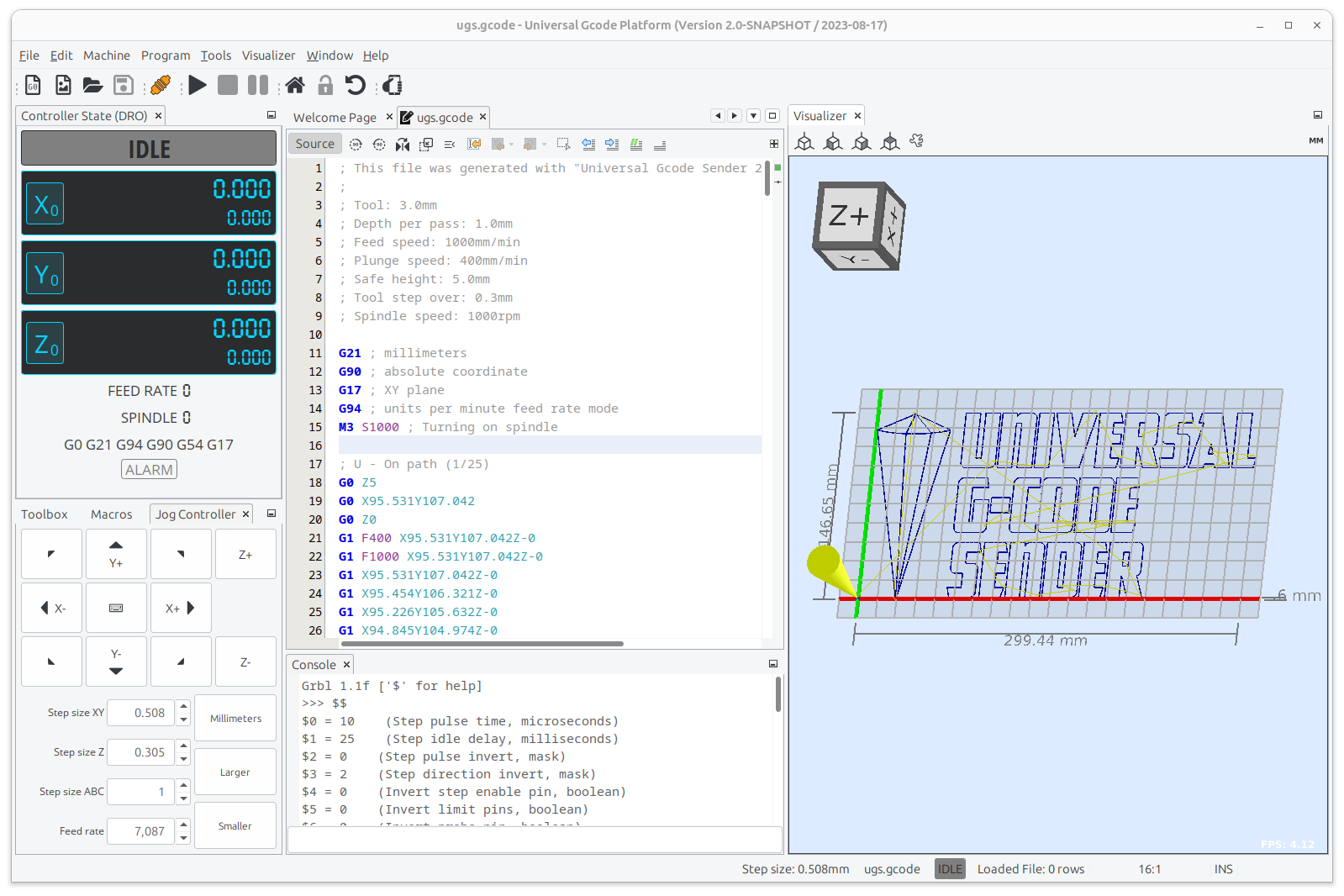
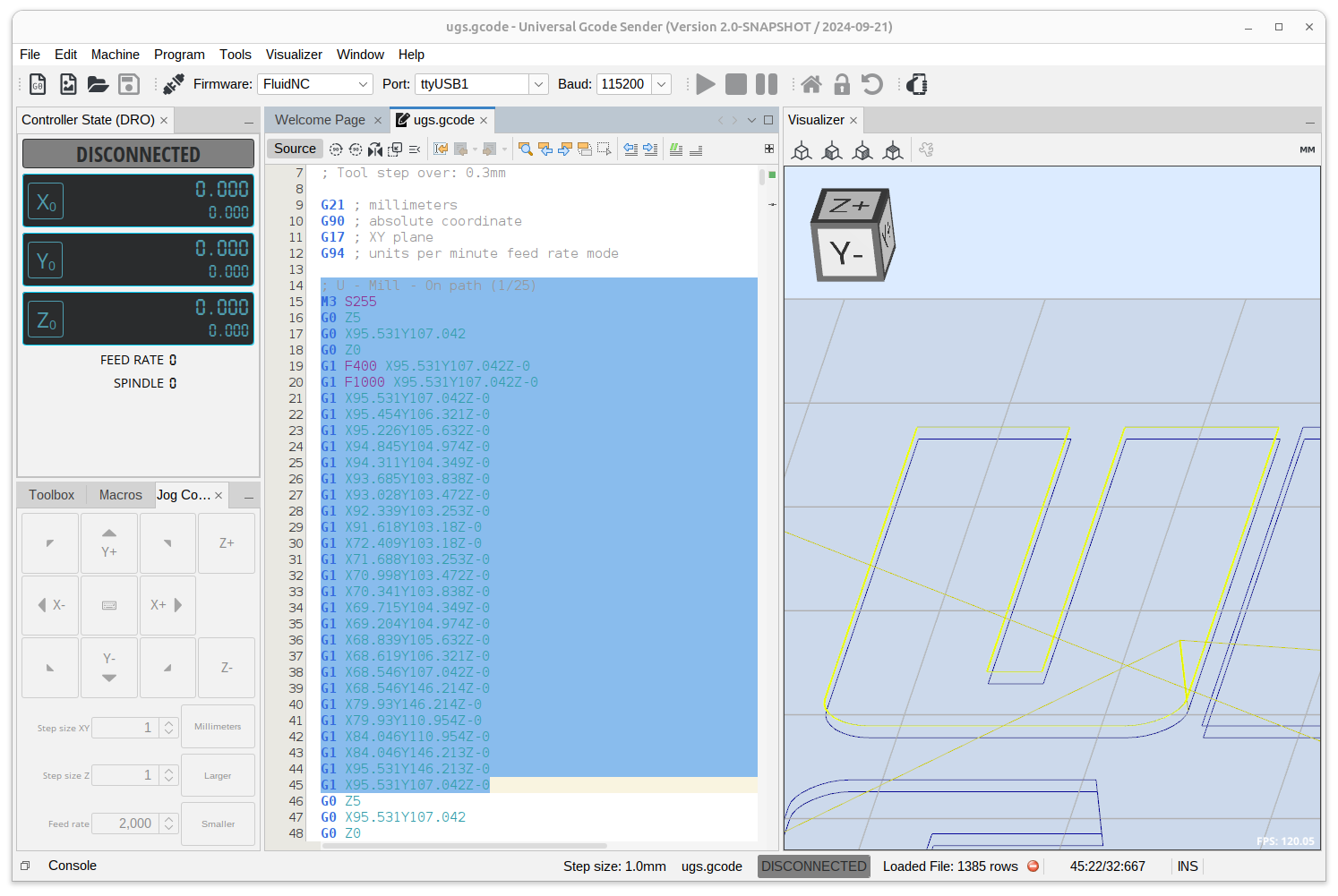
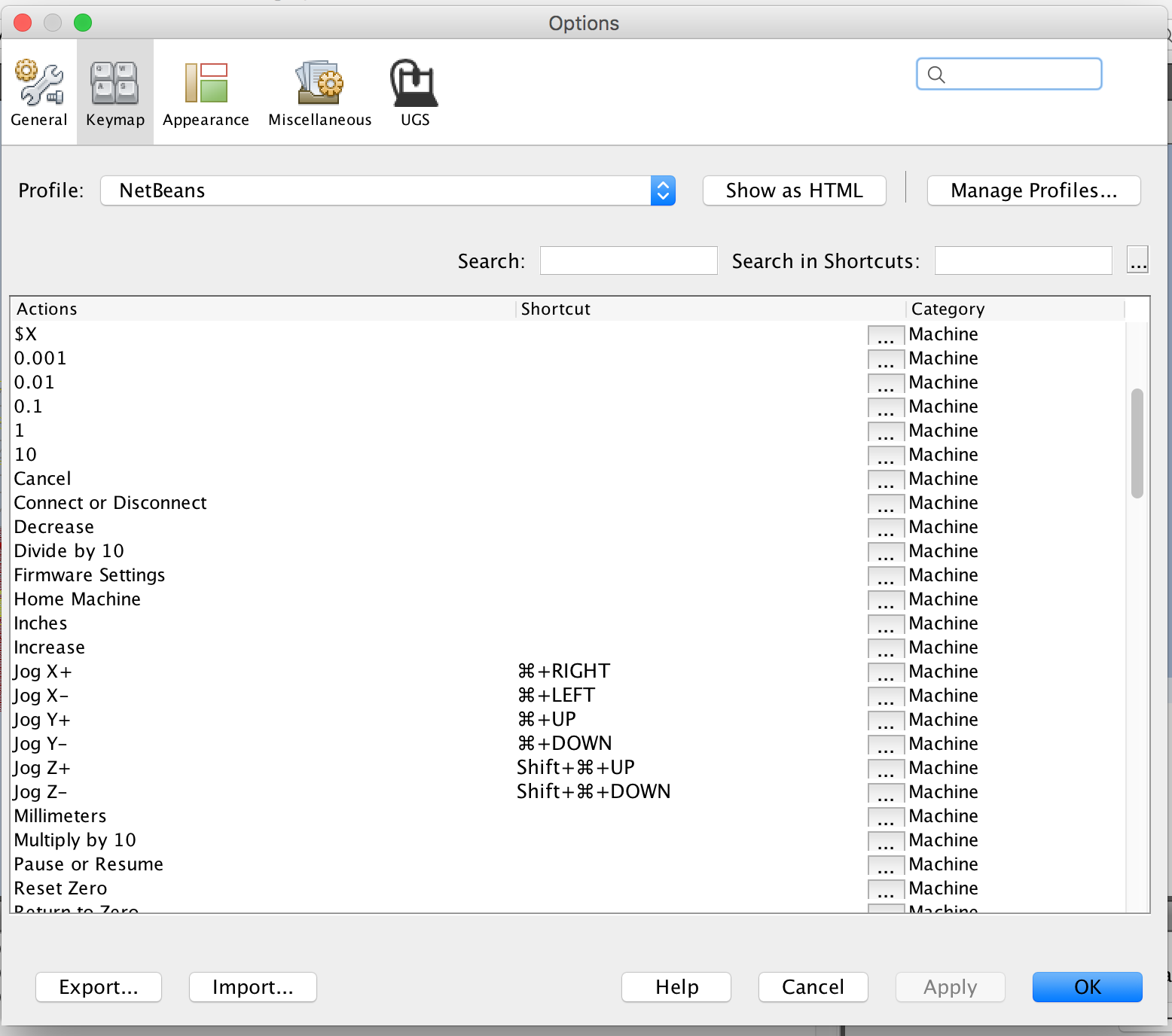
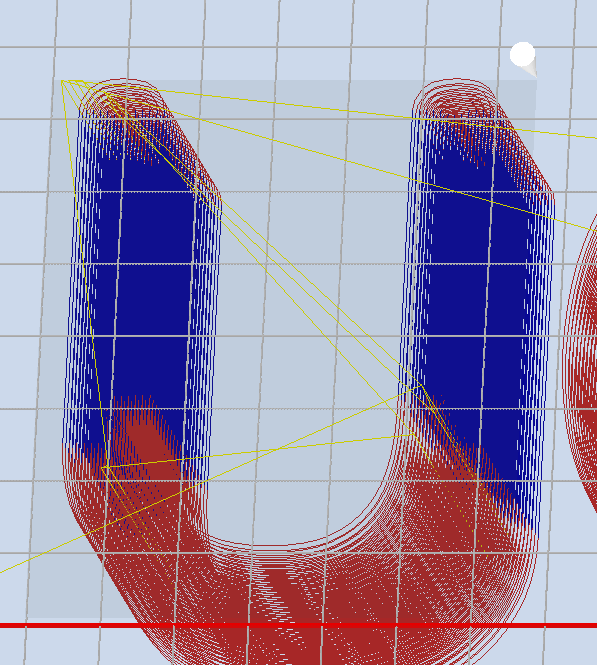
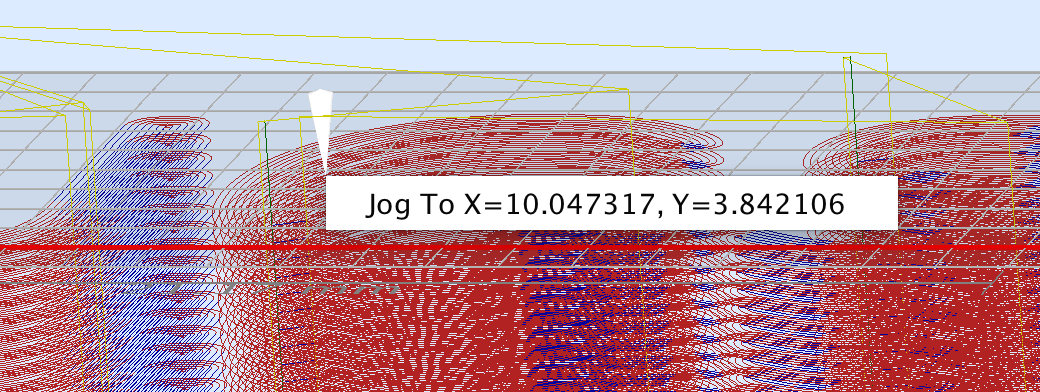
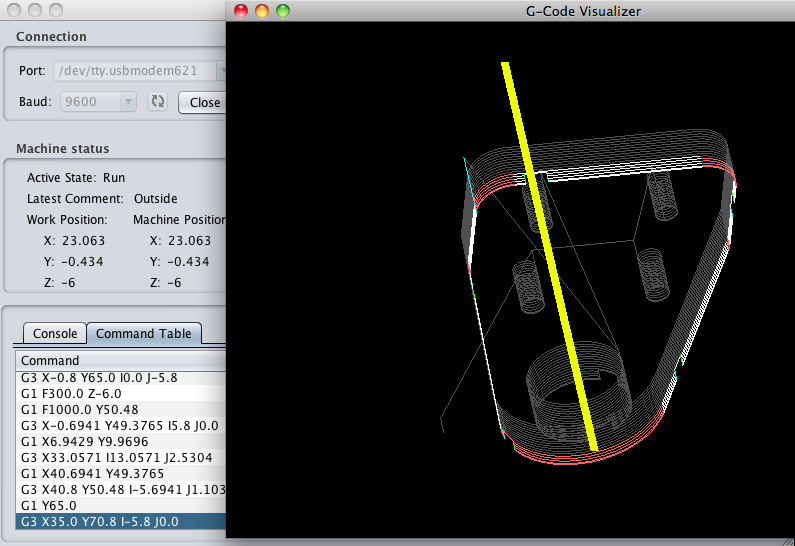
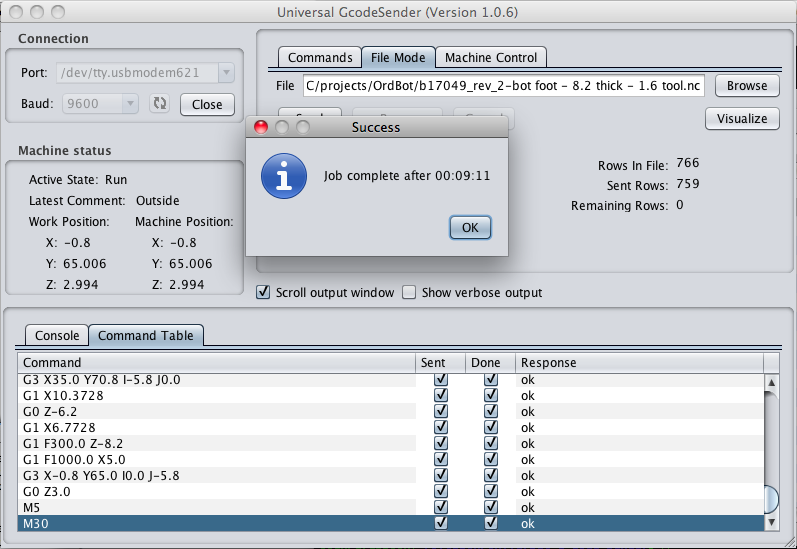
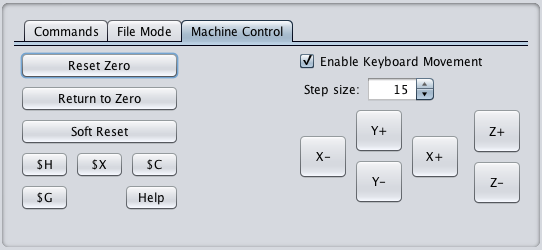
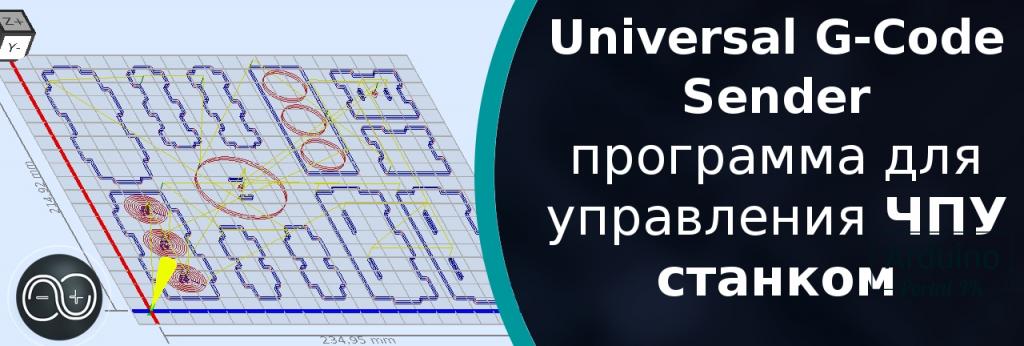
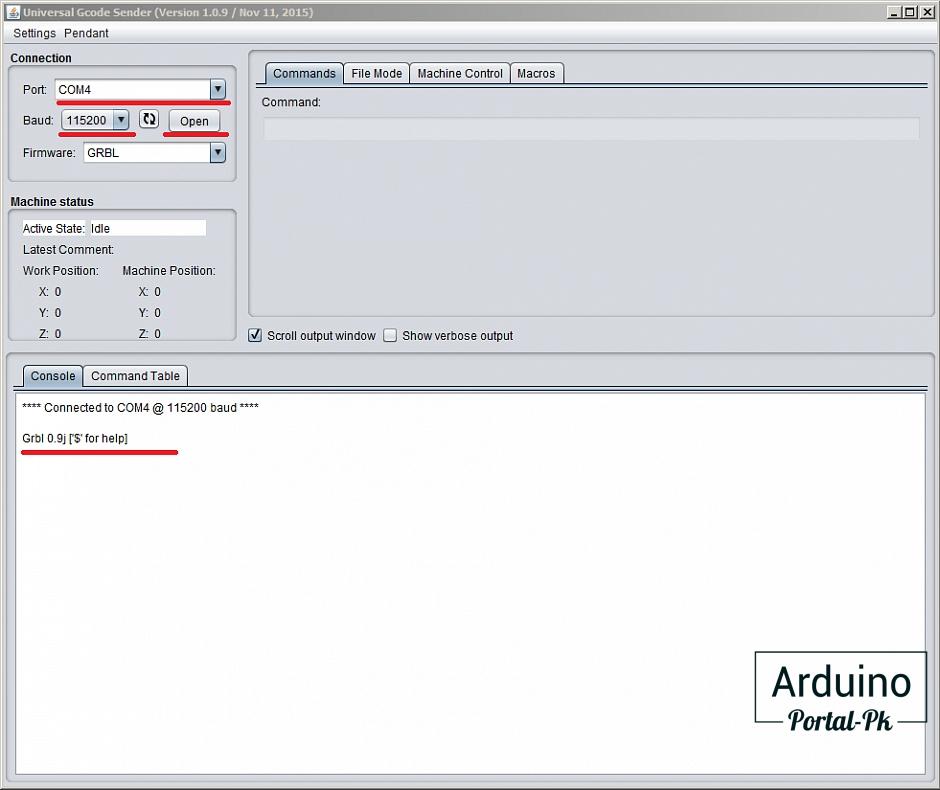
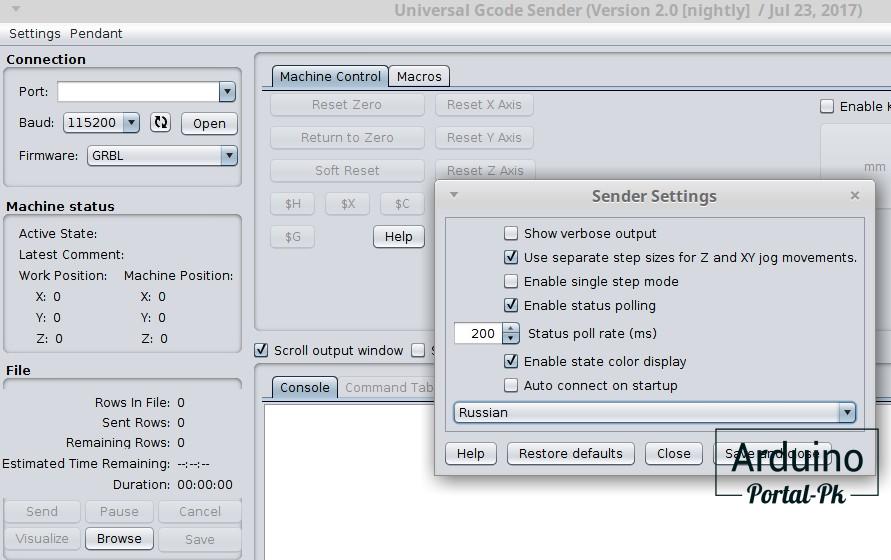
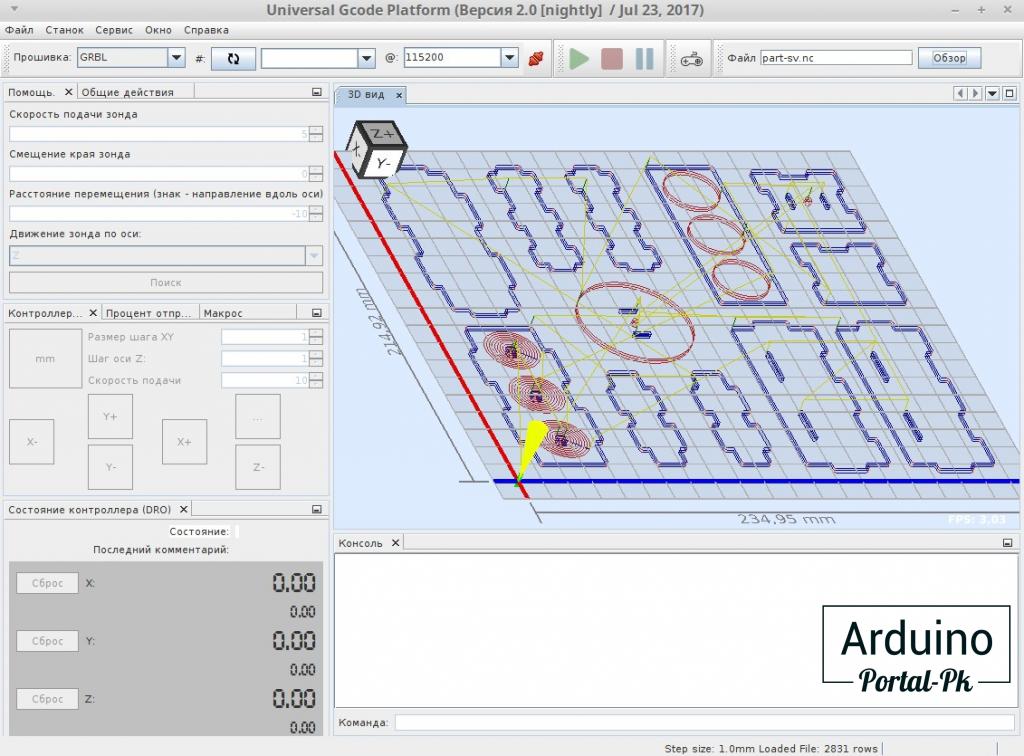
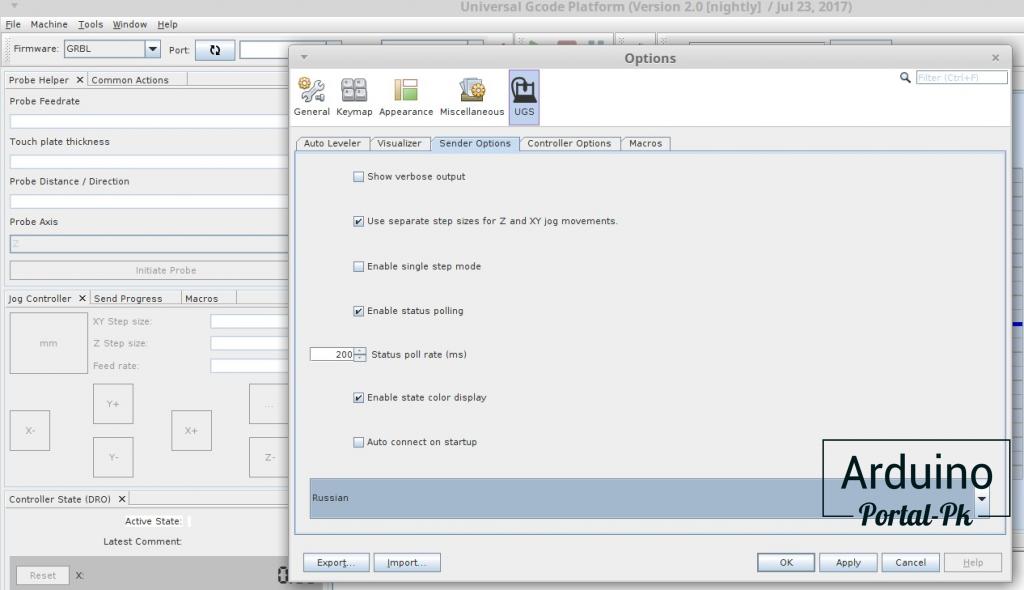
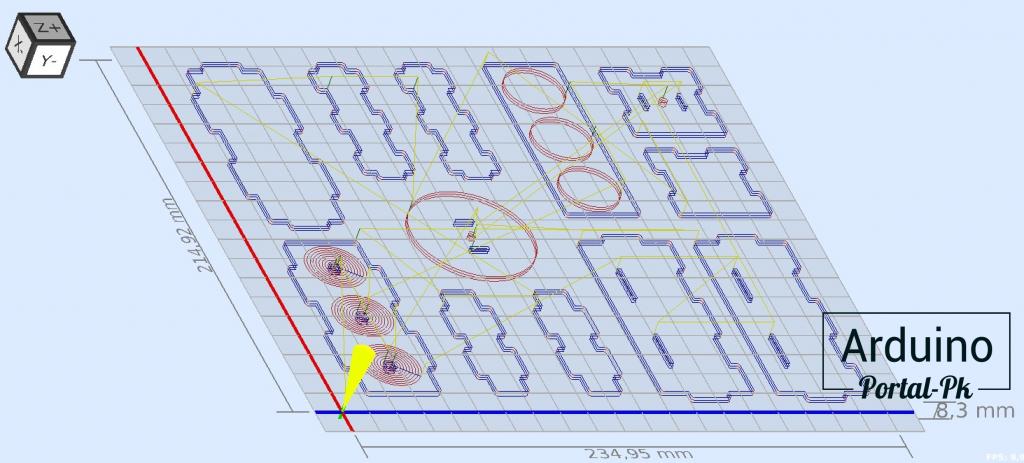
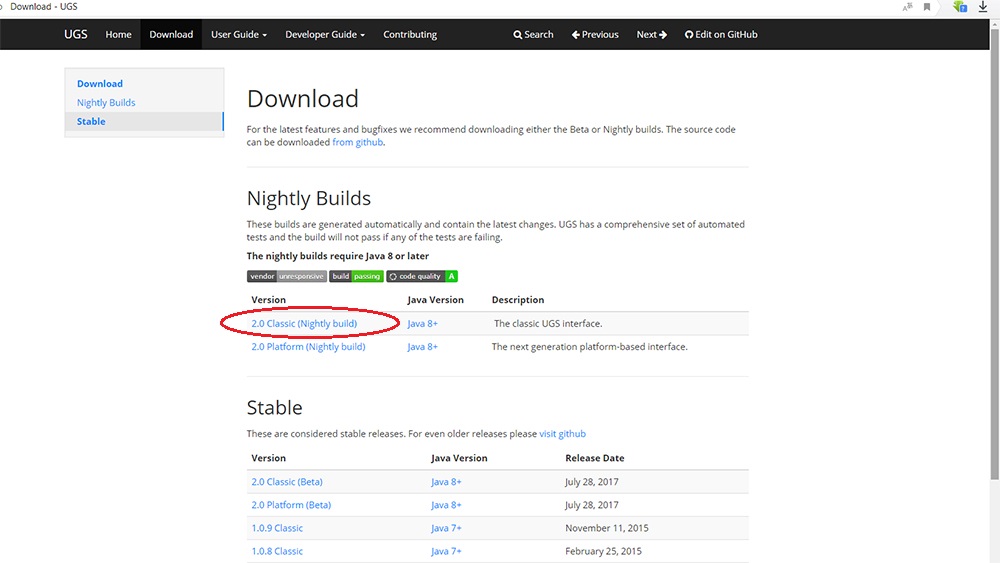
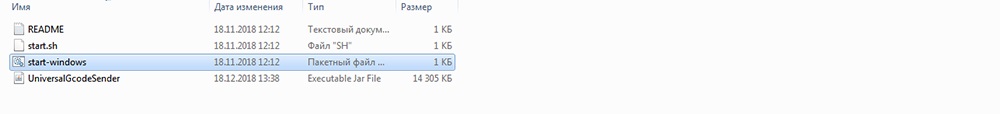
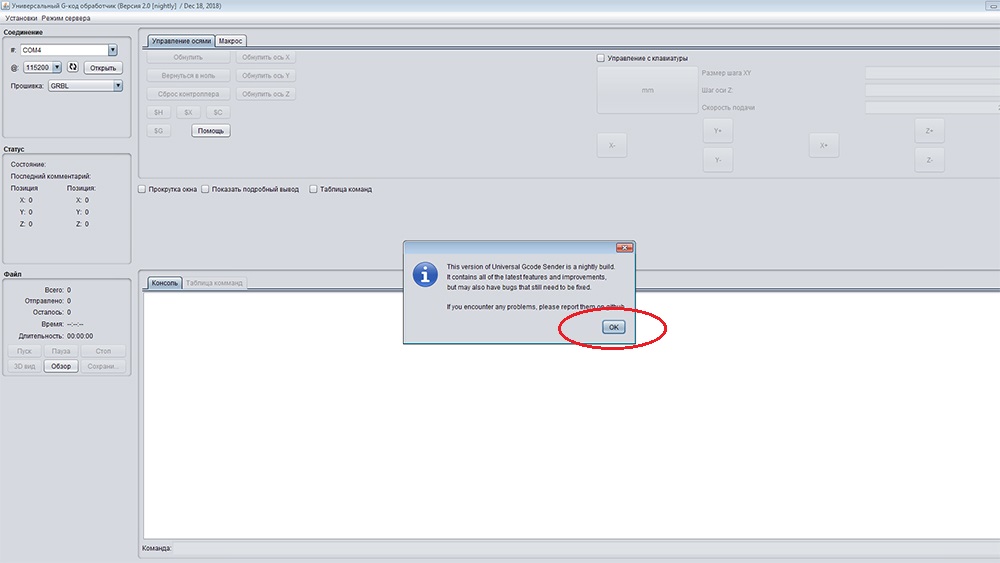
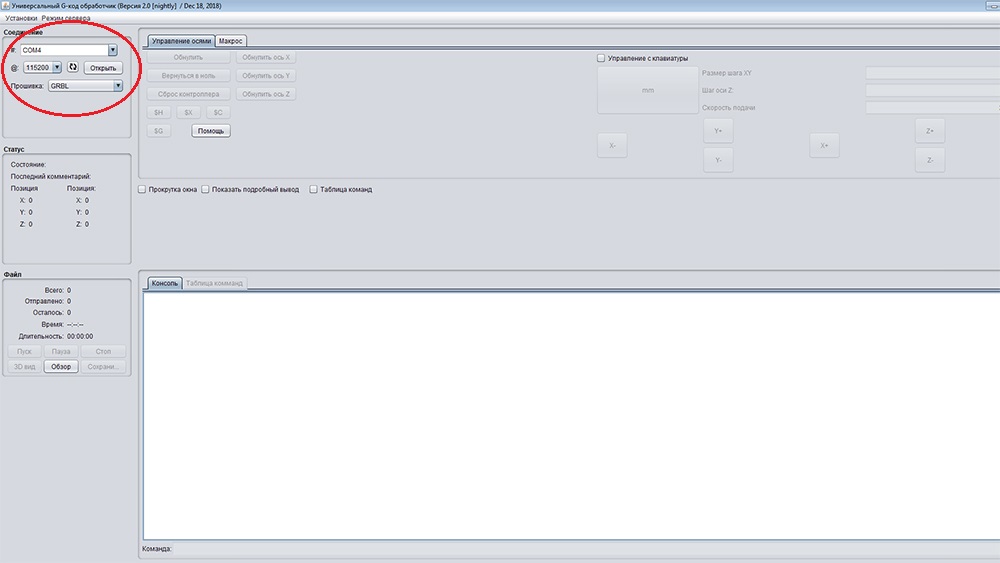
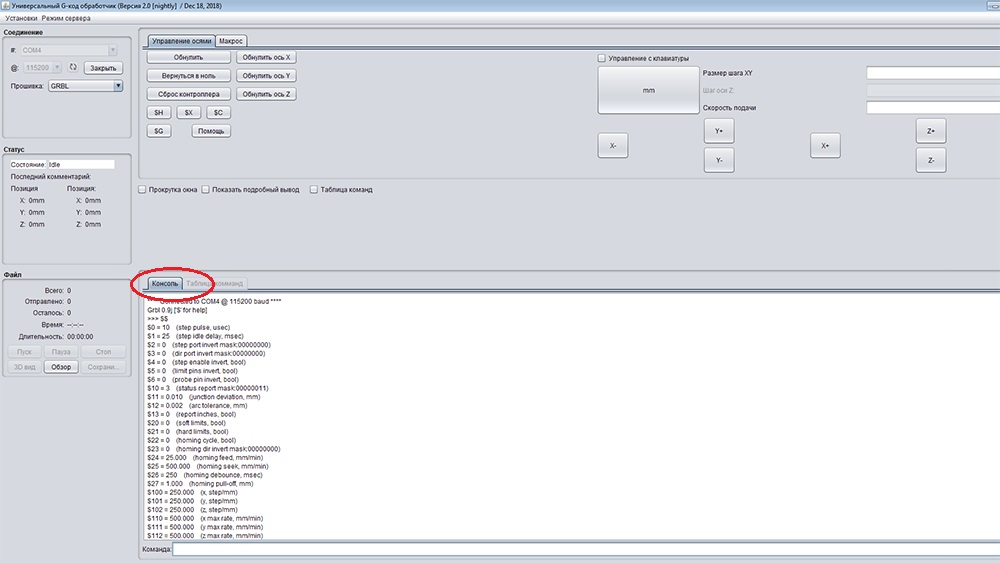








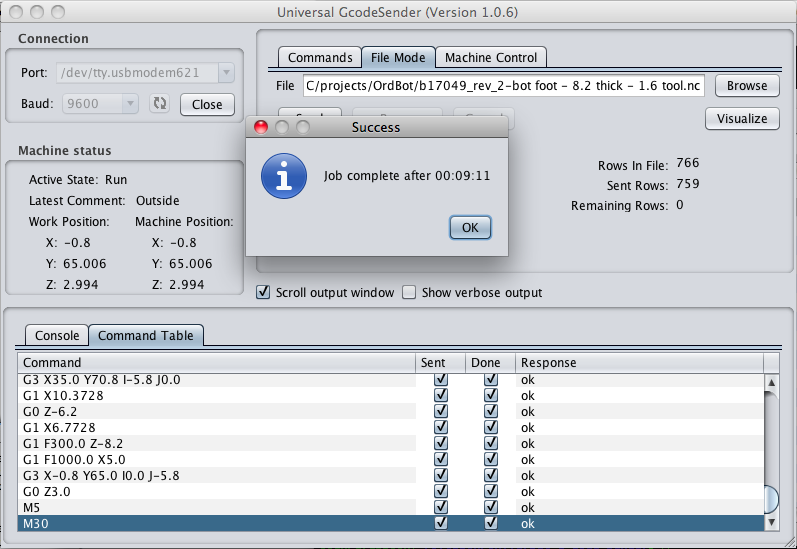
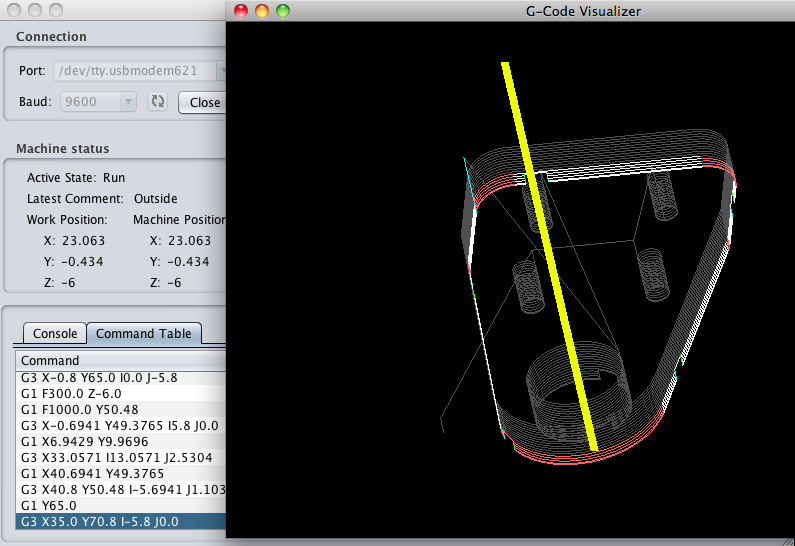
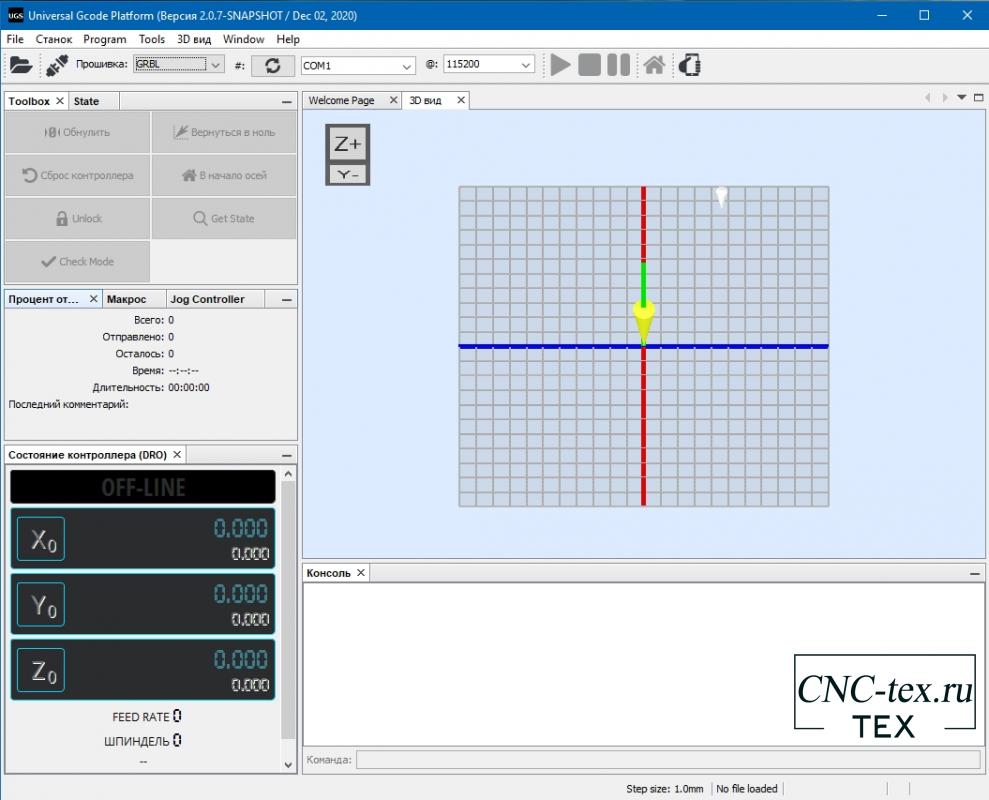
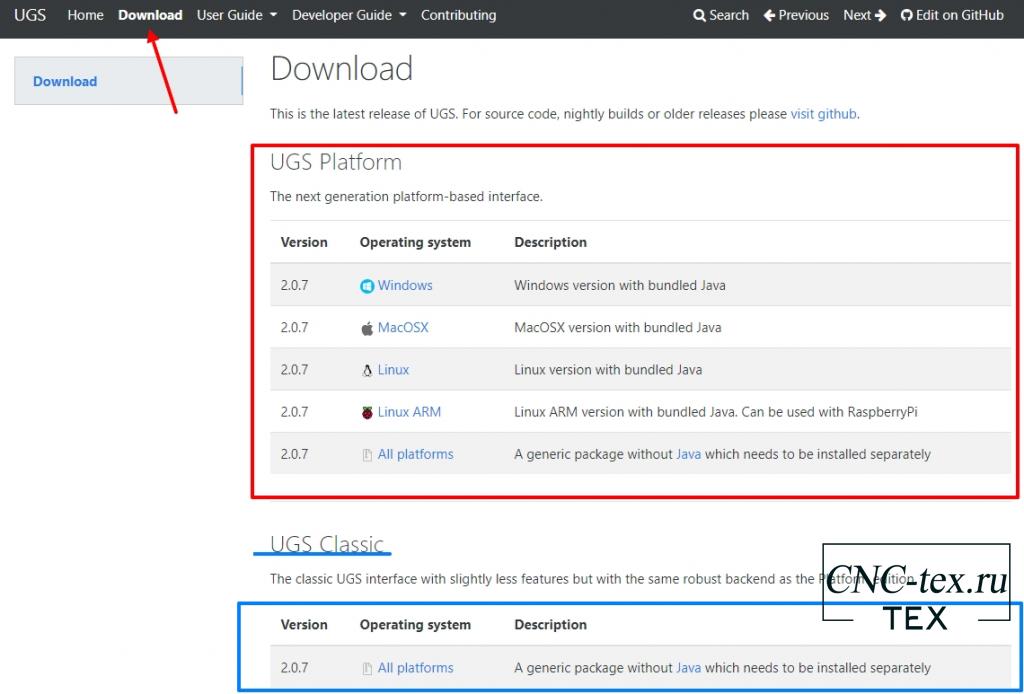
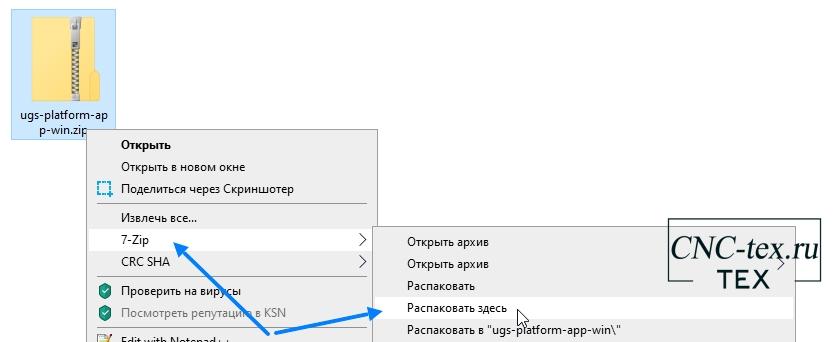

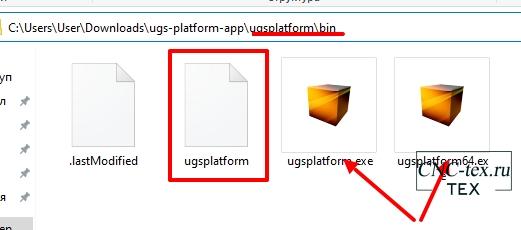
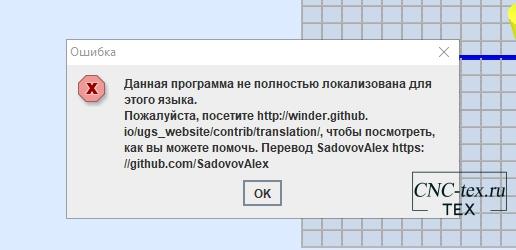
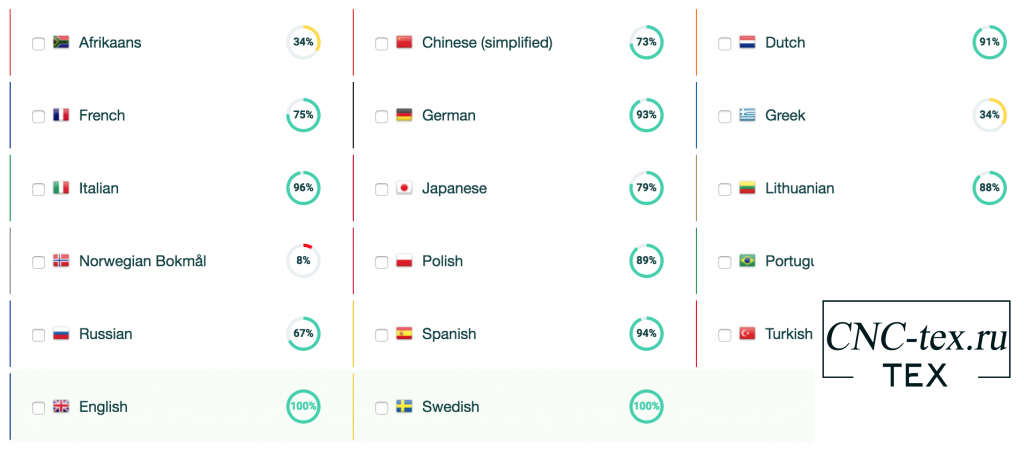
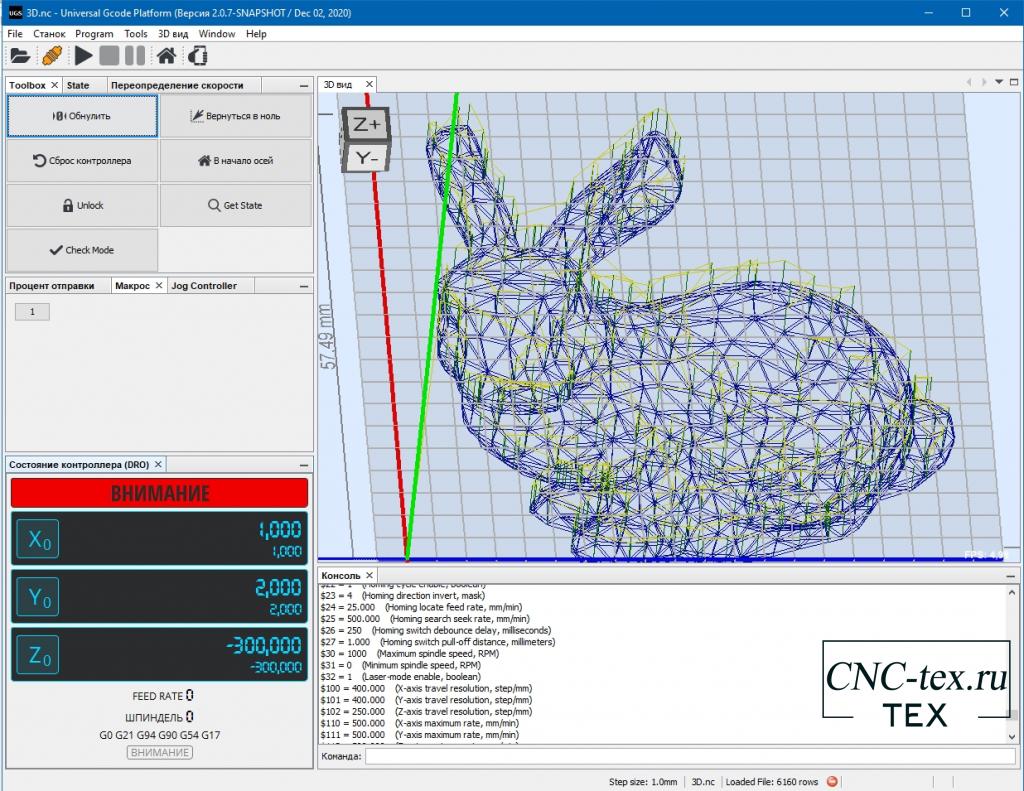
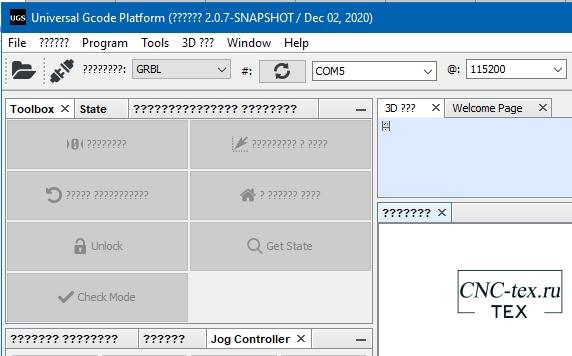
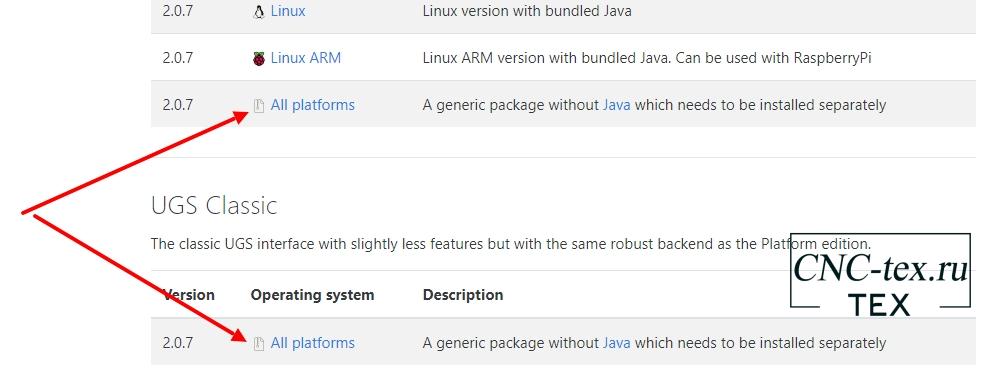
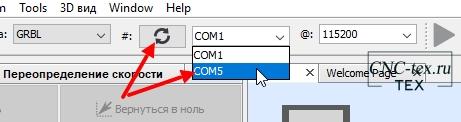
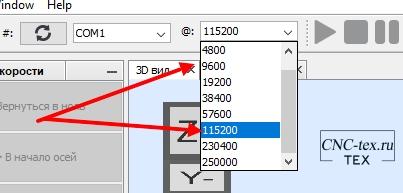
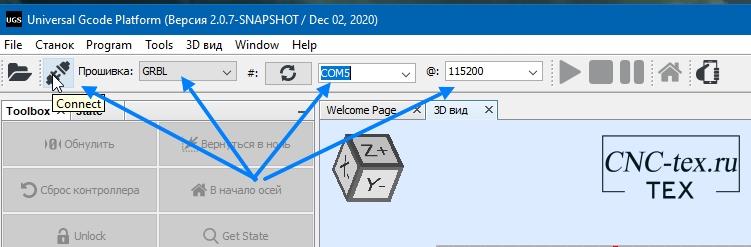
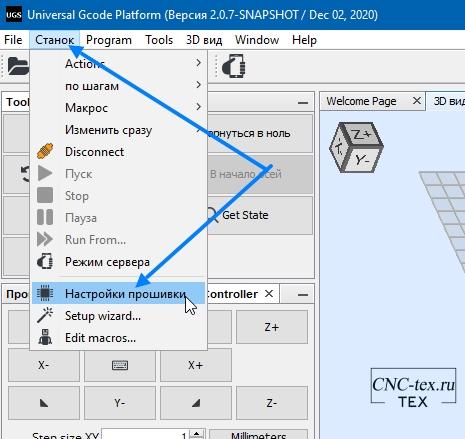
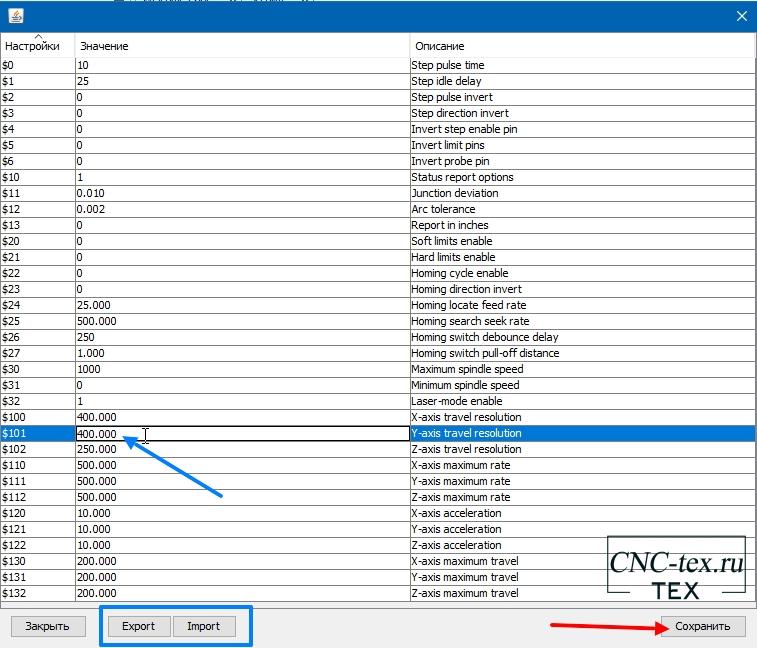
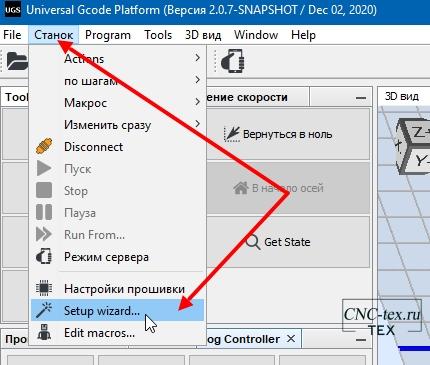
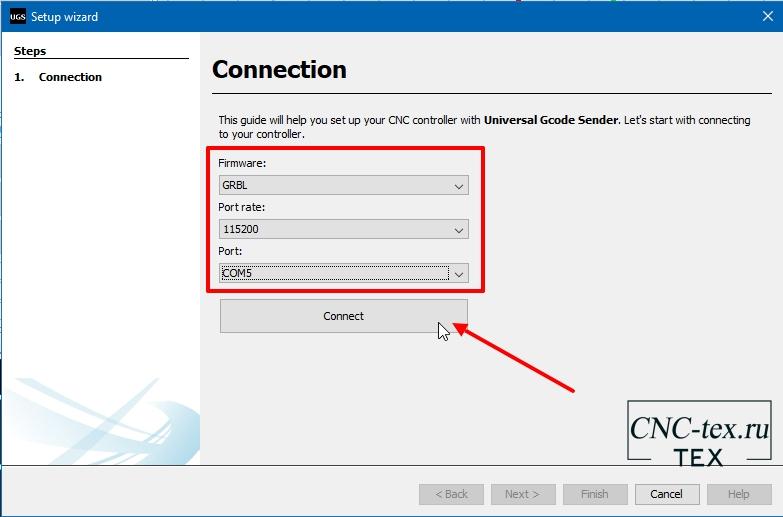
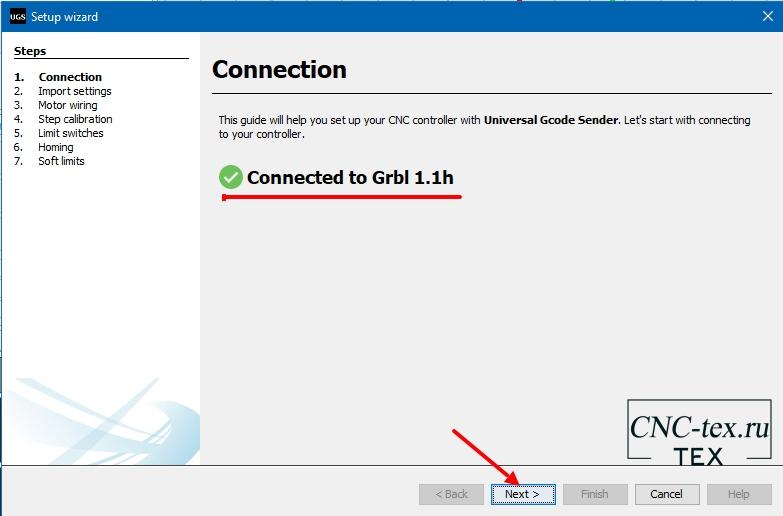
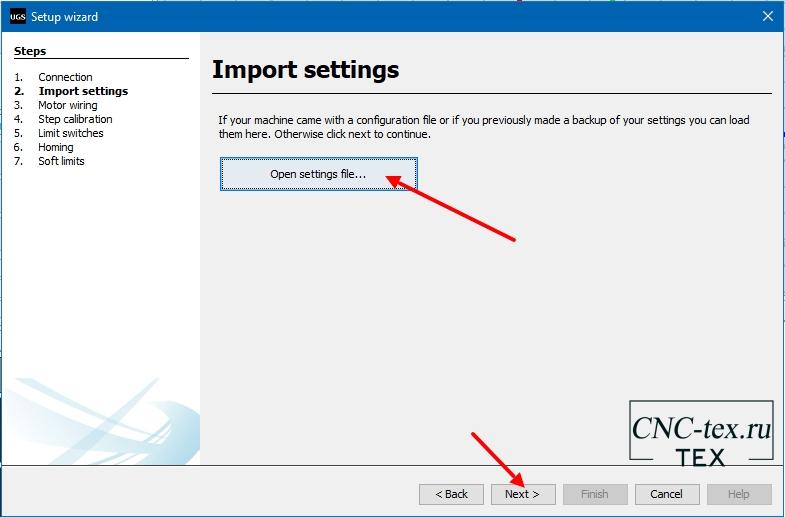
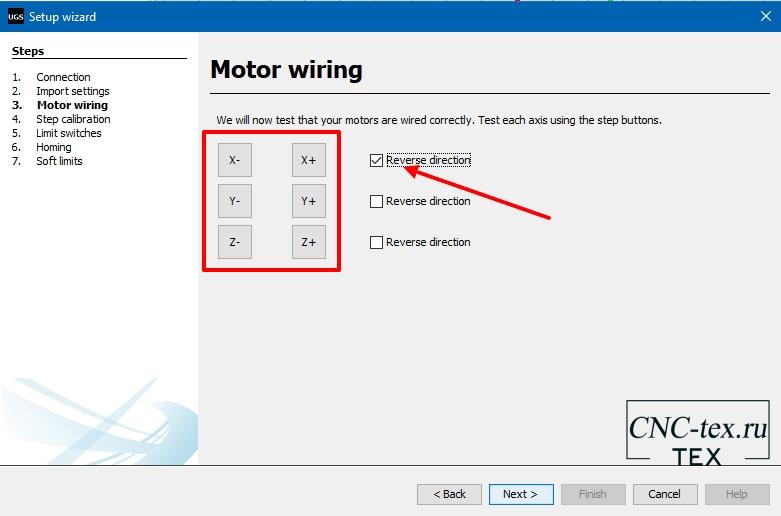
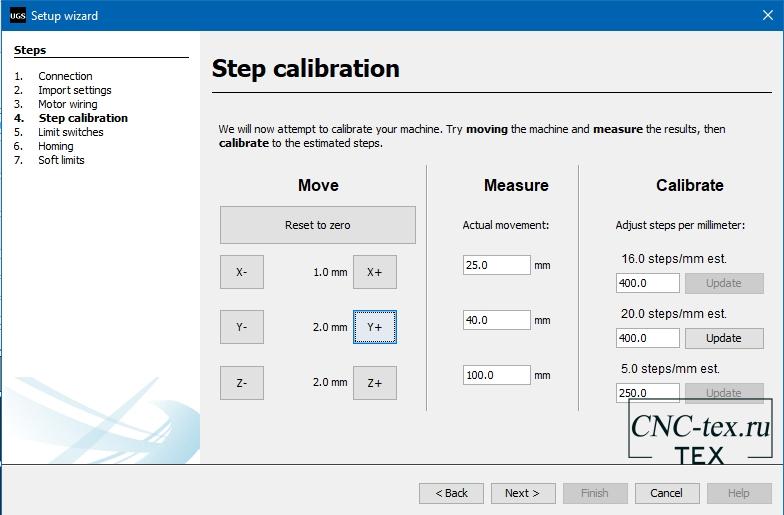
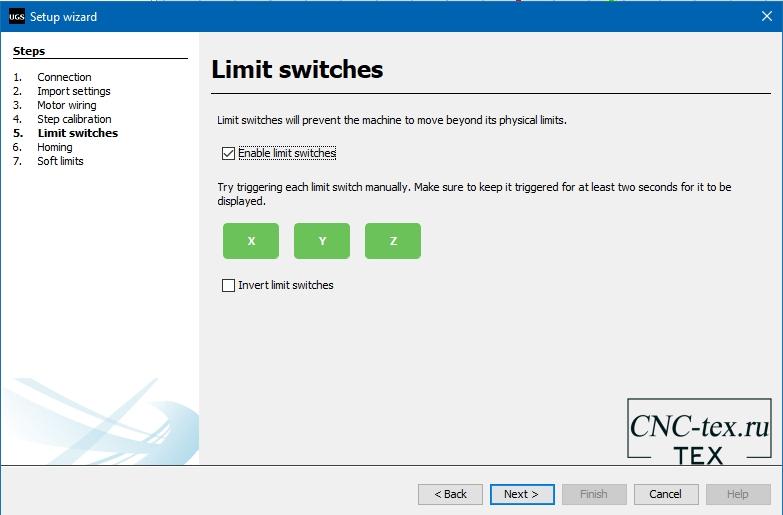
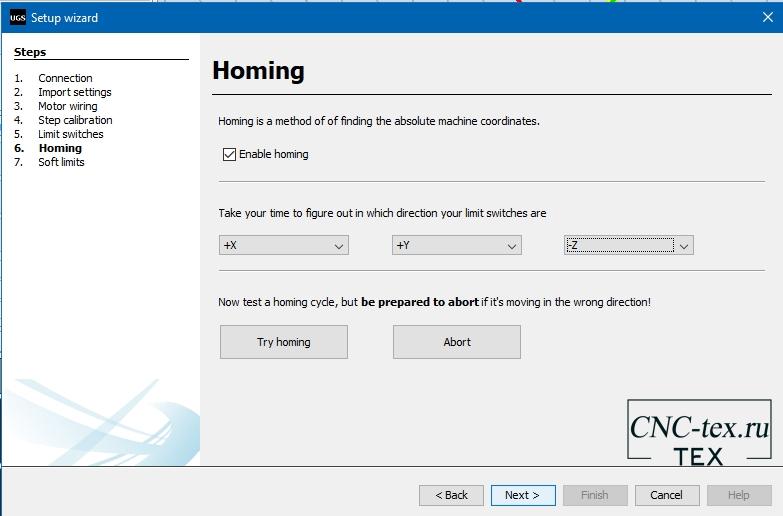
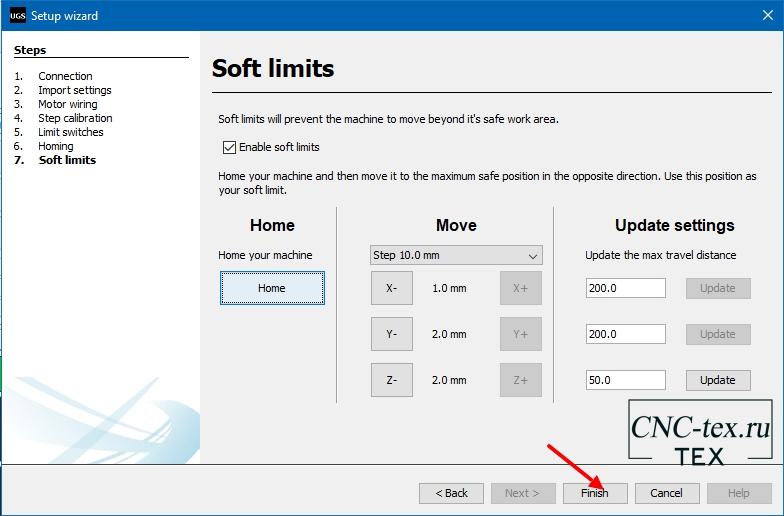
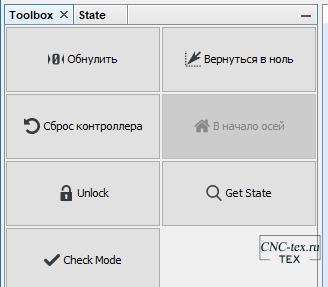
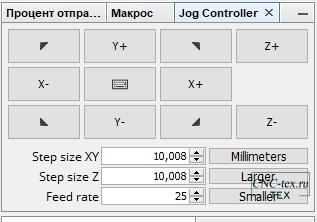
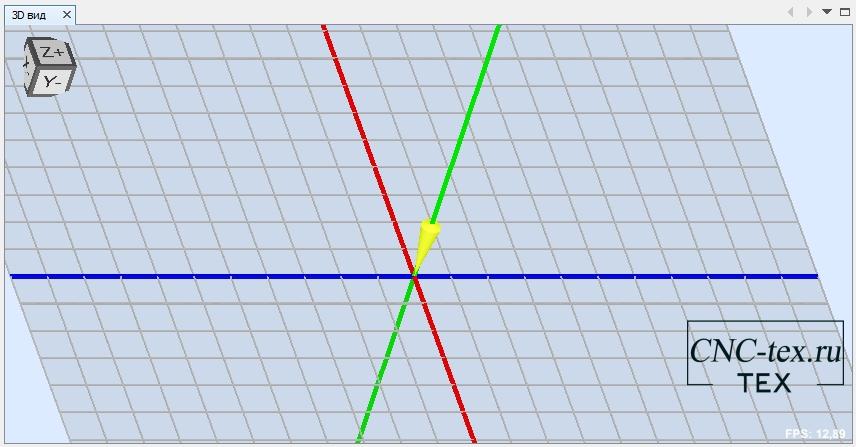
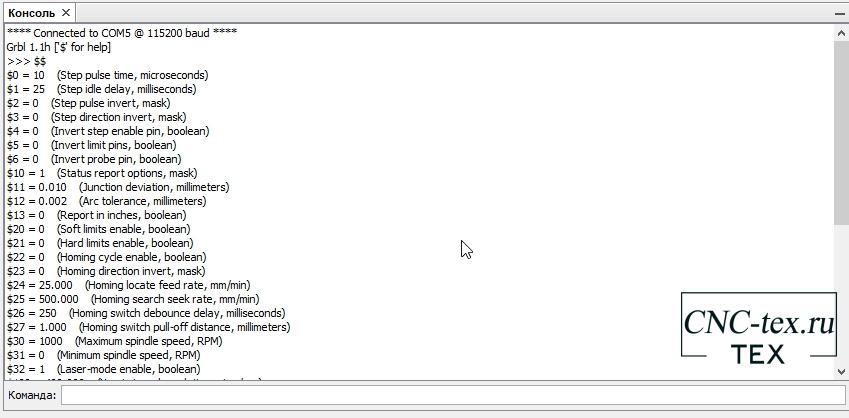
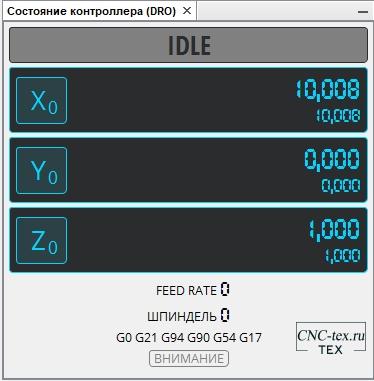
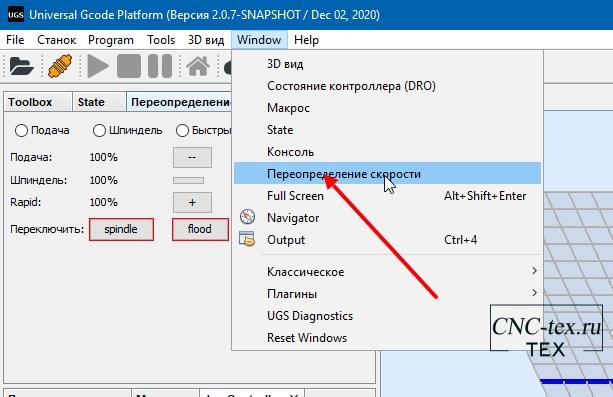
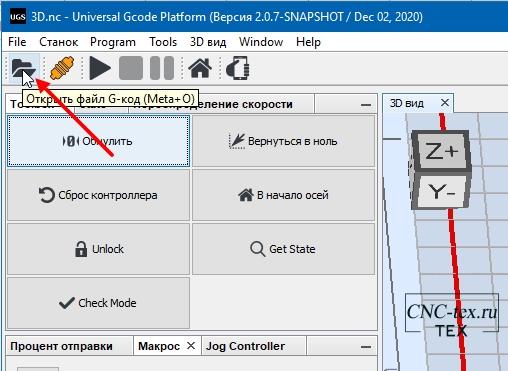
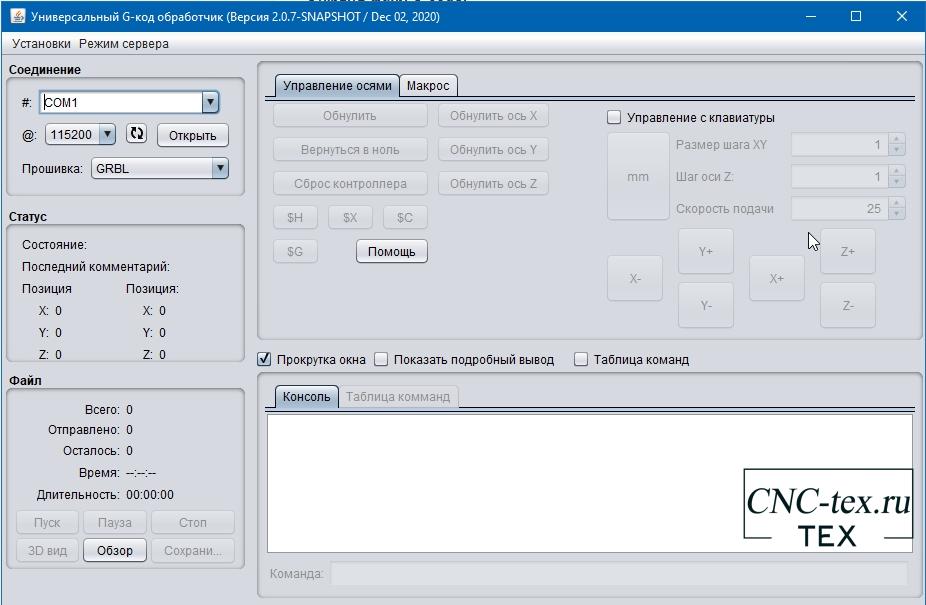
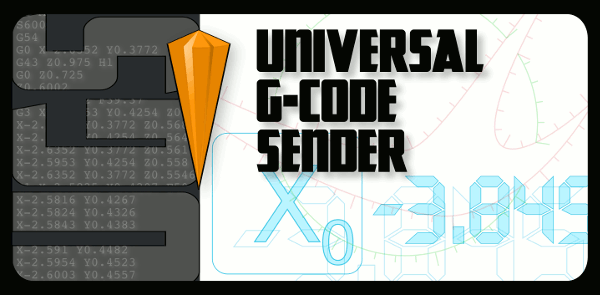
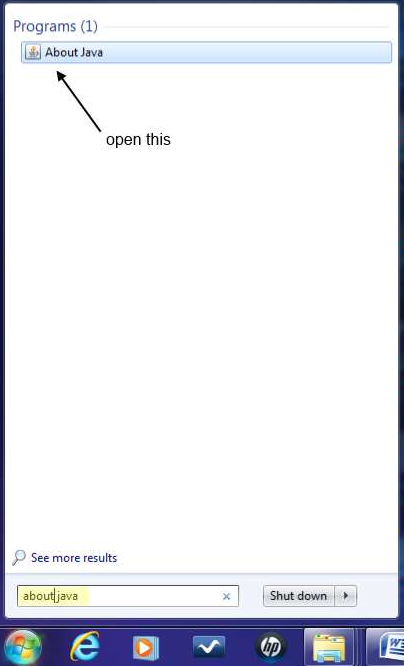
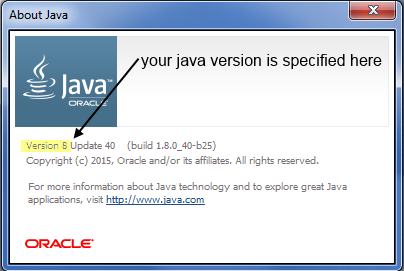
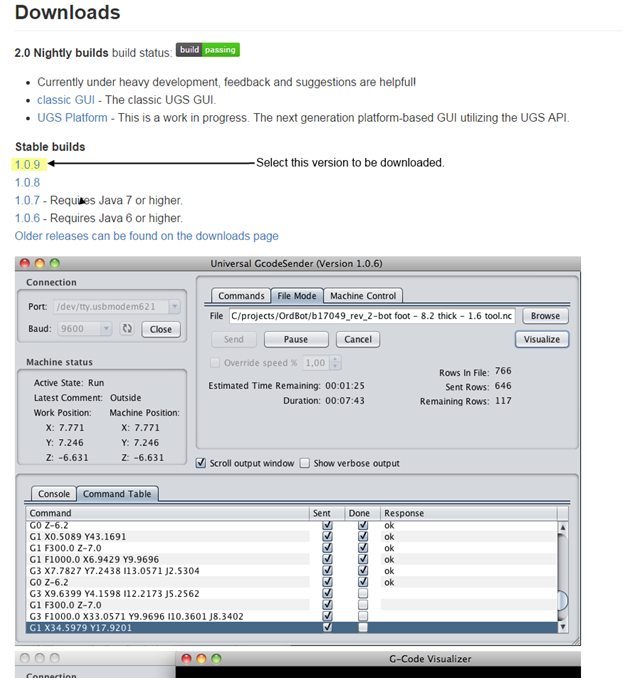
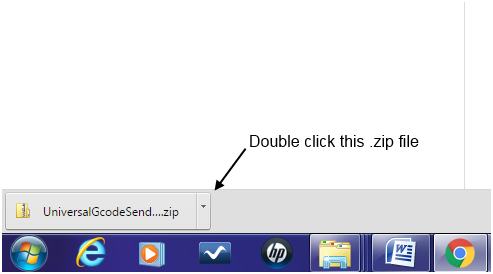
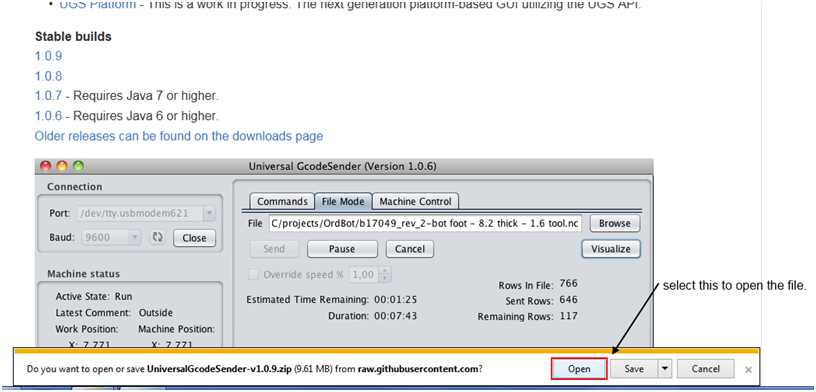
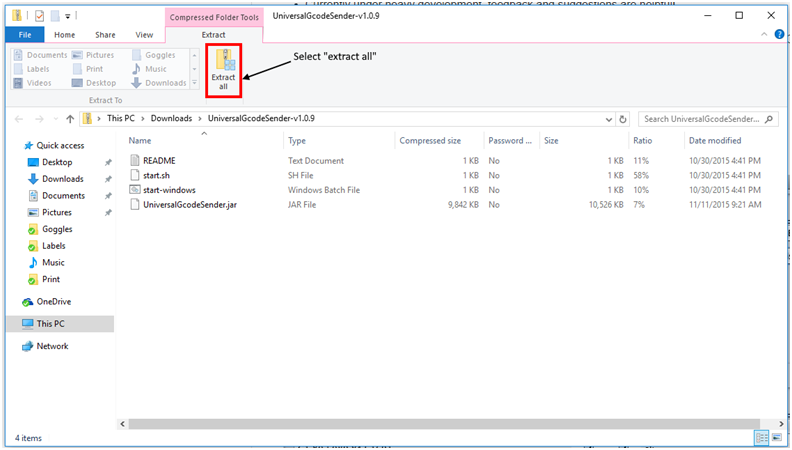
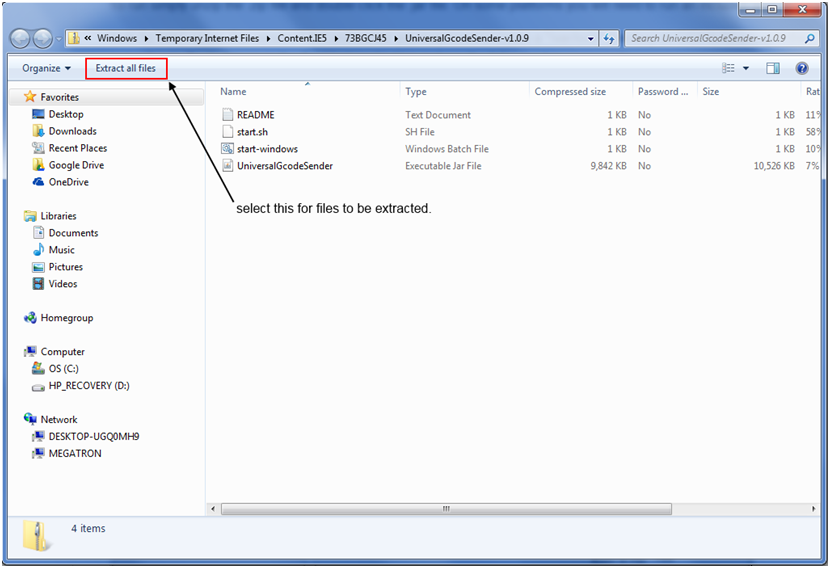
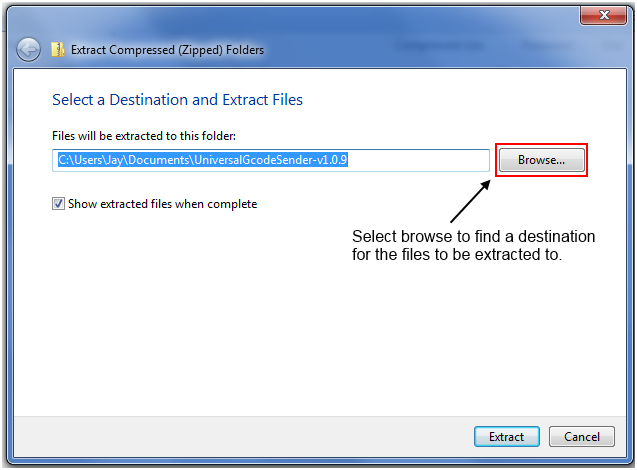
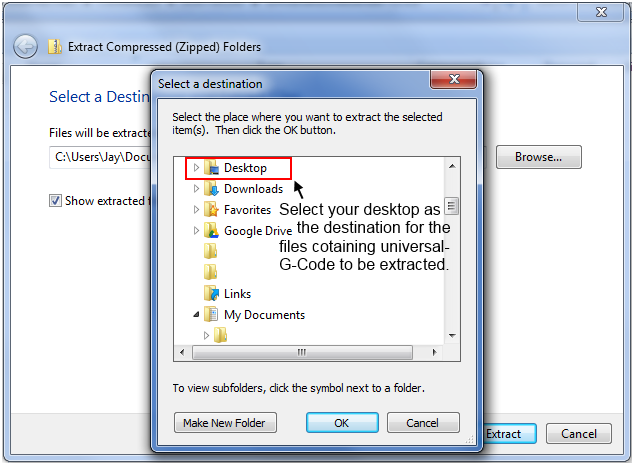
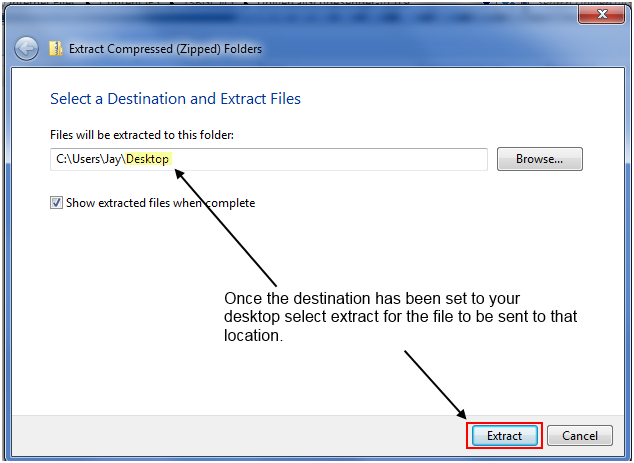
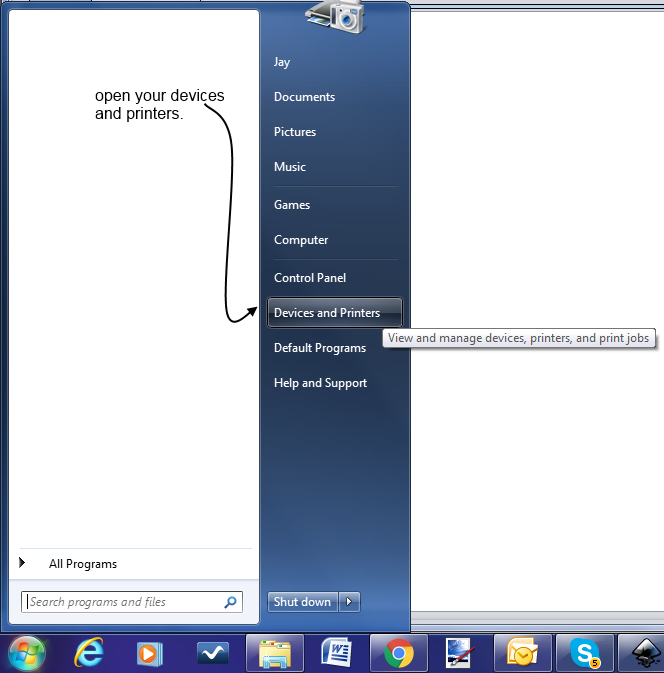
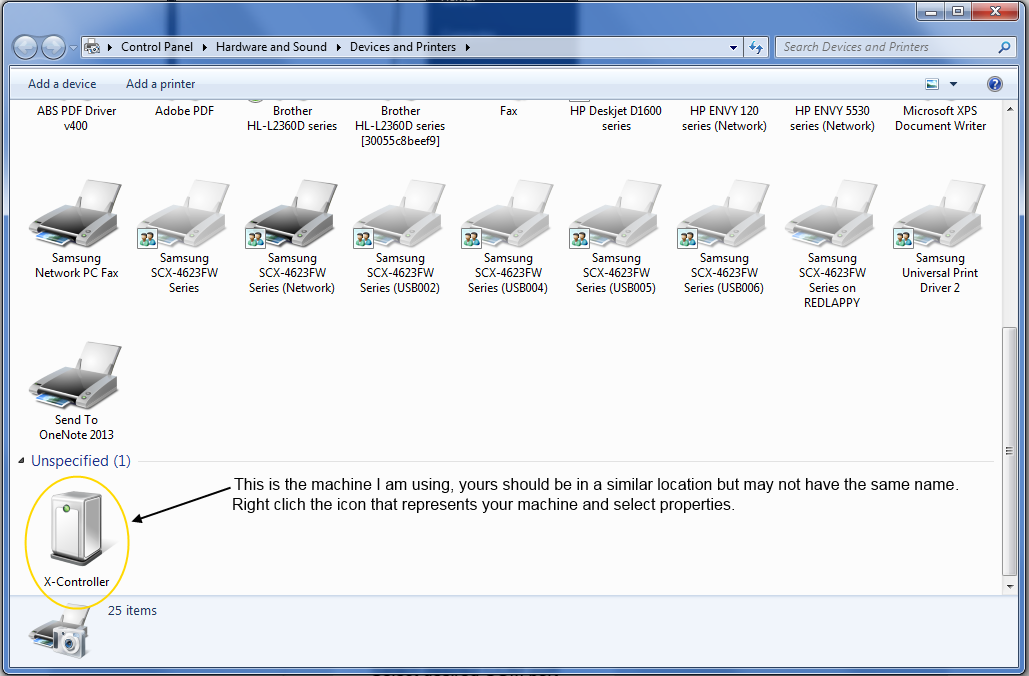
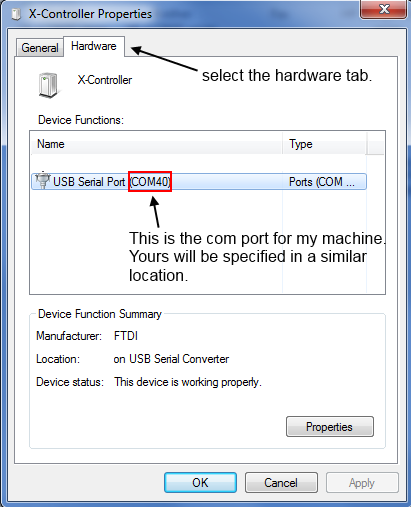
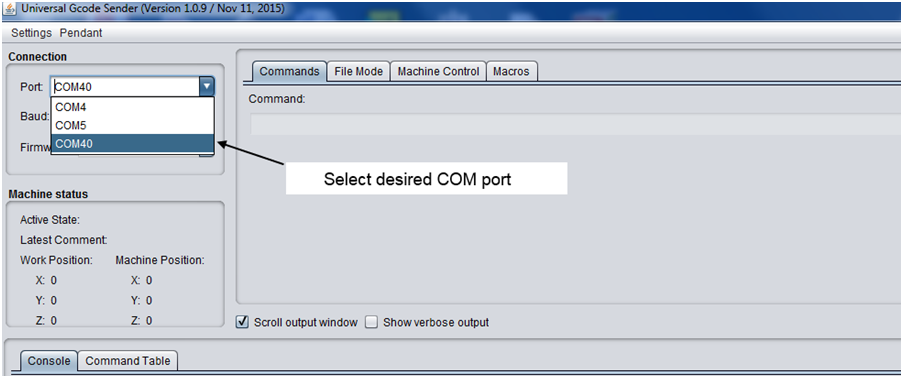
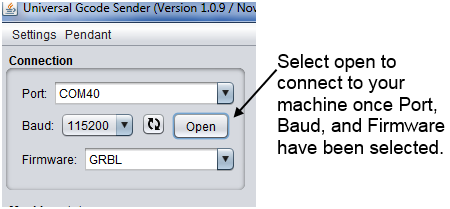
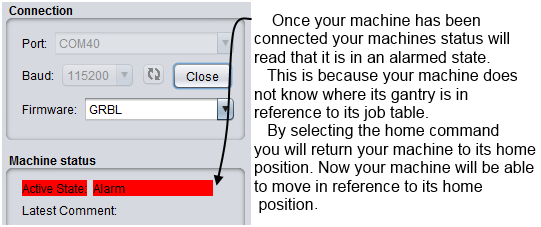
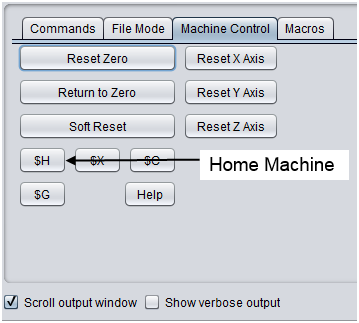
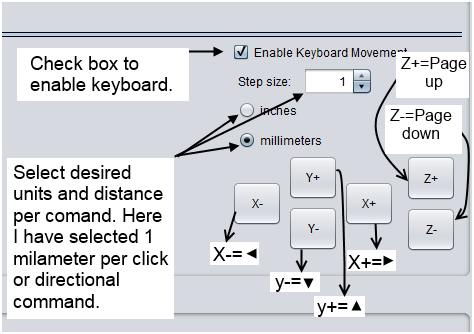
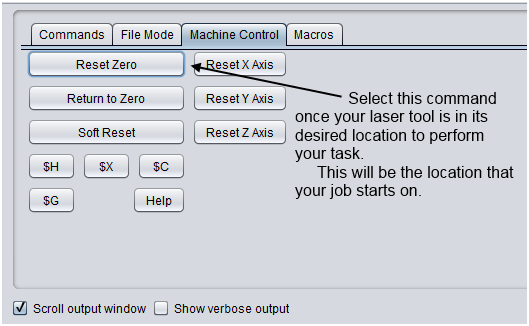
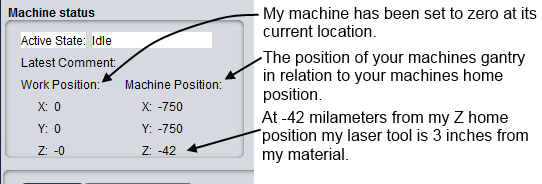
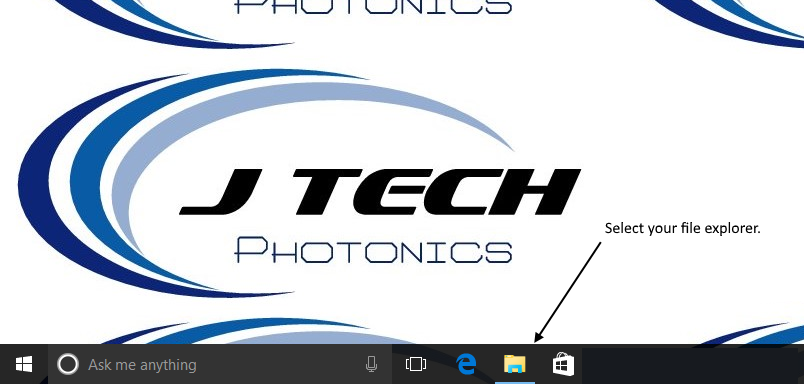
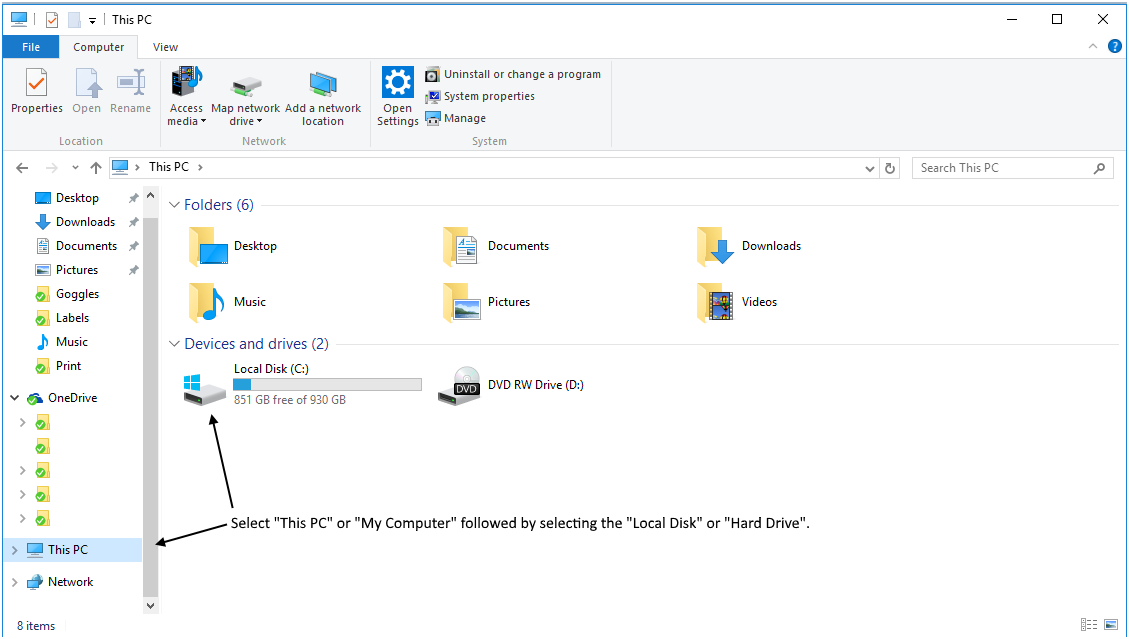
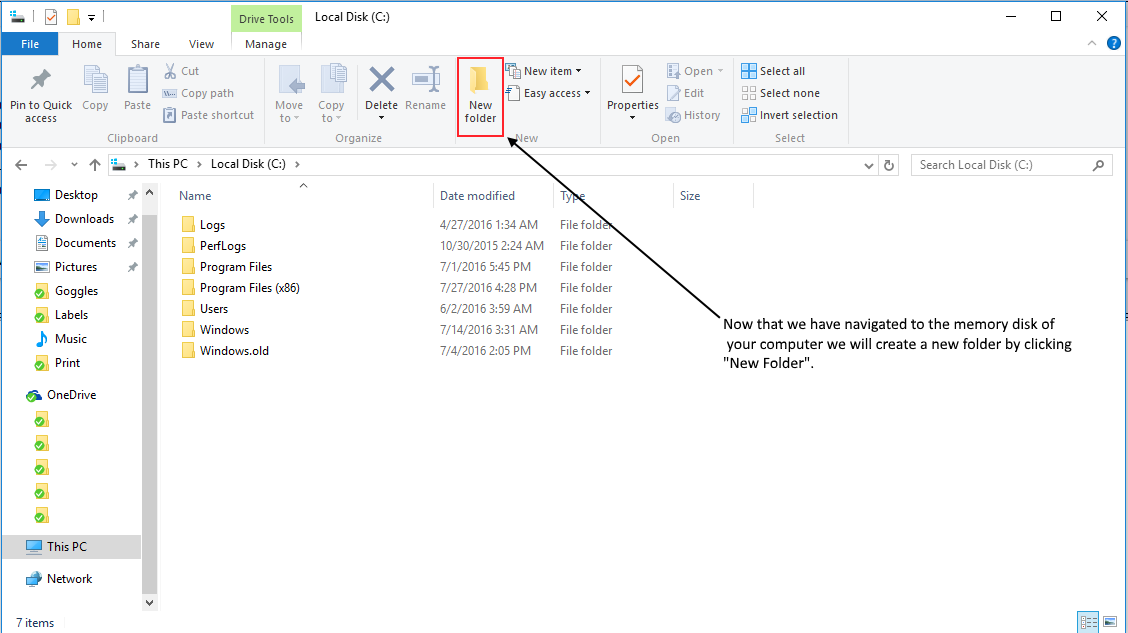
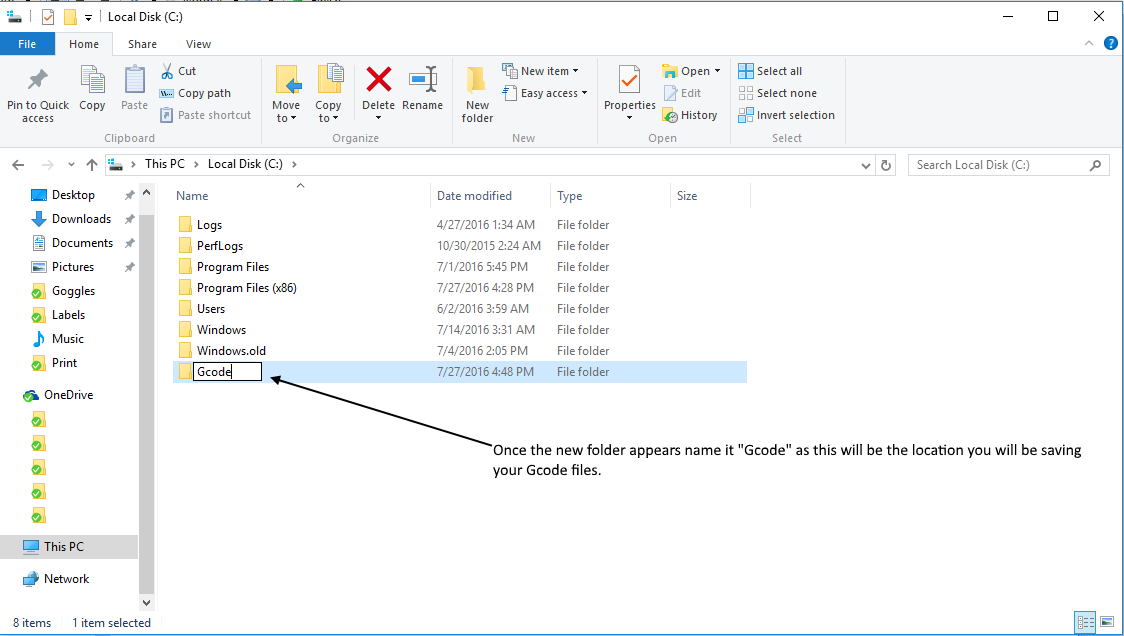
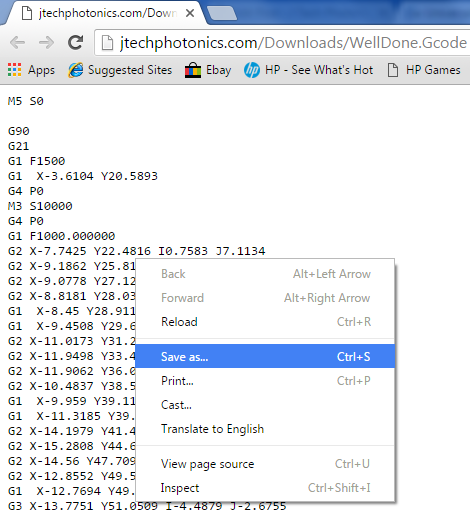
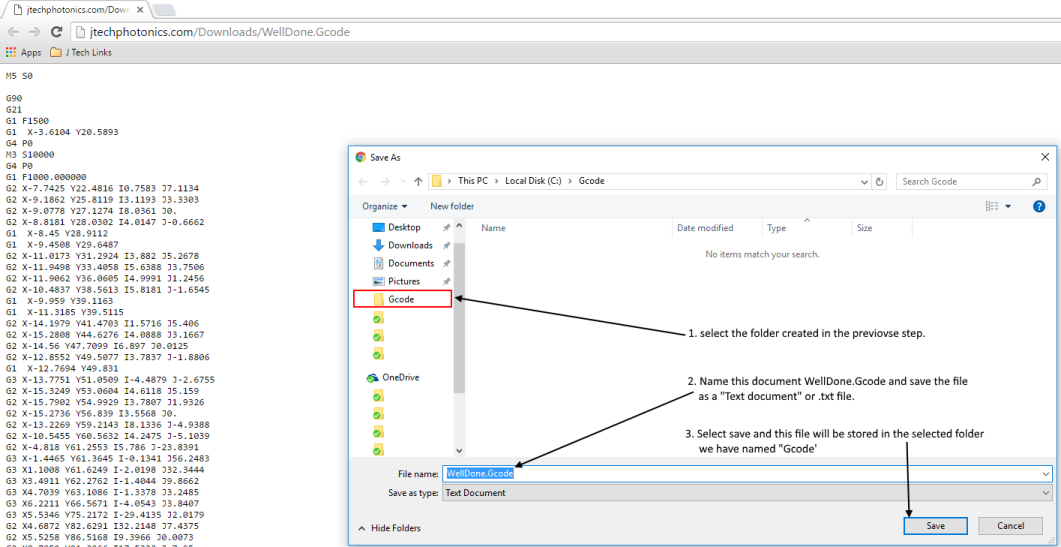
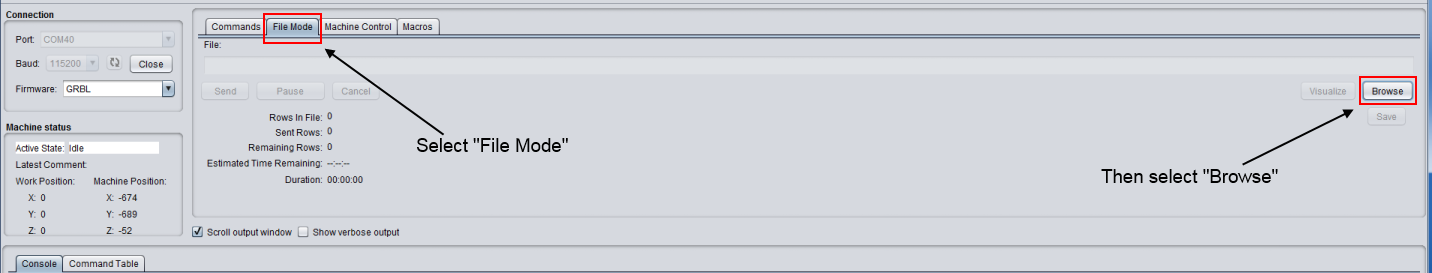
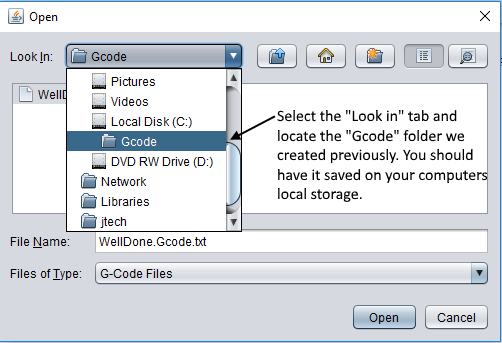
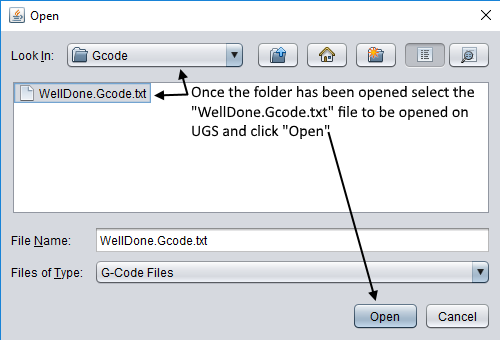
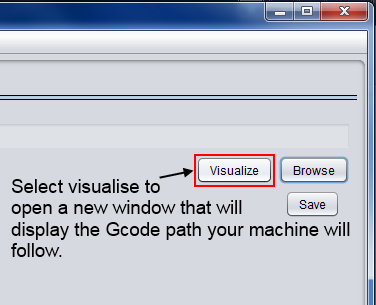
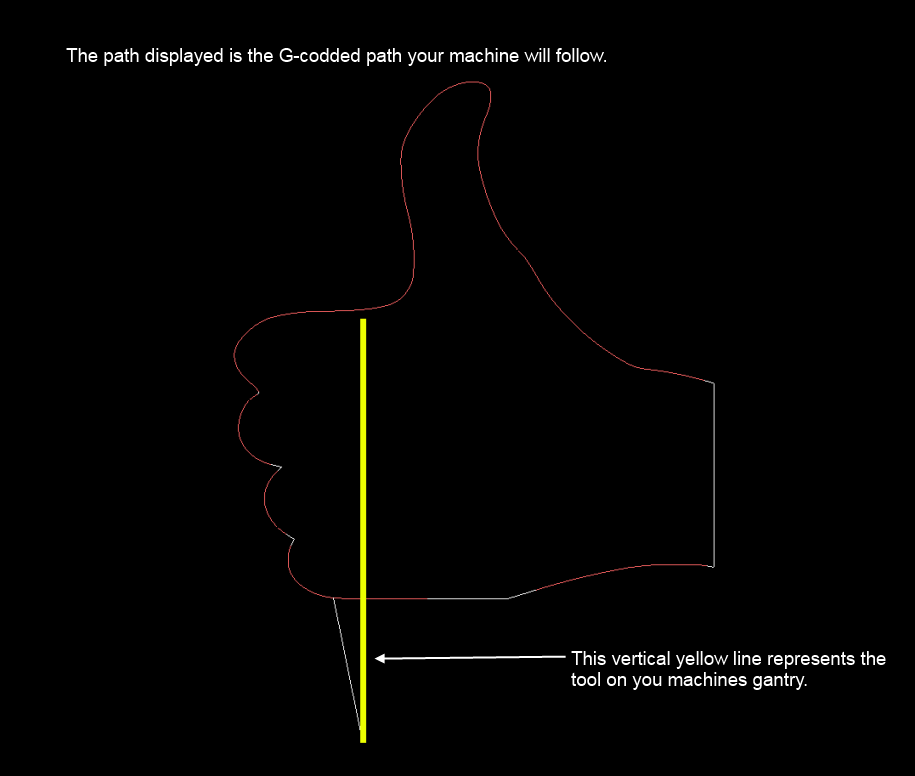
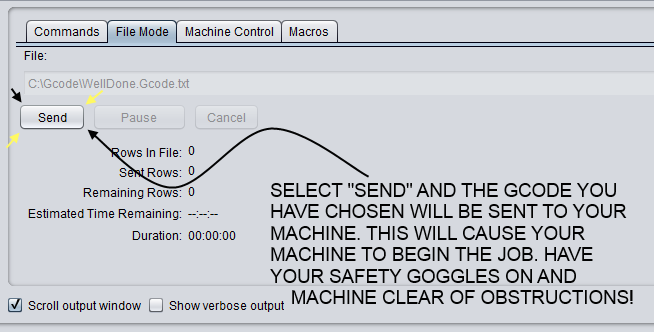

 winder/Universal-G-Code-Sender
winder/Universal-G-Code-Sender