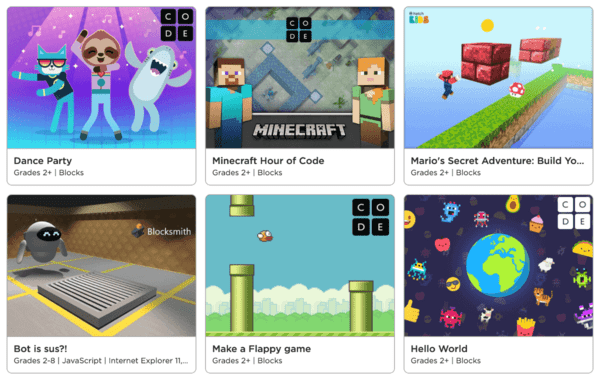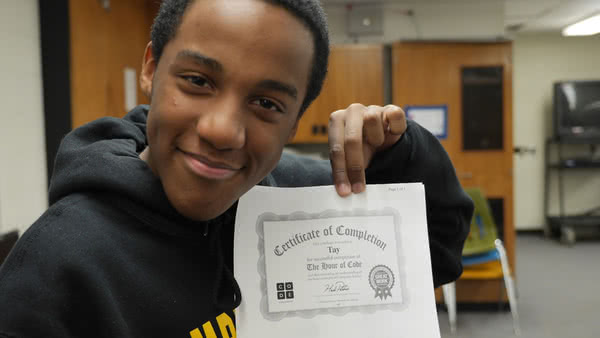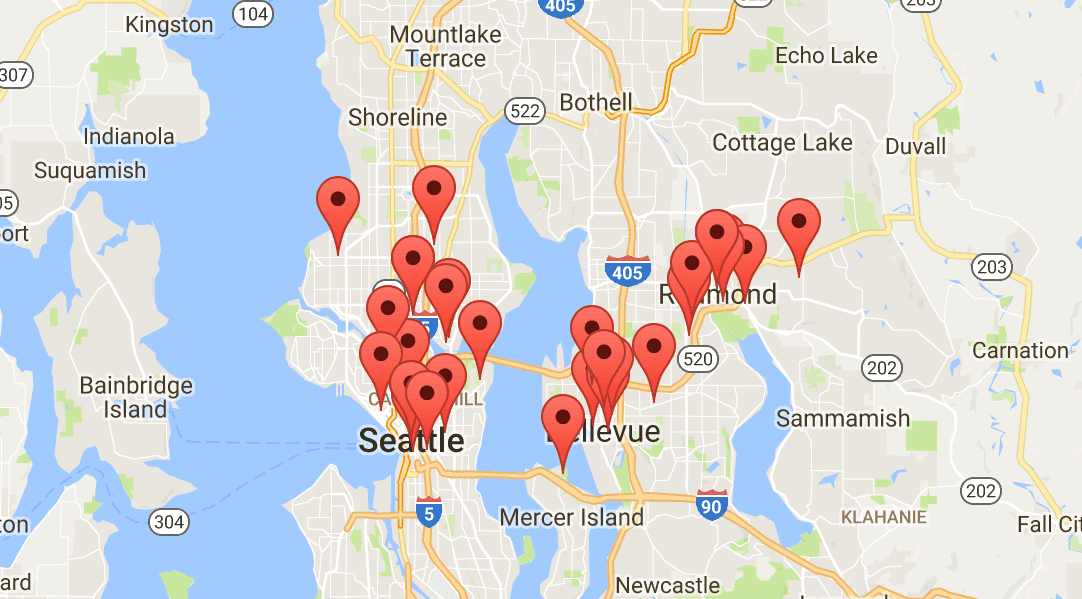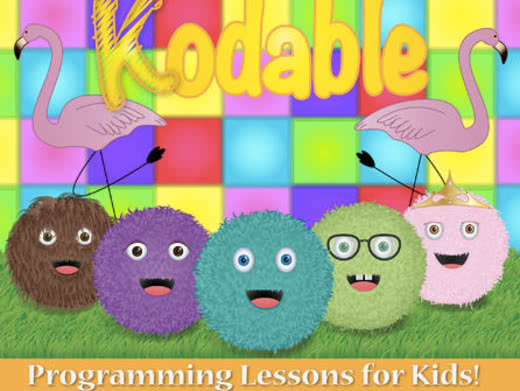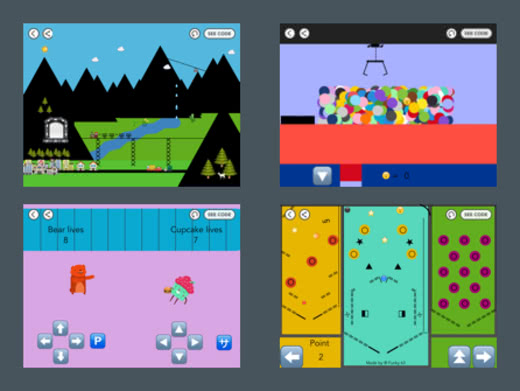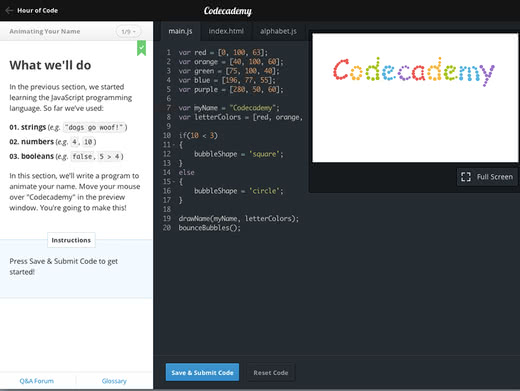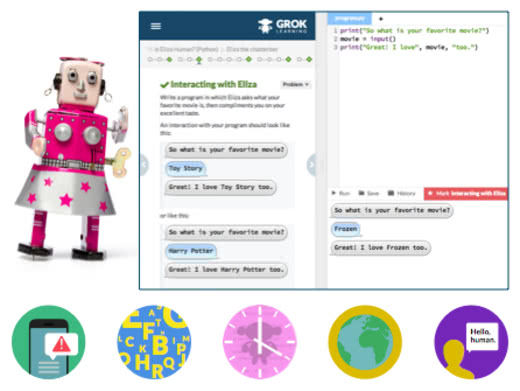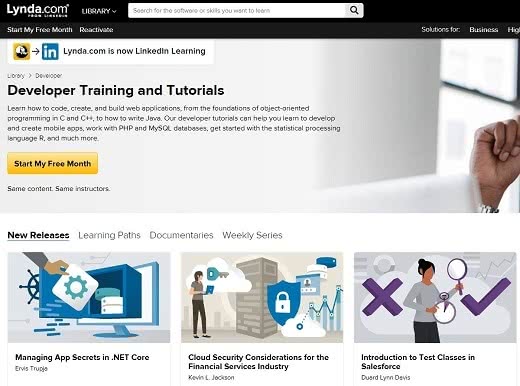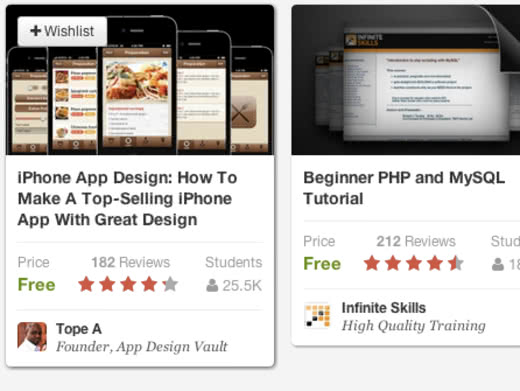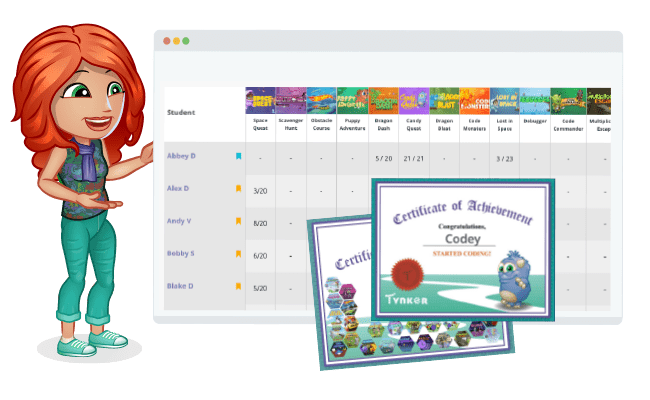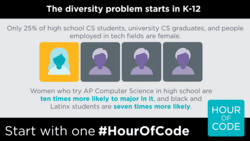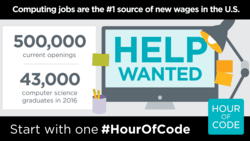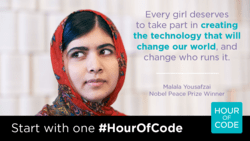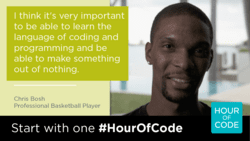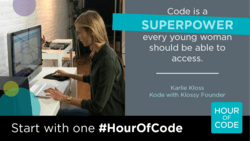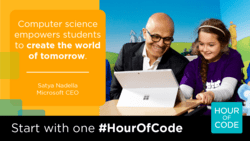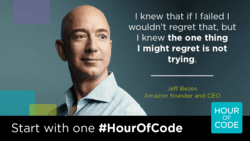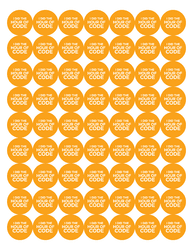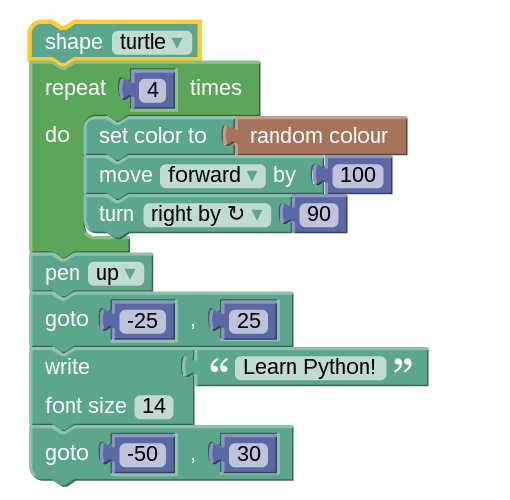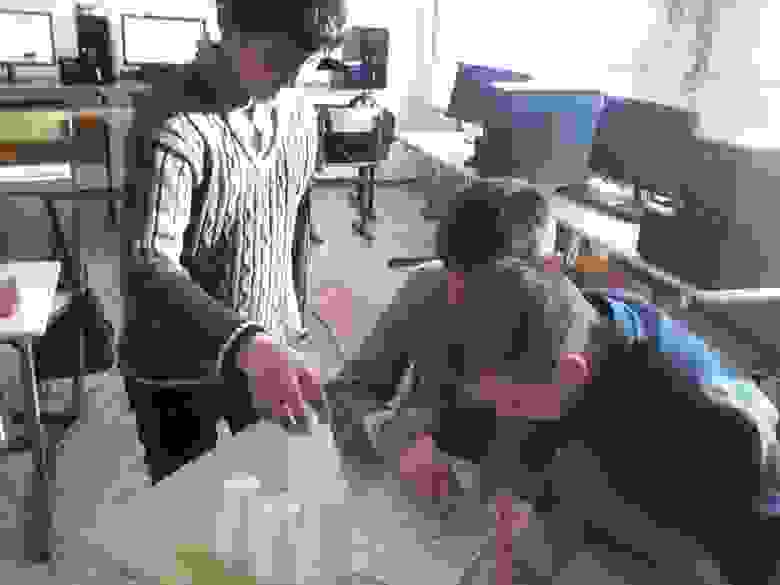Hour of code
Hour of code
Как спланировать ваш Час кода
Присоединитесь к движению и познакомьте ваших учеников с информатикой, выполнив следующие шаги.
Вычислительное мышление помогает приобретать навыки решения задач, развивает логическое и творческое мышление. Технологии меняют облик всех отраслей мировой экономики. Сегодня школьники должны учиться не только использовать технологии, но и создавать их. Начав обучение этому с ранних лет, они заложат основы успешной карьеры в 21 веке в любой сфере деятельности.
Прохождение Часа кода – это простой и занимательный способ познакомить школьников, возможно, впервые их в жизни, с информатикой, причем это вполне можно сделать, как в классе, так и после школы. Если у вас остались вопросы, ознакомьтесь с нашим руководством для участников.
Час кода может быть организован и удаленно! Для начала ознакомьтесь с нашими советами по проведению виртуального Часа кода.
1. Просмотрите видеоруководство по Часу кода
2. Ознакомьтесь с занятиями и учебными пособиями
3. Составьте план на день
Продумайте требования к технике – наличие компьютеров не обязательно!
Выберите дату и время
Люди во всем мире присоединятся к событиям Часа кода во время Недели изучения информатики (9–13 декабря), когда будут опубликованы новейшие пособия и задания. Но вы можете провести Час кода в любой день года!
4. Популяризируйте ваш Час кода
Пока вы планируете ваше мероприятие, есть время для его популяризации!
Оповестите вашу школу и местное сообщество
Сообщите о Часе кода другим учителям, которые, возможно, захотят присоединиться! Отличной идеей будет обратиться в Ассоциацию родителей, учителей и учеников вашей школы, поделиться информацией в информационных бюллетенях для родителей, чтобы сообщить, что их дети, возможно захотят получить больше занятий и учебников!
Оповестите волонтеров, зарегистрировав ваше событие
После регистрации вашего мероприятия Часа кода, вы получите электронные сообщения с новостями и полезными советами по успешному проведению Часа кода. Таким образом вы также сможете оповестить местных волонтерах об участии вашей школы в кампании. Волонтеры – это великолепный ресурс; они могут прийти в ваш класс и рассказать об информатике или просто помочь вашим ученикам в прохождении занятий Часа кода.
Воодушевите ваших учеников
Перед мероприятием разошлите ссылку на мотивационное видео с участием разнообразных людей и информацией о том, как можно творчески использовать информатику. Или закажите для вашего класса вдохновляющие плакаты! Ученики с большим энтузиазмом занимаются предметом, когда они видят подобных себе людей из соответствующей сферы деятельности.
Узнайте больше о плакатах, видео, стикерах и других способах популяризации вашего мероприятия в вашем местном сообществе.
5. Как задать мощный старт вашему Часу кода
Когда придет время проведения Часа кода, обязательно задайте мощный старт вашему мероприятию, используя какие-либо из этих инструментов и советов.
Пригласите местного волонтера, чтобы вдохновить ваших учеников рассказом о широких возможностях, открываемых информатикой. Тысячи волонтеров во всем мире готовы помочь вам провести первы Час кода, придя в ваш класс или проведя видеочат с вашими учениками!
Покажите вдохновляющее видео:
Вполне нормально, если и вы, и ваши ученики ничего не знают об информатике. Здесь описаны идеи о том, с чего начать занятие вашего Часа кода:
6. Программируйте!
Объясните ученикам, как начать
Если ваши ученики сталкиваются с трудностями, будет правильно ответить:
Что делать, если кто-то справляется раньше всех?
7. Отметьте успехи ваших учеников
Другие ресурсы для учителей Часа Кода:
Час Кода: а что дальше?
Информатика не ограничивается Часом кода! Наша программа размещена в Интернете и всегда будет бесплатной. Узнайте как принести информатику в вашу школу и познакомить с ней учеников.
Как спланировать ваш Час кода
Присоединитесь к движению и познакомьте ваших учеников с информатикой, выполнив следующие шаги.
Вычислительное мышление помогает приобретать навыки решения задач, развивает логическое и творческое мышление. Технологии меняют облик всех отраслей мировой экономики. Сегодня школьники должны учиться не только использовать технологии, но и создавать их. Начав обучение этому с ранних лет, они заложат основы успешной карьеры в 21 веке в любой сфере деятельности.
Прохождение Часа кода – это простой и занимательный способ познакомить школьников, возможно, впервые их в жизни, с информатикой, причем это вполне можно сделать, как в классе, так и после школы. Если у вас остались вопросы, ознакомьтесь с нашим руководством для участников.
Час кода может быть организован и удаленно! Для начала ознакомьтесь с нашими советами по проведению виртуального Часа кода.
1. Просмотрите видеоруководство по Часу кода
2. Ознакомьтесь с занятиями и учебными пособиями
3. Составьте план на день
Продумайте требования к технике – наличие компьютеров не обязательно!
Выберите дату и время
Люди во всем мире присоединятся к событиям Часа кода во время Недели изучения информатики (9–13 декабря), когда будут опубликованы новейшие пособия и задания. Но вы можете провести Час кода в любой день года!
4. Популяризируйте ваш Час кода
Пока вы планируете ваше мероприятие, есть время для его популяризации!
Оповестите вашу школу и местное сообщество
Сообщите о Часе кода другим учителям, которые, возможно, захотят присоединиться! Отличной идеей будет обратиться в Ассоциацию родителей, учителей и учеников вашей школы, поделиться информацией в информационных бюллетенях для родителей, чтобы сообщить, что их дети, возможно захотят получить больше занятий и учебников!
Оповестите волонтеров, зарегистрировав ваше событие
После регистрации вашего мероприятия Часа кода, вы получите электронные сообщения с новостями и полезными советами по успешному проведению Часа кода. Таким образом вы также сможете оповестить местных волонтерах об участии вашей школы в кампании. Волонтеры – это великолепный ресурс; они могут прийти в ваш класс и рассказать об информатике или просто помочь вашим ученикам в прохождении занятий Часа кода.
Воодушевите ваших учеников
Перед мероприятием разошлите ссылку на мотивационное видео с участием разнообразных людей и информацией о том, как можно творчески использовать информатику. Или закажите для вашего класса вдохновляющие плакаты! Ученики с большим энтузиазмом занимаются предметом, когда они видят подобных себе людей из соответствующей сферы деятельности.
Узнайте больше о плакатах, видео, стикерах и других способах популяризации вашего мероприятия в вашем местном сообществе.
5. Как задать мощный старт вашему Часу кода
Когда придет время проведения Часа кода, обязательно задайте мощный старт вашему мероприятию, используя какие-либо из этих инструментов и советов.
Пригласите местного волонтера, чтобы вдохновить ваших учеников рассказом о широких возможностях, открываемых информатикой. Тысячи волонтеров во всем мире готовы помочь вам провести первы Час кода, придя в ваш класс или проведя видеочат с вашими учениками!
Покажите вдохновляющее видео:
Вполне нормально, если и вы, и ваши ученики ничего не знают об информатике. Здесь описаны идеи о том, с чего начать занятие вашего Часа кода:
6. Программируйте!
Объясните ученикам, как начать
Если ваши ученики сталкиваются с трудностями, будет правильно ответить:
Что делать, если кто-то справляется раньше всех?
7. Отметьте успехи ваших учеников
Другие ресурсы для учителей Часа Кода:
Час Кода: а что дальше?
Информатика не ограничивается Часом кода! Наша программа размещена в Интернете и всегда будет бесплатной. Узнайте как принести информатику в вашу школу и познакомить с ней учеников.
Как спланировать ваш Час кода
Присоединитесь к движению и познакомьте ваших учеников с информатикой, выполнив следующие шаги.
Вычислительное мышление помогает приобретать навыки решения задач, развивает логическое и творческое мышление. Технологии меняют облик всех отраслей мировой экономики. Сегодня школьники должны учиться не только использовать технологии, но и создавать их. Начав обучение этому с ранних лет, они заложат основы успешной карьеры в 21 веке в любой сфере деятельности.
Прохождение Часа кода – это простой и занимательный способ познакомить школьников, возможно, впервые их в жизни, с информатикой, причем это вполне можно сделать, как в классе, так и после школы. Если у вас остались вопросы, ознакомьтесь с нашим руководством для участников.
Час кода может быть организован и удаленно! Для начала ознакомьтесь с нашими советами по проведению виртуального Часа кода.
1. Просмотрите видеоруководство по Часу кода
2. Ознакомьтесь с занятиями и учебными пособиями
3. Составьте план на день
Продумайте требования к технике – наличие компьютеров не обязательно!
Выберите дату и время
Люди во всем мире присоединятся к событиям Часа кода во время Недели изучения информатики (9–13 декабря), когда будут опубликованы новейшие пособия и задания. Но вы можете провести Час кода в любой день года!
4. Популяризируйте ваш Час кода
Пока вы планируете ваше мероприятие, есть время для его популяризации!
Оповестите вашу школу и местное сообщество
Сообщите о Часе кода другим учителям, которые, возможно, захотят присоединиться! Отличной идеей будет обратиться в Ассоциацию родителей, учителей и учеников вашей школы, поделиться информацией в информационных бюллетенях для родителей, чтобы сообщить, что их дети, возможно захотят получить больше занятий и учебников!
Оповестите волонтеров, зарегистрировав ваше событие
После регистрации вашего мероприятия Часа кода, вы получите электронные сообщения с новостями и полезными советами по успешному проведению Часа кода. Таким образом вы также сможете оповестить местных волонтерах об участии вашей школы в кампании. Волонтеры – это великолепный ресурс; они могут прийти в ваш класс и рассказать об информатике или просто помочь вашим ученикам в прохождении занятий Часа кода.
Воодушевите ваших учеников
Перед мероприятием разошлите ссылку на мотивационное видео с участием разнообразных людей и информацией о том, как можно творчески использовать информатику. Или закажите для вашего класса вдохновляющие плакаты! Ученики с большим энтузиазмом занимаются предметом, когда они видят подобных себе людей из соответствующей сферы деятельности.
Узнайте больше о плакатах, видео, стикерах и других способах популяризации вашего мероприятия в вашем местном сообществе.
5. Как задать мощный старт вашему Часу кода
Когда придет время проведения Часа кода, обязательно задайте мощный старт вашему мероприятию, используя какие-либо из этих инструментов и советов.
Пригласите местного волонтера, чтобы вдохновить ваших учеников рассказом о широких возможностях, открываемых информатикой. Тысячи волонтеров во всем мире готовы помочь вам провести первы Час кода, придя в ваш класс или проведя видеочат с вашими учениками!
Покажите вдохновляющее видео:
Вполне нормально, если и вы, и ваши ученики ничего не знают об информатике. Здесь описаны идеи о том, с чего начать занятие вашего Часа кода:
6. Программируйте!
Объясните ученикам, как начать
Если ваши ученики сталкиваются с трудностями, будет правильно ответить:
Что делать, если кто-то справляется раньше всех?
7. Отметьте успехи ваших учеников
Другие ресурсы для учителей Часа Кода:
Час Кода: а что дальше?
Информатика не ограничивается Часом кода! Наша программа размещена в Интернете и всегда будет бесплатной. Узнайте как принести информатику в вашу школу и познакомить с ней учеников.
Beyond an Hour of Code
Find a local class
Local classes
Online tutorials
Partner tutorials that work on older systems
These should work on older Web browsers. To access all tutorials, upgrade to a modern Web browser.
Get creative with coding
Scratch
With Scratch, you can create your own interactive games, stories, animations — and share them with your friends. Get started by animating your name, creating a holiday card, or making a pong game.
Create interactive games, stories, and animations.
Partner tutorials in your language
Scratch
Kodable
CompuScholar
Trilogy Education Services
Udacity
For beginners: Get started with blocks-based coding
AppInventor Hour of Code
MIT Center for Mobile Learning @ The Media Lab
Entertaining, quick video tutorials walk you through building three simple apps for your Android phone or tablet. Designed for novices and experts alike, this hour of code will get you ready to start building your own apps before you know it. Imagine sharing your own app creations with your friends! These activities are suitable for individuals and for teachers leading classes.
Make your own app! (Android-only)
Intro courses for all ages
Code.org
Loved the Hour of Code but want more? Learn basic computer science with our suite of classroom-ready courses for different ages (even kindergarten). Lessons blend game-like tutorials with unplugged classroom activities, and short video lectures with Bill Gates, Mark Zuckerberg, Angry Birds and more. Learn repeat-loops, conditionals, algorithms, functions, and variables.
Loved the Hour of Code? Try our suite of 20 hour courses.
Hopscotch: Programming On Your iPad
Hopscotch
Student-guided tutorial on the iPad using the Hopscotch programming language. Students will build games and apps for their iPad on their iPad. Students can work individually or with friends (up to 3 per iPad).
Learn visual programming on an iPad
Learn programming at home
Tynker
Tynker makes it fun & easy to learn programming. It makes it visual. Kids build games and mobile apps by arranging blocks of code. It removes the need to know programming syntax. Kids transform ideas into animated stories and math art right away. It promotes progressive learning. As kids learn fundamentals, Tynker introduces more advanced concepts including syntax driven programming.
A fun and engaging course for children in grades 4-8
Get creative with coding
Scratch
With Scratch, you can create your own interactive games, stories, animations — and share them with your friends. Get started by animating your name, creating a holiday card, or making a pong game.
Create interactive games, stories, and animations.
Learn JavaScript
Codecademy
Codecademy
Codecademy is an interactive, student-guided introduction to the basics of CS through JavaScript that’s used by tens of millions of students around the world. We’ve prepared a no-hassle Hour of Code experience with accompanying quizzes, slides, and a completed project for students at the end.
Learn JavaScript programming, in a web-browser
Learn computer programming
Khan Academy
Learn the basics of JavaScript programming while creating fun drawings with your code. Do it on your own or with your class!
Learn to draw in JavaScript
CodeCombat
CodeCombat
Defeat ogres to learn Python or JavaScript in this epic programming game!
Play a game and learn JavaScript to win
Apps for phones and tablets
Full Curriculum for codeSpark Academy with The Foos
codeSpark
A 10 lesson curriculum is available for FREE at thefoos.com. Each lesson includes a printable and unplugged activity. Learn the ABCs of computer science by helping the Foos solve puzzles. Then use your coding skills to create and share video games.
A 10 lesson curriculum is available for FREE at thefoos.com. Each lesson includes a printable and unplugged activity. Learn the ABCs of computer science by helping the Foos solve puzzles. Then use your coding skills to create and share video games.
Pocket Code
Catrobat
Create your own game on your smart phone with Pocket Code! Help skydiver Steve to deliver his parcels. You can share it with friends and other users to try!
Create a game on your smartphone and share with friends to try!
Playful programming for young kids
ScratchJr
ScratchJr is an introductory programming language that enables young children to create their own interactive stories and games. Children snap together graphical programming blocks to make characters move, jump, dance, and sing
Create interactive stories and games using ScratchJr.
LightBot
LightBot
A game to teach coding concepts
Kodable
Kodable
Kodable is a self-guided iPad game that introduces kids 5+ to programming basics. Having a teacher or parent nearby is optimal, but not necessary.
A fun iPad game to teach computer programming concepts
Cargobot
Two Lives Left
Cargo-Bot is a puzzle game where you teach a robot how to move crates. Sounds simple, right? It features 36 fiendishly clever puzzles, haunting music and stunning retina graphics. You can even record your solutions and share them on YouTube to show your friends.
Program a robot arm on your iPad
Learn other programming languages
Python for AI
Create & Learn
Learn Python, the most popular programming language for AI, Data Science, and many other applications. The Create & Learn Python for AI course covers the basics of Python programming, incluing elements relevant to AI.
Learn Python, the most popular programming language for AI, Data Science, and many other applications.
Learn Python programming
Grok Learning
An introductory course using the programming language Python for people with no programming experience. Our unique mix of introductory content and challenges will bring you to a thorough understanding of Python and programming itself. We’ve taught this content to students of varying ages from diverse backgrounds and we’re sure it’ll suit you too.
Basic intro to python programming
KidsRuby
KidsRuby
Have fun and make games, or hack your homework using Ruby! Just tell your parents or teachers you’re learning Ruby programming. ;). Free and works on any computer. [Note: Desktop install required]
Learn to program using Ruby
Online Programming Courses
LinkedIn Learning
Learn how to code, create, and build web applications, from the foundations of object-oriented programming in C and C++, to how to write Java. Our developer tutorials can help you learn to develop and create mobile apps, work with PHP and MySQL databases, get started with the statistical processing language R, and much more. [Note: payment is required]
Dozens of online programming courses
Online Programming Courses
Udemy
Whether you’ve never seen a line of code or you code for a living, Udemy has a course for you, taught by professional instructors. [Note: payment is required]
Dozens of online programming courses
Program a virtual robot
RoboMind Academy
Students learn the basics of programming by controling their own virtual robot. The online course is fully self-contained with short presentations, movies, quizzes and automatic guidance/hints to help with the programming exercises.
Write code for a virtual robot
Intro to Codesters
Codesters
Codesters is built for teaching coding in schools. Our project-based lessons ensure that students learn core coding skills while they create engaging, interactive programs. Our unique coding environment makes text-based coding easy and accessible for students in middle grades – even those with no block-coding experience. And Codesters eases the burden on teachers by providing built-in course management, automatic feedback, lesson plans, and more.
Codesters is built for teaching coding in schools. Students learn core coding skills with project-based lessons and our unique text-based coding environment. We provide built-in course management, lesson plans, and more for teachers.
Learn Python 3 From Scratch
Educative
Learn Python 3 for free with this interactive course, and get a handle on the most popular programming language in the world. Join us on an interactive journey through the syntax and functionality of Python. Fun quizzes and coding challenges are included.
Learn Python 3 for free with this interactive course, and get a handle on the most popular programming language in the world
Make your own apps or games
Online Programming Courses
Udemy
Whether you’ve never seen a line of code or you code for a living, Udemy has a course for you, taught by professional instructors. [Note: payment is required]
Dozens of online programming courses
MakeCode
Microsoft Research
MakeCode lets you create apps on iPad, iPhone, Android, PC, Mac, Windows Phone. Our touch-friendly editor makes coding fun, even on your phone or tablet!
Code mobile apps directly on your phone, tablet or laptop
Предложите своим друзьям и коллегам принять участие в Часе Программирования
1. Расскажите всем
Расскажите своим друзьям о #HourOfCode!
2. Попросите провести Час Программирования в вашей школе
Отправьте это письмо руководителю и попросите зарегистрироваться все классы вашей школы.
3. Попросите вашего работодателя принять участие
Отправьте это сообщение вашему руководителю или генеральному директору.
4. Расскажите о Часе Программирования своему окружению
Соберите местную группу из участников кружков для детей, церкви, университета, совета ветеранов, профсоюза или просто из нескольких друзей. И совсем не обязательно быть школьником или студентом, чтобы получить новые знания. Используйте эти постеры, баннеры, наклейки, видео и многое другое для вашего мероприятия.
5. Попросите местную администрацию поддержать Час Программирования
Отправьте это письмо представителям местной власти, в городскую думу и школьный совет с приглашением посетить Час кода в вашей школе. Это может помочь создать поддержку информатики в вашем районе меньше, чем за час.
Предложите своим друзьям и коллегам принять участие в Часе Программирования
1. Расскажите всем
Расскажите своим друзьям о #HourOfCode!
2. Попросите провести Час Программирования в вашей школе
Отправьте это письмо руководителю и попросите зарегистрироваться все классы вашей школы.
3. Попросите вашего работодателя принять участие
Отправьте это сообщение вашему руководителю или генеральному директору.
4. Расскажите о Часе Программирования своему окружению
Соберите местную группу из участников кружков для детей, церкви, университета, совета ветеранов, профсоюза или просто из нескольких друзей. И совсем не обязательно быть школьником или студентом, чтобы получить новые знания. Используйте эти постеры, баннеры, наклейки, видео и многое другое для вашего мероприятия.
5. Попросите местную администрацию поддержать Час Программирования
Отправьте это письмо представителям местной власти, в городскую думу и школьный совет с приглашением посетить Час кода в вашей школе. Это может помочь создать поддержку информатики в вашем районе меньше, чем за час.
Как ваша компания может участвовать в организации Часа кода
Определите, каким образом вы и ваши сотрудники могут вдохновить учеников на изучение информатики!
Вычислительное мышление помогает приобретать навыки решения задач, развивает логическое и творческое мышление. Технологии меняют облик всех отраслей мировой экономики. Сегодня школьники должны учиться не только использовать технологии, но и создавать их. Начав обучение этому с ранних лет, они заложат основы успешной карьеры в 21 веке в любой сфере деятельности.
Участвуя в движении «Час кода», ваша компания будет способствовать популяризации информатики. Участвуя в качестве волонтера как частное лицо или запланировав мероприятие в рамках вашей компании, вы сможете оказать огромное влияние на восприятие информатики и собственного потенциала молодыми женщинами и школьниками из ущемленных расовых и этнических групп.
Побудите сотрудников оказать волонтерскую помощь в проведении занятий
Один из самых действенных способов участия в проведении Часа кода – волонтерская помощь в организации занятий на местах, оказываемая лично на месте или виртуально. Самое интересное состоит в том, что для работы волонтером вам не надо быть программистом. Вы можете рассказать школьникам подходящую к случаю историю из вашего опыта работы и о том, как информатика повлияла на то, чем вы занимаетесь.
После регистрации волонтеров учителя смогут просматривать их профили на нашей карте волонтеров, и поэтому профили должны быть по возможности полными. Если вы подходите для класса, учитель свяжется с вами на платформе (мы никогда не передадим учителю ваш адрес электронной почты). Затем вы сможете согласовать все детали непосредственно с учителем в соответствии с практическими советами по организации волонтерской помощи в проведении занятий.
Дополнительные инструкции по волонтерству и образцам сообщений для того, чтобы заинтересовать вашу компанию в Часе кода, см. в руководстве для корпоративных партнеров.
Наладьте взаимодействие между вашей компанией и школой
Чтобы связаться с классом или школой, вам не нужна наша карта волонтеров. Зачастую мы рекомендуем начать с близлежащей местности. Уточните, есть ли школы, с которыми вы или ваши сотрудники тесно связаны: где учились, где учатся ваши дети, либо организация или школа, обслуживающие категории населения, которые исторически недостаточно представлены среди специалистов по информатике.
Затем вы сможете зайти на сайт школы и найти контактные данные, по которым с ней можно связаться, например, директора или заместителя директора, учителей технических дисциплин или информатики или даже Ассоциации родителей, учителей и учеников этой школы. Вы можете также сотрудничать с различными молодежными организациями с целью совместного проведения мероприятия.
Если вы не можете связаться со школой, свяжитесь с нами, и мы при возможности поможем вам наладить контакты с одним из наших местных партнеров.
«“Было ЗАМЕЧАТЕЛЬНО видеть воодушевление детей. Учителя обратили внимание на поразительное явление: некоторые не очень хорошо успевающие школьники продемонстрировали отличную способность думать как программисты и помогали другим, что давало им возможность ощутить уверенность в себе”.
Организуйте свое собственное мероприятие Часа кода
Если вы хотите пойти дальше, ваша компания может также организовать мероприятие Часа кода. Нет единого способа проведения такого мероприятия, поэтому призываем вас проявить творческий подход! Поскольку у нас небольшой (хотя и очень сильный!) штат сотрудников, в Code.org нет специальной команды для координации мероприятий Часа кода. Однако мы можем дать советы в отношении того, с чего начать.
1. Посмотрите эту видео-инструкцию
2. Определите дату, формат и место проведения вашего мероприятия
Были мероприятия, проходившие виртуально или с личным участием в офисе компании либо в общественном помещении, причем для школьников всех возрастов! В поисках вдохновляющих идей вы также можете посмотреть на то, что уже сделали другие корпоративные партнеры и спонсоры.
Примерное расписание:
Дополнительные идеи по организации мероприятия
3. Определите ваши потребности в технических средствах
Устройства:
Час Кода лучше всего проводить с компьютерами, имеющими подключение к Интернету. Не нужно, чтобы у каждого ребенка был компьютер, провести Час кода можно вообще без компьютеров! Чтобы найти офлайн-занятия, просто выберите опцию “Нет Интернета” в фильтре в разделе “Техника в классе”.
Виртуальные мероприятия.
Если планируется виртуальное мероприятие, вам следует определить платформу конференц-связи (и протестировать ее) до начала занятий. Это может повлиять на количество учеников, которых вы сможете пригласить, не создавая затруднений, поэтому лучше определиться с этим перед приглашением школьников в класс и привлечением внимания публики к вашему мероприятию. Идеи для проведения Часа кода в удаленном режиме вы можете найти в наших советах по организации виртуального Часа кода.
4. Выберите занятие
У нас есть множество занимательных учебных пособий для самостоятельной работы учеников для всех возрастов и уровней навыков. Школьники любят пособия для самостоятельной работы, при этом вы, возможно, захотите начать мероприятие с совместного просмотра мотивационного видео.
Ознакомьтесь с занятиями и заблаговременно решите, хотите ли вы выбрать одно пособие для всех ваших гостей или разрешите каждому ребенку выбрать свое. Все занятия Часа кода требуют минимального времени на подготовку и предназначены для самостоятельных занятий: они позволяют участникам работать с выбранной скоростью и в соответствии с уровнем навыков.
Когда у вас будет надежная дорожная карта для вашего мероприятия, вы можете начать приглашать учеников, школу или более широкий круг участников. Мы рекомендуем начать с местной школы, с которой вы связаны или использовать нашу карту мероприятий Часа кода.
5. Отметьте событие
Когда школьники или гости пройдут занятие Часа кода, следует отметить их успехи. Вот несколько идей, которые сделают ваше мероприятие еще более занимательным.
Популяризируйте Час кода
Один из лучших способов помочь нам распространить информацию и популяризировать Час кода.
1. Зарегистрируйте ваше мероприятие
После регистрации вашего мероприятия Часа кода, вы получите электронные сообщения с новостями и полезными советами по успешному проведению Часа кода. Это также способ сообщить местным школам и родителям учеников о том, что вы проводите мероприятие поблизости.
2. Опубликуйте сообщения в соцсетях
Помогите популяризировать информатику, воспользовавшись приведенными ниже образцами сообщений для размещения в соцсетях и рассылки вашим сотрудникам.
Объявления о Часе кода
Статистика
Собственное творчество
Тексты для программистов
Узнайте больше о плакатах, видео, стикерах и других способов популяризировать мероприятие в вашем сообществе.
Как организовать мероприятие Час кода
Привлеките всю школу или сообщество к участию в Часе кода!
1. Подготовьтесь к своему мероприятию
2. Во время вашего мероприятия
Сделайте вступительную обзорную речь о важности компьютерной науки, используя эту статистику и инфографику.
** Другие идеи проведения мероприятий **:
3. Поделитесь тем как прошло ваше мероприятие
Публикуйте фотографии с вашего мероприятия на Facebook и в Twitter с хэштегом #ЧасКода.
Проведите Семейный Вечер Кода с Часом Кода и пригласите родителей принять участие
Проведите вечернее мероприятие для начальных классов и предложите родителям участвовать в часе информатики вместе с детьми. Это отличный способ привлечь большую группу людей и вдохновить родителей на поддержку компьютерных наук в вашей школе. Наши партнеры из Семейного Вечера Кода создали всеобъемлющий набор инструкций для проведения мероприятия, в него входят: список того, что нужно запланировать, сценарий для ведущего, пригласительные письма, постеры, презентации и многое другое. Нажмите сюда, чтобы скачать набор для проведения события.
Пример плана для школьного собрания или мероприятия
Событие: Стартовое собрание Недели Обучения Компьютерным Наукам для всей школы
Date: 6 декабря (начало недели обучения информатике)
Время: Во время учебного дня. Предпочтительно в середине утра. Примерно 1 час.
Местоположение: Зал собраний школы (например актовый зал, спортзал, кафетерий)
hour of code Activities
Teach coding with CodeMonkey’s free hour of code games
Save and view students progress,
get access to solutions and lesson plans
A Taste of Coding
Hour of Code is an international movement that reaches tens of millions of students each year in more than 180 countries across the world! With a goal of showing that anyone can learn the basics of coding, Hour of Code (HOC) has established itself as a successful initiative. Try CodeMonkey’s FREE Hour of Code courses to introduce your students to the basics of Computer Science in a fun and easy way.
try our free hour of coding activities
4-6 year olds will use block coding to help a monkey catch bananas and unlock treasure.
Students will use block coding to help a beaver with fun and engaging tasks.
Students will write real code while helping a monkey astronaut catch bananas in space!
Students will write real code as they solve math to help a dodo find her missing eggs.
Students will help a cute monkey catch bananas in fun-filled coding challenges.
Students will learn Python as they help a baby monkey catch bananas.
Students will take their coding skills to the next level by building games.
Students will code a physics-based game that will land a spaceship on the moon.
Students will learn Python as they code a chatbot that will host a guessing game.
Students will create games on a block-based drag and drop platform.
free trial, credit card not required
how does Hour of code work?
step 1
Choose a course that best suits your classroom’s age and experience level
step 2
Review the course’s teacher notes prior to class
Step 3
Make sure you have access to computers and Internet
Step 4
Code away! Don’t forget to print out the hour of code certificate at the end
Learn More About Hour of Code for kids
Most frequent questions and answers
what is hour of code?
Hour of Code, as the name suggests, began as a one-hour introductory lesson in Computer Science. Hour of Code stresses the importance of Computer Science in the 21st century and demonstrates that computer programming is not something to fear, but on the contrary, a skill that can easily become second nature. Today, Hour of Code has grown from an hour to a week-long, worldwide initiative that promotes computer programming. Many companies, such as Microsoft, Apple, Amazon and more are behind this initiative.
when is hour of code?
Hour of Code takes place annually during the CSEdWeek (Computer Science Education Week). The dates slightly vary from year to year as Hour of Code is held in recognition of the birthday of computing pioneer Admiral Grace Murray Hopper (December 9, 1906). This year, Hour of Code 2020 will take place during December 7-13.
Why is coding important?
Learning how to code helps nurture a variety of fundamental skills such as creativity, logic, critical thinking and problem solving skills. Through being introduced to coding early on, students can better prepare for the challenges of the 21st century. As computer usage increasingly saturates society, it’s up to future engineers to innovate and design software to improve quality of life.
Count Down with us!
Looking for more content?
Go Beyond an Hour!
Prepare your students for a journey into the future by developing their coding skills today
Save and view students progress,
get access to solutions and lesson plans
Спасибо за регистрацию на проведение Часа Кода!
The Hour of Code runs during 6-12 декабря and we’ll be in touch about new tutorials and other exciting updates as they come out. In the meantime, what can you do now?
As a special thank you to Hour of Code organizers, we have a new poster set featuring Malala, Stephen Curry, Shakira and more available to order at a 50% discount from Amazon. This year, each set comes with 6 posters and 126 «I did the Hour of Code» stickers. With the discount you’ll get them for less than our cost to make them. Supplies are limited, so order your posters soon. If you’re not in the United States, you can download and print all posters.
Расскажите об этом мероприятии своей школе и окружению
You just joined the Hour of Code movement. Tell your friends with #HourOfCode!
Encourage others to participate with our sample emails. Contact your principal and challenge every classroom at your school to sign up. Recruit a local group — boy/girl scouts club, church, university, veterans group, labor union, or even some friends. И совсем не обязательно быть школьником или студентом, чтобы получить новые знания. Invite a local politician or policy maker to visit your school for the Hour of Code. Это может помочь создать поддержку информатики в вашем районе меньше, чем за час.
2. Найти местных волонтеров (добровольцев), которые помогут вам с организацией Вашего мероприятия.
Search our volunteer map for volunteers who can visit your classroom or video chat remotely to inspire your students about the breadth of possibilities with computer science.
Запланируйте ваш Час Кода
4. Stock up on swag
Order materials to help get students excited about your event by heading to the Code.org Amazon store. Order posters (and get an extra 50% off), Hour of Code kits, stickers, and more! But hurry, supplies are limited.
Иди за грань Часа Кода
An Hour of Code is just the beginning. Most of the organizations offering Hour of Code lessons also have curriculum available to go further. To help you get started, we’ve highlighted a number of curriculum providers that will help you or your students go beyond an hour.
How to plan your Hour of Code
Join the movement and introduce your students to computer science with these steps.
Computational thinking helps nurture problem-solving skills, logic, and creativity. And technology is transforming every industry on the planet. Students today should learn how to create technology, not just use it. By starting early, they’ll have a foundation for success in any 21st-century career path.
Trying an Hour of Code is a simple and fun way to introduce students to computer science, perhaps for the very first time, and it fits perfectly for both in-class and after-school settings. Take a look at our participation guide if you still have questions.
An Hour of Code can also be hosted remotely! To get started, check out our tips for hosting a virtual Hour of Code event.
1. Watch the Hour of Code how-to video
2. Explore activities and tutorials
We provide a variety of fun, student-guided tutorials for all age groups and experience levels. It’s popular for students to try self-led tutorials, though many activities include lesson plans for teachers to guide discussion or extend the activity as well.
Explore the activities and decide ahead of time if you want to choose a single tutorial for all of your students, or let each child pick their own.
3. Create your plan for the day
Pick a day and time
People around the world join in the Hour of Code celebration during CS Education Week (December 9-13) when the latest tutorials and activities are released. But you can do an Hour of Code any day of the year!
4. Promote your Hour of Code
Now that you’ve planned your event, it’s time to start promoting it!
Tell your School and Community
Promote the Hour of Code to other teachers who may want to join in on the fun! This is also a great opportunity to reach out to your school’s PTSA or share in parent newsletters, letting them know their children may come home wanting to try more activities and tutorials!
Let Volunteers Know by Registering Your Event
When you sign-up your Hour of Code event, you’ll receive helpful email communications with news and tips for hosting a successful Hour of Code. It’s also how you can let local volunteers know your school is participating. Volunteers are a great resource and can come speak to your class about computer science or simply help your students with Hour of Code activities.
Get your Students Excited
Lead up to the event by sharing inspirational videos highlighting diverse people and creative ways that computer science can be used. Or order inspirational posters for your classroom! Students are more excited to participate in a subject when they see people who look like them encouraging it.
Learn more about posters, videos, stickers and other ways to promote your event to your community.
5. How to start your Hour of Code strong
Once your Hour of Code celebration has arrived, make sure you start your event strong with some of these tools and tips.
Invite a local volunteer to inspire your students by talking about the breadth of possibilities in computer science. There are thousands of volunteers around the world ready to help with your Hour of Code through either a classroom visit or video chat with your students!
Show an inspirational video:
It’s okay if both you and your students are brand new to computer science. Here are some ideas to introduce your Hour of Code activity:
6. Get coding!
Direct students to the activity
When your students come across difficulties it’s okay to respond:
What if a student finishes early?
7. Celebrate your students’ success
Other Hour of Code resources for educators:
What comes after the Hour of Code?
Computer science doesn’t have to end with the Hour of Code! Our curriculum is web-based and free to use, forever. Learn how to bring CS to your school and students.
Hour of code
Hour Long Tutorials
Hour of Code: Programming with Karel the Dog
Giving commands to a computer, which is what programming is all about, is just like giving commands to a dog. Learn how to code with Karel the Dog—a fun, accessible, and visual introduction to text or block-based programming that teaches fundamental concepts like commands and functions to beginners.
Hour of Code: La Programación con Karel el Perro
Dar órdenes a una computadora, que es lo que la programación se trata, es como dar órdenes a un perro. Aprende a codificar con Karel el perro, una introducción divertida, accesible y visual a la programación que enseña conceptos fundamentales como comandos y funciones a principiantes absolutos. Los estudiantes pueden programar en bloques o texto.
Hour of Code: Graphics with Tracy the Turtle
Learn the basics of programming by drawing shapes on your screen with Tracy the Turtle! Turtle Graphics (or LOGO) is a beginner friendly way to explore programming concepts and bring creativity into programming in a visual way.
Hour of Code: Web Design with CodeHS
Learn the basics of building and designing a website! Use HTML to add text, pictures, and color to your page. These skills are the foundation for all website creation and is a great activity for students who are interested in the internet and how websites come to life!
Hour of Code: Digital Art in Pixels
Learn how images are stored and displayed on computers using pixels. Explore how images are encoded as a grid of color values, and make your own digital images using binary and hexadecimal color codes!
Hour of Code: Coding in Python with CodeHS
Learn the basics of coding with the Python programming language by writing programs that you can interact with! This hour will cover printing, variables, math, and getting information from users. Write a program that take in and stores data from a user and returns a unique response!
Hour of Code: Generating Beats with Code
Students are introduced to the JavaScript block coding environment. They learn how to write a program that plays their own 8 count beat pattern.
Hour of Code: Generating Art with Code
Students are introduced to the JavaScript block coding environment. They learn how to create a computer program that places images and text on a canvas to create their own meme.
Hour of Code: Coding in Sports
Students are introduced to the JavaScript block coding environment. Students curate the environment of their own sports video game.
Hour of Code: Punnett Squares
In this hour of code, students will create a program that will solve for allele pairs based on user input. Students will program with Tracy the Turtle in Python to make this happen. Students should have prior knowledge of basic biology concepts and Punnett Squares before beginning this activity.
Hour of Code: Building Mathematical Models
Students are introduced to Tracy the Turtle and learn how to code different mathematical models in Python! No coding experience is necessary, but students should have completed Algebra I or higher.
Hour of Code: Explore the Bitcoin Ledger
This Hour of Code looks at how transactions works on the Bitcoin ledger and and investigates the overall performance of the Bitcoin blockchain.
Hour of Code: Coding for a Litter-Free Community
In this Hour of Code, students learn about how they can use computer science to help solve one of the biggest problems facing our world today: litter and waste. Students start by exploring real world examples of how engineers are using computer programming to reduce the amount of litter in their community. Then, they choose between two programming adventures: Clean Up with Karel or Web Design for a Litter-Free Community. In Clean Up with Karel, students learn the basics of programming in Python by giving commands to Karel. In Web Design for a Litter-Free Community, students learn the basics of HTML by creating their own webpage.
Hour of Code: Supporting Artists with Code
This Hour of Code begins with an overview of how coding has impacted the art community by providing real-world examples. In the final lesson, Code an Online Shop, learners are given a real-world coding assignment that will reinforce what they’ve covered in the previous lesson. Using the fundamentals of HTML, learners will have the opportunity to create an online shop mockup.
Hour of Code: Creating Virtual Worlds
Learn the basics of building virtual reality worlds using HTML and the A-Frame JavaScript Library. Through this activity, students will build their own virtual reality worlds that are compatible with VR devices, including smartphone VR headsets!
Hour of Code: Creating Apps with JavaScript
This activity gives you some examples on how to make your first real mobile apps and how to test them out on your phone. To run apps on a smartphone phone, students will need to download the Expo app. Find more information about Expo at https://expo.io.
Hour of Code: React Native Mobile Apps with CodeHS
This activity gives you some examples on how to make your first real mobile apps and how to test them out on your phone. To run apps on a smartphone phone, students will need to download the Expo app. Find more information about Expo at https://expo.io.
Hour of Code: Coding in Java with CodeHS
Learn the basics of the Java programming language. This hour will cover printing, variables, types, and getting information from users. Write a program that take in and stores data from a user and returns a unique response!
- Level Intermediate / Beginner
Hour of Code: Collision Simulations
Students will explore how mass and speed affect elastic collisions by using conservation of momentum and conservation of kinetic energy equations to verify final speed values as calculated by a simulation.
- Level Intermediate / Beginner
Hour of Code: JavaScript Graphics Art
Make your own graphics and drawings on the web using JavaScript. Learn how to use our JavaScript graphics library to make pictures by adding and modifying shapes to your canvas. This is a great activity for an art class or geometry class, as requires students to place their objects on a 2d plane.
- Level Intermediate / Advanced
Hour of Code: Explore Blockchain Technology
This Hour of Code is an introduction to cryptography, hashing and blockchain technology, which is the foundation of Bitcoin.
- Level Intermediate / Advanced
Hour of Code: Coding with Data Visualizations
Coding with Data Visualization is an hour long coding lesson that teaches students about the power of using data visualizations to display data in meaningful and easy to understand ways. Students will learn about several types of data visualizations and how they can be used to represent data, as well as practice creating them using a JavaScript library.
Hour of Code: Pi Day
Have you ever wondered how many digits of Pi are really needed? Using Java, students will explore the impact of using different numbers of Pi digits in their calculations. This course is designed for students that are familiar with print statements and basic loops & conditional statements in Java.
Unplugged: Color by Pixel
Learn to make your own art with pixels in this unplugged tutorial. This tutorial teaches students about coordinates, what pixels are, and how to create drawings by setting pixels to be different colors. A great offline, visual activity.
Unplugged: Coding with Karel the Dog
Karel is a dog that only knows how to move, turn left, and place tennis balls in his world. You can give Karel these commands to instruct him to do certain things. This tutorial is a great activity for classrooms without computers
Unplugged: Caesar Cipher Wheel
In this Hour of Code, students are introduced to cryptography by using the classic Caesar cipher to decrypt and encrypt some messages, and also discover the cipher’s flaw and how to improve upon it.
Hour of Code is a nationwide initiative by Computer Science Education Week and Code.org to introduce millions of students to one hour of computer science and computer programming. Get started with your hour of code today on CodeHS.
CodeHS Resources
Choosing the Right Tutorial
Need help picking a tutorial? Use this chart to help you choose the right tutorial for your students.
Coding in the Wild
Learn about applications of coding and computer science from various industry professionals.
What is CodeHS?
Discover more about CodeHS and learn about the various tools and resources offered by CodeHS.
After Hour of Code Resources
Teacher Guide
Interested in continuing to teach computer science in your classroom? Check out this guide for what to do next.
Admin Guide
Learn how to bring a full computer science pathway to your school or district.
Parent Guide
Find out how you can help bring more computer science education to your children’s schools.
Hour of Code 2021
Play fun coding games. Learn from NASA Experts.
Coding Puzzles
Design your own candy troll and go on a multi-level quest for candy using code!
A pet’s first checkup is so much fun when you are the Pet Vet and Barbie is by your side!
Explore six of the coolest careers ever and discover how programming concepts can be applied to each one!
Help the astronaut find a new spaceship!
Code your dragon to blast through obstacles!
Help Pixel get home by using code to avoid obstacles and follow the path.
Design your dragon and go on an epic quest for treasure while avoiding treacherous foes.
Build and train your army. Unlock new characters that you can program, then battle with friends.
Collect, train, evolve, and battle your monsters with friends! Whose code will win?
Use JavaScript to save the computer from viruses as you solve mazes and navigate through portals.
Use Python to save the floating islands from the toxic haze by solving fun coding puzzles.
Code with the ghouls to complete a quest through the halls of Monster High!
Code your car to win this high octane racing game as you jump, drift and race with other cars!
Design a custom superhero, earn powers with code, and fight bugs to save the motherboard!
Coding Projects
Build anything you can imagine!
Design skins, add ons, and more.
Cast spells, collect power-ups, and defeat enemies as you battle in a wild 4-player shrinking arena amidst lava!
Code different space-themed adventures!
It’s a race against time! Reach the flag to win. Design your own obstacle course, then compete for glory!
Survive hazards and enemies and score 10,000 points to win!
Fight villains and get the coins in this arcade classic. Then invent your own powerups, villains, and more.
Explore the importance of the world’s forests!
Explore renewable energy with code!
Explore recycling with code!
Create a fun game about pets.
Create an interactive cooking game.
How would you change the world?
Plant trees with Python!
Create a web page packed with environmental info!
Create a web game that explores recycling!
Compose a landscape with Python.
Create your favorite superhero masks.
Make Peep and his friends dance!
Go for a nature walk with Peep!
Create a working analog clock.
Program a music video!
Make a 2-player physics game!
Make your own version of this arcade classic.
Design your own magic pen!
Make patterns with code.
Create a top-down arcade game.
Make two birds tell each other a joke.
Create an interactive ecological pyramid.
Make a fun math game!
Make a storytelling game about homophones!
Program a moving model of the Solar System.
Program a quiz about the Bill of Rights!
Make a game where birds bounce around the screen.
Coding Puzzles
A pet’s first checkup is so much fun when you are the Pet Vet and Barbie is by your side!
Explore six of the coolest careers ever and discover how programming concepts can be applied to each one!
Help the astronaut find a new spaceship!
Design your own candy troll and go on a multi-level quest for candy using code!
Help Pixel get home by using code to avoid obstacles and follow the path.
Coding Projects
Build anything you can imagine!
Design skins, add ons, and more.
Go for a nature walk with Peep!
Create a fun game about pets.
Make Peep and his friends dance!
Make two birds tell each other a joke.
Design your own magic pen!
Coding Puzzles
Code your dragon to blast through obstacles!
Collect, train, evolve, and battle your monsters with friends! Whose code will win?
Code your car to win this high octane racing game as you jump, drift and race with other cars!
Design a custom superhero, earn powers with code, and fight bugs to save the motherboard!
Code with the ghouls to complete a quest through the halls of Monster High!
Explore six of the coolest careers ever and discover how programming concepts can be applied to each one!
Coding Projects
Build anything you can imagine!
Design skins, add ons, and more.
Cast spells, collect power-ups, and defeat enemies as you battle in a wild 4-player shrinking arena amidst lava!
Code different space-themed adventures!
It’s a race against time! Reach the flag to win. Design your own obstacle course, then compete for glory!
Survive hazards and enemies and score 10,000 points to win!
Fight villains and get the coins in this arcade classic. Then invent your own powerups, villains, and more.
Explore the importance of the world’s forests!
Explore renewable energy with code!
Explore recycling with code!
Create an interactive cooking game.
Create a fun game about pets.
Create an interactive ecological pyramid.
How would you change the world?
Program a music video!
Make a fun math game!
Make patterns with code.
Program a moving model of the Solar System.
Create a top-down arcade game.
Make a 2-player physics game!
Coding Puzzles
Build and train your army. Unlock new characters that you can program, then battle with friends.
Design your dragon and go on an epic quest for treasure while avoiding treacherous foes.
Use JavaScript to save the computer from viruses as you solve mazes and navigate through portals.
Use Python to save the floating islands from the toxic haze by solving fun coding puzzles.
Coding Projects
Build anything you can imagine!
Design skins, add ons, and more.
Cast spells, collect power-ups, and defeat enemies as you battle in a wild 4-player shrinking arena amidst lava!
Code different space-themed adventures!
It’s a race against time! Reach the flag to win. Design your own obstacle course, then compete for glory!
Survive hazards and enemies and score 10,000 points to win!
Fight villains and get the coins in this arcade classic. Then invent your own powerups, villains, and more.
Plant trees with Python!
Create a web page packed with environmental info!
Create a web game that explores recycling!
Compose a landscape with Python.
Create your favorite superhero masks.
Program a moving model of the Solar System.
Make a 2-player physics game!
Make your own version of this arcade classic.
Make a storytelling game about homophones!
Make a fun math game!
Create a working analog clock.
Program a quiz about the Bill of Rights!
Make a game where birds bounce around the screen.
Coding Puzzles
A pet’s first checkup is so much fun when you are the Pet Vet and Barbie is by your side!
Explore six of the coolest careers ever and discover how programming concepts can be applied to each one!
Help the astronaut find a new spaceship!
Design your own candy troll and go on a multi-level quest for candy using code!
Help Pixel get home by using code to avoid obstacles and follow the path.
Code your dragon to blast through obstacles!
Collect, train, evolve, and battle your monsters with friends! Whose code will win?
Code your car to win this high octane racing game as you jump, drift and race with other cars!
Code with the ghouls to complete a quest through the halls of Monster High!
Coding Projects
Build anything you can imagine!
Design skins, add ons, and more.
Go for a nature walk with Peep!
Create a fun game about pets.
Make Peep and his friends dance!
Make two birds tell each other a joke.
Design your own magic pen!
Cast spells, collect power-ups, and defeat enemies as you battle in a wild 4-player shrinking arena amidst lava!
Code different space-themed adventures!
It’s a race against time! Reach the flag to win. Design your own obstacle course, then compete for glory!
Survive hazards and enemies and score 10,000 points to win!
Fight villains and get the coins in this arcade classic. Then invent your own powerups, villains, and more.
Explore the importance of the world’s forests!
Explore renewable energy with code!
Explore recycling with code!
Create an interactive cooking game.
Create a fun game about pets.
Create an interactive ecological pyramid.
How would you change the world?
Program a music video!
Make a fun math game!
Make patterns with code.
Program a moving model of the Solar System.
Create a top-down arcade game.
Make a 2-player physics game!
Coding Puzzles
Design a custom superhero, earn powers with code, and fight bugs to save the motherboard!
Build and train your army. Unlock new characters that you can program, then battle with friends.
Design your dragon and go on an epic quest for treasure while avoiding treacherous foes.
Use JavaScript to save the computer from viruses as you solve mazes and navigate through portals.
Use Python to save the floating islands from the toxic haze by solving fun coding puzzles.
Coding Projects
Build anything you can imagine!
Design skins, add ons, and more.
Cast spells, collect power-ups, and defeat enemies as you battle in a wild 4-player shrinking arena amidst lava!
Code different space-themed adventures!
It’s a race against time! Reach the flag to win. Design your own obstacle course, then compete for glory!
Survive hazards and enemies and score 10,000 points to win!
Fight villains and get the coins in this arcade classic. Then invent your own powerups, villains, and more.
Plant trees with Python!
Create a web page packed with environmental info!
Create a web game that explores recycling!
Compose a landscape with Python.
Create your favorite superhero masks.
Program a moving model of the Solar System.
Make a 2-player physics game!
Make your own version of this arcade classic.
Make a storytelling game about homophones!
Make a fun math game!
Create a working analog clock.
Program a quiz about the Bill of Rights!
Make a game where birds bounce around the screen.
Coding Puzzles
Build and train your army. Unlock new characters that you can program, then battle with friends.
Use JavaScript to save the computer from viruses as you solve mazes and navigate through portals.
Use Python to save the floating islands from the toxic haze by solving fun coding puzzles.
Coding Projects
Build anything you can imagine!
Design skins, add ons, and more.
Cast spells, collect power-ups, and defeat enemies as you battle in a wild 4-player shrinking arena amidst lava!
Code different space-themed adventures!
Compose a landscape with Python.
Plant trees with Python!
Create a web page packed with environmental info!
Create a web game that explores recycling!
Create your favorite superhero masks.
Make a 2-player physics game!
Create a working analog clock.
Program a moving model of the Solar System.
Make your own version of this arcade classic.
Make a storytelling game about homophones!
Make a game where birds bounce around the screen.
Make patterns with code.
Program a quiz about the Bill of Rights!
Coding Puzzles
Use JavaScript to save the computer from viruses as you solve mazes and navigate through portals.
Use Python to save the floating islands from the toxic haze by solving fun coding puzzles.
Coding Projects
Analyze Mars temperature data from the Perseverance rover!
Apply image processing techniques to the stunning Earth as Art photos!
Use pseudo-random noise to generate digital artwork in the style of Earth as Art!
Explore life as an Artemis astronaut using JavaScript!
Plant trees with Python!
Create a web page packed with environmental info!
Create a web game that explores recycling!
Compose a landscape with Python.
Create your favorite superhero masks.
It’s a race against time! Reach the flag to win. Design your own obstacle course, then compete for glory!
Survive hazards and enemies and score 10,000 points to win!
Fight villains and get the coins in this arcade classic. Then invent your own powerups, villains, and more.
Explore recycling with code!
Explore the importance of the world’s forests!
Explore renewable energy with code!
Plant trees with Python!
Create a web page packed with environmental info!
Create a web game that explores recycling!
Analyze Mars temperature data from the Perseverance rover!
Apply image processing techniques to the stunning Earth as Art photos!
Use pseudo-random noise to generate digital artwork in the style of Earth as Art!
Combina tus habilidades artísticas con la codificación y diseña un parche de misión para una misión a la Luna.
Combine your artistic skills with coding and design a mission patch for a mission to the Moon.
Take your lunar rover on a test drive!
Program the lunar rover to search and scan for samples of ice and rocks!
Control a squad of rovers to explore and collect samples!
Design and build your own lunar habitat!
Explore life as an Artemis astronaut on the Lunar Gateway!
Explore life as an Artemis astronaut using JavaScript!
Create an interactive ecological pyramid.
Program a moving model of the Solar System.
Create a working analog clock.
Program a quiz about the Bill of Rights!
Make a fun math game!
Make a storytelling game about homophones!
What is Hour of Code™
Hour of Code™ is a global movement to introduce people of all ages to computer programming in a fun way. Tynker’s Hour of Code™ activities can be taught during the December event, or year-round.
Your class will love Hour of Code with Tynker
Getting Started Is Quick and Easy!
Tynker’s Hour of Code activities
50+ fun coding activities to keep your students engaged, motivated, and rewarded as they learn programming the fun way!
No programming experience required for teachers or students!
Barbie™ Pet Vet
Students solve several coding puzzles and learn to use basic programming concepts such as loops and conditional statements.
Barbie™ You Can Be Anything™
Students learn to use basic programming concepts such as sequencing, animation, loops, and more while explore each of the six careers.
Space Quest
In these 23 coding puzzles, students will learn core programming concepts such as loops and conditionals.
Grades Grade 1+ Student Experience Level beginner Programming Language Tynker Blocks, JavaScript, Python, Swift
Dragon Blast
In these 27 coding puzzles, students will learn advanced sequencing, debugging, and other intermediate coding skills.
Grades Grade 3+ Student Experience Level beginner Programming Language Tynker Blocks, JavaScript, Python, Swift
Crystal Clash
Students will apply their own strategies to battle other players with their code.
Retro Racer
Students will use their creativity and coding skills to create a fun, playable «race against time» game. When they’re done with this tutorial, encourage them to get creative. Students can add new levels, new powerups, or even new moves for their hero.
Outlast the Onslaught
Students will use their creativity and coding skills to create a fun, playable game in the style of Super Mario. When they’re done with this tutorial, encourage them to get creative. Students can add new levels, new powerups, or even new moves for their hero.
Platform Peril
Students will use their creativity and coding skills to create a fun, playable game in the style of Super Mario. When they’re done with this tutorial, encourage them to get creative. Students can add new levels, new powerups, or even new moves for their hero.
Life on Land
Students will use their coding skills to create a project in Tynker that shows the importance of world’s forest with code. When they’re done with this tutorial, encourage them to get creative.
Life on Land (Python)
Students will use their coding skills to create a project in Python that plants trees. When they’re done with this tutorial, encourage them to get creative.
Grades Grade 6+ Student Experience Level advanced Programming Language Python
Affordable and Clean Energy
Students will use their coding skills to create a project in Tynker that showcases renewable energy, energy efficiency, and access to energy. When they’re done with this tutorial, encourage them to get creative.
Affordable and Clean Energy (HTML)
Students will use their coding skills to create a web page in HTML that showcases sustainability issues. When they’re done with this tutorial, encourage them to get creative.
Grades Grade 6+ Student Experience Level advanced Programming Language HTML
Responsible Consumption and Production
Students will use their coding skills to create a project in Tynker that shows the importance of recycling. When they’re done with this tutorial, encourage them to get creative.
Responsible Consumption and Production (JavaScript)
Students will use their JavaScript coding skills to create a game that explores recycling. When they’re done with this tutorial, encourage them to get creative.
Grades Grade 6+ Student Experience Level advanced Programming Language JavaScript
Hour of Code on Tablets
Learn the basics of coding with one of our six fun puzzle sets.
Grades Grade 2+ Student Experience Level beginner Programming Language Tynker Blocks, JavaScript, Python
Pets Game
Students learn the basics that they’ll need to create a pet game in Tynker. Encourage them to get creative with a goldfish, a lion, or even a pet tofu!
Cooking Game
Students learn the basics that they’ll need to create a cooking game in Tynker. When they’re done with this project, encourage them to program their own recipes.
Change the World!
Students will use their coding skills to create a project in Tynker that shows how they would change the world with code. When they’re done with this tutorial, encourage them to get creative.
Draw a Landscape
Students will use their Python pen drawing skills to design and draw a landscape. When they’re done, encourage them to create their own shapes and design different landscapes.
Grades Grade 6+ Student Experience Level comfortable, experienced Programming Language Python
Superhero Masks
Students will use HTML and CSS pixel art to create their favorite superhero masks. When they’re done with this project, encourage them to create other pixel art.
Grades Grade 6+ Student Experience Level comfortable, experienced Programming Language HTML/CSS
Peep: Nature Walk
In this tutorial, students create an animated scene where Peep explores the world around him.
Peep: Dance with Friends
In this tutorial, students program an animated dancing scene using the characters from Peep and the Big Wide World.
Bird Mayhem
Students use cloning to create more birds and change physics properties to make the birds move and bounce.
Grades Grade 5+ Student Experience Level beginner, comfortable Programming Language Tynker Blocks, JavaScript, Python
Brick Breaker
Students program keyboard motion using impulses, detect collisions, and program the motion of the ball. They can theme the game and add their own levels.
Candy Quest
Students solve several coding puzzles and learn to use basic programming concepts such as loops and conditional statements.
Code Commander
Students complete a set of 18 puzzles where they program members of an army.
Grades Grade 6+ Student Experience Level comfortable, experienced Programming Language Tynker Blocks, JavaScript, Python
Code Monsters
Students complete a set of 20 puzzles where they program the monsters they’ve collected.
Grades Grade 3+ Student Experience Level beginner, comfortable Programming Language Tynker Blocks, JavaScript, Python
Toxic Jungle
In these 20 coding puzzles, students will learn core programming concepts such as loops and conditionals, as well as Python syntax.
Grades Grade 7+ Student Experience Level comfortable, experienced Programming Language Python
Debugger
Students complete several coding challenges that progressively add capabilities to overcome the «bugs» and eventually complete the game.
Grades Grade 5+ Student Experience Level comfortable, experienced Programming Language Tynker Blocks, JavaScript, Python
Dragon Dash
Students complete a series of levels using basic programming concepts such as sequencing, repetition, conditional logic and counting.
Hot Wheels: Obstacle Course
Students solve a set of 20 puzzles to navigate a Hot Wheels racecar.
Grades Grade 3+ Student Experience Level beginner, comfortable Programming Language Tynker Blocks, JavaScript, Python
Counter Hack
These fun puzzle activities teach core programming concepts such as loops and conditionals, as well as JavaScript syntax.
Grades Grade 6+ Student Experience Level comfortable, experienced Programming Language JavaScript
Monster High: Music Video
Students follow step-by-step instructions to create and publish their own music video.
Grades Grade 3+ Student Experience Level beginner, comfortable Programming Language Tynker Blocks, JavaScript, Python
Scavenger Hunt
Students solve a set of 20 coding puzzles to guide Monster High characters through a scavenger hunt.
Grades Grade 3+ Student Experience Level beginner, comfortable Programming Language Tynker Blocks, JavaScript, Python
Pattern Maker
Students experiment with pen commands and learn to draw squares, triangles, Spirograph designs and more.
Puppy Adventure
Students use problem solving skills and learn to recognize patterns and write small programs.
Martian Weather Station
In this coding tutorial, students will analyze Mars temperature data from the Perseverance rover, perform statistical calculations, and then create charts using Python! In addition, students will compare Martian weather against places on Earth that have similar extreme weather. The students will use matplotlib and pandas to create meaningful charts.
Grades Grade 6+ Student Experience Level Programming Language Python
Earth as Art
In this coding tutorial, students will browse through the gallery of Earth as Art photographs and choose their favorite. They will learn how to apply a color tint and explore advanced image processing effects like a Pointillism filter. The students will use Python and Processing.py to create their art project.
Grades Grade 6+ Student Experience Level Programming Language Python
Terrain Generator
In this coding tutorial, students will explore how to create pseudo-random noise using code. They will learn to create their own original digital artwork in the style of Earth as Art. The students will use JavaScript and p5.js to simulate a nearby geological feature, like a river or mountain range. They will start by generating Perlin noise, then transform its emerging patterns into a custom-colored, imaginary map.
Grades Grade 6+ Student Experience Level Programming Language p5.js
Design a Mission Patch
Students will combine their artistic skills with coding and design a mission patch for a mission to the Moon using Tynker. Students are provided a tutorial to help guide their creative process as they complete the project.
Diseña un parche de misión
Students will combine their artistic skills with coding and design a mission patch for a mission to the Moon using Tynker. Students are provided a tutorial to help guide their creative process as they complete the project.
Tell Your Lunar Gateway Story
Students will imagine themselves as Artemis astronauts living and working on the Lunar Gateway in the year 2024. They will combine their coding, innovation, and art skills to create a storytelling project using Tynker. Students are provided a tutorial to help guide their creative process as they complete the project.
Tell Your Lunar Gateway Story
Students will imagine themselves as Artemis astronauts living and working on the Lunar Gateway in the year 2024. They will combine their coding, innovation, and art skills to create a storytelling project using Tynker. Students are provided a tutorial to help guide their creative process as they complete the project.
Grades Grade 6+ Student Experience Level Programming Language JavaScript
Lunar Test Drive
In this tutorial, students will design a lunar landscape. Then they’ll need to navigate their rover to a destination using movement commands. Students are provided a tutorial to help guide their creative process as they complete the project.
Search and Scan
Students will design a lunar landscape, then learn how to use the rover to take ice and rock samples at several locations, and finally unload their inventory. Students are provided a tutorial to help guide their creative process as they complete the project.
Rover Relay
Students will learn how to coordinate the action of many rovers using messages. Encourage students to design their own challenge! Students are provided a tutorial to help guide their creative process as they complete the project.
Build a Lunar Habitat
This open-ended prompt has students use Tynker’s level editor to create a lunar habitat. When they’ve completed the tutorial, encourage students to get creative and add code to make it interactive. Students are provided a tutorial to help guide their creative process as they complete the project.
Spin Draw
Students use stamping to program a pen that draws a rotating image. Then they can use their new pen to make fun creations.
Grades Pre-reader+ Student Experience Level intermediate Programming Language Tynker Blocks, JavaScript, Python
Analog Clock
Students follow step-by-step instructions to code an analog clock. This project requires a working understanding of angles and geometry and an ability to apply critical thinking to set up and solve geometry problems.
Grades Grade 6+ Student Experience Level comfortable, experienced Programming Language Tynker Blocks, JavaScript, Python
Ecological Pyramid
Students follow step-by-step instructions to code an interactive ecological pyramid. They think about how organisms interact within an ecosystem.
Solar System
Students follow step-by-step instructions to code an interactive Solar System. They do independent research about the planets and the Sun.
Grades Grade 6+ Student Experience Level beginner, comfortable Programming Language Tynker Blocks, JavaScript, Python
Multiplication Escape
In this STEM project, students will follow step-by-step instructions to make an escape game. If the user answers a multiplication question correctly, the character moves forward and avoids the boulders. If the user answers incorrectly, it’s game over!
Bill of Rights
In this STEM project, students will create a Social Studies game demonstrating their understanding of the Bill of Rights.
Homophones
In this STEM project, students will apply what they know about homophones to create an animated storytelling project. Throughout the story, the user will need to choose between two or more homophones to fill in the blank in a line of dialog. The story can’t go on until they choose the correct homophone!
Undersea Arcade
In this tutorial, students learn how to build a top-down arcade game using visual programming blocks.
Robotics & Drones
Learn to program connected devices.
Grades Grade 2+ Student Experience Level beginner, comfortable Programming Language Tynker Blocks, JavaScript, Python