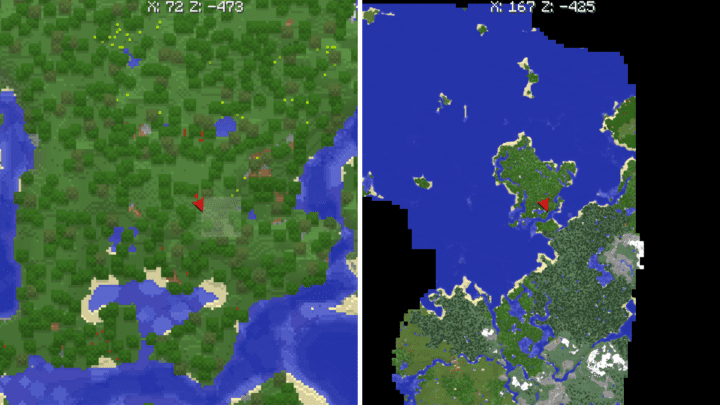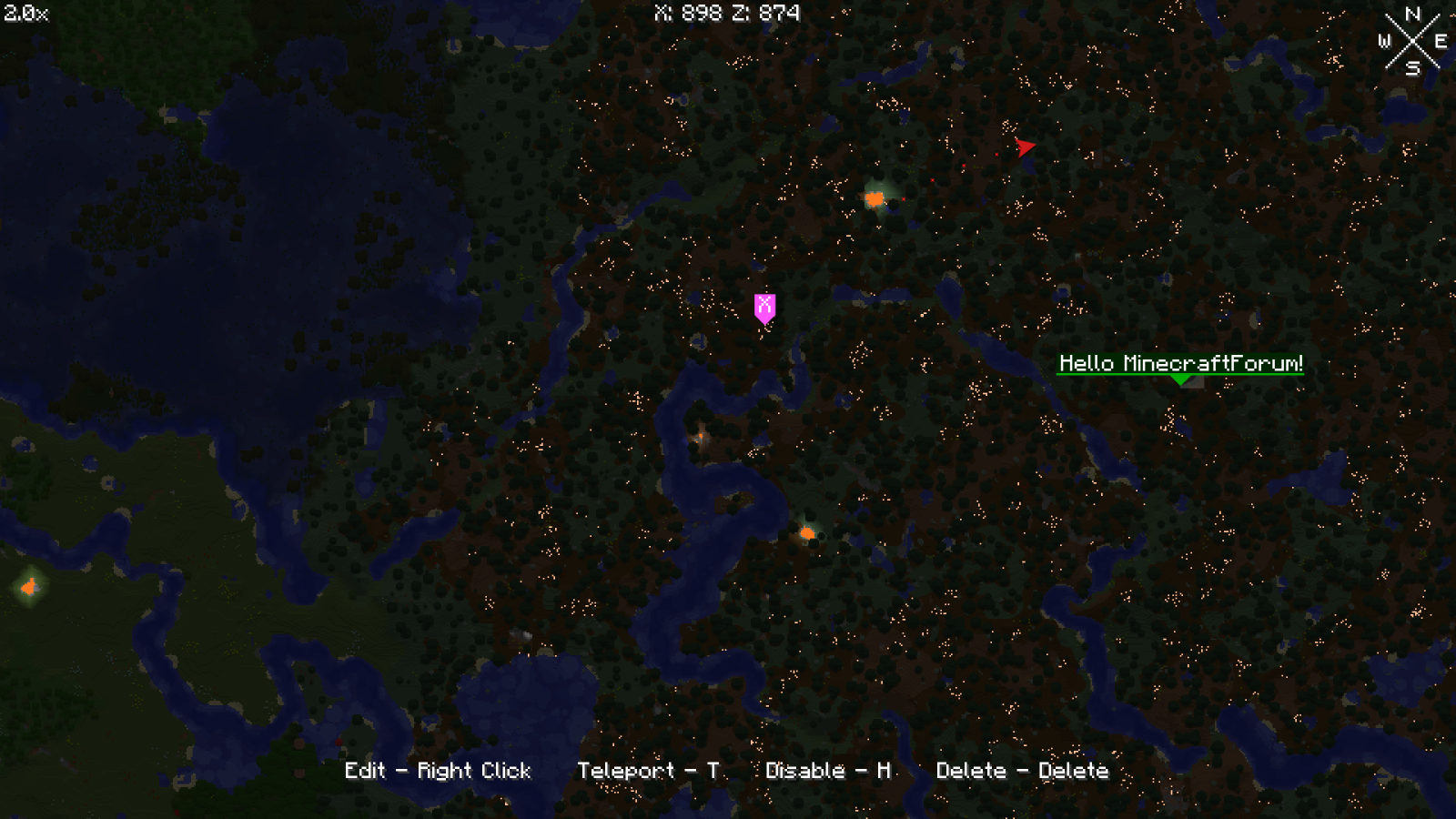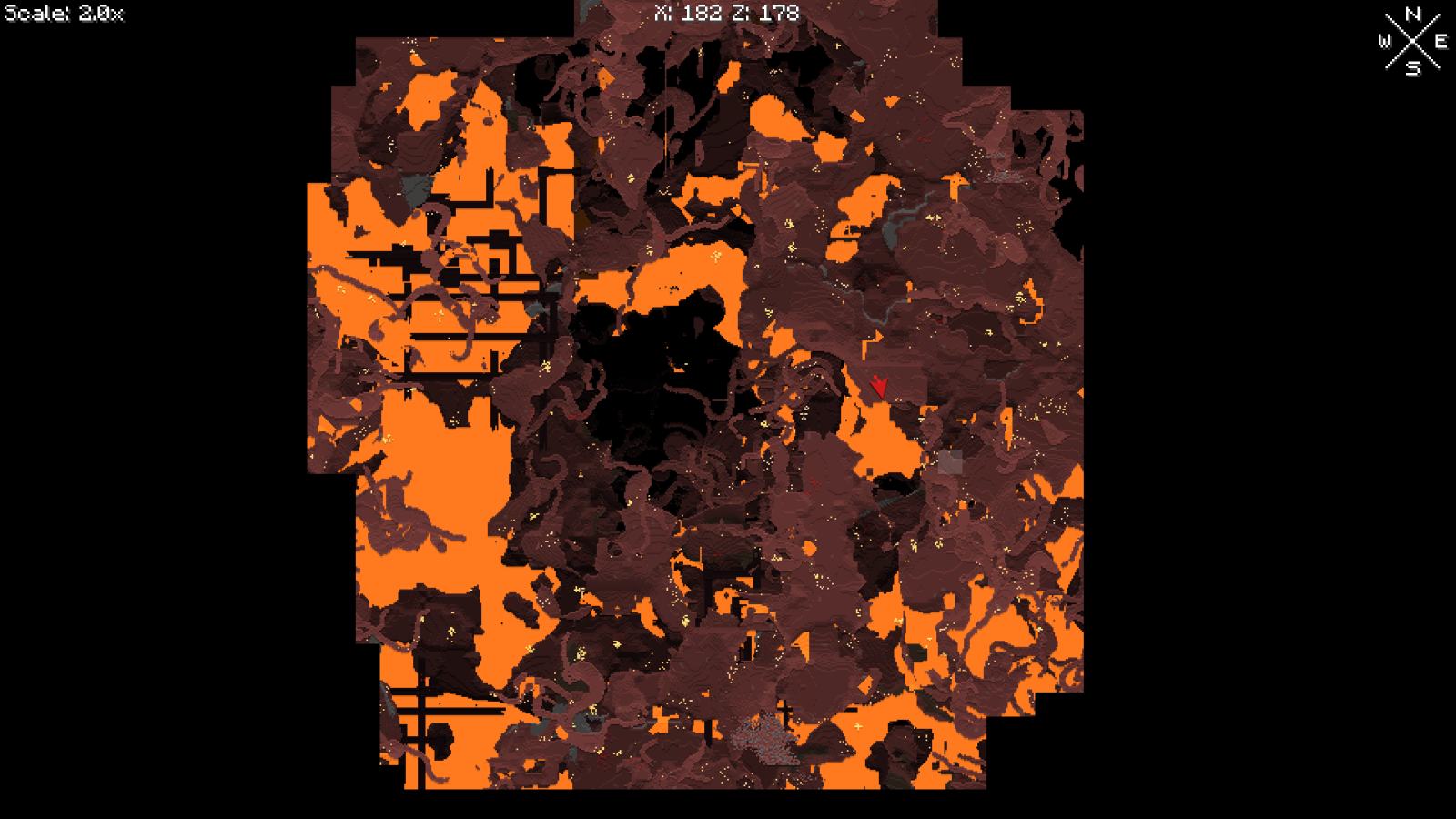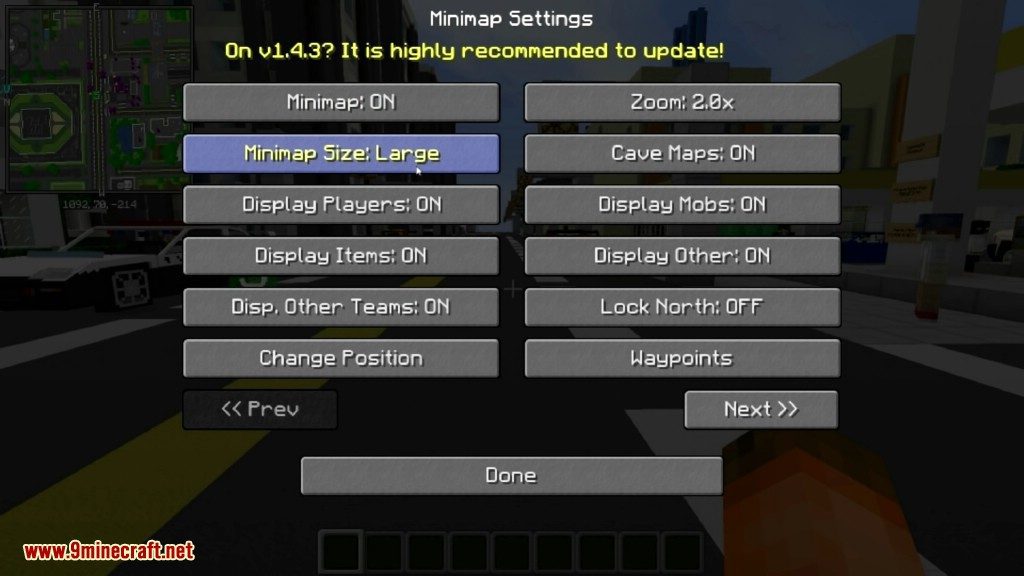Xaero s world map
Xaero s world map
Мод Xaero’s World Map добавляет самописную полноэкранную карту в ваш клиент Minecraft. Работает как отдельный мод, но намного лучше с мини картой Xaero. Причина, по которой он доступен отдельно, состоит в том, чтобы сделать мини карту Xaero как можно более легкой. Этот мод в основном клиентский. Установка на стороне сервера необязательна для некоторых дополнительных функций, таких как идентификация мира.
Самописная карта мира (в отличие от бумажных карт, сделанных вручную). Вы можете создать несколько карт на одном адресе сервера и переключаться между ними вручную или автоматически.
Работает в одиночной игре, многопользовательской игре и в Realms.
Интуитивно понятный интерфейс.
Откройте экран карты, нажав M. Перемещайте карту с помощью мыши и увеличивайте / уменьшайте масштаб с помощью колеса мыши Все соответствующие элементы управления перечислены во всплывающей подсказке на экране карты, и вы можете настроить многие из них.
Дополнительное автоматическое обнаружение нескольких миров на серверах.
Поддержка пакетов ресурсов. Изменение пакетов ресурсов приводит к регенерации всей карты мира.
Поддержка размеров пещеры (например, Нижний мир).
Дополнительный режим обычных карт, который делает карту мира похожей на обычные бумажные карты.
Настройка штриховки ландшафта.
Мод Карта на весь Экран для Minecraft 1.18.2 1.17.1
Скачать Версия 1.16.5 Скачать Версия 1.15.2 Скачать Версия 1.12.2
Если вы хотите овладеть информацией о вашем окружении, то вам обязательно надо рассмотреть возможность использования мод карту мира Xaero для Майнкрафт. Есть много других модов существующих для Майнкрафт, которые добавляют полностью функциональные карты в игру, но то, что отличает конкретно этот мод отдельно от них заключается в том, что карта, которую он приносит к столу на самом деле во весь экран, а не маленькую мини-карту, которая будет висеть на каком-нибудь углу экрана. Из нескольких полноэкранных карта мира модов существующих для Майнкрафт, карта Xaero , пожалуй, лучший вариант сейчас.
В Xaero мод карта мира в основном реализует полноценного самостоятельного написания полноэкранную карту в Minecraft, который загружен с информацией, касающейся игрового мира. Эта карта расскажет вам практически все, что нужно знать о местности сервера/измерение/мир, который вы находитесь в данный момент. На карте полностью интерактивны, так что вы можете открыть его и прокручивать с помощью мыши в качестве контроля. Если вы хотите проанализировать конкретную область более подробно, то можно увеличить также. На карте также полностью поддерживает текстуры пакеты, так что фактически буду обновлять ее графика в зависимости от пакета, который вы используете.
На вершине все другие великие вещи, которые он может предложить, это мод Xaero карта мира имеет очень приятное свойство шаги, которые будут в основном рисуют следы на карте, которые представляют, где вы были недавно. Благодаря этой функции, вы сможете получить лучшее понимание того, как вы должны перемещаться по игровому миру. Xaero’s World Map функции mod в одиночной игре и мультиплеере, и он имеет полную интеграцию с Xaero по Миникарте как же так, мы настоятельно рекомендуем использовать оба этих модов в сочетании друг с другом.
Minecraft Xaero’s World Map и Xaero’s Minimap Pack
Рекомендуемые сообщения
Для публикации сообщений создайте учётную запись или авторизуйтесь
Вы должны быть пользователем, чтобы оставить комментарий
Создать учетную запись
Зарегистрируйте новую учётную запись в нашем сообществе. Это очень просто!
Войти
Уже есть аккаунт? Войти в систему.
Похожий контент
За последние два года у нас сервер по Minecraft был уже трижды. И трижды он был отключен по некоторым причинам. Сейчас снова начинаются разговоры о сервере в Minecraft, и если вы действительно хотите сервер по Minecraft, я не против его сделать, но в этот раз нужно быть немного мудрее что ли.
Давайте я для начала расскажу о алгоритме создания сервера в данном случае, который я вижу:
Нужно перенести наш форум снова с локальной машины на WEB хостинг. Нужно изменить DNS у домена IP-Gamers что бы форум открывался на хостинге. Нужно импортировать базу данных форума на WEB хостинг Поставить жесткий диск размером в терабайт на наш сервер Установить сам сервер по Minecraft. И это я рассказал слишком грубый алгоритм, нужно понимать что операций в данном процессе будет гораздо больше, и сталкиваться придется еще с какими то вопросами и проблемами.
Поэтому процесс создания сервера легким не будет.
И что бы не тратить время и ресурсы впустую я сделал обыкновенный челлендж, у которого есть два пути развития:
Вы можете просто дать необходимую сумму (4501 рубль), для того что бы я досрочно начал выполнение алгоритма. Данная сумма нужна на оплату WEB хостинга. У нас есть сервер в Discord, на котором в данный момент находится 53 участника. На нашем форуме зарегистрировано 461 участников. Если вы сможете сделать так, что количество участников сервера сможет превысить количество участников форума, то тогда можно считать челлендж успешно завершенным. В общем простыми словами тут:
Должно быть больше чем тут:
Ограничений по времени выполнения челленджа пока что нет. Так что дерзайте. Пост создан, что бы подтвердить свои слова.
В дополнение:
Пользователи решившие выбрать первый способ выполнения челленджа, то есть просто дать денег, получат группу премиум на сайте и в Discord, навсегда, вне зависимости от пришедшей суммы.
Последние посетители 0 пользователей онлайн
Ни одного зарегистрированного пользователя не просматривает данную страницу
Автор Райан
Создано 14 сентября, 2020
Автор Райан
Создано 2 часа назад
Автор Kimi
Создано 2 часа назад
Автор Райан
Создано 24 апреля, 2020
Автор gloxinya
Создано Понедельник в 16:53
Отличный мод на маленькую (миникарту) для игры, имеет множество настроек, размер карты, показ других игроков, показ вещей, карта подземелий, отображение мобов, показ места вашей смерти, возможность отмечать точки и многое другое. Миникарта хаеро подойдет как для одиночной так и для сетевой игры, вы сможете проще ориентироваться на местности, видеть мобов и игроков на радаре существ, отмечать важные точки на карте и легко находить дом, либо место смерти.
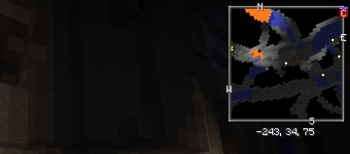


Как установить Xaero’s Minimap, минкарта хаеро на майнкрафт?
1) Установите Forge для майнкрафт.
2) Скачайте файл мода
3) Не распаковывая, скопируйте в C:\Users\ИМЯ_ПОЛЬЗОВАТЕЛЯ\AppData\Roaming\.minecraft\mods
4) Запускайте в лаунчере версию майнкрафта с припиской Forge.
Подробная инструкция по установке модов в майнкрафт.
Xaero’s Minimap 1.19.2 Forge (+ Fabric, 1.18.2, 1.17.1, 1.16.5, 1.15.2, 1.14.4, 1.12.2 and more)
- Diamond Log Favorite Log Feature on profile Embed Report
Follow me on Twitter? twitter.com/xaero96
Support me on Patreon? patreon.com/xaero96 (in-game rewards, goals for removing ads and more)
How to install the Fabric version:
Additional Credits:
Waypoint teleportation doesn’t work?
There can be many reasons for this. The mod sends a chat command to teleport you to the waypoints, which is / tp @s x y z by default, so appropriate permission is necessary. The vanilla /tp command requires OP status (cheats enabled) but it’s possible to have separate permissions for commands on a non-vanilla server with certain plugins installed. The used command can be changed in the minimap settings with the «Default Teleport Command» option or per server in the waypoints menu with the «Teleport Chat Command» option.
If the «Teleport» button is disabled, then it can also mean multiple things. The most common reason for this is manually using waypoints from a sub-world that isn’t the «auto» one but still from the same dimension. If the «auto» sub-world isn’t what is supposed to be automatically picked on a certain world, then select the correct sub-world and use «Make Sub-world Auto» in the waypoints menu Options. This will swap all waypoints data between the 2 sub-worlds and you’ll be able to teleport to the waypoints, which are now in your «auto» sub-world.
Your waypoints are no longer shown for a specific server?
Not using the world map mod?
The wrong sub-world being considered (auto) and therefore being automatically selected can be caused by a server plugin changing the behavior of the vanilla compass item and interfering with the mod’s «multiworld» detection, if you have it enabled (disabled by default). In most such cases the compass item points to your bed instead of the global spawn point. Sleeping in the right bed again should bring everything back for you if sleeping in another one was the cause of the waypoints disappearing.
If this happened because of a new plugin being added (and if removing it is not an option for you), then here’s how you can restore your waypoints:
1. Find the right waypoints «sub-world» from the top-right dropdown menu in the waypoints screen, it’s the one with the waypoints that you need in your current dimension. Perhaps start with overworld?
3. Do the same for every dimension (enter the dimensions before doing it!).
4. If it’s a simple server with 1 world (no hub/lobby worlds, no minigame worlds, creative plot worlds etc), then also turn off «Multiworld Detection» in the same Options menu. You can turn it back on later if you ever need it.
Contact me if you have questions!
Want to add your own entity icons or override the default ones?
Starting from version 21.6.0 of the minimap mod you are able to override the default icons displayed for entities with your own sprites/images by making a resource pack (or including the required resources in your own mod). In addition to that, you are also able to add or improve entity type variants support (different variants of the same entity type having different icons) by creating a simple mod of your own or including some code in your existing mod. Although this is usually unnecessary for simpler multi-variant entity types (most entity types).
By default, the minimap mod renders all entity icons using the entity renderers/models bound to the entities. This supports all vanilla mobs and some simple bipedal/quadrupedal mobs whose models have easily identifiable head model parts (head, ears, nose etc). If the mod fails to do so, the colored dot is displayed instead.
Starting from version 21.8.0 of the minimap mod you are also able to configure your own model-based rendering. Please read the comments in the example file /assets/xaerominimap/entity/icon/definition/example_mod/example_entity.json for all the information you need to know.
Check out this awesome project by babybluetit, if you want to have a look at a real implementation of custom icons or actually use it: https://www.curseforge.com/minecraft/texture-packs/xaeros-minimap-modded-support
Found a bug? Send me a private message and it’ll get fixed!
You are allowed to make videos using this mod.
Xaero’s World Map Mod para Minecraft 1.19.2, 1.18.2, 1.16.5 y 1.12.2
Un mapa del mundo a pantalla completa.
Xaero’s World Map 1.19.2, 1.18.2, 1.16.5 y 1.12.2 es un mod que nos permitirá consultar un mapa del mundo que nos rodea a pantalla completa. En este mapa podremos todo el mundo que ya hayamos explorado, mientras que el terreno todavía no explorado aparecerá de color negro.
En este mapa a pantalla completa podremos ver ver la orografía del terreno, así como los distintos biomas que nos rodean. Este mapa no aparecerá en la pantalla de juego, si no que tendremos que pulsar la tecla «M» para visualizar el mapa a pantalla completa.
Anteriormente la funcionalidad que ofrece este mod formaba parte del mod Xaero’s Minimap, aunque su creador prefirió separar esta funcionalidad en un mod independiente para hacer más ligero, o liviano, el mod original. Aunque ambos mods pueden funcionar de forma independiente.

Xaero’s World Map Мод 1.16.5/1.12.2 (Карта всего мира)
Данный мод добавляет самописную полноэкранную карту в ваш Minecraft. Работает как отдельный мод, но лучше использовать его с миникартой от Xaero. С ней вы никогда не потеряетесь и всегда сможете оценить сверху масштабы вашего мира или мест, через которые прошли.
Xaero’s World Map Мод 1.16.5/1.12.2 (Карта всего мира)
Функции:


Как установить:
Xaeros World Map
Xaeros World Map is a different way to view your world in a much more useful fashion. The map will auto generate just like a traditional Minecraft map except this time it’s viewable by simply pressing M.
It’s perfectly zoomable to view from afar and super close up. It functions similar to google maps in that you can zoom in or out by simply scrolling your mouse wheel.
And one of the most interesting improvements with this map is the addition of showing your footsteps to be able to accurately map the trail you’ve taken.
So if you’re in need of a greatly detailed and super helpful map in Minecraft then Xaeros has you covered. And it also has support for other dimensions like the Nether. You can also combine this with Xaero’s Minimap for added features like waypoints you can teleport to.
Xaero’s Minimap
ОПИСАНИЕ
Xaero’s Minimap управление
Чтобы открыть карту, по умолчанию установлена кнопка «Z«. Но, бывает так, что не на всех версиях эти бинды установлены, или они установлены частично.
Прокрутите ползунок до Xaero’s Minimap:
Я использую версию мода 1.19.2, если у вас другая версия, то кол-во настроек может отличаться. После установки мода у меня естественно карта не открывалась т.к бинды в версии 1.19.2 были не правильные, например на открытие карты вообще не было назначено клавиши.
Я выставил бинды таким образом.
Мне такого количество для начала вполне хватит.
Если вы не собираетесь использовать какие-либо функции, то нет необходимости указывать кнопку, так вы не запутаетесь в управлении.
Как пользоваться:
Клавиша «Г» (список точек на карте) откроет меню, в котором вы увидите весь список ваших точек. Там вы сможете добавлять, редактировать, удалять или телепортироваться в выбранную точку. Но, для телепортации нужно либо быть в креативе, либо должно быть разрешение командой через консоль.
Клавиша «+» ставит быструю временную метку.
Клавиша «И» открывает меню создания расширенной метки. Здесь вы уже можете выбрать цвет, название, идентификатор. Зеленым выделено что необходимо заполнить.
Меню настроек Xaero’s Minimap
И вот мы подошли к самому интересному. Мод Xaero’s Minimap имеет огромное количество настроек для удобства, под любой вкус. Я расскажу про основные настройки.
Меню открывается кнопкой «Н» (я имею ввиду русскую клавиатуру).
На этом все! Если будут вопросы, пишите в комментах.
Minecraft Forums
Xaero’s World Map 1.19.2 Forge (+ Fabric | 1.18.2 | 1.17.1 | 1.16.5 | 1.15.2 | 1.14.4 | 1.12.2 and more)
I am having a bug where I press M and the map doesn’t open. The game pauses and I can see my mouse but there is no map.
Update b1.1.1 (MC 1.10.2, 1.10, 1.9.4, 1.8.9, 1.7.10):
* Fixed world map GUI not rendering for certain people.
Great work man! I can’t wait to see how this progresses. HUGE fan of your Minimap, I refuse to use anything else.
Great work man! I can’t wait to see how this progresses. HUGE fan of your Minimap, I refuse to use anything else.
I was wondering if I pre-generate a world will I be able to view the world without exploring it using this mod? I only seem to see out to my render distance using this map and I’m looking for a map that will allow me to find better world seeds since I’m using heavily modified world gen (RTG and Climate Control with custom configs).
I was wondering if I pre-generate a world will I be able to view the world without exploring it using this mod? I only seem to see out to my render distance using this map and I’m looking for a map that will allow me to find better world seeds since I’m using heavily modified world gen (RTG and Climate Control with custom configs).
Update b1.2 (MC 1.10.2, 1.10, 1.9.4, 1.8.9, 1.7.10):
* Chunk loading performance improvement.
* Fixed the GUI animations going crazy on very high FPS rates (500+).
* Fixed GUI lag spikes.
* Random crash fixed.
* Waypoints’ shadow opacity will now depend on the sunlight level.
+ Added built-in automatic mod updater as a Patreon reward.
Is there a way to create this on 1.8?
Is there a way to create this on 1.8?
I really want to drop Journeymap support in favor of your world map since I prefer your minimap but there are a few features that journey has that I wish/hope would be in yours.
-Saving the map to a single png so I can share it.
-Seeing my waypoints marked on it. (also a way to click on the map to create a waypoint)
And one thing Id like to see that neither does, is a way to share/merge my map with others on my server.
(Sorry if you have these features already I haven’t had a chance to test it yet)
I really want to drop Journeymap support in favor of your world map since I prefer your minimap but there are a few features that journey has that I wish/hope would be in yours.
-Saving the map to a single png so I can share it.
-Seeing my waypoints marked on it. (also a way to click on the map to create a waypoint)
And one thing Id like to see that neither does, is a way to share/merge my map with others on my server.
(Sorry if you have these features already I haven’t had a chance to test it yet)
=) cant wait to see what you come up with.
As far as the Multiplayer share is concerned even if it weren’t a live thing, it would still be very useful. Maybe like an Import/Export system, where we can share the files manually and then import them to merge it with my own or something. Or maybe like a Server side counter part that generates a map so we can see what others explored. Who knows?
=) cant wait to see what you come up with.
As far as the Multiplayer share is concerned even if it weren’t a live thing, it would still be very useful. Maybe like an Import/Export system, where we can share the files manually and then import them to merge it with my own or something. Or maybe like a Server side counter part that generates a map so we can see what others explored. Who knows?
Just a suggestion:
Your MiniMap has a Zoom option, couldn’t that be rigged to use WorldMap instead?
Obviously defaulting to it’s basic zoom if WorldMap isn’t installed.
Just a suggestion:
Your MiniMap has a Zoom option, couldn’t that be rigged to use WorldMap instead?
Obviously defaulting to it’s basic zoom if WorldMap isn’t installed.
Exactly what I said, tho badly explained.
Just suggesting that the zoom mode have an option to use WorldMap for the zoomed map if both are installed (additional integration).
‘Xaero’s Minimap integration. Minimap will display chunks loaded by the world map. World map will display waypoints from Xaero’s Minimap.’
^ Is that any better?
Exactly what I said, tho badly explained.
Just suggesting that the zoom mode have an option to use WorldMap for the zoomed map if both are installed (additional integration).
‘Xaero’s Minimap integration. Minimap will display chunks loaded by the world map. World map will display waypoints from Xaero’s Minimap.’
^ Is that any better?
first of all, really nice work that you have done with the world map and the mini map!
However I have a few questions/suggestions:
Скачать Мод Xaero’s World Map 1.18.2/1.17.1 (Карта мира) для Minecraft
| Статью загрузил: itsfox | Категория: Моды, Моды 1.18.2 | Комментарии: | Читали: 188 раз
Дата загрузки: 13-май в 22:54
Особенности мода:
Гибкие настройки карты.
Показывает координаты, а также позволяет увеличить масштаб.
Отражает свет объектов ночью.
Для 1.18.2 (fabric)
Для 1.18.1 (forge)
Для 1.18.1 (fabric)
Для 1.17.1 (forge)
Для 1.17.1 (fabric)
Для 1.16.5 (forge)
Для 1.16.5 (fabric) \
Для 1.16.4 (forge)
Для 1.16.4 (fabric)
Для 1.16.3 (forge)
Для 1.16.3 (fabric)
Для 1.16.2 (forge)
Для 1.16.2 (fabric)
Для 1.16.1 (forge)
Для 1.16.1 (fabric)
Для 1.12.2/1.12.1/1.12 (forge)
Для 1.11.2/1.11 (forge)
Скачать:
Дополнительное описание
Важно:
Все статьи и материал на сайте размещаются из свободных источников. Приносим свои глубочайшие извинения, если Ваша статья или материал была опубликована без Вашего на то согласия.
Напишите нам, и мы в срочном порядке примем меры.
Xaero’s World Map Forge/Fabric Mod 1.18.1/1.16.5/1.12.2
The main content of Xaero’s World Map Forge/Fabric Mod 1.18.1/1.16.5/1.12.2 is a fullscreen worldmap. You will know what you have discovered in the world with that map.

General information about the mod
This is a Map and Information mod. Thanks to the fullscreen worldmap, you can get a good grasp of what you have just discovered in the world. It can function as an individual mod because it wants to keep Xaero’s Minimap as light as possible. However, if you connect it with Xaero’s Minimap, it can be better.
Since this map mod is in the development stage, it may encounter some bugs. If you experience some bugs, you should report them to the creator of the mod.
Key features of Xaero’s World Map
The mod comes with different features, for instance:
To use Xaero’s World Map, you must previously install Minecraft Forge.
How to Xaero’s World Map Mod
Here is the best guide to help you launch Xaero’s World Map
Мод Xaero’s Minimap 1.19/1.18.2 (Карта на Майнкрафт)
Что ещё интересного?
Сама по себе карта представляет собой обычную карту, которая стилизована под стиль Майнкрафта, это значит, что теперь вы получите оригинальный вид сверху, который также состоит из кубических блоков. Конечно же, вы можете устанавливать определенные метки, для этого нужно выбрать удобную кнопку в меню, после чего вы сможете вносить их на карту. Кстати, если вы не хотите играть нечестно, то можете запретить себе возможность телепортации между точками, но можно и разрешить, чтобы несколько ускорить игру.
Для 1.19 Все функции (forge) xaeros-minimap-mod-forge-1_19.jar [ 1.14 Mb 707 25 июня 2022]
Для 1.19 Все функции (fabric) xaeros-minimap-mod-fabric-1_19.jar [ 1.2 Mb 396 25 июня 2022]
Для 1.18.2 Все функции (forge) xaeros-minimap-mod-1_18_2.jar [ 1.08 Mb 301 25 июня 2022]
Для 1.18.2 Все функции (fabric) xaeros-minimap-mod-fabric-1_18_2.jar [ 1.13 Mb 992 01 марта 2022]
Для 1.18.1 Все функции (forge) xaeros-minimap-mod-1_18_1.jar [ 1.05 Mb 2648 11 декабря 2021]
Для 1.18.1 Все функции (fabric) xaeros-minimap-mod-fabric-1_18_1.jar [ 1.11 Mb 1647 11 декабря 2021]
Для 1.18 Все функции (fabric) xaeros-minimap-mod-fabric-1_18.jar [ 1.11 Mb 450 02 декабря 2021]
Для 1.17.1 Все функции (fabric) xaeros-minimap-mod-fabric-1_17_1.jar [ 849.84 Kb 2059 30 июля 2021]
Для 1.17.1 Лайт версия (fabric) xaeros-minimap-fair-play-mod-fabric-1_17_1.jar [ 843.78 Kb 288 07 июля 2021]
Для 1.17 Все функции (fabric) xaeros-minimap-mod-fabric-1_17.jar [ 843.75 Kb 179 05 июля 2021]
Для 1.17 Лайт версия (fabric) xaeros-minimap-fair-play-mod-fabric-1_17.jar [ 838.19 Kb 54 05 июля 2021]
Для 1.12.2 (forge) xaeros-minimap-mod-1_12.jar [ 359.41 Kb 842 07 марта 2019]
Xaero’s World for Minecraft 1.14.4

You will now have access to the functionality that will allow you to open the map and take your bearings in its expanses. Thanks to the new features, you will fully realize your potential and just enjoy each game moment. Now you will certainly not get lost and be able to enjoy every minute of the game time.
How to install the modification:
First step: download and install Fabric and Fabric API.
Second step: download the mod file.
Xaero’s World для Майнкрафт 1.14.4

Теперь вам будет доступен функционал, позволяющий открыть карту и сориентироваться на ее просторах. Благодаря вашим новым возможностям вы будете получать максимум удовольствия от игрового процесса и просто наслаждаться каждым мгновением игры. Теперь вы точно не заблудитесь и сможете наслаждаться каждой минутой игрового времени.
Как установить модификацию:
Первый шаг: скачайте и установите Fabric и Fabric API.
Второй шаг: скачайте файл с модом.
Xaero’s world map mod 1.16.5/1.15.2/1.12.2
Data values[]
| Name | Resource location | Form | Translation key |
|---|---|---|---|
| Empty Map | Item | ||
| Map | Item |
| Name | Resource location | Alias ID (BE) | Numeric ID | Form | Translation key |
|---|---|---|---|---|---|
| Empty Map | Item | ||||
| Map | Item |
Metadata
See also: Bedrock Edition data values
In Bedrock Edition, maps use the following data values:
| DV | Description |
|---|---|
| Empty Map | |
| 2 | Empty Locator Map |
| DV | Description |
|---|---|
| Map | |
| 3 | Ocean Explorer Map |
| 4 | Woodland Explorer Map |
| 5 | Treasure Map |
Item data
Main article: Player.dat format
MapColor: The color of the markings on the item’s texture.
See Bedrock Edition level format/Item format.
Map icons
See also: Player.dat format, Map item format and map_icons.png
Note: map icons are 8×8 in Java Edition, but 16×16 in Bedrock Edition. As such, there are minor misalignment issues in Java Edition:
Map icons texture in Java Edition
Map icons texture in Bedrock Edition
| Java ID | Bedrock ID | Text ID | Appearance | Purpose | Shown in item frames? |
|---|---|---|---|---|---|
| White marker | Players (on map) | No | |||
| 1 | 1 | Green marker | Item frames[verify] | Yes | |
| 2 | Red marker | Position converted to overworld when opening overworld map in Nether[Bedrock Edition only] | No | ||
| 3 | Blue marker | Other players | No | ||
| 4 | White X | Unused | Yes | ||
| 5 | 5 | Red triangle | Unused | Yes | |
| 6 | 6 | Large white dot | Players off map, nearby[Java Edition only] | No | |
| 7 | 13 | Small white dot | Players off map, far away[Java Edition only] | No | |
| 8 | 14 | Woodland mansion | Woodland mansion | Yes | |
| 9 | 15 | Ocean monument | Ocean monument | Yes | |
| 10 — 25 | Banners in all 16 wool colors[Java Edition only] | Banner markers | Yes | ||
| 26 | 4 | Red X | Buried treasure | Yes | |
| 8 | Magenta marker | Position converted to overworld when opening overworld map in End[Bedrock Edition only] | No | ||
| 9 | Orange marker[more information needed] | Other players | Yes | ||
| 10 | Yellow marker | Other players | No | ||
| 11 | Cyan marker | Other players | No | ||
| — | 12 | Green Triangle | Other structure such as stronghold, fortress, endcity, etc. when used as explorer map destination[Bedrock Edition only] | Yes |
It should be noted that even if the player used a NBT editor to add an additional icon on the map, Minecraft shows only the first one listed when the player loads up their world.
Xaero’s World Map Mod 1.17.1/1.16.5 Download
For Minecraft 1.17.1
| Release Date: | 21st July 2021 |
| Version | 1.15.0.1 |
| File Size: | 528.71 KB |
| Supported version: | Minecraft 1.17.1 |
| Author: | Xaeros |
| Download (Forge): |
Xaeros-World Map Forge.jar
For Minecraft 1.16.5
| Release Date: | 15th January 2021 |
| Version | 1.11.7 |
| File Size: | 390.24 KB |
| Supported version: | Minecraft 1.16.4 |
| Author: | Xaeros |
| Download (Forge): |
Xaeros-World Map Forge.jar
For Minecraft 1.15.2
| Release Date: | 17th June 2020 |
| Version | 1.6.4 |
| File Size: | 277.62 KB |
| Supported version: | Minecraft 1.15.2 |
| Author: | Xaeros |
| Download (Direct): | Xaeros-WorldMap.jar |
For Minecraft 1.14.4
| Release Date: | 6th February 2020 |
| Version | 1.5.5 |
| File Size: | 249.13 KB |
| Supported version: | Minecraft 1.14.4 |
| Author: | Xaeros |
| Download (Direct): | Xaeros-WorldMap.jar |
For Minecraft 1.10.2
| Release Date: | 19th July 2016 |
| Version | vb1.1 |
| File Size: | 73 KB |
| Supported version: | Minecraft 1.10.2 |
| Author: | Xaeros |
| Download (Direct): | Xaeros-WorldMap.jar |
For Minecraft 1.9.4
| Release Date: | 19th July 2016 |
| Version | vb1.1 |
| File Size: | 73 KB |
| Supported version: | Minecraft 1.9.4 |
| Author: | Xaeros |
| Download (Direct): | Xaeros-WorldMap.jar |
For Minecraft 1.8.9
| Release Date: | 19th July 2016 |
| Version | vb1.1 |
| File Size: | 73 KB |
| Supported version: | Minecraft 1.8.9 |
| Author: | Xaeros |
| Download (Direct): | Xaeros-WorldMap.jar |
For Minecraft 1.7.10
| Release Date: | 19th July 2016 |
| Version | vb1.1 |
| File Size: | 73 KB |
| Supported version: | Minecraft 1.7.10 |
| Author: | Xaeros |
| Download (Direct): | Xaeros-WorldMap.jar |
How to install Xaero’s World Map Mod:
We do not believe in disguising the players through improper information. Additionally, we do not provide any fake or broken links because we know the implications of this act in the future. Thus, we require some assistance from the community to improve our quality. We seek some guidance and suggestion through the comment section to better the quality of the users.
Trivia[]
Limitations
Some features are not 100% accurate, i.e., locations can be wrong or missing. These include:
Various other structures such as villages and igloos can sometimes fail to generate in-game as well.
Let me know in the comments if you find any wrong or missing locations. Please make sure that:
Крафт, или как сделать карту
Используя компас и бумагу в нужном количестве, можно скрафтить карту (пустую). В этом случае он размещается в центральной ячейке верстака.
Как сделать карту:
Отметим, что пустая карта для ПК-версии, консольного издания и для карманного издания, отличаются. Указанный рецепт крафта подходит для Майнкрафта Java и Legacy Console. В карманном издании, чтобы сделать пустую карту, надо все ячейки
верстака заполнить бумагой.
Карты изначально не показывают местоположение. Для добавления данной функции нужно объединить карту с компасом на наковальне (либо в сетке крафта в Windows 10 издании).
В реальной жизни существуют несколько видов компаса:
Но это еще не все — бывают компасы, ориентирующиеся на положение искусственных объектов: радиокомпас, спутниковый компас. Компас — compassio (итал.) от compassare — измерять шагами.
Requirements
For technical reasons, you need to know the seed of your world to use Seed Map, unless, of course, you want to find a seed for a new world. If you’re playing SSP, the app is able to fetch the seed from your savegame. Alternatively, you can use the /seed command ingame. In SMP, you can use the same command if you have sufficient rights. Otherwise, however, you’re dependent on the server owner, who started the world and has access to the savegame and config files.
Browser
This app uses some relatively new web technologies. As a result, some features may be disabled for older browsers. I recommend using the latest version of a major browser such as Chrome, Firefox, Edge or Safari.
How to install Xaero’s World Map Mod
Xaero’s World Map Mod Download Links
For Minecraft: 1.16.5
Download
For Minecraft: 1.16.4
Download
For Minecraft: 1.16.3
Download
For Minecraft: 1.16.2
Download
For Minecraft: 1.16.1
Download
For Minecraft: 1.15.2
Download
For Minecraft: 1.14.4
Download
For Minecraft: 1.13.2
Download
For Minecraft: 1.12.2
Download
Map Editors[]
Map editors alter an existing level’s terrain or other properties, such as player position and time of day. Some of them also let you edit your inventory and generate terrain.
| Name | Description | Platforms | Link | Status | Latest Compatible Release | Source available | Programming language | Author |
|---|---|---|---|---|---|---|---|---|
| Converts 1-256 image files into a schematic file 1-256 in height. Similar to SpriteCraft (from which BirdCraft gets inspiration), but with more features and more precise color-to-block assignment abilities. | Inactive | Java Edition 1.8 | No | VB | RapierMother | |||
| Buildawall puts a wall around your existing world, creating a psychological and in-game division between old and new. This makes transitions between chunks generated by two different versions of minecraft much more obvious. | Inactive | Java Edition 1.2.5 | Yes | Python | Mike Verdone | |||
| CraftMaster is a companion app for Minecraft PC Edition that allows you to download and import Schematics and 3D models into your Minecraft worlds, export and share your Minecraft creations on Sketchfab, Facebook and Twitter, and manage/navigate your worlds more efficiently. | Inactive | Java Edition 1.11.2 | No | C++ | CraftMaster Software, Inc. | |||
| Top-down builder for constructing buildings and dungeons quickly and easily for Minecraft maps. | Inactive | Java Edition 1.4.7 | Yes | C# | MyPace (Caleb Waggoner) | |||
| General-purpose Minecraft editor. Version 0.0.8 supports a bunch of non-interactive world modifications, editing of multiplayer user profiles and 2D/3D rendering of the world blocks. The plugins containing all the business logic can be reprogrammed right out of the box. | Inactive | Java Edition 1.7.9 | Partial (all plugin code) | C++, homebrew stuff for plugins | Shrinker | |||
| Loads worlds very fast. Can be used to select (filter), edit, delete, export or import chunks. Can also «import selected chunks» and point to a older/newer version of the same world. | active | Java Edition Beta 1.3 through 1.17, and snapshots | Yes | java | Querz | |||
| The first 3D editor. Created to import older levels into the new Alpha levels. Fly around in 3D and select blocks, then copy or export them. Import blocks from schematics or from entire Classic levels. Resize a level by creating or deleting chunks. | Inactive | Java Edition 1.11 (stable)Java Edition 1.8 (unstable) | Python | Currently and formerly codewarrior (David Vierra), was briefly taken over by TKtech during Codewarrior’s sabbatical. | ||||
| This is an unofficial fork of the original MCEdit by codewarrior, but with a focus on 1.8+ compatability and optimization. | Inactive | Java Edition 1.12 (stable) Pocket Edition v0.12.2 alpha (unstable) | Python | Khroki, Ezefe, Trazlander, Podshot, Rubisk, Naor, and many other MCEdit community members | ||||
| Expands a Standard (or modded level with server-mods) to any size specified. Useful for Pre-generating terrain for mappers, or reducing server load. | Inactive | Java Edition 1.15.2 | Yes, Public Domain | Java | Morlok8k, Corrodias | |||
| Currently under heavy development. | In early development | Java Edition 1.12+ Bedrock 1.7+ | Yes | Python | Podshot, naor2013, gentlegiantJGC, BluCode | |||
| Currently under development | In development | Java Edition 1.8+ | No | Java | SWinxy, MCContent |
FEATURES
The mod brings us these unique following features so that your gaming experience will be improved a lot.
It is worth noting that Xaero’s World Map Mod is still in development so that feel free to give the feedback or suggest some needed improvements. Now you can download it for free here and enjoy all of its features.
Instructions[]
Instructions on how to open the file into minecraft.
Bedrock Specific Instructions (Android/Fire OS/iOS/Windows 10) (Recommended)
So, instructions are:
If it didn’t automatically open, select Minecraft if asked. If it still doesn’t work, follow the guide below.
Java & Bedrock Instructions
These instructions are compatible with both Java and Bedrock and will guide you to a step by step process of installing a world to Minecraft.
NOTE that you cannot open Bedrock worlds in Java and vice versa; you will need a converter to do that.
Extract the world
This is necessary if you have a compressed file.
Importing into Minecraft
Once you extracted it to a folder, follow these steps:
Find the folder in Minecraft
Here’s the hardest part: finding your new save in all your other saves.
Obtaining[]
Crafting
| Ingredients | Crafting recipe | Description |
|---|---|---|
| Paper +Compass | When the player first creates a map, it is blank. Hold the empty map and press use item to transform the empty map into a map item, which gradually begins filling with information as that player travels within its borders. |
This variation is called an «empty locator map» in Bedrock Edition, or an «empty map» in Java Edition.
Maps crafted without a compass do not show location markers. Markers can be added later by combining the map with a compass on an anvil, crafting table, or cartography table.
This variation is called an «empty map».
Natural generation
Chest loot
Cartography Table
A map can also be created using a single paper on a cartography table to create an empty map, or a paper with a compass[Bedrock Edition only] for an empty locator map.
Starting map
This feature is exclusive to Bedrock Edition.
When creating a new world in Bedrock Edition, the player can enable the «Starting Map» option to spawn with an empty locator map in the hotbar. If the world type is infinite or flat then zoom scale is 3⁄4 (1:8), but if the world type is old then zoom scale is 1⁄2 (1:4). The map is updated only while the player holds it.
In Java Edition, cartographer villagers may give players with the Hero of the Village effect an empty map.
Map Viewers[]
Map viewers are read-only and have an interactive interface.
Xaero’s World Map Мод 1.16.1, 1.15.2, 1.14.4, 1.13.2, 1.12.2, 1.11.2, 1.10.2, 1.9.4, 1.8.9, 1.7.10
Данная карта существует довольно давно и полюбилась многим игрокам. Я думаю каждый о ней слышал. Не знаю почему я обошёл её стороной и только сейчас решил выложить на сайт. Теперь Ваша карта в игре будет на много деталей, прорисована отлично и имеет много деталей, отображает всё что находиться или было вокруг игрока. Также она прекрасно сочетаеться и работает в паре с мини-картой Xaero. Её тоже можно будет получить на момем сайте. Карта мира поможет геймеру лучше ориентироваться в игровом мире. Как работает данное дополнение Xaero’s World Map смотрите на ряде скриншотов под описанием. Удачи!



Инструкция по установке!
Установить Minecraft Forge
Архив или jar файл перетащите в папку mods
Ознакомитесь с урок по установке Комментариев: 0 Просмотров: 440
Minecraft Forums
Xaero’s World Map 1.19.2 Forge (+ Fabric | 1.18.2 | 1.17.1 | 1.16.5 | 1.15.2 | 1.14.4 | 1.12.2 and more)
first of all, really nice work that you have done with the world map and the mini map!
However I have a few questions/suggestions:
Okay, thats good to hear^^ On the mini map that’s not a big problem at the moment because you can just make a new waypoint set for every world and switch manually, but on the world map it keeps overwriting the map data with the data from other worlds, so thats pretty annoying^^
Resolution of 1080p here x) Yeah, for normal usage 0.5x is probably enough, but if you are planing a bigger trip or want to get an overview of a whole ocean, 0.25x or maybe even further would probably be helpful. And as far as I can tell, that shouldn’t be a big deal to implement^^
Well, I think such a feature would be most helpful in a boat (as you don’t really have to care about your surroundings while in it, at least not if you’re on an ocean) and in a boat you rotate with A and D.
Outside of a boat however you’re right, that you cannot rotate without the mouse. But on the other hand you probably don’t really want the map to be open for longer than a few seconds while running around (at least not, if you don’t want to explore the ground of the next canyon or say hello to the next creeper) and not being able to rotate should be ok for such a short time. So you could for example use a flat region like a desert (where you don’t have to fear canyons and creepers as you can see them from far away) to orientate yourself again, espacially with auto-jump turned on.
If you think that some people wouldn’t like that, you could also make it an opt-in^^
/e: Another idea that came to my mind: What do you think about creating waypoints for the mini map directly from the worldmap by right click or sth like that?
Okay, thats good to hear^^ On the mini map that’s not a big problem at the moment because you can just make a new waypoint set for every world and switch manually, but on the world map it keeps overwriting the map data with the data from other worlds, so thats pretty annoying^^
Resolution of 1080p here x) Yeah, for normal usage 0.5x is probably enough, but if you are planing a bigger trip or want to get an overview of a whole ocean, 0.25x or maybe even further would probably be helpful. And as far as I can tell, that shouldn’t be a big deal to implement^^
Well, I think such a feature would be most helpful in a boat (as you don’t really have to care about your surroundings while in it, at least not if you’re on an ocean) and in a boat you rotate with A and D.
Outside of a boat however you’re right, that you cannot rotate without the mouse. But on the other hand you probably don’t really want the map to be open for longer than a few seconds while running around (at least not, if you don’t want to explore the ground of the next canyon or say hello to the next creeper) and not being able to rotate should be ok for such a short time. So you could for example use a flat region like a desert (where you don’t have to fear canyons and creepers as you can see them from far away) to orientate yourself again, espacially with auto-jump turned on.
If you think that some people wouldn’t like that, you could also make it an opt-in^^
/e: Another idea that came to my mind: What do you think about creating waypoints for the mini map directly from the worldmap by right click or sth like that?
Xaero’s World Map Mod for Minecraft 1.17.1/1.16.5/1.15.2/1.14.4
If you want to empower yourself with information regarding your surroundings, then you should definitely consider using the Xaero’s World Map mod. There are lots of other mods available for Minecraft that add fully functional maps to the game but what sets this particular mod apart from them is the fact that the map that it brings to the table is actually full-screen and isn’t a tiny little mini-map that’ll hang on some corner of your screen. Out of the few full-screen world map mods available for Minecraft, Xaero’s World Map is probably the best option right now.
The Xaero’s World Map mod basically implements a full-fledged self-writing fullscreen map into Minecraft that’s loaded with information regarding the game world. This map will tell you pretty much every single thing you need to know regarding the terrain of the server/dimension/world that you’re currently on. The map is fully interactive so you can open it up and scroll around by using your mouse as the control. If you want to analyze a specific area in more detail, then you can zoom in as well. The map also fully supports texture packs, so it’ll actually update its visuals depending on the pack that you use.
On top of all the other great things that it has to offer, the Xaero’s World Map mod has a very neat footsteps feature which will basically draw footsteps on the map that represent where you’ve been recently. Through this feature, you’ll be able to get a better understanding of how you’re supposed to navigate through the game world. The Xaero’s World Map mod functions in both singleplayer and multiplayer, and it has full integration with Xaero’s Minimap as well so we highly recommend using both these mods in conjunction with one another.
Mod Showcase:
Xaero’s Minimap Mod (1.19.2, 1.18.2) – Radar, Waypoint, Zoom
Xaero’s Minimap Mod (1.19.2, 1.18.2) has a very clean interface and blends well with the overall Minecraft aesthetic. You can set waypoints manually and even deathpoints will be created automatically if you die. Overall it’s very customizable to suit your needs.
Waypoints can be created by pressing B and you can even teleport to them if you want. You can also choose whether you want to see those in game or have them hidden. They’ll still remain in your list regardless, which can be access by pressing U.
Possibly the best part of this minimap is that it recognizes when you’re underground. This is greatly helpful if you’re trekking through caves and abandoned mines and need a quick reference of where you are. Combine that with waypoints and you’ll never get lost again.
The custom settings are what makes this map truly personal. You can adjust the size exactly to your liking. Set the display HUD to show players, items, and mobs. And even move it around wherever it works best for you. Choose wherever you want it to be or choose from one of four presets.
Features:
Screenshots:
Requires:
How to install:
Xaero’s Minimap Mod (1.19.2, 1.18.2) Download Links
Other Versions:
For Minecraft 1.8.0
For Minecraft 1.8.8
For Minecraft 1.9.0
For Minecraft 1.9.4
For Minecraft 1.10.2
For Minecraft 1.11.2, 1.11
Minecraft Forums
Xaero’s World Map 1.19.2 Forge (+ Fabric | 1.18.2 | 1.17.1 | 1.16.5 | 1.15.2 | 1.14.4 | 1.12.2 and more)
This mod is sponsored by:
The mod adds a self-writing fullscreen map to your Minecraft client. Works as a separate mod but is a lot better with Xaero’s Minimap. The reason why it’s available separately is to keep Xaero’s Minimap as light-weight as possible. This mod is mostly client-sided. Installing it on the server side is optional for some additional features like world identification.
The mod is still in development! Please report any bugs that you encounter or otherwise they won’t get fixed. You can private message me to report bugs.
Install by dropping the jar into the Minecraft Forge’s mods folder, as usual. A step-by-step guide is available on the download page.
Follow me on Twitter? twitter.com/xaero96
Support me on Patreon? patreon.com/xaero96 (in-game rewards, goals for removing ads and more)
Current Mod Features:
Videos:
Screenshots:
How to install the Fabric version:
Multiple worlds on the same server address/IP are using and writing to the same map?
This mod lets you have multiple maps on the same server address. You can freely switch between maps and create new ones at any time. Map overwriting can be prevented by choosing the right «Map Selection» mode for the type of server that you are playing on. Map selection is done in a special menu by clicking the bottom left icon on the world map screen (if the menu isn’t open by default). In the menu you can switch between Manual, World Spawn and Single modes and select/create maps by using the top-center dropdown menu. If you hover over the Map Selection option, you can read everything you need to know about each map selection mode, including Server mode. World Spawn mode is the equivalent of what was used by the world map pre 1.6. So you don’t have to downgrade the mod to still use it. Server mode is the best option for most cases because the server automatically controls your map selection based on server-side level IDs. It requires the mod to be installed on the server side. If changing the map selection mode switches your map to an empty one, you can always rebind the map that you want to be used by selecting it from the dropdown menu and confirming.
Why does the world map ask for confirmation?
A single server address can have multiple overworlds, nethers etc. It can be due to multiple sub-servers or just multiple world saves, for example a «Lobby» world and a «Game» world. Different worlds don’t have any unique identifiers on the client side, which makes it impossible to reliably differentiate between them. Because of this, the world map mod lets you have multiple world maps for each dimension on the same server address. In older mod versions, by default, map selection is Manual, which means that you are asked to confirm which map to use every time you switch dimensions/worlds/sub-servers. You can also choose one of the 2 automatic modes. Map selection is done in a special menu by clicking the bottom left icon on the world map screen (if the menu isn’t open by default). In the menu you can switch between Manual, World Spawn and Single modes and select/create maps by using the top-center dropdown menu. If you hover over the Map Selection option, you can read everything you need to know about each map selection mode, including Server mode. World Spawn mode is the equivalent of what was used by the world map pre 1.6. So you don’t have to downgrade the mod to still use it. Server mode is the best option for most cases because the server automatically controls your map selection based on server-side level IDs. It requires the mod to be installed on the server side. If changing the map selection mode switches your map to an empty one, you can always rebind the map that you want to be used by selecting it from the dropdown menu and confirming.
Can’t see your waypoints on a server after installation?
Your world map has «reset» for a specific server?
Do not panic. It’s almost certainly not actually deleted (this has never happened as far as I know). Old world map versions use a world spawn-based system to separate a server into multiple maps. This system often breaks because of servers adding custom functionality to the vanilla compass item by sending fake world spawn coordinates to your game client. Make sure you update the mod to the latest version. There are now multiple map selection modes you can choose between, Manual being the default one. You can now view any world map you have on the current server address. Click the bottom left icon on the world map to open the map selection menu, if it’s not open by default. The top center dropdown menu allows you to select existing or create new world maps. You can hover over the map selection mode setting (bottom left) to read about how each mode works. Server mode is the best option for most cases because the server controls your map selection based on server-side level IDs. It requires the mod to be installed on the server side. Manual mode is the safest alternative and should work on every other server. There are also 2 additional automatic map selection modes when Server mode isn’t an option. Read more about them in the tooltip of the setting.
Old map is not in the map menu? This can mean 2 things: the server address has changed or the dimension IDs have changed.
Message me or leave a comment if you have questions!
Here’s the old explanation if you can’t update the mod to 1.6.1 or newer:
Do not panic. It’s almost certainly not actually deleted (this has never happened as far as I know). It’s likely caused by a server plugin changing the behavior of the vanilla compass item and interfering with the mod’s «multiworld» detection. In most such cases the compass item points to your bed instead of the global spawn point. Sleeping in the right bed again should bring everything back for you if sleeping in another one was the cause of the map «resetting».
If the map «reset» because of a new plugin being added (and if removing it is not an option for you), then here’s how you can restore your map (and hope the plugin doesn’t do it again):
Make sure Minecraft is NOT RUNNING.
1. Go to the game directory
2. Go to the XaeroWorldMap directory
3. Find directories that represent the dimensions you have visited on the server. These directories contain the address of the server in their name. The one that ends with _null is the overworld, _dim-1 is Nether etc.
4. Open the overworld directory ( _null).
5. You should see multiple directories that start with mw.
6. Find the one that is the biggest in file size. Copy the name of it somewhere so you don’t lose it.
7. Now find the newest mw directory (likely the emptiest or just check the creation date). Move this directory somewhere else. Don’t delete it just yet.
8. Rename the directory from step 6 to the name of the backed up directory from step 7.
9. Open Minecraft and test if the overworld world map is back.
10. If it’s not, exit Minecraft and restore the old name of the directory that you have renamed + restore the backed up folder. Reread all the steps to make sure you’re doing everything right.
If overworld is now fixed, proceed to step 11.
11. Rename and backup the directories with the same names as overworld for every other dimension that you’d like to restore.
Contact me if you have questions!
The world map is restored but the waypoints are still not?
Please read the «Your waypoints are no longer shown for a specific server?» section on the minimap description page. It should cover most cases. Contact me, if it doesn’t help.
Download:
You are allowed to make videos using this mod.
Using it in your modpacks is allowed with the following conditions:
I’ll be sure to check it out and report anything, bugs or suggestions! Looks good just from the screenshot.
This is a very boring signature. Nothing to see here, move along!
I’ll be sure to check it out and report anything, bugs or suggestions! Looks good just from the screenshot.
Alright! So I’ve been trying it out, and so far I love it! It already looks the best out of other world maps I’ve seen. I love the fact that it matches my resource pack, and for some reason, I really love the n/s/e/w indicator in the corner (it looks really nice and simple).
One suggestion I have is to either not have the so much of the map visible at once, or to have the option to toggle something like that. What I mean is that only a small area around the player could be visible, and more appears as the player walks around, in order to encourage exploration.
I’m looking forward to the rest of the planned features and integration with the minimap. Personally, I wouldn’t need to see mobs on the big map, but waypoints would be great.
One issue I’ve caught is this exception in my log, as well as a lot of logspam:
[15:33:04] [Thread-23/INFO] [STDERR/XaeroWorldMap]: [xaero.map.MapSaveLoad:run:229]: at java.lang.Thread.run(Thread.java:745)
[15:33:04] [Thread-23/INFO] [STDERR/XaeroWorldMap]: [xaero.map.MapSaveLoad:run:229]: java.lang.IllegalArgumentException: Cannot set property PropertyInteger
[15:33:04] [Thread-23/INFO] [STDERR/XaeroWorldMap]: [xaero.map.MapSaveLoad:run:229]: at net.minecraft.block.state.BlockState$StateImplementation.func_177226_a(BlockState.java:160)
[15:33:04] [Thread-23/INFO] [STDERR/XaeroWorldMap]: [xaero.map.MapSaveLoad:run:229]: at net.minecraft.block.BlockCrops.func_176203_a(BlockCrops.java:175)
[15:33:04] [Thread-23/INFO] [STDERR/XaeroWorldMap]: [xaero.map.MapSaveLoad:run:229]: at net.minecraft.block.Block.func_176220_d(Block.java:147)
[15:33:04] [Thread-23/INFO] [STDERR/XaeroWorldMap]: [xaero.map.MapSaveLoad:run:229]: at xaero.map.MapBlock.isGrass(MapBlock.java:15)
[15:33:04] [Thread-23/INFO] [STDERR/XaeroWorldMap]: [xaero.map.MapSaveLoad:run:229]: at xaero.map.MapBlock.getParametres(MapBlock.java:20)
[15:33:04] [Thread-23/INFO] [STDERR/XaeroWorldMap]: [xaero.map.MapSaveLoad:run:229]: at xaero.map.MapSaveLoad.savePixel(MapSaveLoad.java:240)
[15:33:04] [Thread-23/INFO] [STDERR/XaeroWorldMap]: [xaero.map.MapSaveLoad:run:229]: at xaero.map.MapSaveLoad.saveRegion(MapSaveLoad.java:55)
[15:33:04] [Thread-23/INFO] [STDERR/XaeroWorldMap]: [xaero.map.MapSaveLoad:run:229]: at xaero.map.MapSaveLoad.run(MapSaveLoad.java:223)
[15:33:04] [Thread-23/INFO] [STDERR/XaeroWorldMap]: [xaero.map.MapSaveLoad:run:229]: at java.lang.Thread.run(Thread.java:745)
[15:33:04] [Thread-23/INFO] [STDERR/XaeroWorldMap]: [xaero.map.MapSaveLoad:run:229]: java.lang.IllegalArgumentException: Cannot set property PropertyInteger
[15:33:04] [Thread-23/INFO] [STDERR/XaeroWorldMap]: [xaero.map.MapSaveLoad:run:229]: at net.minecraft.block.state.BlockState$StateImplementation.func_177226_a(BlockState.java:160)
[15:33:04] [Thread-23/INFO] [STDERR/XaeroWorldMap]: [xaero.map.MapSaveLoad:run:229]: at net.minecraft.block.BlockCrops.func_176203_a(BlockCrops.java:175)
[15:33:04] [Thread-23/INFO] [STDERR/XaeroWorldMap]: [xaero.map.MapSaveLoad:run:229]: at net.minecraft.block.Block.func_176220_d(Block.java:147)
[15:33:04] [Thread-23/INFO] [STDERR/XaeroWorldMap]: [xaero.map.MapSaveLoad:run:229]: at xaero.map.MapBlock.isGrass(MapBlock.java:15)
[15:33:04] [Thread-23/INFO] [STDERR/XaeroWorldMap]: [xaero.map.MapSaveLoad:run:229]: at xaero.map.MapBlock.getParametres(MapBlock.java:20)
[15:33:04] [Thread-23/INFO] [STDERR/XaeroWorldMap]: [xaero.map.MapSaveLoad:run:229]: at xaero.map.MapSaveLoad.savePixel(MapSaveLoad.java:240)
[15:33:04] [Thread-23/INFO] [STDERR/XaeroWorldMap]: [xaero.map.MapSaveLoad:run:229]: at xaero.map.MapSaveLoad.saveRegion(MapSaveLoad.java:55)
[15:33:04] [Thread-23/INFO] [STDERR/XaeroWorldMap]: [xaero.map.MapSaveLoad:run:229]: at xaero.map.MapSaveLoad.run(MapSaveLoad.java:223)
[15:33:04] [Thread-23/INFO] [STDERR/XaeroWorldMap]: [xaero.map.MapSaveLoad:run:229]: at java.lang.Thread.run(Thread.java:745)
[15:33:04] [Thread-23/INFO] [STDERR/XaeroWorldMap]: [xaero.map.MapSaveLoad:run:229]: java.lang.IllegalArgumentException: Cannot set property PropertyInteger
[15:33:04] [Thread-23/INFO] [STDERR/XaeroWorldMap]: [xaero.map.MapSaveLoad:run:229]: at net.minecraft.block.state.BlockState$StateImplementation.func_177226_a(BlockState.java:160)
[15:33:04] [Thread-23/INFO] [STDERR/XaeroWorldMap]: [xaero.map.MapSaveLoad:run:229]: at net.minecraft.block.BlockCrops.func_176203_a(BlockCrops.java:175)
[15:33:04] [Thread-23/INFO] [STDERR/XaeroWorldMap]: [xaero.map.MapSaveLoad:run:229]: at net.minecraft.block.Block.func_176220_d(Block.java:147)
[15:33:04] [Thread-23/INFO] [STDERR/XaeroWorldMap]: [xaero.map.MapSaveLoad:run:229]: at xaero.map.MapBlock.isGrass(MapBlock.java:15)
[15:33:04] [Thread-23/INFO] [STDERR/XaeroWorldMap]: [xaero.map.MapSaveLoad:run:229]: at xaero.map.MapBlock.getParametres(MapBlock.java:20)
[15:33:04] [Thread-23/INFO] [STDERR/XaeroWorldMap]: [xaero.map.MapSaveLoad:run:229]: at xaero.map.MapSaveLoad.savePixel(MapSaveLoad.java:240)
[15:33:04] [Thread-23/INFO] [STDERR/XaeroWorldMap]: [xaero.map.MapSaveLoad:run:229]: at xaero.map.MapSaveLoad.saveRegion(MapSaveLoad.java:55)
[15:33:04] [Thread-23/INFO] [STDERR/XaeroWorldMap]: [xaero.map.MapSaveLoad:run:229]: at xaero.map.MapSaveLoad.run(MapSaveLoad.java:223)
[15:33:04] [Thread-23/INFO] [STDERR/XaeroWorldMap]: [xaero.map.MapSaveLoad:run:229]: at java.lang.Thread.run(Thread.java:745)
[15:33:04] [Thread-23/INFO] [STDERR/XaeroWorldMap]: [xaero.map.MapSaveLoad:run:229]: java.lang.IllegalArgumentException: Cannot set property PropertyInteger
I guess it might be an issue with a specific mod? But the message ballooned my log to 124mbs, and eventually my game started to freeze as I noticed that all my ram was taken up (out of 6gb). I’ve never maxed out before on 1.8.9, so that really surprised me.
Anyway great job
I’m looking forward to further development.
Alright! So I’ve been trying it out, and so far I love it! It already looks the best out of other world maps I’ve seen. I love the fact that it matches my resource pack, and for some reason, I really love the n/s/e/w indicator in the corner (it looks really nice and simple).
One suggestion I have is to either not have the so much of the map visible at once, or to have the option to toggle something like that. What I mean is that only a small area around the player could be visible, and more appears as the player walks around, in order to encourage exploration.
I’m looking forward to the rest of the planned features and integration with the minimap. Personally, I wouldn’t need to see mobs on the big map, but waypoints would be great.
One issue I’ve caught is this exception in my log, as well as a lot of logspam:
[15:33:04] [Thread-23/INFO] [STDERR/XaeroWorldMap]: [xaero.map.MapSaveLoad:run:229]: at java.lang.Thread.run(Thread.java:745)
[15:33:04] [Thread-23/INFO] [STDERR/XaeroWorldMap]: [xaero.map.MapSaveLoad:run:229]: java.lang.IllegalArgumentException: Cannot set property PropertyInteger
[15:33:04] [Thread-23/INFO] [STDERR/XaeroWorldMap]: [xaero.map.MapSaveLoad:run:229]: at net.minecraft.block.state.BlockState$StateImplementation.func_177226_a(BlockState.java:160)
[15:33:04] [Thread-23/INFO] [STDERR/XaeroWorldMap]: [xaero.map.MapSaveLoad:run:229]: at net.minecraft.block.BlockCrops.func_176203_a(BlockCrops.java:175)
[15:33:04] [Thread-23/INFO] [STDERR/XaeroWorldMap]: [xaero.map.MapSaveLoad:run:229]: at net.minecraft.block.Block.func_176220_d(Block.java:147)
[15:33:04] [Thread-23/INFO] [STDERR/XaeroWorldMap]: [xaero.map.MapSaveLoad:run:229]: at xaero.map.MapBlock.isGrass(MapBlock.java:15)
[15:33:04] [Thread-23/INFO] [STDERR/XaeroWorldMap]: [xaero.map.MapSaveLoad:run:229]: at xaero.map.MapBlock.getParametres(MapBlock.java:20)
[15:33:04] [Thread-23/INFO] [STDERR/XaeroWorldMap]: [xaero.map.MapSaveLoad:run:229]: at xaero.map.MapSaveLoad.savePixel(MapSaveLoad.java:240)
[15:33:04] [Thread-23/INFO] [STDERR/XaeroWorldMap]: [xaero.map.MapSaveLoad:run:229]: at xaero.map.MapSaveLoad.saveRegion(MapSaveLoad.java:55)
[15:33:04] [Thread-23/INFO] [STDERR/XaeroWorldMap]: [xaero.map.MapSaveLoad:run:229]: at xaero.map.MapSaveLoad.run(MapSaveLoad.java:223)
[15:33:04] [Thread-23/INFO] [STDERR/XaeroWorldMap]: [xaero.map.MapSaveLoad:run:229]: at java.lang.Thread.run(Thread.java:745)
[15:33:04] [Thread-23/INFO] [STDERR/XaeroWorldMap]: [xaero.map.MapSaveLoad:run:229]: java.lang.IllegalArgumentException: Cannot set property PropertyInteger
[15:33:04] [Thread-23/INFO] [STDERR/XaeroWorldMap]: [xaero.map.MapSaveLoad:run:229]: at net.minecraft.block.state.BlockState$StateImplementation.func_177226_a(BlockState.java:160)
[15:33:04] [Thread-23/INFO] [STDERR/XaeroWorldMap]: [xaero.map.MapSaveLoad:run:229]: at net.minecraft.block.BlockCrops.func_176203_a(BlockCrops.java:175)
[15:33:04] [Thread-23/INFO] [STDERR/XaeroWorldMap]: [xaero.map.MapSaveLoad:run:229]: at net.minecraft.block.Block.func_176220_d(Block.java:147)
[15:33:04] [Thread-23/INFO] [STDERR/XaeroWorldMap]: [xaero.map.MapSaveLoad:run:229]: at xaero.map.MapBlock.isGrass(MapBlock.java:15)
[15:33:04] [Thread-23/INFO] [STDERR/XaeroWorldMap]: [xaero.map.MapSaveLoad:run:229]: at xaero.map.MapBlock.getParametres(MapBlock.java:20)
[15:33:04] [Thread-23/INFO] [STDERR/XaeroWorldMap]: [xaero.map.MapSaveLoad:run:229]: at xaero.map.MapSaveLoad.savePixel(MapSaveLoad.java:240)
[15:33:04] [Thread-23/INFO] [STDERR/XaeroWorldMap]: [xaero.map.MapSaveLoad:run:229]: at xaero.map.MapSaveLoad.saveRegion(MapSaveLoad.java:55)
[15:33:04] [Thread-23/INFO] [STDERR/XaeroWorldMap]: [xaero.map.MapSaveLoad:run:229]: at xaero.map.MapSaveLoad.run(MapSaveLoad.java:223)
[15:33:04] [Thread-23/INFO] [STDERR/XaeroWorldMap]: [xaero.map.MapSaveLoad:run:229]: at java.lang.Thread.run(Thread.java:745)
[15:33:04] [Thread-23/INFO] [STDERR/XaeroWorldMap]: [xaero.map.MapSaveLoad:run:229]: java.lang.IllegalArgumentException: Cannot set property PropertyInteger
[15:33:04] [Thread-23/INFO] [STDERR/XaeroWorldMap]: [xaero.map.MapSaveLoad:run:229]: at net.minecraft.block.state.BlockState$StateImplementation.func_177226_a(BlockState.java:160)
[15:33:04] [Thread-23/INFO] [STDERR/XaeroWorldMap]: [xaero.map.MapSaveLoad:run:229]: at net.minecraft.block.BlockCrops.func_176203_a(BlockCrops.java:175)
[15:33:04] [Thread-23/INFO] [STDERR/XaeroWorldMap]: [xaero.map.MapSaveLoad:run:229]: at net.minecraft.block.Block.func_176220_d(Block.java:147)
[15:33:04] [Thread-23/INFO] [STDERR/XaeroWorldMap]: [xaero.map.MapSaveLoad:run:229]: at xaero.map.MapBlock.isGrass(MapBlock.java:15)
[15:33:04] [Thread-23/INFO] [STDERR/XaeroWorldMap]: [xaero.map.MapSaveLoad:run:229]: at xaero.map.MapBlock.getParametres(MapBlock.java:20)
[15:33:04] [Thread-23/INFO] [STDERR/XaeroWorldMap]: [xaero.map.MapSaveLoad:run:229]: at xaero.map.MapSaveLoad.savePixel(MapSaveLoad.java:240)
[15:33:04] [Thread-23/INFO] [STDERR/XaeroWorldMap]: [xaero.map.MapSaveLoad:run:229]: at xaero.map.MapSaveLoad.saveRegion(MapSaveLoad.java:55)
[15:33:04] [Thread-23/INFO] [STDERR/XaeroWorldMap]: [xaero.map.MapSaveLoad:run:229]: at xaero.map.MapSaveLoad.run(MapSaveLoad.java:223)
[15:33:04] [Thread-23/INFO] [STDERR/XaeroWorldMap]: [xaero.map.MapSaveLoad:run:229]: at java.lang.Thread.run(Thread.java:745)
[15:33:04] [Thread-23/INFO] [STDERR/XaeroWorldMap]: [xaero.map.MapSaveLoad:run:229]: java.lang.IllegalArgumentException: Cannot set property PropertyInteger
I guess it might be an issue with a specific mod? But the message ballooned my log to 124mbs, and eventually my game started to freeze as I noticed that all my ram was taken up (out of 6gb). I’ve never maxed out before on 1.8.9, so that really surprised me.
Anyway great job
I’m looking forward to further development.
Minecraft Forums
Xaero’s World Map 1.19.2 Forge (+ Fabric | 1.18.2 | 1.17.1 | 1.16.5 | 1.15.2 | 1.14.4 | 1.12.2 and more)
Hi there, I just switched to Xaeros to test it out on 1.18.1 but I am having some problems.
There are two points in the mod description which appear to be unavailable. (I’m on the latest Forge version of the mod.)
Essentially there is nothing keybound to «M», nothing keybindable that enables a full/world map view, so I can’t access anything other than the minimap which make it impossible to look up faraway pins in a 2D area.
EDIT: As discussed on Twitter, there are two separate mods that can go together, the minimap one and the world map one.
Xaero’s Minimap
If you are fed up with getting lost and having to spend hours to find the locations you have visited or find animals to breed, then Xaero’s Minimap mod solves your problem!
This mod is among the best mods that add a map to the game, but in contrast to most of them, it has a wide variety of features, most of which are customizable. The map comes with two types of design, square and circular, both differencing only in the form.
Minimap shows you the compass directions, animals and mobs surrounding you, landscape, coordinations, and of course, your own location. You can also set waypoints, which will be visible in both minimap and game world. They will help you to mark specific places like your come, dungeons, mines, etc. to find them later. You can also teleport to them if you wish. If cave mode is turned on, then minimap will show you the surrounding blocks on the ground and under!
One distinguishing aspect of the mod is that runs without lags and does not overload your memory.
You can download the mod from this website, and if you want to find out more on it, just follow the link in the additional links section.
Minecraft Forums
Xaero’s World Map 1.19.2 Forge (+ Fabric | 1.18.2 | 1.17.1 | 1.16.5 | 1.15.2 | 1.14.4 | 1.12.2 and more)
Update 1.11.10 (MC 1.16.5, 1.16.4, 1.16.3, 1.16.2, 1.15.2, 1.14.4, 1.12.2, 1.8.9, 1.7.10):
* Compatible with Xaero’s Minimap / Better PVP 20.23.0 or newer. Version 21.1.1 is recommended.
* Added mod version to the crash report message.
* Fixed another race condition issue causing the «Trying to save unprepared cache» crash.
* Fixed visual glitches on the world map at extremely high coordinates.
* Implemented changes needed to separate the minimap lighting setting from the world map one.
* Fixed exception output caused by vanilla wheat blocks on some resource packs.
Update 1.11.11 (MC 1.16.5, 1.16.4, 1.16.3, 1.16.2, 1.15.2, 1.14.4, 1.12.2, 1.8.9, 1.7.10):
* Compatible with Xaero’s Minimap / Better PVP 20.23.0 or newer. Version 21.2.0 is recommended.
* Fixed race condition issue when handling map data loading exceptions. Should no longer cause random crashes.
— Removed some no longer used code.
* The mod will now load the config from the defaultconfigs directory before loading the main config file. The config files don’t have to contain every parameter, so the default config should ideally only contain the values that you want to change.
* Support for the death point redesign.
Are you sure? That would seem to be one of those «yeah, of course» needs for the larger map. The minimap is a minimap, if anything it should be opposite. I can’t see much with a minimap, just like you can’t navigate the overworld completely using it. Especially when underground there isn’t much point of seeing the overworld anyway using the larger map.
EDIT: I just realized you are probably the developer. Great map tool, but yeah, need an underground view in the larger perspective please.
Are you sure? That would seem to be one of those «yeah, of course» needs for the larger map. The minimap is a minimap, if anything it should be opposite. I can’t see much with a minimap, just like you can’t navigate the overworld completely using it. Especially when underground there isn’t much point of seeing the overworld anyway using the larger map.
EDIT: I just realized you are probably the developer. Great map tool, but yeah, need an underground view in the larger perspective please.
And I disagree, cave mode on the minimap is much more useful than on the world map to most people. It’s backed by the fact that most people are happy with the current features, while there was a lot of demand for the cave minimap before it got implemented. Cave world map is a planned feature though.
EDIT: Also, believe it or not, sometimes people check the world map while underground or in a house, not that it affects the cave world map implementation in any way.
And I disagree, cave mode on the minimap is much more useful than on the world map to most people. It’s backed by the fact that most people are happy with the current features, while there was a lot of demand for the cave minimap before it got implemented. Cave world map is a planned feature though.
EDIT: Also, believe it or not, sometimes people check the world map while underground or in a house, not that it affects the cave world map implementation in any way.
My apologies. That’s interesting. Maybe it’s because they don’t have a choice at the moment. I might not be using it right as well. Does the minimap expand in size beyond the default? I can only see what’s around me of roughly 4-6 chunks in any direction.
An overview like the overworld makes sense because it’s a broader view of what’s around you, just like you see the overworld in normal view. It can be argued that this is as important partially because you may be underground for quite some time and may want to know where you entered, etc. I can’t see that using the overworld view (unless I manually tag it of course and that still doesn’t help me navigate the tunnels of any great distance back to that point, and it clutters the overworld view with tags potentially).
Yes, viewing the overview while underground is a useful feature for general checks to see where you are overall, but as it is right now it’s generally the only consideration for that occasional check. It’s not the primary intention, or shouldn’t be anyway.
My apologies if I’m expressing criticism, but there is application here. You can reference VoxelMap for an excellent example of how an underground view can be applied (though it’s argued that that mod is a bit cheaty due to how extensive you can see structures you haven’t yet visited). VoxelMap also does an excellent job of showcasing underground enemies and their vertical distance from you (there are mini head icons that show what the creatures are and they get more transparent the farther vertically you are from them).
Thanks for the considerations, I’m glad it’s being looked into! I will be the first to help you beta test it as I love your mod in all other areas.
My apologies. That’s interesting. Maybe it’s because they don’t have a choice at the moment. I might not be using it right as well. Does the minimap expand in size beyond the default? I can only see what’s around me of roughly 4-6 chunks in any direction.
An overview like the overworld makes sense because it’s a broader view of what’s around you, just like you see the overworld in normal view. It can be argued that this is as important partially because you may be underground for quite some time and may want to know where you entered, etc. I can’t see that using the overworld view (unless I manually tag it of course and that still doesn’t help me navigate the tunnels of any great distance back to that point, and it clutters the overworld view with tags potentially).
Yes, viewing the overview while underground is a useful feature for general checks to see where you are overall, but as it is right now it’s generally the only consideration for that occasional check. It’s not the primary intention, or shouldn’t be anyway.
My apologies if I’m expressing criticism, but there is application here. You can reference VoxelMap for an excellent example of how an underground view can be applied (though it’s argued that that mod is a bit cheaty due to how extensive you can see structures you haven’t yet visited). VoxelMap also does an excellent job of showcasing underground enemies and their vertical distance from you (there are mini head icons that show what the creatures are and they get more transparent the farther vertically you are from them).
Thanks for the considerations, I’m glad it’s being looked into! I will be the first to help you beta test it as I love your mod in all other areas.
1. «Maybe it’s because they don’t have a choice at the moment.» is not a reason for people not to request a feature. Quite the opposite, yet it’s very rare that somebody is interested.
2. Yes, you can change the minimap size/zoom and turn off zoom-in in caves. You can also change the cave mode depth.
3. People check the overworld world map while in a house or in a cave not to figure out where they are. Sometimes people look at the map to plan what they want to do.
4. VoxelMap does not have world map cave mode.
5. This mod also displays entities darker based on your vertical distance from them, and you can display mobs as heads.
1. «Maybe it’s because they don’t have a choice at the moment.» is not a reason for people not to request a feature. Quite the opposite, yet it’s very rare that somebody is interested.
2. Yes, you can change the minimap size/zoom and turn off zoom-in in caves. You can also change the cave mode depth.
3. People check the overworld world map while in a house or in a cave not to figure out where they are. Sometimes people look at the map to plan what they want to do.
4. VoxelMap does not have world map cave mode.
5. This mod also displays entities darker based on your vertical distance from them, and you can display mobs as heads.
Thanks, that makes sense. My apologies for not understanding 5. well enough.
O.O!
I just want to uh.
Cave world map is a planned feature though.
If/when you do get around to this, I will be very happy.
Not being able to actively view the caves around me without being in a cave, has always been a minor nitpick of mine. It’s something I wished other minimaps could do, too. So, I’m really glad to see it’s something you have in mind for the future.
Thanks, that makes sense. My apologies for not understanding 5. well enough.
O.O!
I just want to uh.
If/when you do get around to this, I will be very happy.
Not being able to actively view the caves around me without being in a cave, has always been a minor nitpick of mine. It’s something I wished other minimaps could do, too. So, I’m really glad to see it’s something you have in mind for the future.
There’s a good reason most world map mods don’t have it. I have a few ideas that could work though, so we’ll see. Appreciate the support!
Is there a way to transfer the loaded map and waypoints to another person? Which file is it in? I’m on mac btw
Is there a way to transfer the loaded map and waypoints to another person? Which file is it in? I’m on mac btw
I think I replied to you on PlanetMinecraft. Let me know if that wasn’t you.
Yes that was me. Thanks
Update 1.11.11.1 (MC 1.16.5, 1.16.4, 1.16.3, 1.16.2):
* Compatible with Xaero’s Minimap / Better PVP 20.23.0 or newer. Version 21.2.0.1 is recommended.
* Fixed compatibility with Optifine.
Update 1.12.0 (MC 1.16.5, 1.16.4, 1.16.3, 1.16.2, 1.15.2, 1.14.4, 1.12.2, 1.8.9, 1.7.10):
* Compatible with Xaero’s Minimap / Better PVP 20.23.0 or newer. Version 21.3.0 is recommended.
* Reworked how region versions are used. Changing resource packs and map settings should no longer update the global version, hash codes based on resource packs and settings are cached instead. As a result, changing your resource packs or settings will only update regions that were not generated in the same conditions. This means a lot less map region reloading that leads to better performance.
+ Added 3D slope shading, which now also takes horisontal slopes into account. The old 2D shading (vertical only) is available as an option in «Terrain Slopes».
* Replaced accurate slope shading on region edges with approximate, to significantly decrease the number of region reloads, to improve performance.
+ Added a new setting «Reload Regions» for forcing a reload to all regions that you view after turning the setting ON. Each region will only be force-reloaded once, until you toggle the setting off and on again. This works similarly to what changing a resource pack does.
* Some optimizations to map rendering.
* Fixed Manual/Single map selection mode sometimes breaking after going from a Server mode sub-world to a Manual/Single world and switching the dimension on the Manual/Single sub-world to a dimension you’ve already been to on the Server mode sub-world.
* Fixed infrequent null pointer crash when joining a server with the minimap installed.
Update 1.12.0.2 (MC 1.16.5, 1.16.4, 1.16.3, 1.16.2, 1.15.2, 1.14.4, 1.12.2, 1.8.9, 1.7.10):
* Compatible with Xaero’s Minimap / Better PVP 20.23.0 or newer. Version 21.3.0.2 is recommended.
* Fixed symlink support in a lot of places.
Is there a way i can convert region files, from a fully generated world file, to the world map format?
Is there a way i can convert region files, from a fully generated world file, to the world map format?
Currently no. Although singleplayer maps generate from the world save automatically. You cannot copy it to multiplayer though.
Update 1.12.1 (MC 1.16.5, 1.16.4, 1.16.3, 1.16.2, 1.15.2, 1.14.4, 1.12.2, 1.8.9, 1.7.10):
* Compatible with Xaero’s Minimap / Better PVP 20.23.0 or newer. Version 21.4.1 is recommended.
* Optimized map rendering with light textures.
Update 1.12.2 (MC 1.16.5, 1.16.4, 1.16.3, 1.16.2):
* Compatible with Xaero’s Minimap / Better PVP 20.23.0 or newer. Version 21.4.2 is recommended.
* Fixed the Optifine incompatibility still occurring for some people, which caused the game to not render properly and flicker. I am really sorry if the issue got anybody hurt. I tried my best to fix it as soon as possible.
Update 1.13.0 (MC 1.16.5, 1.16.4, 1.16.3, 1.16.2, 1.15.2, 1.14.4, 1.12.2, 1.8.9, 1.7.10):
* WARNING: This version cannot be safely downgraded back to an older version of the mod after you update, so please make backup of the XaeroWorldMap directory.
* Compatible with Xaero’s Minimap / Better PVP 21.4.3.
* Dimension map data in the XaeroWorldMap directory will now have a single per-server/world root directory for convenience. This makes the older world map versions not forward-compatible with the new file structure.
* Increased the maximum zoom-out from 0.5x to 0.0625x, while preserving the aesthetic/performance/smoothness. I achieved this by giving the map texture data a tree structure, implementing a lot of optimizations and introducing a new type of cache for the further zoom-outs. The zoom-out limit can potentially be increased even further in the future, which should no longer take months, but there are definitely additional obstacles beyond 0.0625x. This actually could’ve been a relatively small update, if I sacrificed a lot of the properties of the mod that I feel make it unique and are missing from the other map mods with a high zoom-out limit (for a reason).
* Reworked the region unloading frequency for graphics cards other than NVIDIA and AMD.
* Fixed map regions from other dimensions not being considered for unloading when freeing up memory.
* Improved map cache loading speed.
* Added fixed zoom when holding the CTRL key. This allows you to change the zoom to integer values (1x, 2x, 3x etc) as well as powers of 0.5 (0.5x, 0.25x, 0.125x etc).
* Reworked how light maps work, cutting video memory usage in half and improving performance of loading and rendering map regions.
* Added forced scale-up for screens bigger than 1080p. Although the new 0.0625x zoom-out limit with scale-up is probably still more than what you got on 0.5x before with no scale-up. I wanted to do this earlier but didn’t want to take away the zoom-out that the high resolutions had, which is no longer a problem.
* Fixed slope shading sometimes not being overwritten properly on region edges.
* Reworked texture upload performance stabilizer to work more similarly to that of map writing.
* Fixed compatibility with Iris shaders mod.
* Fixed critical compatibility issues with Vivecraft (VR).
* Fixed some crashes when using PNG export on a very big map.
* IMPORTANT: This update changes the map cache format and introduces a new type of cache. This means that it can take longer to load the map for the first time after updating, especially when zoomed out 0.5x and beyond. The subsequent map loading from the new cache should be even faster than before the update though. I recommend leaving the map to fully regenerate on maximum zoom-out.
Minecraft Forums
Xaero’s Minimap 1.19.2 Forge (+ Fabric | 1.18.2 | 1.17.1 | 1.16.5 | 1.15.2 | 1.14.4 | 1.12.2 and more)
This mod is sponsored by:
Unlike many other minimap mods, Xaero’s minimap keeps the aesthetic of vanilla Minecraft, which helps it be a more seamless addition to the game. It is also the first rotating square minimap for Minecraft. Among a wide variety of customization settings, there is an option for a circle-shaped minimap and a separate setting for locking the minimap’s rotation (using a direction arrow instead). The minimap can display the surrounding entities, including players, mobs and items, as dots with a custom color or as icons (usually heads). In addition to the default compass directions, you can place your own waypoints that are visible both on the minimap and in the game world. Waypoints help you find previously visited locations or reach specific coordinates, with optional teleportation. The minimap can display the surrounding blocks above ground and below ground ( cave mode). These are just some of the features of the mod while there are many more. Please read the «Minimap features» section below for a more complete list. For the purposes of following multiplayer server rules, there are 2 mod editions, full and fair-play, the latter being designed for fair PVP. This mod is mostly client-sided. Installing it on the server side is optional for some additional features like world identification.
Follow me on Twitter? twitter.com/xaero96
Support me on Patreon? patreon.com/xaero96 (in-game rewards, goals for removing ads and more)
Additional Credit:
Private message me if you would like to help and have questions!
How to install the Fabric version:
Waypoint teleportation doesn’t work?
There can be many reasons for this. The mod sends a chat command to teleport you to the waypoints, which is /tp @s x y z by default, so appropriate permission is necessary. The vanilla /tp command requires OP status (cheats enabled) but it’s possible to have separate permissions for commands on a non-vanilla server with certain plugins installed. The used command can be changed in the minimap settings with the «Default Teleport Command» option or per server in the waypoints menu with the «Teleport Chat Command» option.
If the «Teleport» button is disabled, then it can also mean multiple things. The most common reason for this is manually using waypoints from a sub-world that isn’t the «auto» one but still from the same dimension. If the «auto» sub-world isn’t what is supposed to be automatically picked on a certain world, then select the correct sub-world and use «Make Sub-world Auto» in the waypoints menu Options. This will swap all waypoints data between the 2 sub-worlds and you’ll be able to teleport to the waypoints, which are now in your «auto» sub-world.
Your waypoints are no longer shown for a specific server?
Do not panic. It’s almost certainly not actually deleted. If you use the world map mod and it has also reset, then please start by restoring it first before dealing with the waypoints. Read the «Your world map has «reset» for a specific server?» section on the world map description page. Done with that? Please continue reading.
Using the world map mod?
One of the most common reasons for the wrong sub-world being automatically selected is the incorrect usage of the world map mod in multiplayer (since version 1.6). Make sure you select the correct map for your current world before confirming it. It affects which waypoints are being shown to you. The menu for map selection is on the world map screen, if you click the bottom left icon (unless it’s open by default). Consider changing the map selection mode to one of the automatic ones, if it fits the server you’re playing on.
Not using the world map mod?
The wrong sub-world being considered (auto) and therefore being automatically selected can be caused by a server plugin changing the behavior of the vanilla compass item and interfering with the mod’s «multiworld» detection, if you have it enabled (disabled by default). In most such cases the compass item points to your bed instead of the global spawn point. Sleeping in the right bed again should bring everything back for you if sleeping in another one was the cause of the waypoints disappearing.
If this happened because of a new plugin being added (and if removing it is not an option for you), then here’s how you can restore your waypoints:
1. Find the right waypoints «sub-world» from the top-right dropdown menu in the waypoints screen, it’s the one with the waypoints that you need in your current dimension. Perhaps start with overworld?
3. Do the same for every dimension (enter the dimensions before doing it!).
4. If it’s a simple server with 1 world (no hub/lobby worlds, no minigame worlds, creative plot worlds etc), then also turn off «Multiworld Detection» in the same Options menu. You can turn it back on later if you ever need it.
Contact me if you have questions!
Want to add your own entity icons or override the default ones?
Starting from version 21.6.0 of the minimap mod you are able to override the default icons displayed for entities with your own sprites/images by making a resource pack (or including the required resources in your own mod). In addition to that, you are also able to add or improve entity type variants support (different variants of the same entity type having different icons) by creating a simple mod of your own or including some code in your existing mod. Although this is usually unnecessary for simpler multi-variant entity types (most entity types).
By default, the minimap mod renders all entity icons using the entity renderers/models bound to the entities. This supports all vanilla mobs and some simple bipedal/quadrupedal mobs whose models have easily identifiable head model parts (head, ears, nose etc). If the mod fails to do so, the colored dot is displayed instead.
The relevant assets directory to the purpose of overriding the icons is /assets/xaerominimap/entity/icon/. You can find it inside the minimap mod’s jar file and extract the contained files/folders for your reference. The jar contains an example file for overriding icons of a mod entity type /assets/xaerominimap/entity/icon/definition/example_mod/example_entity.json. The example file would corresponds to the entity type example_mod:example_entity, if such existed. Please read the comments in the file example_entity.json to learn about its structure, so that you are able to create your own icon definitions similar to it.
In addition to that, /assets/xaerominimap/entity/icon/definition/minecraft/ contains several example files for vanilla entity types that might require additional comments regarding the default entity type variants support. By default, entities have very simple variants support where the entity type variant ID is simply the entity’s main texture resource location.
If you set the «debugEntityVariantIds» option in the minimap config file to true, then the variant IDs of newly encountered entities (variants) will be printed in the chat and the log/console.
Starting from version 21.8.0 of the minimap mod you are also able to configure your own model-based rendering. Please read the comments in the example file /assets/xaerominimap/entity/icon/definition/example_mod/example_entity.json for all the information you need to know.
Check out this awesome project by babybluetit, if you want to have a look at a real implementation of custom icons or actually use it: https://www.curseforge.com/minecraft/texture-packs/xaeros-minimap-modded-support
Download:
You are allowed to make videos using this mod.
Using it in your modpacks is allowed with the following conditions:
Источники:
- http://minecraft-mods.pro/mods/xaeros-world-map
- http://ip-gamers.net/topic/1783-xaeros-world-map-i-xaeros-minimap-pack/
- http://mods2.ru/minecraft/147-xaeros-minimap.html
- http://www.planetminecraft.com/mod/xaeros-minimap/
- http://www.minecrafteo.com/xaeros-world-map-mod/
- http://xn--80aa0aehirftcs.xn--p1ai/2021/04/25/xaeros-world-map-mod-1-16-5-1-15-2-%D0%BA%D0%B0%D1%80%D1%82%D0%B0-%D0%BC%D0%B8%D1%80%D0%B0/
- http://www.minecraftmods.com/xaeros-world-map/
- http://minecraft-item.ru/mods/map-information/111-xaeros-minimap.html
- http://www.minecraftforum.net/forums/mapping-and-modding-java-edition/minecraft-mods/2624027-xaeros-world-map-1-19-forge-fabric-1-18-2-1-17-1-1?page=6
- http://foxycraft.ru/mods-all/62264-mod-xaero%E2%80%99s-world-map-1182_1171-karta-mira.html
- http://planetminecraftmods.com/minecraft-mods/xaeros-world-map/
- http://minecraft20.ru/mody/4292-mod-xaeros-minimap.html
- http://tlauncher.org/en/mods-1144_71/xaero-s-world-1-14-4_15823.html
- http://tlauncher.org/ru/mods-1144_71/xaero-s-world-1-14-4_15823.html
- http://gameoffer.ru/xaeros-world-map.html
- http://modov-minecraft.net/mody-minecraft/1710/8724-xaeros-world-map-mod-1161-1152-1144-1132-1122-1112-1102-194-189-1710.html
- http://www.minecraftforum.net/forums/mapping-and-modding-java-edition/minecraft-mods/2624027-xaeros-world-map-1-18-2-forge-fabric-1-17-1-1-16-5?page=7
- http://minecraftsix.com/xaeros-world-map-mod/
- http://www.9minecraft.net/xaeros-minimap/
- http://www.minecraftforum.net/forums/mapping-and-modding-java-edition/minecraft-mods/2624027-xaeros-world-map-1-19-2-forge-fabric-1-18-2-1-17-1
- http://www.minecraftforum.net/forums/mapping-and-modding-java-edition/minecraft-mods/2624027-xaeros-world-map-1-19-forge-fabric-1-18-2-1-17-1-1?page=44
- http://minecraftstorage.com/mods/Xaero%27s+Minimap
- http://www.minecraftforum.net/forums/mapping-and-modding-java-edition/minecraft-mods/2624027-xaeros-world-map-1-18-2-forge-fabric-1-17-1-1-16-5?page=40
- http://www.minecraftforum.net/forums/mapping-and-modding-java-edition/minecraft-mods/2379024-xaeros-minimap-1-19-2-forge-fabric-1-18-2-1-17-1-1