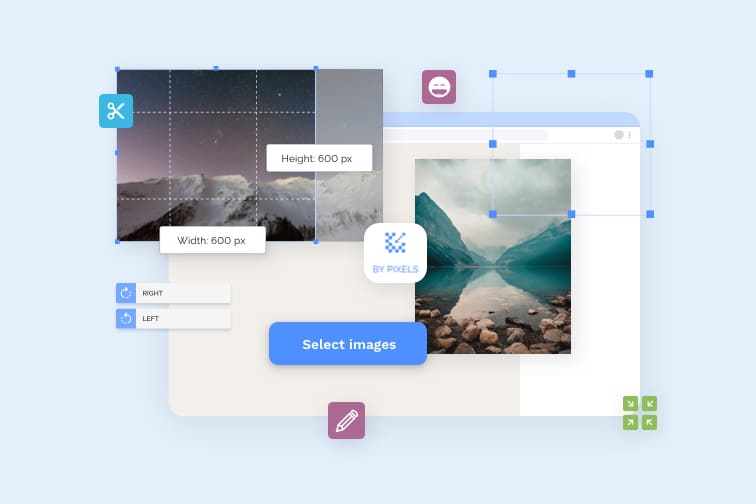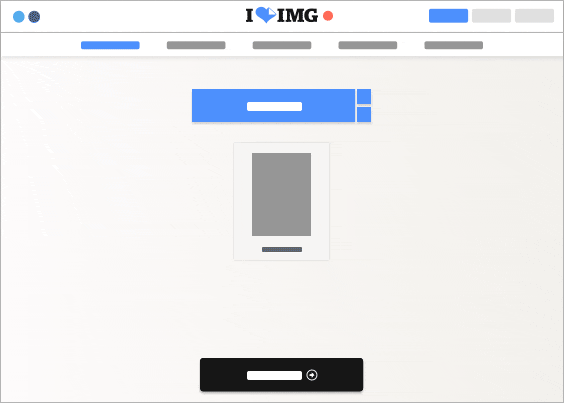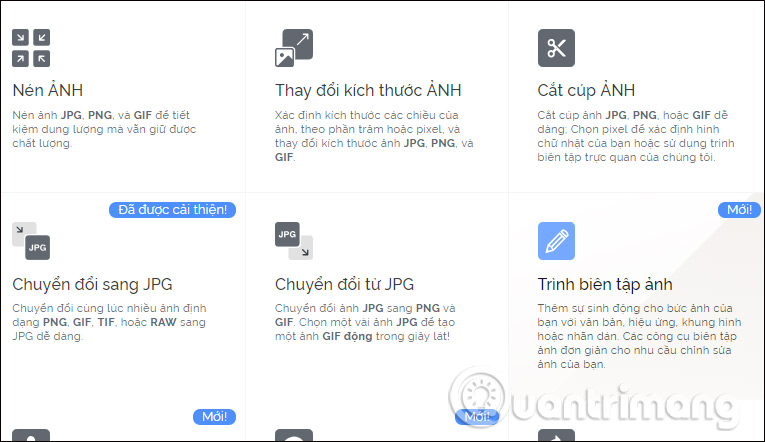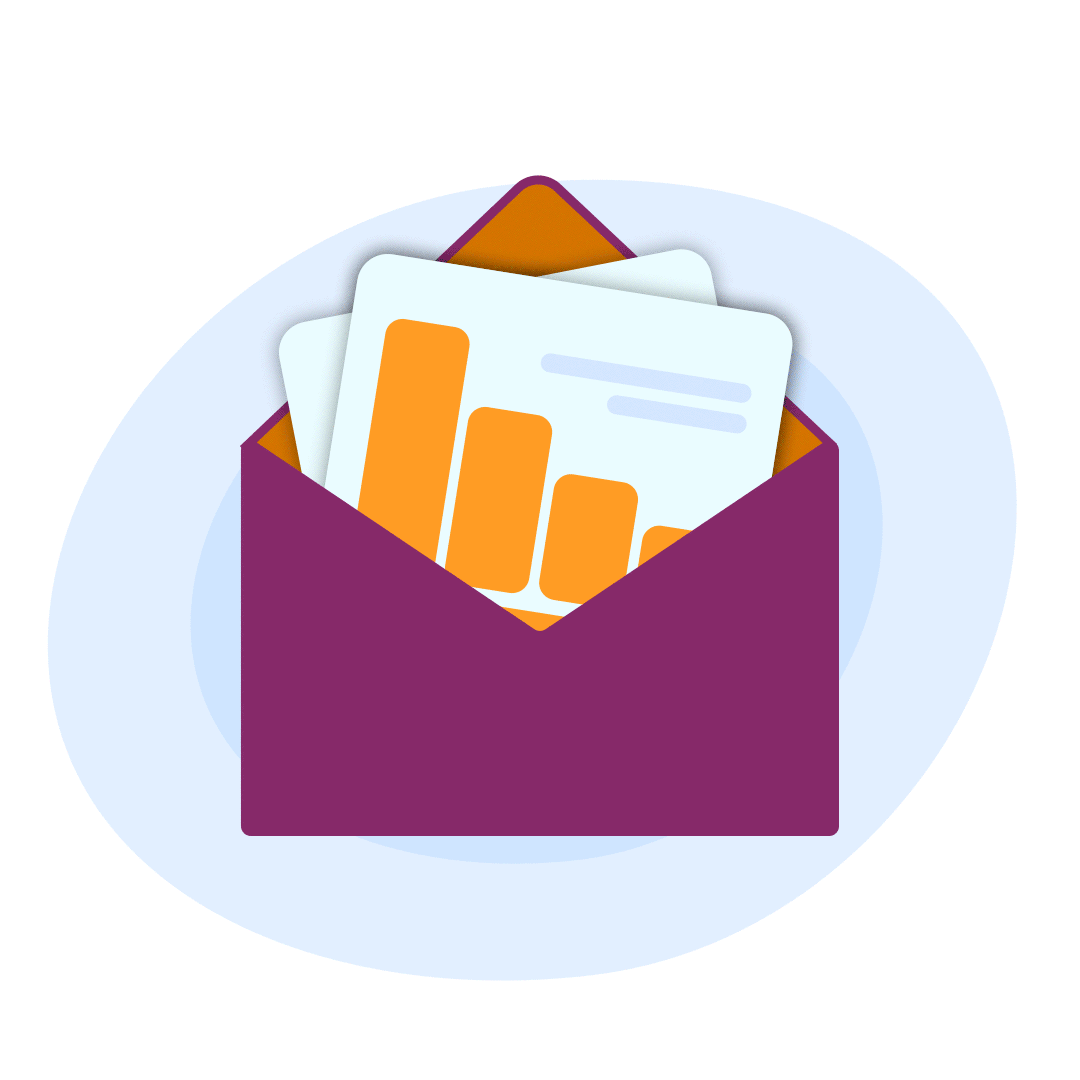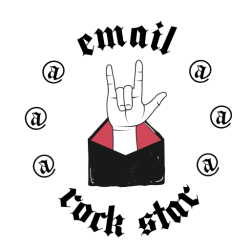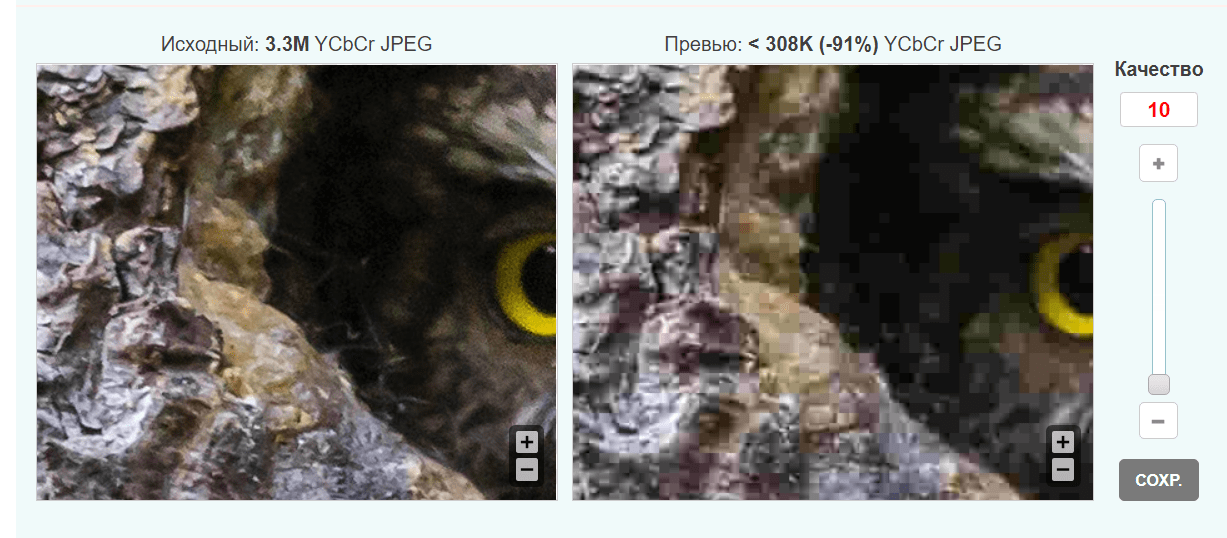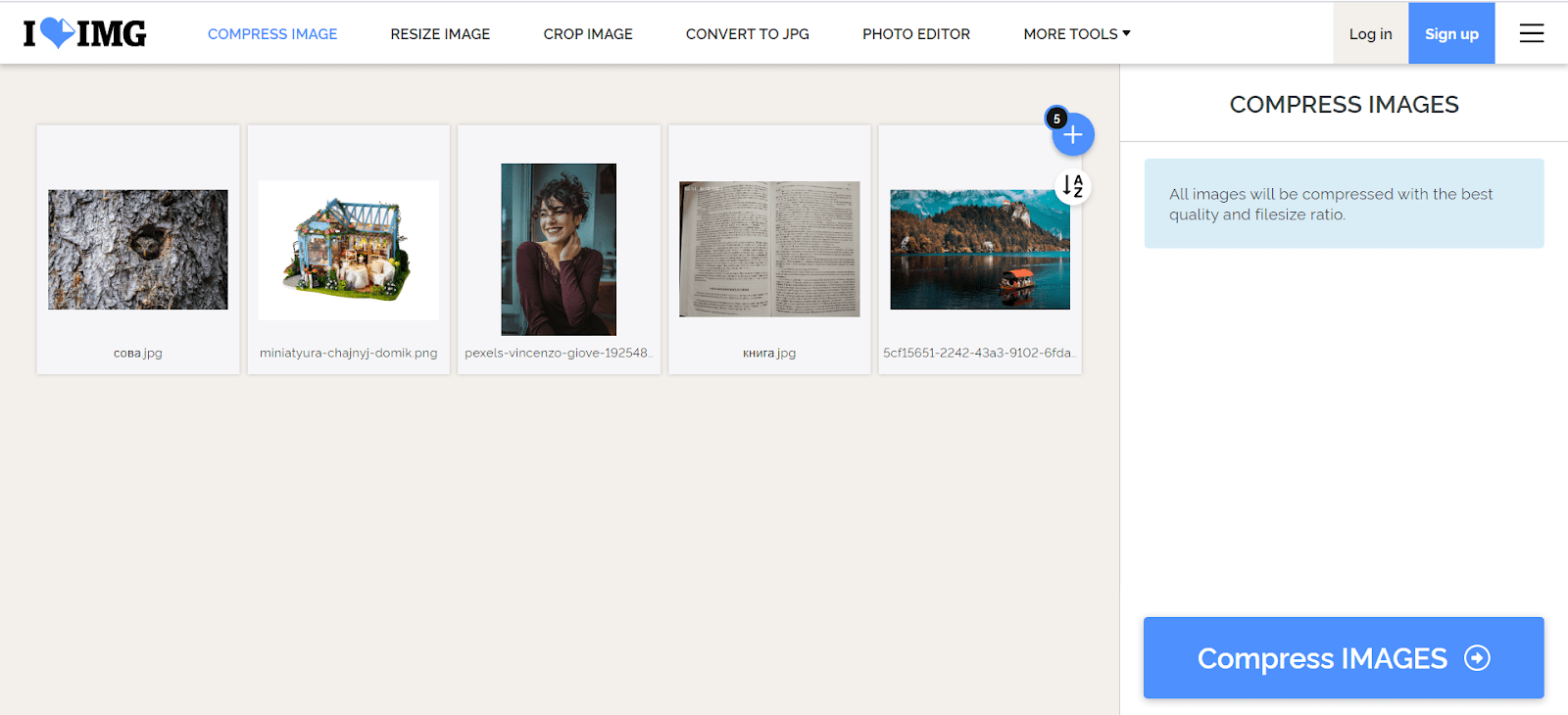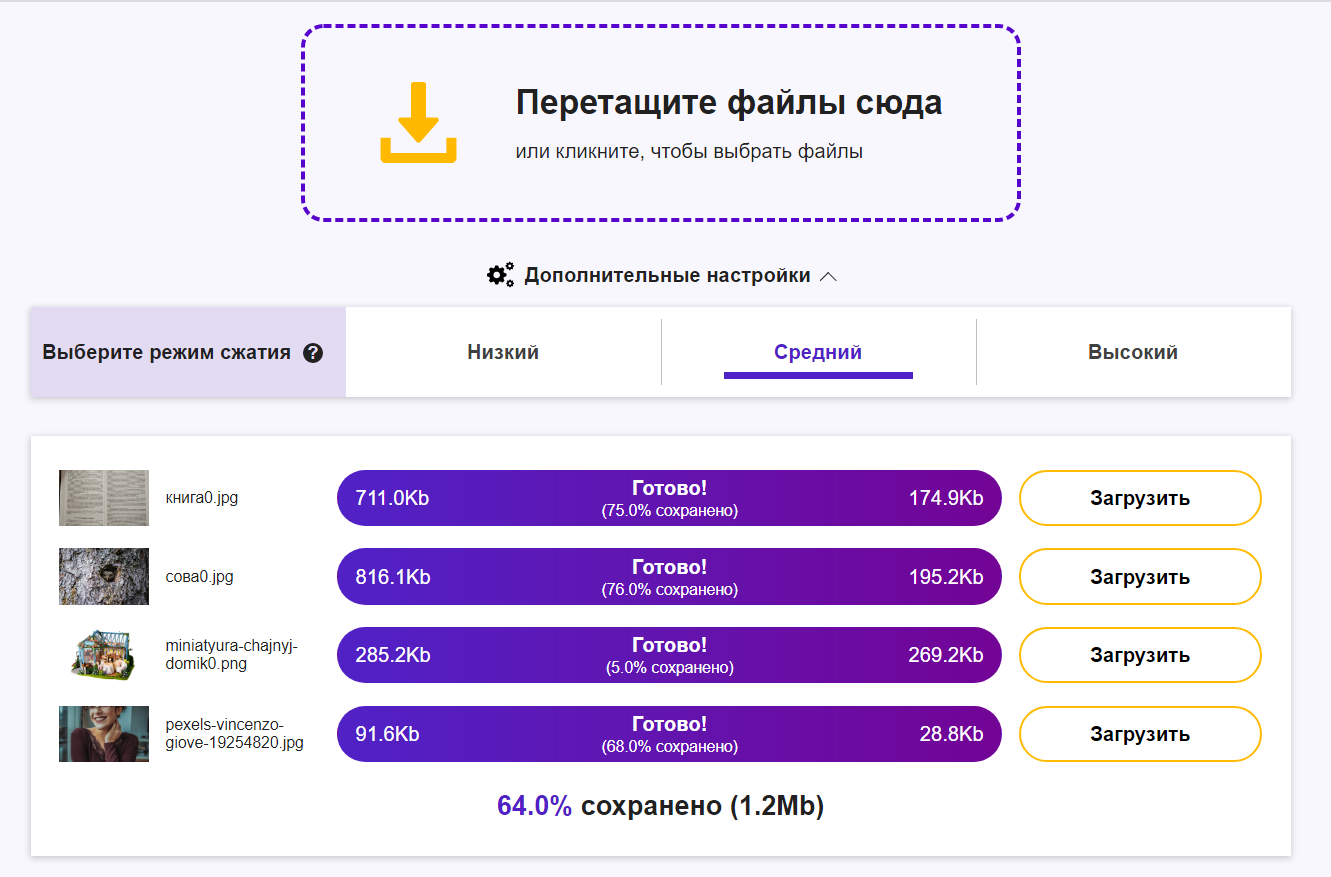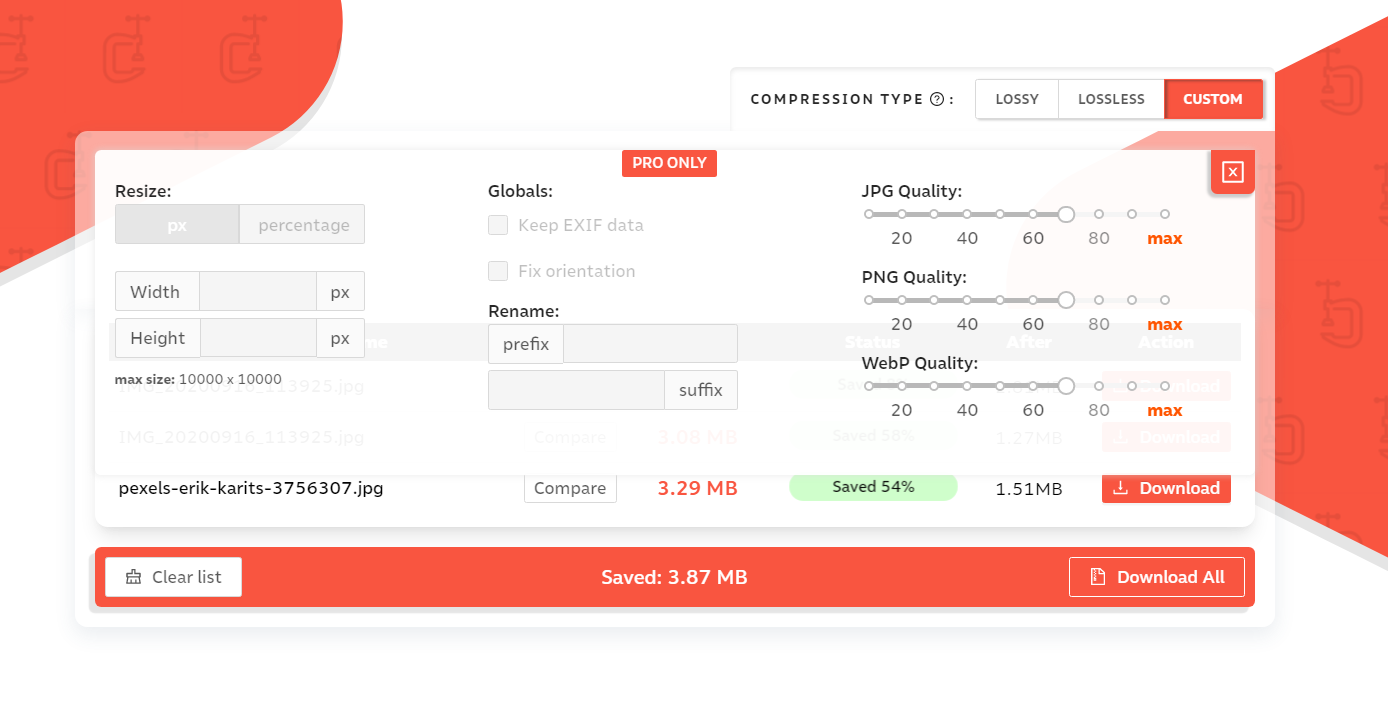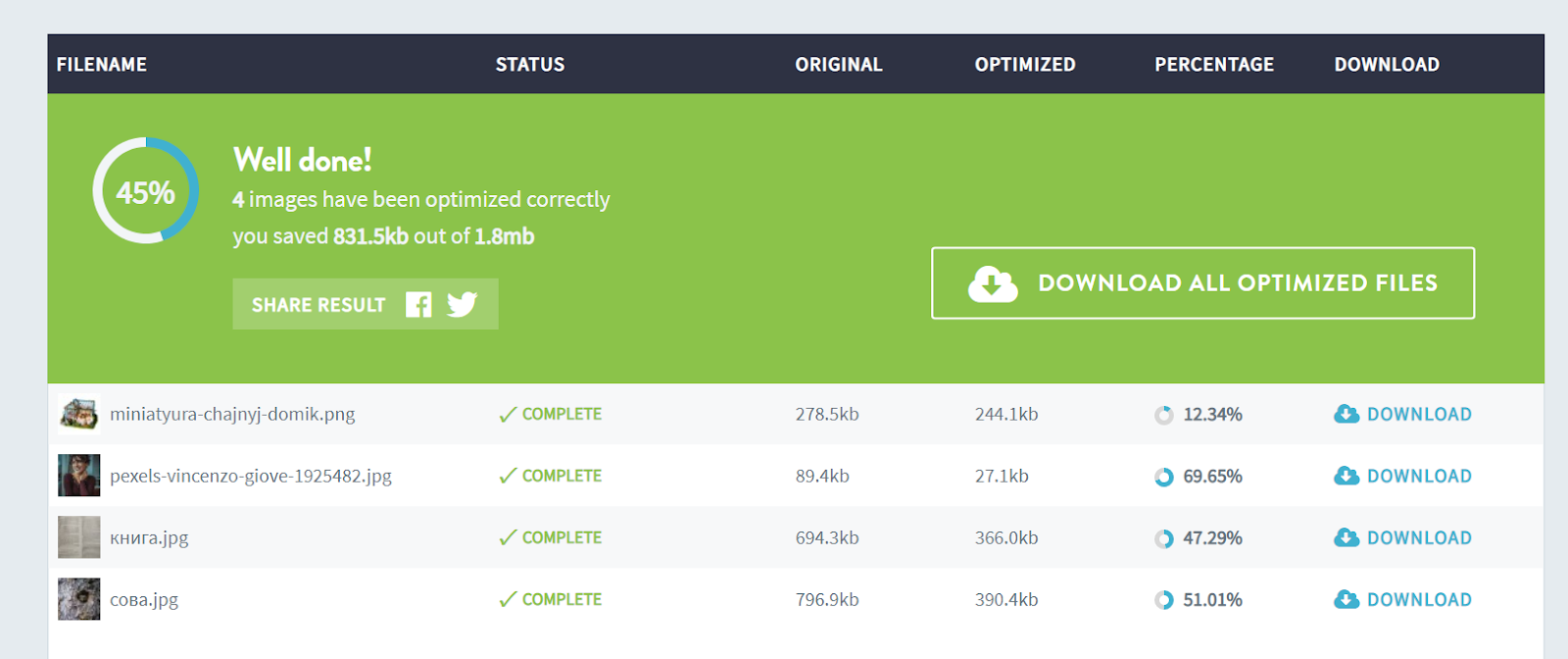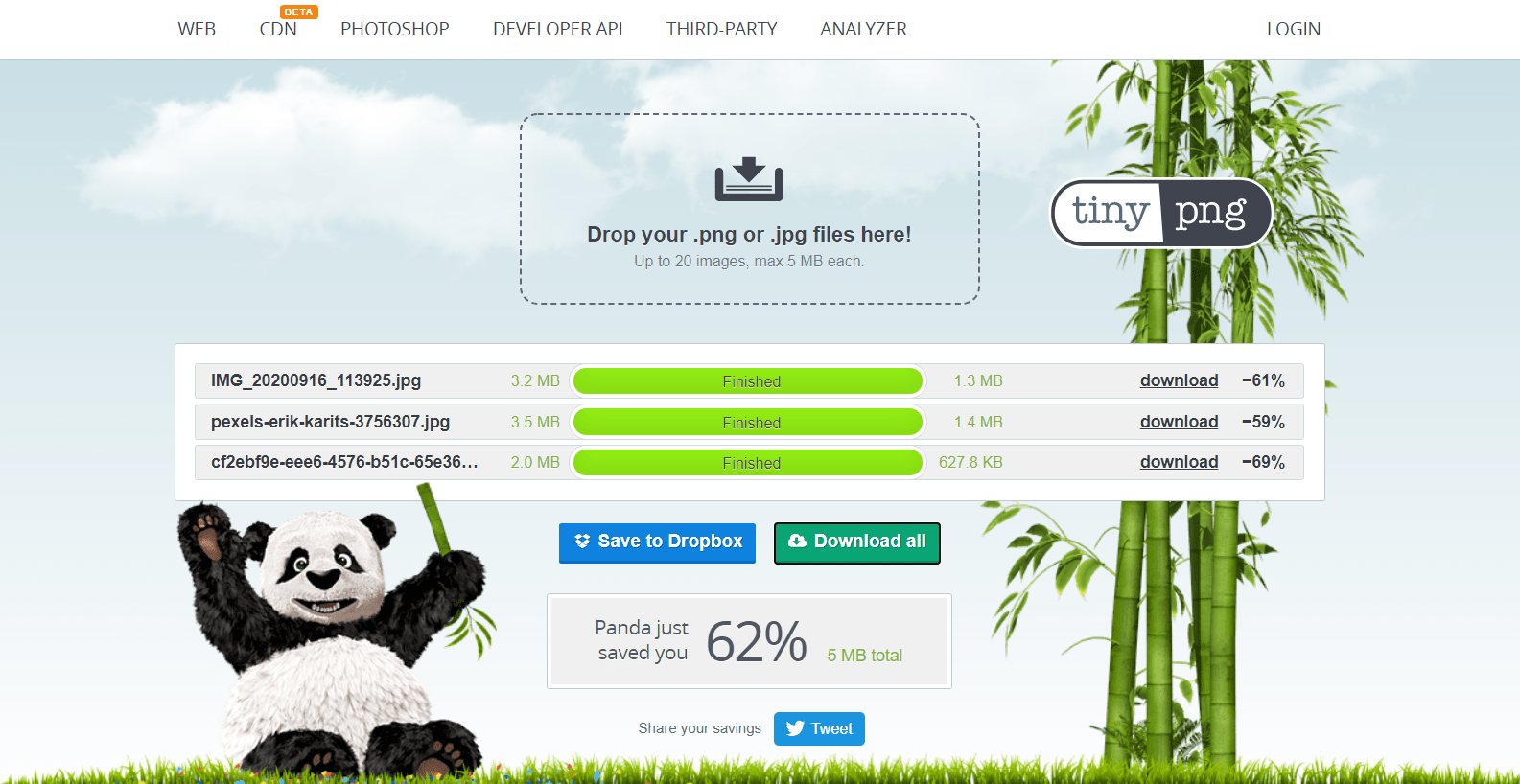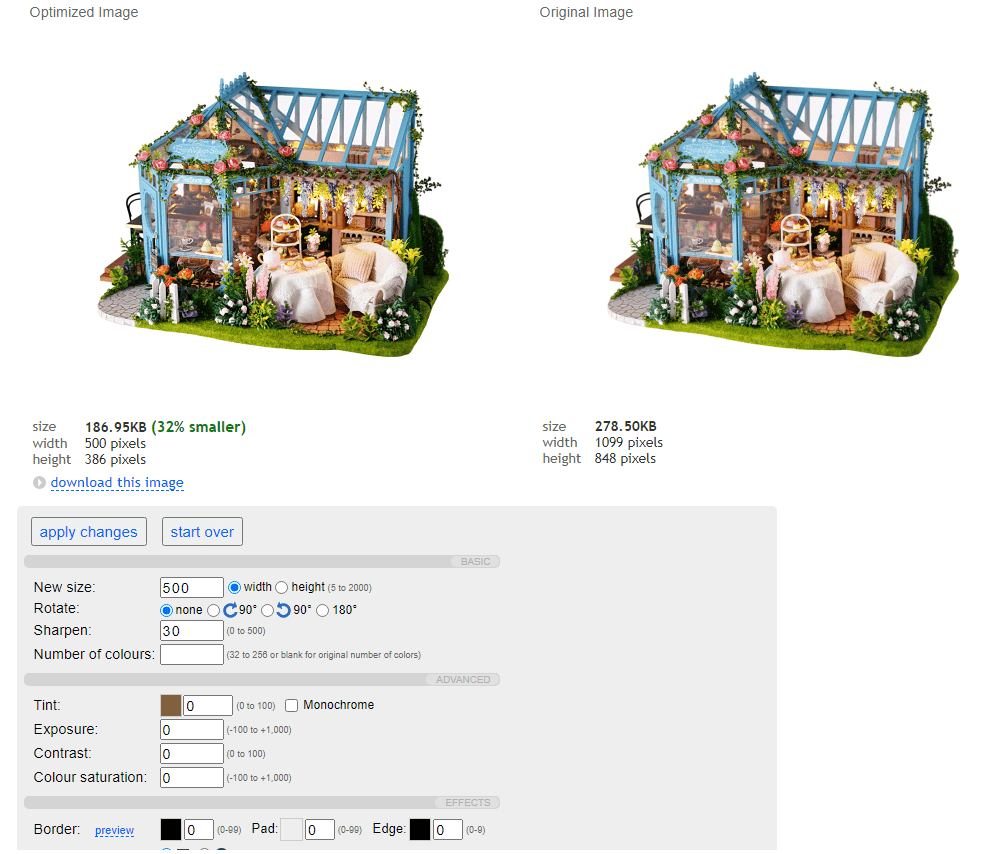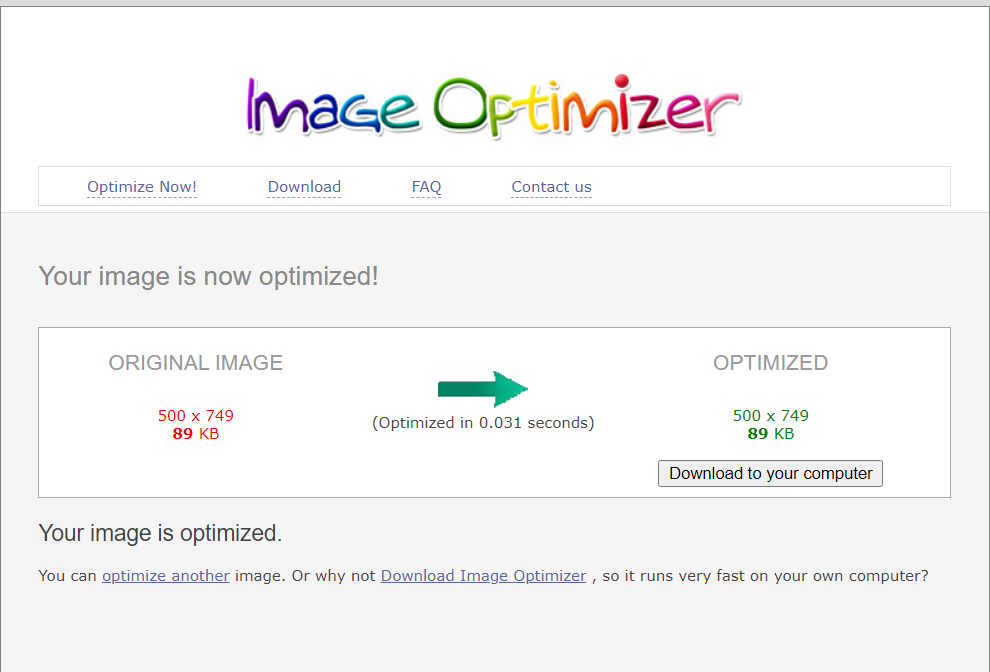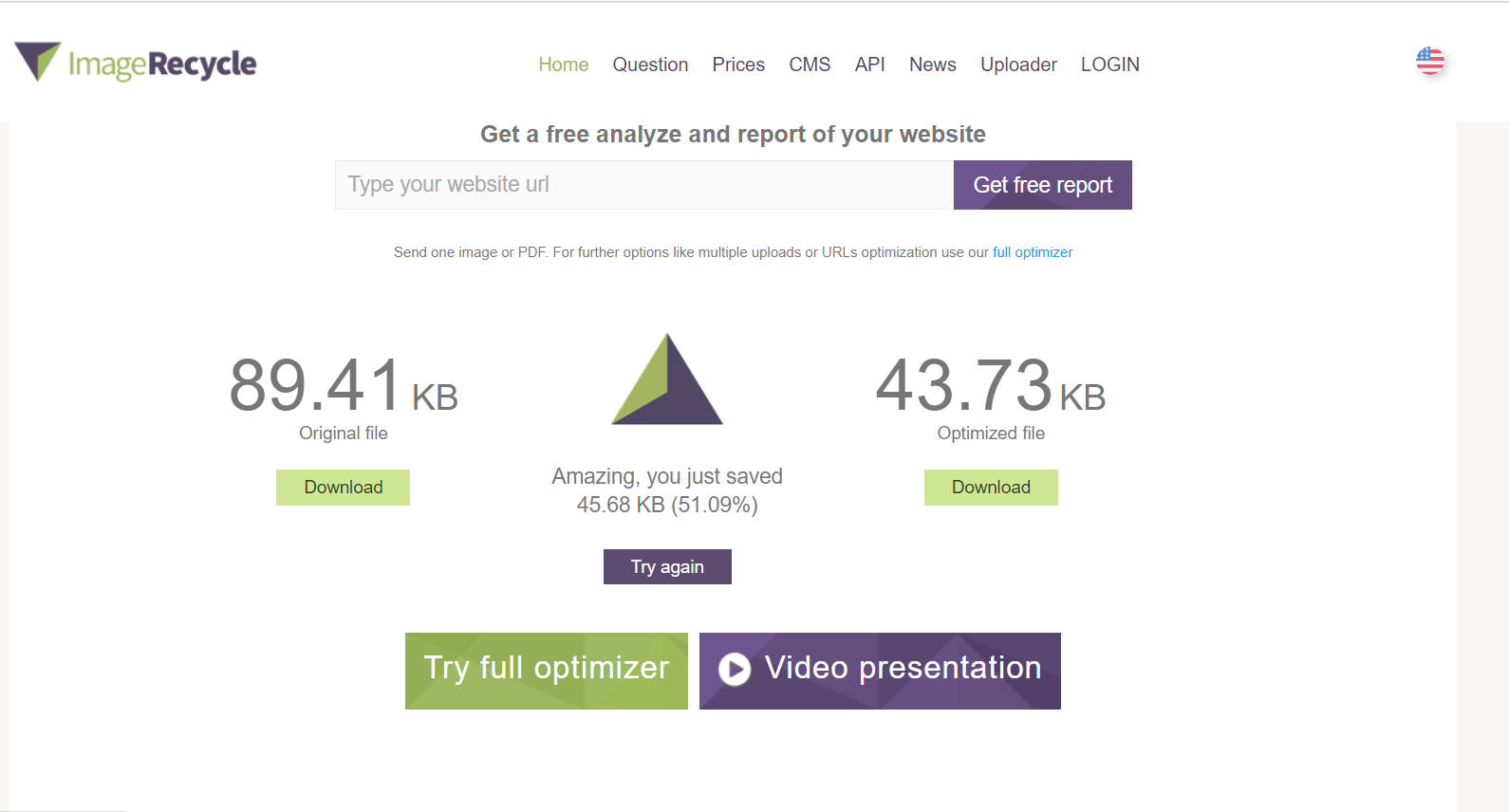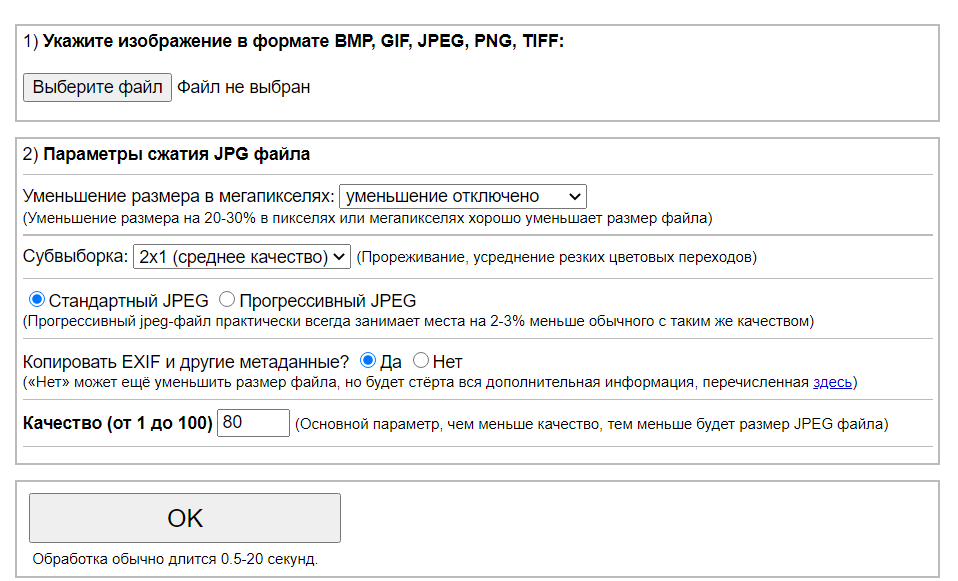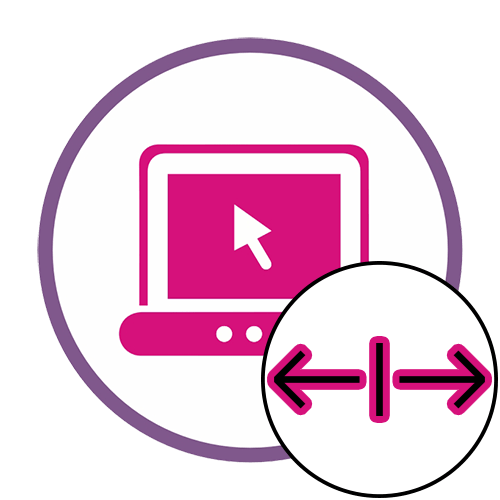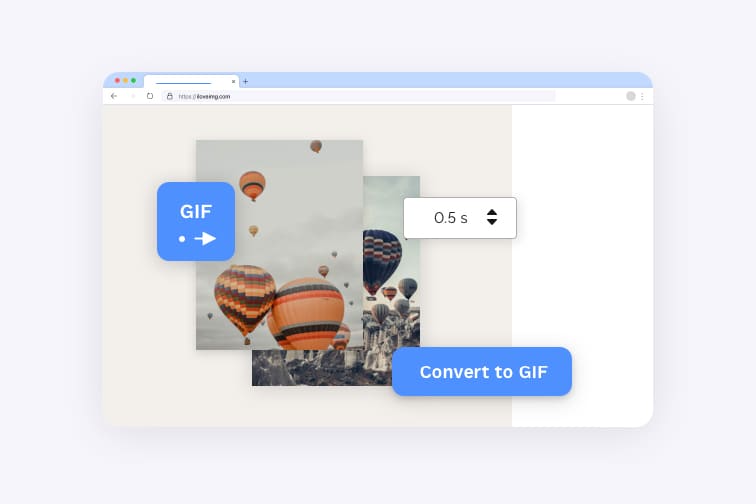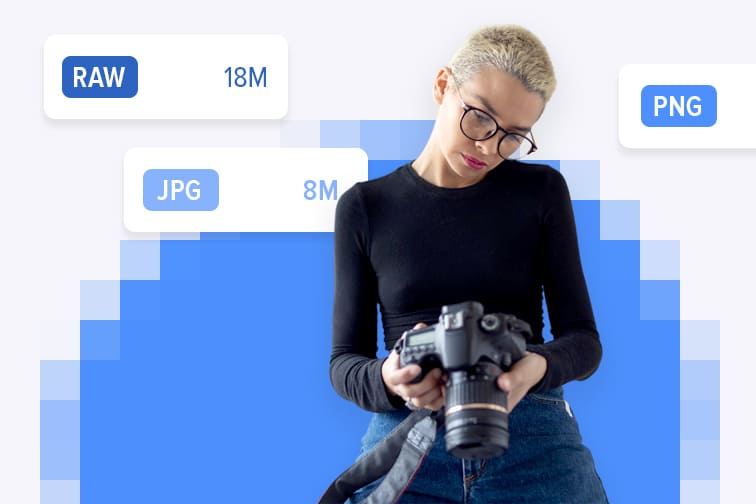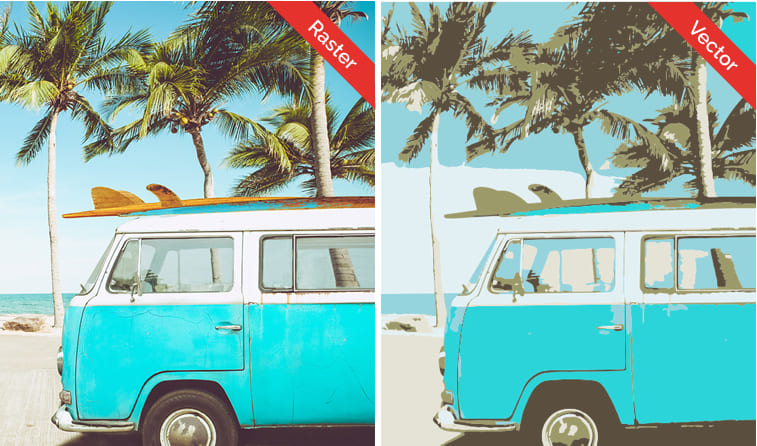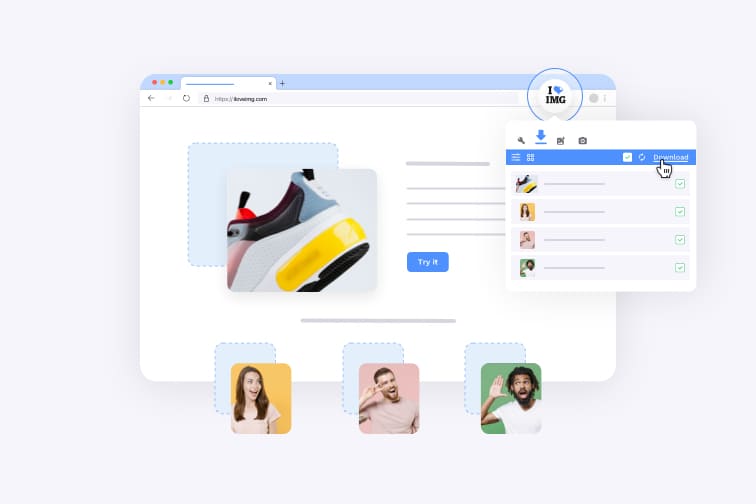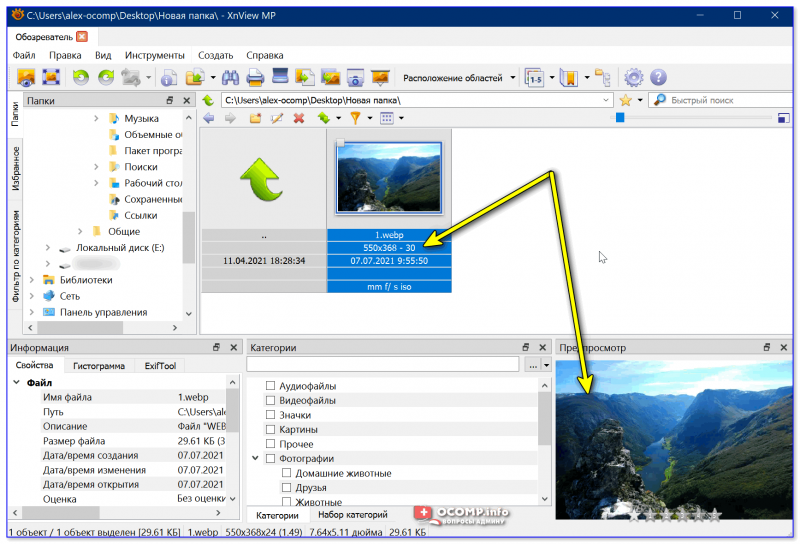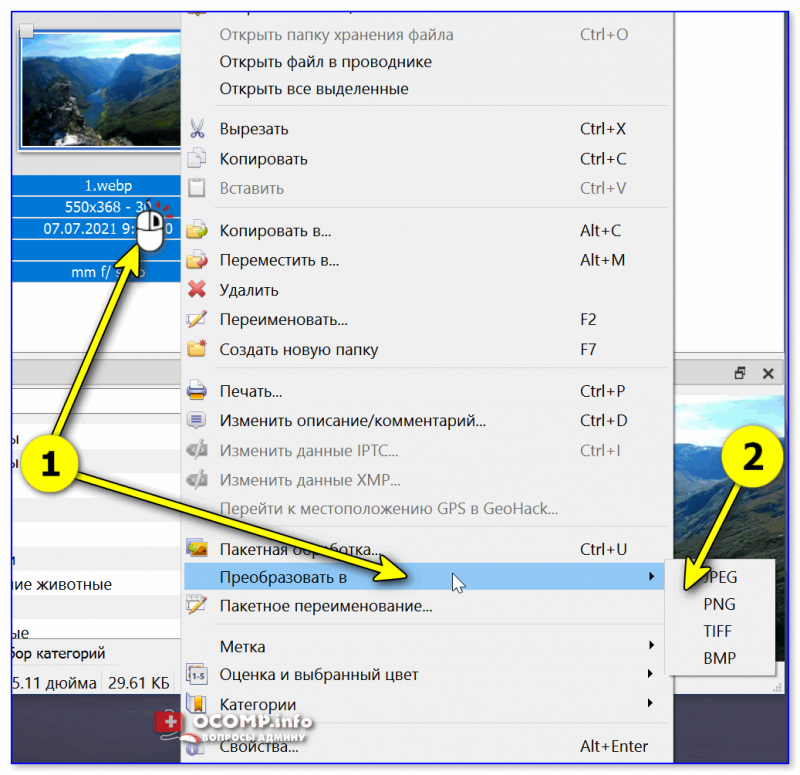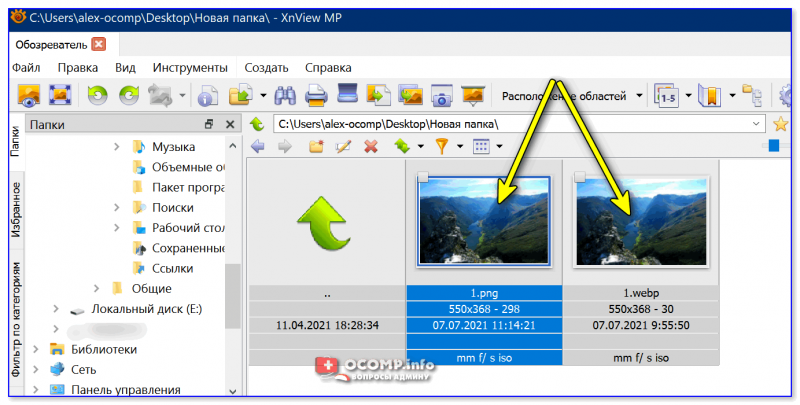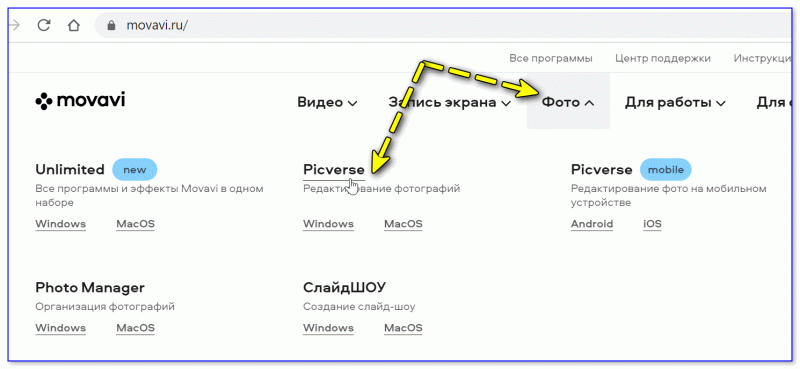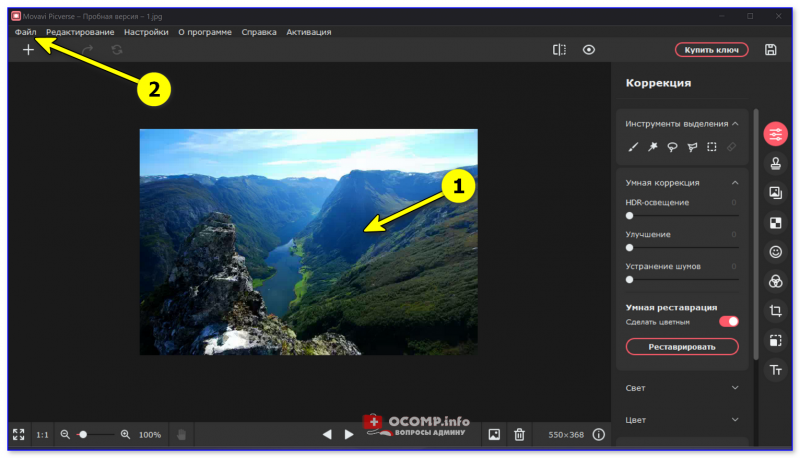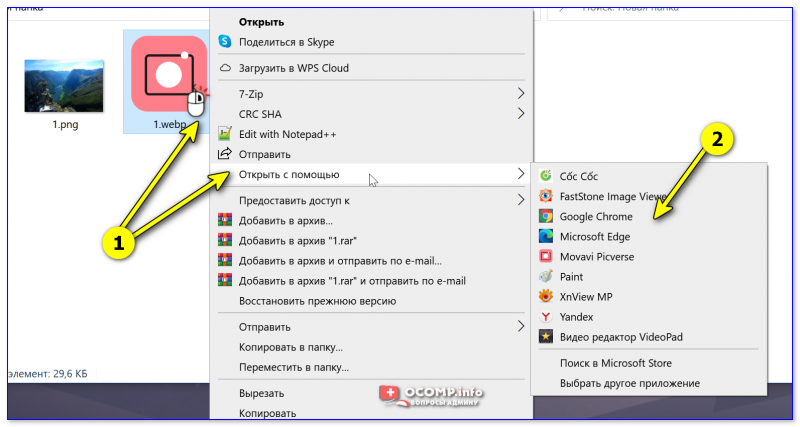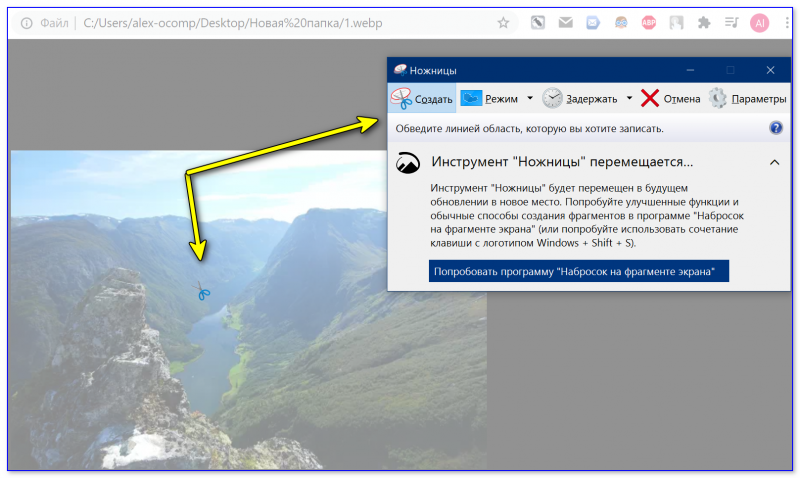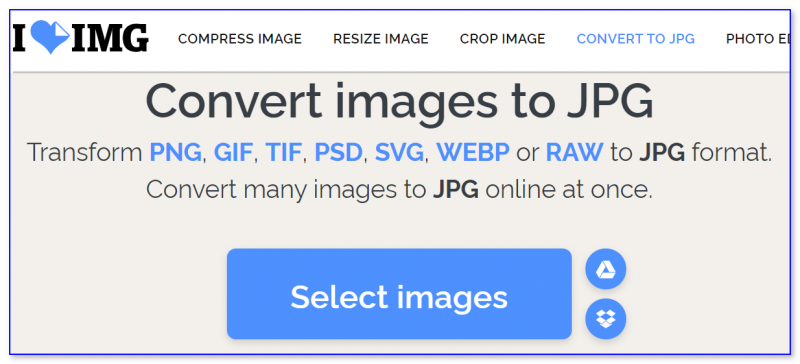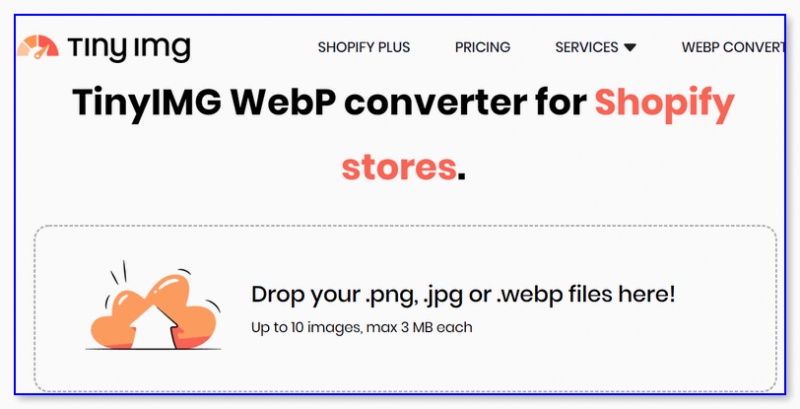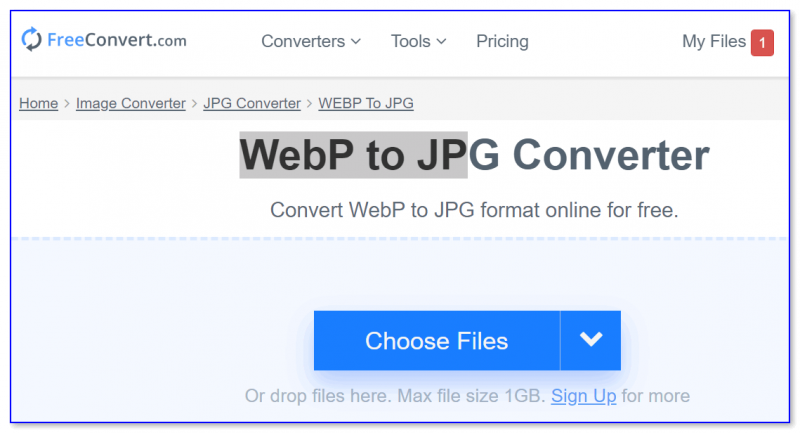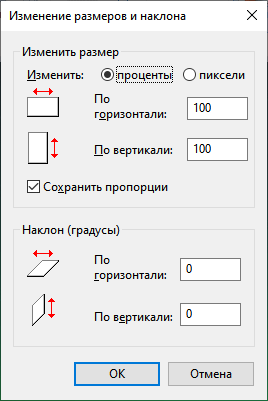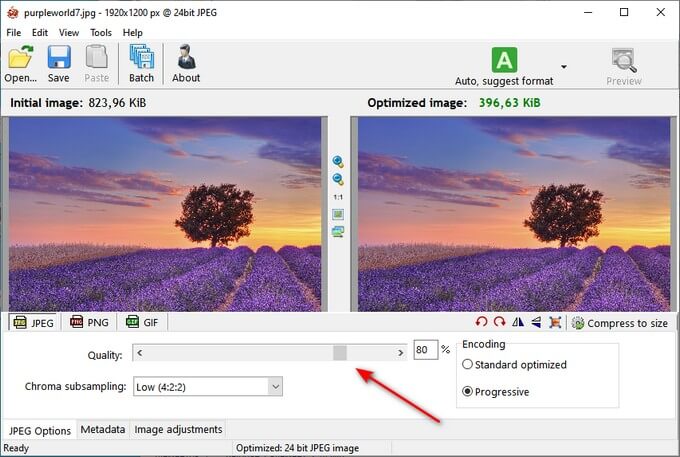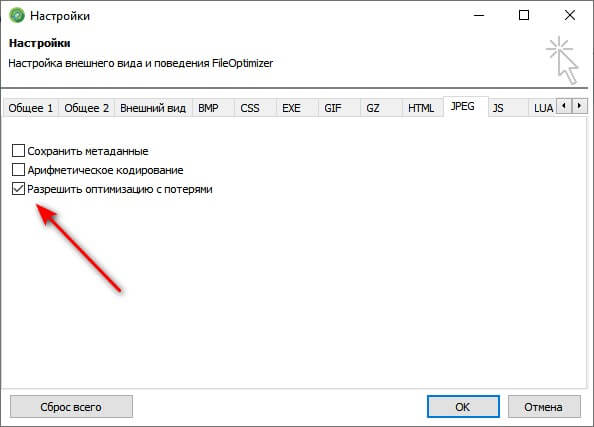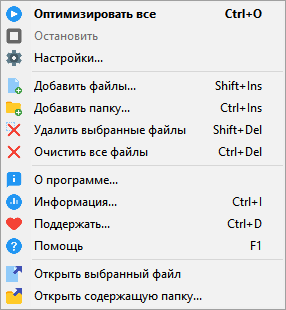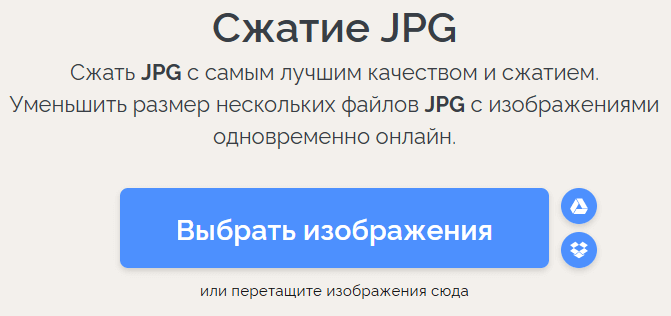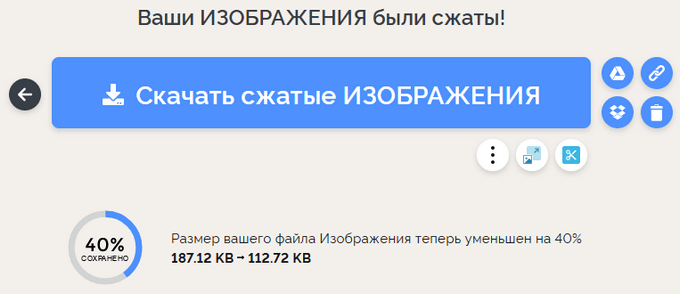I love img
I love img
Добро пожаловать в наше руководство пользователя
Несмотря на то, что мы максимально упростили вашу работу с файлами, вот краткое руководство, которое поможет вам в процессе редактирования.
Сжатие изображений
Изменение размера изображений
Чтобы изменить размер изображений, выберите их на своем устройстве, или из своей учетной записи Google Диск или Dropbox. Вы увидите предварительный просмотр ваших фотографий с его исходным размером файла. При попытке изменить размер изображения, сохраняя его исходные пропорции, значения ширины и высоты будут считаться максимальными значениями. Вы можете проверить полученные значения ширины и высоты под каждым предварительным просмотром изображения. Затем, у вас будет возможность загрузить измененные изображения или отправить их обратно в свои облачные службы.
Обрезка изображений
Чтобы обрезать изображения, выберите их с вашего устройства, Google Диска или Dropbox. Вы сможете увидеть предварительный просмотр своих изображений. Если вы хотите обрезать одно изображение, вы можете сделать это вручную, отрегулировав поле вокруг сегмента, который хотите обрезать. Если вы выберете несколько изображений для обрезки, вы можете обрезать их, используя наиболее распространенные пропорции (3: 2, 4: 3, 5: 4, 1: 1, 4: 5, 3: 4, 2: 3). После обрезки, вы можете изменить размер изображений, чтобы уменьшить размер файла.
Конвертировать в JPG / Конвертировать из JPG
Чтобы конвертировать файлы в JPG или из JPG формата, просто выберите их с вашего устройства, Google Диска или Dropbox. Вы увидите миниатюры ваших фотографий. При загрузке JPG файла вы можете конвертировать его в PNG или GIF формат. Вы можете выполнить преобразование изображений из формата TIF, PNG, GIF и RAW в формат JPG. Затем нажмите на конвертировать и загрузите свои файлы или сохраните их обратно в свои облачные сервисы.
Повернуть изображение
Чтобы повернуть изображения, выберите их из своего устройства, на Google Диска или Dropbox. Затем нажмите значок, чтобы задать нужный угол поворота. Вы можете выбрать только пейзажные или портретные изображения. Этот инструмент особенно полезен для одновременного вращения нескольких изображений одним щелчком мыши.
Создать анимированный GIF
Используйте наш инструмент «Конвертации из JPG», чтобы создать свой собственный анимированный GIF-файл. Выберите несколько файлов JPG с вашего устройства, Google Диска или Dropbox. Вы сможете увидеть предварительный просмотр своих изображений. Затем установите время для изображения и укажите, хотите ли вы создать файл с цикличным повтором. Наконец, нажмите конвертировать и загрузите ваш анимированный GIF-файл.
Организация файлов
Вы можете упорядочить свои файлы по своему желанию. Просто нажмите на миниатюры ваших изображений и перетащите их, чтобы поместить их в желаемое место. Вы также можете упорядочить их в алфавитном или в обратном порядке.
Загрузка и скорость обработки
Медленное подключение к Интернету и файлы большого размера могут повлиять на скорость загрузки и обработки. Если ваш браузер испытывает какие-либо перебои при обработке вашего файла, вы сможете проверить статус обработки на странице «Последние обработанные файлы» в своей Учетной записи.
Загрузка
Ваши обработанные файлы останутся на наших серверах, чтобы у вас было достаточно времени для их загрузки. В зависимости от типа учетной записи пользователя, этот период времени составляет от 1 до 2 часов. У вас также есть возможность удалить свой файл сразу после его преобразования, щелкнув на значок ( ).
Работа прямо с облака
Вам не нужно хранить файлы, которые вы хотите обработать на том же устройстве, с которого вы работаете. Это означает, что если у вас есть учетная запись Google Диска или Dropbox, вы можете загрузить свои файлы прямо на нашу страницу. Как только ваши файлы будут обработаны, вы можете сохранить их обратно в свои облачные учетные записи. Эта функция может быть особенно полезна, если вы используете iLoveIMG на своем мобильном устройстве или планшете.
Выбор файлов для загрузки
Существует два способа быстрой загрузки ваших изображений. Вы можете перетаскивать изображения со своего рабочего стола прямо на нашу страницу или можете выбрать свои изображения, щелкнув на них по отдельности. Для множественного выбора файлов, когда они упорядочены последовательно, щелкните на первый и последний файл, удерживая клавишу «Shift».
Другие проблемы
Новая версия iLoveIMG была разработана, чтобы обеспечить максимальные удобства пользователям и повысить стабильность рабочего процесса. Однако, если у вас возникнуть какие-либо проблемы или вы хотите оставить нам отзыв, пожалуйста, отправьте нам письмо на электронную почту. Мы будем рады вам помочь.
Наша история
С 2016 года Барселонская компания iLoveIMG предлагает простые, удобные и невероятно быстрые инструменты для редактирования изображений, которые отлично справляются с поставленными целями. Мы не понаслышке знаем, что иногда работа с файлами может занимать много времени, поэтому мы хотим, чтобы Вы потратили его с пользой, занимаясь любимыми делами.
Когда мы задумали iLovePDF, наша главная цель заключалась в том, чтобы предоставить пользователям бесплатный, доступный и высококачественный сервис для удовлетворения ваших потребностей по обработке PDF-файлов в Интернете. Благодаря вам этот проект стал одним из 1500 самых посещаемых интернет-сайтов, и, поскольку мы всегда стараемся быть полезными нашим пользователям, у нас родилась новая идея: Почему бы нам не помочь вам сэкономить время при обработке ваших изображений?
С целью упростить процесс онлайн-редактирования изображений мы создали iLoveIMG. Теперь вы можете легко и быстро редактировать и вносить изменения в свои изображения и сэкономить свое драгоценное время для более важных задач. Все, что нужно для сжатия, обрезки, преобразования и изменения размера ваших изображений, вы сможете найти прямо здесь. Вы даже можете бесплатно создавать анимированные GIF-файлы всего в несколько кликов.
Our Story
Based in Barcelona, iLoveIMG offers since 2016, simple and easy-to-use image editing tools that load fast and do their job. We know firsthand that dealing with files can be a time-consuming burden at times, so we thought that it would be nice if you could spend this time doing the things that make you happy instead.
When we conceived iLovePDF back in the day, our main goal was to deliver a free, accessible and top-quality service to satisfy your needs when managing PDF files online. Thanks to you, this project happened to become one of the 1500 most visited internet websites and, as being useful to people is what keep us going, the idea hit us: ¿Why don’t we help you save time when handling your images?
In this effort for making the world of online edition simpler, we launched iLoveIMG. So now, you can easily modify images in bulk, fast! And save your precious time for more important concerns. Everything you need for compressing, cropping, converting, and resizing is right here. You can even make animated GIFs in just a few clicks. And, yes, it is also free.
We strongly believe that you are the core of our activity, that’s why our small engineers team seek to provide you the friendliest user experience and work mindfully on updating our features. However, we are still racking our brains to come up with new awesome tools. And if you’re so kind as to have a suggestion, just write us. We’d love to hear your thoughts and improve.
Некоторые факты о iLoveIMG
Проект iLoveIMG был создан в Барселоне в 2016 году и предоставляет простые в использовании и быстрозагружаемые инструменты для редактирования изображений, которые отлично выполняют свою работу.
Мы создали iLoveIMG после iLovePDF, веб-приложения, которое помогает миллионам пользователей экономить свое время при работе с PDF-файлами.
За два года своего существования сообщество iLoveIMG насчитывает миллионы пользователей по всему миру, имеет 25 языковых версий и мы обработали более 10 миллионов изображений.
Наш бесплатный инструментарий предоставляет пользователям программное обеспечение для сжатия, изменения размера, поворота и конвертирования изображений в течение нескольких секунд.
В 2018 году мы запустили новую и полностью переработанную веб-версию нашего приложения. Теперь пользователи смогут получить более высокие лимиты загрузки, упростить рабочий процесс, использовать новые инструменты и премиум-услуги без рекламы.
We get asked a lot of questions
Here are our answers to some of the most common ones
Your pictures belong to you only. We just keep the files in our servers to allow you download your edited images. After, your files are completely deleted from our system. It goes without saying that we won’t access, view or copy your files on under no circumstance.
Definitely. All uploads are encrypted with https/SSL protocol to protect your privacy. These supplementary measures guarantee maximum privacy and comply with most of data protection corporate policies. In simple terms, we process your data in accordance with satisfying high standards.
Our system requirements are pretty basic. To run our tools to its fullest, we suggest you work with the following browsers: Chrome, Firefox, Explorer +10 and Safari. If you experience any issues, drop us an email. We will try to respond within 2 working days.
You should receive the email to confirm your account shortly after registering. Should this not be the case, please check your Spam/Trash Folder to make sure it didn’t end up there. Besides, you can always send us an email. We will happily help you confirm your account.
There are two ways to quickly upload your pictures. You can drag and drop your images from your desktop straight to our page. Or you can select your pictures by clicking on them individually. For multiple selection, when files are ordered consecutively, click the first one and the last one you want to select whilst holding on the «Shift» key.
Nope. Our compressor has been designed to provide the highest compression level without lowering the quality of your images, that’s why you can’t modify the compression level. Once your pictures have been processed, you will see the percentage of compression. When it comes to compressed images, we can’t compress them any further.
Well, you know, unfortunately not everything depends on us. Despite our fast working servers, the time that your images take to get converted will be determined by your own Internet connection and the size of the selected images. Sorry about that.
That means that you don’t need to have the images you want to process in the same device from which you are working. If you are registered on Google Drive or Dropbox, you can download your files directly to our page. After processing, you can save them back to your cloud-based accounts.
Well, you technically can’t exceed your limits. If you try to upload too many or too big files for your user’s plan, a message will pop up preventing you to proceed. If you see these messages quite often, maybe you should start thinking about upgrading your account.
Whether you can’t upload your files, or some page functions don’t work properly, try turning off web extensions such AdBlock. Sometimes these extensions may prevent our tools to deliver its full functionality. We promise our ads will lead to minimal disturbance! If the problem is still unresolved, try Incognito browsing.
Only very rarely, after conversion, your document may have some format changes. This can happen due to processing errors. Although that hardly ever happens, if this situation does occur, please send us a report. We will do our best to help you fix the issue.
Although we designed iLoveIMG to be very simple, we all might need help sometimes. And, of course, we can’t foresee every technical issue. So, for every question, suggestion or claim our support team is right here for you. Contact us by email and we’ll try to give you an answer within 24-48h max.
Будь-який інструмент, потрібний для пакетної обробки зображень
Ваш назавжди безкоштовний онлайн-редактор фотографій!
Стиснути ЗОБРАЖЕННЯ
Стискайте JPG, PNG, SVG та GIF, зберігаючи місце та якість.
Змінити розмір ЗОБРАЖЕННЯ
Задавайте потрібний розмір у пікселях або відсотках, та змюйте розмір зображень у форматах JPG, PNG, SVG або GIF.
Обрізати ЗОБРАЖЕННЯ
З легкістю обрізайте JPG, PNG або GIFs. Визначайте розмір прямокутника у пікселях або користуйтеся нашим візуальним редактором.
Перетворити в JPG
Пакетно та без складнощів перетворюйте зображення у форматах PNG, GIF, TIF, PSD, SVG, WEBP, HEIC або RAW на JPG.
Перетворити з JPG
Перетворюйте зображення JPG в PNG та GIF. Вибирайте декілька файлів JPG для швидкого створення анімованих GIF!
Редагувати фото
Оживляйте свої зображення за допомогою тексту, ефектів, рамок або наліпок. Прості інструменти для редагування ваших картинок.
ЗОБРАЖЕННЯ з водяним знаком
Швидко додавайте картинки або текст поверх своїх зображень. Задавайте оформлення, прозорість та положення.
Зробити мем
Легко створюйте меми онлайн. Додавайте підписи до популярних зображень або завантажуйте власні картинки для створення оригінальних мемів.
Повернути ЗОБРАЖЕННЯ
Повертайте по декілька JPG, PNG або GIF одночасно. Можливість повертати зображення тільки у ландшафтній або альбомній орієнтації!
HTML на ЗОБРАЖЕННЯ
Конвертуйте веб-сторінки у форматі HTML на JPG або SVG. Скопіюйте та вставте URL-адресу потрібної сторінки і перетворіть її на ЗОБРАЖЕННЯ в один клік.
Terms and Conditions
Welcome to iLovePDF and iLoveIMG (from this point onwards «the Service.») The Service offers its users solely a web and mobile application which allows users to manipulate documents and/or images through online software.
The current Terms and Conditions stipulate the legally binding conditions between Yourself (the «User») and the websites, services, and applications of iLovePDF and iLoveIMG (from this point forward, iLovePDF).
iLovePDF and iLoveIMG brands are property of ILOVEPDF S.L.
Sabino Arana 60, Local 2
08028, Barcelona, Spain
VAT EU ID (VIES) ESB66921552.
The text in the summary boxes aim to give a plain summary of our Terms and Conditions. Please make sure to read our Terms and Conditions carefully, because the summary doesn’t cover all the important details.
1. Use of Our Service
1.1 General
This page explains the terms by which you may use our online and/or mobile services, website, and software provided on or in connection with our services. By accessing or using iLovePDF you agree to be conformant to this Terms and Conditions agreement («Agreement») whether or not you are registered on our services. In the case of disagreement with all or part of these Terms and Conditions, you should abstain from using the Service.
By means of acceptance of the current Terms and Conditions, the User agrees to comply with the following service rules:
If the regulations in the Terms and Conditions are in contradiction with the privacy policy, Terms and Conditions will prevail.
Failure to comply with these obligations may result in the cancellation of the Contract, as is established in Clause 9.
Please be nice. Don’t try to hack our servers, send spam or break any other rules, regulations, or laws. We love working with you, but please don’t use our Brand to do anything malicious. These are the things you just can’t do.
1.2 Service Rules
Your use of the Service and iLovePDF Desktop is subject to this Reasonable Use Policy, which has been created to ensure that our service is fair for both users and developers.
The following is not permitted in connection with iLovePDF Services and Desktop App:
If iLovePDF determines that you are in breach of this policy, we may temporarily or permanently suspend or terminate your account or your subscription to the Service.
1.3 Cookies
iLovePDF websites are a Software as a Service (SaaS), and use cookies, which are essential for the operations of the service and for its correct functionality. A minimal number of other non-essential cookies will be placed under your consent. In case you do not accept, manage or reject the use of cookies, consent will be granted by using our software; yet you can give or withdraw consent to these from our Cookie Policy page anytime.
2. Accounts
2.1 General
iLovePDF accounts give the user access to the services and functionality that we may establish and maintain from time to time and in our sole discretion. We may maintain different types of accounts for different types of Users. The different account types allow the user to work within different file size and file number limitations. Our Service users’ types are as follows:
User is solely responsible for the activity that occurs on his account and must keep his account password secure.
iLovePDF owns the right to totally or partially stop providing any of its Services whenever it considers it appropriate and would only give prior notification to Premium Users. In the previous operations, the corresponding taxes will be applied to the Users, assuming payment whomever, in conformity with the current regulation, is considered a passive subject of these operations.
You are responsible for whatever is done on your Account, so make sure you have a strong password and don’t let anyone else use it.
3. User Content
3.1 General
iLovePDF does not analyse the content of files whilst processing them and only Users will have access to the edited files once iLovePDF has processed them. If chosen by the user, this link can be shared with someone else. iLovePDF will automatically delete processed files from their servers after a defined period of time depending on the tool used:
| Merge PDF | 2 hours |
| Split PDF | 2 hours |
| Remove Pages | 2 hours |
| Extract Pages | 2 hours |
| Organize PDF | 2 hours |
| Compress PDF | 2 hours |
| Repair PDF | 2 hours |
| Word to PDF | 2 hours |
| Excel to PDF | 2 hours |
| PDF to Word | 2 hours |
| PDF to Excel | 2 hours |
| PDF to PowerPoint | 2 hours |
| PowerPoint to PDF | 2 hours |
| JPG to PDF | 2 hours |
| HTML to PDF | 2 hours |
| PDF to JPG | 2 hours |
| PDF to PDF/A | 2 hours |
| Rotate PDF | 2 hours |
| Page Numbers | 2 hours |
| Watermark | 2 hours |
| Unlock PDF | 2 hours |
| Protect PDF | 2 hours |
| Sign PDF | As required by law* |
* Certified signatures and signature requests will be saved for as long as required by law, whilst simple signatures will be deleted automatically after 2 hours.
Users bear the sole responsibility for the usage of their own files.
iLovePDF is limited to offer users access to their own processed files. These files will only remain stored on our servers during the time that the download link is available.
3.2 Content manipulation
iLovePDF provides all the necessary information to assist the user in processing files, and only the User is responsible for contacting iLovePDF in case of technical problems. iLovePDF is highly concerned about file security, thus its servers have limited access, are secured and strategically placed. User will be able to modify his User type or cancel his account at any time, by means of the contact form.
3.3 Responsibility for the content of the files
iLovePDF does not analyze the content of processed files and thus is not responsible for its tools misuse nor copyright infringements which may affect third- parties. The User will be responsible before iLovePDF of any penalty, sanction, and/or fine which the courts or other competent authorities could issue against iLovePDF for noncompliance with any part of this Agreement.
In particular, users agree to use the Service in conformity with current laws and conformant to the rules aforementioned in section 1.1.
We don’t access nor analyze your content. Before any technical issue, it’s your responsibility to contact us. We are not responsible for the content of your files. You are the only person responsible for whatever they may contain.
4. Signature
4.1 How it works
iLovePDF Signature permits documents to be signed by one’s self or one can request for signatures from other users by means of email delivery. Signers will have the ability to review the document before proceeding with the application of a signature.
The requester has the option to send a simple electronic signature request or can activate the certified signature option in order to place an EIDAS listed TimeStamp for added legal validity.
In addition to the final version of the document, we provide an Audit Trail that includes details gathered from the requester as well as the signers in order to provide greater transparency to the entire process.
All documents containing certified signatures are stored in iLovePDF’s servers for safekeeping for procurement purposes.
Please note that once the signature process is complete, it is you who have the sole authority to safeguard the document/s.
4.2 Legal Guarantees
iLovePDF strives to make sure that it’s services comply with the requirements of the U.S. Electronic Signature in Global and National Commerce Act of 2000 (ESIGN), the Uniform Electronic Transactions Act (UETA), and the European Union eIDAS (EU No.910/2014).
iLovePDF provides a detailed audit trail, certified signatures, timestamps, and signature biometric tracing which are held into account in legal proceedings around the world.
iLovePDF is at disposition to provide the certified document as well as audit trail if required by a court of law, yet exempts itself from prosecution if the document is not upheld or found lacking.
4.3 Pricing
iLovePDF offers two different kinds of signatures: e-signatures and certified signatures. e-Signatures are free of use and may be subject to size or quantity limitations of processing (see pricing for more information). We offer a certain number of certified signatures at no extra cost for our Premium users each month and we also provide prepaid packs which can be purchased. Certificates sold in packs can be used on top of those obtained with your subscription or other packs you have previously purchased.
4.4 Collected Information
For the sake of full transparency throughout the signature process, iLovePDF may collect the following information for the audit trail and would be visible by all parties involved:
iLovePDF’s signature tool, («Sign PDF») has additional attributes in terms of usage and legal status. iLovePDF offers these services to you to sign documents electronically. iLovePDF is not responsible for and will not be liable for determining whether you may use an eSignature or not to complete any legal requirement that you may use the services for. Please read this entire section carefully before proceeding to use the Sign PDF tool.
5. Paid Services
5.1 Billing Policies
Becoming Premium is only possible by paid subscription. Subscriptions start when first payment is made. These are recurring billing transactions. Unless otherwise stated, your subscription and the relevant billing authorization will continue indefinitely until canceled by you. By paid subscription, you authorize us to bill you for the service purchased at the acquisition Price. The billing rate is subject to change during the subscription period. However, existent Premium users would pay the same amount that the billing rate subscribed. Payment will be charged to your payment method until you cancel your subscription unless stated otherwise. Your service will be billed each period based on the acquisition date and cost. You may cancel your subscription at any time, but the cancellation will not become effective until the end of the current billing period. You will not receive a refund for the current billing period. Any unused portion of a free Premium trial period, if offered, will be forfeited when purchasing a subscription. We reserve the right to issue refunds or at our sole discretion. If we issue a refund or credit, we are under no obligation to issue the same or similar refund in the future.
5.2 Refunds
You may cancel your Premium account at any time; however, there are no refunds for cancellation. In the event that iLovePDF suspends or terminates your account or this Agreement, you understand and agree that you shall receive no refund or exchange for any credits, any unused time on a subscription and any license or subscription fees for any portion of the Service.
5.3 Payment information, taxes
All information provided by the User in connection with a purchase or transaction with the Service must be accurate, complete, and current. You agree to pay all charges incurred by users of your payment method used in connection with a purchase or with the Service. You will pay applicable taxes, if any, relating to your purchases.
5.4 Free Trial
This offer (the «Offer»), which is made to you by iLovePDF (as defined in the iLovePDF Terms and Conditions of Use), entitles you access to the iLovePDF Premium Service (as defined in the iLovePDF Terms and Conditions of Use) for a period of seven (7) days from the moment that you activate such trial period by submitting your payment details (the «Free Trial Period»). By submitting your payment details, (i) you accept the Offer, (ii) consent to us using your payment details in accordance with our Privacy Policy, (iii) acknowledge and agree to iLovePDF Terms and Conditions of Use and these Offer Terms and Conditions. If you decide that you do not want to become a paying user of the iLovePDF Premium Service, you have to cancel your subscription to the Premium Service by logging into your iLovePDF account prior to the end of your Free Trial Period. Otherwise, at the end of your Free Trial Period, you will automatically become a paying user of the iLovePDF Premium Service, and the payment method you provided will automatically be charged the current iLovePDF Premium subscription fee each month/year until you cancel your Premium Service subscription. It is very important to understand that you will receive a confirmation notice from iLovePDF that your free trial is expiring and that payment for your subscription is due in 7-Days. Payments are nonrefundable. If you cancel, you will not receive a refund, including for partially used periods of Service. There are circumstances where iLovePDF may provide refunds on a case by case basis. The decision to provide them is at iLovePDF’s sole and absolute discretion. If you cancel your subscription during a free trial, the cancellation will be effective immediately, and you will automatically convert to the Free Service. You may only use this Offer once. If you have subscribed to the Premium service or have taken a trial offer previously, you are ineligible for this Offer. iLovePDF reserves the right, in its absolute discretion, to modify this Offer at any time without prior notice and with no liability.
Unless otherwise stated, your subscription will continue indefinitely until cancelled by you. Refunds won’t have a retroactive effect. You are responsible to pay your taxes associated with our services.
6. No warranty
6.1 General
Use of the service is at your own risk. To the maximum extent permitted by applicable law, the service is provided without warranties of any kind. iLovePDF does not warrant that the service will meet your requirements; that the service will be available at any particular time or location, uninterrupted or secure; that any defects or errors will be corrected; or that the service is free of viruses or other harmful components. Any content downloaded or otherwise obtained through the use of the service is downloaded at your own risk and you will be solely responsible for any damage to your computer system or mobile device or loss of data that results from such download or your use of the service. iLovePDF does not warrant, endorse, guarantee, or assume responsibility for any product or service advertised or offered by a third party through the iLovePDF service or any hyperlinked website or service, and iLovePDF will not be a party to monitor any transaction between you and third-party providers.
You use iLovePDF at your own risk. We provide no warranty regarding the Service.
7. Limitation of liability
7.1 General
To the maximum extent permitted by applicable law, in no event shall iLovePDF or its employees be liable for any direct, indirect, punitive, incidental, special, consequential or exemplary damages, including without limitation damages for use, data or other intangible losses, arising from or relating to any breach of this agreement. Under no circumstances will iLovePDF be responsible for any damage, loss or injury resulting from hacking, tampering or other unauthorized access or use of the service or your account or the information contained therein
We expressly disclaim liability for consequential damages resulting from using or misusing our services.
8. License of limited use
8.1 General
iLovePDF is the exclusive owner of all of the rights to the web application which allows the functionalities offered online and, in particular, the right to total or partial reproduction, by any means, and in any form; the translation, adaptation, arrangement, or any other transformation of the program and the reproduction of the results of such acts; the distribution in any of the forms admitted by law; the right to publish through all types of media: analog and digital, online and offline; and the right to the program’s use. The program’s license of use for users does not refer to the Intellectual Property rights of the Service, the users remain solely authorized to use Service software. For any distinct uses, ILOVEPDF S.L. must authorize their exploitation, as in ceding those rights to third-parties. Therefore, the execution, reproduction, exploitation, alteration, distribution, or public communication of the totality of the copyright property of iLovePDF remain prohibited for uses distinct from those authorized by the current Agreement. In particular, it is not permitted to: make copies of the program, translate its source code, transform it, or distribute it without the precise authorization of iLovePDF. The breach of these obligations for the Users may lead to, at the discretion of iLovePDF, the relevant claims established by the relevant copyright regulations, the suspension of Service, or the termination of the Contract, as established in Clause 9.
We own all of the rights to the website and mobile app. We are the only authorized party to exploit our services. A lot of effort has gone into creating all of this.
9. Intellectual and industrial property rights
9.1 General
The contents of this site, including the contents, brands, logos, drawings, texts, images, databases, codes, and any other material belong to iLovePDF or to third- parties who have authorized their use. In a general manner, their utilization with commercial ends, their public communication or distribution, or any other form of exploitation by any process, such as transformation or alteration, all remains prohibited. We expressly disclaim liability for consequential damages resulting from using or misusing our services.
iLovePDF & iLoveIMG are registered trademarks.
Same as the previous point. We are a registered trademark, so you can’t copy our brand identity.
10. Termination
10.1 General
iLovePDF will be capable of unilaterally and, at any point, resolving the current Contract in the following cases. a) In the event that the User breaches any of the obligations and guarantees established in this Agreement. b) If intellectual property rights or any other third-party rights are infringed upon. c) If User fails to make the timely payment of fees for the Software or the Services. d) If we are required to do so by law (for example, if providing software to a specific region becomes unlawful) e) If we choose to discontinue the Services or Software, in whole or in part, (such as if it becomes impractical for us to provide Service or our website becomes censored in a region).
The resolution of the Contract will not affect the ability of iLovePDF to claim the corresponding damages and losses. Users will be qualified to cancel their account, at any point, from their Account page or through the contact form available online.
In some scenarios, we might stop offering our services to you.
11. Claims
11.1 General
In case of claims and complaints stemming from the current Contract, or to request information about the Service, the User will be able to contact iLovePDF through the online form.
12. Miscellaneous
12.1 General
The User will not be able to cede, subrogate, or transmit the rights contained in the current Contract to third parties without the previous written consent of iLovePDF. Same as the previous point. We are a registered trademark, you can’t copy our brand identity.
The offense or delay in the exercise of any right or in the demand for the completion of any of the obligations arising from this Contract will not constitute a renunciation of that right or demand for the completion of the obligation, nor the renunciation of any other rights or demands for the completion of obligations. This Contract, including the Privacy Policy which will be incorporated for reference into the current Contract, constitutes the final, complete, and exclusive agreement between the parties in relation to the object of the Contract, and substitutes any of the previous agreements or negotiations between said parties. If any of the clauses of the present Contract might become null due to a contravention of the applicable legislation, said clause will be assumed not to be in effect, but will not affect the rest of the Contract, which will be assumed to be in full effectivity and validity between the parties.
These Terms and Conditions are the only agreement between both parties (yourself and us), and will be the only one taken into consideration.
13. Applicable legislation and jurisdiction
13.1 General
The current Contract has a commercial character and should be interpreted and complied with according to its terms, and, in case of the unexpected, will be regulated by Spanish law. In the steps permitted by governing laws, for the resolution of any controversies deriving from the validity, interpretation, completion, or execution of this Contract, the parties, with express resignation to any other jurisdiction to which they may correspond, expressly subject themselves to the jurisdiction and power of the judges and courts of the city of Barcelona.
This contract has to be interpreted according to its own terms. In case of dispute, it will be regulated according with the Spanish Law. Honestly, this is the last thing we’d like to happen so let’s have a good time here.
Welcome
Discover your free cloud-based service for editing images online
If you are a new guest on our website, you probably have already taken a glance to get to know us a bit and you’ll have realized that we are a free cloud-based service for editing online images in bulk. Or, as a regular visitor, you’ve probably been processing your pictures with us since we stepped on the Internet, and today you just ended up here. Anyhow, let’s seize the moment and let us introduce you to the new features in which we’ve been effortful working over the last year.
As you will notice, one of the principal updates is the full redesign of our website. When starting iLove IMG back in the day it looked like you can see below.
Our new simplified design has been specially conceived for meeting our users’ needs. So, we took decisions based on two criteria: what we thought it was awesome and what you would like to see. It’s not only that we wanted to make our website nicer to look at. The new interface aims as well to be useful and guide you through your work process. And that’s because we resolutely adhere to the rule that good design makes things useful and understandable.
Considering all the aspects of our previous website layout, we realized that there were so many elements included in the header and footer areas, wrapping around the inner content: your pictures. This, led us to design a side-bar menu. Now, your working area is much clearer, and you have more space to preview and rearrange your images with more ease.
And, as you showed us that we could create a tool for almost every image need you might have, we are happy to bring you one of the most requested features. Our Rotate tool, to twist fast your pictures in batch.
To help you enhance the use of our website, we’ve started our Blog. Even if we expect our page to be self-explanatory, we though that would be nice for you to have some video tutorials, which we will post soon, to make the most of our tools or even discover alternative uses. And, why not? Let’s add some interesting articles related to the fascinating world of image, news about our updates and more upcoming surprises.
What today has turned into a company which employs up to 8 people, started as a personal project. Coming this far has been possible with the help of users and donors who have supported the investment on digital infrastructure that our servers require. Now, in order to take the next big step, we feel ready to launch our Premium service. Although we are and will stay an open and free website, we believe that heavy users will enjoy a better service free of ads whilst this income will help us achieve our next milestones.
Finally, dear user, let us thank you to inspire our journey and help us pursue our long-time dream to build and grow a community of worldwide online photo editors. If you have any ideas to make our site even better, we will be glad to hear them. All of them! Just drop us an email here.
Как использовать ILoveIMG для редактирования фотографий в Интернете
Наряду с программным обеспечением для редактирования фотографий, сейчас многие люди широко используют онлайн-сервисы для редактирования фотографий. Вы можете фотошопить онлайн без установки, бесплатно, а для некоторых сервисов не требуется учетная запись пользователя.
ILoveIMG — это совершенно бесплатный онлайн-сервис для редактирования изображений. Инструмент обладает множеством основных функций редактирования изображений, включая обрезку изображений, сжатие изображений, преобразование формата изображений, редактирование изображений и т. Д. В частности, ILoveIMG поддерживает вьетнамский интерфейс, чтобы упростить редактирование изображений. В следующей статье вы узнаете, как использовать ILoveIMG для редактирования фотографий.
Инструкция по редактированию фото на ILoveIMG онлайн
Это основной интерфейс ILoveIMG. Пользователи увидят множество функций, которые предоставляет сервис для редактирования изображений.
1. Сжатие изображений в Интернете
Эта функция уменьшит размер изображений JPG, PNG и GIF, чтобы сэкономить место на диске, не влияя на качество изображения.
Нажмите Выбрать фото, чтобы загрузить изображение, или вы можете загрузить изображение с Google Диска или Dropbox. Мы можем скачать сразу несколько фотографий.
После загрузки изображения мы увидим все изображение в интерфейсе. Здесь пользователи могут загрузить дополнительные фотографии, нажав на значок плюса. У каждой миниатюры также есть возможность поворачивать изображения и удалять изображения.
Нажмите кнопку «Сжатие изображения» ниже. Вскоре после этого произойдет сжатие изображения. Пользователи будут знать начальную емкость общего количества изображений и емкость после сжатия.
Фотографии будут автоматически загружены на ваш компьютер в виде zip-файла. Вы также можете загружать фотографии в облачные хранилища, удалять фотографии или получать ссылку для обмена фотографиями.
2. Измените размер изображения.
Фотографии будут уменьшены сразу в форматах JPG, PNG, SVG, GIF. Пользователи могут уменьшить размер изображения в процентах или в дополнительных пикселях.
Обратите внимание, что в случае изменения размера изображения до определенного размера, пользователи должны выбирать изображения с таким же размером изображения, чтобы упростить настройку.
Наконец, нажмите «Изменить размер изображения», чтобы изменить размер изображения.
3. Вырежьте изображение.
С помощью этой функции пользователи будут загружать в сервис только 1 фотографию в формате JPG, PNG, GIF. Пользователи смогут выбрать размер обрезанного изображения и желаемое положение обрезки.
Наконец, нажмите Вырезать изображение ниже, чтобы изменить размер изображения.
4. Конвертируйте изображения в формат JPG.
Эта функция конвертирует изображения из форматов PNG, GIF, TIF, PSD, SVG, WEBP или RAW в JPG. После загрузки изображения нажмите «Преобразовать в JPG», чтобы выполнить преобразование изображения.
5. Конвертируйте изображения из JPG.
С помощью этой функции мы можем конвертировать множество изображений JPG одновременно в форматы PNG и GIF. После загрузки фотографий у пользователей будет 2 варианта: изменить формат на PNG или изображение GIF. Преобразовать изображения в PNG очень просто, просто нажмите «Преобразовать формат изображения» ниже, чтобы закончить.
При преобразовании JPG в GIF будут доступны два варианта: статические GIF-файлы и анимированные GIF-изображения, которые объединяют загруженные изображения в анимацию. С возможностью перемещения изображений в формате GIF пользователям необходимо ввести количество секунд, отображаемых для каждого изображения, от 2 секунд и более.
6. Фоторедактор
Эта функция вставляет в изображение различные эффекты или детали, такие как текст, эффекты, рамки, наклейки и т. Д.
Над интерфейсом отобразятся инструменты редактирования изображений. Щелкните контент, который хотите применить к изображению.
Значок часов вернется к предыдущему состоянию изображения. Затем пользователи могут выбрать формат изображения для сохранения в png или jpg. Наконец, нажмите кнопку Сохранить ниже
7. Авторские права на изображение штампа
Мы будем выбирать, как наносить изображения, изображения или текст на изображения.
Изображения логотипов могут регулировать прозрачность, положение и размер изображений. Содержимое текста, вставленного в изображение, также регулирует размер, стиль шрифта, прозрачность и т. Д. После редактирования щелкните «Авторское право на изображение».
8. Инструмент для создания мемов.
Это новая функция сервиса с доступными шаблонами мемов в системе или с использованием доступных вам эффектов мемов. Пользователи нажимают Загрузить фотографии, чтобы выбрать доступные изображения мемов, или Выбрать образец мема из службы.
В пользовательском интерфейсе редактирования добавьте текст, добавьте необязательные изображения. Наконец нажмите Создать мем.
9. Поверните изображение.
Сервис позволяет одновременно вращать несколько изображений в форматах JPG, PNG, GIF по горизонтали или вертикали. Пользователи загруженных изображений могут выбрать одновременный поворот вправо, влево или поворот по вертикали и горизонтали на каждом изображении. Наконец, нажмите Повернуть изображение ниже.
Выше подробное руководство по использованию ILoveIMG для редактирования изображений онлайн. С ILoveIMG пользователи будут иметь большинство основных инструментов редактирования изображений, от обрезки фотографий, поворота изображения до преобразования формата изображения, сжатия изображений и т.д.
ilovepdf/iloveimg-php
Use Git or checkout with SVN using the web URL.
Work fast with our official CLI. Learn more.
Launching GitHub Desktop
If nothing happens, download GitHub Desktop and try again.
Launching GitHub Desktop
If nothing happens, download GitHub Desktop and try again.
Launching Xcode
If nothing happens, download Xcode and try again.
Launching Visual Studio Code
Your codespace will open once ready.
There was a problem preparing your codespace, please try again.
Latest commit
Git stats
Files
Failed to load latest commit information.
readme.md
A library in php for iLoveIMG Api
You can sign up for a iLoveIMG account at https://developer.iloveimg.com
Develop and automate PDF processing tasks like Compress PDF, Merge PDF, Split PDF, convert Office to PDF, PDF to JPG, Images to PDF, add Page Numbers, Rotate PDF, Unlock PDF, stamp a Watermark and Repair PDF. Each one with several settings to get your desired results.
You can install the library via Composer. Run the following command:
To use the library, use Composer’s autoload:
Как сжать картинку: 10 популярных онлайн-сервисов
Как развиваться в диджитале. Актуальные каналы и инструменты, успешные кейсы, мнения экспертов.
Разбираемся, что происходит в мире рассылок и digital-маркетинга. Публикуем анонсы статей, обзоры, подборки, мнения экспертов.
Пройдите бесплатный курс и запустите свою первую рассылку
Раньше, чтобы сжать картинку, требовалось иметь под рукой Photoshop или другой редактор. Сегодня устанавливать дополнительные программы не обязательно, оптимизировать изображение можно прямо в окне браузера с помощью специальных сервисов.
Проверим, как справляются со своей задачей самые популярные сервисы для сжатия картинок:
Каждый из 10 сервисов я протестировала на четырёх изображениях:
Optimizilla
Качество. Настраивается вручную.
Одновременно сервис сжимает до 20 картинок, которые загружаются простым перетаскиванием на экран.
Iloveimg
Форматы. Jpeg, png, gif.
Качество. Определяется автоматически.
Iloveimg интересен тем, что позволяет не только сжать картинку, но и отредактировать её. Например, можно изменить размер, обрезать, конвертировать в jpg, наложить водяные знаки.
Добавить можно до 15 изображений (30, если зарегистрируешься). Кроме перетаскивания и загрузки с компьютера, доступна синхронизация с Google Диском или Dropbox.
Выбрать уровень сжатия в сервисе нельзя.
После обработки картинки автоматически скачиваются одним архивом. Кроме того, сервис позволяет дополнительно сохранить изображения на виртуальный диск, поделиться ссылкой или продолжить работу с другими инструментами.
Websiteplanet
Качество. Три уровня сжатия: низкое, среднее, высокое.
Websiteplanet менее гибкий в настройках, чем Optimizilla: он предлагает на выбор три уровня сжатия. Перетаскиваешь любое необходимое количество картинок на экран — и сразу получаешь результат.
Обработанные файлы легко скачать архивом, сохранить на Google Диске или в Dropbox.
Compressor.io
Форматы. Jpeg, png, gif, svg, webp.
Качество. Настраивается вручную. В бесплатной версии только два варианта сжатия: с потерями и без потерь.
Compressor.io поддерживает много форматов. Однако на бесплатном тарифе можно выбрать только один из двух вариантов сжатия — с потерями и без потерь.
Максимальный вес файла — 10 МБ, в платном тарифе — до 20 МБ. При этом одновременно сервис позволяет добавлять сколько угодно картинок. Скачать фотографии можно одним архивом.
Если выбрать качество без потерь, то объём картинок удаётся сократить незначительно — всего на 8%.
Imagify.io
Форматы. Jpeg, png, gif, pdf.
Качество. Три уровня сжатия: нормальный, агрессивный и ультра.
Imagify.io позволяет бесплатно сжимать файлы не больше 2 Мб.
Есть возможность выбрать уровень сжатия — нормальный, агрессивный и ультра. После регистрации можно также менять размер изображения.
Сервис позволяет скачать все обработанные изображения одним архивом. Правда, для этого придётся зарегистрироваться. При этом результаты обработки не сохраняются, и загружать фото придётся заново.
Я оптимизировала фотографии в режиме ультра и не заметила существенных различий с оригиналами. Но если вы хотите быть уверены в сохранении качества на 100%, выбирайте нормальный режим сжатия. Но так получится сэкономить гораздо меньше (мой результат — 9%).
TinyPNG/TinyJPG
Форматы. Jpeg, png, webp.
Качество. Определяется автоматически.
Сервис позволяет загрузить одновременно до 20 изображений, просто перетащив их на экран. Единственное ограничение — размер файла не должен превышать 5 МБ.
Настроек уровня сжатия нет. Файлы сохраняются под оригинальным названием. Готовые фото можно скачать отдельно, вместе архивом или сохранить на Dropbox.
Webresizer
Форматы. Jpeg, png, gif.
Качество. Настраивается вручную.
Удобно, что Webresizer позволяет не только сжать изображение, но и отредактировать его: изменить размер, повернуть, обрезать, добавить рамку.
Кроме того, можно гибко настраивать уровень сжатия обработанного изображения, а также его резкость. При этом фотографии располагаются рядом, что удобно для сравнения.
Image Optimizer
Форматы. Jpeg, png, gif, bmp,tiff.
Цена. Бесплатно. Pro-версия для ПК — £29 (единоразовый платёж).
Качество. 5 уровней качества.
Сервис похож на предыдущий. Также можно загружать фотки только по одной и нельзя перетаскивать их на экран. Правда, максимальная ширина фото у Image Optinizer ещё меньше — 1 200 пикселей по широкой стороне.
Image Optimizer позволяет выбрать 5 уровней качества и сразу изменить длину и ширину картинки в пикселях. Однако по результатам тестов png-картинка увеличилась на 70%, а три других вообще не изменились.
У меня получилось сократить вес фоток, только когда уменьшила их размер в пикселях. При этом от выбора уровня качества тоже ничего не менялось.
Imagerecycle
Форматы. Jpeg, png, gif, pdf.
Качество. Определяется автоматически. В платной версии — два уровня сжатия.
Фотографии удобно загружаются в сервис перетаскиванием на экран, правда, в бесплатной версии можно оптимизировать за один раз лишь одно изображение до 10 МБ.
Платный тариф позволяет загружать сразу несколько картинок, выбирать один из двух уровней качества, настраивать размер фото. Кроме того, в Pro-версии можно оптимизировать по ссылке всё содержимое страницы целиком.
IMGonline
Форматы. Jpeg, png, gif, bmp,tiff.
Качество. Настраивается вручную.
Сервис, который поддерживает много форматов, а также позволяет менять размер изображения в пикселях и настраивать множество других параметров.
Ограничений по весу файла у IMGonline нет.
Сервис позволяет выбрать уровень сжатия от 1 до 100. Наилучшее соотношение размера и качества, как указано на странице сервиса, — от 75 до 95.
Единственный существенный минус сервиса — придётся загружать фотографии по одной. Также не очень удобно, что сервис полностью меняет имя файла после оптимизации.
Сравнительная таблица сервисов по эффективности сжатия
Вот цифры, которые я получила после оптимизации четырёх изображений в каждом сервисе. Зелёным я отметила наибольший уровень сжатия, а красным — самый низкий.
| Разворот книги | Сова в дупле | Png с сайта | Картинка до 100 Кб | |
| Optimizilla | 75% | 71% | 16% | 45% |
| Iloveimg | 65% | 59% | 8% | 65% |
| Websiteplanet | 75% | 76% | 5% | 68% |
| Compressor.io | 75% | 77% | без изменений | 71% |
| Imagify.io | 47% | 51% | 12% | 70% |
| TinyPNG | 69% | 73% | 11% | 35% |
| Webresizer | 64% | 65% | плюс 120% | 42% |
| Image Optimizer | без изменений | без изменений | плюс 70% | без изменений |
| Imagerecycle | 62% | 67% | 4% | 51% |
| IMGonline | 64% | 66% | 58% | 41% |
Таковы сухие цифры. Но какой сервис всё-таки выбрать?
Всеки инструмент, който може да поискате за редактиране на изображения едновременно
Вашият онлайн фото редактор е тук и винаги безплатен!
Компресиране на ИЗОБРАЖЕНИЕ
Компресирайте JPG, PNG, SVG, и GIFs като същевременно спестявате място и поддържате качеството.
Преоразмеряване на ИЗОБРАЖЕНИЕ
Определете размерите си, в проценти или пиксели, и преоразмерете своите JPG, PNG, SVG, и GIF изображения.
Изрязване на ИЗОБРАЖЕНИЕ
Отрязване на изображение чрез определяне на правоъгълник в пиксели. Отрязване на JPG, PNG или GIF изображения.
Конвертиране в JPG
Превърнете PNG, GIF, TIF, PSD, SVG, WEBP, HEIC, или RAW формат изображения в JPG с лекота.
Конвертиране от JPG
Конвертиране на JPG изображения в PNG или GIF. Изберете няколко JPG файла, за да създадете анимиран GIF!
Редактор на снимки
Подправете снимките си с текст, ефекти, рамки или стикери. Прости инструменти за редактиране на вашето изображение.
Воден знак изображение
Отпечатете изображение или текст върху вашите снимки за секунди. Изберете типографията, прозрачността и позицията.
Меме генератор
Създайте си мемовете онлайн с една проста стъпка. Изберете ваш собствен шаблон или от най-популярните.
Завъртане на ИЗОБРАЖЕНИЕ
Завърти едновременно много изображения JPG, PNG или GIF. Избери за завъртане снимки само с портретна или с пейзажна ориентация!
HTML в ИЗОБРАЖЕНИЕ
Конвертиране на HTML уеб страници в JPG или SVG. Копирайте и поставете URL на страницата, която искате и я конвертирате в ИЗОБРАЖЕНИЕ с един клик.
Растягивание изображения онлайн
Способ 1: IloveIMG
Онлайн-сервис под названием IloveIMG умеет одновременно изменить размер сразу нескольких изображений, если это требуется. Это позволит произвести пакетную обработку максимально быстро и комфортно.
Способ 2: IMG2GO
Веб-сервис IMG2GO функционирует примерно по такому же принципу, как и прошлый, поэтому мы можем посоветовать использовать его в качестве аналога, если предыдущее решение вам по каким-либо причинам не подошло.
Способ 3: BeFunky
BeFunky кардинально отличается от двух описанных ранее онлайн-сервисов тем, что это полноценный графический редактор, вмещающий в себя огромное количество самых разных возможностей. Его функциональность не ограничена тем, чтобы просто растянуть снимок, а позволяет производить полную его обработку.
Если выяснилось, что онлайн-сервисы не подходят вам для растягивания изображения, советуем использовать популярный графический редактор в виде полноценного программного обеспечения. О таком методе масштабирования читайте в статье по ссылке ниже.
How to make your own animated GIF
Create your GIF using iLoveIMG tools
There are few communication formats with the ability to express feelings and moods so accurately as GIF does. GIFs are visually powerful and easy to consume, being above language barriers. If you’ve been wandering around social media, you’ve probably come in contact with many of them, in fact, they are embedded in main social media keyboards.
An animated GIF is a sequence of low quality frames with no sound and they are supported by all web browsers. But outside of the browser world, GIF clips are rarely used due to its limited resolution.
If you’ve ever wondered how to make the perfect GIF or have a brilliant idea for a new one, you are in the right place. You can make your own animated GIF from images in literally seconds. No tech skills required! Just follow these steps:
Как наложить одну фотографию на другую онлайн
Друзья, в этой статье расскажу о том, как быстро и эффективно решить задачу вставки одного фото в другое. Без Фотошоп и без установки какого-либо софта. Мы научимся это делать прямо в браузере буквально за минуты!
При подготовке данной статьи я испробовал порядка десятка онлайн сервисов, которые обещали помочь с наложением фотографий друг на друга. По факту часть из них имела очень ограниченный функционал для этого, часть требовала предварительную регистрацию или регистрацию для скачивания готового результата, а часть и вовсе оказалась не бесплатными, как было заявлено.
Самым удачным и приятным в использовании, лично по моему мнению, оказался онлайн редактор iloveimg. Прямо сейчас расскажу как в нем работать.
Простая вставка одного фото в другое
Перейдя по ссылке, вы увидите большую кнопку «Выбрать изображение». Вам надо указать на диске своего устройства ту фотографию, которая будет снизу, то есть фоном.
В онлайн редакторе, который автоматически запустится можно отредактировать картинку, если это необходимо:
После внесения необходимых корректировок нажмите кнопку «Открыть», чтобы добавить второе фото, которое будет располагаться поверх фонового. Например, возьму изображение лица.
При помощи указателя мыши расположите верхнюю картинку в любом месте относительно фоновой, изменяйте её пропорции и размер, потянув за углы.
Чтобы сохранить результат в виде файла, нажмите одноименную кнопку в правом нижнем углу редактора, и он будет автоматически загружен в папку загрузок вашего браузера. Предварительно можно выбрать один из двух форматов файла: PNG либо JPG.
Никаких водяных знаков на финальном результате не будет, а картинка будет выглядеть в точности так же, как в редакторе.
Наложение одного фото на другое
Теперь рассмотрим более сложный вариант совмещения двух изображений, а именно наложение их друг на друга с использованием маски прозрачности.
При клике на нём появится ползунок, перемещая который вы можете менять режим прозрачности наложения верхнего фото поверх фонового. Крайнее левое положение ползунка задаёт максимальную прозрачность, крайнее правое – минимальную.
Для применения эффекта не забудьте нажать кнопку «Применить».
Сохранение финального рисунка производится по той же схеме, которая была описана выше.
Кстати таким образом вы можете комбинировать друг с другом не только две, но и значительно больше картинок!
Однозначно могу порекомендовать онлайн редактор iloveimg к ознакомлению и использованию. В ряду его преимуществ можно выделить следующие:
Как уменьшить размер файла JPG — изменить его
Изображения в формате JPG являются самыми используемыми во всем интернете. ДЖПЕГ обеспечивает отличный уровень сжатия при сохранении качества.
Уменьшить разрешение картинки в пикселях, в этом формате можно разными способами — с помощью специальных программ на компьютере или используя онлайн сервисы в интернете.
Мы уже рассматривали, как уменьшить размер фото. Вернемся еще раз к этой теме и более подробно рассмотрим способы, как сделать это именно с файлом JPG без потери качества.
Важно! В данном материале мы рассмотрим уменьшение габаритов фотографий ДЖПЕГ и немного затронем тему их сжатия. Если вам необходимо уменьшить именно вес файла, то читайте статью — как сжать JPG.
Уменьшить размер JPG фото файла программами
Рассмотрим, как сделать это на примере трех популярных программ. Если у вас установлен, какой-либо другой просмотрщик, то принцип действий будет точно таким же, только названия и расположения меню могут немного отличаться.
Microsoft Paint
Страница: Уже встроена в Windows
1. Перейдите в папку, где хранится нужное изображение и кликните по нему правой кнопкой мыши и далее по «Изменить».
2. Нажмите на иконку изменения размера в верхней панели, переключитесь на отображение пикселями и введите меньшие значения, чем есть сейчас. Текущие значения в пикселях изображения можно увидеть снизу в окне программы.
3. Нажмите на «Файл» — «Сохранить как» и укажите директорию в проводнике. Не забудьте, что сохранять нужно в том же формате — JPG, но если есть желание его можно прям тут же и поменять.
XnView
Страница: XnView
1. Откройте картинку, кликните в верхнем меню по пункту «Изображение» и далее «Изменение размера». Укажите здесь новые параметры в пикселях.
2. Затем сохраните картинку — в меню перейдите по «Файл» — «Сохранить как».
Если необходимо дополнительно сжать — то, нажмите в этом окне по кнопке «Опции» и укажите в процентах степень сжатия.
IrfanView
Страница: IrfanView
1. Откройте изображение в ИрфанВью, в меню перейдите по «Изображение» и далее по «Изменение размера». Введите здесь новые параметры.
2. Чтобы сохранить результат в меню нажмите по «Файл» — «Сохранить как» и укажите путь. Также сразу при желании можно задать и параметры сжатия.
FastStone Image Viewer
1. После того, как вы откроете ДЖПЕГ, нажмите в меню по «Правка» — «Изменить размер». Введите здесь новые габариты в пикселях.
2. Щелкните по «Файл» — «Сохранить как» и укажите путь. Если хотите дополнительно сжать картинку. То нажмите на кнопку «Опции» и задайте качество сжатия здесь.
Уменьшить размер файла JPG онлайн
I Love IMG
Адрес: I Love IMG
1. Загрузите снимок на сервис и в правой колонке сразу задайте новые значения в пикселях, после чего кликните по кнопке «Изменить».
2. Снимок с измененными значениями сразу скачается на компьютер, если этого не произойдет — то щелкните по соответствующей кнопке.
photo-resizer
1. Загрузите картинку на сервис и с помощью ползунков задайте новые габариты. Снимок наглядно будет уменьшаться, так, что сразу будет понятно, как он будет выглядеть.
2. Кликните по кнопке «Создать» и затем сразу по «Скачать», когда она появится, чтобы все загрузилось к вам на компьютер или ноутбук.
ResizePixel
1. Загрузите ДЖПЕГ на сервис, в левой колонке укажите новые значения в пикселях для него и щелкните по кнопке «Изменить».
2. Дале в правом нижнем углу кликните на кнопку скачивания, чтобы загрузить на компьютер полученный результат.
Photo-Pick
1. Перед загрузкой фото на сайт необходимо знать его текущее разрешение, посмотреть его вы можете просто, открыв его.
2. На сайте укажите меньшие значения чем есть сейчас, можно просто задать ширину без высоты, габариты будут сами автоматически установлены.
3. Загрузите снимок на сайт, он сразу же обработается и затем скачается на ПК автоматически.
В заключение
Это были основные и самые простые способы, как изменить размер фотографии на jpg быстро и легко. С помощью онлайн сервисов это сделать можно даже на своем смартфоне.
Terms and Conditions
Welcome to iLovePDF and iLoveIMG (from this point onwards «the Service.») The Service offers its users solely a web and mobile application which allows users to manipulate documents and/or images through online software.
The current Terms and Conditions stipulate the legally binding conditions between Yourself (the «User») and the websites, services, and applications of iLovePDF and iLoveIMG (from this point forward, iLovePDF).
iLovePDF and iLoveIMG brands are property of ILOVEPDF S.L.
Sabino Arana 60, Local 2
08028, Barcelona, Spain
VAT EU ID (VIES) ESB66921552.
The text in the summary boxes aim to give a plain summary of our Terms and Conditions. Please make sure to read our Terms and Conditions carefully, because the summary doesn’t cover all the important details.
1. Use of Our Service
1.1 General
This page explains the terms by which you may use our online and/or mobile services, website, and software provided on or in connection with our services. By accessing or using iLovePDF you agree to be conformant to this Terms and Conditions agreement («Agreement») whether or not you are registered on our services. In the case of disagreement with all or part of these Terms and Conditions, you should abstain from using the Service.
By means of acceptance of the current Terms and Conditions, the User agrees to comply with the following service rules:
If the regulations in the Terms and Conditions are in contradiction with the privacy policy, Terms and Conditions will prevail.
Failure to comply with these obligations may result in the cancellation of the Contract, as is established in Clause 9.
Please be nice. Don’t try to hack our servers, send spam or break any other rules, regulations, or laws. We love working with you, but please don’t use our Brand to do anything malicious. These are the things you just can’t do.
1.2 Service Rules
Your use of the Service and iLovePDF Desktop is subject to this Reasonable Use Policy, which has been created to ensure that our service is fair for both users and developers.
The following is not permitted in connection with iLovePDF Services and Desktop App:
If iLovePDF determines that you are in breach of this policy, we may temporarily or permanently suspend or terminate your account or your subscription to the Service.
1.3 Cookies
iLovePDF websites are a Software as a Service (SaaS), and use cookies, which are essential for the operations of the service and for its correct functionality. A minimal number of other non-essential cookies will be placed under your consent. In case you do not accept, manage or reject the use of cookies, consent will be granted by using our software; yet you can give or withdraw consent to these from our Cookie Policy page anytime.
2. Accounts
2.1 General
iLovePDF accounts give the user access to the services and functionality that we may establish and maintain from time to time and in our sole discretion. We may maintain different types of accounts for different types of Users. The different account types allow the user to work within different file size and file number limitations. Our Service users’ types are as follows:
User is solely responsible for the activity that occurs on his account and must keep his account password secure.
iLovePDF owns the right to totally or partially stop providing any of its Services whenever it considers it appropriate and would only give prior notification to Premium Users. In the previous operations, the corresponding taxes will be applied to the Users, assuming payment whomever, in conformity with the current regulation, is considered a passive subject of these operations.
You are responsible for whatever is done on your Account, so make sure you have a strong password and don’t let anyone else use it.
3. User Content
3.1 General
iLovePDF does not analyse the content of files whilst processing them and only Users will have access to the edited files once iLovePDF has processed them. If chosen by the user, this link can be shared with someone else. iLovePDF will automatically delete processed files from their servers after a defined period of time depending on the tool used:
| Merge PDF | 2 hours |
| Split PDF | 2 hours |
| Remove Pages | 2 hours |
| Extract Pages | 2 hours |
| Organize PDF | 2 hours |
| Compress PDF | 2 hours |
| Repair PDF | 2 hours |
| Word to PDF | 2 hours |
| Excel to PDF | 2 hours |
| PDF to Word | 2 hours |
| PDF to Excel | 2 hours |
| PDF to PowerPoint | 2 hours |
| PowerPoint to PDF | 2 hours |
| JPG to PDF | 2 hours |
| HTML to PDF | 2 hours |
| PDF to JPG | 2 hours |
| PDF to PDF/A | 2 hours |
| Rotate PDF | 2 hours |
| Page Numbers | 2 hours |
| Watermark | 2 hours |
| Unlock PDF | 2 hours |
| Protect PDF | 2 hours |
| Sign PDF | As required by law* |
* Certified signatures and signature requests will be saved for as long as required by law, whilst simple signatures will be deleted automatically after 2 hours.
Users bear the sole responsibility for the usage of their own files.
iLovePDF is limited to offer users access to their own processed files. These files will only remain stored on our servers during the time that the download link is available.
3.2 Content manipulation
iLovePDF provides all the necessary information to assist the user in processing files, and only the User is responsible for contacting iLovePDF in case of technical problems. iLovePDF is highly concerned about file security, thus its servers have limited access, are secured and strategically placed. User will be able to modify his User type or cancel his account at any time, by means of the contact form.
3.3 Responsibility for the content of the files
iLovePDF does not analyze the content of processed files and thus is not responsible for its tools misuse nor copyright infringements which may affect third- parties. The User will be responsible before iLovePDF of any penalty, sanction, and/or fine which the courts or other competent authorities could issue against iLovePDF for noncompliance with any part of this Agreement.
In particular, users agree to use the Service in conformity with current laws and conformant to the rules aforementioned in section 1.1.
We don’t access nor analyze your content. Before any technical issue, it’s your responsibility to contact us. We are not responsible for the content of your files. You are the only person responsible for whatever they may contain.
4. Signature
4.1 How it works
iLovePDF Signature permits documents to be signed by one’s self or one can request for signatures from other users by means of email delivery. Signers will have the ability to review the document before proceeding with the application of a signature.
The requester has the option to send a simple electronic signature request or can activate the certified signature option in order to place an EIDAS listed TimeStamp for added legal validity.
In addition to the final version of the document, we provide an Audit Trail that includes details gathered from the requester as well as the signers in order to provide greater transparency to the entire process.
All documents containing certified signatures are stored in iLovePDF’s servers for safekeeping for procurement purposes.
Please note that once the signature process is complete, it is you who have the sole authority to safeguard the document/s.
4.2 Legal Guarantees
iLovePDF strives to make sure that it’s services comply with the requirements of the U.S. Electronic Signature in Global and National Commerce Act of 2000 (ESIGN), the Uniform Electronic Transactions Act (UETA), and the European Union eIDAS (EU No.910/2014).
iLovePDF provides a detailed audit trail, certified signatures, timestamps, and signature biometric tracing which are held into account in legal proceedings around the world.
iLovePDF is at disposition to provide the certified document as well as audit trail if required by a court of law, yet exempts itself from prosecution if the document is not upheld or found lacking.
4.3 Pricing
iLovePDF offers two different kinds of signatures: e-signatures and certified signatures. e-Signatures are free of use and may be subject to size or quantity limitations of processing (see pricing for more information). We offer a certain number of certified signatures at no extra cost for our Premium users each month and we also provide prepaid packs which can be purchased. Certificates sold in packs can be used on top of those obtained with your subscription or other packs you have previously purchased.
4.4 Collected Information
For the sake of full transparency throughout the signature process, iLovePDF may collect the following information for the audit trail and would be visible by all parties involved:
iLovePDF’s signature tool, («Sign PDF») has additional attributes in terms of usage and legal status. iLovePDF offers these services to you to sign documents electronically. iLovePDF is not responsible for and will not be liable for determining whether you may use an eSignature or not to complete any legal requirement that you may use the services for. Please read this entire section carefully before proceeding to use the Sign PDF tool.
5. Paid Services
5.1 Billing Policies
Becoming Premium is only possible by paid subscription. Subscriptions start when first payment is made. These are recurring billing transactions. Unless otherwise stated, your subscription and the relevant billing authorization will continue indefinitely until canceled by you. By paid subscription, you authorize us to bill you for the service purchased at the acquisition Price. The billing rate is subject to change during the subscription period. However, existent Premium users would pay the same amount that the billing rate subscribed. Payment will be charged to your payment method until you cancel your subscription unless stated otherwise. Your service will be billed each period based on the acquisition date and cost. You may cancel your subscription at any time, but the cancellation will not become effective until the end of the current billing period. You will not receive a refund for the current billing period. Any unused portion of a free Premium trial period, if offered, will be forfeited when purchasing a subscription. We reserve the right to issue refunds or at our sole discretion. If we issue a refund or credit, we are under no obligation to issue the same or similar refund in the future.
5.2 Refunds
You may cancel your Premium account at any time; however, there are no refunds for cancellation. In the event that iLovePDF suspends or terminates your account or this Agreement, you understand and agree that you shall receive no refund or exchange for any credits, any unused time on a subscription and any license or subscription fees for any portion of the Service.
5.3 Payment information, taxes
All information provided by the User in connection with a purchase or transaction with the Service must be accurate, complete, and current. You agree to pay all charges incurred by users of your payment method used in connection with a purchase or with the Service. You will pay applicable taxes, if any, relating to your purchases.
5.4 Free Trial
This offer (the «Offer»), which is made to you by iLovePDF (as defined in the iLovePDF Terms and Conditions of Use), entitles you access to the iLovePDF Premium Service (as defined in the iLovePDF Terms and Conditions of Use) for a period of seven (7) days from the moment that you activate such trial period by submitting your payment details (the «Free Trial Period»). By submitting your payment details, (i) you accept the Offer, (ii) consent to us using your payment details in accordance with our Privacy Policy, (iii) acknowledge and agree to iLovePDF Terms and Conditions of Use and these Offer Terms and Conditions. If you decide that you do not want to become a paying user of the iLovePDF Premium Service, you have to cancel your subscription to the Premium Service by logging into your iLovePDF account prior to the end of your Free Trial Period. Otherwise, at the end of your Free Trial Period, you will automatically become a paying user of the iLovePDF Premium Service, and the payment method you provided will automatically be charged the current iLovePDF Premium subscription fee each month/year until you cancel your Premium Service subscription. It is very important to understand that you will receive a confirmation notice from iLovePDF that your free trial is expiring and that payment for your subscription is due in 7-Days. Payments are nonrefundable. If you cancel, you will not receive a refund, including for partially used periods of Service. There are circumstances where iLovePDF may provide refunds on a case by case basis. The decision to provide them is at iLovePDF’s sole and absolute discretion. If you cancel your subscription during a free trial, the cancellation will be effective immediately, and you will automatically convert to the Free Service. You may only use this Offer once. If you have subscribed to the Premium service or have taken a trial offer previously, you are ineligible for this Offer. iLovePDF reserves the right, in its absolute discretion, to modify this Offer at any time without prior notice and with no liability.
Unless otherwise stated, your subscription will continue indefinitely until cancelled by you. Refunds won’t have a retroactive effect. You are responsible to pay your taxes associated with our services.
6. No warranty
6.1 General
Use of the service is at your own risk. To the maximum extent permitted by applicable law, the service is provided without warranties of any kind. iLovePDF does not warrant that the service will meet your requirements; that the service will be available at any particular time or location, uninterrupted or secure; that any defects or errors will be corrected; or that the service is free of viruses or other harmful components. Any content downloaded or otherwise obtained through the use of the service is downloaded at your own risk and you will be solely responsible for any damage to your computer system or mobile device or loss of data that results from such download or your use of the service. iLovePDF does not warrant, endorse, guarantee, or assume responsibility for any product or service advertised or offered by a third party through the iLovePDF service or any hyperlinked website or service, and iLovePDF will not be a party to monitor any transaction between you and third-party providers.
You use iLovePDF at your own risk. We provide no warranty regarding the Service.
7. Limitation of liability
7.1 General
To the maximum extent permitted by applicable law, in no event shall iLovePDF or its employees be liable for any direct, indirect, punitive, incidental, special, consequential or exemplary damages, including without limitation damages for use, data or other intangible losses, arising from or relating to any breach of this agreement. Under no circumstances will iLovePDF be responsible for any damage, loss or injury resulting from hacking, tampering or other unauthorized access or use of the service or your account or the information contained therein
We expressly disclaim liability for consequential damages resulting from using or misusing our services.
8. License of limited use
8.1 General
iLovePDF is the exclusive owner of all of the rights to the web application which allows the functionalities offered online and, in particular, the right to total or partial reproduction, by any means, and in any form; the translation, adaptation, arrangement, or any other transformation of the program and the reproduction of the results of such acts; the distribution in any of the forms admitted by law; the right to publish through all types of media: analog and digital, online and offline; and the right to the program’s use. The program’s license of use for users does not refer to the Intellectual Property rights of the Service, the users remain solely authorized to use Service software. For any distinct uses, ILOVEPDF S.L. must authorize their exploitation, as in ceding those rights to third-parties. Therefore, the execution, reproduction, exploitation, alteration, distribution, or public communication of the totality of the copyright property of iLovePDF remain prohibited for uses distinct from those authorized by the current Agreement. In particular, it is not permitted to: make copies of the program, translate its source code, transform it, or distribute it without the precise authorization of iLovePDF. The breach of these obligations for the Users may lead to, at the discretion of iLovePDF, the relevant claims established by the relevant copyright regulations, the suspension of Service, or the termination of the Contract, as established in Clause 9.
We own all of the rights to the website and mobile app. We are the only authorized party to exploit our services. A lot of effort has gone into creating all of this.
9. Intellectual and industrial property rights
9.1 General
The contents of this site, including the contents, brands, logos, drawings, texts, images, databases, codes, and any other material belong to iLovePDF or to third- parties who have authorized their use. In a general manner, their utilization with commercial ends, their public communication or distribution, or any other form of exploitation by any process, such as transformation or alteration, all remains prohibited. We expressly disclaim liability for consequential damages resulting from using or misusing our services.
iLovePDF & iLoveIMG are registered trademarks.
Same as the previous point. We are a registered trademark, so you can’t copy our brand identity.
10. Termination
10.1 General
iLovePDF will be capable of unilaterally and, at any point, resolving the current Contract in the following cases. a) In the event that the User breaches any of the obligations and guarantees established in this Agreement. b) If intellectual property rights or any other third-party rights are infringed upon. c) If User fails to make the timely payment of fees for the Software or the Services. d) If we are required to do so by law (for example, if providing software to a specific region becomes unlawful) e) If we choose to discontinue the Services or Software, in whole or in part, (such as if it becomes impractical for us to provide Service or our website becomes censored in a region).
The resolution of the Contract will not affect the ability of iLovePDF to claim the corresponding damages and losses. Users will be qualified to cancel their account, at any point, from their Account page or through the contact form available online.
In some scenarios, we might stop offering our services to you.
11. Claims
11.1 General
In case of claims and complaints stemming from the current Contract, or to request information about the Service, the User will be able to contact iLovePDF through the online form.
12. Miscellaneous
12.1 General
The User will not be able to cede, subrogate, or transmit the rights contained in the current Contract to third parties without the previous written consent of iLovePDF. Same as the previous point. We are a registered trademark, you can’t copy our brand identity.
The offense or delay in the exercise of any right or in the demand for the completion of any of the obligations arising from this Contract will not constitute a renunciation of that right or demand for the completion of the obligation, nor the renunciation of any other rights or demands for the completion of obligations. This Contract, including the Privacy Policy which will be incorporated for reference into the current Contract, constitutes the final, complete, and exclusive agreement between the parties in relation to the object of the Contract, and substitutes any of the previous agreements or negotiations between said parties. If any of the clauses of the present Contract might become null due to a contravention of the applicable legislation, said clause will be assumed not to be in effect, but will not affect the rest of the Contract, which will be assumed to be in full effectivity and validity between the parties.
These Terms and Conditions are the only agreement between both parties (yourself and us), and will be the only one taken into consideration.
13. Applicable legislation and jurisdiction
13.1 General
The current Contract has a commercial character and should be interpreted and complied with according to its terms, and, in case of the unexpected, will be regulated by Spanish law. In the steps permitted by governing laws, for the resolution of any controversies deriving from the validity, interpretation, completion, or execution of this Contract, the parties, with express resignation to any other jurisdiction to which they may correspond, expressly subject themselves to the jurisdiction and power of the judges and courts of the city of Barcelona.
This contract has to be interpreted according to its own terms. In case of dispute, it will be regulated according with the Spanish Law. Honestly, this is the last thing we’d like to happen so let’s have a good time here.
Уменьшить размер фото онлайн. Лучшие сервисы.
Уменьшить размер изображения онлайн предлагают на данный момент множество различных сервисов в интернете. Какие-то из них работают только после регистрации, а какие- то нет и полностью бесплатные. Чтобы вы не тратили свое время на выбор такого сервиса, здесь подобраны самые удобные, быстрые и качественные из них. Те, которые справляются с поставленной задачей эффективно.
Рассмотрим, как это можно сделать при помощи интернет-сервисов без использования софта.
Важно! Если вам необходимо сжать фото, а не поменять его физические габариты в пикселях в меньшую сторону — то читайте материал про сжатие фото онлайн.
Уменьшить размер фото онлайн — ТОП 5 сайтов
I Love IMG
Адрес: I Love IMG
Один из лучших сервисов, чтобы уменьшить размер картинки онлайн. Загрузите фотографию и в правой колонке укажите меньшую величину в пикселях или процентах — что очень удобно.
После того, как вы задали параметры, нажмите на кнопку изменения и скачайте полученный результат себе на компьютер или ноутбук.
photo-resizer
Очень наглядный сайт, после загрузки на него картинки с помощью ползунка можно менять габариты и сразу видеть, как это будет в результате смотреться. Так, можно сразу понять — какие параметры лучше выставить.
Как определитесь с новой шириной и высотой — нажмите на «Создать», и скачайте полученный результат к себе на ПК.
ResizePixel
Отличный вариант, чтобы уменьшить разрешение фото онлайн. После загрузки картинки — задайте в левой колонке новые параметры для величины в пикселях и нажмите на кнопку изменения.
В правой нижней части кликните по зеленой кнопке скачивания, чтобы загрузить полученный результат.
Photo-Pick
Позволяет мгновенно уменьшить размер фото онлайн без потери качества. Но, перед этим вам понадобиться узнать его текущее разрешение, чтобы уже от него отталкиваться. Посмотреть его можно просто кликнув по фотографии правой кнопкой мыши и выбрав пункт «Изменить».
Откроется редактор Paint, под картинкой будут ее свойства и ширина с высотой в пикселях.
Перед загрузкой фотографии на сайт, вначале укажите на там меньшие значения, чем текущие — по ширине или по высоте. Можно указать одно из двух, т.к. пропорции все равно будут соблюдены и ничего не растянется — второе посчитается само. Уже затем загрузите снимок, он сразу же обработается и скачается вам на компьютер.
photoresizer
Англоязычный сервис, но очень наглядный. Загрузите файл — кликните по кнопке «Browse» и выберите из проводника или просто перетащите на сайт.
В верхнем меню над изображением нажмите на «Resize» и при помощи ползунка поменяйте разрешение — результат сразу будет виден. Также, можно указать и вручную в пикселях.
Задав новые параметры, кликните по «File» — «Save image (JPG)», чтобы сохранить измененный снимок. Если необходимо выбрать другой тип файла, то нажмите уже на «Save image as…» и укажите новый формат и имя.
В заключение
Это был список отличных сервисов, чтобы уменьшить размер фотографии онлайн. Найти такие сервисы действительно непросто, т.к. часто по этому запросу попадаются сайты для сжатия изображений.
Api reference
Introduction
The iLoveIMG API is organized around the REST standard, having a predictable resource-oriented URLs through HTTP methods where obtain the information in JSON format.
We support cross-origin resource sharing, allowing you to interact securely with our API from a client-side. Although you should never expose your secret API key in the client-side code.
To start developing, register to iLoveIMG Developers and you will be provided with a free account. This account comes with a free 250 files limit to process each month. However, if you need more, you can acquire more files from our Pricing page.
Before we begin, we recommend that you import our Postman Collection & Environment from the table on the right and use it as a playground. If you are logged in, the last active project credentials will automatically appear inside the environment. Remember to select the environment before calling any request from the collection.
Quick Start
This Reference is for developers who wish to create their own API library or for those who don’t find their preferred library in our library compatibility list. The quickest way to start using our API is to:
If you have any comments or suggestions for this documentation or the API, please don’t hesitate to contact us.
Request workflow
The image processing workflow with iLoveIMG API is very simple and consists of 4 basic request instructions: Start task, Upload files, Process files and Download files. Once the API has executed these four steps, your image files will have been processed with your desired tool and downloaded anywhere you like.
Below you will see a complete reference to these 4 requests and the parameters for each step.
Authentication
We are using a very simple but effective Authentication method: JWT, JSON Web Tokens. It consists of sending a Bearer Header in every request with a signed token by your Secret Key provided in your iLoveIMG API Developer Account. Your Secret Key may never be exposed, but the signed token can be exposed and you must send it in every header request parameter Authorization: Bearer
If you are developing your own library/requests, there are two methods for getting the signed token. One method is by self signing it (recommended for server side code) and the other is by requesting it to our Authentication server (recommended for client side code).
Self-signed token
You must use your secret and public key pair to generate the signed token to send in to the Authorization: Bearer
Request signed token from our authentication server
When you send a request to the /auth resource, you will receive the token to use in your Authorization: Bearer
Main resources
Start
Retrieve the information about which server will be your assigned server and which Task ID to use. The request must contain the tool you want to access.
Upload
This is the second step of the Task. Here is where you upload your files for a given task. The files will be uploaded and stored in the server until the process order is sent (Step 3 of a Task).
It accepts chunk file upload. When uploading a chunk file, if the last chunk is sent and some of the previous chunks are missing it will throw an error. Finally, files can be uploaded either from local or web sources.
Process
Once the files are uploaded for the Task, this resource initiates the processing of all files. In the request, you must specify which files you want to process from the uploaded ones in Step 2 (Upload). This means that you can request to process fewer files than the uploaded ones. If some files have an error while processing, you can check their status in the table of File Status Types. If the error is WrongPassword the response will throw a 400 error. However, the Task Status would be kept as TaskWaiting so you can try to resend the request to process files using the required passwords.
When sending the request, you need to wait until the process is finished. However, if you don’t want to wait, you can use the webhook parameter.
Choose the resize mode. Accepted values:
Rotate tool has no options, just set rotation property in file.
Repair tool has no options.
Download
Download the output files for the given task. If there is only one output file, it is served directly. If there is more than one file, they are served in a compressed ZIP folder. If there is more than one processed file, there will be multiple output files for every processed file. The ZIP will contain a folder for every processed file.
Other resources
The /task resource gives information about processed tasks and the metadata related of their uploaded and result files.
For security reasons, only can be accessed by server side code providing your secret_key as a parameter.
All tasks and their related files are deleted after two hours of being processed. However, if you need to delete the task and all related files immediately, you can do so by sending a DELETE request to /task.
When deleting a task, you’ll get the TaskDeleted status in the response, but if the previous status was TaskWaiting the response will contain a UploadDeleted. If called again, it will throw the error TaskNotFound in the following requests:
If you need to apply different tools on the same files, connected task resource will allow you to execute a new task on the files resulting from the previous tool. Using this resource means that you don’t need to upload your files again.
The response will contain the new task ID and the files as an array of objects where the key is the server_filename and filename is the value. You will need this information for the process step.
Once the new connected task is created, you can add, remove files, and work just like another tool.
| Task status types | |
|---|---|
| TaskWaiting | Files for the task have been uploaded but processing order has not been received yet |
| TaskProcessing | The task is currently processing files. |
| TaskSuccess | The task has already been processed successfully. |
| TaskSuccessWithWarnings | The task has already been processed successfully with warnings. |
| TaskError | The task has been processed unsuccessfully. |
| TaskDeleted | The task has already been deleted. |
| TaskNotFound | Task not found. |
Topics
Security
As an API user, you will only have access to your tasks and files. The original and processed files are deleted after an hour (depending on your tier, it can be more). After processing and downloading the output files you can also remove the task and the files involved in the process.
Rate Limiting
All endpoints are subject to API rate limiting, depending on the tier. As part of every response, the HTTP headers will show your current rate limit status.
File Encryption
The files are always transmitted encrypted via SSL, but in addition, the iLoveIMG API also offers another layer of security: store your files in our servers always encrypted. The only moment when the file will be unencrypted is while processing it. For this encryption and decryption, you must add to your JWT signature the file_encryption_key claim on the JWT Payload data. The value of file_encryption_key must be a string of 16, 24 or 32 chars. That means that nobody can have access to your files without knowing your File Encryption Key. The File Encryption Key must be the same for same task.
Open task limitation
The number of tasks that can be opened at one time is limited to 10% of your monthly subscription’s file limits. If you reach this limit of opened tasks, an error will be sent warning you to close tasks (by processing or destroying them). Note that a task is opened from the moment an Upload is made until the Process is executed, with the exception of password-protected files; in this case, the task will be closed when the Process can be completed with a correct password.
IP and domain filtering
Depending on the tier you have, you can configure from where your API request must be allowed. All API requests coming from other domains or IP that are not configured will be rejected.
15 Сервисов оптимизации изображений для сайта
От автора
Магическое слово «оптимизация». Владельцы и админы сайтов, как завороженные, в борьбе за продвижение ресурса, оптимизируют на нём всё что можно: тексты, ссылки, аватарки, теги, css, html, java, картинки. В этой статье поговорим про оптимизацию изображений и посмотрим сервисы оптимизации изображений для сайта.
Оптимизация изображений
Теория оптимизации изображений для сайта не так проста, как может показаться из общедоступной информации. Мнение, что оптимизация картинок для сайта это только их сжатие, ошибочно.
Оптимизация изображения включает:
Кратко пробегусь по этим пунктам, без энтузиазма, для ознакомления.
Уникальность фото
Борьба за уникальность картинок используемых на сайте еще не достигла апогея, но начинает активно распространяться среди веб-мастеров. «Возглавляет» эту работу, сервис Tineye.com. Сервис очень простой и сделать картинку уникальной, по этому сервису, тоже не сложно.
Сжатие фото
Ключевой элемент оптимизации для фото. Правило сжатия для поисковых систем: чем меньше размер фото, тем лучше. Правило сжатия для владельцев сайта: чем меньше размер фото без потери качества, тем лучше.
Удаление метаданных (ненужных)
Век цифровой фотографии картинка становиться носителем всякого информационного мусора, от информации о камере, до адреса фотографа. Этот EXIF нужно удалять, конечно, если он не нужен.
Правильное масштабирование фото на сайте
Это правило оптимизации фото, звучит так: Исходный размер фото, загруженного на сервер, должен быть практически одинаков с размером отображаемого фото. Например, оригинал фото 1800×1200. Лучше уменьшить его размер до 600×400, затем загрузить на сервер и показать на сайте в уменьшенном варианте.
Использование оптимальных форматов картинок
Лучший вариант векторный формат, качество которого не зависит от масштаба и разрешения. Из растровых форматов традиционные JPEG или PNG, но только сжатые.
Цветность
Если тематика вашего сайта, не требует насыщенности цвета на фото, цвета картинки можно снизить с нескольких сот тысяч до 256.
В данной статье меня интересуют инструменты, прежде всего, выполняющие сжатие фото, без потери качества.
15 Сервисов оптимизации изображений для сайта
Google PageSpeed Insights
Всем известный сервис Google PageSpeed Insights от Google для сравнительной проверки скорости вашего сайта. С недавнего времени, помогает не только выявить проблемы медленной загрузки сайта, но и моментально сжать «тяжелые» фото.
После анализа сайта, внизу есть кнопка «Скачать оптимизированные изображения,….»
GTmetrix
Аналогичный всем известный Канадский сервис для анализа скорости загрузки сайта GTmetrix. Помимо всего прочего, дает свой оптимальный вариант сжатого фото, найденного на сайте. На вкладке «Optimize Images» ищем ссылки «See optimized version» под каждым фото.
Недостатки этих двух вариантов оптимизации, в ухудшении качества фото и в правке уже сделанной ошибки. Фото лучше сжимать сразу до загрузки на сайт.
Тематические сервисы
Iloveimg.com
Русскоговорящий онлайн сервис для сжатия и другой обработки фото с забором фото с диска компьютера и двух облачных серверов.
Результат проверки сервиса: Было фото 1185 KB, стало фото 89 KB.

IMGonline
Данный сервис говорит на русском языке и может сжать фото в форматах BMP, GIF, JPEG, PNG, TIFF в формат JEG по заданным настройкам.
Результат проверки сервиса: Было фото 1185 KB, стало фото 117 KB.
На сервере есть стандартный набор инструментов для работы с фото:
JPG Zipper
Отличный инструмент онлайн сжатия фотографий форма JPG. Работает моментально, без загрузчика, только перетаскивание фото.
Результат проверки сервиса: Было фото 1185 KB, стало фото 115 KB.
Tinypng

Сохранить фото можно в Dropbox. Ценность данного сервиса НЕ только в сжатии png картинок, хотя это редкость. У сервиса есть расширения для сжатия картинок на WordPress и Magento.
JPEGmini
Данный сервис работает для групповой загрузки фото бесплатно, но по регистрации. Одиночное фото можно сжать без регистрации тут. Настроек у сервиса нет, есть программы для сжатия в осях Mac и Windows.
Результат проверки сервиса: Было фото 1185 KB, стало фото 215 KB.
Online Image Optimizer
Оптимизатор изображений позволяет оптимизировать анимированные JPG, PNG и GIF. Есть функция одновременной конвертации. Заявлен максимальный размер загрузки: 2,86 MB, по факту не берет более 1,5 MB и то не всегда.
Плюсы: Отдает несколько вариантов сжатых фото с разными качествами. Чем больше сжатие, тем меньше качество. Все варианты сжатия доступны для просмотра. Сжимает ГИФКИ.
Конвертора с изменением размера
Webresizer
Сервис с очень простеньким интерфейсом, априори, предназначенный, для сжатия фото с изменением размера. По умолчанию стоит 400 px ширина.
Чтобы сжать своё фото без изменения размера приходится менять настройки. Это не сложно, но неудобно.
Результат проверки сервиса на контрольном фото без изменения размера: Было фото 1185 KB, стало фото 236 KB (80%).
Free Image Optimizer
Используя этот бесплатный онлайн-сервис, вы можете изменять размер, сжимать и оптимизировать ваши файлы изображений. Использование сервиса так же просто, как нажатие кнопки! Попробуйте сейчас!
Это анонс сервера. На самом деле сервер не сжимает фото, а достигает эффект сжатия уменьшением размера. Не рекомендую даже пробовать.
Pichold.ru
не интересно, уменьшает размер, но не сжимает
Compressor.io
Не работает. Но сжимает 4 формата картинок JPEG – PNG – GIF – SVG.
JPEG-Optimizer
Не работает
Compressjpeg
Данный сервис сжимал фото в форматах JPEG и PNG. На сегодня сайт сервиса compressjpeg.com заблокирован на основании Федерального закона от 27 июля 2006 г. № 149-ФЗ «Об информации, информационных технологиях и защите информации».
Заключение
Можно подвести итог. Заявленные 15 сервисов оптимизации изображений для сайта, работающие в режиме онлайн, вылились всего лишь в 5 отличных рабочих сервисов для сжатия фото, с которыми можно работать быстро и результативно.
iLoveIMG
What is iLoveIMG and how does it work?
iLoveIMG is an advanced image editing solution that helps users with their online photo editing tasks in an efficient manner. The software can be used to compress images, resize them, crop, convert, edit, add in watermarks, rotate and more. The system automatically deletes all archives within two hours of usage, eliminating any potential chances of file theft. Its active integration with Dropbox and Google Drive, helps editors with their file import, processing and backing them up on cloud accounts. All uploaded files are encrypted and shredded from the servers, ensuring effective data security. Besides, the standard functions of photo editing, the software facilitates users with additional functionalities such as conversion to and from JPG, HTML to IMAGE, meme generation etc. iLoveIMG is compatible with a wide variety of languages all around the globe which can be personalized as per users’ needs. Large teams can work using the particular software and get their work done in an organized manner.
Welcome to the REST API guides
Welcome to the iLoveIMG API Guide!
This guide is designed to help beginners and experienced developers discover what iLoveIMG API has to offer. In addition to detailed explanations, you will find plenty of code examples in all of the API Libraries.
Before we begin with the guide, please take a look at these two sections to have a better idea about how it is structured:
First steps
Getting started will explain to you the basics about how to register as an iLoveIMG API developer, how to create a new project and how to download your preferred API library to develop with. After that, you will learn how to authenticate and connect to the API servers to start operating.
Processing an image is your essential guide for learning the first steps on basic image processing with the iLoveIMG REST API. You’ll learn how to create a New Task, Upload a file, Process it with the desired tool and Download the processed file or files.
Tool guides
The Tool guides offer extensive information about how to process image files with all the features that iLoveIMG API offers.
Each guide has two parts:
The first part has information about how to create and execute fast and simple tasks for every tool.
The second part is for advanced use and contains comprehensive explanations about all the options and customizations that can be processed for each tool. In order to get the most out of the API, don’t miss the advanced explanation.
We recommend that you start with the Compress images guide and then work your way down the list.
Guide updates
One final consideration before ending this welcome: We’re always working on improving the iLoveIMG API and fixing issues to ensure the best user experience. That’s why we are constantly reviewing and updating our guides to keep you well informed at all times. In the meantime, if you have any questions or comments, please contact us.
Graphic file formats: Which should I choose?
Fundamental definitions of digital imaging explained in less than a tweet
Digital image processing deals with manipulation of images through offline or online resources such as editing software and web apps. The transformation process of digital images usually aims to enhance the quality of the image or to extract information from the image digitally with the help of computer algorithms.
This guide will teach you the basic concepts of digital imaging in less than 280 characters.
Common types of image files
There are many image file formats available for choice. They were created for specific, yet different, purposes. Understanding the particularities of the most common types of image files will help you choose the most appropriate format for every occasion.
There are different Raw filename extensions for different camera manufacturers:
A common reason for not being able to open a file of any format, including RAW images, is that the file extension can’t be read and the file is trying to open in the wrong program. Given the lack of programs that can’t preview RAW files, chances are you will need to convert your RAW images into processed TIFF or JPG files with the help of a free file converter.
iLoveIMG is a free online converter that can transform your graphic files into different image formats. Since it is a web-based tool, you don’t have to download any additional software and it works equally well on any operating system.
Common types of graphic formats
When it comes to graphics and images, the type of computer graphic format you use is essential to how the image renders. This quick overview will help you differentiate them for the best design workflow.
About Image Compression
Choosing the right compression algorithm depending on whether your image information can be restored or not. Lossless and lossy compression are terms that describe whether or not, in the compression of a file, all original data is lost and can be recovered when uncompressing the file.
Image Quality
Choosing your image resolution depends on if the images are destined for Web or reserved for print. Resolution measures the dots per inch (DPI) of an image. The more dots per inch, the more detail and information the image holds. Screens are in the 70-400 dpi range whereas printers are usually in the 300-1200 dpi range.
Working with images
Many photo editing applications have their own native file format. It is important to understand that there is a difference between native file types and image file types. Native file format refers to the default file format that an application uses to create or save files. A native file format is only recognized by the application which created them.
Working with digital images and graphics might be more complex than what you’d think in the first instance. Hopefully, our guide has provided you with a better understanding of the different formats and for which occasions they are more appropriate to use. If you are unable to use a photo, graphic, or any kind of image because the format isn’t supported, iLoveIMG converter may be able to help.
Now that you are an image-format connoisseur, you are ready to make the most of our editing tools.
How to download images from a web page in one go
Download and edit photos straight from the web using a Chrome extension
Nowadays Google makes the images you love really accessible. Thanks to infinite websites, blogs and photo platforms like Instagram and Pinterest, finding high quality pics has never been so easy!
Not only that, but what if you wanted to edit all of those images afterwards? The process of downloading them onto your device and then having to upload them all again to your chosen online image-editor can be really time-consuming.
Great pics in 2 clicks
Whether you are a professional photographer, graphic designer, digital marketeer or general photo-lover, the iLoveIMG Chrome extension could transform the way you work and play with images.
The extension lets you download a whole page’s worth of images to your device at once. You can also extract images from any website and edit them straight away using your most-loved iLoveIMG editing tools.
How to install the iLoveIMG Chrome extension
Get quick access to your favorite tools
Once the extension is installed, all of the iLoveIMG processing tools sit conveniently in your browser’s navigation bar for easy access while browsing the web. That includes the resize, rotate, watermark, crop, convert, and photo editing tools, as well as our popular meme generator.
Fancy that? All the image processing tools you need, right by your side, whenever you need them.
How to use it?
Navigate to any web page you want and click on the iLoveIMG extension icon. From here you can access any of its 4 tabs:
iLoveIMG Chrome features
The Chrome extension provides a shortcut to a full suite of image editing tools. Quick to install and easy to use, the extension allows you to:
How to uninstall it?
Once you have tried it, you will not want to uninstall it. As soon as you start using the Chrome extension, you’ll find yourself being more organized, productive and creative with your pics.
If you still need to uninstall the extension, simply right-click on the extension icon in your browser bar and select the “Uninstall” option from the pop-up menu.
We really hope you enjoy using it, and remember that if you have any questions, our friendly iLoveIMG team is here to help. You can contact us.
एक साथ कई छवियों को संपादित करने के लिए सभी आवश्यक उपकरण।
मुफ़्त में ऑनलाइन फ़ोटो संपादक का प्रयोग करें!
इमेज को कंप्रेस करें
स्टोरेज के लिए जगह बचाते हुए और गुणवत्ता बनाए रखते हुए JPG, PNG, SVG और GIFs को कंप्रेस करें।
इमेज को रीसाइज़ करें
अपने आयाम को प्रतिशत या पिक्सेल द्वारा सेट करें, और अपनी JPG, PNG, SVG, and GIF छवियों को रीसाइज़ करें।
इमेज को क्रॉप करें
आसानी से JPG, PNG, या GIF क्रॉप करें; अपने आयत को परिभाषित करने के लिए पिक्सेल चुनें या हमारे दृश्य संपादक का उपयोग करें।
JPG में कनवर्ट करें
एक साथ कई PNG, GIF, TIF, PSD, SVG, WEBP, HEIC, or RAW फ़ॉर्मैट की छवियों को आसानी से JPG में बदलें।
JPG से कनवर्ट करें
JPG छवियों को PNG या GIF में बदलें। सेकंडों में एक एनिमेटेड GIF बनाने के लिए कई JPGs चुनें!
फोटो संपादक
टेक्स्ट, इफेक्ट्स, फ्रेम या स्टिकर के साथ अपनी तस्वीरों को मसाला दें। आपकी छवि आवश्यकताओं के लिए सरल संपादन उपकरण।
छवि वॉटरमार्क करें
सेकंडों में अपनी छवियों पर एक छवि या पाठ मुद्रित करें। टाइपोग्राफी, पारदर्शिता और स्थिति चुनें।
मीम जनरेटर
एक सरल कदम के साथ अपने मीम ऑनलाइन बनाएँ। मीम छवियों को कैप्शन करें या कस्टम मीम बनाने के लिए अपनी तस्वीरें अपलोड करें।
इमेज को रोटेट करें
कई इमेजों जैसे JPG, PNG या GIF को एक ही समय में रोटेट करें। केवल लैंडस्केप या पोट्रैट इमेजों को रोटेट करने के लिए चुनें!
HTML से छवि
HTML के वेब पेजों को JPG या SVG में कनवर्ट करें। उस पेज का URL कॉपी और पेस्ट करें जिसे आप कनवर्ट करना चाहते हैं, और उसे एक क्लिक के साथ छवि में कनवर्ट करें।
👁️🗨️ Анализ сайта iloveimg.com
На нашем сайте представлена различная информация о сайте iloveimg.com, собранная из открытых источников, которая может быть полезна при анализе и исследовании сайта. Также здесь можно найти мнения реальных людей, как положительные, так и отрицательные отзывы о сайте iloveimg.com, обсудить вопросы связанные с этим сайтом, оставить свой отзыв или комментарий.
104.24.22.45
 United States, San Francisco
United States, San FranciscoВы являетесь владельцем этого веб-сайта? Разместите эту кнопку на Ваш сайт для автоматического оповещения основных поисковых систем об изменениях на веб-сайте. Для этого просто нажмите на кнопку оповещения после обновления страницы.
Скопируйте и вставьте этот код на Ваш сайт
Этот график показывает приблизительное количество посетителей сайта за определенный период времени.
График показывает динамику роста внешних ссылок на этот сайт по дням. Обратные ссылки являются одним из важнейших факторов, влияющих на популярность сайта и его место в результатах поисковых систем.
Репутация сайта это 4 основных показателя, вычисленых при использовании некоторого количества статистических данных, которые характеризуют уровень доверия к сайту по 100 бальной шкале.
Основные HTML элементы которые могут повлиять на ранжирование в поисковых системах.
теги:1
теги:0 теги:5
теги:0
теги:0
теги:0
IFrame: 0 Flash: Нет Всего ссылок: 42 Всего изображений: 4 Язык сайта: English Отношение Текст/HTML: 18.95% Doctype: ‘>Да Микроформаты: Не используются
теги:5
теги:0
теги:0
теги:0
Мета теги содержат описание страницы, ключевые слова, команды для веб-браузера, поисковых систем и другую мета информацию. Они непосредственно не видимы для посетителей сайта, однако они обрабатываются машинами. Правильное использование мета тегов позволяет поисковым системам более эффективно ранжировать Ваш сайт в результатах поиска.
| Мета | Содержание |
|---|---|
| viewport | width=device-width, initial-scale=1.0 |
| content-language | en_EN |
| author | ilovepdf.com |
| google-site-verification | IZueAX8T8h1eMQN3D0y8Xx7qu8-yCvtHnwn3MmpdSLo |
| twitter:card | summary_large_image |
| twitter:site | @iloveimg_com |
| twitter:creator | @iloveimg_com |
| twitter:title | iLoveIMG | The fastest free web app for easy image modification. |
| twitter:description | iLoveIMG is the webapp that lets you modify images in seconds for free. Crop, resize, compress, convert, and more in just a few clicks.! |
| twitter:image:src | http://www.iloveimg.com/images/graphics/en/iloveimg.jpg |
| charset | utf-8 |
Эти веб-сайты относятся к одной или нескольким категориям, близким по тематике к Iloveimg.com. Безусловно, главным фактором является то, что содержание сайта должно быть уникальными и интересным для пользователей, однако, Вы можете узнать что то новое из опыта других. У каждого сайта всегда есть круг конкурентов, и чтобы расти над ними, исследуйте их и будьте на шаг впереди.
| Сайт | Alexa Rank | Стоимость сайта |
|---|---|---|
| bestgif.su | #198,385 | $16,135.20 USD |
| my-soft-blog.net | #173,671 | $18,273.60 USD |
| selteco.ru | — | — |
| psmasters.ru | #1,393,183 | $2,606.40 USD |
| gifmania.ru | #2,357,635 | $1,591.20 USD |
| krassota.com | #627,522 | $5,493.60 USD |
| krasfoto.ru | — | — |
| wrestlingportal.ru | #7,822,825 | $518.40 USD |
| gifzona.com | #96,369 | $31,694.40 USD |
| mestkom.ru | #224,359 | $14,378.40 USD |
| allday.ru | #6,001 | $424,994.41 USD |
| 0lik.ru | #42,292 | $68,464.80 USD |
| fb2epub.com | #452,527 | $7,459.20 USD |
| cryptonator.com | #28,502 | $99,014.40 USD |
| fasterchange.net | #3,737,317 | $1,029.60 USD |
| revcoin.org | #35,624 | $80,373.60 USD |
| lastlist.ru | — | — |
| 2cyr.com | #191,456 | $16,682.40 USD |
| xe.com | — | — |
| convertworld.com | #20,561 | $134,373.59 USD |
Развернуть »
Подробная информация о сервере, на котором расположен этот сайт. Информация включает в себя: адрес расположения сервера, используемое программное обеспечение и другую информацию.
| IP адрес сервера: | 104.24.23.45 104.24.22.45 |
| Имя сервера: | cloudflare-nginx |
| Расположение сервера: | San Francisco CA в United States  |
| Работает на основе: | PHP/5.3.3 |
| Среднее время загрузки страниц: | 0.81 секунд |
Сервер обслуживающий этот сайт географически расположен: San Francisco CA в United States
HTTP заголовки передают основную информацию между клиентом и сервером об устанавливающемся соединении и о передаваемой информации через это соединение.
Заголовок ответа сервера
| HTTP/1.1 301 Moved Permanently |
| Date: Tue, 20 Jun 2017 12:31:42 GMT |
| Content-Type: text/html |
| Transfer-Encoding: chunked |
| Connection: keep-alive |
| Set-Cookie: __cfduid=da8e110b2d3a19f936ef131597ca4c8751497961901; expires=Wed, 20-Jun-18 12:31:41 GMT; path=/; domain=.iloveimg.com; HttpOnly |
| Location: http://www.iloveimg.com/ |
| Access-Control-Allow-Origin: * |
| Access-Control-Allow-Credentials: true |
| Access-Control-Allow-Methods: GET, HEAD, POST, OPTIONS |
| Access-Control-Allow-Headers: DNT,X-Mx-ReqToken,Keep-Alive,User-Agent,X-Requested-With,If-Modified-Since,Cache-Control,Content-Type,Range |
| Server: cloudflare-nginx |
| CF-RAY: 371ebf1f018d6349-FRA |
| HTTP/1.1 200 OK |
| Date: Tue, 20 Jun 2017 12:31:42 GMT |
| Content-Type: text/html |
| Transfer-Encoding: chunked |
| Connection: keep-alive |
| Set-Cookie: __cfduid=d14da2d7116e0a2c06f9b1c4be55a47a91497961902; expires=Wed, 20-Jun-18 12:31:42 GMT; path=/; domain=.iloveimg.com; HttpOnly |
| X-Powered-By: PHP/5.3.3 |
| Set-Cookie: PHPSESSID=jofd5nfrprgjcrn7mh0tui71d0; path=/; domain=iloveimg.com |
| Expires: Thu, 19 Nov 1981 08:52:00 GMT |
| Cache-Control: no-store, no-cache, must-revalidate, post-check=0, pre-check=0 |
| Pragma: no-cache |
| Access-Control-Allow-Origin: * |
| Access-Control-Allow-Credentials: true |
| Access-Control-Allow-Methods: GET, HEAD, POST, OPTIONS |
| Access-Control-Allow-Headers: DNT,X-Mx-ReqToken,Keep-Alive,User-Agent,X-Requested-With,If-Modified-Since,Cache-Control,Content-Type,Range |
| Server: cloudflare-nginx |
| CF-RAY: 371ebf23409c2696-FRA |
| Content-Encoding: gzip |
Ссылки (даже если они и имеют nofollow атрибуты) из крупных социальных сетей — это «человеческий» сигнал для поисковых систем, который имеет некоторое влияние (не определяющее) на положение Вашего сайта в поисковой выдаче.
У Вас есть сайт? Есть интересное содержание? Тогда начните распространять его в социальных сетях, это привлечет дополнительных заинтересованных посетителей.
Отношение исходящих ссылок к внутренним ссылкам влияет на распределение веса страниц внутри сайта в целом.
Исходящие ссылки с главной страницы связывают сайт с другими веб-сайтами и определяют нишу этого веб-сайта. Для нормального распределения веса страниц на сайте не допускайте большого количества этих ссылок.
Количество проиндексированных страниц в первую очередь указывает на уровень доверия поисковых систем к сайту. Вебмастера должны стремиться к тому, чтобы количество проиндексированных страниц приближалось к фактическому количеству страниц на сайте.
Если число проиндексированных страниц сильно превышает фактическое количество, это может быть вызвано дублированием содержания этого сайта.
В некоторых случаях поисковые системы считают дублированное содержание, как обман и манипуляцию и могут принимать санкции.
Этот валидатор предназначен для проверки HTML и XHTML кода сайта разработчиками на соответствие стандартам World Wide Web консорциума (W3C).
ilovepdf/iloveimg-wp-compress
Use Git or checkout with SVN using the web URL.
Work fast with our official CLI. Learn more.
Launching GitHub Desktop
If nothing happens, download GitHub Desktop and try again.
Launching GitHub Desktop
If nothing happens, download GitHub Desktop and try again.
Launching Xcode
If nothing happens, download Xcode and try again.
Launching Visual Studio Code
Your codespace will open once ready.
There was a problem preparing your codespace, please try again.
Latest commit
Git stats
Files
Failed to load latest commit information.
readme.md
Optimize your website images and improve your page load speed. Reduce the size of your photos and gain maximum compression while keeping sharp images.
Get your images delivered quickly. Now you can get a powerful, easy to use, and reliable image compression plugin for your image optimization needs. With full automation and powerful features, iLoveIMG makes it easy to speed up your website by lightening past and new images with just a click. Compress JPG, PNG and GIF images in your WordPress to improve the positioning of your site, boost visitor’s engagement and ultimately increase sales.
Trust reliable developers. iLoveIMG Image Compressor is brought to you by the same developers of iLoveIMG.com, popular image editor trusted by millions.
If you are looking for the best image compression tool, iLoveIMG is your choice
Beyond the basics, iLoveIMG is a fully compatible and extendable image compression plugin
iLoveIMG optimizes your visual assets to improve your page load speed, delivering high-quality images rescaled for every device. With a quick and easy installation, you can start enhancing the user experience of your site.
== Frequently Asked Questions ==
Can I use the plugin for free?
Absolutely. As a free user, you can optimise a maximum of 500 images per month. Once this limit is reached, you cannot compress new images until next month unless you purchase credits.
Can I make a one-time payment?
Yes, you can. You can buy a pre-paid package, which will never expire.
What happens with my original images?
iLoveIMG automatically replaces your uploaded images with an optimized version.
Do I need to have coding skills to use iLoveIMG Plugin?
Absolutely not. You can optimize image galleries without any coding or technical knowledge. We like to make things easy.
Which formats can be optimized?
iLoveIMG Compression plugin can optimize images in JPG, PNG and GIF format.
Do you have an API REST?
Yes, in fact this plugin is powered by our API. And you can integrate our image optimization tools into your software apps too! Learn more about iLoveIMG API for developers.
Do you care about the privacy of my images?
All our servers are strictly monitored as we comply with the European Data Privacy Regulation, one of the highest standards in the EU. All uploaded files use https/SSL and include our end-to-end encryption for further privacy of your data.
Moreover, all processed files are automatically deleted from our servers after being processed in a time range of one, two and twenty-four hours (depending on your user status). You can check detailed info at our Privacy Policy and our Terms and Conditions
About
Как конвертировать WEBP-картинки в JPG / PNG (или что делать, если появилось: «Средству просмотра фотографий не удается открыть это изображение»)

Сегодня в сети нередко встречаются картинки (фото) в формате WEBP (подробнее о формате). Как правило, отличаются они высоким качеством при небольшом размере файла (и это плюс!). Однако, минус в том, — что средство просмотра картинок в Windows не позволяет открывать такие изображения (появится ошибка, как у меня на скрине ниже 👇).
И в некоторых случаях требуется их преобразовать (конвертировать) в более подходящий формат: JPG или PNG, например (эти форматы более распространены и их «едят» любые другие программы).
Собственно, в этой небольшой заметке несколько примеров, как это можно сделать «без шума и пыли». 😉
Средству просмотра фотографий не удается открыть это изображение
Открытие и конвертирование картинок в WEBP
Программы для Windows
XnView
Эта программа позволяет просматривать и редактировать фото/картинки/видео (гораздо многофункциональнее средства для просмотра изображений Windows).
Разумеется, XnView без проблем позволяет открывать и просматривать фото в формате WEBP. Причем, для себя вы даже не заметите разницы! 😉👇
Еще один плюс — по правому клику мышки по картинке в WEBP формате ее можно преобразовать в JPG/PNG/TIFF/BMP. 👇 Удобно?!
Пример преобразования фото в XnView
Что получилось у меня — см. на скриншоте ниже. На всё-про-всё ушло около 3 сек. (на нажатие ПКМ. ).
В общем, однозначно рекомендую иметь на ПК в качестве запасного вьювера! 👌
Movavi Picverse
Эта программа предназначена для редактирования и реставрирования фотографий, картинок. Отличается лаконичным интерфейсом и простой использования: многие действия по сравнению с Photoshop (например) выполняются гораздо проще и быстрее (при сходном качестве редактирования).
Отличное решение для новичка! 👌
Что касается нашей задачи : достаточно запустить редактор, открыть в нем нужный WEBP файл и сохранить его в том, формате, который вам требуется (например, в том же JPG). Легко? Я думаю да! 😉 👇
Примечание : Picverse к тому же может оживить и сделать краски на фото ярче, поправить некоторые дефекты.
Chrome + скриншот
Открываем фото в Chrome
5 способов сделать скриншот экрана — [см. инструкцию]
Делаем скрин с помощью инструмента ножницы в Windows или скриншотера
Онлайн-сервисы (для конв.-я)
Этот сервис хорош тем, что поддерживает большое разнообразие изображений: PNG, GIF, TIFF, PSD, SVG, WEBP и RAW — и все их он может по клику мышки преобразовать в JPG-формат! Само собой, есть и пакетный режим для большого кол-ва фотографий.
Примечание : также сервис позволяет загружать изображения с облачных дисков DropBox и Google Drive!
Скриншот с сайта Tiny-img.com
Неплохой быстрый сервис для конвертирования WEBP изображений. За один раз позволяет обрабатывать до 10 картинок (каждая из которых не должна быть более 3 МБ!).
Скриншот с сайта freeconvert.com
На этом сайте собрано большое количество онлайн-конвертеров: как для работы с картинками, так и для документов, видео и пр. Само собой, WEBP формат здесь тоже не обошли стороной!
Использование сервиса крайне простое: достаточно загрузить нужную картинку и подождать, пока она будет отконвертирована. Далее останется только скачать ее.
Примечание : максимальный размер файла 1 ГБ!
Terms and Conditions
Welcome to iLovePDF and iLoveIMG (from this point onwards «the Service.») The Service offers its users solely a web and mobile application which allows users to manipulate documents and/or images through online software.
The current Terms and Conditions stipulate the legally binding conditions between Yourself (the «User») and the websites, services, and applications of iLovePDF and iLoveIMG (from this point forward, iLovePDF).
iLovePDF and iLoveIMG brands are property of ILOVEPDF S.L.
Sabino Arana 60, Local 2
08028, Barcelona, Spain
VAT EU ID (VIES) ESB66921552.
The text in the summary boxes aim to give a plain summary of our Terms and Conditions. Please make sure to read our Terms and Conditions carefully, because the summary doesn’t cover all the important details.
1. Use of Our Service
1.1 General
This page explains the terms by which you may use our online and/or mobile services, website, and software provided on or in connection with our services. By accessing or using iLovePDF you agree to be conformant to this Terms and Conditions agreement («Agreement») whether or not you are registered on our services. In the case of disagreement with all or part of these Terms and Conditions, you should abstain from using the Service.
By means of acceptance of the current Terms and Conditions, the User agrees to comply with the following service rules:
If the regulations in the Terms and Conditions are in contradiction with the privacy policy, Terms and Conditions will prevail.
Failure to comply with these obligations may result in the cancellation of the Contract, as is established in Clause 9.
Please be nice. Don’t try to hack our servers, send spam or break any other rules, regulations, or laws. We love working with you, but please don’t use our Brand to do anything malicious. These are the things you just can’t do.
1.2 Service Rules
Your use of the Service and iLovePDF Desktop is subject to this Reasonable Use Policy, which has been created to ensure that our service is fair for both users and developers.
The following is not permitted in connection with iLovePDF Services and Desktop App:
If iLovePDF determines that you are in breach of this policy, we may temporarily or permanently suspend or terminate your account or your subscription to the Service.
1.3 Cookies
iLovePDF websites are a Software as a Service (SaaS), and use cookies, which are essential for the operations of the service and for its correct functionality. A minimal number of other non-essential cookies will be placed under your consent. In case you do not accept, manage or reject the use of cookies, consent will be granted by using our software; yet you can give or withdraw consent to these from our Cookie Policy page anytime.
2. Accounts
2.1 General
iLovePDF accounts give the user access to the services and functionality that we may establish and maintain from time to time and in our sole discretion. We may maintain different types of accounts for different types of Users. The different account types allow the user to work within different file size and file number limitations. Our Service users’ types are as follows:
User is solely responsible for the activity that occurs on his account and must keep his account password secure.
iLovePDF owns the right to totally or partially stop providing any of its Services whenever it considers it appropriate and would only give prior notification to Premium Users. In the previous operations, the corresponding taxes will be applied to the Users, assuming payment whomever, in conformity with the current regulation, is considered a passive subject of these operations.
You are responsible for whatever is done on your Account, so make sure you have a strong password and don’t let anyone else use it.
3. User Content
3.1 General
iLovePDF does not analyse the content of files whilst processing them and only Users will have access to the edited files once iLovePDF has processed them. If chosen by the user, this link can be shared with someone else. iLovePDF will automatically delete processed files from their servers after a defined period of time depending on the tool used:
| Merge PDF | 2 hours |
| Split PDF | 2 hours |
| Remove Pages | 2 hours |
| Extract Pages | 2 hours |
| Organize PDF | 2 hours |
| Compress PDF | 2 hours |
| Repair PDF | 2 hours |
| Word to PDF | 2 hours |
| Excel to PDF | 2 hours |
| PDF to Word | 2 hours |
| PDF to Excel | 2 hours |
| PDF to PowerPoint | 2 hours |
| PowerPoint to PDF | 2 hours |
| JPG to PDF | 2 hours |
| HTML to PDF | 2 hours |
| PDF to JPG | 2 hours |
| PDF to PDF/A | 2 hours |
| Rotate PDF | 2 hours |
| Page Numbers | 2 hours |
| Watermark | 2 hours |
| Unlock PDF | 2 hours |
| Protect PDF | 2 hours |
| Sign PDF | As required by law* |
* Certified signatures and signature requests will be saved for as long as required by law, whilst simple signatures will be deleted automatically after 2 hours.
Users bear the sole responsibility for the usage of their own files.
iLovePDF is limited to offer users access to their own processed files. These files will only remain stored on our servers during the time that the download link is available.
3.2 Content manipulation
iLovePDF provides all the necessary information to assist the user in processing files, and only the User is responsible for contacting iLovePDF in case of technical problems. iLovePDF is highly concerned about file security, thus its servers have limited access, are secured and strategically placed. User will be able to modify his User type or cancel his account at any time, by means of the contact form.
3.3 Responsibility for the content of the files
iLovePDF does not analyze the content of processed files and thus is not responsible for its tools misuse nor copyright infringements which may affect third- parties. The User will be responsible before iLovePDF of any penalty, sanction, and/or fine which the courts or other competent authorities could issue against iLovePDF for noncompliance with any part of this Agreement.
In particular, users agree to use the Service in conformity with current laws and conformant to the rules aforementioned in section 1.1.
We don’t access nor analyze your content. Before any technical issue, it’s your responsibility to contact us. We are not responsible for the content of your files. You are the only person responsible for whatever they may contain.
4. Signature
4.1 How it works
iLovePDF Signature permits documents to be signed by one’s self or one can request for signatures from other users by means of email delivery. Signers will have the ability to review the document before proceeding with the application of a signature.
The requester has the option to send a simple electronic signature request or can activate the certified signature option in order to place an EIDAS listed TimeStamp for added legal validity.
In addition to the final version of the document, we provide an Audit Trail that includes details gathered from the requester as well as the signers in order to provide greater transparency to the entire process.
All documents containing certified signatures are stored in iLovePDF’s servers for safekeeping for procurement purposes.
Please note that once the signature process is complete, it is you who have the sole authority to safeguard the document/s.
4.2 Legal Guarantees
iLovePDF strives to make sure that it’s services comply with the requirements of the U.S. Electronic Signature in Global and National Commerce Act of 2000 (ESIGN), the Uniform Electronic Transactions Act (UETA), and the European Union eIDAS (EU No.910/2014).
iLovePDF provides a detailed audit trail, certified signatures, timestamps, and signature biometric tracing which are held into account in legal proceedings around the world.
iLovePDF is at disposition to provide the certified document as well as audit trail if required by a court of law, yet exempts itself from prosecution if the document is not upheld or found lacking.
4.3 Pricing
iLovePDF offers two different kinds of signatures: e-signatures and certified signatures. e-Signatures are free of use and may be subject to size or quantity limitations of processing (see pricing for more information). We offer a certain number of certified signatures at no extra cost for our Premium users each month and we also provide prepaid packs which can be purchased. Certificates sold in packs can be used on top of those obtained with your subscription or other packs you have previously purchased.
4.4 Collected Information
For the sake of full transparency throughout the signature process, iLovePDF may collect the following information for the audit trail and would be visible by all parties involved:
iLovePDF’s signature tool, («Sign PDF») has additional attributes in terms of usage and legal status. iLovePDF offers these services to you to sign documents electronically. iLovePDF is not responsible for and will not be liable for determining whether you may use an eSignature or not to complete any legal requirement that you may use the services for. Please read this entire section carefully before proceeding to use the Sign PDF tool.
5. Paid Services
5.1 Billing Policies
Becoming Premium is only possible by paid subscription. Subscriptions start when first payment is made. These are recurring billing transactions. Unless otherwise stated, your subscription and the relevant billing authorization will continue indefinitely until canceled by you. By paid subscription, you authorize us to bill you for the service purchased at the acquisition Price. The billing rate is subject to change during the subscription period. However, existent Premium users would pay the same amount that the billing rate subscribed. Payment will be charged to your payment method until you cancel your subscription unless stated otherwise. Your service will be billed each period based on the acquisition date and cost. You may cancel your subscription at any time, but the cancellation will not become effective until the end of the current billing period. You will not receive a refund for the current billing period. Any unused portion of a free Premium trial period, if offered, will be forfeited when purchasing a subscription. We reserve the right to issue refunds or at our sole discretion. If we issue a refund or credit, we are under no obligation to issue the same or similar refund in the future.
5.2 Refunds
You may cancel your Premium account at any time; however, there are no refunds for cancellation. In the event that iLovePDF suspends or terminates your account or this Agreement, you understand and agree that you shall receive no refund or exchange for any credits, any unused time on a subscription and any license or subscription fees for any portion of the Service.
5.3 Payment information, taxes
All information provided by the User in connection with a purchase or transaction with the Service must be accurate, complete, and current. You agree to pay all charges incurred by users of your payment method used in connection with a purchase or with the Service. You will pay applicable taxes, if any, relating to your purchases.
5.4 Free Trial
This offer (the «Offer»), which is made to you by iLovePDF (as defined in the iLovePDF Terms and Conditions of Use), entitles you access to the iLovePDF Premium Service (as defined in the iLovePDF Terms and Conditions of Use) for a period of seven (7) days from the moment that you activate such trial period by submitting your payment details (the «Free Trial Period»). By submitting your payment details, (i) you accept the Offer, (ii) consent to us using your payment details in accordance with our Privacy Policy, (iii) acknowledge and agree to iLovePDF Terms and Conditions of Use and these Offer Terms and Conditions. If you decide that you do not want to become a paying user of the iLovePDF Premium Service, you have to cancel your subscription to the Premium Service by logging into your iLovePDF account prior to the end of your Free Trial Period. Otherwise, at the end of your Free Trial Period, you will automatically become a paying user of the iLovePDF Premium Service, and the payment method you provided will automatically be charged the current iLovePDF Premium subscription fee each month/year until you cancel your Premium Service subscription. It is very important to understand that you will receive a confirmation notice from iLovePDF that your free trial is expiring and that payment for your subscription is due in 7-Days. Payments are nonrefundable. If you cancel, you will not receive a refund, including for partially used periods of Service. There are circumstances where iLovePDF may provide refunds on a case by case basis. The decision to provide them is at iLovePDF’s sole and absolute discretion. If you cancel your subscription during a free trial, the cancellation will be effective immediately, and you will automatically convert to the Free Service. You may only use this Offer once. If you have subscribed to the Premium service or have taken a trial offer previously, you are ineligible for this Offer. iLovePDF reserves the right, in its absolute discretion, to modify this Offer at any time without prior notice and with no liability.
Unless otherwise stated, your subscription will continue indefinitely until cancelled by you. Refunds won’t have a retroactive effect. You are responsible to pay your taxes associated with our services.
6. No warranty
6.1 General
Use of the service is at your own risk. To the maximum extent permitted by applicable law, the service is provided without warranties of any kind. iLovePDF does not warrant that the service will meet your requirements; that the service will be available at any particular time or location, uninterrupted or secure; that any defects or errors will be corrected; or that the service is free of viruses or other harmful components. Any content downloaded or otherwise obtained through the use of the service is downloaded at your own risk and you will be solely responsible for any damage to your computer system or mobile device or loss of data that results from such download or your use of the service. iLovePDF does not warrant, endorse, guarantee, or assume responsibility for any product or service advertised or offered by a third party through the iLovePDF service or any hyperlinked website or service, and iLovePDF will not be a party to monitor any transaction between you and third-party providers.
You use iLovePDF at your own risk. We provide no warranty regarding the Service.
7. Limitation of liability
7.1 General
To the maximum extent permitted by applicable law, in no event shall iLovePDF or its employees be liable for any direct, indirect, punitive, incidental, special, consequential or exemplary damages, including without limitation damages for use, data or other intangible losses, arising from or relating to any breach of this agreement. Under no circumstances will iLovePDF be responsible for any damage, loss or injury resulting from hacking, tampering or other unauthorized access or use of the service or your account or the information contained therein
We expressly disclaim liability for consequential damages resulting from using or misusing our services.
8. License of limited use
8.1 General
iLovePDF is the exclusive owner of all of the rights to the web application which allows the functionalities offered online and, in particular, the right to total or partial reproduction, by any means, and in any form; the translation, adaptation, arrangement, or any other transformation of the program and the reproduction of the results of such acts; the distribution in any of the forms admitted by law; the right to publish through all types of media: analog and digital, online and offline; and the right to the program’s use. The program’s license of use for users does not refer to the Intellectual Property rights of the Service, the users remain solely authorized to use Service software. For any distinct uses, ILOVEPDF S.L. must authorize their exploitation, as in ceding those rights to third-parties. Therefore, the execution, reproduction, exploitation, alteration, distribution, or public communication of the totality of the copyright property of iLovePDF remain prohibited for uses distinct from those authorized by the current Agreement. In particular, it is not permitted to: make copies of the program, translate its source code, transform it, or distribute it without the precise authorization of iLovePDF. The breach of these obligations for the Users may lead to, at the discretion of iLovePDF, the relevant claims established by the relevant copyright regulations, the suspension of Service, or the termination of the Contract, as established in Clause 9.
We own all of the rights to the website and mobile app. We are the only authorized party to exploit our services. A lot of effort has gone into creating all of this.
9. Intellectual and industrial property rights
9.1 General
The contents of this site, including the contents, brands, logos, drawings, texts, images, databases, codes, and any other material belong to iLovePDF or to third- parties who have authorized their use. In a general manner, their utilization with commercial ends, their public communication or distribution, or any other form of exploitation by any process, such as transformation or alteration, all remains prohibited. We expressly disclaim liability for consequential damages resulting from using or misusing our services.
iLovePDF & iLoveIMG are registered trademarks.
Same as the previous point. We are a registered trademark, so you can’t copy our brand identity.
10. Termination
10.1 General
iLovePDF will be capable of unilaterally and, at any point, resolving the current Contract in the following cases. a) In the event that the User breaches any of the obligations and guarantees established in this Agreement. b) If intellectual property rights or any other third-party rights are infringed upon. c) If User fails to make the timely payment of fees for the Software or the Services. d) If we are required to do so by law (for example, if providing software to a specific region becomes unlawful) e) If we choose to discontinue the Services or Software, in whole or in part, (such as if it becomes impractical for us to provide Service or our website becomes censored in a region).
The resolution of the Contract will not affect the ability of iLovePDF to claim the corresponding damages and losses. Users will be qualified to cancel their account, at any point, from their Account page or through the contact form available online.
In some scenarios, we might stop offering our services to you.
11. Claims
11.1 General
In case of claims and complaints stemming from the current Contract, or to request information about the Service, the User will be able to contact iLovePDF through the online form.
12. Miscellaneous
12.1 General
The User will not be able to cede, subrogate, or transmit the rights contained in the current Contract to third parties without the previous written consent of iLovePDF. Same as the previous point. We are a registered trademark, you can’t copy our brand identity.
The offense or delay in the exercise of any right or in the demand for the completion of any of the obligations arising from this Contract will not constitute a renunciation of that right or demand for the completion of the obligation, nor the renunciation of any other rights or demands for the completion of obligations. This Contract, including the Privacy Policy which will be incorporated for reference into the current Contract, constitutes the final, complete, and exclusive agreement between the parties in relation to the object of the Contract, and substitutes any of the previous agreements or negotiations between said parties. If any of the clauses of the present Contract might become null due to a contravention of the applicable legislation, said clause will be assumed not to be in effect, but will not affect the rest of the Contract, which will be assumed to be in full effectivity and validity between the parties.
These Terms and Conditions are the only agreement between both parties (yourself and us), and will be the only one taken into consideration.
13. Applicable legislation and jurisdiction
13.1 General
The current Contract has a commercial character and should be interpreted and complied with according to its terms, and, in case of the unexpected, will be regulated by Spanish law. In the steps permitted by governing laws, for the resolution of any controversies deriving from the validity, interpretation, completion, or execution of this Contract, the parties, with express resignation to any other jurisdiction to which they may correspond, expressly subject themselves to the jurisdiction and power of the judges and courts of the city of Barcelona.
This contract has to be interpreted according to its own terms. In case of dispute, it will be regulated according with the Spanish Law. Honestly, this is the last thing we’d like to happen so let’s have a good time here.
Плагин оптимизации изображений iLoveIMG для WordPress
Плагин сжатия и оптимизации изображений для WordPress Image Compressor & Optimizer iLoveIMG 1.0.5.
Теперь вы можете получить мощный, простой в использовании и надежный плагин сжатия изображений для ваших потребностей в оптимизации изображений. Благодаря полной автоматизации и мощным функциям плагин iLoveIMG позволяет легко ускорить ваш сайт, сжимая уже загруженные и новые изображения одним щелчком мыши.
Сжимайте изображения JPG, PNG и GIF на вашем WordPress сайте, чтобы улучшить позиционирование вашего сайта, повысить вовлеченность посетителей и в конечном итоге увеличить продажи.
Плагин для WordPress iLoveIMG Image Compressor представлен разработчиками сервиса iLoveIMG.com, популярного редактора изображений, которому доверяют миллионы.
Достоинства:
iLoveIMG оптимизирует ваши визуальные ресурсы для повышения скорости загрузки страницы, предоставляя высококачественные изображения, перемасштабируемые для каждого устройства.
Благодаря быстрой и простой установке вы можете начать улучшать пользовательский опыт вашего сайта.
Wszystkie narzędzia do edycji obrazów on-line
Witaj w bezpłatnym edytorze zdjęć on-line!
Kompresuj OBRAZ
Skompresuj JPG, PNG, SVG i GIF, oszczędzając miejsce i zachowując jakość.
Zmień rozmiar OBRAZU
Zdefiniuj wymiary w procentach lub pikselach i zmień rozmiar swoich obrazów w formacie JPG, PNG, SVG i GIF.
Kadruj OBRAZ
Z łatwością przycinaj obrazy JPG, PNG lub GIF; określ wymiary prostokąta w pikselach lub użyj naszego edytora graficznego.
Konwertuj do JPG
Zamień wiele obrazów w formacie PNG, GIF, TIF, PSD, SVG, WEBP, HEIC, lub niektóre formaty RAW na JPG.
Konwertuj z JPG
Zmień format obrazów JPG na PNG i GIF. Wybierz wiele obrazów w formacie JPG, aby stworzyć animowany GIF w kilka sekund!
Edytor zdjęć
Dodaj do swoich zdjęć tekst, efekty, ramki lub naklejki. Proste narzędzia do edycji obrazów na miarę Twoich potrzeb.
Dodaj znak wodny do OBRAZU
Nanieś znak lub napis na swoje obrazy w kilka sekund. Wybierz styl, przezroczystość i położenie.
Generator memów
W prosty sposób twórz memy on-line. Użyj własnego szablonu lub skorzystaj z najpopularniejszych memów.
Obróć OBRAZ
Obróć wiele obrazów JPG, PNG lub GIF za jednym razem. Możesz wybrać, które obrazy obrócić: te w pozycji pionowej czy poziomej!
HTML do OBRAZU
Konwertuj strony internetowe w HTML do SVG. Skopiuj i wklej adres URL wybranej strony i skonwertuj ją do OBRAZU za jednym kliknięciem.
How to download images from a web page in one go
Download and edit photos straight from the web using a Chrome extension
Nowadays Google makes the images you love really accessible. Thanks to infinite websites, blogs and photo platforms like Instagram and Pinterest, finding high quality pics has never been so easy!
Not only that, but what if you wanted to edit all of those images afterwards? The process of downloading them onto your device and then having to upload them all again to your chosen online image-editor can be really time-consuming.
Great pics in 2 clicks
Whether you are a professional photographer, graphic designer, digital marketeer or general photo-lover, the iLoveIMG Chrome extension could transform the way you work and play with images.
The extension lets you download a whole page’s worth of images to your device at once. You can also extract images from any website and edit them straight away using your most-loved iLoveIMG editing tools.
How to install the iLoveIMG Chrome extension
Get quick access to your favorite tools
Once the extension is installed, all of the iLoveIMG processing tools sit conveniently in your browser’s navigation bar for easy access while browsing the web. That includes the resize, rotate, watermark, crop, convert, and photo editing tools, as well as our popular meme generator.
Fancy that? All the image processing tools you need, right by your side, whenever you need them.
How to use it?
Navigate to any web page you want and click on the iLoveIMG extension icon. From here you can access any of its 4 tabs:
iLoveIMG Chrome features
The Chrome extension provides a shortcut to a full suite of image editing tools. Quick to install and easy to use, the extension allows you to:
How to uninstall it?
Once you have tried it, you will not want to uninstall it. As soon as you start using the Chrome extension, you’ll find yourself being more organized, productive and creative with your pics.
If you still need to uninstall the extension, simply right-click on the extension icon in your browser bar and select the “Uninstall” option from the pop-up menu.
We really hope you enjoy using it, and remember that if you have any questions, our friendly iLoveIMG team is here to help. You can contact us.
Уменьшение размера JPG — 7 способов
Довольно часто пользователям необходимо поменять свойства изображений, в частности уменьшить JPG (JPEG) файлы на своем компьютере. Пользователю нужно выполнить сжатие цифровых фотографий или других типов изображений.
JPEG (JPG) — один из самых популярных растровых форматов для сохранения изображений. В этом графическом формате сохраняются фотографии и картинки с расширениями имен файлов «.jpeg», «jpg», «jpe», «jfif». Формат получил развитие в других модификациях, например, JPEG 2000.
Алгоритм сжатия JPEG сжимает изображения с потерями или без потерь — lossless JPEG. Сам формат является изначально сжатым, он широко применяется для хранения фотографий на устройствах пользователей или для использования изображений в Интернете.
В некоторых случаях, может потребоваться уменьшить размер JPG (JPEG), чтобы оптимизировать изображения:
Для решения этой задачи используют несколько способов:
В этой статье мы рассмотрим, как уменьшить размер файла JPG (JPEG) несколькими способами. В части случаев пользователю достаточно изменить размер изображения в пикселях или подрезать его по краям, удалив ненужные области на фото, а при других вариантах — необходимо уменьшить файл JPG, не меняя размер исходной картинки.
Из этих инструкций вы узнаете, как уменьшить размер файла JPG на компьютере при помощи встроенного или стороннего программного обеспечения. При использовании другого метода оптимизации, вы можете уменьшить JPG (JPEG) онлайн, используя веб-приложения в Интернете.
Как уменьшить фотографии JPEG в Paint
В операционную систему Windows встроен бесплатный графический редактор Paint, с помощью которого можно выполнять несложные операции по обработке изображений. В частности, с помощью этого инструмента можно уменьшить размер изображения по горизонтали и вертикали.
Способ уменьшить объем JPG, изменяя соотношения размера изображения по горизонтали и вертикали:
В результате, размер изображения будет изменен по горизонтали и вертикали в меньшую сторону, соответственно у нас получится несколько уменьшить вес JPG (JPEG) файла.
Подобные манипуляции с фотографиями можно проводить в других сторонних программах или на онлайн сервисах.
Как уменьшить вес фотографии JPEG в RIOT
RIOT (Radical Image Optimization Tool) — бесплатная программа, предназначенная для оптимизации изображений некоторых графических форматов. Приложение поддерживает сохранение обработанной картинки в форматах «JPEG», «PNG», «GIF».
Откройте изображение в программе RIOT. Для этого используйте кнопку «Open» или просто перетащите фото в окно приложения.
В зависимости от разрешения исходного файла, RIOT может предложить изменить размер изображения по горизонтали или вертикали. Вы можете согласиться с этим или оставить параметры фотографии неизменными.
В интерфейсе программы используются два окна, в которых сравниваются на изменения исходное и оптимизированное изображения. В окне справа находится оригинальное фото, а слева располагается оптимизированное изображение. Над картинками указан размер файла до и после оптимизации.
Передвигая ползунок по шкале «Quality:», вы изменяете качество оригинальной фотографии до необходимого состояния. Рядом со шкалой отображается процент сжатия. В процессе установки процента сжатия ориентируйтесь на качество оптимизированного изображения.
В большинстве случаев, этого будет достаточно для получения оптимизированного изображения с подходящими параметрами.
Пользователь может изменить параметры RIOT, заданные по умолчанию. В опции «Chroma subsampling:» можно выбрать режим сжатия. В параметре «Encoding» выбирается режим кодирования «Standard optimized» или «Progressive».
В нижней части окна программы находятся вкладки «Metadata», откуда можно удалить метаданные изображения, и «Image adjustments», в которой выполняется регулировка яркости, контрастности и гаммы.
Имейте, в виду, что все эти изменения оказывают влияние на итоговый размер изображения.
После завершения всех настроек, в окне программы RIOT нажмите на кнопку «Save» для сохранения уменьшенного изображения на свой компьютер.
Как уменьшить вес файла JPG в FileOptimizer
FileOptimizer — бесплатная программа для оптимизации файлов разных типов большого количества графических и текстовых форматов. Программа работает на русском языке.
Пройдите последовательные шаги:
При настройках по умолчанию, приложение уменьшает размер файла без потери качества. Если вам потребуется большая степень сжатия, то тогда нужно поменять параметры работы программы, чтобы уменьшить качество JPG.
Войдите в меню «Оптимизация», нажмите на пункт «Настройки». В окне «Настройки» откройте вкладку с названием формата, в нашем случае — «JPEG». Установите флажок напротив пункта «Разрешить оптимизацию с потерями». Сохраните изменения настроек.
Как уменьшить размер JPGF онлайн на Compressjpeg.com
Compressjpeg.com — бесплатный сервис, на котором можно уменьшить файл JPG онлайн. На сайте поддерживается оптимизация файлов нескольких графических форматов.
Веб-приложение на сервисе Compressjpeg.com позволяет сжимать до 20 сжимать изображений одновременно.
Если вам необходимо вручную изменить качество сжатия, щелкните по изображению для открытия панели настроек.
На панели появится окно с двумя окнами, в которых отображаются исходный и сжатый файл. Передвигая ползунок по шкале выберите подходящий вариант настроек. Изображение можно увеличить или уменьшить, чтобы более детально увидеть применяемые изменения.
Файлы сохраняются на сервисе в течении 1 часа, после чего они будут удалены.
Как уменьшить размер файла JPG онлайн на TinyJPG
TinyJPG (TinyPNG) — популярный китайский сервис для оптимизации изображений. Этим инструментом часто пользуются вебмастера для уменьшения веса картинок, добавляемых на сайты. При уменьшении веса изображений обеспечивая более быстрая загрузка веб-страниц в интернете.
Оптимизация файлов в форматах «JPG» или «PNG» выполняется автоматически без каких-либо настроек со стороны пользователя. При бесплатном использовании за один раз можно обработать до 20 изображений общим размером до 5 МБ.
Процесс кодирования графики на TinyJPG проходит в два этапа:
На поле ниже отображается процент сжатия исходных изображений.
Как уменьшить фото JPG на IMGonline
IMGonline — сервис, на котором можно уменьшить качество JPG онлайн. На сайте имеется много различных инструментов, предназначенных для работы с графическими файлами.
На сервисе IMGonline можно самостоятельно настроить степень оптимизации графического изображения.
Выполните следующие действия:
Вы можете применить следующие опции, оказывающие влияние на уменьшение размера файла:
На странице с результатом сжатия находится информация о проделанной работе и ссылки для скачивания или открытия обработанного изображения.
Сжатие файлов JPG на iLoveIMG
iLoveIMG — сервис для работы с изображениями. На ресурсе имеются различные инструменты для выполнения обработки изображений.
На странице показано на сколько процентов было уменьшено исходное изображение.
Выводы статьи
По разным причинам, пользователям необходимо уменьшить изображение JPG, чтобы оптимизировать картинку большого размера. Чаще всего это нужно для загрузки на сайты в интернете или для более рационального хранения файлов на дисках устройства.
Для уменьшения размера файлов «JPEG» или «JPG» можно использовать программное обеспечение на компьютере или веб-приложения в интернете. В первом случае обработка файлов происходит на компьютере пользователя, а при втором варианте — на онлайн сервисе, без использования специализированных программ на ПК.
Setiap alatan yang anda mahukan untuk mengedit imej secara pukal
Editor gambar dalam talian anda adalah di sini dan selama-lamanya percuma!
Mampatkan IMEJ
Mampatkan JPG, PNG, SVG dan GIF sambil menjimatkan ruang dan mengekalkan kualiti.
Ubah saiz IMEJ
Menentukan dimensi anda, dengan peratus atau piksel, dan menukar saiz imej JPG, PNG, SVG dan GIF anda.
Memotong IMEJ
Potong JPG, PNG, atau GIFs dengan mudah; Pilih piksel untuk menentukan segi empat tepat anda atau gunakan editor visual kami.
Menukar kepada JPG
Ubah format imej PNG, GIF, TIF, PSD, SVG, WEBP, HEIC atau RAW kepada JPG secara berkelompok dengan mudah.
Menukar daripada JPG
Menukar imej JPG kepada PNG dan GIF. Pilih beberapa JPG untuk mencipta GIF animasi dalam sesaat!
Editor gambar
Ceriakan gambar anda dengan teks, kesan, bingkai atau pelekat. Alat pengedit yang mudah untuk keperluan imej anda.
Tera air IMEJ
Letakkan cap imej atau teks di atas gambar anda dalam beberapa saat sahaja. Pilih tipografi, transparensi dan kedudukan.
Penjana Meme
Hasilkan meme anda dalam talian dalam satu langkah mudah. Pilih templat sendiri atau dari pilihan yang paling popular.
Putar IMEJ
Putarkan banyak imej JPG, PNG atau GIF pada masa yang sama. Pilih untuk memutar imej landskap atau potret sahaja!
HTML kepada GAMBAR
Tukar laman web dalam HTML ke PDF atau SVG. Salin dan tampal URL laman yang anda mahu dan tukarnya ke GAMBAR dengan satu klik.
Terms and Conditions
Welcome to iLovePDF and iLoveIMG (from this point onwards «the Service.») The Service offers its users solely a web and mobile application which allows users to manipulate documents and/or images through online software.
The current Terms and Conditions stipulate the legally binding conditions between Yourself (the «User») and the websites, services, and applications of iLovePDF and iLoveIMG (from this point forward, iLovePDF).
iLovePDF and iLoveIMG brands are property of ILOVEPDF S.L.
Sabino Arana 60, Local 2
08028, Barcelona, Spain
VAT EU ID (VIES) ESB66921552.
The text in the summary boxes aim to give a plain summary of our Terms and Conditions. Please make sure to read our Terms and Conditions carefully, because the summary doesn’t cover all the important details.
1. Use of Our Service
1.1 General
This page explains the terms by which you may use our online and/or mobile services, website, and software provided on or in connection with our services. By accessing or using iLovePDF you agree to be conformant to this Terms and Conditions agreement («Agreement») whether or not you are registered on our services. In the case of disagreement with all or part of these Terms and Conditions, you should abstain from using the Service.
By means of acceptance of the current Terms and Conditions, the User agrees to comply with the following service rules:
If the regulations in the Terms and Conditions are in contradiction with the privacy policy, Terms and Conditions will prevail.
Failure to comply with these obligations may result in the cancellation of the Contract, as is established in Clause 9.
Please be nice. Don’t try to hack our servers, send spam or break any other rules, regulations, or laws. We love working with you, but please don’t use our Brand to do anything malicious. These are the things you just can’t do.
1.2 Service Rules
Your use of the Service and iLovePDF Desktop is subject to this Reasonable Use Policy, which has been created to ensure that our service is fair for both users and developers.
The following is not permitted in connection with iLovePDF Services and Desktop App:
If iLovePDF determines that you are in breach of this policy, we may temporarily or permanently suspend or terminate your account or your subscription to the Service.
1.3 Cookies
iLovePDF websites are a Software as a Service (SaaS), and use cookies, which are essential for the operations of the service and for its correct functionality. A minimal number of other non-essential cookies will be placed under your consent. In case you do not accept, manage or reject the use of cookies, consent will be granted by using our software; yet you can give or withdraw consent to these from our Cookie Policy page anytime.
2. Accounts
2.1 General
iLovePDF accounts give the user access to the services and functionality that we may establish and maintain from time to time and in our sole discretion. We may maintain different types of accounts for different types of Users. The different account types allow the user to work within different file size and file number limitations. Our Service users’ types are as follows:
User is solely responsible for the activity that occurs on his account and must keep his account password secure.
iLovePDF owns the right to totally or partially stop providing any of its Services whenever it considers it appropriate and would only give prior notification to Premium Users. In the previous operations, the corresponding taxes will be applied to the Users, assuming payment whomever, in conformity with the current regulation, is considered a passive subject of these operations.
You are responsible for whatever is done on your Account, so make sure you have a strong password and don’t let anyone else use it.
3. User Content
3.1 General
iLovePDF does not analyse the content of files whilst processing them and only Users will have access to the edited files once iLovePDF has processed them. If chosen by the user, this link can be shared with someone else. iLovePDF will automatically delete processed files from their servers after a defined period of time depending on the tool used:
| Merge PDF | 2 hours |
| Split PDF | 2 hours |
| Remove Pages | 2 hours |
| Extract Pages | 2 hours |
| Organize PDF | 2 hours |
| Compress PDF | 2 hours |
| Repair PDF | 2 hours |
| Word to PDF | 2 hours |
| Excel to PDF | 2 hours |
| PDF to Word | 2 hours |
| PDF to Excel | 2 hours |
| PDF to PowerPoint | 2 hours |
| PowerPoint to PDF | 2 hours |
| JPG to PDF | 2 hours |
| HTML to PDF | 2 hours |
| PDF to JPG | 2 hours |
| PDF to PDF/A | 2 hours |
| Rotate PDF | 2 hours |
| Page Numbers | 2 hours |
| Watermark | 2 hours |
| Unlock PDF | 2 hours |
| Protect PDF | 2 hours |
| Sign PDF | As required by law* |
* Certified signatures and signature requests will be saved for as long as required by law, whilst simple signatures will be deleted automatically after 2 hours.
Users bear the sole responsibility for the usage of their own files.
iLovePDF is limited to offer users access to their own processed files. These files will only remain stored on our servers during the time that the download link is available.
3.2 Content manipulation
iLovePDF provides all the necessary information to assist the user in processing files, and only the User is responsible for contacting iLovePDF in case of technical problems. iLovePDF is highly concerned about file security, thus its servers have limited access, are secured and strategically placed. User will be able to modify his User type or cancel his account at any time, by means of the contact form.
3.3 Responsibility for the content of the files
iLovePDF does not analyze the content of processed files and thus is not responsible for its tools misuse nor copyright infringements which may affect third- parties. The User will be responsible before iLovePDF of any penalty, sanction, and/or fine which the courts or other competent authorities could issue against iLovePDF for noncompliance with any part of this Agreement.
In particular, users agree to use the Service in conformity with current laws and conformant to the rules aforementioned in section 1.1.
We don’t access nor analyze your content. Before any technical issue, it’s your responsibility to contact us. We are not responsible for the content of your files. You are the only person responsible for whatever they may contain.
4. Signature
4.1 How it works
iLovePDF Signature permits documents to be signed by one’s self or one can request for signatures from other users by means of email delivery. Signers will have the ability to review the document before proceeding with the application of a signature.
The requester has the option to send a simple electronic signature request or can activate the certified signature option in order to place an EIDAS listed TimeStamp for added legal validity.
In addition to the final version of the document, we provide an Audit Trail that includes details gathered from the requester as well as the signers in order to provide greater transparency to the entire process.
All documents containing certified signatures are stored in iLovePDF’s servers for safekeeping for procurement purposes.
Please note that once the signature process is complete, it is you who have the sole authority to safeguard the document/s.
4.2 Legal Guarantees
iLovePDF strives to make sure that it’s services comply with the requirements of the U.S. Electronic Signature in Global and National Commerce Act of 2000 (ESIGN), the Uniform Electronic Transactions Act (UETA), and the European Union eIDAS (EU No.910/2014).
iLovePDF provides a detailed audit trail, certified signatures, timestamps, and signature biometric tracing which are held into account in legal proceedings around the world.
iLovePDF is at disposition to provide the certified document as well as audit trail if required by a court of law, yet exempts itself from prosecution if the document is not upheld or found lacking.
4.3 Pricing
iLovePDF offers two different kinds of signatures: e-signatures and certified signatures. e-Signatures are free of use and may be subject to size or quantity limitations of processing (see pricing for more information). We offer a certain number of certified signatures at no extra cost for our Premium users each month and we also provide prepaid packs which can be purchased. Certificates sold in packs can be used on top of those obtained with your subscription or other packs you have previously purchased.
4.4 Collected Information
For the sake of full transparency throughout the signature process, iLovePDF may collect the following information for the audit trail and would be visible by all parties involved:
iLovePDF’s signature tool, («Sign PDF») has additional attributes in terms of usage and legal status. iLovePDF offers these services to you to sign documents electronically. iLovePDF is not responsible for and will not be liable for determining whether you may use an eSignature or not to complete any legal requirement that you may use the services for. Please read this entire section carefully before proceeding to use the Sign PDF tool.
5. Paid Services
5.1 Billing Policies
Becoming Premium is only possible by paid subscription. Subscriptions start when first payment is made. These are recurring billing transactions. Unless otherwise stated, your subscription and the relevant billing authorization will continue indefinitely until canceled by you. By paid subscription, you authorize us to bill you for the service purchased at the acquisition Price. The billing rate is subject to change during the subscription period. However, existent Premium users would pay the same amount that the billing rate subscribed. Payment will be charged to your payment method until you cancel your subscription unless stated otherwise. Your service will be billed each period based on the acquisition date and cost. You may cancel your subscription at any time, but the cancellation will not become effective until the end of the current billing period. You will not receive a refund for the current billing period. Any unused portion of a free Premium trial period, if offered, will be forfeited when purchasing a subscription. We reserve the right to issue refunds or at our sole discretion. If we issue a refund or credit, we are under no obligation to issue the same or similar refund in the future.
5.2 Refunds
You may cancel your Premium account at any time; however, there are no refunds for cancellation. In the event that iLovePDF suspends or terminates your account or this Agreement, you understand and agree that you shall receive no refund or exchange for any credits, any unused time on a subscription and any license or subscription fees for any portion of the Service.
5.3 Payment information, taxes
All information provided by the User in connection with a purchase or transaction with the Service must be accurate, complete, and current. You agree to pay all charges incurred by users of your payment method used in connection with a purchase or with the Service. You will pay applicable taxes, if any, relating to your purchases.
5.4 Free Trial
This offer (the «Offer»), which is made to you by iLovePDF (as defined in the iLovePDF Terms and Conditions of Use), entitles you access to the iLovePDF Premium Service (as defined in the iLovePDF Terms and Conditions of Use) for a period of seven (7) days from the moment that you activate such trial period by submitting your payment details (the «Free Trial Period»). By submitting your payment details, (i) you accept the Offer, (ii) consent to us using your payment details in accordance with our Privacy Policy, (iii) acknowledge and agree to iLovePDF Terms and Conditions of Use and these Offer Terms and Conditions. If you decide that you do not want to become a paying user of the iLovePDF Premium Service, you have to cancel your subscription to the Premium Service by logging into your iLovePDF account prior to the end of your Free Trial Period. Otherwise, at the end of your Free Trial Period, you will automatically become a paying user of the iLovePDF Premium Service, and the payment method you provided will automatically be charged the current iLovePDF Premium subscription fee each month/year until you cancel your Premium Service subscription. It is very important to understand that you will receive a confirmation notice from iLovePDF that your free trial is expiring and that payment for your subscription is due in 7-Days. Payments are nonrefundable. If you cancel, you will not receive a refund, including for partially used periods of Service. There are circumstances where iLovePDF may provide refunds on a case by case basis. The decision to provide them is at iLovePDF’s sole and absolute discretion. If you cancel your subscription during a free trial, the cancellation will be effective immediately, and you will automatically convert to the Free Service. You may only use this Offer once. If you have subscribed to the Premium service or have taken a trial offer previously, you are ineligible for this Offer. iLovePDF reserves the right, in its absolute discretion, to modify this Offer at any time without prior notice and with no liability.
Unless otherwise stated, your subscription will continue indefinitely until cancelled by you. Refunds won’t have a retroactive effect. You are responsible to pay your taxes associated with our services.
6. No warranty
6.1 General
Use of the service is at your own risk. To the maximum extent permitted by applicable law, the service is provided without warranties of any kind. iLovePDF does not warrant that the service will meet your requirements; that the service will be available at any particular time or location, uninterrupted or secure; that any defects or errors will be corrected; or that the service is free of viruses or other harmful components. Any content downloaded or otherwise obtained through the use of the service is downloaded at your own risk and you will be solely responsible for any damage to your computer system or mobile device or loss of data that results from such download or your use of the service. iLovePDF does not warrant, endorse, guarantee, or assume responsibility for any product or service advertised or offered by a third party through the iLovePDF service or any hyperlinked website or service, and iLovePDF will not be a party to monitor any transaction between you and third-party providers.
You use iLovePDF at your own risk. We provide no warranty regarding the Service.
7. Limitation of liability
7.1 General
To the maximum extent permitted by applicable law, in no event shall iLovePDF or its employees be liable for any direct, indirect, punitive, incidental, special, consequential or exemplary damages, including without limitation damages for use, data or other intangible losses, arising from or relating to any breach of this agreement. Under no circumstances will iLovePDF be responsible for any damage, loss or injury resulting from hacking, tampering or other unauthorized access or use of the service or your account or the information contained therein
We expressly disclaim liability for consequential damages resulting from using or misusing our services.
8. License of limited use
8.1 General
iLovePDF is the exclusive owner of all of the rights to the web application which allows the functionalities offered online and, in particular, the right to total or partial reproduction, by any means, and in any form; the translation, adaptation, arrangement, or any other transformation of the program and the reproduction of the results of such acts; the distribution in any of the forms admitted by law; the right to publish through all types of media: analog and digital, online and offline; and the right to the program’s use. The program’s license of use for users does not refer to the Intellectual Property rights of the Service, the users remain solely authorized to use Service software. For any distinct uses, ILOVEPDF S.L. must authorize their exploitation, as in ceding those rights to third-parties. Therefore, the execution, reproduction, exploitation, alteration, distribution, or public communication of the totality of the copyright property of iLovePDF remain prohibited for uses distinct from those authorized by the current Agreement. In particular, it is not permitted to: make copies of the program, translate its source code, transform it, or distribute it without the precise authorization of iLovePDF. The breach of these obligations for the Users may lead to, at the discretion of iLovePDF, the relevant claims established by the relevant copyright regulations, the suspension of Service, or the termination of the Contract, as established in Clause 9.
We own all of the rights to the website and mobile app. We are the only authorized party to exploit our services. A lot of effort has gone into creating all of this.
9. Intellectual and industrial property rights
9.1 General
The contents of this site, including the contents, brands, logos, drawings, texts, images, databases, codes, and any other material belong to iLovePDF or to third- parties who have authorized their use. In a general manner, their utilization with commercial ends, their public communication or distribution, or any other form of exploitation by any process, such as transformation or alteration, all remains prohibited. We expressly disclaim liability for consequential damages resulting from using or misusing our services.
iLovePDF & iLoveIMG are registered trademarks.
Same as the previous point. We are a registered trademark, so you can’t copy our brand identity.
10. Termination
10.1 General
iLovePDF will be capable of unilaterally and, at any point, resolving the current Contract in the following cases. a) In the event that the User breaches any of the obligations and guarantees established in this Agreement. b) If intellectual property rights or any other third-party rights are infringed upon. c) If User fails to make the timely payment of fees for the Software or the Services. d) If we are required to do so by law (for example, if providing software to a specific region becomes unlawful) e) If we choose to discontinue the Services or Software, in whole or in part, (such as if it becomes impractical for us to provide Service or our website becomes censored in a region).
The resolution of the Contract will not affect the ability of iLovePDF to claim the corresponding damages and losses. Users will be qualified to cancel their account, at any point, from their Account page or through the contact form available online.
In some scenarios, we might stop offering our services to you.
11. Claims
11.1 General
In case of claims and complaints stemming from the current Contract, or to request information about the Service, the User will be able to contact iLovePDF through the online form.
12. Miscellaneous
12.1 General
The User will not be able to cede, subrogate, or transmit the rights contained in the current Contract to third parties without the previous written consent of iLovePDF. Same as the previous point. We are a registered trademark, you can’t copy our brand identity.
The offense or delay in the exercise of any right or in the demand for the completion of any of the obligations arising from this Contract will not constitute a renunciation of that right or demand for the completion of the obligation, nor the renunciation of any other rights or demands for the completion of obligations. This Contract, including the Privacy Policy which will be incorporated for reference into the current Contract, constitutes the final, complete, and exclusive agreement between the parties in relation to the object of the Contract, and substitutes any of the previous agreements or negotiations between said parties. If any of the clauses of the present Contract might become null due to a contravention of the applicable legislation, said clause will be assumed not to be in effect, but will not affect the rest of the Contract, which will be assumed to be in full effectivity and validity between the parties.
These Terms and Conditions are the only agreement between both parties (yourself and us), and will be the only one taken into consideration.
13. Applicable legislation and jurisdiction
13.1 General
The current Contract has a commercial character and should be interpreted and complied with according to its terms, and, in case of the unexpected, will be regulated by Spanish law. In the steps permitted by governing laws, for the resolution of any controversies deriving from the validity, interpretation, completion, or execution of this Contract, the parties, with express resignation to any other jurisdiction to which they may correspond, expressly subject themselves to the jurisdiction and power of the judges and courts of the city of Barcelona.
This contract has to be interpreted according to its own terms. In case of dispute, it will be regulated according with the Spanish Law. Honestly, this is the last thing we’d like to happen so let’s have a good time here.